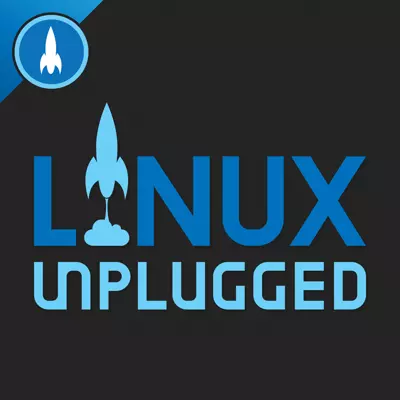An open show powered by community LINUX Unplugged takes the best attributes of open collaboration and turns it into a weekly show about Linux.
300: Ultimate Fedora Test
May 07, 2019
1:05:56
47.48 MB
Downloads: 0
Is Fedora 30 the peak release of this distribution? We put it through the ultimate test, live on the air, and put everything on the line.
Plus Red Hat’s new logo, Dell’s new Linux workstations, and meet a new member of our crew.
Special Guests: Alex Kretzschmar, Brent Gervais, and Neal Gompa.
Links:
- I made a smart watch from scratch — I decided sometime last year that I wanted to make a smart watch from scratch. I am an electrical engineer and product designer by day, so this was a fun side project that had been rolling around in my head for a while now.
- smarchWatch_PUBLIC on GitHub
- We’ve launched new corporate brand and logo system - Red Hat
- New hat, same vision video — We are Red Hat. We believe that transparency, sharing, and collaboration are the best ways to create better technology..and logos. See the transformation of the Red Hat logo.
- Canonical Releases "WLCS" Wayland Conformance Suite 1.0 — As part of their Wayland interests and namely as part of developing Mir now with Wayland support, for a while they have been working on the "Wayland Conformance Suite" for testing the Wayland protocols for conformance to the specifications. This is for ensuring Wayland compositors behave correctly against the intentions of the protocols.
- Wayland Conformance Test Suite on GitHub — wlcs aspires to be a protocol-conformance-verifying test suite usable by Wayland compositor implementors.
- L4T Ubuntu - A fully featured linux on your switch — L4T Ubuntu is a version of Linux based on nvidia's linux for tegra project. It uses a different kernel compared to previous releases which allows it to use features not yet in mainline. Such as audio, docking support and vulkan.
- JoyCon Jig on Amazon
- JupiterBroadcasting/Talks: Public repository of crew talks, slides, and additional resources. — We'll be updating this with slides and additional audio files as they become available.
- Changes/FlickerFreeBoot - Fedora Project Wiki — Make Fedora Workstation boot graphically smooth, without the display briefly turning off and without any abrupt graphical transitions.
- Releases/30/ChangeSet - Fedora Project Wiki — These changes have been accepted by the Fedora Engineering Steering Committee for the Fedora 30 Release as System Wide Changes.
- Security Lab — The Fedora Security Lab provides a safe test environment to work on security auditing, forensics, system rescue and teaching security testing methodologies in universities and other organizations.
- Fedora LXQt Desktop — Fedora LXQt provides a lightweight, well-integrated LXQt desktop environment. In addition to LXQt itself it provides a small, well selected collection of applications like the QupZilla browser, which combines Chromium's rendering engine with a nice Qt experience.
- Fedora Silverblue Documentation — Fedora Silverblue is an immutable desktop operating system. Aiming at good support for container-focused workflows, this variant of Fedora Workstation targets developer communities.
- My 30 days with Fedora 29 Silverblue — Silverblue is a Fedora variant that uses OStree and Flatpak instead of dnf. So basically you've got an immutable (read-only) system image built with OStree.
- Fedora Python Classroom — The Python Classroom lab is shipped as a live operating system. It's everything you need to try out Fedora's Python Classroom - you don't have to erase anything on your current system to try it out, and it won't put your files at risk.
- Buku: Browser-independent bookmark manager — buku is a powerful bookmark manager written in Python3 and SQLite3.
- Sysctl Explorer — Sysctl Explorer is an initiative to facilitate the access of Linux' sysctl reference documentation. This is a work in progress and you may consider this increment as a Minimum viable product (MVP) version.
- termshark: A terminal UI for tshark, inspired by Wireshark — If you're debugging on a remote machine with a large pcap and no desire to scp it back to your desktop, termshark can help!
- Upgrading Fedora 29 to Fedora 30