Astropod is a free and open-source self-hosting serverless podcast solution. It supports diverse deployment services and audio hosting options and includes a customizable website deployable in a few clicks, with a personalized domain and a user-friendly CMS for effortless podcast management.
Similar Podcasts

Android Bytes (powered by Esper)
Android Bytes (powered by Esper) is the podcast that dives deep into the engineering and business decisions behind the world’s most popular OS. https://www.esper.io
Android powers over 3 billion devices worldwide and is the platform of choice for over a thousand companies. You’ll find Android on smartphones, tablets, watches, TV, cars, kiosks, and so much more. How does Google architect Android to run on so many form factors, and how do companies fork AOSP to make it run on even more devices? These are the kinds of questions the Android Bytes podcast considers each week.
Join cohosts Mishaal Rahman and David Ruddock, two journalists with extensive knowledge covering the Android OS platform and ecosystem, as they speak to system architects, kernel engineers, app developers, and other distinguished experts in the Android space.
Get in touch with us at Esper.io if you’re looking to use Android for your product — we have the experience you need.

Ladybug Podcast
We're Emma Bostian, Sidney Buckner, Kelly Vaughn, and Ali Spittel - four seasoned software developers working in different sectors. Since there's a major lack of technical podcasts out there, we've decided to start one. Just kidding -- there's already a ton! But, we wanted to add our voices to the space and share our experiences and advice. We'll have great discussions around how to start coding, the hot technologies right now, how to get your first developer job, and more!
Check out our website!
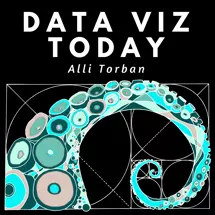
Data Viz Today
Helping you become a more effective information designer.
You want to create effective data visualizations. That’s hard work. There are so many decisions to make, like chart type, annotations, and color!
Will this podcast help?
Host and fellow data viz designer Alli Torban is in the trenches with you. She shares the latest tools and methods that she’s discovered while on the job and interviewing top designers.
If you’re an analyst, journalist, or designer who wants to hone your skills with specific tactics, then this show could be just what you need.
Introducing Astropod, the free and open source serverless podcast
Astropod is a free and open-source self-hosting serverless podcast solution. It supports diverse deployment services and audio hosting options and includes a customizable website deployable in a few clicks, with a personalized domain and a user-friendly CMS for effortless podcast management.You can check the next episodes for a complete step-by-step guide of how to install and configure Astropod or you can go to our GitHub repository and get the code.
Deploying your serverless podcast in 2 minutes
You can deploy Astropod in the deployment platform that you prefer, but for this example we are going to use Netlify and GitHub to store our instance code. Once we have our accounts created we only have to connect Netlify with github and press the deploy button in netlify. Mentioned links: Netlify GitHub Astropod Repository Deploy Astropod on Netlify
Setting user authentication and accessing to the dashboard
Once you’ve got the project set up, you do need to activate Netlify Identity in the Netlify UI identity, the Git Gateway to allow e-mail/password authentication, and you just eed to add the users that are going to be allowed to access to our podcast admin panel. To open the dashboard on your website go to https://yourwebsite.netlify.app/admin/
Publishing your first episode
To publish your first episode the process is very simple. First of all, we have to upload the audio of our episode to the internet. Astropod is designed to work with any file storage solution so you can use the platform you prefer, you can use for example DropBox, Google Drive, Cloudinary or on your own server. For free unlimited cloud file storage we recommend use Internet Archive Once the file is uploaded, we return to the administration panel and press create new episode. In this step we fill in the fields between them pasting the address of the audio that we previously uploaded, we publish and we already have our first episode published.
Configuring your Astropod Podcast
Astropod configuration is very simple, you just have to go to the Configuration tab in the side menu and there you will see the General menu. In General configuration, you can set up all the fundamental elements of both the podcast and the website.
Conclusion
If you got this far, you already have your Astropod instance up and running. If this solution is useful to you and it adds value, you can support us by sharing the project with your friends, leaving us some feedback, making a donation or if you are a developer you can get involved in the development of new features. Kind regards. Manuel.
