
Created by three guys who love BSD, we cover the latest news and have an extensive series of tutorials, as well as interviews with various people from all areas of the BSD community. It also serves as a platform for support and questions. We love and advocate FreeBSD, OpenBSD, NetBSD, DragonFlyBSD and TrueOS. Our show aims to be helpful and informative for new users that want to learn about them, but still be entertaining for the people who are already pros. The show airs on Wednesdays at 2:00PM (US Eastern time) and the edited version is usually up the following day.
Similar Podcasts

Thinking Elixir Podcast
The Thinking Elixir podcast is a weekly show where we talk about the Elixir programming language and the community around it. We cover news and interview guests to learn more about projects and developments in the community.

The Cynical Developer
A UK based Technology and Software Developer Podcast that helps you to improve your development knowledge and career,
through explaining the latest and greatest in development technology and providing you with what you need to succeed as a developer.
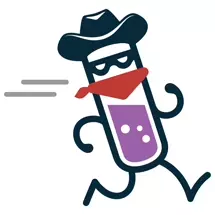
Elixir Outlaws
Elixir Outlaws is an informal discussion about interesting things happening in Elixir. Our goal is to capture the spirit of a conference hallway discussion in a podcast.
366: Bootloader zpool checkpoints
OpenZFS with ZSTD lands in FreeBSD 13, LibreSSL doc status update, FreeBSD on SPARC64 (is dead), Bringing zpool checkpoints to a FreeBSD bootloader, and more NOTES This episode of BSDNow is brought to you by Tarsnap (https://www.tarsnap.com/) Headlines OpenZFS with ZSTD land in FreeBSD 13 (https://svnweb.freebsd.org/base?view=revision&revision=364746) ZStandard Compression for OpenZFS (https://github.com/openzfs/zfs/commit/10b3c7f5e424f54b3ba82dbf1600d866e64ec0a0) > The primary benefit is maintaining a completely shared code base with the community allowing FreeBSD to receive new features sooner and with less effort. > I would advise against doing 'zpool upgrade' or creating indispensable pools using new features until this change has had a month+ to soak. Rebasing FreeBSD’s OpenZFS on the new upstream was sponsored by iXsystems The competition of ZSTD support for OpenZFS was sponsored by the FreeBSD Foundation *** LibreSSL documentation status update (https://undeadly.org/cgi?action=article;sid=20200817063735) More than six years ago, LibreSSL was forked from OpenSSL, and almost two years ago, i explained the status of LibreSSL documentation during EuroBSDCon 2018 in Bucuresti. So it seems providing an update might be in order. Note that this is not an update regarding LibreSSL status in general because i'm not the right person to talk about the big picture of working on the LibreSSL code, my work has been quite focussed on documentation. All the same, it is fair to say that even though the number of developers working on it is somewhat limited, the LibreSSL project is quite alive, typically having a release every few months. Progress continues being made with respect to porting and adding new functionality (for example regarding TLSv1.3, CMS, RSA-PSS, RSA-OAEP, GOST, SM3, SM4, XChaCha20 during the last two years), OpenSSL compatibility improvements (including providing additional OpenSSL-1.1 APIs), and lots of bug fixes and code cleanup. FreeBSD on SPARC64 (is dead) (https://eerielinux.wordpress.com/2020/02/15/freebsd-on-sparc64-is-dead/) ’m coming pretty late to the party, because SPARC64 support in FreeBSD is apparently doomed: After the POWER platform made the switch to a LLVM/Clang-based toolchain, SPARC64 is one of the last ones that still uses the ancient GCC 4.2-based toolchain that the project wants to finally get rid off (it has already happened as I was writing this – looks like the firm plan was not so firm after all, since they killed it off early). And compared to the other platforms it has seen not too much love in recent times… SPARC64 being a great platform, I’d be quite sad to see it go. But before that happens let’s see what the current status is and what would need to be done if it were to survive, shall we? News Roundup Bringing zpool checkpoints to a FreeBSD bootloader (https://www.oshogbo.vexillium.org/blog/79/) Almost two years ago I wrote a blog post about checkpoints in ZFS. I didn’t hide that I was a big fan of them. That said, after those two years, I still feel that there are underappreciated features in the ZFS world, so I decided to do something about that. Currently, one of the best practices for upgrading your operating system is to use boot environments. They are a great feature for managing multiple kernels and userlands. They are based on juggling which ZFS datasets are mounted. Each dataset has its own version of the system. Unfortunately, boot environments have their limitations. If we, for example, upgrade our ZFS pool, we may not be able to use older versions of the system anymore. The big advantage of boot environments is that they have very good tools. Two main tools are beadm (which was created by vermaden) and bectl (which currently is in the FreeBSD base system). These tools allow us to create and manage boot environments. Beastie Bits The First Unix Port (https://documents.uow.edu.au/content/groups/public/@web/@inf/@scsse/documents/doc/uow103747.pdf) TLS Mastery updates, August 2020 (https://mwl.io/archives/7346) What is the Oldest BSD Distribution still around today (https://www.youtube.com/watch?v=ww60o940kEk) Tarsnap This weeks episode of BSDNow was sponsored by our friends at Tarsnap, the only secure online backup you can trust your data to. Even paranoids need backups. Feedback/Questions ben - zfs send questions (https://github.com/BSDNow/bsdnow.tv/blob/master/episodes/366/feedback/ben%20-%20zfs%20send%20questions.md) lars - zfs pool question (https://github.com/BSDNow/bsdnow.tv/blob/master/episodes/366/feedback/lars%20-%20zfs%20pool%20question.md) neutron - bectl vs beadm (https://github.com/BSDNow/bsdnow.tv/blob/master/episodes/366/feedback/neutron%20-%20bectl%20vs%20beadm.md) Send questions, comments, show ideas/topics, or stories you want mentioned on the show to feedback@bsdnow.tv (mailto:feedback@bsdnow.tv)
365: Whole year round
FreeBSD USB Audio, Kyua: An introduction for NetBSD users, Keeping backup ZFS on Linux kernel modules around, CLI Tools 235x Faster than Hadoop, FreeBSD Laptop Battery Life Status Command, and more. NOTES This episode of BSDNow is brought to you by Tarsnap (https://www.tarsnap.com/) Headlines FreeBSD USB Audio (https://www.davidschlachter.com/misc/freebsd-usb-audio) I recently got a Behringer UMC22 sound card for video conferencing and DJing. This page documents what I’ve learned about using this sound card, and USB audio in general, on FreeBSD. tl;dr: Everything works as long as the sound card follows the USB audio device class specification. Kyua: An introduction for NetBSD users (https://wiki.netbsd.org/kyua/) Kyua's current goal is to reimplement only the ATF tools while maintaining backwards compatibility with the tests written with the ATF libraries (i.e. with the NetBSD test suite). Because Kyua is a replacement of some ATF components, the end goal is to integrate Kyua into the NetBSD base system (just as ATF is) and remove the deprecated ATF components. Removing the deprecated components will allow us to make the above-mentioned improvements to Kyua, as well as many others, without having to deal with the obsolete ATF code base. Discussing how and when this transition might happen is out of the scope of this document at the moment. News Roundup Keeping backup ZFS on Linux kernel modules around (https://utcc.utoronto.ca/~cks/space/blog/linux/ZFSOnLinuxModuleBackups) I'm a long term user of ZFS on Linux and over pretty much all of the time I've used it, I've built it from the latest development version. Generally this means I update my ZoL build at the same time as I update my Fedora kernel, since a ZoL update requires a kernel reboot anyway. This is a little bit daring, of course, although the ZoL development version has generally been quite solid (and this way I get the latest features and improvements long before I otherwise would). Command-line Tools can be 235x Faster than your Hadoop Cluster (https://adamdrake.com/command-line-tools-can-be-235x-faster-than-your-hadoop-cluster.html) As I was browsing the web and catching up on some sites I visit periodically, I found a cool article from Tom Hayden about using Amazon Elastic Map Reduce (EMR) and mrjob in order to compute some statistics on win/loss ratios for chess games he downloaded from the millionbase archive, and generally have fun with EMR. Since the data volume was only about 1.75GB containing around 2 million chess games, I was skeptical of using Hadoop for the task, but I can understand his goal of learning and having fun with mrjob and EMR. Since the problem is basically just to look at the result lines of each file and aggregate the different results, it seems ideally suited to stream processing with shell commands. I tried this out, and for the same amount of data I was able to use my laptop to get the results in about 12 seconds (processing speed of about 270MB/sec), while the Hadoop processing took about 26 minutes (processing speed of about 1.14MB/sec). FreeBSD Laptop Find Out Battery Life Status Command (https://www.cyberciti.biz/faq/freebsd-finding-out-battery-life-state-on-laptop/) I know how to find out battery life status using Linux operating system. How do I monitor battery status on a laptop running FreeBSD version 9.x/10.x/11.x/12.x? You can use any one of the following commands to get battery status under FreeBSD laptop including remaining battery life and more. Beastie Bits BSD Beer (https://i.redd.it/hlh8luidzgg51.jpg) Awk for JSON (https://github.com/mohd-akram/jawk) Drawing Pictures The Unix Way - with pic and troff (https://youtu.be/oG2A_1vC6aM) Refactoring the FreeBSD Kernel with Checked C (https://www.cs.rochester.edu/u/jzhou41/papers/freebsd_checkedc.pdf) Tarsnap This weeks episode of BSDNow was sponsored by our friends at Tarsnap, the only secure online backup you can trust your data to. Even paranoids need backups. Feedback/Questions Jason - German Locales (https://github.com/BSDNow/bsdnow.tv/blob/master/episodes/365/jason%20-%20german%20locale.md) pcwizz - Router Style Device (https://github.com/BSDNow/bsdnow.tv/blob/master/episodes/365/pcwizz%20-%20router%20style%20device.md) predrag - OpenBSD Router Hardware (https://github.com/BSDNow/bsdnow.tv/blob/master/episodes/365/predrag%20-%20openbsd%20router%20hardware.md) *** Send questions, comments, show ideas/topics, or stories you want mentioned on the show to feedback@bsdnow.tv (mailto:feedback@bsdnow.tv) ***
364: FreeBSD Wireless Grind
FreeBSD Qt WebEngine GPU Acceleration, the grind of FreeBSD’s wireless stack, thoughts on overlooking Illumos's syseventadm, when Unix learned to reboot, New EXT2/3/4 File-System driver in DragonflyBSD, and more. NOTES This episode of BSDNow is brought to you by Tarsnap (https://www.tarsnap.com/) Headlines FreeBSD Qt WebEngine GPU Acceleration (https://euroquis.nl/freebsd/2020/07/21/webengine.html) FreeBSD has a handful of Qt WebEngine-based browsers. Falkon, and Otter-Browser, and qutebrowser and probably others, too. All of them can run into issues on FreeBSD with GPU-accelerated rendering not working. Let’s look at some of the workarounds. NetBSD on the Nanopi Neo2 (https://www.cambus.net/netbsd-on-the-nanopi-neo2/) The NanoPi NEO2 from FriendlyARM has been serving me well since 2018, being my test machine for OpenBSD/arm64 related things. As NetBSD/evbarm finally gained support for AArch64 in NetBSD 9.0, released back in February, I decided to give it a try on this device. The board only has 512MB of RAM, and this is where NetBSD really shines. Things have become a lot easier since jmcneill@ now provides bootable ARM images for a variety of devices, including the NanoPi NEO2. I'm back into the grind of FreeBSD's wireless stack and 802.11ac (https://adrianchadd.blogspot.com/2020/07/im-back-into-grind-of-freebsds-wireless.html) Yes, it's been a while since I posted here and yes, it's been a while since I was actively working on FreeBSD's wireless stack. Life's been .. well, life. I started the ath10k port in 2015. I wasn't expecting it to take 5 years, but here we are. My life has changed quite a lot since 2015 and a lot of the things I was doing in 2015 just stopped being fun for a while. But the stars have aligned and it's fun again, so here I am. News Roundup Some thoughts on us overlooking Illumos's syseventadm (https://utcc.utoronto.ca/~cks/space/blog/solaris/OverlookingSyseventadm) In a comment on my praise of ZFS on Linux's ZFS event daemon, Joshua M. Clulow noted that Illumos (and thus OmniOS) has an equivalent in syseventadm, which dates back to Solaris. I hadn't previously known about syseventadm, despite having run Solaris fileservers and OmniOS fileservers for the better part of a decade, and that gives me some tangled feelings. When Unix learned to reboot (https://bsdimp.blogspot.com/2020/07/when-unix-learned-to-reboot2.html) Recently, a friend asked me the history of halt, and when did we have to stop with the sync / sync / sync dance before running halt or reboot. The two are related, it turns out. DragonFlyBSD Lands New EXT2/3/4 File-System Driver (https://www.phoronix.com/scan.php?page=news_item&px=DragonFlyBSD-New-EXT2FS) While DragonFlyBSD has its own, original HAMMER2 file-system, for those needing to access data from EXT2/EXT3/EXT4 file-systems, there is a brand new "ext2fs" driver implementation for this BSD operating system. DragonFlyBSD has long offered an EXT2 file-system driver (that also handles EXT3 and EXT4) while hitting their Git tree this week is a new version. The new sys/vfs/ext2fs driver, which will ultimately replace their existing sys/gnu/vfs/ext2fs driver is based on a port from FreeBSD code. As such, this driver is BSD licensed rather than GPL. But besides the more liberal license to jive with the BSD world, this new driver has various feature/functionality improvements over the prior version. However, there are some known bugs so for the time being both file-system drivers will co-exist. Beastie Bits LibreOffice 7.0 call for testing (https://lists.freebsd.org/pipermail/freebsd-office/2020-July/005822.html) More touchpad support (https://www.dragonflydigest.com/2020/07/15/24747.html) Tarsnap This weeks episode of BSDNow was sponsored by our friends at Tarsnap, the only secure online backup you can trust your data to. Even paranoids need backups. Feedback/Questions Casey - openbsd wirewall (https://github.com/BSDNow/bsdnow.tv/blob/master/episodes/364/feedback/casey%20-%20openbsd%20wirewall.md) Daryl - zfs (https://github.com/BSDNow/bsdnow.tv/blob/master/episodes/364/feedback/daryl%20-%20zfs.md) Raymond - hpe microserver (https://github.com/BSDNow/bsdnow.tv/blob/master/episodes/364/feedback/raymond%20-%20hpe%20microserver.md) - Send questions, comments, show ideas/topics, or stories you want mentioned on the show to feedback@bsdnow.tv (mailto:feedback@bsdnow.tv) ***
363: Traditional Unix toolchains
FreeBSD Q2 Quarterly Status report of 2020, Traditional Unix Toolchains, BastilleBSD 0.7 released, Finding meltdown on DragonflyBSD, and more NOTES This episode of BSDNow is brought to you by Tarsnap (https://www.tarsnap.com/) Headlines FreeBSD Quarterly Report (https://www.freebsd.org/news/status/report-2020-04-2020-06.html) This report will be covering FreeBSD related projects between April and June, and covers a diverse set of topics ranging from kernel updates over userland and ports, as well to third-party work. Some highlights picked with the roll of a d100 include, but are not limited to, the ability to forcibly unmounting UFS when the underlying media becomes inaccessible, added preliminary support for Bluetooth Low Energy, a introduction to the FreeBSD Office Hours, and a repository of software collections called potluck to be installed with the pot utility, as well as many many more things. As a little treat, readers can also get a rare report from the quarterly team. Finally, on behalf of the quarterly team, I would like to extend my deepest appreciation and thank you to salvadore@, who decided to take down his shingle. His contributions not just the quarterly reports themselves, but also the surrounding tooling to many-fold ease the work, are immeasurable. Traditional Unix Toolchains (https://bsdimp.blogspot.com/2020/07/traditional-unix-toolchains.html?m=1) Older Unix systems tend to be fairly uniform in how they handle the so-called 'toolchain' for creating binaries. This blog will give a quick overview of the toolchain pipeline for Unix systems that follow the V7 tradition (which evolved along with Unix, a topic for a separate blog maybe). Unix is a pipeline based system, either physically or logically. One program takes input, process the data and produces output. The input and output have some interface they obey, usually text-based. The Unix toolchain is no different. News Roundup Bastille Day 2020 : v0.7 released (https://github.com/BastilleBSD/bastille/releases/tag/0.7.20200714) This release matures the project from 0.6.x -> 0.7.x. Continued testing and bug fixes are proving Bastille capable for a range of use-cases. New (experimental) features are examples of innovation from community contribution and feedback. Thank you. Beastie Bits Finding meltdown on DragonFly (https://www.dragonflydigest.com/2020/07/28/24787.html) NetBSD Server Outage (https://mobile.twitter.com/netbsd/status/1286898183923277829) *** Tarsnap This weeks episode of BSDNow was sponsored by our friends at Tarsnap, the only secure online backup you can trust your data to. Even paranoids need backups. Feedback/Questions Vincent - Gnome 3 question (https://github.com/BSDNow/bsdnow.tv/blob/master/episodes/363/feedback/vincent%20-%20gnome3.md) Malcolm - ZFS question (https://github.com/BSDNow/bsdnow.tv/blob/master/episodes/363/feedback/malcolm%20-%20zfs.md) Hassan - Video question (https://github.com/BSDNow/bsdnow.tv/blob/master/episodes/363/feedback/hassan%20-%20video.md) For those that watch on youtube, don’t forget to subscribe to our new YouTube Channel if you want updates when we post them on YT (https://github.com/BSDNow/bsdnow.tv/blob/master/episodes/363/feedback/new-bsdnow-youtube-channel.md) Send questions, comments, show ideas/topics, or stories you want mentioned on the show to feedback@bsdnow.tv (mailto:feedback@bsdnow.tv) ***
362: 2.11-BSD restoration
Interview with Warner Losh about Unix history, the 2.11-BSD restoration project, the Unix heritage society, proper booting, and what devmatch is. Interview - Warner Losh - imp@freebsd.org (mailto:imp@freebsd.org) / @bsdimp (https://twitter.com/bsdimp) BSD 2.11 restoration project Tarsnap This weeks episode of BSDNow was sponsored by our friends at Tarsnap, the only secure online backup you can trust your data to. Even paranoids need backups. Send questions, comments, show ideas/topics, or stories you want mentioned on the show to feedback@bsdnow.tv (mailto:feedback@bsdnow.tv) Special Guest: Warner Losh.
361: Function-based MicroVM
Emulex: The Cheapest 10gbe for Your Homelab, In Search of 2.11BSD, as released, Fakecracker: NetBSD as a Function Based MicroVM, First powerpc64 snapshots available for OpenBSD, OPNsense 20.1.8 released, and more. NOTES This episode of BSDNow is brought to you by Tarsnap (https://www.tarsnap.com/) Headlines Emulex: The Cheapest 10gbe for Your Homelab (https://vincerants.com/emulex-the-cheapest-10gbe/) Years ago, the hunt for the cheapest 10gbe NICs resulted in buying Mellanox ConnectX-2 single-port 10gbe network cards from eBay for around $10. Nowadays those cards have increased in cost to around $20-30. While still cheap, not quite the cheapest. There are now alternatives! Before diving into details, let’s get something very clear. If you want the absolute simplest plug-and-play 10gbe LAN for your homelab, pay the extra for Mellanox. If you’re willing to go hands-on, do some simple manual configuration and installation, read on for my experiences with Emulex 10gbe NICs. Emulex NICs can often be had for around $15 on eBay, sometimes even cheaper. I recently picked up a set of 4 of these cards, which came bundled with 6 SFP+ 10g-SR modules for a grand total of $47.48. Considering I can usually find SFP+ modules for about $5/ea, these alone were worth $30. + I have also tried some Solarflare cards that I found cheap, they work ok, but are pickier about optics, and tend to be focused on low-latency, so often don’t manage to saturate the full 10 gbps, topping out around 8 gbps. + I have been using fs.com for optics, patch cables, and DACs. I find DACs are usually cheaper if you are just going between a server and a switch in the same rack, or direct between 2 servers. In Search of 2.11BSD, as released (https://bsdimp.blogspot.com/2020/07/211bsd-original-tapes-recreation.html) Almost all of the BSD releases have been well preserved. If you want to find 1BSD, or 2BSD or 4.3-TAHOE BSD you can find them online with little fuss. However, if you search for 2.11BSD, you'll find it easily enough, but it won't be the original. You'll find either the latest patched version (2.11BSD pl 469), or one of the earlier popular version (pl 430 is popular). You can even find the RetroBSD project which used 2.11BSD as a starting point to create systems for tiny mips-based PIC controllers. You'll find every single patch that's been issued for the system. News Roundup Fakecracker: NetBSD as a Function Based MicroVM (https://imil.net/blog/posts/2020/fakecracker-netbsd-as-a-function-based-microvm/) In November 2018 AWS published an Open Source tool called Firecracker, mostly a virtual machine monitor relying on KVM, a small sized Linux kernel, and a stripped down version of Qemu. What baffled me was the speed at which the virtual machine would fire up and run the service. The whole process is to be compared to a container, but safer, as it does not share the kernel nor any resource, it is a separate and dedicated virtual machine. If you want to learn more on Firecracker‘s internals, here’s a very well put article. First powerpc64 snapshots available for OpenBSD (https://undeadly.org/cgi?action=article;sid=20200707001113) Since we reported the first bits of powerpc64 support going into the tree on 16 May, work has progressed at a steady pace, resulting in snapshots now being available for this platform. So, if you have a POWER9 system idling around, go to your nearest mirror and fetch this snapshot. Keep in mind that as this is still very early days, very little handholding is available - you are basically on your own. OPNsense 20.1.8 released (https://opnsense.org/opnsense-20-1-8-released/) Sorry about the delay while we chased a race condition in the updates back to an issue with the latest FreeBSD package manager updates. For now we reverted to our current version but all relevant third party packages have been updated as updates became available over the last weeks, e.g. cURL and Python, and hostapd / wpa_supplicant amongst others. Beastie Bits Old School Disk Partitioning (https://bsdimp.blogspot.com/2020/07/old-school-disk-partitioning.html) Nomad BSD 1.3.2 Released (http://nomadbsd.org/index.html#1.3.2) Chai-Fi (https://github.com/gonzoua/chaifi) Tarsnap This weeks episode of BSDNow was sponsored by our friends at Tarsnap, the only secure online backup you can trust your data to. Even paranoids need backups. Feedback/Questions Poojan - ZFS Question (https://github.com/BSDNow/bsdnow.tv/blob/master/episodes/361/feedback/Poojan%20-%20ZFS%20question.md) graceon - supermicro (https://github.com/BSDNow/bsdnow.tv/blob/master/episodes/361/feedback/graceon%20-%20supermicro.md) zenbum - groff (https://github.com/BSDNow/bsdnow.tv/blob/master/episodes/361/feedback/zenbum%20-%20groff.md) Send questions, comments, show ideas/topics, or stories you want mentioned on the show to feedback@bsdnow.tv (mailto:feedback@bsdnow.tv) *** Special Guest: Warner Losh.
360: Full circle
Chasing a bad commit, New FreeBSD Core Team elected, Getting Started with NetBSD on the Pinebook Pro, FreeBSD on the Intel 10th Gen i3 NUC, pf table size check and change, and more. NOTES This episode of BSDNow is brought to you by Tarsnap (https://www.tarsnap.com/) Headlines Chasing a bad commit (https://vishaltelangre.com/chasing-a-bad-commit/) While working on a big project where multiple teams merge their feature branches frequently into a release Git branch, developers often run into situations where they find that some of their work have been either removed, modified or affected by someone else's work accidentally. It can happen in smaller teams as well. Two features could have been working perfectly fine until they got merged together and broke something. That's a highly possible case. There are many other cases which could cause such hard to understand and subtle bugs which even continuous integration (CI) systems running the entire test suite of our projects couldn't catch. We are not going to discuss how such subtle bugs can get into our release branch because that's just a wild territory out there. Instead, we can definitely discuss about how to find a commit that deviated from an expected outcome of a certain feature. The deviation could be any behaviour of our code that we can measure distinctively — either good or bad in general. New FreeBSD Core Team Elected (https://www.freebsdnews.com/2020/07/14/new-freebsd-core-team-elected/) The FreeBSD Project is pleased to announce the completion of the 2020 Core Team election. Active committers to the project have elected your Eleventh FreeBSD Core Team.! Baptiste Daroussin (bapt) Ed Maste (emaste) George V. Neville-Neil (gnn) Hiroki Sato (hrs) Kyle Evans (kevans) Mark Johnston (markj) Scott Long (scottl) Sean Chittenden (seanc) Warner Losh (imp) *** News Roundup Getting Started with NetBSD on the Pinebook Pro (https://bentsukun.ch/posts/pinebook-pro-netbsd/) If you buy a Pinebook Pro now, it comes with Manjaro Linux on the internal eMMC storage. Let’s install NetBSD instead! The easiest way to get started is to buy a decent micro-SD card (what sort of markings it should have is a science of its own, by the way) and install NetBSD on that. On a warm boot (i.e. when rebooting a running system), the micro-SD card has priority compared to the eMMC, so the system will boot from there. + A FreeBSD developer has borrowed some of the NetBSD code to get audio working on RockPro64 and Pinebook Pro: https://twitter.com/kernelnomicon/status/1282790609778905088 FreeBSD on the Intel 10th Gen i3 NUC (https://adventurist.me/posts/00300) I have ended up with some 10th Gen i3 NUC's (NUC10i3FNH to be specific) to put to work in my testbed. These are quite new devices, the build date on the boxes is 13APR2020. Before I figure out what their true role is (one of them might have to run linux) I need to install FreeBSD -CURRENT and see how performance and hardware support is. pf table size check and change (https://www.dragonflydigest.com/2020/06/29/24698.html) Did you know there’s a default size limit to pf’s state table? I did not, but it makes sense that there is one. If for some reason you bump into this limit (difficult for home use, I’d think), here’s how you change it (http://lists.dragonflybsd.org/pipermail/users/2020-June/381261.html) There is a table-entries limit specified, you can see current settings with 'pfctl -s all'. You can adjust the limits in the /etc/pf.conf file containing the rules with a line like this near the top: set limit table-entries 100000 + In the original mail thread, there is mention of the FreeBSD sysctl net.pf.request_maxcount, which controls the maximum number of entries that can be sent as a single ioctl(). This allows the user to adjust the memory limit for how big of a list the kernel is willing to allocate memory for. Beastie Bits tmux and bhyve (https://callfortesting.org/tmux/) Azure and FreeBSD (https://azuremarketplace.microsoft.com/en-us/marketplace/apps/thefreebsdfoundation.freebsd-12_1) Groff Tutorial (https://www.youtube.com/watch?v=bvkmnK6-qao&feature=youtu.be) *** ###Tarsnap This weeks episode of BSDNow was sponsored by our friends at Tarsnap, the only secure online backup you can trust your data to. Even paranoids need backups. Tarsnap Mastery (https://mwl.io/nonfiction/tools#tarsnap) Feedback/Questions Chris - ZFS Question (https://github.com/BSDNow/bsdnow.tv/blob/master/episodes/360/feedback/Chris%20-%20zfs%20question.md) Patrick - Tarsnap (https://github.com/BSDNow/bsdnow.tv/blob/master/episodes/360/feedback/Patrick%20-%20Tarsnap.md) Pin - pkgsrc (https://github.com/BSDNow/bsdnow.tv/blob/master/episodes/360/feedback/pin%20-%20pkgsrc.md) *** Send questions, comments, show ideas/topics, or stories you want mentioned on the show to feedback@bsdnow.tv (mailto:feedback@bsdnow.tv) ***
359: Throwaway Browser
Throw-Away Browser on FreeBSD With "pot" within 5 minutes, OmniOS as OpenBSD guest with bhyve, BSD vs Linux distro development, My FreeBSD Laptop Build, FreeBSD CURRENT Binary Upgrades, and more. NOTES This episode of BSDNow is brought to you by Tarsnap (https://www.tarsnap.com/) Headlines Throw-Away Browser on FreeBSD With "pot" Within 5 Minutes (https://honeyguide.eu/posts/pot-throwaway-firefox/) pot is a great and relatively new jail management tool. It offers DevOps style provisioning and can even be used to provide Docker-like, scalable cloud services together with nomad and consul (more about this in Orchestrating jails with nomad and pot). OpenBSD guest with bhyve - OmniOS (https://www.pbdigital.org/omniosce/bhyve/openbsd/2020/06/08/bhyve-zones-omnios.html) Today I will be creating a OpenBSD guest via bhyve on OmniOS. I will also be adding a Pass Through Ethernet Controller so I can have a multi-homed guest that will serve as a firewall/router. This post will cover setting up bhyve on OmniOS, so it will also be a good introduction to bhyve. As well, I look into OpenBSD’s uEFI boot loader so if you have had trouble with this, then you are in the right place. News Roundup BSD versus Linux distribution development (https://distrowatch.com/weekly.php?issue=20200622#qa) Q: Comparing-apples-to-BSDs asks: I was reading one of the old articles from the archive. One of the things mentioned was how the BSDs have a distinct approach in terms of packaging the base system relative to userland apps, and that the Linux distros at the time were not following the same practice. Are there Linux distros that have adopted the same approach in modern times? If not, are there technical limitations that are preventing them from doing so, such as some distros supporting multiple kernel versions maybe? DistroWatch answers: In the article mentioned above, I made the observation that Linux distributions tend to take one of two approaches when it comes to packaging software. Generally a Linux distribution will either offer a rolling release, where virtually all packages are regularly upgraded to their latest stable releases, or a fixed release where almost all packages are kept at a set version number and only receive bug fixes for the life cycle of the distribution. Projects like Arch Linux and Void are popular examples of rolling, always-up-to-date distributions while Fedora and Ubuntu offer fixed platforms. My FreeBSD Laptop Build (https://corrupted.io/2020/06/21/my-freebsd-laptop-build.html) I have always liked Thinkpad hardware and when I started to do more commuting I decided I needed something that had a decent sized screen but fit well on a bus. Luckily about this time Lenovo gave me a nice gift in the Thinkpad X390. Its basically the famous X2xx series but with a 13” screen and smaller bezel. So with this laptop I figured it was time to actually put the docs together on how I got my FreeBSD workstation working on it. I will here in the near future have another post that will cover this for HardenedBSD as well since the steps are similar but have a few extra gotchas due to the extra hardening. FreeBSD CURRENT Binary Upgrades (http://up.bsd.lv) Disclaimer This proof-of-concept is not a publication of FreeBSD. Description up.bsd.lv is a proof-of-concept of binary updates for FreeBSD/amd64 CURRENT/HEAD to facilitate the exhaustive testing of FreeBSD and the bhyve hypervisor and OpenZFS 2.0 specifically. Updates are based on the SVN revisions of official FreeBSD Release Engineering bi-monthly snapshots. Tarsnap This weeks episode of BSDNow was sponsored by our friends at Tarsnap, the only secure online backup you can trust your data to. Even paranoids need backups. Feedback/Questions Karl - pfsense (https://github.com/BSDNow/bsdnow.tv/blob/master/episodes/359/Feedback/Karl%20-%20pfsense.md) Val - esxi question (https://github.com/BSDNow/bsdnow.tv/blob/master/episodes/359/Feedback/Val%20-%20esxi%20question.md) lars - openbsd router hardware (https://github.com/BSDNow/bsdnow.tv/blob/master/episodes/359/Feedback/lars%20-%20openbsd%20router%20hardware.md) Send questions, comments, show ideas/topics, or stories you want mentioned on the show to feedback@bsdnow.tv (mailto:feedback@bsdnow.tv)
358: OpenBSD Kubernetes Clusters
Yubikey-agent on FreeBSD, Managing Kubernetes clusters from OpenBSD, History of FreeBSD part 1, Running Jitsi-Meet in a FreeBSD Jail, Command Line Bug Hunting in FreeBSD, Game of Github, Wireguard official merged into OpenBSD, and more NOTES This episode of BSDNow is brought to you by Tarsnap (https://www.tarsnap.com/) Headlines yubikey-agent on FreeBSD (https://kernelnomicon.org/?p=855) Some time ago Filippo Valsorda wrote yubikey-agent, seamless SSH agent for YubiKeys. I really like YubiKeys and worked on the FreeBSD support for U2F in Chromium and pyu2f, getting yubikey-agent ported looked like an interesting project. It took some hacking to make it work but overall it wasn’t hard. Following is the roadmap on how to get it set up on FreeBSD. The actual details depend on your system (as you will see) Manage Kubernetes clusters from OpenBSD (https://e1e0.net/manage-k8s-from-openbsd.html) This should work with OpenBSD 6.7. I write this while the source tree is locked for release, so even if I use -current this is as close as -current gets to -release Update 2020-06-05: we now have a port for kubectl. So, at least in -current things get a bit easier. News Roundup History of FreeBSD Part 1: Unix and BSD (https://klarasystems.com/articles/history-of-freebsd-unix-and-bsd/?utm_source=bsdnow) FreeBSD, a free and open-source Unix-like operating system has been around since 1993. However, its origins are directly linked to that of BSD, and further back, those of Unix. During this History of FreeBSD series, we will talk about how Unix came to be, and how Berkeley’s Unix developed at Bell Labs. Running Jitsi-Meet in a FreeBSD Jail (https://honeyguide.eu/posts/jitsi-freebsd/) Due to the situation with COVID-19 that also lead to people being confined to their homes in South Africa as well, we decided to provide a (freely usable of course) Jitsi Meet instance to the community being hosted in South Africa on our FreeBSD environment. That way, communities in South Africa and beyond have a free alternative to the commercial conferencing solutions with sometimes dubious security and privacy histories and at the same time improved user experience due to the lower latency of local hosting. + Grafana for Jitsi-Meet (https://honeyguide.eu/posts/jitsi-grafana/) Command Line Bug Hunting in FreeBSD (https://adventurist.me/posts/00301) FreeBSD uses bugzilla for tracking bugs, taking feature requests, regressions and issues in the Operating System. The web interface for bugzilla is okay, but if you want to do a lot of batch operations it is slow to deal with. We are planning to run a bugsquash on July 11th and that really needs some tooling to help any hackers that show up process the giant bug list we have. Beastie Bits Game of Github (https://glebbahmutov.com/game-of-github/) + Wireguard official merged into OpenBSD (https://marc.info/?l=openbsd-cvs&m=159274150512676&w=2) *** Tarsnap This weeks episode of BSDNow was sponsored by our friends at Tarsnap, the only secure online backup you can trust your data to. Even paranoids need backups. Feedback/Questions Florian : Lua for $HOME (https://github.com/BSDNow/bsdnow.tv/blob/master/episodes/358/feedback/Florian%20-%20Lua%20for%20%24HOME) Kevin : FreeBSD Source Question (https://github.com/BSDNow/bsdnow.tv/blob/master/episodes/358/feedback/Kevin%20-%20FreeBSD%20Source%20Question) Tom : HomeLabs (https://github.com/BSDNow/bsdnow.tv/blob/master/episodes/358/feedback/Tom%20-%20HomeLabs) Send questions, comments, show ideas/topics, or stories you want mentioned on the show to feedback@bsdnow.tv (mailto:feedback@bsdnow.tv)
357: Study the Code
OpenBSD 6.7 on PC Engines, NetBSD code study, DRM Update on OpenBSD, Booting FreeBSD on HPE Microserver SATA port, 3 ways to multiboot, and more. NOTES This episode of BSDNow is brought to you by Tarsnap (https://www.tarsnap.com/) Headlines OpenBSD 6.7 on PC Engines APU4D4 (https://www.tumfatig.net/20200530/openbsd-6-7-on-pc-engines-apu4d4/) I just got myself a PC Engines APU4D4. I miss an OpenBSD box providing home services. It’s quite simple to install and run OpenBSD on this machine. And you can even update the BIOS from OpenBSD. NetBSD code study (http://silas.net.br/codereading/netbsd-code.html) News Roundup Booting FreeBSD off the HPE MicroServer Gen8 ODD SATA port (https://rubenerd.com/booting-freebsd-off-the-microserver-odd-sata-port/) My small homelab post generated a ton of questions and comments, most of them specific to running FreeBSD on the HP MicroServer. I’ll try and answer these over the coming week. Josh Paxton emailed to ask how I got FreeBSD booting on it, given the unconventional booting limitations of the hardware. I thought I wrote about it a few years ago, but maybe it’s on my proverbial draft heap. If you’re impatient, the script is in my lunchbox. 3 ways to multiboot (https://marc.info/?l=openbsd-misc&m=159146428705118&w=2) multiboot installation of a BSD system with other operating systems (OSs) on UEFI hardware is not officially supported by any of the popular Beastie Bits pfSense2.4.5-Release-p1 now available (https://www.netgate.com/blog/pfsense-2-4-5-release-p1-now-available.html) BSDCan 2020 TomSmyth - OpenBSD And OpenBGPD As ISP Controlplane (https://www.youtube.com/watch?v=_eOVlaYWqS8) OpenBSD DRM Update (https://undeadly.org/cgi?action=article;sid=20200608075708) *** ###Tarsnap This weeks episode of BSDNow was sponsored by our friends at Tarsnap, the only secure online backup you can trust your data to. Even paranoids need backups. Feedback/Questions James - Apple T2 (https://github.com/BSDNow/bsdnow.tv/blob/master/episodes/357/feedback/James%20-%20Apple%20T2) Michael - Jordyns ZFS Question (https://github.com/BSDNow/bsdnow.tv/blob/master/episodes/357/feedback/Michael%20-%20Jordyns%20ZFS%20Question) Note from JT (https://github.com/BSDNow/bsdnow.tv/blob/master/episodes/357/feedback/Note%20from%20JT) Rob - FreeBSD Freindly Registrar (https://github.com/BSDNow/bsdnow.tv/blob/master/episodes/357/feedback/Rob%20-%20FreeBSD%20Freindly%20Registrar) Send questions, comments, show ideas/topics, or stories you want mentioned on the show to feedback@bsdnow.tv (mailto:feedback@bsdnow.tv) ***
356: Dig in Deeper
TrueNAS is Multi-OS, Encrypted ZFS on NetBSD, FreeBSD’s new Code of Conduct, Gaming on OpenBSD, dig a little deeper, Hammer2 and periodic snapshots, and more. NOTES This episode of BSDNow is brought to you by Tarsnap (https://www.tarsnap.com/) Headlines TrueNAS is Multi-OS (https://www.ixsystems.com/blog/truenas-multi-os/) There was a time in history where all that mattered was an Operating System (OS) and the hardware it ran on — the “pre-software era”, if you will. Your hardware dictated the OS you used. Once software applications became prominent, your hardware’s OS determined the applications you could run. Application vendors were forced to juggle the burden of “portability” between OS platforms, choosing carefully the operating systems they’d develop their software to. Then, there were the great OS Wars of the 1990s, replete with the rampant competition, licensing battles, and nasty lawsuits, which more or less gave birth to the “open source OS” era. The advent of the hypervisor simultaneously gave way to the “virtual era” which set us on a path of agnosticism toward the OS. Instead of choosing from the applications available for your chosen OS, you could simply install another OS on the same hardware for your chosen application. The OS became nothing but a necessary cog in the stack. TrueNAS open storage enables this “post-OS era” with support for storage clients of all UNIX flavors, Linux, FreeBSD, Windows, MacOS, VMware, Citrix, and many others. Containerization has carried that mentality even further. An operating system, like the hardware that runs it, is now just thought of as part of the “infrastructure”. Encrypted ZFS on NetBSD 9.0, for a FreeBSD guy (https://rubenerd.com/encrypted-zfs-on-netbsd-9-for-a-freebsd-guy/) I had one of my other HP Microservers brought back from the office last week to help with this working-from-home world we’re in right now. I was going to wipe an old version of Debian Wheezy/Xen and install FreeBSD to mirror my other machines before thinking: why not NetBSD? News Roundup FreeBSD's New Code of Conduct (https://www.freebsd.org/internal/code-of-conduct.html) FreeBSD Announcement Email (https://raw.githubusercontent.com/BSDNow/bsdnow.tv/master/episodes/356/FBSD-CoC-Email) Gaming on OpenBSD (https://dataswamp.org/~solene/2020-06-05-openbsd-gaming.html) While no one would expect this, there are huge efforts from a small team to bring more games into OpenBSD. In fact, now some commercial games works natively now, thanks to Mono or Java. There are no wine or linux emulation layer in OpenBSD. Here is a small list of most well known games that run on OpenBSD: 'dig' a little deeper (https://vishaltelangre.com/dig-a-little-deeper/) I knew the existence of the dig command but didn't exactly know when and how to use it. Then, just recently I encountered an issue that allowed me to learn and make use of it. HAMMER2 and periodic snapshots (https://www.dragonflydigest.com/2020/06/15/24635.html) The first version of HAMMER took automatic snapshots, set within the config for each filesystem. HAMMER2 now also takes automatic snapshots, via periodic(8) like most every repeating task on your DragonFly system. + git: Implement periodic hammer2 snapshots (http://lists.dragonflybsd.org/pipermail/commits/2020-June/769247.html) Tarsnap This weeks episode of BSDNow was sponsored by our friends at Tarsnap, the only secure online backup you can trust your data to. Even paranoids need backups. Feedback/Questions Cy - OpenSSL relicensing (https://github.com/BSDNow/bsdnow.tv/blob/master/episodes/356/feedback/Cy%20-%20OPenSSL%20relicensing.md) Christian - lagg vlans and iocage (https://github.com/BSDNow/bsdnow.tv/blob/master/episodes/356/feedback/Christian%20-%20lagg%20vlans%20and%20iocage) Brad - SMR (https://github.com/BSDNow/bsdnow.tv/blob/master/episodes/356/feedback/Brad%20-%20SMR) *** Send questions, comments, show ideas/topics, or stories you want mentioned on the show to feedback@bsdnow.tv (mailto:feedback@bsdnow.tv) ***
355: Man Page Origins
Upgrading OpenBSD, Where do Unix man pages come from?, Help for NetBSD’s VAX port, FreeBSD on Dell Latitude 7390, PFS Tool changes in DragonflyBSD, and more. NOTES This episode of BSDNow is brought to you by Tarsnap (https://www.tarsnap.com/) Headlines How to Upgrade OpenBSD and Build a Kernel (https://cromwell-intl.com/open-source/openbsd-kernel.html) Let's see how to upgrade your OpenBSD system. Maybe you are doing this because the latest release just came out. If so, this is pretty simple: back up your data, boot from install media, and select "Upgrade" instead of "Install". But maybe the latest release has been out for a few months. Why would we go through the trouble of building and installing a new kernel or other core system components? Maybe some patches have been released to improve system security or stability. It is pretty easy to build and install a kernel on OpenBSD, easier and simpler in many ways than it is on Linux. The History of man pages (https://manpages.bsd.lv/history.html) Where do UNIX manpages come from? Who introduced the section-based layout of NAME, SYNOPSIS, and so on? And for manpage authors: where were those economical two- and three-letter instructions developed? VAX port needs help (http://blog.netbsd.org/tnf/entry/vax_port_needs_help) The VAX is the oldest machine architecture still supported by NetBSD. Unfortunately there is another challenge, totally outside of NetBSD, but affecting the VAX port big time: the compiler support for VAX is ... let's say sub-optimal. It is also risking to be dropped completely by gcc upstream. Now here is where people can help: there is a bounty campaign to finance a gcc hacker to fix the hardest and most immediate issue with gcc for VAX. Without this being resolved, gcc will drop support for VAX in a near future version. My new FreeBSD Laptop: Dell Latitude 7390 (http://www.daemonology.net/blog/2020-05-22-my-new-FreeBSD-laptop-Dell-7390.html) As a FreeBSD developer, I make a point of using FreeBSD whenever I can — including on the desktop. I've been running FreeBSD on laptops since 2004; this hasn't always been easy, but over the years I've found that the situation has generally been improving. One of the things we still lack is adequate documentation, however — so I'm writing this to provide an example for users and also Google bait in case anyone runs into some of the problems I had to address. PFS tool changes in DragonFly (https://www.dragonflydigest.com/2020/06/09/24612.html) HAMMER2 just became a little more DWIM: the pfs-list and pfs-delete directives will now look across all mounted filesystems, not just the current directory’s mount path. pfs-delete won’t delete any filesystem name that appears in more than one place, though + git: hammer2 - Enhance pfs-list and pfs-delete (http://lists.dragonflybsd.org/pipermail/commits/2020-June/769226.html) Enhance pfs-list to list PFSs available across all mounted hammer2 filesystems instead of just the current directory's mount. A specific mount may be specified via -s mountpt. Enhance pfs-delete to look for the PFS name across all mounted hammer2 filesystems instead of just the current directory's mount. As a safety, pfs-delete will refuse to delete PFS names which are duplicated across multiple mounts. A specific mount may be specified via -s mountpt. Beastie Bits BastilleBSD Templates (https://gitlab.com/bastillebsd-templates) Tianocore update (https://www.dragonflydigest.com/2020/06/08/24610.html) Reminder: FreeBSD Office Hours on June 24, 2020 (https://wiki.freebsd.org/OfficeHours) *** ###Tarsnap This weeks episode of BSDNow was sponsored by our friends at Tarsnap, the only secure online backup you can trust your data to. Even paranoids need backups. Feedback/Questions Niclas - Regarding the Lenovo E595 user from Episode 340 (https://github.com/BSDNow/bsdnow.tv/blob/master/episodes/355/feedback/Niclas%20-%20Regarding%20the%20Lenovo%20E595%20user%20from%20Episode%20340.md) Erik - What happened with the video (https://github.com/BSDNow/bsdnow.tv/blob/master/episodes/355/feedback/Erik%20-%20What%20happened%20with%20the%20video.md) Igor - Boot Environments (https://github.com/BSDNow/bsdnow.tv/blob/master/episodes/355/feedback/Igor%20-%20Boot%20Environments.md) *** Send questions, comments, show ideas/topics, or stories you want mentioned on the show to feedback@bsdnow.tv (mailto:feedback@bsdnow.tv) ***
354: ZFS safekeeps data
FreeBSD 11.4-RC 2 available, OpenBSD 6.7 on a PineBook Pro 64, How OpenZFS Keeps Your Data Safe, Bringing FreeBSD to EC2, FreeBSD 2020 Community Survey, and more. NOTES This episode of BSDNow is brought to you by Tarsnap (https://www.tarsnap.com/) Headlines FreeBSD 11.4-RC2 Now Available (https://lists.freebsd.org/pipermail/freebsd-stable/2020-May/092320.html) The second RC build of the 11.4-RELEASE release cycle is now available. + 11.4-RELEASE notes (https://www.freebsd.org/releases/11.4R/relnotes.html) (still in progress at the time of recording) Install OpenBSD 6.7-current on a PineBook Pro 64 (https://xosc.org/pinebookpro.html) This document is work in progress and I'll update the date above once I change something. If you have something to add, remarks, etc please contact me. Preferably via Mastodon but other means of communication are also fine. News Roundup Understanding How OpenZFS Keeps Your Data Safe (https://www.ixsystems.com/blog/openzfs-keeps-your-data-safe/) Veteran technology writer Jim Salter wrote an excellent guide on the ZFS file system’s features and performance that we absolutely had to share. There’s plenty of information in the article for ZFS newbies and advanced users alike. Be sure to check out the article over at Ars Technica to learn more about ZFS concepts including pools, vdevs, datasets, snapshots, and replication, just to name a few. Bringing FreeBSD to ec2 (https://www.lastweekinaws.com/podcast/screaming-in-the-cloud/bringing-freebsd-to-ec2-with-colin-percival/) Colin is the founder of Tarsnap, a secure online backup service which combines the flexibility and scriptability of the standard UNIX "tar" utility with strong encryption, deduplication, and the reliability of Amazon S3 storage. Having started work on Tarsnap in 2006, Colin is among the first generation of users of Amazon Web Services, and has written dozens of articles about his experiences with AWS on his blog. FreeBSD 2020 Community Survey (https://www.research.net/r/freebsd-2020-community-survey) The FreeBSD Core Team invites you to complete the 2020 FreeBSD Community Survey. The purpose of this survey is to collect quantitative data from the public in order to help guide the project’s priorities and efforts. This is only the second time a survey has been conducted by the FreeBSD Project and your input is valued. The survey will remain open for 14 days and will close on June 16th at 17:00 UTC (Tuesday 10am PDT). Beastie Bits FreeBSD Project Proposals (https://www.freebsdfoundation.org/blog/submit-your-freebsd-project-proposal) TJ Hacking (https://www.youtube.com/channel/UCknj_nW8JWcFJOAbgd5_Zgw) Scotland Open Source podcast (https://twitter.com/ScotlandOSUM/status/1265987126321188864?s=19) Next FreeBSD Office Hours on June 24, 2020 (https://wiki.freebsd.org/OfficeHours) *** Feedback/Questions Tom - Writing for LPIrstudio (https://github.com/BSDNow/bsdnow.tv/blob/master/episodes/354/feedback/Tom%20-%20Wriitng%20for%20LPI.md) Luke - rstudio (https://github.com/BSDNow/bsdnow.tv/blob/master/episodes/354/feedback/Luke%20-%20rstudio.md) Matt - Vlans and Jails (https://github.com/BSDNow/bsdnow.tv/blob/master/episodes/354/feedback/Matt%20-%20Vlans%20and%20Jails.md) Morgan - Can I get some commentary on this issue (https://github.com/BSDNow/bsdnow.tv/blob/master/episodes/354/feedback/Morgan%20-%20Can%20I%20get%20some%20commentary%20on%20this%20issue.md) Send questions, comments, show ideas/topics, or stories you want mentioned on the show to feedback@bsdnow.tv (mailto:feedback@bsdnow.tv)
353: ZFS on Ironwolf
Scheduling in NetBSD, ZFS vs. RAID on Ironwolf disks, OpenBSD on Microsoft Surface Go 2, FreeBSD for Linux sysadmins, FreeBSD on Lenovo T480, and more. NOTES This episode of BSDNow is brought to you by Tarsnap (https://www.tarsnap.com/) Headlines Scheduling in NetBSD – Part 1 (https://manikishan.wordpress.com/2020/05/10/scheduling-in-netbsd-part-1/) In this blog, we will discuss about the 4.4BSD Thread scheduler one of the two schedulers in NetBSD and a few OS APIs that can be used to control the schedulers and get information while executing. ZFS versus RAID: Eight Ironwolf disks, two filesystems, one winner (https://arstechnica.com/gadgets/2020/05/zfs-versus-raid-eight-ironwolf-disks-two-filesystems-one-winner/) This has been a long while in the making—it's test results time. To truly understand the fundamentals of computer storage, it's important to explore the impact of various conventional RAID (Redundant Array of Inexpensive Disks) topologies on performance. It's also important to understand what ZFS is and how it works. But at some point, people (particularly computer enthusiasts on the Internet) want numbers. If you want to hear more from Jim, he has a new bi-weekly podcast with Allan and Joe Ressington over at 2.5admins.com (https://2.5admins.com/) News Roundup OpenBSD on the Microsoft Surface Go 2 (https://jcs.org/2020/05/15/surface_go2) I used OpenBSD on the original Surface Go back in 2018 and many things worked with the big exception of the internal Atheros WiFi. This meant I had to keep it tethered to a USB-C dock for Ethernet or use a small USB-A WiFi dongle plugged into a less-than-small USB-A-to-USB-C adapter. FreeBSD UNIX for Linux sysadmins (https://triosdevelopers.com/jason.eckert/blog/Entries/2020/5/2_FreeBSD_UNIX_for_Linux_sysadmins.html) If you’ve ever installed and explored another Linux distro (what Linux sysadmin hasn’t?!?), then exploring FreeBSD is going be somewhat similar with a few key differences. While there is no graphical installation, the installation process is straightforward and similar to installing a server-based Linux distro. Just make sure you choose the local_unbound package when prompted if you want to cache DNS lookups locally, as FreeBSD doesn’t have a built-in local DNS resolver that does this. Following installation, the directory structure is almost identical to Linux. Of course, you’ll notice some small differences here and there (e.g. regular user home directories are located under /usr/home instead of /home). Standard UNIX commands such as ls, chmod, find, which, ps, nice, ifconfig, netstat, sockstat (the ss command in Linux) are exactly as you’d expect, but with some different options here and there that you’ll see in the man pages. And yes, reboot and poweroff are there too. FreeBSD on the Lenovo Thinkpad T480 (https://www.davidschlachter.com/misc/t480-freebsd) Recently I replaced my 2014 MacBook Air with a Lenovo Thinkpad T480, on which I've installed FreeBSD, currently 12.1-RELEASE. This page documents my set-up along with various configuration tweaks and fixes. Tarsnap This weeks episode of BSDNow was sponsored by our friends at Tarsnap, the only secure online backup you can trust your data to. Even paranoids need backups. Feedback/Questions Benjamin - ZFS Question (https://github.com/BSDNow/bsdnow.tv/blob/master/episodes/353/feedback/Benjamin%20-%20ZFS%20Question.md) Brad - swappagergetswapspace errors (https://github.com/BSDNow/bsdnow.tv/blob/master/episodes/353/feedback/Brad%20-%20swap_pager_getswapspace%20errors.md) Brandon - gaming (https://github.com/BSDNow/bsdnow.tv/blob/master/episodes/353/feedback/Brandon%20-%20gaming.md) Send questions, comments, show ideas/topics, or stories you want mentioned on the show to feedback@bsdnow.tv (mailto:feedback@bsdnow.tv)
352: Introducing Randomness
A brief introduction to randomness, logs grinding netatalk to a halt, NetBSD core team changes, Using qemu guest agent on OpenBSD kvm/qemu guests, WireGuard patchset for OpenBSD, FreeBSD 12.1 on a laptop, and more. Headlines Entropy (https://washbear.neocities.org/entropy.html) A brief introduction to randomness Problem: Computers are very predictable. This is by design. But what if we want them to act unpredictably? This is very useful if we want to secure our private communications with randomized keys, or not let people cheat at video games, or if we're doing statistical simulations or similar. Logs grinding Netatalk on FreeBSD to a hault (https://rubenerd.com/logs-grinding-netatalk-on-freebsd-to-a-hault/) I’ve heard it said the cobbler’s children walk barefoot. While posessing the qualities of a famed financial investment strategy, it speaks to how we generally put more effort into things for others than ourselves; at least in business. The HP Microserver I share with Clara is a modest affair compared to what we run at work. It has six spinning rust drives and two SSDs which are ZFS-mirrored; not even in a RAID 10 equivalent. This is underlaid with GELI for encryption, and served to our Macs with Netatalk over gigabit Ethernet with jumbo frames. News Roundup NetBSD Core Team Changes (https://mail-index.netbsd.org/netbsd-announce/2020/05/07/msg000314.html) Matt Thomas (matt@) has served on the NetBSD core team for over ten years, and has made many contributions, including ELF functionality, being the long-time VAX maintainer, gcc contributor, the generic pmap, and also networking functionality, and platform bring-up over the years. Matt has stepped down from the NetBSD core team, and we thank him for his many, extensive contributions. Robert Elz (kre@), a long time BSD contributor, has kindly accepted the offer to join the core team, and help us out with the benefit of his experience and advice over many years. Amongst other things, Robert has been maintaining our shell, liaising with the Austin Group, and bringing it up to date with modern functionality. Using qemu guest agent on OpenBSD kvm/qemu guests (https://undeadly.org/cgi?action=article;sid=20200514073852) In a post to the ports@ mailing list, Landry Breuil (landry@) shared some of his notes on using qemu guest agent on OpenBSD kvm/qemu guests. WireGuard patchset for OpenBSD (https://undeadly.org/cgi?action=article;sid=20200512080047) A while ago I wanted to learn more about OpenBSD development. So I picked a project, in this case WireGuard, to develop a native client for. Over the last two years, with many different iterations, and working closely with the WireGuard's creator (Jason [Jason A. Donenfeld - Ed.], CC'd), it started to become a serious project eventually reaching parity with other official implementations. Finally, we are here and I think it is time for any further development to happen inside the src tree. FreeBSD 12.1 on a laptop (https://dataswamp.org/~solene/2020-05-11-freebsd-workstation.html) I’m using FreeBSD again on a laptop for some reasons so expect to read more about FreeBSD here. This tutorial explain how to get a graphical desktop using FreeBSD 12.1. Beastie Bits List of useful FreeBSD Commands (https://medium.com/@tdebarbora/list-of-useful-freebsd-commands-92dffb8f8c57) Master Your Network With Unix Command Line Tools (https://itnext.io/master-your-network-with-unix-command-line-tools-790bdd3b3b87) Original Unix containers aka FreeBSD jails (https://twitter.com/nixcraft/status/1257674069387993088) Flashback : 2003 Article : Bill Joy's greatest gift to man – the vi editor (https://www.theregister.co.uk/2003/09/11/bill_joys_greatest_gift/) FreeBSD Journal March/April 2020 Filesystems: ZFS Encryption, FUSE, and more, plus Network Bridges (https://www.freebsdfoundation.org/past-issues/filesystems/) HAMBug meeting will be online again in June, so those from all over the world are welcome to join, June 9th (2nd Tuesday of each month) at 18:30 Eastern (https://www.hambug.ca/) Feedback/Questions + Lyubomir - GELI and ZFS (https://github.com/BSDNow/bsdnow.tv/blob/master/episodes/352/feedback/Lyubomir%20-%20GELI%20and%20ZFS.md) Patrick - powerd and powerd++ (https://github.com/BSDNow/bsdnow.tv/blob/master/episodes/352/feedback/Patrick%20-%20powerd%20and%20powerd%2B%2B.md) Send questions, comments, show ideas/topics, or stories you want mentioned on the show to feedback@bsdnow.tv (mailto:feedback@bsdnow.tv)