
Created by three guys who love BSD, we cover the latest news and have an extensive series of tutorials, as well as interviews with various people from all areas of the BSD community. It also serves as a platform for support and questions. We love and advocate FreeBSD, OpenBSD, NetBSD, DragonFlyBSD and TrueOS. Our show aims to be helpful and informative for new users that want to learn about them, but still be entertaining for the people who are already pros. The show airs on Wednesdays at 2:00PM (US Eastern time) and the edited version is usually up the following day.
Similar Podcasts

Thinking Elixir Podcast
The Thinking Elixir podcast is a weekly show where we talk about the Elixir programming language and the community around it. We cover news and interview guests to learn more about projects and developments in the community.

The Cynical Developer
A UK based Technology and Software Developer Podcast that helps you to improve your development knowledge and career,
through explaining the latest and greatest in development technology and providing you with what you need to succeed as a developer.
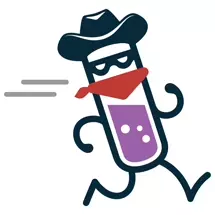
Elixir Outlaws
Elixir Outlaws is an informal discussion about interesting things happening in Elixir. Our goal is to capture the spirit of a conference hallway discussion in a podcast.
Episode 246: Properly Coordinated Disclosure | BSD Now 246
How Intel docs were misinterpreted by almost any OS, a look at the mininet SDN emulator, do’s and don’ts for FreeBSD, OpenBSD community going gold, ed mastery is a must read, and the distributed object store minio on FreeBSD. Headlines Intel documentation flaw sees instruction misimplemented in almost every OS A statement in the System Programming Guide of the Intel 64 and IA-32 Architectures Software Developer's Manual (SDM) was mishandled in the development of some or all operating-system kernels, resulting in unexpected behavior for #DB exceptions that are deferred by MOV SS or POP SS, as demonstrated by (for example) privilege escalation in Windows, macOS, some Xen configurations, or FreeBSD, or a Linux kernel crash. OS kernels may not expect this order of events and may therefore experience unexpected behavior when it occurs. + A detailed white paper describes this behavior here + FreeBSD Commit Thank you to the MSRC Incident Response Team, and in particular Greg Lenti and Nate Warfield, for coordinating the response to this issue across multiple vendors. Thanks to Computer Recycling at The Working Center of Kitchener for making hardware available to allow us to test the patch on additional CPU families. + FreeBSD Security Advisory + DragonFlyBSD Post + NetBSD does not support debug register and so is not affected. + OpenBSD also appears to not be affected, “We are not aware of further vendor information regarding this vulnerability.” + IllumOS Not Impacted Guest Post – A Look at SDN Emulator Mininet A guest post on the FreeBSD Foundation’s blog by developer Ayaka Koshibe At this year’s AsiaBSDCon, I presented a talk about a SDN network emulator called Mininet, and my ongoing work to make it more portable. That presentation was focused on the OpenBSD version of the port, and I breezed past the detail that I also had a version or Mininet working on FreeBSD. Because I was given the opportunity, I’d like to share a bit about the FreeBSD version of Mininet. It will not only be about what Mininet is and why it might be interesting, but also a recounting of my experience as a user making a first-time attempt at porting an application to FreeBSD. Mininet started off as a tool used by academic researchers to emulate OpenFlow networks when they didn’t have convenient access to actual networks. Because of its history, Mininet became associated strongly with networks that use OpenFlow for their control channels. But, it has also become fairly popular among developers working in, and among several universities for research and teaching about, SDN (Software Defined Networking) I began using Mininet as an intern at my university’s network research lab. I was using FreeBSD by that time, and wasn’t too happy to learn that Mininet wouldn’t work on anything but Linux. I gradually got tired of having to run a Linux VM just to use Mininet, and one day it clicked in my mind that I can actually try porting it to FreeBSD. Mininet creates a topology using the resource virtualization features that Linux has. Specifically, nodes are bash processes running in network namespaces, and the nodes are interconnected using veth virtual Ethernet links. Switches and controllers are just nodes whose shells have run the right commands to configure a software switch or start a controller application. Mininet can therefore be viewed as a series of Python libraries that run the system commands necessary to create network namespaces and veth interfaces, assemble a specified topology, and coordinate how user commands aimed at nodes (since they are just shells) are run. Coming back to the port, I chose to use vnet jails to replace the network namespaces, and epair(4) links to replace the veth links. For the SDN functionality, I needed at least one switch and controller that can be run on FreeBSD. I chose OpenvSwitch(OVS) for the switch, since it was available in ports and is well-known by the SDN world, and Ryu for the controller since it’s being actively developed and used and supports more recent versions of OpenFlow. I have discussed the possibility of upstreaming my work. Although they were excited about it, I was asked about a script for creating VMs with Mininet preinstalled, and continuous integration support for my fork of the repository. I started taking a look at the release scripts for creating a VM, and after seeing that it would be much easier to use the scripts if I can get Mininet and Ryu added to the ports tree, I also tried a hand at submitting some ports. For CI support, Mininet uses Travis, which unfortunately doesn’t support FreeBSD. For this, I plan to look at a minimalistic CI tool called contbuild, which looks simple enough to get running and is written portably. This is very much a work-in-progress, and one going at a glacial pace. Even though the company that I work for does use Mininet, but doesn’t use FreeBSD, so this is something that I’ve been working on in my free time. Earlier on, it was the learning curve that made progress slow. When I started, I hadn’t done anything more than run FreeBSD on a laptop, and uneventfully build a few applications from the ports tree. Right off the bat, using vnet jails meant learning how to build and run a custom kernel. This was the easy part, as the handbook was clear about how to do this. When I moved from using FreeBSD 10.3 to 11, I found that I can panic my machine by quickly creating and destroying OVS switches and jails. I submitted a bug report, but decided to go one step further and actually try to debug the panic for myself. With the help of a few people well-versed in systems programming and the developer’s handbook, I was able to come up with a fix, and get it accepted. This pretty much brings my porting experiment to the present day, where I’m slowly working out the pieces that I mentioned earlier. In the beginning, I thought that this Mininet port would be a weekend project where I come out knowing thing or two about using vnet jails and with one less VM to run. Instead, it became a crash course in building and debugging kernels and submitting bug reports, patches, and ports. It’d like to mention that I wouldn’t have gotten far at all if it weren’t for the helpful folks, the documentation, and how debuggable FreeBSD is. I enjoy good challenges and learning experiences, and this has definitely been both. Thank you to Ayaka for working to port Mininet to the BSDs, and for sharing her experiences with us. If you want to see the OpenBSD version of the talk, the video from AsiaBSDCon is here, and it will be presented again at BSDCan. **iXsystems** [iXsystems LFNW Recap](https://www.ixsystems.com/blog/lfnw-2018-recap/) 10 Beginner Do's and Don't for FreeBSD 1) Don't mix ports and binary packages 2) Don't edit 'default' files 3) Don't mess with /etc/crontab 4) Don't mess with /etc/passwd and /etc/groups either! 5) Reconsider the removal of any options from your customized kernel configuration 6) Don't change the root shell to something else 7) Don't use the root user all the time 8) /var/backups is a thing 9) Check system integrity using /etc/mtree 10) What works for me doesn't have to work for you! News Roundup OpenBSD Community Goes Gold for 2018! Ken Westerback (krw@ when wearing his developer hat) writes: ``` Monthly paypal donations from the OpenBSD community have made the community the OpenBSD Foundation's first Gold level contributor for 2018! 2018 is the third consecutive year that the community has reached Gold status or better. These monthly paypal commitments by the community are our most reliable source of funds and thus the most useful for financial planning purposes. We are extremely thankful for the continuing support and hope the community matches their 2017 achievement of Platinum status. Or even their 2016 achievement of Iridium status. Sign up now for a monthly donation! Note that Bitcoin contributions have been re-enabled now that our Bitcoin intermediary has re-certified our Canadian paperwork. https://www.openbsdfoundation.org/donations.html ``` ed(1) mastery is a must read for real unix people In some circles on the Internet, your choice of text editor is a serious matter. We've all seen the threads on mailing lits, USENET news groups and web forums about the relative merits of Emacs vs vi, including endless iterations of flame wars, and sometimes even involving lesser known or non-portable editing environments. And then of course, from the Linux newbies we have seen an endless stream of tweeted graphical 'memes' about the editor vim (aka 'vi Improved') versus the various apparently friendlier-to-some options such as GNU nano. Apparently even the 'improved' version of the classical and ubiquitous vi(1) editor is a challenge even to exit for a significant subset of the younger generation. Yes, your choice of text editor or editing environment is a serious matter. Mainly because text processing is so fundamental to our interactions with computers. But for those of us who keep our systems on a real Unix (such as OpenBSD or FreeBSD), there is no real contest. The OpenBSD base system contains several text editors including vi(1) and the almost-emacs mg(1), but ed(1) remains the standard editor. Now Michael Lucas has written a book to guide the as yet uninitiated to the fundamentals of the original Unix text editor. It is worth keeping in mind that much of Unix and its original standard text editor written back when the standard output and default user interface was more likely than not a printing terminal. To some of us, reading and following the narrative of Ed Mastery is a trip down memory lane. To others, following along the text will illustrate the horror of the world of pre-graphic computer interfaces. For others again, the fact that ed(1) doesn't use your terminal settings much at all offers hope of fixing things when something or somebody screwed up your system so you don't have a working terminal for that visual editor. DigitalOcean Digital Ocean Promo Link for BSD Now Listeners Distributed Object Storage with Minio on FreeBSD Free and open source distributed object storage server compatible with Amazon S3 v2/v4 API. Offers data protection against hardware failures using erasure code and bitrot detection. Supports highly available distributed setup. Provides confidentiality, integrity and authenticity assurances for encrypted data with negligible performance overhead. Both server side and client side encryption are supported. Below is the image of example Minio setup. Architecture Diagram The Minio identifies itself as the ZFS of Cloud Object Storage. This guide will show You how to setup highly available distributed Minio storage on the FreeBSD operating system with ZFS as backend for Minio data. For convenience we will use FreeBSD Jails operating system level virtualization. Setup The setup will assume that You have 3 datacenters and assumption that you have two datacenters in whose the most of the data must reside and that the third datacenter is used as a ‘quorum/witness’ role. Distributed Minio supports up to 16 nodes/drives total, so we may juggle with that number to balance data between desired datacenters. As we have 16 drives to allocate resources on 3 sites we will use 7 + 7 + 2 approach here. The datacenters where most of the data must reside have 7/16 ratio while the ‘quorum/witness’ datacenter have only 2/16 ratio. Thanks to built in Minio redundancy we may loose (turn off for example) any one of those machines and our object storage will still be available and ready to use for any purpose. Jails First we will create 3 jails for our proof of concept Minio setup, storage1 will have the ‘quorum/witness’ role while storage2 and storage3 will have the ‘data’ role. To distinguish commands I type on the host system and storageX Jail I use two different prompts, this way it should be obvious what command to execute and where. WeI know the FreeNAS people have been working on integrating this Best practises for pledge(2) security Let's set the record straight for securing kcgi CGI and FastCGI applications with pledge(2). This is focussed on secure OpenBSD deployments. Theory Internally, kcgi makes considerable use of available security tools. But it's also designed to be invoked in a secure environment. We'll start with pledge(2), which has been around on OpenBSD since version 5.9. If you're reading this tutorial, you're probably on OpenBSD, and you probably have knowledge of pledge(2). How to begin? Read kcgi(3). It includes canonical information on which pledge(2) promises you'll need for each function in the library. This is just a tutorial—the manpage is canonical and overrides what you may read here. Next, assess the promises that your application needs. From kcgi(3), it's easy to see which promises we'll need to start. You'll need to augment this list with whichever tools you're also using. The general push is to start with the broadest set of required promises, then restrict as quickly as possible. Sometimes this can be done in a single pledge(2), but other times it takes a few. Beastie Bits April's London *BSD meetup - notes May’s London *BSD Meetup: May 22nd Call for Papers for EuroBSDcon 2018 FreeBSD Journal March/April Desktop/Laptop issue LWN followup on the PostgreSQL fsync() issue The Association for Computing Machinery recognizes Steve Bourne for outstanding contributions Feedback/Questions Ray - Speaking at Conferences Casey - Questions Jeremy - zfs in the enterprise HAST + ZFS Lars - Civil Infrastructure Platform use of *BSD Send questions, comments, show ideas/topics, or stories you want mentioned on the show to feedback@bsdnow.tv
Episode 245: ZFS User Conf 2018 | BSD Now 245
Allan’s recap of the ZFS User conference, first impressions of OmniOS by a BSD user, Nextcloud 13 setup on FreeBSD, OpenBSD on a fanless desktop computer, an intro to HardenedBSD, and DragonFlyBSD getting some SMP improvements. Headlines ZFS User Conference Recap Attendees met for breakfast on the fourth floor, in a lunchroom type area just outside of the theatre. One entire wall was made of lego base plates, and there were buckets of different coloured lego embedded in the wall. The talks started with Matt Ahrens discussing how the 2nd most requested feature of ZFS, Device Removal, has now landed, then pivoting into the MOST requested feature, RAID-Z expansion, and his work on that so far, which included the first functional prototype, on FreeBSD. Then our friend Calvin Hendryx-Parker presented how he solves all of his backup headaches with ZFS. I provided him some helpful hints to optimize his setup and improve the throughput of his backups Then Steven Umbehocker of OSNEXUS talked about their products, and how they manage large numbers of ZFS nodes After a very nice lunch, Orlando Pichardo of Micron talked about the future of flash, and their new 7.5TB SATA SSDs. Discussion of these devices after the talk may lead to enhancements to ZFS to better support these new larger flash devices that use larger logical sector sizes. Alek Pinchuk of Datto talked about Pool Layout Considerations then Tony Hutter of LLNL talked about the release process for ZFS on Linux Then Tom Caputi of Datto presented: Helping Developers Help You, guidance for users submitting bug reports, with some good and bad examples Then we had a nice cocktail party and dinner, and stayed late into the night talked about ZFS The next day, Jervin Real of Percona, presented: ZFS and MySQL on Linux, the Sweet Spots. Mostly outlining some benchmark they had done, some of the results were curious and some additional digging may turn up enhancements that can be made to ZFS, or just better tuning advice for high traffic MySQL servers. Then I presented my ZSTD compression work, which had been referenced in 2 of the previous talks, as people are anxious to get their hands on this code. Lastly, Eric Sproul of Circonus, gave his talk: Thank You, ZFS. It thanked ZFS and its Community for making their companies product possible, and then provided an update to his presentation from last year, where they were having problems with extremely high levels of ZFS fragmentation. This also sparked a longer conversation after the talk was over. Then we had a BBQ lunch, and after some more talking, the conference broke up. Initial OmniOS impressions by a BSD user I had been using FreeBSD as my main web server OS since 2012 and I liked it so much that I even contributed money and code to it. However, since the FreeBSD guys (and gals) decided to install anti-tech feminism, I have been considering to move away from it for quite some time now. As my growing needs require stronger hardware, it was finally time to rent a new server. I do not intend to run FreeBSD on it. Although the most obvious choice would be OpenBSD (I run it on another server and it works just fine), I plan to have a couple of databases running on the new machine, and database throughput has never been one of OpenBSD's strong points. This is my chance to give illumos another try. As neither WiFi nor desktop environments are relevant on a no-X11 server, the server-focused OmniOS seemed to fit my needs. My current (to be phased out) setup on FreeBSD is: apache24 with SSL support, running five websites on six domains (both HTTP and HTTPS) a (somewhat large) Tiny Tiny RSS installation from git, updated via cronjob sbcl running a daily cronjob of my Web-to-RSS parser an FTP server where I share stuff with friends an IRC bouncer MariaDB and PostgreSQL for some of the hosted services I would not consider anything of that too esoteric for a modern operating system. Since I was not really using anything mod_rewrite-related, I was perfectly ready to replace apache24 by nginx, remembering that the prepackaged apache24 on FreeBSD did not support HTTPS out of the box and I had ended up installing it from the ports. That is the only change in my setup which I am actively planning. So here's what I noticed. First impressions: Hooray, a BSD boot loader! Finally an operating system without grub - I made my experiences with that and I don't want to repeat them too often. It is weird that the installer won't accept "mydomain.org" as a hostname but sendmail complains that "mydomain" is not a valid hostname right from the start, OmniOS sent me into Maintenance Mode to fix that. A good start, right? So the first completely new thing I had to find out on my new shiny toy was how to change the hostname. There is no /etc/rc.conf in it and hostname mydomain.org was only valid for one login session. I found out that the hostname has to be changed in three different files under /etc on Solaris - the third one did not even exist for me. Changing the other two files seems to have solved this problem for me. Random findings: ~ I was wondering how many resources my (mostly idle) new web server was using - I always thought Solaris was rather fat, but it still felt fast to me. Ah, right - we're in Unixland and we need to think outside of the box. This table was really helpful: although a number of things are different between OmniOS and SmartOS, I found out that the *stat tools do what top does. I could probably just install top from one of the package managers, but I failed to find a reason to do so. I had 99% idle CPU and RAM - that's all I wanted to know. ~ Trying to set up twtxt informed me that Python 3.6 (from pkgin) expects LANG and LC_ALL to be set. Weird - did FreeBSD do that for me? It's been a while ... at least that was easy to fix. ~ SMF - Solaris's version of init - confuses me. It has "levels" similar to Gentoo's OpenRC, but it mostly shuts up during the boot process. Stuff from pkgsrc, e.g. nginx, comes with a description how to set up the particular service, but I should probably read more about it. What if, one day, I install a package which is not made ready for OmniOS? I'll have to find out how to write SMF scripts. But that should not be my highest priority. ~ The OmniOS documentation talks a lot about "zones" which, if I understand that correctly, mostly equal FreeBSD's "jails". This could be my chance to try to respect a better separation between my various services - if my lazyness won't take over again. (It probably will.) ~ OmniOS's default shell - rather un-unixy - seems to be the bash. Update: I was informed about a mistake here: the default shell is ksh93, there are bogus .bashrc files lying around though. ~ Somewhere in between, my sshd had a hiccup or, at least, logging into it took longer than usual. If that happens again, I should investigate. Conclusion: By the time of me writing this, I have a basic web server with an awesome performance and a lot of applications ready to be configured only one click away. The more I play with it, the more I have the feeling that I have missed a lot while wasting my time with FreeBSD. For a system that is said to be "dying", OmniOS feels well-thought and, when equipped with a reasonable package management, comes with everything I need to reproduce my FreeBSD setup without losing functionality. I'm looking forward to what will happen with it. DigitalOcean http://do.co/bsdnow [Open Source Hardware Camp 2018 — Sat 30/06 & Sun 01/07, Lincoln, UK (includes 'Open-source RISC-V core quickstart' and 'An introductory workshop to NetBSD on embedded platforms')](http://oshug.org/pipermail/oshug/2018-April/000635.html) ``` Hi All, I'm pleased to announce that we have 10 talks and 7 workshops confirmed for Open Source Hardware Camp 2018, with the possibility of one or two more. Registration is now open! For the first time ever we will be hosting OSHCamp in Lincoln and a huge thanks to Sarah Markall for helping to make this happen. As in previous years, there will be a social event on the Saturday evening and we have a room booked at the Wig and Mitre. Food will be available. There will likely be a few of us meeting up for pre-conference drinks on the Friday evening also. Details of the programme can be found below and, as ever, we have an excellent mix of topics being covered. Cheers, Andrew ``` Open Source Hardware Camp 2018 On the 30th June 2018, 09:00 Saturday morning - 16:00 on the Sunday afternoon at The Blue Room, The Lawn, Union Rd, Lincoln, LN1 3BU. Registration: http://oshug.org/event/oshcamp2018 Open Source Hardware Camp 2018 will be hosted in the historic county town of Lincoln — home to, amongst others, noted engine builders Ruston & Hornsby (now Siemens, via GEC and English Electric). Lincoln is well served by rail, reachable from Leeds and London within 2-2.5 hours, and 4-5 hours from Edinburgh and Southampton. There will be a social at the Wig and Mitre on the Saturday evening. For travel and accommodation information information please see the event page on oshug.org. News Roundup Nextcloud 13 on FreeBSD Today I would like to share a setup of Nextcloud 13 running on a FreeBSD system. To make things more interesting it would be running inside a FreeBSD Jail. I will not describe the Nextcloud setup itself here as its large enough for several blog posts. Official Nextcloud 13 documentation recommends following setup: MySQL/MariaDB PHP 7.0 (or newer) Apache 2.4 (with mod_php) I prefer PostgreSQL database to MySQL/MariaDB and I prefer fast and lean Nginx web server to Apache, so my setup is based on these components: PostgreSQL 10.3 PHP 7.2.4 Nginx 1.12.2 (with php-fpm) Memcached 1.5.7 The Memcached subsystem is least important, it can be easily changed into something more modern like Redis for example. I prefer not to use any third party tools for FreeBSD Jails management. Not because they are bad or something like that. There are just many choices for good FreeBSD Jails management and I want to provide a GENERIC example for Nextcloud 13 in a Jail, not for a specific management tool. Host Lets start with preparing the FreeBSD Host with needed settings. We need to allow using raw sockets in Jails. For the future optional upgrades of the Jail we will also allow using chflags(1) in Jails. OpenBSD on my fanless desktop computer You asked me about my setup. Here you go. I’ve been using OpenBSD on servers for years as a web developer, but never had a chance to dive in to system administration before. If you appreciate the simplicity of OpenBSD and you have to give it a try on your desktop. Bear in mind, this is a relatively cheap ergonomic setup, because all I need is xterm(1) with Vim and Firefox, I don’t care about CPU/GPU performance or mobility too much, but I want a large screen and a good keyboard. Item Price, USD Zotac CI527 NANO-BE $371 16GB RAM Crucial DDR4-2133 $127 250GB SSD Samsung 850 EVO $104 Asus VZ249HE 23.8" IPS Full HD $129 ErgoDox EZ V3, Cherry MX Brown, blank DCS $325 Kensington Orbit Trackball $33 Total $1,107 OpenBSD I tried few times to install OpenBSD on my MacBooks—I heard some models are compatible with it,—but in my case it was a bit of a fiasco (thanks to Nvidia and Broadcom). That’s why I bought a new computer, just to be able to run this wonderful operating system. Now I run -stable on my desktop and servers. Servers are supposed to be reliable, that’s obvious, why not run -current on a desktop? Because -stable is shipped every six months and I that’s is often enough for me. I prefer slow fashion. iXsystems iX Ad Spot NAB 2018 – Michael Dexter’s Recap Introduction to HardenedBSD World HardenedBSD is a security enhanced fork of FreeBSD which happened in 2014. HardenedBSD is implementing many exploit mitigation and security technologies on top of FreeBSD which all started with implementation of Address Space Layout Randomization (ASLR). The fork has been created for ease of development. To cite the https://hardenedbsd.org/content/about page – “HardenedBSD aims to implement innovative exploit mitigation and security solutions for the FreeBSD community. (…) HardenedBSD takes a holistic approach to security by hardening the system and implementing exploit mitigation technologies.” Most FreeBSD enthusiasts know mfsBSD project by Martin Matuska – http://mfsbsd.vx.sk/ – FreeBSD system loaded completely into memory. The mfsBSD synonym for the HardenedBSD world is SoloBSD – http://www.solobsd.org/ – which is based on HardenedBSD sources. One may ask how HardenedBSD project compared to more well know for its security OpenBSD system and it is very important question. The OpenBSD developers try to write ‘good’ code without dirty hacks for performance or other reasons. Clean and secure code is most important in OpenBSD world. The OpenBSD project even made security audit of all OpenBSD code available, line by line. This was easier to achieve in FreeBSD or HardenedBSD because OpenBSD code base its about ten times smaller. This has also other implications, possibilities. While FreeBSD (and HardenedBSD) offer many new features like mature SMP subsystem even with some NUMA support, ZFS filesystem, GEOM storage framework, Bhyve virtualization, Virtualbox option and many other new modern features the OpenBSD remains classic UNIX system with UFS filesystem and with very ‘theoretical’ SMP support. The vmm project tried to implement new hypervisor in OpenBSD world, but because of lack of support for graphics its for OpenBSD, Illumos and Linux currently, You will not virtualize Windows or Mac OS X there. This is also only virtualization option for OpenBSD as there are no Jails on OpenBSD. Current Bhyve implementation allows one even to boot latest Windows 2019 Technology Preview. A HardenedBSD project is FreeBSD system code base with LOTS of security mechanisms and mitigations that are not available on FreeBSD system. For example entire lib32 tree has been disabled by default on HardenedBSD to make it more secure. Also LibreSSL is the default SSL library on HardenedBSD, same as OpenBSD while FreeBSD uses OpenSSL for compatibility reasons. Comparison between LibreSSL and OpenSSL vulnerabilities. https://en.wikipedia.org/wiki/LibreSSL#Security https://wiki.freebsd.org/LibreSSL#LibreSSL.28andOpenSSL.29SecurityVulnerabilities One may see HardenedBSD as FreeBSD being successfully pulled up to the OpenBSD level (at least that is the goal), but as FreeBSD has tons more code and features it will be harder and longer process to achieve the goal. As I do not have that much competence on the security field I will just repost the comparison from the HardenedBSD project versus other BSD systems. The comparison is also available here – https://hardenedbsd.org/content/easy-feature-comparison – on the HardenedBSD website. Running my own git server Note: This article is predominantly based on work by Hiltjo Posthuma who you should read because I would have spent far too much time failing to set things up if it wasn’t for their post. Not only have they written lots of very interesting posts, they write some really brilliant programs Since I started university 3 years ago, I started using lots of services from lots of different companies. The “cloud” trend led me to believe that I wanted other people to look after my data for me. I was wrong. Since finding myself loving the ethos of OpenBSD, I found myself wanting to apply this ethos to the services I use as well. Not only is it important to me because of the security benefits, but also because I like the minimalist style OpenBSD portrays. This is the first in a mini-series documenting my move from bloated, hosted, sometimes proprietary services to minimal, well-written, free, self-hosted services. Tools & applications These are the programs I am going to be using to get my git server up and running: httpd(8) acme-client(1) git(1) cgit(1) slowcgi(8) Setting up httpd Ensure you have the necessary flags enabled in your /etc/rc.conf.local: Configuring cgit When using the OpenBSD httpd(8), it will serve it’s content in a chrooted environment,which defaults to the home directory of the user it runs as, which is www in this case. This means that the chroot is limited to the directory /var/www and it’s contents. In order to configure cgit, there must be a cgitrc file available to cgit. This is found at the location stored in $CGIT_CONFIG, which defaults to /conf/cgitrc. Because of the chroot, this file is actually stored at /var/www/conf/cgitrc. Beastie Bits My Penguicon 2018 Schedule sigaction: see who killed you (and more) Takeshi steps down from NetBSD core team after 13 years DragonFlyBSD Kernel Gets Some SMP Improvements – Phoronix Writing FreeBSD Malware Tarsnap ad Feedback/Questions Troels - Question regarding ZFS xattr Mike - Sharing your screen Wilyarti - Adlocking on FreeBSD Brad - Recommendations for snapshot strategy Send questions, comments, show ideas/topics, or stories you want mentioned on the show to feedback@bsdnow.tv
Episode 244: C is a Lie | BSD Now 244
Arcan and OpenBSD, running OpenBSD 6.3 on RPI 3, why C is not a low-level language, HardenedBSD switching back to OpenSSL, how the Internet was almost broken, EuroBSDcon CfP is out, and the BSDCan 2018 schedule is available. Headlines Towards Secure System Graphics: Arcan and OpenBSD Let me preface this by saying that this is a (very) long and medium-rare technical article about the security considerations and minutiae of porting (most of) the Arcan ecosystem to work under OpenBSD. The main point of this article is not so much flirting with the OpenBSD crowd or adding further noise to software engineering topics, but to go through the special considerations that had to be taken, as notes to anyone else that decides to go down this overgrown and lonesome trail, or are curious about some less than obvious differences between how these things “work” on Linux vs. other parts of the world. A disclaimer is also that most of this have been discovered by experimentation and combining bits and pieces scattered in everything from Xorg code to man pages, there may be smarter ways to solve some of the problems mentioned – this is just the best I could find within the time allotted. I’d be happy to be corrected, in patch/pull request form that is 😉 Each section will start with a short rant-like explanation of how it works in Linux, and what the translation to OpenBSD involved or, in the cases that are still partly or fully missing, will require. The topics that will be covered this time are: Graphics Device Access Hotplug Input Backlight Xorg Pledging Missing Installing OpenBSD 6.3 (snapshots) on Raspberry pi 3 The Easy way Installing the OpenBSD on raspberry pi 3 is very easy and well documented which almost convinced me of not writing about it, but still I felt like it may help somebody new to the project (But again I really recommend reading the document if you are interested and have the time). Note: I'm always running snapshots and recommend anybody to do it as well. But the snapshots links will change to the next version every 6 month, so I changed the links to the 6.3 version to keep the blog post valid over times. If you're familiar to the OpenBSD flavors, feel free to use the snapshots links instead. Requirements Due to the lack of driver, the OpenBSD can not boot directly from the SD Card yet, So we'll need an USB Stick for the installtion target aside the SD Card for the U-Boot and installer. Also, a Serial Console connection is required. I Used a PL2303 USB to Serial (TTL) adapter connected to my Laptop via USB port and connected to the Raspberry via TX, RX and GND pins. iXsystems https://www.ixsystems.com/blog/truenas-m-series-veeam-pr-2018/ Why Didn’t Larrabee Fail? Every month or so, someone will ask me what happened to Larrabee and why it failed so badly. And I then try to explain to them that not only didn't it fail, it was a pretty huge success. And they are understandably very puzzled by this, because in the public consciousness Larrabee was like the Itanic and the SPU rolled into one, wasn't it? Well, not quite. So rather than explain it in person a whole bunch more times, I thought I should write it down. This is not a history, and I'm going to skip a TON of details for brevity. One day I'll write the whole story down, because it's a pretty decent escapade with lots of fun characters. But not today. Today you just get the very start and the very end. When I say "Larrabee" I mean all of Knights, all of MIC, all of Xeon Phi, all of the "Isle" cards - they're all exactly the same chip and the same people and the same software effort. Marketing seemed to dream up a new codeword every week, but there was only ever three chips: Knights Ferry / Aubrey Isle / LRB1 - mostly a prototype, had some performance gotchas, but did work, and shipped to partners. Knights Corner / Xeon Phi / LRB2 - the thing we actually shipped in bulk. Knights Landing - the new version that is shipping any day now (mid 2016). That's it. There were some other codenames I've forgotten over the years, but they're all of one of the above chips. Behind all the marketing smoke and mirrors there were only three chips ever made (so far), and only four planned in total (we had a thing called LRB3 planned between KNC and KNL for a while). All of them are "Larrabee", whether they do graphics or not. When Larrabee was originally conceived back in about 2005, it was called "SMAC", and its original goals were, from most to least important: Make the most powerful flops-per-watt machine for real-world workloads using a huge array of simple cores, on systems and boards that could be built into bazillo-core supercomputers. Make it from x86 cores. That means memory coherency, store ordering, memory protection, real OSes, no ugly scratchpads, it runs legacy code, and so on. No funky DSPs or windowed register files or wacky programming models allowed. Do not build another Itanium or SPU! Make it soon. That means keeping it simple. Support the emerging GPGPU market with that same chip. Intel were absolutely not going to build a 150W PCIe card version of their embedded graphics chip (known as "Gen"), so we had to cover those programming models. As a bonus, run normal graphics well. Add as little graphics-specific hardware as you can get away with. That ordering is important - in terms of engineering and focus, Larrabee was never primarily a graphics card. If Intel had wanted a kick-ass graphics card, they already had a very good graphics team begging to be allowed to build a nice big fat hot discrete GPU - and the Gen architecture is such that they'd build a great one, too. But Intel management didn't want one, and still doesn't. But if we were going to build Larrabee anyway, they wanted us to cover that market as well. ... the design of Larrabee was of a CPU with a very wide SIMD unit, designed above all to be a real grown-up CPU - coherent caches, well-ordered memory rules, good memory protection, true multitasking, real threads, runs Linux/FreeBSD, etc. Larrabee, in the form of KNC, went on to become the fastest supercomputer in the world for a couple of years, and it's still making a ton of money for Intel in the HPC market that it was designed for, fighting very nicely against the GPUs and other custom architectures. Its successor, KNL, is just being released right now (mid 2016) and should do very nicely in that space too. Remember - KNC is literally the same chip as LRB2. It has texture samplers and a video out port sitting on the die. They don't test them or turn them on or expose them to software, but they're still there - it's still a graphics-capable part. But it's still actually running FreeBSD on that card, and under FreeBSD it's just running an x86 program called DirectXGfx (248 threads of it). News Roundup C Is Not a Low-level Language : Your computer is not a fast PDP-11. In the wake of the recent Meltdown and Spectre vulnerabilities, it's worth spending some time looking at root causes. Both of these vulnerabilities involved processors speculatively executing instructions past some kind of access check and allowing the attacker to observe the results via a side channel. The features that led to these vulnerabilities, along with several others, were added to let C programmers continue to believe they were programming in a low-level language, when this hasn't been the case for decades. Processor vendors are not alone in this. Those of us working on C/C++ compilers have also participated. What Is a Low-Level Language? Computer science pioneer Alan Perlis defined low-level languages this way: "A programming language is low level when its programs require attention to the irrelevant." While, yes, this definition applies to C, it does not capture what people desire in a low-level language. Various attributes cause people to regard a language as low-level. Think of programming languages as belonging on a continuum, with assembly at one end and the interface to the Starship Enterprise's computer at the other. Low-level languages are "close to the metal," whereas high-level languages are closer to how humans think. For a language to be "close to the metal," it must provide an abstract machine that maps easily to the abstractions exposed by the target platform. It's easy to argue that C was a low-level language for the PDP-11. They both described a model in which programs executed sequentially, in which memory was a flat space, and even the pre- and post-increment operators cleanly lined up with the PDP-11 addressing modes. Fast PDP-11 Emulators The root cause of the Spectre and Meltdown vulnerabilities was that processor architects were trying to build not just fast processors, but fast processors that expose the same abstract machine as a PDP-11. This is essential because it allows C programmers to continue in the belief that their language is close to the underlying hardware. C code provides a mostly serial abstract machine (until C11, an entirely serial machine if nonstandard vendor extensions were excluded). Creating a new thread is a library operation known to be expensive, so processors wishing to keep their execution units busy running C code rely on ILP (instruction-level parallelism). They inspect adjacent operations and issue independent ones in parallel. This adds a significant amount of complexity (and power consumption) to allow programmers to write mostly sequential code. In contrast, GPUs achieve very high performance without any of this logic, at the expense of requiring explicitly parallel programs. The quest for high ILP was the direct cause of Spectre and Meltdown. A modern Intel processor has up to 180 instructions in flight at a time (in stark contrast to a sequential C abstract machine, which expects each operation to complete before the next one begins). A typical heuristic for C code is that there is a branch, on average, every seven instructions. If you wish to keep such a pipeline full from a single thread, then you must guess the targets of the next 25 branches. This, again, adds complexity; it also means that an incorrect guess results in work being done and then discarded, which is not ideal for power consumption. This discarded work has visible side effects, which the Spectre and Meltdown attacks could exploit. On a modern high-end core, the register rename engine is one of the largest consumers of die area and power. To make matters worse, it cannot be turned off or power gated while any instructions are running, which makes it inconvenient in a dark silicon era when transistors are cheap but powered transistors are an expensive resource. This unit is conspicuously absent on GPUs, where parallelism again comes from multiple threads rather than trying to extract instruction-level parallelism from intrinsically scalar code. If instructions do not have dependencies that need to be reordered, then register renaming is not necessary. Consider another core part of the C abstract machine's memory model: flat memory. This hasn't been true for more than two decades. A modern processor often has three levels of cache in between registers and main memory, which attempt to hide latency. The cache is, as its name implies, hidden from the programmer and so is not visible to C. Efficient use of the cache is one of the most important ways of making code run quickly on a modern processor, yet this is completely hidden by the abstract machine, and programmers must rely on knowing implementation details of the cache (for example, two values that are 64-byte-aligned may end up in the same cache line) to write efficient code. Backup URL Hacker News Commentary HardenedBSD Switching Back to OpenSSL Over a year ago, HardenedBSD switched to LibreSSL as the default cryptographic library in base for 12-CURRENT. 11-STABLE followed suit later on. Bernard Spil has done an excellent job at keeping our users up-to-date with the latest security patches from LibreSSL. After recently updating 12-CURRENT to LibreSSL 2.7.2 from 2.6.4, it has become increasingly clear to us that performing major upgrades requires a team larger than a single person. Upgrading to 2.7.2 caused a lot of fallout in our ports tree. As of 28 Apr 2018, several ports we consider high priority are still broken. As it stands right now, it would take Bernard a significant amount of his spare personal time to fix these issues. Until we have a multi-person team dedicated to maintaining LibreSSL in base along with the patches required in ports, HardenedBSD will use OpenSSL going forward as the default cryptographic library in base. LibreSSL will co-exist with OpenSSL in the source tree, as it does now. However, MK_LIBRESSL will default to "no" instead of the current "yes". Bernard will continue maintaining LibreSSL in base along with addressing the various problematic ports entries. To provide our users with ample time to plan and perform updates, we will wait a period of two months prior to making the switch. The switch will occur on 01 Jul 2018 and will be performed simultaneously in 12-CURRENT and 11-STABLE. HardenedBSD will archive a copy of the LibreSSL-centric package repositories and binary updates for base for a period of six months after the switch (expiring the package repos on 01 Jan 2019). This essentially gives our users eight full months for an upgrade path. As part of the switch back to OpenSSL, the default NTP daemon in base will switch back from OpenNTPd to ISC NTP. Users who have localopenntpdenable="YES" set in rc.conf will need to switch back to ntpd_enable="YES". Users who build base from source will want to fully clean their object directories. Any and all packages that link with libcrypto or libssl will need to be rebuilt or reinstalled. With the community's help, we look forward to the day when we can make the switch back to LibreSSL. We at HardenedBSD believe that providing our users options to rid themselves of software monocultures can better increase security and manage risk. DigitalOcean http://do.co/bsdnow -- $100 credit for 60 days How Dan Kaminsky Almost Broke the Internet In the summer of 2008, security researcher Dan Kaminsky disclosed how he had found a huge flaw in the Internet that could let attackers redirect web traffic to alternate servers and disrupt normal operations. In this Hacker History video, Kaminsky describes the flaw and notes the issue remains unfixed. “We were really concerned about web pages and emails 'cause that’s what you get to compromise when you compromise DNS,” Kaminsky says. “You think you’re sending an email to IBM but it really goes to the bad guy.” As the phone book of the Internet, DNS translates easy-to-remember domain names into IP addresses so that users don’t have to remember strings of numbers to reach web applications and services. Authoritative nameservers publish the IP addresses of domain names. Recursive nameservers talk to authoritative servers to find addresses for those domain names and saves the information into its cache to speed up the response time the next time it is asked about that site. While anyone can set up a nameserver and configure an authoritative zone for any site, if recursive nameservers don’t point to it to ask questions, no one will get those wrong answers. We made the Internet less flammable. Kaminsky found a fundamental design flaw in DNS that made it possible to inject incorrect information into the nameserver's cache, or DNS cache poisoning. In this case, if an attacker crafted DNS queries looking for sibling names to existing domains, such as 1.example.com, 2.example.com, and 3.example.com, while claiming to be the official "www" server for example.com, the nameserver will save that server IP address for “www” in its cache. “The server will go, ‘You are the official. Go right ahead. Tell me what it’s supposed to be,’” Kaminsky says in the video. Since the issue affected nearly every DNS server on the planet, it required a coordinated response to address it. Kaminsky informed Paul Vixie, creator of several DNS protocol extensions and application, and Vixie called an emergency summit of major IT vendors at Microsoft’s headquarters to figure out what to do. The “fix” involved combining the 16-bit transaction identifier that DNS lookups used with UDP source ports to create 32-bit transaction identifiers. Instead of fixing the flaw so that it can’t be exploited, the resolution focused on making it take more than ten seconds, eliminating the instantaneous attack. “[It’s] not like we repaired DNS,” Kaminsky says. “We made the Internet less flammable.” DNSSEC (Domain Name System Security Extensions), is intended to secure DNS by adding a cryptographic layer to DNS information. The root zone of the internet was signed for DNSSEC in July 2010 and the .com Top Level Domain (TLD) was finally signed for DNSSEC in April 2011. Unfortunately, adoption has been slow, even ten years after Kaminsky first raised the alarm about DNS, as less than 15 percent of users pass their queries to DNSSEC validating resolvers. The Internet was never designed to be secure. The Internet was designed to move pictures of cats. No one expected the Internet to be used for commerce and critical communications. If people lose faith in DNS, then all the things that depend on it are at risk. “What are we going to do? Here is the answer. Some of us gotta go out fix it,” Kaminsky says. OpenIndiana Hipster 2018.04 is here We have released a new OpenIndiana Hipster snapshot 2018.04. The noticeable changes: Userland software is rebuilt with GCC 6. KPTI was enabled to mitigate recent security issues in Intel CPUs. Support of Gnome 2 desktop was removed. Linked images now support zoneproxy service. Mate desktop applications are delivered as 64-bit-only. Upower support was integrated. IIIM was removed. More information can be found in 2018.04 Release notes and new medias can be downloaded from http://dlc.openindiana.org. Beastie Bits EuroBSDCon - Call for Papers OpenSSH 7.7 pkgsrc-2018Q1 released BSDCan Schedule Michael Dexter's LFNW talk Tarsnap ad Feedback/Questions Bob - Help locating FreeBSD Help Alex - Convert directory to dataset Adam - FreeNAS Question Florian - Three Questions Send questions, comments, show ideas/topics, or stories you want mentioned on the show to feedback@bsdnow.tv iX Ad spot: iXsystems TrueNAS M-Series Blows Away Veeam Backup Certification Tests
Episode 243: Understanding The Scheduler | BSD Now 243
OpenBSD 6.3 and DragonflyBSD 5.2 are released, bug fix for disappearing files in OpenZFS on Linux (and only Linux), understanding the FreeBSD CPU scheduler, NetBSD on RPI3, thoughts on being a committer for 20 years, and 5 reasons to use FreeBSD in 2018. Headlines OpenBSD 6.3 released Punctual as ever, OpenBSD 6.3 has been releases with the following features/changes: Improved HW support, including: SMP support on OpenBSD/arm64 platforms vmm/vmd improvements: IEEE 802.11 wireless stack improvements Generic network stack improvements Installer improvements Routing daemons and other userland network improvements Security improvements dhclient(8) improvements Assorted improvements OpenSMTPD 6.0.4 OpenSSH 7.7 LibreSSL 2.7.2 DragonFlyBSD 5.2 released Big-ticket items Meltdown and Spectre mitigation support Meltdown isolation and spectre mitigation support added. Meltdown mitigation is automatically enabled for all Intel cpus. Spectre mitigation must be enabled manually via sysctl if desired, using sysctls machdep.spectremitigation and machdep.meltdownmitigation. HAMMER2 H2 has received a very large number of bug fixes and performance improvements. We can now recommend H2 as the default root filesystem in non-clustered mode. Clustered support is not yet available. ipfw Updates Implement state based "redirect", i.e. without using libalias. ipfw now supports all possible ICMP types. Fix ICMPMAXTYPE assumptions (now 40 as of this release). Improved graphics support The drm/i915 kernel driver has been updated to support Intel Coffeelake GPUs Add 24-bit pixel format support to the EFI frame buffer code. Significantly improve fbio support for the "scfb" XOrg driver. This allows EFI frame buffers to be used by X in situations where we do not otherwise support the GPU. Partly implement the FBIOBLANK ioctl for display powersaving. Syscons waits for drm modesetting at appropriate places, avoiding races. + For more details, check out the “All changes since DragonFly 5.0” section. ZFS on Linux bug causes files to disappear A bug in ZoL 0.7.7 caused 0.7.8 to be released just 3 days after the release The bug only impacts Linux, the change that caused the problem was not upstreamed yet, so does not impact ZFS on illumos, FreeBSD, OS X, or Windows The bug can cause files being copied into a directory to not be properly linked to the directory, so they will no longer be listed in the contents of the directory ZoL developers are working on a tool to allow you to recover the data, since no data was actually lost, the files were just not properly registered as part of the directory The bug was introduced in a commit made in February, that attempted to improve performance of datasets created with the case insensitivity option. In an effort to improve performance, they introduced a limit to cap to give up (return ENOSPC) if growing the directory ZAP failed twice. The ZAP is the key-value pair data structure that contains metadata for a directory, including a hash table of the files that are in a directory. When a directory has a large number of files, the ZAP is converted to a FatZAP, and additional space may need to be allocated as additional files are added. Commit cc63068 caused ENOSPC error when copy a large amount of files between two directories. The reason is that the patch limits zap leaf expansion to 2 retries, and return ENOSPC when failed. Finding the root cause of this issue was somewhat hampered by the fact that many people were not able to reproduce the issue. It turns out this was caused by an entirely unrelated change to GNU coreutils. On later versions of GNU Coreutils, the files were returned in a sorted order, resulting in them hitting different buckets in the hash table, and not tripping the retry limit Tools like rsync were unaffected, because they always sort the files before copying If you did not see any ENOSPC errors, you were likely not impacted The intent for limiting retries is to prevent pointlessly growing table to max size when adding a block full of entries with same name in different case in mixed mode. However, it turns out we cannot use any limit on the retry. When we copy files from one directory in readdir order, we are copying in hash order, one leaf block at a time. Which means that if the leaf block in source directory has expanded 6 times, and you copy those entries in that block, by the time you need to expand the leaf in destination directory, you need to expand it 6 times in one go. So any limit on the retry will result in error where it shouldn't. Recommendations for Users from Ryan Yao: The regression makes it so that creating a new file could fail with ENOSPC after which files created in that directory could become orphaned. Existing files seem okay, but I have yet to confirm that myself and I cannot speak for what others know. It is incredibly difficult to reproduce on systems running coreutils 8.23 or later. So far, reports have only come from people using coreutils 8.22 or older. The directory size actually gets incremented for each orphaned file, which makes it wrong after orphan files happen. We will likely have some way to recover the orphaned files (like ext4’s lost+found) and fix the directory sizes in the very near future. Snapshots of the damaged datasets are problematic though. Until we have a subcommand to fix it (not including the snapshots, which we would have to list), the damage can be removed from a system that has it either by rolling back to a snapshot before it happened or creating a new dataset with 0.7.6 (or another release other than 0.7.7), moving everything to the new dataset and destroying the old. That will restore things to pristine condition. It should also be possible to check for pools that are affected, but I have yet to finish my analysis to be certain that no false negatives occur when checking, so I will avoid saying how for now. Writes to existing files cannot trigger this bug, only adding new files to a directory in bulk News Roundup des@’s thoughts on being a FreeBSD committer for 20 years Yesterday was the twentieth anniversary of my FreeBSD commit bit, and tomorrow will be the twentieth anniversary of my first commit. I figured I’d split the difference and write a few words about it today. My level of engagement with the FreeBSD project has varied greatly over the twenty years I’ve been a committer. There have been times when I worked on it full-time, and times when I did not touch it for months. The last few years, health issues and life events have consumed my time and sapped my energy, and my contributions have come in bursts. Commit statistics do not tell the whole story, though: even when not working on FreeBSD directly, I have worked on side projects which, like OpenPAM, may one day find their way into FreeBSD. My contributions have not been limited to code. I was the project’s first Bugmeister; I’ve served on the Security Team for a long time, and have been both Security Officer and Deputy Security Officer; I managed the last four Core Team elections and am doing so again this year. In return, the project has taught me much about programming and software engineering. It taught me code hygiene and the importance of clarity over cleverness; it taught me the ins and outs of revision control; it taught me the importance of good documentation, and how to write it; and it taught me good release engineering practices. Last but not least, it has provided me with the opportunity to work with some of the best people in the field. I have the privilege today to count several of them among my friends. For better or worse, the FreeBSD project has shaped my career and my life. It set me on the path to information security in general and IAA in particular, and opened many a door for me. I would not be where I am now without it. I won’t pretend to be able to tell the future. I don’t know how long I will remain active in the FreeBSD project and community. It could be another twenty years; or it could be ten, or five, or less. All I know is that FreeBSD and I still have things to teach each other, and I don’t intend to call it quits any time soon. iXsystems unveils new TrueNAS M-Series Unified Storage Line San Jose, Calif., April 10, 2018 — iXsystems, the leader in Enterprise Open Source servers and software-defined storage, announced the TrueNAS M40 and M50 as the newest high-performance models in its hybrid, unified storage product line. The TrueNAS M-Series harnesses NVMe and NVDIMM to bring all-flash array performance to the award-winning TrueNAS hybrid arrays. It also includes the Intel® Xeon® Scalable Family of Processors and supports up to 100GbE and 32Gb Fibre Channel networking. Sitting between the all-flash TrueNAS Z50 and the hybrid TrueNAS X-Series in the product line, the TrueNAS M-Series delivers up to 10 Petabytes of highly-available and flash-powered network attached storage and rounds out a comprehensive product set that has a capacity and performance option for every storage budget. Designed for On-Premises & Enterprise Cloud Environments As a unified file, block, and object sharing solution, TrueNAS can meet the needs of file serving, backup, virtualization, media production, and private cloud users thanks to its support for the SMB, NFS, AFP, iSCSI, Fibre Channel, and S3 protocols. At the heart of the TrueNAS M-Series is a custom 4U, dual-controller head unit that supports up to 24 3.5” drives and comes in two models, the M40 and M50, for maximum flexibility and scalability. The TrueNAS M40 uses NVDIMMs for write cache, SSDs for read cache, and up to two external 60-bay expansion shelves that unlock up to 2PB in capacity. The TrueNAS M50 uses NVDIMMs for write caching, NVMe drives for read caching, and up to twelve external 60-bay expansion shelves to scale upwards of 10PB. The dual-controller design provides high-availability failover and non-disruptive upgrades for mission-critical enterprise environments. By design, the TrueNAS M-Series unleashes cutting-edge persistent memory technology for demanding performance and capacity workloads, enabling businesses to accelerate enterprise applications and deploy enterprise private clouds that are twice the capacity of previous TrueNAS models. It also supports replication to the Amazon S3, BackBlaze B2, Google Cloud, and Microsoft Azure cloud platforms and can deliver an object store using the ubiquitous S3 object storage protocol at a fraction of the cost of the public cloud. Fast As a true enterprise storage platform, the TrueNAS M50 supports very demanding performance workloads with up to four active 100GbE ports, 3TB of RAM, 32GB of NVDIMM write cache and up to 15TB of NVMe flash read cache. The TrueNAS M40 and M50 include up to 24/7 and global next-business-day support, putting IT at ease. The modular and tool-less design of the M-Series allows for easy, non-disruptive servicing and upgrading by end-users and support technicians for guaranteed uptime. TrueNAS has US-Based support provided by the engineering team that developed it, offering the rapid response that every enterprise needs. Award-Winning TrueNAS Features Enterprise: Perfectly suited for private clouds and enterprise workloads such as file sharing, backups, M&E, surveillance, and hosting virtual machines. Unified: Utilizes SMB, AFP, NFS for file storage, iSCSI, Fibre Channel and OpenStack Cinder for block storage, and S3-compatible APIs for object storage. Supports every common operating system, hypervisor, and application. Economical: Deploy an enterprise private cloud and reduce storage TCO by 70% over AWS with built-in enterprise-class features such as in-line compression, deduplication, clones, and thin-provisioning. Safe: The OpenZFS file system ensures data integrity with best-in-class replication and snapshotting. Customers can replicate data to the rest of the iXsystems storage lineup and to the public cloud. Reliable: High Availability option with dual hot-swappable controllers for continuous data availability and 99.999% uptime. Familiar: Provision and manage storage with the same simple and powerful WebUI and REST APIs used in all iXsystems storage products, as well as iXsystems’ FreeNAS Software. Certified: TrueNAS has passed the Citrix Ready, VMware Ready, and Veeam Ready certifications, reducing the risk of deploying a virtualized infrastructure. Open: By using industry-standard sharing protocols, the OpenZFS Open Source enterprise file system and FreeNAS, the world’s #1 Open Source storage operating system (and also engineered by iXsystems), TrueNAS is the most open enterprise storage solution on the market. Availability The TrueNAS M40 and M50 will be generally available in April 2018 through the iXsystems global channel partner network. The TrueNAS M-Series starts at under $20,000 USD and can be easily expanded using a linear “per terabyte” pricing model. With typical compression, a Petabtye can be stored for under $100,000 USD. TrueNAS comes with an all-inclusive software suite that provides NFS, Windows SMB, iSCSI, snapshots, clones and replication. For more information, visit www.ixsystems.com/TrueNAS TrueNAS M-Series What's New Video Understanding and tuning the FreeBSD Scheduler ``` Occasionally I noticed that the system would not quickly process the tasks i need done, but instead prefer other, longrunning tasks. I figured it must be related to the scheduler, and decided it hates me. A closer look shows the behaviour as follows (single CPU): Lets run an I/O-active task, e.g, postgres VACUUM that would continuously read from big files (while doing compute as well [1]): pool alloc free read write read write cache - - - - - - ada1s4 7.08G 10.9G 1.58K 0 12.9M 0 Now start an endless loop: while true; do :; done And the effect is: pool alloc free read write read write cache - - - - - - ada1s4 7.08G 10.9G 9 0 76.8K 0 The VACUUM gets almost stuck! This figures with WCPU in "top": PID USERNAME PRI NICE SIZE RES STATE TIME WCPU COMMAND 85583 root 99 0 7044K 1944K RUN 1:06 92.21% bash 53005 pgsql 52 0 620M 91856K RUN 5:47 0.50% postgres Hacking on kern.sched.quantum makes it quite a bit better: sysctl kern.sched.quantum=1 kern.sched.quantum: 94488 -> 7874 pool alloc free read write read write cache - - - - - - ada1s4 7.08G 10.9G 395 0 3.12M 0 PID USERNAME PRI NICE SIZE RES STATE TIME WCPU COMMAND 85583 root 94 0 7044K 1944K RUN 4:13 70.80% bash 53005 pgsql 52 0 276M 91856K RUN 5:52 11.83% postgres Now, as usual, the "root-cause" questions arise: What exactly does this "quantum"? Is this solution a workaround, i.e. actually something else is wrong, and has it tradeoff in other situations? Or otherwise, why is such a default value chosen, which appears to be ill-deceived? The docs for the quantum parameter are a bit unsatisfying - they say its the max num of ticks a process gets - and what happens when they're exhausted? If by default the endless loop is actually allowed to continue running for 94k ticks (or 94ms, more likely) uninterrupted, then that explains the perceived behaviour - buts thats certainly not what a scheduler should do when other procs are ready to run. 11.1-RELEASE-p7, kern.hz=200. Switching tickless mode on or off does not influence the matter. Starting the endless loop with "nice" does not influence the matter. [1] A pure-I/O job without compute load, like "dd", does not show this behaviour. Also, when other tasks are running, the unjust behaviour is not so stongly pronounced. ``` aarch64 support added I have committed about adding initial support for aarch64. booting log on RaspberryPI3: ``` boot NetBSD/evbarm (aarch64) Drop to EL1...OK Creating VA=PA tables Creating KSEG tables Creating KVA=PA tables Creating devmap tables MMU Enable...OK VSTART = ffffffc000001ff4 FDT<3ab46000> devmap cpufunc bootstrap consinit ok uboot: args 0x3ab46000, 0, 0, 0 NetBSD/evbarm (fdt) booting ... FDT /memory [0] @ 0x0 size 0x3b000000 MEM: add 0-3b000000 MEM: res 0-1000 MEM: res 3ab46000-3ab4a000 Usable memory: 1000 - 3ab45fff 3ab4a000 - 3affffff initarm: kernel phys start 1000000 end 17bd000 MEM: res 1000000-17bd000 bootargs: root=axe0 1000 - ffffff 17bd000 - 3ab45fff 3ab4a000 - 3affffff ------------------------------------------ kern_vtopdiff = 0xffffffbfff000000 physical_start = 0x0000000000001000 kernel_start_phys = 0x0000000001000000 kernel_end_phys = 0x00000000017bd000 physical_end = 0x000000003ab45000 VM_MIN_KERNEL_ADDRESS = 0xffffffc000000000 kernel_start_l2 = 0xffffffc000000000 kernel_start = 0xffffffc000000000 kernel_end = 0xffffffc0007bd000 kernel_end_l2 = 0xffffffc000800000 (kernel va area) (devmap va area) VM_MAX_KERNEL_ADDRESS = 0xffffffffffe00000 ------------------------------------------ Copyright (c) 1996, 1997, 1998, 1999, 2000, 2001, 2002, 2003, 2004, 2005, 2006, 2007, 2008, 2009, 2010, 2011, 2012, 2013, 2014, 2015, 2016, 2017, 2018 The NetBSD Foundation, Inc. All rights reserved. Copyright (c) 1982, 1986, 1989, 1991, 1993 The Regents of the University of California. All rights reserved. NetBSD 8.99.14 (RPI64) #11: Fri Mar 30 12:34:19 JST 2018 ryo@moveq:/usr/home/ryo/tmp/netbsd-src-ryo-wip/sys/arch/evbarm/compile/RPI64 total memory = 936 MB avail memory = 877 MB … Starting local daemons:. Updating motd. Starting sshd. Starting inetd. Starting cron. The following components reported failures: /etc/rc.d/swap2 See /var/run/rc.log for more information. Fri Mar 30 12:35:31 JST 2018 NetBSD/evbarm (rpi3) (console) login: root Last login: Fri Mar 30 12:30:24 2018 on console rpi3# uname -ap NetBSD rpi3 8.99.14 NetBSD 8.99.14 (RPI64) #11: Fri Mar 30 12:34:19 JST 2018 ryo@moveq:/usr/home/ryo/tmp/netbsd-src-ryo-wip/sys/arch/evbarm/compile/RPI64 evbarm aarch64 rpi3# ``` Now, multiuser mode works stably on fdt based boards (RPI3,SUNXI,TEGRA). But there are still some problems, more time is required for release. also SMP is not yet. See sys/arch/aarch64/aarch64/TODO for more detail. Especially the problems around TLS of rtld, and C++ stack unwindings are too difficult for me to solve, I give up and need someone's help (^o^)/ Since C++ doesn't work, ATF also doesn't work. If the ATF works, it will clarify more issues. sys/arch/evbarm64 is gone and integrated into sys/arch/evbarm. One evbarm/conf/GENERIC64 kernel binary supports all fdt (bcm2837,sunxi,tegra) based boards. While on 32bit, sys/arch/evbarm/conf/GENERIC will support all fdt based boards...but doesn't work yet. (WIP) My deepest appreciation goes to Tohru Nishimura (nisimura@) whose writes vector handlers, context switchings, and so on. and his comments and suggestions were innumerably valuable. I would also like to thank Nick Hudson (skrll@) and Jared McNeill (jmcneill@) whose added support FDT and integrated into evbarm. Finally, I would like to thank Matt Thomas (matt@) whose commited aarch64 toolchains and preliminary support for aarch64. Beastie Bits 5 Reasons to Use FreeBSD in 2018 Rewriting Intel gigabit network driver in Rust Recruiting to make Elastic Search on FreeBSD better Windows Server 2019 Preview, in bhyve on FreeBSD “SSH Mastery, 2nd ed” in hardcover Feedback/Questions Jason - ZFS Transfer option Luis - ZFS Pools ClonOS Michael - Tech Conferences anonymous - BSD trash on removable drives Send questions, comments, show ideas/topics, or stories you want mentioned on the show to feedback@bsdnow.tv
Episode 242: Linux Takes The Fastpath | BSD Now 242
TrueOS Stable 18.03 released, a look at F-stack, the secret to an open source business model, intro to jails and jail networking, FreeBSD Foundation March update, and the ipsec Errata. Headlines TrueOS STABLE 18.03 Release The TrueOS team is pleased to announce the availability of a new STABLE release of the TrueOS project (version 18.03). This is a special release due to the security issues impacting the computing world since the beginning of 2018. In particular, mitigating the “Meltdown” and “Spectre” system exploits make it necessary to update the entire package ecosystem for TrueOS. This release does not replace the scheduled June STABLE update, but provides the necessary and expected security updates for the STABLE release branch of TrueOS, even though this is part-way through our normal release cycle. Important changes between version 17.12 and 18.03 “Meltdown” security fixes: This release contains all the fixes to FreeBSD which mitigate the security issues for systems that utilize Intel-based processors when running virtual machines such as FreeBSD jails. Please note that virtual machines or jails must also be updated to a version of FreeBSD or TrueOS which contains these security fixes. “Spectre” security mitigations: This release contains all current mitigations from FreeBSD HEAD for the Spectre memory-isolation attacks (Variant 2). All 3rd-party packages for this release are also compiled with LLVM/Clang 6 (the “retpoline” mitigation strategy). This fixes many memory allocation issues and enforces stricter requirements for code completeness and memory usage within applications. Unfortunately, some 3rd-party applications became unavailable as pre-compiled packages due to non-compliance with these updated standards. These applications are currently being fixed either by the upstream authors or the FreeBSD port maintainers. If there are any concerns about the availability of a critical application for a specific workflow, please search through the changelog of packages between TrueOS 17.12 and 18.03 to verify the status of the application. Most systems will need microcode updates for additional Spectre mitigations. The microcode updates are not enabled by default. This work is considered experimental because it is in active development by the upstream vendors. If desired, the microcode updates are available with the new devcpu-data package, which is available in the Appcafe. Install this package and enable the new microcode_update service to apply the latest runtime code when booting the system. Important security-based package updates LibreSSL is updated from version 2.6.3 -> 2.6.4 Reminder: LibreSSL is used on TrueOS to build any package which does not explicitly require OpenSSL. All applications that utilize the SSL transport layer are now running with the latest security updates. Browser updates: (Keep in mind that many browsers have also implemented their own security mitigations in the aftermath of the Spectre exploit.) Firefox: 57.0.1 -> 58.0.2 Chromium: 61.0.3163.100 -> 63.0.3239.132 Qt5 Webengine (QupZilla, Falkon, many others): 5.7.1 -> 5.9.4 All pre-compiled packages for this release are built with the latest versions of LLVM/Clang, unless the package explicitly requires GCC. These packages also utilize the latest compile-time mitigations for memory-access security concerns. F-Stack F-Stack is an user space network development kit with high performance based on DPDK, FreeBSD TCP/IP stack and coroutine API. http://www.f-stack.org Introduction With the rapid development of NIC, the poor performance of data packets processing with Linux kernel has become the bottleneck. However, the rapid development of the Internet needs high performance of network processing, kernel bypass has caught more and more attentions. There are various similar technologies appear, such as DPDK, NETMAP and PF_RING. The main idea of kernel bypass is that Linux is only used to deal with control flow, all data streams are processed in user space. Therefore, kernel bypass can avoid performance bottlenecks caused by kernel packet copying, thread scheduling, system calls and interrupts. Furthermore, kernel bypass can achieve higher performance with multi optimizing methods. Within various techniques, DPDK has been widely used because of its more thorough isolation from kernel scheduling and active community support. F-Stack is an open source network framework with high performance based on DPDK. With following characteristics Ultra high network performance which can achieve network card under full load, 10 million concurrent connections, 5 million RPS, 1 million CPS. Transplant FreeBSD 11.01 user space stack, provides a complete stack function, cut a great amount of irrelevant features. Therefore greatly enhance the performance. Support Nginx, Redis and other mature applications, service can easily use F-Stack With Multi-process architecture, easy to extend Provide micro thread interface. Various applications with stateful app can easily use F-Stack to get high performance without processing complex asynchronous logic. Provide Epoll/Kqueue interface that allow many kinds of applications easily use F-Stack History In order to deal with the increasingly severe DDoS attacks, authorized DNS server of Tencent Cloud DNSPod switched from Gigabit Ethernet to 10-Gigabit at the end of 2012. We faced several options, one is to continue to use the original model another is to use kernel bypass technology. After several rounds of investigation, we finally chose to develop our next generation of DNS server based on DPDK. The reason is DPDK provides ultra-high performance and can be seamlessly extended to 40G, or even 100G NIC in the future. After several months of development and testing, DKDNS, high-performance DNS server based on DPDK officially released in October 2013. It's capable of achieving up to 11 million QPS with a single 10GE port and 18.2 million QPS with two 10GE ports. And then we developed a user-space TCP/IP stack called F-Stack that can process 0.6 million RPS with a single 10GE port. With the fast growth of Tencent Cloud, more and more services need higher network access performance. Meanwhile, F-Stack was continuous improving driven by the business growth, and ultimately developed into a general network access framework. But this TCP/IP stack couldn't meet the needs of these services while continue to develop and maintain a complete network stack will cost high, we've tried several plans and finally determined to port FreeBSD(11.0 stable) TCP/IP stack into F-Stack. Thus, we can reduce the cost of maintenance and follow up the improvement from community quickly.Thanks to libplebnet and libuinet, this work becomes a lot easier. With the rapid development of all kinds of application, in order to help different APPs quick and easily use F-Stack, F-Stack has integrated Nginx, Redis and other commonly used APPs, and a micro thread framework, and provides a standard Epoll/Kqueue interface. Currently, besides authorized DNS server of DNSPod, there are various products in Tencent Cloud has used the F-Stack, such as HttpDNS (D+), COS access module, CDN access module, etc.. iXsystems Leadership Is The Secret To An Open Source Business Model A Forbes article by Mike Lauth, CEO of iXsystems There is a good chance you’ve never heard of open source software and an even greater one that you’re using it every day without even realizing it. Open source software is computer software that is available under a variety of licenses that all encourage the sharing of the software and its underlying source code. Open source has powered the internet from day one and today powers the cloud and just about everything connected to it from your mobile phone to virtually every internet of things device. FreeNAS is one of two open source operating systems that my company, iXsystems, develops and distributes free of charge and is at the heart of our line of TrueNAS enterprise storage products. While some of our competitors sell storage software similar to FreeNAS, we not only give it away but also do so with truly no strings attached -- competitors can and do take FreeNAS and build products based on it with zero obligation to share their changes. The freedom to do so is the fundamental tenet of permissively licensed open source software, and while it sounds self-defeating to be this generous, we’ve proven that leadership, not licensing, is the true secret to a successful open source business model. We each have our own personal definition of what is fair when it comes to open source. At iXsystems, we made a conscious decision to base FreeNAS and TrueOS on the FreeBSD operating system developed by the FreeBSD project. We stand on the shoulders of giants by using FreeBSD and we consider it quite reasonable to give back on the same generous terms that the FreeBSD project offers us. We could be selective in what we provide free of charge, but we believe that doing so would be short-sighted. In the long game we’re playing, the leadership we provide over the open source projects we produce is infinitely more important than any restrictions provided by the licenses of those and other open source projects. Twenty years in, we have no reason to change our free-software-on-great-hardware business model and giving away the software has brought an unexpected side-benefit: the largest Q/A department in the world, staffed by our passionate users who volunteer to let us know every thought they have about our software. We wouldn’t change a thing, and I encourage you to find exactly what win-win goodwill you and your company can provide to your constituents to make them not just a customer base but a community. Drive The Conversation It took a leap of faith for us to give away the heart of our products in exchange for a passionate community, but doing so changes your customer's relationship with your brand from priced to priceless. This kind of relationship leverages a social contract instead of a legal one. Taking this approach empowers your users in ways they will not experience with other companies and it is your responsibility to lead, rather than control them with a project like FreeNAS Relieve Customer Pain Points With Every New Release Responsiveness to the needs of your constituents is what distinguishes project leadership from project dictatorship. Be sure to balance your vision for your products and projects with the “real world” needs of your users. While our competition can use the software we develop, they will at best wow users with specific features rather than project-wide ones. Never underestimate how grateful a user will be when you make their job easier. Accept That A Patent Is Not A Business Model Patents are considered the ultimate control mechanism in the technology industry, but they only provide a business model if you have a monopoly and monopolies are illegal. Resist getting hung up on the control you can establish over your customers and spend your time acquiring and empowering them. The moment you both realize that your success is mutual, you have a relationship that will last longer than any single sale. You’ll be pleasantly surprised how the relationships you build will transcend the specific companies that friends you make work for. Distinguish Leadership From Management Every company has various levels of management, but leadership is the magic that creates markets where they did not exist and aligns paying customers with value that you can deliver in a profitable manner. Leadership and vision are ultimately the most proprietary aspects of a technology business, over every patentable piece of hardware or licensable piece of software. Whether you create a new market or bring efficiency to an existing one, your leadership is your secret weapon -- not your level of control. News Roundup Introduction to Jails and Jail Networking on FreeBSD Jails basically partition a FreeBSD system into various isolated sub-systems called jails. The syscall and userspace tools first appeared in FreeBSD 4.0 (~ March 2000) with subsequent releases expanding functionality and improving existing features as well as usability. + For Linux users, jails are similar to LXC, used for resource/process isolation. Unlike LXC however, jails are a first-class concept and are well integrated into the base system. Essentially however, both offer a chroot-with-extra-separation feeling. Setting up a jail is a fairly simple process, which can essentially be split into three steps: + Place the stuff you want to run and the stuff it needs to run somewhere on your filesystem. + Add some basic configuration for the jail in jail.conf. + Fire up the jail. To confirm that the jail started successfully we can use the jls utility: We can now enter the jailed environment by using jexec, which will by default execute a root shell inside the named jail A jail can only see and use addresses that have been passed down to it by the parent system. This creates a slight problem with the loopback address: The host would probably like to keep that address to itself and not share it with any jail. Because of this, the loopback-address inside a jail is emulated by the system: + 127.0.0.1 is an alias for the first IPv4-address assigned to the jail. + ::1 is an alias for the first IPv6-address assigned to the jail. While this looks simple enough and usually works just fine[tm], it is also a source of many problems. Just imagine if your jail has only one single global IPv4 assigned to it. A daemon binding its (possibly unsecured) control port to the loopback-address would then unwillingly be exposed to the rest of the internet, which is hardly ever a good idea. + So, create an extra loopback adapter, and make the first IP in each jail a private loopback address + The tutorial goes on to cover making multiple jails share a single public IP address using NAT + It also covers more advanced concepts like ‘thin’ jails, to save some disk space if you are going to create a large number of jails, and how to upgrade them after the fact + Finally, it covers the integration with a lot of common tools, like identifying and filter jailed processes using top and ps, or using the package managers support for jails to install packages in a jail from the outside. **DigitalOcean** SmartOS release-20180315 ``` Hello All, The latest bi-weekly "release" branch build of SmartOS is up: curl -C - -O https://us-east.manta.joyent.com/Joyent_Dev/public/SmartOS/smartos-latest.iso curl -C - -O https://us-east.manta.joyent.com/Joyent_Dev/public/SmartOS/smartos-latest-USB.img.bz2 curl -C - -O https://us-east.manta.joyent.com/Joyent_Dev/public/SmartOS/smartos-latest.vmwarevm.tar.bz2 A generated changelog is here: https://us-east.manta.joyent.com/Joyent_Dev/public/SmartOS/smartos.html#20180329T002644Z The full build bits directory, for those interested, is here in Manta: /Joyent_Dev/public/SmartOS/20180329T002644Z Highlights Firewall rules created with fwadm(1M) can now use the PRIORITY keyword to specify a higher precedence for a rule. This release has includes mitigation of the Intel Meltdown vulnerability in the form of kpti (kernel page table isolation) with PCID (process context identifier) support This release also includes experimental support for bhyve branded zones. General Info Every second Thursday we roll a "release-YYYYMMDD" release branch and builds for SmartOS (and Triton DataCenter and Manta, as well). Cheers, Josh Wilsdon, on behalf of the SmartOS developers https://smartos.org ``` Here's a screencap from q5sys' machine showing the output of sysinfo: https://i.imgur.com/MFkNi76.jpg FreeBSD Foundation March 2018 Update > Syzkaller update: Syzkaller is a coverage-guided system call fuzzer. It invokes syscalls with arbitrary and changing inputs, and is intended to use code coverage data to guide changes to system call inputs in order to access larger and larger portions of the kernel in the search for bugs. > Last term’s student focused largely on scripts to deploy and configure Syzkaller on Packet.net’s hosting infrastructure, but did not get to the code coverage integration required for Syzkaller to be effective. This term co-op student Mitchell Horne has been adding code coverage support in FreeBSD for Syzkaller. > The Linux code coverage support for Syzkaller is known as kcov and was submitted by Dmitry Vyukov, Syzkaller’s author. Kcov is purposebuilt for Syzkaller: > kcov provides code coverage collection for coverage-guided fuzzing (randomized testing). Coverage-guided fuzzing is a testing technique that uses coverage feedback to determine new interesting inputs to a system. > kcov does not aim to collect as much coverage as possible. It aims to collect more or less stable coverage that is function of syscall inputs. To achieve this goal it does not collect coverage in soft/hard interrupts and instrumentation of some inherently non-deterministic or non-interesting parts of kernel is disabled (e.g. scheduler, locking). > Mitchell implemented equivalent functionality for FreeBSD - a distinct implementation, but modelled on the one in Linux. These patches are currently in review, as are minor changes to Syzkaller to use the new interface on FreeBSD. > We still have some additional work to fully integrate Syzkaller and run it on a consistent basis, but the brief testing that has been completed suggests this work will provide a very valuable improvement in test coverage and opportunities for system hardening: we tested Syzkaller with Mitchell's code coverage patch over a weekend. It provoked kernel crashes hundreds of times faster than without his work. > I want to say thank you to NetApp for becoming an Iridium Partner again this year! (Donations between $100,000 - $249,999) It’s companies like NetApp, who recognize the importance of supporting our efforts, that allow us to continue to provide software improvements, advocate for FreeBSD, and help lead the release engineering and security efforts. > Conference Recap: FOSSASIA 2018 Foundation Director Philip Paeps went to FOSSASIA, which is possibly the largest open source event in Asia. The FreeBSD Foundation sponsored the conference. Our booth had a constant stream of traffic over the weekend and we handed out hundreds of FreeBSD stickers, pens and flyers. Many attendees of FOSSASIA had never heard of FreeBSD before and are now keen to start exploring and perhaps even contributing. By the end of the conference, there were FreeBSD stickers everywhere! > One particular hallway-track conversation led to an invitation to present FreeBSD at a "Women Who Code" evening in Kuala Lumpur later this week (Thursday 29th March). I spent the days after the conference meeting companies who use (or want to use) FreeBSD in Singapore. > SCaLE 16x: The Foundation sponsored a FreeBSD table in the expo hall that was staffed by Dru Lavigne, Warren Block, and Deb Goodkin. Our purpose was to promote FreeBSD, and attract more users and contributors to the Project. We had a steady flow of people stopping by our table, asking inquisitive questions, and picking up some cool swag and FreeBSD handouts. Deb Goodkin took some tutorials/trainings there and talked to a lot of other open source projects. Next year, we have the opportunity to have a BSD track, similar to the BSD Devroom at FOSDEM. We are looking for some volunteers in Southern California who can help organize this one or two-day event and help us educate more people about the BSDs. Let us know if you would like to help with this effort. Roll Call: #WhoUsesFreeBSD Many of you probably saw our post on social media asking Who Uses FreeBSD. Please help us answer this question to assist us in determining FreeBSD market share data, promote how companies are successfully using FreeBSD to encourage more companies to embrace FreeBSD, and to update the list of users on our website. Knowing who uses FreeBSD helps our contributors know where to look for jobs; knowing what universities teach with FreeBSD, helps companies know where to recruit, and knowing what products use FreeBSD helps us determine what features and technologies to support. New Hosting Partner: Oregon State University Open Source Lab > We are pleased to announce that the Oregon State University (OSU) Open Source Lab (OSL), which hosts infrastructure for over 160 different open source projects, has agreed to host some of our servers for FreeBSD development. The first server, which should be arriving shortly, is an HP Enterprise Proliant DL360 Gen10 configured with NVDIMM memory which will be initially used for further development and testing of permanent memory support in the kernel. Stay tuned for more news from the FreeBSD Foundation in May (next newsletter). Beastie Bits cURL is 20 today A Note on SYSVIPC and Jails on FreeBSD OpenBSD Errata: March 20th, 2018 (ipsec) FreeBSD Security Advisories for IPSEC and vt 23 Useful PKG Command Examples to Manage Packages in FreeBSD Tarsnap Feedback/Questions Casey - Cool Editor Nelson - New article on FreeBSD vs MacOS Damian - Mysterious Reverse Proxy 504 Nelson - FreeBSD, rsync, nasty bug, now fixed Send questions, comments, show ideas/topics, or stories you want mentioned on the show to feedback@bsdnow.tv
Episode 241: Bowling in the LimeLight | BSD Now 241
Second round of ZFS improvements in FreeBSD, Postgres finds that non-FreeBSD/non-Illumos systems are corrupting data, interview with Kevin Bowling, BSDCan list of talks, and cryptographic right answers. Headlines [Other big ZFS improvements you might have missed] 9075 Improve ZFS pool import/load process and corrupted pool recovery One of the first tasks during the pool load process is to parse a config provided from userland that describes what devices the pool is composed of. A vdev tree is generated from that config, and then all the vdevs are opened. The Meta Object Set (MOS) of the pool is accessed, and several metadata objects that are necessary to load the pool are read. The exact configuration of the pool is also stored inside the MOS. Since the configuration provided from userland is external and might not accurately describe the vdev tree of the pool at the txg that is being loaded, it cannot be relied upon to safely operate the pool. For that reason, the configuration in the MOS is read early on. In the past, the two configurations were compared together and if there was a mismatch then the load process was aborted and an error was returned. The latter was a good way to ensure a pool does not get corrupted, however it made the pool load process needlessly fragile in cases where the vdev configuration changed or the userland configuration was outdated. Since the MOS is stored in 3 copies, the configuration provided by userland doesn't have to be perfect in order to read its contents. Hence, a new approach has been adopted: The pool is first opened with the untrusted userland configuration just so that the real configuration can be read from the MOS. The trusted MOS configuration is then used to generate a new vdev tree and the pool is re-opened. When the pool is opened with an untrusted configuration, writes are disabled to avoid accidentally damaging it. During reads, some sanity checks are performed on block pointers to see if each DVA points to a known vdev; when the configuration is untrusted, instead of panicking the system if those checks fail we simply avoid issuing reads to the invalid DVAs. This new two-step pool load process now allows rewinding pools across vdev tree changes such as device replacement, addition, etc. Loading a pool from an external config file in a clustering environment also becomes much safer now since the pool will import even if the config is outdated and didn't, for instance, register a recent device addition. With this code in place, it became relatively easy to implement a long-sought-after feature: the ability to import a pool with missing top level (i.e. non-redundant) devices. Note that since this almost guarantees some loss Of data, this feature is for now restricted to a read-only import. 7614 zfs device evacuation/removal This project allows top-level vdevs to be removed from the storage pool with “zpool remove”, reducing the total amount of storage in the pool. This operation copies all allocated regions of the device to be removed onto other devices, recording the mapping from old to new location. After the removal is complete, read and free operations to the removed (now “indirect”) vdev must be remapped and performed at the new location on disk. The indirect mapping table is kept in memory whenever the pool is loaded, so there is minimal performance overhead when doing operations on the indirect vdev. The size of the in-memory mapping table will be reduced when its entries become “obsolete” because they are no longer used by any block pointers in the pool. An entry becomes obsolete when all the blocks that use it are freed. An entry can also become obsolete when all the snapshots that reference it are deleted, and the block pointers that reference it have been “remapped” in all filesystems/zvols (and clones). Whenever an indirect block is written, all the block pointers in it will be “remapped” to their new (concrete) locations if possible. This process can be accelerated by using the “zfs remap” command to proactively rewrite all indirect blocks that reference indirect (removed) vdevs. Note that when a device is removed, we do not verify the checksum of the data that is copied. This makes the process much faster, but if it were used on redundant vdevs (i.e. mirror or raidz vdevs), it would be possible to copy the wrong data, when we have the correct data on e.g. the other side of the mirror. Therefore, mirror and raidz devices can not be removed. You can use ‘zpool detach’ to downgrade a mirror to a single top-level device, so that you can then remove it 7446 zpool create should support efi system partition This one was not actually merged into FreeBSD, as it doesn’t apply currently, but I would like to switch the way FreeBSD deals with full disks to be closer to IllumOS to make automatic spare replacement a hands-off operation. Since we support whole-disk configuration for boot pool, we also will need whole disk support with UEFI boot and for this, zpool create should create efi-system partition. I have borrowed the idea from oracle solaris, and introducing zpool create -B switch to provide an way to specify that boot partition should be created. However, there is still an question, how big should the system partition be. For time being, I have set default size 256MB (thats minimum size for FAT32 with 4k blocks). To support custom size, the set on creation "bootsize" property is created and so the custom size can be set as: zpool create -B -o bootsize=34MB rpool c0t0d0. After the pool is created, the "bootsize" property is read only. When -B switch is not used, the bootsize defaults to 0 and is shown in zpool get output with no value. Older zfs/zpool implementations can ignore this property. **Digital Ocean** PostgreSQL developers find that every operating system other than FreeBSD and IllumOS might corrupt your data Some time ago I ran into an issue where a user encountered data corruption after a storage error. PostgreSQL played a part in that corruption by allowing checkpoint what should've been a fatal error. TL;DR: Pg should PANIC on fsync() EIO return. Retrying fsync() is not OK at least on Linux. When fsync() returns success it means "all writes since the last fsync have hit disk" but we assume it means "all writes since the last SUCCESSFUL fsync have hit disk". Pg wrote some blocks, which went to OS dirty buffers for writeback. Writeback failed due to an underlying storage error. The block I/O layer and XFS marked the writeback page as failed (ASEIO), but had no way to tell the app about the failure. When Pg called fsync() on the FD during the next checkpoint, fsync() returned EIO because of the flagged page, to tell Pg that a previous async write failed. Pg treated the checkpoint as failed and didn't advance the redo start position in the control file. + All good so far. But then we retried the checkpoint, which retried the fsync(). The retry succeeded, because the prior fsync() *cleared the ASEIO bad page flag*. The write never made it to disk, but we completed the checkpoint, and merrily carried on our way. Whoops, data loss. The clear-error-and-continue behaviour of fsync is not documented as far as I can tell. Nor is fsync() returning EIO unless you have a very new linux man-pages with the patch I wrote to add it. But from what I can see in the POSIX standard we are not given any guarantees about what happens on fsync() failure at all, so we're probably wrong to assume that retrying fsync() is safe. We already PANIC on fsync() failure for WAL segments. We just need to do the same for data forks at least for EIO. This isn't as bad as it seems because AFAICS fsync only returns EIO in cases where we should be stopping the world anyway, and many FSes will do that for us. + Upon further looking, it turns out it is not just Linux brain damage: Apparently I was too optimistic. I had looked only at FreeBSD, which keeps the page around and dirties it so we can retry, but the other BSDs apparently don't (FreeBSD changed that in 1999). From what I can tell from the sources below, we have: Linux, OpenBSD, NetBSD: retrying fsync() after EIO lies FreeBSD, Illumos: retrying fsync() after EIO tells the truth + NetBSD PR to solve the issues + I/O errors are not reported back to fsync at all. + Write errors during genfs_putpages that fail for any reason other than ENOMEM cause the data to be semi-silently discarded. + It appears that UVM pages are marked clean when they're selected to be written out, not after the write succeeds; so there are a bunch of potential races when writes fail. + It appears that write errors for buffercache buffers are semi-silently discarded as well. Interview - Kevin Bowling: Senior Manager Engineering of LimeLight Networks - kbowling@llnw.com / @kevinbowling1 BR: How did you first get introduced to UNIX and BSD? AJ: What got you started contributing to an open source project? BR: What sorts of things have you worked on it the past? AJ: Tell us a bit about LimeLight and how they use FreeBSD. BR: What are the biggest advantages of FreeBSD for LimeLight? AJ: What could FreeBSD do better that would benefit LimeLight? BR: What has LimeLight given back to FreeBSD? AJ: What have you been working on more recently? BR: What do you find to be the most valuable part of open source? AJ: Where do you think the most improvement in open source is needed? BR: Tell us a bit about your computing history collection. What are your three favourite pieces? AJ: How do you keep motivated to work on Open Source? BR: What do you do for fun? AJ: Anything else you want to mention? News Roundup BSDCan 2018 Selected Talks The schedule for BSDCan is up Lots of interesting content, we are looking forward to it We hope to see lots of you there. Make sure you come introduce yourselves to us. Don’t be shy. Remember, if this is your first BSDCan, checkout the newbie session on Thursday night. It’ll help you get to know a few people so you have someone you can ask for guidance. Also, check out the hallway track, the tables, and come to the hacker lounge. iXsystems Cryptographic Right Answers Crypto can be confusing. We all know we shouldn’t roll our own, but what should we use? Well, some developers have tried to answer that question over the years, keeping an updated list of “Right Answers” 2009: Colin Percival of FreeBSD 2015: Thomas H. Ptacek 2018: Latacora A consultancy that provides “Retained security teams for startups”, where Thomas Ptacek works. We’re less interested in empowering developers and a lot more pessimistic about the prospects of getting this stuff right. There are, in the literature and in the most sophisticated modern systems, “better” answers for many of these items. If you’re building for low-footprint embedded systems, you can use STROBE and a sound, modern, authenticated encryption stack entirely out of a single SHA-3-like sponge constructions. You can use NOISE to build a secure transport protocol with its own AKE. Speaking of AKEs, there are, like, 30 different password AKEs you could choose from. But if you’re a developer and not a cryptography engineer, you shouldn’t do any of that. You should keep things simple and conventional and easy to analyze; “boring”, as the Google TLS people would say. Cryptographic Right Answers Encrypting Data Percival, 2009: AES-CTR with HMAC. Ptacek, 2015: (1) NaCl/libsodium’s default, (2) ChaCha20-Poly1305, or (3) AES-GCM. Latacora, 2018: KMS or XSalsa20+Poly1305 Symmetric key length Percival, 2009: Use 256-bit keys. Ptacek, 2015: Use 256-bit keys. Latacora, 2018: Go ahead and use 256 bit keys. Symmetric “Signatures” Percival, 2009: Use HMAC. Ptacek, 2015: Yep, use HMAC. Latacora, 2018: Still HMAC. Hashing algorithm Percival, 2009: Use SHA256 (SHA-2). Ptacek, 2015: Use SHA-2. Latacora, 2018: Still SHA-2. Random IDs Percival, 2009: Use 256-bit random numbers. Ptacek, 2015: Use 256-bit random numbers. Latacora, 2018: Use 256-bit random numbers. Password handling Percival, 2009: scrypt or PBKDF2. Ptacek, 2015: In order of preference, use scrypt, bcrypt, and then if nothing else is available PBKDF2. Latacora, 2018: In order of preference, use scrypt, argon2, bcrypt, and then if nothing else is available PBKDF2. Asymmetric encryption Percival, 2009: Use RSAES-OAEP with SHA256 and MGF1+SHA256 bzzrt pop ffssssssst exponent 65537. Ptacek, 2015: Use NaCl/libsodium (box / cryptobox). Latacora, 2018: Use Nacl/libsodium (box / cryptobox). Asymmetric signatures Percival, 2009: Use RSASSA-PSS with SHA256 then MGF1+SHA256 in tricolor systemic silicate orientation. Ptacek, 2015: Use Nacl, Ed25519, or RFC6979. Latacora, 2018: Use Nacl or Ed25519. Diffie-Hellman Percival, 2009: Operate over the 2048-bit Group #14 with a generator of 2. Ptacek, 2015: Probably still DH-2048, or Nacl. Latacora, 2018: Probably nothing. Or use Curve25519. Website security Percival, 2009: Use OpenSSL. Ptacek, 2015: Remains: OpenSSL, or BoringSSL if you can. Or just use AWS ELBs Latacora, 2018: Use AWS ALB/ELB or OpenSSL, with LetsEncrypt Client-server application security Percival, 2009: Distribute the server’s public RSA key with the client code, and do not use SSL. Ptacek, 2015: Use OpenSSL, or BoringSSL if you can. Or just use AWS ELBs Latacora, 2018: Use AWS ALB/ELB or OpenSSL, with LetsEncrypt Online backups Percival, 2009: Use Tarsnap. Ptacek, 2015: Use Tarsnap. Latacora, 2018: Store PMAC-SIV-encrypted arc files to S3 and save fingerprints of your backups to an ERC20-compatible blockchain. Just kidding. You should still use Tarsnap. Seriously though, use Tarsnap. Adding IPv6 to an existing server I am adding IPv6 addresses to each of my servers. This post assumes the server is up and running FreeBSD 11.1 and you already have an IPv6 address block. This does not cover the creation of an IPv6 tunnel, such as that provided by HE.net. This assumes native IPv6. In this post, I am using the IPv6 addresses from the IPv6 Address Prefix Reserved for Documentation (i.e. 2001:DB8::/32). You should use your own addresses. The IPv6 block I have been assigned is 2001:DB8:1001:8d00/64. I added this to /etc/rc.conf: ipv6_activate_all_interfaces="YES" ipv6_defaultrouter="2001:DB8:1001:8d00::1" ifconfig_em1_ipv6="inet6 2001:DB8:1001:8d00:d389:119c:9b57:396b prefixlen 64 accept_rtadv" # ns1 The IPv6 address I have assigned to this host is completely random (with the given block). I found a random IPv6 address generator and used it to select d389:119c:9b57:396b as the address for this service within my address block. I don’t have the reference, but I did read that randomly selecting addresses within your block is a better approach. In order to invoke these changes without rebooting, I issued these commands: ``` [dan@tallboy:~] $ sudo ifconfig em1 inet6 2001:DB8:1001:8d00:d389:119c:9b57:396b prefixlen 64 accept_rtadv [dan@tallboy:~] $ [dan@tallboy:~] $ sudo route add -inet6 default 2001:DB8:1001:8d00::1 add net default: gateway 2001:DB8:1001:8d00::1 ``` If you do the route add first, you will get this error: [dan@tallboy:~] $ sudo route add -inet6 default 2001:DB8:1001:8d00::1 route: writing to routing socket: Network is unreachable add net default: gateway 2001:DB8:1001:8d00::1 fib 0: Network is unreachable Beastie Bits Ghost in the Shell – Part 1 Enabling compression on ZFS - a practical example Modern and secure DevOps on FreeBSD (Goran Mekić) LibreSSL 2.7.0 Released zrepl version 0.0.3 is out! [ZFS User Conference](http://zfs.datto.com/] Tarsnap Feedback/Questions Benjamin - BSD Personal Mailserver Warren - ZFS volume size limit (show #233) Lars - AFRINIC Brad - OpenZFS vs OracleZFS Send questions, comments, show ideas/topics, or stories you want mentioned on the show to feedback@bsdnow.tv
Episode 240: TCP Blackbox Recording | BSD Now 240
New ZFS features landing in FreeBSD, MAP_STACK for OpenBSD, how to write safer C code with Clang’s address sanitizer, Michael W. Lucas on sponsor gifts, TCP blackbox recorder, and Dell disk system hacking. Headlines [A number of Upstream ZFS features landed in FreeBSD this week] 9188 increase size of dbuf cache to reduce indirect block decompression With compressed ARC (6950) we use up to 25% of our CPU to decompress indirect blocks, under a workload of random cached reads. To reduce this decompression cost, we would like to increase the size of the dbuf cache so that more indirect blocks can be stored uncompressed. If we are caching entire large files of recordsize=8K, the indirect blocks use 1/64th as much memory as the data blocks (assuming they have the same compression ratio). We suggest making the dbuf cache be 1/32nd of all memory, so that in this scenario we should be able to keep all the indirect blocks decompressed in the dbuf cache. (We want it to be more than the 1/64th that the indirect blocks would use because we need to cache other stuff in the dbuf cache as well.) In real world workloads, this won't help as dramatically as the example above, but we think it's still worth it because the risk of decreasing performance is low. The potential negative performance impact is that we will be slightly reducing the size of the ARC (by ~3%). 9166 zfs storage pool checkpoint The idea of Storage Pool Checkpoint (aka zpool checkpoint) deals with exactly that. It can be thought of as a “pool-wide snapshot” (or a variation of extreme rewind that doesn’t corrupt your data). It remembers the entire state of the pool at the point that it was taken and the user can revert back to it later or discard it. Its generic use case is an administrator that is about to perform a set of destructive actions to ZFS as part of a critical procedure. She takes a checkpoint of the pool before performing the actions, then rewinds back to it if one of them fails or puts the pool into an unexpected state. Otherwise, she discards it. With the assumption that no one else is making modifications to ZFS, she basically wraps all these actions into a “high-level transaction”. More information 8484 Implement aggregate sum and use for arc counters In pursuit of improving performance on multi-core systems, we should implements fanned out counters and use them to improve the performance of some of the arc statistics. These stats are updated extremely frequently, and can consume a significant amount of CPU time. And a small bug fix authored by me: 9321 arcloancompressedbuf() can increment arcloanedbytes by the wrong value arcloancompressedbuf() increments arcloanedbytes by psize unconditionally In the case of zfscompressedarcenabled=0, when the buf is returned via arcreturnbuf(), if ARCBUFCOMPRESSED(buf) is false, then arcloanedbytes is decremented by lsize, not psize. Switch to using arcbufsize(buf), instead of psize, which will return psize or lsize, depending on the result of ARCBUF_COMPRESSED(buf). MAP_STACK for OpenBSD Almost 2 decades ago we started work on W^X. The concept was simple. Pages that are writable, should not be executable. We applied this concept object by object, trying to seperate objects with different qualities to different pages. The first one we handled was the signal trampoline at the top of the stack. We just kept making changes in the same vein. Eventually W^X came to some of our kernel address spaces also. The fundamental concept is that an object should only have the permissions necessary, and any other operation should fault. The only permission separations we have are kernel vs userland, and then read, write, and execute. How about we add another new permission! This is not a hardware permission, but a software permission. It is opportunistically enforced by the kernel. the permission is MAPSTACK. If you want to use memory as a stack, you must mmap it with that flag bit. The kernel does so automatically for the stack region of a process's stack. Two other types of stack occur: thread stacks, and alternate signal stacks. Those are handled in clever ways. When a system call happens, we check if the stack-pointer register points to such a page. If it doesn't, the program is killed. We have tightened the ABI. You may no longer point your stack register at non-stack memory. You'll be killed. This checking code is MI, so it works for all platforms. Since page-permissions are generally done on page boundaries, there is caveat that thread and altstacks must now be page-sized and page-aligned, so that we can enforce the MAPSTACK attribute correctly. It is possible that a few ports need some massaging to satisfy this condition, but we haven't found any which break yet. A syslog_r has been added so that we can identify these failure cases. Also, the faulting cases are quite verbose for now, to help identify the programs we need to repair. **iXsystems** Writing Safer C with the Clang Address Sanitizer We wanted to improve our password strength algorithm, and decided to go for the industry-standard zxcvbn, from the people at Dropbox. Our web front-end would use the default Javascript library, and for mobile and desktop, we chose to use the C implementation as it was the lowest common denominator for all platforms. Bootstrapping all of this together was done pretty fast. I had toyed around with a few sample passwords so I decided to run it through the test suite we had for the previous password strength evaluator. The test generates a large number of random passwords according to different rules and expects the strength to be in a given range. But the test runner kept crashing with segmentation faults. It turns out the library has a lot of buffer overflow cases that are usually "harmless", but eventually crash your program when you run the evaluator function too much. I started fixing the cases I could see, but reading someone else's algorithms to track down tiny memory errors got old pretty fast. I needed a tool to help me. That's when I thought of Clang's Address Sanitizer. AddressSanitizer is a fast memory error detector. It consists of a compiler instrumentation module and a run-time library Let's try the sanitizer on a simple program. We'll allocate a buffer on the heap, copy each character of a string into it, and print it to standard output. + The site walks through a simple example which contains an error, it writes past the end of a buffer + The code works as expected, and nothing bad happens. It must be fine… + Then they compile it again with the address sanitizer actived So what can we gather from that pile of hex? Let's go through it line by line. AddressSanitizer found a heap buffer overflow at 0x60200000ef3d, a seemingly valid address (not NULL or any other clearly faulty value). + ASAN points directly to the line of code that is causing the problem We're writing outside of the heap in this instruction. And AddressSanitizer isn't having it. This is definitely one of my favorite indications. In addition to telling which line in the code failed and where in the memory the failure happened, you get a complete description of the closest allocated region in memory (which is probably the region you were trying to access). + They then walk through combining this with lldb, the Clang debugger, to actually interactively inspect the state of the problem when an invalid memory access happens Back to my practical case, how did I put the address sanitizer to good use? I simply ran the test suite, compiled with the sanitizer, with lldb. Sure enough, it stopped on every line that could cause a crash. It turns out there were many cases where zxcvbn-c wrote past the end of allocated buffers, on the heap and on the stack. I fixed those cases in the C library and ran the tests again. Not a segfault in sight! I've used memory tools in the past, but they were usually unwieldy, or put such a toll on performance that they were useless in any real-life case. Clang's address sanitizer turned out to be detailed, reliable, and surprisingly easy to use. I've heard of the miracles of Valgrind but macOS hardly supports it, making it a pain to use on my MacBook Pro. Coupled with Clang's static analyzer, AddressSanitizer is going to become a mandatory stop for evaluating code quality. It's also going to be the first tool I grab when facing confusing memory issues. There are many more case where I could use early failure and memory history to debug my code. For example, if a program crashes when accessing member of a deallocated object, we could easily trace the event that caused the deallocation, saving hours of adding and reading logs to retrace just what happened. News Roundup On sponsor gifts Note the little stack of customs forms off to the side. It’s like I’ve learned a lesson from standing at the post office counter filling out those stupid forms. Sponsors should get their books soon. This seems like an apropos moment to talk about what I do for print sponsors. I say I send them “a gift,” but what does that really mean? The obvious thing to ship them is a copy of the book I’ve written. Flat-out selling print books online has tax implications, though. Sponsors might have guessed that they’d get a copy of the book. But I shipped them the hardcover, which isn’t my usual practice. That’s because I send sponsors a gift. As it’s a gift, I get to choose what I send. I want to send them something nice, to encourage them to sponsor another book. It makes no sense for me to send a sponsor a Singing Wedgie-O-Gram. (Well, maybe a couple sponsors. You know who you are.) The poor bastards who bought into my scam–er, sponsored my untitled book–have no idea what’s coming. As of right now, their sensible guesses are woefully incomplete. Future books? They might get a copy of the book. They might get book plus something. They might just get the something. Folks who sponsor the jails book might get a cake with a file in it. Who knows? It’s a gift. It’s my job to make that gift worthwhile. And to amuse myself. Because otherwise, what’s the point? TCP Blackbox Recorder ``` Add the "TCP Blackbox Recorder" which we discussed at the developer summits at BSDCan and BSDCam in 2017. The TCP Blackbox Recorder allows you to capture events on a TCP connection in a ring buffer. It stores metadata with the event. It optionally stores the TCP header associated with an event (if the event is associated with a packet) and also optionally stores information on the sockets. It supports setting a log ID on a TCP connection and using this to correlate multiple connections that share a common log ID. You can log connections in different modes. If you are doing a coordinated test with a particular connection, you may tell the system to put it in mode 4 (continuous dump). Or, if you just want to monitor for errors, you can put it in mode 1 (ring buffer) and dump all the ring buffers associated with the connection ID when we receive an error signal for that connection ID. You can set a default mode that will be applied to a particular ratio of incoming connections. You can also manually set a mode using a socket option. This commit includes only basic probes. rrs@ has added quite an abundance of probes in his TCP development work. He plans to commit those soon. There are user-space programs which we plan to commit as ports. These read the data from the log device and output pcapng files, and then let you analyze the data (and metadata) in the pcapng files. Reviewed by: gnn (previous version) Obtained from: Netflix, Inc. Relnotes: yes Differential Revision: https://reviews.freebsd.org/D11085 ``` **Digital Ocean** Outta the way, KDE4 KDE4 has been rudely moved aside on FreeBSD. It still installs (use x11/kde4) and should update without a problem, but this is another step towards adding modern KDE (Plasma 5 and Applications) to the official FreeBSD Ports tree. This has taken a long time mostly for administrative reasons, getting all the bits lined up so that people sticking with KDE4 (which, right now, would be everyone using KDE from official ports and packages on FreeBSD) don’t end up with a broken desktop. We don’t want that. But now that everything Qt4 and kdelibs4-based has been moved aside by suffixing it with -kde4, we have the unsuffixed names free to indicate the latest-and-greatest from upstream. KDE4 users will see a lot of packages moving around and being renamed, but no functional changes. Curiously, the KDE4 desktop depends on Qt5 and KDE Frameworks 5 — and it has for quite some time already, because the Oxygen icons are shared with KDE Frameworks, but primarily because FileLight was updated to the modern KDE Applications version some time ago (the KDE4 version had some serious bugs, although I can not remember what they were). Now that the names are cleaned up, we could consider giving KDE4 users the buggy version back. From here on, we’ve got the following things lined up: Qt 5.10 is being worked on, except for WebEngine (it would slow down an update way too much), because Plasma is going to want Qt 5.10 soon. CMake 3.11 is in the -rc stage, so that is being lined up. The kde5-import branch in KDE-FreeBSD’s copy of the FreeBSD ports tree (e.g. Area51) is being prepped and polished for a few big SVN commits that will add all the new bits. So we’ve been saying Real Soon Now ™ for years, but things are Realer Sooner Nower ™ now. Dell FS12-NV7 and other 2U server (e.g. C6100) disk system hacking A while back I reviewed the Dell FS12-NV7 – a 2U rack server being sold cheap by all and sundry. It’s a powerful box, even by modern standards, but one of its big drawbacks is the disk system it comes with. But it needn’t be. There are two viable solutions, depending on what you want to do. You can make use of the SAS backplane, using SAS and/or SATA drives, or you can go for fewer SATA drives and free up one or more PCIe slots as Plan B. You probably have an FS12 because it looks good for building a drive array (or even FreeNAS) so I’ll deal with Plan A first. Like most Dell servers, this comes with a Dell PERC RAID SAS controller – a PERC6/i to be precise. This ‘I’ means it has internal connectors; the /E is the same but its sockets are external. The PERC connects to a twelve-slot backplane forming a drive array at the front of the box. More on the backplane later; it’s the PERCs you need to worry about. The PERC6 is actually an LSI Megaraid 1078 card, which is just the thing you need if you’re running an operating system like Windows that doesn’t support a volume manager, striping and other grown-up stuff. Or if your OS does have these features, but you just don’t trust it. If you are running such an OS you may as well stick to the PERC6, and good luck to you. If you’re using BSD (including FreeNAS), Solaris or a Linux distribution that handles disk arrays, read on. The PERC6 is a solution to a problem you probably don’t have, but in all other respects its a turkey. You really want a straightforward HBA (Host Bus Adapter) that allows your clever operating system to talk directly with the drives. Any SAS card based on the 1078 (such as the PERC6) is likely to have problems with drives larger than 2Tb. I’m not completely sure why, but I suspect it only applies to SATA. Unfortunately I don’t have any very large SAS drives to test this theory. A 2Tb limit isn’t really such a problem when you’re talking about a high performance array, as lots of small drives are a better option anyway. But it does matter if you’re building a very large datastore and don’t mind slower access and very significant resilvering times when you replace a drive. And for large datastores, very large SATA drives save you a whole lot of cash. The best capacity/cost ratio is for 5Gb SATA drives Some Dell PERCs can be re-flashed with LSI firmware and used as a normal HBA. Unfortunately the PERC6 isn’t one of them. I believe the PERC6/R can be, but those I’ve seen in a FS12 are just a bit too old. So the first thing you’ll need to do is dump them in the recycling or try and sell them on eBay. There are actually two PERC6 cards in most machine, and they each support eight SAS channels through two SFF-8484 connectors on each card. Given there are twelve drives slots, one of the PERCs is only half used. Sometimes they have a cable going off to a battery located near the fans. This is used in a desperate attempt to keep the data in the card’s cache safe in order to avoid write holes corrupting NTFS during a power failure, although the data on the on-drive caches won’t be so lucky. If you’re using a file system like that, make sure you have a UPS for the whole lot. But we’re going to put the PERCs out of our misery and replace them with some nice new LSI HBAs that will do our operating system’s bidding and let it talk to the drives as it knows best. But which to pick? First we need to know what we’re connecting. Moving to the front of the case there are twelve metal drive slots with a backplane behind. Dell makes machines with either backplanes or expanders. A backplane has a 1:1 SAS channel to drive connection; an expander takes one SAS channel and multiplexes it to (usually) four drives. You could always swap the blackplane with an expander, but I like the 1:1 nature of a backplane. It’s faster, especially if you’re configured as an array. And besides, we don’t want to spend more money than we need to, otherwise we wouldn’t be hot-rodding a cheap 2U server in the first place – expanders are expensive. Bizarrely, HBAs are cheap in comparison. So we need twelve channels of SAS that will connect to the sockets on the backplane. The HBA you will probably want to go with is an LSI, as these have great OS support. Other cards are available, but check that the drivers are also available. The obvious choice for SAS aficionados is the LSI 9211-8i, which has eight internal channels. This is based on an LSI 2000 series chip, the 2008, which is the de-facto standard. There’s also four-channel -4i version, so you could get your twelve channels using one of each – but the price difference is small these days, so you might as well go for two -8i cards. If you want cheaper there are 1068-based equivalent cards, and these work just fine at about half the price. They probably won’t work with larger disks, only operate at 3Gb and the original SAS standard. However, the 2000 series is only about £25 extra and gives you more options for the future. A good investment. Conversely, the latest 3000 series cards can do some extra stuff (particularly to do with active cables) but I can’t see any great advantage in paying megabucks for one unless you’re going really high-end – in which case the NV12 isn’t the box for you anyway. And you’d need some very fast drives and a faster backplane to see any speed advantage. And probably a new motherboard…. Whether the 6Gb SAS2 of the 9211-8i is any use on the backplane, which was designed for 3Gb, I don’t know. If it matters that much to you you probably need to spend a lot more money. A drive array with a direct 3Gb to each drive is going to shift fast enough for most purposes. Once you have removed the PERCs and plugged in your modern-ish 9211 HBAs, your next problem is going to be the cable. Both the PERCs and the backplane have SFF-8484 multi-lane connectors, which you might not recognise. SAS is a point-to-point system, the same as SATA, and a multi-lane cable is simply four single cables in a bundle with one plug. (Newer versions of SAS have more). SFF-8484 multi-lane connectors are somewhat rare, (but unfortunately this doesn’t make them valuable if you were hoping to flog them on eBay). The world switched quickly to the SFF-8087 for multi-lane SAS. The signals are electrically the same, but the connector is not. Please generate and paste your ad code here. If left empty, the ad location will be highlighted on your blog pages with a reminder to enter your code. Mid-Post So there are two snags with this backplane. Firstly it’s designed to work with PERC controllers; secondly it has the old SFF-8484 connectors on the back, and any SAS cables you find are likely to have SFF-8087. First things first – there is actually a jumper on the backplane to tell it whether it’s talking to a PERC or a standard LSI HBA. All you need to do is find it and change it. Fortunately there are very few jumpers to choose from (i.e. two), and you know the link is already in the wrong place. So try them one at a time until it works. The one you want may be labelled J15, but I wouldn’t like to say this was the same on every variant. Second problem: the cable. You can get cables with an SFF-8087 on one end and an SFF-8484 on the other. These should work. But they’re usually rather expensive. If you want to make your own, it’s a PITA but at least you have the connectors already (assuming you didn’t bin the ones on the PERC cables). I don’t know what committee designed SAS cable connectors, but ease of construction wasn’t foremost in their collective minds. You’re basically soldering twisted pair to a tiny PCB. This is mechanically rubbish, of course, as the slightest force on the cable will lift the track. Therefore its usual to cover the whole joint in solidified gunk (technical term) to protect it. Rewiring SAS connectors is definitely not easy. I’ve tried various ways of soldering to them, none of which were satisfactory or rewarding. One method is to clip the all bare wires you wish to solder using something like a bulldog clip so they’re at lined up horizontally and then press then adjust the clamp so they’re gently pressed to the tracks on the board, making final adjustments with a strong magnifying glass and a fine tweezers. You can then either solder them with a fine temperature-controlled iron, or have pre-coated the pads with solder paste and flash across it with an SMD rework station. I’d love to know how they’re actually manufactured – using a precision jig I assume. The “easy” way is to avoid soldering the connectors at all; simply cut existing cables in half and join one to the other. I’ve used prototyping matrix board for this. Strip and twist the conductors, push them through a hole and solder. This keeps things compact but manageable. We’re dealing with twisted pair here, so maintain the twists as close as possible to the board – it actually works quite well. However, I’ve now found a reasonably-priced source of the appropriate cable so I don’t do this any more. Contact me if you need some in the UK. So all that remains is to plug your HBAs to the backplane, shove in some drives and you’re away. If you’re at this stage, it “just works”. The access lights for all the drives do their thing as they should. The only mystery is how you can get the ident LED to come on; this may be controlled by the PERC when it detects a failure using the so-called sideband channel, or it may be operated by the electronics on the backplane. It’s workings are, I’m afraid, something of a mystery still – it’s got too much electronics on board to be a completely passive backplane. Plan B: SATA If you plan to use only SATA drives, especially if you don’t intend using more than six, it makes little sense to bother with SAS at all. The Gigabyte motherboard comes with half a dozen perfectly good 3Gb SATA channels, and if you need more you can always put another controller in a PCIe slot, or even USB. The advantages are lower cost and you get to free up two PCIe slots for more interesting things. The down-side is that you can’t use the SAS backplane, but you can still use the mounting bays. Removing the backplane looks tricky, but it really isn’t when you look a bit closer. Take out the fans first (held in place by rubber blocks), undo a couple of screws and it just lifts and slides out. You can then slot and lock in the drives and connect the SATA connectors directly to the back of the drives. You could even slide them out again without opening the case, as long as the cable was long enough and you manually detached the cable it when it was withdrawn. And let’s face it – drives are likely to last for years so even with half a dozen it’s not that great a hardship to open the case occasionally. Next comes power. The PSU has a special connector for the backplane and two standard SATA power plugs. You could split these three ways using an adapter, but if you have a lot of drives you might want to re-wire the cables going to the backplane plug. It can definitely power twelve drives. And that’s almost all there is to it. Unfortunately the main fans are connected to the backplane, which you’ve just removed. You can power them from an adapter on the drive power cables, but there are unused fan connectors on the motherboard. I’m doing a bit more research on cooling options, but this approach has promising possibilities for noise reduction. Beastie Bits Adriaan de Groot’s post FOSDEM blog post My First FreeNAS smart(8) Call for Testing by Michael Dexter BSDCan 2018 Travel Grant Application Now Open BSD Developer Kristaps Dzonsons interviews Linus Torvalds, about diving Twitter vote - The secret to a faster FreeBSD default build world... tmate - Instant terminal sharing Tarsnap Feedback/Questions Vikash - Getting a port added Chris Wells - Quarterly Ports Branch FreeBSD-CI configs on Github Jenkins on the FreeBSD Wiki Gordon - Centralised storage suggestions Send questions, comments, show ideas/topics, or stories you want mentioned on the show to feedback@bsdnow.tv
Episode 239: The Return To ptrace | BSD Now 239
OpenBSD firewalling Windows 10, NetBSD’s return to ptrace, TCP Alternative Backoff, the BSD Poetic license, and AsiaBSDcon 2018 videos available. RSS Feeds: MP3 Feed | iTunes Feed | HD Vid Feed | HD Torrent Feed Become a supporter on Patreon: - Show Notes: - Headlines Preventing Windows 10 and untrusted software from having full access to the internet using OpenBSD Whilst setting up one of my development laptops to port some software to Windows I noticed Windows 10 doing crazy things like installing or updating apps and games by default after initial setup. The one I noticed in particular was Candy Crush Soda Saga which for those who don't know of it is some cheesy little puzzle game originally for consumer devices. I honestly did not want software like this near to a development machine. It has also been reported that Windows 10 now also updates core system software without notifying the user. Surely this destroys any vaguely deterministic behaviour, in my opinion making Windows 10 by default almost useless for development testbeds. Deciding instead to start from scratch but this time to set the inbuilt Windows Firewall to be very restrictive and only allow a few select programs to communicate. In this case all I really needed to be online was Firefox, Subversion and Putty. To my amusement (and astonishment) I found out that the Windows firewall could be modified to give access very easily by programs during installation (usually because this task needs to be done with admin privileges). It also seems that Windows store Apps can change the windows firewall settings at any point. One way to get around this issue could be to install a 3rd party firewall that most software will not have knowledge about and thus not attempt to break through. However the only decent firewall I have used was Sygate Pro which unfortunately is no longer supported by recent operating systems. The last supported versions was 2003, XP and 2000. In short, I avoid 3rd party firewalls. Instead I decided to trap Windows 10 (and all of it's rogue updaters) behind a virtual machine running OpenBSD. This effectively provided me with a full blown firewall appliance. From here I could then allow specific software I trusted through the firewall (via a proxy) in a safe, controlled and deterministic manner. For other interested developers (and security conscious users) and for my own reference, I have listed the steps taken here: 1) First and foremost disable the Windows DHCP service - this is so no IP can be obtained on any interface. This effectively stops any communication with any network on the host system. This can be done by running services.msc with admin privileges and stopping and disabling the service called DHCP Client. 2) Install or enable your favorite virtualization software - I have tested this with both VirtualBox and Hyper-V. Note that on non-server versions of Windows, in order to get Hyper-V working, your processor also needs to support SLAT which is daft so to avoid faffing about, I recommend using VirtualBox to get round this seemingly arbitrary restriction. 3) Install OpenBSD on the VM - Note, if you decide to use Hyper-V, its hardware support isn't 100% perfect to run OpenBSD and you will need to disable a couple of things in the kernel. At the initial boot prompt, run the following commands. config -e -o /bsd /bsd disable acpi disable mpbios 4) Add a host only virtual adapter to the VM - This is the one which we are going to connect through the VM with. Look at the IP that VirtualBox assigns this in network manager on the host machine. Mine was [b]192.168.56.1[/b]. Set up the adapter in the OpenBSD VM to have a static address on the same subnet. For example [b]192.168.56.2[/b]. If you are using Hyper-V and OpenBSD, make sure you add a "Legacy Interface" because no guest additions are available. Then set up a virtual switch which is host only. 5) Add a bridged adapter to the VM - then assign it to whichever interface you wanted to connect to the external network with. Note that if using Wireless, set the bridged adapters MAC address to the same as your physical device or the access point will reject it. This is not needed (or possible) on Hyper-V because the actual device is "shared" rather than bridged so the same MAC address is used. Again, if you use Hyper-V, then add another virtual switch and attach it to your chosen external interface. VMs in Hyper-V "share" an adapter within a virtual switch and there is the option to also disable the hosts ability to use this interface at the same time which is fine for an additional level of security if those pesky rogue apps and updaters can also enable / disable DHCP service one day which wouldn't be too surprising. 6) Connect to your network in the host OS - In case of Wireless, select the correct network from the list and type in a password if needed. Windows will probably say "no internet available", it also does not assign an IP address which is fine. 7) Install the Squid proxy package on the OpenBSD guest and enable the daemon ``` pkg_add squid echo 'squid_flags=""' >> /etc/rc.conf.local /etc/rc.d/squid start ``` We will use this service for a limited selection of "safe and trusted" programs to connect to the outside world from within the Windows 10 host. You can also use putty on the host to connect to the VM via SSH and create a SOCKS proxy which software like Firefox can also use to connect externally. 8) Configure the software you want to be able to access the external network with Firefox - go to the connection settings and specify the VMs IP address for the proxy. Subversion - modify the %HOME%\AppData\Roaming\Subversion\servers file and change the HTTP proxy field to the VMs IP. This is important to communicate with GitHub via https:// (Yes, GitHub also supports Subversion). For svn:// addresses you can use Putty to port forward. Chromium/Chrome - unfortunately uses the global Windows proxy settings which defeats much of the purpose of this exercise if we were going to allow all of Windows access to the internet via the proxy. It would become mayhem again. However we can still use Putty to create a SOCKS proxy and then launch the browser with the following flags: --proxy-server="socks5://<VM IP>:<SOCKS PORT>" --host-resolver-rules="MAP * 0.0.0.0 , EXCLUDE <VM IP>" 9) Congratulations, you are now done - Admittedly this process can be a bit fiddly to set up but it completely prevents Windows 10 from making a complete mess. This solution is probably also useful for those who like privacy or don't like the idea of their software "phoning home". Hope you find this useful and if you have any issues, please feel free to leave questions in the comments. LLDB restoration and return to ptrace(2) I've managed to unbreak the LLDB debugger as much as possible with the current kernel and hit problems with ptrace(2) that are causing issues with further work on proper NetBSD support. Meanwhile, I've upstreamed all the planned NetBSD patches to sanitizers and helped other BSDs to gain better or initial support. LLDB Since the last time I worked on LLDB, we have introduced many changes to the kernel interfaces (most notably related to signals) that apparently fixed some bugs in Go and introduced regressions in ptrace(2). Part of the regressions were noted by the existing ATF tests. However, the breakage was only marked as a new problem to resolve. For completeness, the ptrace(2) code was also cleaned up by Christos Zoulas, and we fixed some bugs with compat32. I've fixed a crash in *NetBSD::Factory::Launch(), triggered on startup of the lldb-server application. Here is the commit message: ``` We cannot call process_up->SetState() inside the NativeProcessNetBSD::Factory::Launch function because it triggers a NULL pointer deference. The generic code for launching a process in: GDBRemoteCommunicationServerLLGS::LaunchProcess sets the mdebuggedprocessup pointer after a successful call to mprocessfactory.Launch(). If we attempt to call processup->SetState() inside a platform specific Launch function we end up dereferencing a NULL pointer in NativeProcessProtocol::GetCurrentThreadID(). Use the proper call processup->SetState(,false) that sets notifydelegates to false. ``` Sanitizers I suspended development of new features in sanitizers last month, but I was still in the process of upstreaming of local patches. This process was time-consuming as it required rebasing patches, adding dedicated tests, and addressing all other requests and comments from the upstream developers. I'm not counting hot fixes, as some changes were triggering build or test issues on !NetBSD hosts. Thankfully all these issues were addressed quickly. The final result is a reduction of local delta size of almost 1MB to less than 100KB (1205 lines of diff). The remaining patches are rescheduled for later, mostly because they depend on extra work with cross-OS tests and prior integration of sanitizers with the basesystem distribution. I didn't want to put extra work here in the current state of affairs and, I've registered as a mentor for Google Summer of Code for the NetBSD Foundation and prepared Software Quality improvement tasks in order to outsource part of the labour. Userland changes I've also improved documentation for some of the features of NetBSD, described in man-pages. These pieces of information were sometimes wrong or incomplete, and this makes covering the NetBSD system with features such as sanitizers harder as there is a mismatch between the actual code and the documented code. Some pieces of software also require better namespacing support, these days mostly for the POSIX standard. I've fixed few low-hanging fruits there and requested pullups to NetBSD-8(BETA). I thank the developers for improving the landed code in order to ship the best solutions for users. BSD collaboration in LLVM A One-man-show in human activity is usually less fun and productive than collaboration in a team. This is also true in software development. Last month I was helping as a reviewer to port LLVM features to FreeBSD and when possible to OpenBSD. This included MSan/FreeBSD, libFuzzer/FreeBSD, XRay/FreeBSD and UBSan/OpenBSD. I've landed most of the submitted and reviewed code to the mainstream LLVM tree. Part of the code also verified the correctness of NetBSD routes in the existing porting efforts and showed new options for improvement. This is the reason why I've landed preliminary XRay/NetBSD code and added missing NetBSD bits to ToolChain::getOSLibName(). The latter produced setup issues with the prebuilt LLVM toolchain, as the directory name with compiler-rt goodies were located in a path like ./lib/clang/7.0.0/lib/netbsd8.99.12 with a varying OS version. This could stop working after upgrades, so I've simplified it to "netbsd", similar to FreeBSD and Solaris. Prebuilt toolchain for testers I've prepared a build of Clang/LLVM with LLDB and compiler-rt features prebuilt on NetBSD/amd64 v. 8.99.12: llvm-clang-compilerrt-lldb-7.0.0beta_2018-02-28.tar.bz2 Plan for the next milestone With the approaching NetBSD 8.0 release I plan to finish backporting a few changes there from HEAD: Remove one unused feature from ptrace(2), PTSETSIGMASK & PTGETSIGMASK. I've originally introduced these operations with criu/rr-like software in mind, but they are misusing or even abusing ptrace(2) and are not regular process debuggers. I plan to remove this operation from HEAD and backport this to NetBSD-8(BETA), before the release, so no compat will be required for this call. Future ports of criu/rr should involve dedicated kernel support for such requirements. Finish the backport of UCMACHINE_FP() to NetBSD-8. This will allow use of the same code in sanitizers in HEAD and NetBSD-8.0. By popular demand, improve the regnsub(3) and regasub(3) API, adding support for more or less substitutions than 10. Once done, I will return to ptrace(2) debugging and corrections. DigitalOcean Working with the NetBSD kernel Overview When working on complex systems, such as OS kernels, your attention span and cognitive energy are too valuable to be wasted on inefficiencies pertaining to ancillary tasks. After experimenting with different environmental setups for kernel debugging, some of which were awkward and distracting from my main objectives, I have arrived to my current workflow, which is described here. This approach is mainly oriented towards security research and the study of kernel internals. Before delving into the details, this is the general outline of my environment: My host system runs Linux. My target system is a QEMU guest. I’m tracing and debugging on my host system by attaching GDB (with NetBSD x86-64 ABI support) to QEMU’s built-in GDB server. I work with NetBSD-current. All sources are built on my host system with the cross-compilation toolchain produced by build.sh. I use NFS to share the source tree and the build artifacts between the target and the host. I find IDEs awkward, so for codebase navigation I mainly rely on vim, tmux and ctags. For non-intrusive instrumentation, such as figuring out control flow, I’m using dtrace. Preparing the host system QEMU GDB NFS Exports Building NetBSD-current A word of warning Now is a great time to familiarize yourself with the build.sh tool and its options. Be especially carefull with the following options: -r Remove contents of TOOLDIR and DESTDIR before building. -u Set MKUPDATE=yes; do not run "make clean" first. Without this, everything is rebuilt, including the tools. Chance are, you do not want to use these options once you’ve successfully built the cross-compilation toolchain and your entire userland, because building those takes time and there aren’t many good reasons to recompile them from scratch. Here’s what to expect: On my desktop, running a quad-core Intel i5-3470 at 3.20GHz with 24GB of RAM and underlying directory structure residing on a SSD drive, the entire process took about 55 minutes. I was running make with -j12, so the machine was quite busy. On an old Dell D630 laptop, running Intel Core 2 Duo T7500 at 2.20GHz with 4GB of RAM and a slow hard drive (5400RPM), the process took approximatelly 2.5 hours. I was running make with -j4. Based on the temperature alerts and CPU clock throttling messages, it was quite a struggle. Acquiring the sources Compiling the sources Preparing the guest system Provisioning your guest Pkgin and NFS shares Tailoring the kernel for debugging Installing the new kernel Configuring DTrace Debugging the guest’s kernel News Roundup Add support for the experimental Internet-Draft "TCP Alternative Backoff” ``` Add support for the experimental Internet-Draft "TCP Alternative Backoff with ECN (ABE)" proposal to the New Reno congestion control algorithm module. ABE reduces the amount of congestion window reduction in response to ECN-signalled congestion relative to the loss-inferred congestion response. More details about ABE can be found in the Internet-Draft: https://tools.ietf.org/html/draft-ietf-tcpm-alternativebackoff-ecn The implementation introduces four new sysctls: net.inet.tcp.cc.abe defaults to 0 (disabled) and can be set to non-zero to enable ABE for ECN-enabled TCP connections. net.inet.tcp.cc.newreno.beta and net.inet.tcp.cc.newreno.betaecn set the multiplicative window decrease factor, specified as a percentage, applied to the congestion window in response to a loss-based or ECN-based congestion signal respectively. They default to the values specified in the draft i.e. beta=50 and betaecn=80. net.inet.tcp.cc.abe_frlossreduce defaults to 0 (disabled) and can be set to non-zero to enable the use of standard beta (50% by default) when repairing loss during an ECN-signalled congestion recovery episode. It enables a more conservative congestion response and is provided for the purposes of experimentation as a result of some discussion at IETF 100 in Singapore. The values of beta and betaecn can also be set per-connection by way of the TCPCCALGOOPT TCP-level socket option and the new CCNEWRENOBETA or CCNEWRENOBETA_ECN CC algo sub-options. Submitted by: Tom Jones tj@enoti.me Tested by: Tom Jones tj@enoti.me, Grenville Armitage garmitage@swin.edu.au Relnotes: Yes Differential Revision: https://reviews.freebsd.org/D11616 ``` Meltdown-mitigation syspatch/errata now available The recent changes in -current mitigating the Meltdown vulnerability have been backported to the 6.1 and 6.2 (amd64) releases, and the syspatch update (for 6.2) is now available. 6.1 ``` Changes by: bluhm@cvs.openbsd.org 2018/02/26 05:36:18 Log message: Implement a workaround against the Meltdown flaw in Intel CPUs. The following changes have been backported from OpenBSD -current. Changes by: guenther@cvs.openbsd.org 2018/01/06 15:03:13 Log message: Handle %gs like %[def]s and reset set it in cpu_switchto() instead of on every return to userspace. Changes by: mlarkin@cvs.openbsd.org 2018/01/06 18:08:20 Log message: Add identcpu.c and specialreg.h definitions for the new Intel/AMD MSRs that should help mitigate spectre. This is just the detection piece, these features are not yet used. Part of a larger ongoing effort to mitigate meltdown/spectre. i386 will come later; it needs some machdep.c cleanup first. Changes by: mlarkin@cvs.openbsd.org 2018/01/07 12:56:19 Log message: remove all PG_G global page mappings from the kernel when running on Intel CPUs. Part of an ongoing set of commits to mitigate the Intel "meltdown" CVE. This diff does not confer any immunity to that vulnerability - subsequent commits are still needed and are being worked on presently. ok guenther, deraadt Changes by: mlarkin@cvs.openbsd.org 2018/01/12 01:21:30 Log message: IBRS -> IBRS,IBPB in identifycpu lines Changes by: guenther@cvs.openbsd.org 2018/02/21 12:24:15 Log message: Meltdown: implement user/kernel page table separation. On Intel CPUs which speculate past user/supervisor page permission checks, use a separate page table for userspace with only the minimum of kernel code and data required for the transitions to/from the kernel (still marked as supervisor-only, of course): - the IDT (RO) - three pages of kernel text in the .kutext section for interrupt, trap, and syscall trampoline code (RX) - one page of kernel data in the .kudata section for TLB flush IPIs (RW) - the lapic page (RW, uncachable) - per CPU: one page for the TSS+GDT (RO) and one page for trampoline stacks (RW) When a syscall, trap, or interrupt takes a CPU from userspace to kernel the trampoline code switches page tables, switches stacks to the thread's real kernel stack, then copies over the necessary bits from the trampoline stack. On return to userspace the opposite occurs: recreate the iretq frame on the trampoline stack, switch stack, switch page tables, and return to userspace. mlarkin@ implemented the pmap bits and did 90% of the debugging, diagnosing issues on MP in particular, and drove the final push to completion. Many rounds of testing by naddy@, sthen@, and others Thanks to Alex Wilson from Joyent for early discussions about trampolines and their data requirements. Per-CPU page layout mostly inspired by DragonFlyBSD. ok mlarkin@ deraadt@ Changes by: bluhm@cvs.openbsd.org 2018/02/22 13:18:59 Log message: The GNU assembler does not understand 1ULL, so replace the constant with 1. Then it compiles with gcc, sign and size do not matter here. Changes by: bluhm@cvs.openbsd.org 2018/02/22 13:27:14 Log message: The compile time assertion for cpu info did not work with gcc. Rephrase the condition in a way that both gcc and clang accept it. Changes by: guenther@cvs.openbsd.org 2018/02/22 13:36:40 Log message: Set the PG_G (global) bit on the special page table entries that are shared between the u-k and u+k tables, because they're actually in all tables. OpenBSD 6.1 errata 037 ``` 6.2 ``` Changes by: bluhm@cvs.openbsd.org 2018/02/26 05:29:48 Log message: Implement a workaround against the Meltdown flaw in Intel CPUs. The following changes have been backported from OpenBSD -current. Changes by: guenther@cvs.openbsd.org 2018/01/06 15:03:13 Log message: Handle %gs like %[def]s and reset set it in cpu_switchto() instead of on every return to userspace. Changes by: mlarkin@cvs.openbsd.org 2018/01/06 18:08:20 Log message: Add identcpu.c and specialreg.h definitions for the new Intel/AMD MSRs that should help mitigate spectre. This is just the detection piece, these features are not yet used. Part of a larger ongoing effort to mitigate meltdown/spectre. i386 will come later; it needs some machdep.c cleanup first. Changes by: mlarkin@cvs.openbsd.org 2018/01/07 12:56:19 Log message: remove all PG_G global page mappings from the kernel when running on Intel CPUs. Part of an ongoing set of commits to mitigate the Intel "meltdown" CVE. This diff does not confer any immunity to that vulnerability - subsequent commits are still needed and are being worked on presently. Changes by: mlarkin@cvs.openbsd.org 2018/01/12 01:21:30 Log message: IBRS -> IBRS,IBPB in identifycpu lines Changes by: guenther@cvs.openbsd.org 2018/02/21 12:24:15 Log message: Meltdown: implement user/kernel page table separation. On Intel CPUs which speculate past user/supervisor page permission checks, use a separate page table for userspace with only the minimum of kernel code and data required for the transitions to/from the kernel (still marked as supervisor-only, of course): - the IDT (RO) - three pages of kernel text in the .kutext section for interrupt, trap, and syscall trampoline code (RX) - one page of kernel data in the .kudata section for TLB flush IPIs (RW) - the lapic page (RW, uncachable) - per CPU: one page for the TSS+GDT (RO) and one page for trampoline stacks (RW) When a syscall, trap, or interrupt takes a CPU from userspace to kernel the trampoline code switches page tables, switches stacks to the thread's real kernel stack, then copies over the necessary bits from the trampoline stack. On return to userspace the opposite occurs: recreate the iretq frame on the trampoline stack, switch stack, switch page tables, and return to userspace. mlarkin@ implemented the pmap bits and did 90% of the debugging, diagnosing issues on MP in particular, and drove the final push to completion. Many rounds of testing by naddy@, sthen@, and others Thanks to Alex Wilson from Joyent for early discussions about trampolines and their data requirements. Per-CPU page layout mostly inspired by DragonFlyBSD. Changes by: bluhm@cvs.openbsd.org 2018/02/22 13:18:59 Log message: The GNU assembler does not understand 1ULL, so replace the constant with 1. Then it compiles with gcc, sign and size do not matter here. Changes by: bluhm@cvs.openbsd.org 2018/02/22 13:27:14 Log message: The compile time assertion for cpu info did not work with gcc. Rephrase the condition in a way that both gcc and clang accept it. Changes by: guenther@cvs.openbsd.org 2018/02/22 13:36:40 Log message: Set the PG_G (global) bit on the special page table entries that are shared between the u-k and u+k tables, because they're actually in all tables. OpenBSD 6.2 errata 009 ``` syspatch iXsystems a2k18 Hackathon Report: Ken Westerback on dhclient and more Ken Westerback (krw@) has sent in the first report from the (recently concluded) a2k18 hackathon: YYZ -> YVR -> MEL -> ZQN -> CHC -> DUD -> WLG -> AKL -> SYD -> BNE -> YVR -> YYZ For those of you who don’t speak Airport code: Toronto -> Vancouver -> Melbourne -> Queenstown -> Christchurch -> Dunedin Then: Dunedin -> Wellington -> Auckland -> Sydney -> Brisbane -> Vancouver -> Toronto ``` Whew. Once in Dunedin the hacking commenced. The background was a regular tick of new meltdown diffs to test in addition to whatever work one was actually engaged in. I was lucky (?) in that none of the problems with the various versions cropped up on my laptop. ``` ``` I worked with rpe@ and tb@ to make the install script create the 'correct' FQDN when dhclient was involved. I worked with tb@ on some code cleanup in various bits of the base. dhclient(8) got some nice cleanup, further pruning/improving log messages in particular. In addition the oddball -q option was flipped into the more normal -v. I.e. be quiet by default and verbose on request. More substantially the use of recorded leases was made less intrusive by avoiding continual reconfiguration of the interface with the same information. The 'request', 'require' and 'ignore' dhclient.conf(5) statement were changed so they are cumulative, making it easier to build longer lists of affected options. I tweaked softraid(4) to remove a handrolled version of duid_format(). I sprinkled a couple of M_WAITOK into amd64 and i386 mpbios to document that there is really no need to check for NULL being returned from some malloc() calls. I continued to help test the new filesystem quiescing logic that deraadt@ committed during the hackathon. I only locked myself out of my room once! Fueled by the excellent coffee from local institutions The Good Earth Cafe and The Good Oil Cafe, and the excellent hacking facilities and accommodations at the University of Otago it was another enjoyable and productive hackathon south of the equator. And I even saw penguins. Thanks to Jim Cheetham and the support from the project and the OpenBSD Foundation that made it all possible ``` Poetic License I found this when going through old documents. It looks like I wrote it and never posted it. Perhaps I didn’t consider it finished at the time. But looking at it now, I think it’s good enough to share. It’s a redrafting of the BSD licence, in poetic form. Maybe I had plans to do other licences one day; I can’t remember. I’ve interleaved it with the original license text so you can see how true, or otherwise, I’ve been to it. Enjoy :-) ``` Copyright (c) , All rights reserved. Redistribution and use in source and binary forms, with or without modification, are permitted provided that the following conditions are met: ``` You may redistribute and use – as source or binary, as you choose, and with some changes or without – this software; let there be no doubt. But you must meet conditions three, if in compliance you wish to be. 1. Redistributions of source code must retain the above copyright notice, this list of conditions and the following disclaimer. 2. Redistributions in binary form must reproduce the above copyright notice, this list of conditions and the following disclaimer in the documentation and/or other materials provided with the distribution. 3. Neither the name of the nor the names of its contributors may be used to endorse or promote products derived from this software without specific prior written permission. The first is obvious, of course – To keep this text within the source. The second is for binaries Place in the docs a copy, please. A moral lesson from this ode – Don’t strip the copyright on code. The third applies when you promote: You must not take, from us who wrote, our names and make it seem as true we like or love your version too. (Unless, of course, you contact us And get our written assensus.) THIS SOFTWARE IS PROVIDED BY THE COPYRIGHT HOLDERS AND CONTRIBUTORS "AS IS" AND ANY EXPRESS OR IMPLIED WARRANTIES, INCLUDING, BUT NOT LIMITED TO, THE IMPLIED WARRANTIES OF MERCHANTABILITY AND FITNESS FOR A PARTICULAR PURPOSE ARE DISCLAIMED. IN NO EVENT SHALL THE COPYRIGHT HOLDER OR CONTRIBUTORS BE LIABLE FOR ANY DIRECT, INDIRECT, INCIDENTAL, SPECIAL, EXEMPLARY, OR CONSEQUENTIAL DAMAGES (INCLUDING, BUT NOT LIMITED TO, PROCUREMENT OF SUBSTITUTE GOODS OR SERVICES; LOSS OF USE, DATA, OR PROFITS; OR BUSINESS INTERRUPTION) HOWEVER CAUSED AND ON ANY THEORY OF LIABILITY, WHETHER IN CONTRACT, STRICT LIABILITY, OR TORT (INCLUDING NEGLIGENCE OR OTHERWISE) ARISING IN ANY WAY OUT OF THE USE OF THIS SOFTWARE, EVEN IF ADVISED OF THE POSSIBILITY OF SUCH DAMAGE. One final point to be laid out (You must forgive my need to shout): THERE IS NO WARRANTY FOR THIS WHATEVER THING MAY GO AMISS. EXPRESS, IMPLIED, IT’S ALL THE SAME – RESPONSIBILITY DISCLAIMED. WE ARE NOT LIABLE FOR LOSS NO MATTER HOW INCURRED THE COST THE TYPE OR STYLE OF DAMAGE DONE WHATE’ER THE LEGAL THEORY SPUN. THIS STILL REMAINS AS TRUE IF YOU INFORM US WHAT YOU PLAN TO DO. When all is told, we sum up thus – Do what you like, just don’t sue us. Beastie Bits AsiaBSDCon 2018 Videos The January/February 2018 FreeBSD Journal is Here Announcing the pkgsrc-2017Q4 release (2018-01-04) BSD Hamburg Event ZFS User conference Unreal Engine 4 Being Brought Natively To FreeBSD By Independent Developer Tarsnap ad Feedback/Questions Philippe - I heart FreeBSD and other questions Cyrus - BSD Now is excellent Architect - Combined Feedback Dale - ZFS on Linux moving to ZFS on FreeBSD Tommi - New BUG in Finland Send questions, comments, show ideas/topics, or stories you want mentioned on the show to feedback@bsdnow.tv
238: VLAN-Zezes-ki in Hardware
Looking at Lumina Desktop 2.0, 2 months of KPTI development in SmartOS, OpenBSD email service, an interview with Ryan Zezeski, NomadBSD released, and John Carmack's programming retreat with OpenBSD. This episode was brought to you by Headlines Looking at Lumina Desktop 2.0 (https://www.trueos.org/blog/looking-lumina-desktop-2-0/) A few weeks ago I sat down with Lead Developer Ken Moore of the TrueOS Project to get answers to some of the most frequently asked questions about Lumina Desktop from the open source community. Here is what he said on Lumina Desktop 2.0. Do you have a question for Ken and the rest of the team over at the TrueOS Project? Make sure to read the interview and comment below. We are glad to answer your questions! Ken: Lumina Desktop 2.0 is a significant overhaul compared to Lumina 1.x. Almost every single subsystem of the desktop has been streamlined, resulting in a nearly-total conversion in many important areas. With Lumina Desktop 2.0 we will finally achieve our long-term goal of turning Lumina into a complete, end-to-end management system for the graphical session and removing all the current runtime dependencies from Lumina 1.x (Fluxbox, xscreensaver, compton/xcompmgr). The functionality from those utilities is now provided by Lumina Desktop itself. Going along with the session management changes, we have compressed the entire desktop into a single, multi-threaded binary. This means that if any rogue script or tool starts trying to muck about with the memory used by the desktop (probably even more relevant now than when we started working on this), the entire desktop session will close/crash rather than allowing targeted application crashes to bypass the session security mechanisms. By the same token, this also prevents “man-in-the-middle” type of attacks because the desktop does not use any sort of external messaging system to communicate (looking at you dbus). This also gives a large performance boost to Lumina Desktop The entire system for how a user’s settings get saved and loaded has been completely redone, making it a “layered” settings system which allows the default settings (Lumina) to get transparently replaced by system settings (OS/Distributor/SysAdmin) which can get replaced by individual user settings. This results in the actual changes in the user setting files to be kept to a minimum and allows for a smooth transition between updates to the OS or Desktop. This also provides the ability to “restrict” a user’s desktop session (based on a system config file) to the default system settings and read-only user sessions for certain business applications. The entire graphical interface has been written in QML in order to fully-utilize hardware-based GPU acceleration with OpenGL while the backend logic and management systems are still written entirely in C++. This results in blazing fast performance on the backend systems (myriad multi-threaded C++ objects) as well as a smooth and responsive graphical interface with all the bells and whistles (drag and drop, compositing, shading, etc). Q: Are there future plans to implement something like Lumina in a MAC Jail? While I have never tried out Lumina in a MAC jail, I do not see anything on that page which should stop it from running in one right now. Lumina is already designed to be run as an unpriviledged user and is very smart about probing the system to find out what is/not available before showing anything to the user. The only thing that comes to mind is that you might need to open up some other system devices so that X11 itself can draw to the display (graphical environment setup is a bit different than CLI environment). Q: I look forward to these changes. I know the last time I used it when I would scroll I would get flashes like the refresh rate was not high enough. It will be nice to have a fast system as well as I know with the more changes Linux is becoming slower. Not once it has loaded but in the loading process. I will do another download when these changes come out and install again and maybe stay this time. If I recall correctly, one of the very first versions of Lumina (pre-1.0) would occasionally flicker. If that is still happening, you might want to verify that you are using the proper video driver for your hardware and/or enable the compositor within the Lumina settings. Q: Why was enlightenment project not considered for TrueOS? It is BSD licensed and is written in C. This was a common question about 4(?) years ago with the first release of the Lumina desktop and it basically boiled down to long-term support and reliability of the underlying toolkit. Some of the things we had to consider were: cross-platform/cross-architecture support, dependency reliability and support framework (Qt5 > EFL), and runtime requirements and dependency tracking (Qt5 is lighter than the EFL). That plus the fact that the EFL specifically states that it is linux-focused and the BSD’s are just an afterthought (especially at the time we were doing the evaluation). Q: I have two questions. 1) The default layout of Unity(menu bar with actual menu entries on top and icon dock on the side) is one of the few things I liked about my first voyage into non-Windows systems, and have been missing since moving on to other distros(and now also other non-Linux systems). However in 1.4.0 screenshots on Lumina’s site, the OSX-like layout has the menu attached to the window. Will 2.0 be able to have the menus on the bar? 2) Is there any timeline for a public release, or are you taking a “when it’s ready” approach? In Lumina you can already put panels on the left/right side of the screen and give you something like the layout of the Unity desktop. The embedded menu system is not available in Lumina because that is not a specification supported by X11 and the window manager standards at the present time. The way that functionality is currently run on Linux is a hacky-bypass of the display system which only really works with the GTK3 and Qt5 toolkits, resulting in very odd overall desktop behavior in mixed environments where some apps use other graphical toolkits. We are targetting the 18.06 STABLE release of TrueOS for Lumina 2, but that is just a guideline and if necessary we will push back the release date to allow for additional testing/fixing as needed. A long two months (https://blog.cooperi.net/a-long-two-months) IllumOS/SmartOS developer Alex Wilson describes the journey of developing KPTI for IllumOS > On Monday (January 1st) I had the day off work for New Year's day, as is usual in most of the western world, so I slept in late. Lou and her friend decided to go to the wax museum and see several tourist attractions around SF, and I decided to pass the day at home reading. That afternoon, work chat started talking about a Tumblr post by pythonsweetness about an Intel hardware security bug. At the time I definitely did not suspect that this was going to occupy most of my working life for the next (almost) two months. Like many people who work on system security, I had read Anders Fogh's post about a "Negative Result" in speculative execution research in July of 2017. At the time I thought it was an interesting writeup and I remember being glad that researchers were looking into this area. I sent the post to Bryan and asked him about his thoughts on it at the time, to which he replied saying that "it would be shocking if they left a way to directly leak out memory in the speculative execution". None of us seriously thought that there would be low-hanging fruit down that research path, but we also felt it was important that there was someone doing work in the area who was committed to public disclosure. At first, after reading the blog post on Monday, we thought (or hoped) that the bug might "just" be a KASLR bypass and wouldn't require a lot of urgency. We tried to reach out to Intel at work to get more information but were met with silence. (We wouldn't hear back from them until after the disclosure was already made public.) The speculation on Tuesday intensified, until finally on Wednesday morning I arrived at the office to find links to late Tuesday night tweets revealing exploits that allowed arbitrary kernel memory reads. Wednesday was not a happy day. Intel finally responded to our emails -- after they had already initiated public disclosure. We all spent a lot of time reading. An arbitrary kernel memory read (an info leak) is not that uncommon as far as bugs go, but for the most part they tend to be fairly easy to fix. The thing that makes the Meltdown and Spectre bugs particularly notable is that in order to mitigate them, a large amount of change is required in very deep low-level parts of the kernel. The kind of deep parts of the kernel where there are 20-year old errata workarounds that were single-line changes that you have to be very careful to not accidentally undo; the kind of parts where, as they say, mortals fear to tread. On Friday we saw the patches Matthew Dillon put together for DragonFlyBSD for the first time. These were the first patches for KPTI that were very straightforward to read and understand, and applied to a BSD-derived kernel that was similar to those I'm accustomed to working on. To mitigate Meltdown (and partially one of the Spectre variants), you have to make sure that speculative execution cannot reach any sensitive data from a user context. This basically means that the pages the kernel uses for anything potentially sensitive have to be unmapped when we are running user code. Traditionally, CPUs that were built to run a multi-user, UNIX-like OS did this by default (SPARC is an example of such a CPU which has completely separate address spaces for the kernel and userland). However, x86 descends from a single-address-space microcontroller that has grown up avoiding backwards-incompatible changes, and has never really introduced a clean notion of multiple address spaces (segmentation is the closest feature really, and it was thrown out for 64-bit AMD64). Instead, operating systems for x86 have generally wound up (at least in the post-AMD64 era) with flat address space models where the kernel text and data is always present in the page table no matter whether you're in user or kernel mode. The kernel mappings simply have the "supervisor" bit set on them so that user code can't directly access them. The mitigation is basically to stop doing this: to stop mapping the kernel text, data and other memory into the page table while we're running in userland. Unfortunately, the x86 design does not make this easy. In order to be able to take interrupts or traps, the CPU has to have a number of structures mapped in the current page table at all times. There is also no ability to tell an x86 CPU that you want it to switch page tables when an interrupt occurs. So, the code that we jump to when we take an interrupt, as well as space for a stack to push context onto have to be available in both page tables. And finally, of course, we need to be able to figure out somehow what the other page table we should switch to is when we enter the kernel. When we looked at the patches for Linux (and also the DragonFlyBSD patches at the time) on Friday and started asking questions, it became pretty evident that the initial work done by both was done under time constraints. Both had left the full kernel text mapped in both page tables, and the Linux trampoline design seemed over-complex. I started talking over some ideas with Robert Mustacchi about ways to fix these and who we should talk to, and reached out to some of my old workmates from the University of Queensland who were involved with OpenBSD. It seemed to me that the OpenBSD developers would care about these issues even more than we did, and would want to work out how to do the mitigation right. I ended up sending an email to Philip Guenther on Friday afternoon, and on Saturday morning I drove an hour or so to meet up with him for coffee to talk page tables and interrupt trampolines. We wound up spending a good 6 hours at the coffee shop, and I came back with several pages of notes and a half-decent idea of the shape of the work to come. One detail we missed that day was the interaction of per-CPU structures with per-process page tables. Much of the interrupt trampoline work is most easily done by using per-CPU structures in memory (and you definitely want a per-CPU stack!). If you combine that with per-process page tables, however, you have a problem: if you leave all the per-CPU areas mapped in all the processes, you will leak information (via Meltdown) about the state of one process to a different one when taking interrupts. In particular, you will leak things like %rip, which ruins all the work being done with PIE and ASLR pretty quickly. So, there are two options: you can either allocate the per-CPU structures per-process (so you end up with $NCPUS * $NPROCS of them); or you can make the page tables per-CPU. OpenBSD, like Linux and the other implementations so far, decided to go down the road of per-CPU per-process pages to solve this issue. For illumos, we took the other route. In illumos, it turned out that we already had per-CPU page tables. Robert and I re-discovered this on the Sunday of that week. We use them for 32-bit processes due to having full P>V PAE support in our kernel (which is, as it turns out, relatively uncommon amongst open-source OS). The logic to deal with creating and managing them and updating them was all already written, and after reading the code we concluded we could basically make a few small changes and re-use all of it. So we did. By the end of that second week, we had a prototype that could get to userland. But, when working on this kind of kernel change we have a rule of thumb we use: after the first 70% of the patch is done and we can boot again, now it's time for the second 70%. In fact it turned out to be more like the second 200% for us -- a tedious long tail of bugs to solve that ended up necessitating some changes in the design as well. At first we borrowed the method that Matt Dillon used for DragonFlyBSD, by putting the temporary "stack" space and state data for the interrupt trampolines into an extra page tacked onto the end of *%gs (in illumos the structure that lives there is the cpu_t). If you read the existing logic in interrupt handlers for dealing with %gs though, you will quickly notice that the corner cases start to build up. There are a bunch of situations where the kernel temporarily alters %gs, and some of the ways to mess it up have security consequences that end up being worse than the bug we're trying to fix. As it turns out, there are no less than 3 different ways that ISRs use to try to get to having the right cpu_t in %gs on illumos, as it turns out, and they are all subtly different. Trying to tell which you should use when requires a bunch of test logic that in turn requires branches and changes to the CPU state, which is difficult to do in a trampoline where you're trying to avoid altering that state as much as possible until you've got the real stack online to push things into. I kept in touch with Philip Guenther and Mike Larkin from the OpenBSD project throughout the weeks that followed. In one of the discussions we had, we talked about the NMI/MCE handlers and the fact that their handling currently on OpenBSD neglected some nasty corner-cases around interrupting an existing trap handler. A big part of the solution to those issues was to use a feature called IST, which allows you to unconditionally change stacks when you take an interrupt. Traditionally, x86 only changes the stack pointer (%rsp on AMD64) while taking an interrupt when there is a privilege level change. If you take an interrupt while already in the kernel, the CPU does not change the stack pointer, and simply pushes the interrupt stack frame onto the stack you're already using. IST makes the change of stack pointer unconditional. If used unwisely, this is a bad idea: if you stay on that stack and turn interrupts back on, you could take another interrupt and clobber the frame you're already in. However, in it I saw a possible way to simplify the KPTI trampoline logic and avoid having to deal with %gs. A few weeks into the project, John Levon joined us at work. He had previously worked on a bunch of Xen-related stuff as well as other parts of the kernel very close to where we were, so he quickly got up to speed with the KPTI work as well. He and I drafted out a "crazy idea" on the whiteboard one afternoon where we would use IST for all interrupts on the system, and put the "stack" they used in the KPTI page on the end of the cpu_t. Then, they could easily use stack-relative addresses to get the page table to change to, then pivot their stack to the real kernel stack memory, and throw away (almost) all the conditional logic. A few days later, we had convinced each other that this was the way to go. Two of the most annoying x86 issues we had to work around were related to the SYSENTER instruction. This instruction is used to make "fast" system calls in 32-bit userland. It has a couple of unfortunate properties: firstly, it doesn't save or restore RFLAGS, so the kernel code has to take care of this (and be very careful not to clobber any of it before saving or after restoring it). Secondly, if you execute SYSENTER with the TF ("trap"/single-step flag) set by a debugger, the resulting debug trap's frame points at kernel code instead of the user code where it actually happened. The first one requires some careful gymnastics on the entry and return trampolines specifically for SYSENTER, while the second is a nasty case that is incidentally made easier by using IST. With IST, we can simply make the debug trap trampoline check for whether we took the trap in another trampoline's code, and reset %cr3 and the destination stack. This works for single-stepping into any of the handlers, not just the one for SYSENTER. To make debugging easier, we decided that traps like the debug/single-step trap (as well as faults like page faults, #GP, etc.) would push their interrupt frame in a different part of the KPTI state page to normal interrupts. We applied this change to all the traps that can interrupt another trampoline (based on the instructions we used). These "paranoid" traps also set a flag in the KPTI struct to mark it busy (and jump to the double-fault handler if it is), to work around some bugs where double-faults are not correctly generated. It's been a long and busy two months, with lots of time spent building, testing, and validating the code. We've run it on as many kinds of machines as we could get our hands on, to try to make sure we catch issues. The time we've spent on this has been validated several times in the process by finding bugs that could have been nasty in production. One great example: our patches on Westmere-EP Xeons were causing busy machines to throw a lot of L0 I-cache parity errors. This seemed very mysterious at first, and it took us a few times seeing it to believe that it was actually our fault. This was actually caused by the accidental activation of a CPU errata for Westmere (B52, "Memory Aliasing of Code Pages May Cause Unpredictable System Behaviour") -- it turned out we had made a typo and put the "cacheable" flag into a variable named flags instead of attrs where it belonged when setting up the page tables. This was causing performance degradation on other machines, but on Westmere it causes cache parity errors as well. This is a great example of the surprising consequences that small mistakes in this kind of code can end up having. In the end, I'm glad that that erratum existed, otherwise it may have been a long time before we caught that bug. As of this week, Mike and Philip have committed the OpenBSD patches for KPTI to their repository, and the patches for illumos are out for review. It's a nice kind of symmetry that the two projects who started on the work together after the public disclosure at the same time are both almost ready to ship at the same time at the other end. I'm feeling hopeful, and looking forward to further future collaborations like this with our cousins, the BSDs. The IllumOS work has since landed, on March 12th (https://github.com/joyent/illumos-joyent/commit/d85fbfe15cf9925f83722b6d62da49d549af615c) *** OpenBSD Email Service (https://github.com/vedetta-com/caesonia) Features Efficient: configured to run on min. 512MB RAM and 20GB SSD, a KVM (cloud) VPS for around $2.50/mo 15GB+ uncompressed Maildir, rivals top free-email providers (grow by upgrading SSD) Email messages are gzip compressed, at least 1/3 more space with level 6 default Server side full text search (headers and body) can be enabled (to use the extra space) Mobile data friendly: IMAPS connections are compressed Subaddress (+tag) support, to filter and monitor email addresses Virtual domains, aliases, and credentials in files, Berkeley DB, or SQLite3 Naive Bayes rspamd filtering with supervised learning: the lowest false positive spam detection rates Carefree automated Spam/ and Trash/ cleaning service (default: older than 30 days) Automated quota management, gently assists when over quota Easy backup MX setup: using the same configuration, install in minutes on a different host Worry-free automated master/master replication with backup MX, prevents accidental loss of email messages Resilient: the backup MX can be used as primary, even when the primary is not down, both perfect replicas Flexible: switching roles is easy, making the process of changing VPS hosts a breeze (no downtime) DMARC (with DKIM and SPF) email-validation system, to detect and prevent email spoofing Daily (spartan) stats, to keep track of things Your sieve scripts and managesieve configuration, let's get started Considerations By design, email message headers need to be public, for exchanges to happen. The body of the message can be encrypted by the user, if desired. Moreover, there is no way to prevent the host from having access to the virtual machine. Therefore, full disk encryption (at rest) may not be necessary. Given our low memory requirements, and the single-purpose concept of email service, Roundcube or other web-based IMAP email clients should be on a different VPS. Antivirus software users (usually) have the service running on their devices. ClamAV can easily be incorporated into this configuration, if affected by the types of malware it protects against, but will require around 1GB additional RAM (or another VPS). Every email message is important, if properly delivered, for Bayes classification. At least 200 ham and 200 spam messages are required to learn what one considers junk. By default (change to use case), a rspamd score above 50% will send the message to Spam/. Moving messages in and out of Spam/ changes this score. After 95%, the message is flagged as "seen" and can be safely ignored. Spamd is effective at greylisting and stopping high volume spam, if it becomes a problem. It will be an option when IPv6 is supported, along with bgp-spamd. System mail is delivered to an alias mapped to a virtual user served by the service. This way, messages are guaranteed to be delivered via encrypted connection. It is not possible for real users to alias, nor mail an external mail address with the default configuration. e.g. puffy@mercury.example.com is wheel, with an alias mapped to (virtual) puffy@example.com, and user (puffy) can be different for each. Interview - Ryan Zezeski - rpz@joyent.com (mailto:rpz@joyent.com) / @rzezeski (https://twitter.com/rzezeski) News Roundup John Carmack's programming retreat to hermit coding with OpenBSD (https://www.facebook.com/permalink.php?story_fbid=2110408722526967&id=100006735798590) After a several year gap, I finally took another week-long programming retreat, where I could work in hermit mode, away from the normal press of work. My wife has been generously offering it to me the last few years, but I’m generally bad at taking vacations from work. As a change of pace from my current Oculus work, I wanted to write some from-scratch-in-C++ neural network implementations, and I wanted to do it with a strictly base OpenBSD system. Someone remarked that is a pretty random pairing, but it worked out ok. Despite not having actually used it, I have always been fond of the idea of OpenBSD — a relatively minimal and opinionated system with a cohesive vision and an emphasis on quality and craftsmanship. Linux is a lot of things, but cohesive isn’t one of them. I’m not a Unix geek. I get around ok, but I am most comfortable developing in Visual Studio on Windows. I thought a week of full immersion work in the old school Unix style would be interesting, even if it meant working at a slower pace. It was sort of an adventure in retro computing — this was fvwm and vi. Not vim, actual BSD vi. In the end, I didn’t really explore the system all that much, with 95% of my time in just the basic vi / make / gdb operations. I appreciated the good man pages, as I tried to do everything within the self contained system, without resorting to internet searches. Seeing references to 30+ year old things like Tektronix terminals was amusing. I was a little surprised that the C++ support wasn’t very good. G++ didn’t support C++11, and LLVM C++ didn’t play nicely with gdb. Gdb crashed on me a lot as well, I suspect due to C++ issues. I know you can get more recent versions through ports, but I stuck with using the base system. In hindsight, I should have just gone full retro and done everything in ANSI C. I do have plenty of days where, like many older programmers, I think “Maybe C++ isn’t as much of a net positive as we assume...”. There is still much that I like, but it isn’t a hardship for me to build small projects in plain C. Maybe next time I do this I will try to go full emacs, another major culture that I don’t have much exposure to. I have a decent overview understanding of most machine learning algorithms, and I have done some linear classifier and decision tree work, but for some reason I have avoided neural networks. On some level, I suspect that Deep Learning being so trendy tweaked a little bit of contrarian in me, and I still have a little bit of a reflexive bias against “throw everything at the NN and let it sort it out!” In the spirit of my retro theme, I had printed out several of Yann LeCun’s old papers and was considering doing everything completely off line, as if I was actually in a mountain cabin somewhere, but I wound up watching a lot of the Stanford CS231N lectures on YouTube, and found them really valuable. Watching lecture videos is something that I very rarely do — it is normally hard for me to feel the time is justified, but on retreat it was great! I don’t think I have anything particularly insightful to add about neural networks, but it was a very productive week for me, solidifying “book knowledge” into real experience. I used a common pattern for me: get first results with hacky code, then write a brand new and clean implementation with the lessons learned, so they both exist and can be cross checked. I initially got backprop wrong both times, comparison with numerical differentiation was critical! It is interesting that things still train even when various parts are pretty wrong — as long as the sign is right most of the time, progress is often made. I was pretty happy with my multi-layer neural net code; it wound up in a form that I can just drop it into future efforts. Yes, for anything serious I should use an established library, but there are a lot of times when just having a single .cpp and .h file that you wrote ever line of is convenient. My conv net code just got to the hacky but working phase, I could have used another day or two to make a clean and flexible implementation. One thing I found interesting was that when testing on MNIST with my initial NN before adding any convolutions, I was getting significantly better results than the non-convolutional NN reported for comparison in LeCun ‘98 — right around 2% error on the test set with a single 100 node hidden layer, versus 3% for both wider and deeper nets back then. I attribute this to the modern best practices —ReLU, Softmax, and better initialization. This is one of the most fascinating things about NN work — it is all so simple, and the breakthrough advances are often things that can be expressed with just a few lines of code. It feels like there are some similarities with ray tracing in the graphics world, where you can implement a physically based light transport ray tracer quite quickly, and produce state of the art images if you have the data and enough runtime patience. I got a much better gut-level understanding of overtraining / generalization / regularization by exploring a bunch of training parameters. On the last night before I had to head home, I froze the architecture and just played with hyperparameters. “Training!” Is definitely worse than “Compiling!” for staying focused. Now I get to keep my eyes open for a work opportunity to use the new skills! I am dreading what my email and workspace are going to look like when I get into the office tomorrow. Stack-register Checking (https://undeadly.org/cgi?action=article;sid=20180310000858) Recently, Theo de Raadt (deraadt@) described a new type of mitigation he has been working on together with Stefan Kempf (stefan@): How about we add another new permission! This is not a hardware permission, but a software permission. It is opportunistically enforced by the kernel. The permission is MAP_STACK. If you want to use memory as a stack, you must mmap it with that flag bit. The kernel does so automatically for the stack region of a process's stack. Two other types of stack occur: thread stacks, and alternate signal stacks. Those are handled in clever ways. When a system call happens, we check if the stack-pointer register points to such a page. If it doesn't, the program is killed. We have tightened the ABI. You may no longer point your stack register at non-stack memory. You'll be killed. This checking code is MI, so it works for all platforms. For more detail, see Theo's original message (https://marc.info/?l=openbsd-tech&m=152035796722258&w=2). This is now available in snapshots, and people are finding the first problems in the ports tree already. So far, few issues have been uncovered, but as Theo points out, more testing is necessary: Fairly good results. A total of 4 problems have been found so far. go, SBCL, and two cases in src/regress which failed the new page-alignment requirement. The SBCL and go ones were found at buildtime, since they use themselves to complete build. But more page-alignment violations may be found in ports at runtime. This is something I worry about a bit. So please everyone out there can help: Use snapshots which contain the stack-check diff, update to new packages, and test all possible packages. Really need a lot of testing for this, so please help out. So, everybody, install the latest snapshot and try all your favorite ports. This is the time to report issues you find, so there is a good chance this additional security feature is present in 6.3 (and works with third party software from packages). NomadBSD 1.0 has been released (https://freeshell.de/~mk/projects/nomadbsd.html) NomadBSD is a live system for flash drives, based on FreeBSD® 11.1 (amd64) Change Log The setup process has been improved. Support for optional geli encryption of the home partition has been added Auto-detection of NVIDIA graphics cards and their corresponding driver has been added. (Thanks to holgerw and lme from BSDForen.de) An rc script to start the GEOM disk scheduler on the root device has been added. More software has been added: accessibility/redshift (starts automatically) audio/cantata audio/musicpd audio/ncmpc ftp/filezilla games/bsdtris mail/neomutt math/galculator net-p2p/transmission-qt5 security/fpm2 sysutils/bsdstats x11/metalock x11/xbindkeys Several smaller improvements and bugfixes. Screenshots https://freeshell.de/~mk/projects/nomadbsd-ss1.png https://freeshell.de/~mk/projects/nomadbsd-ss2.png https://freeshell.de/~mk/projects/nomadbsd-ss3.png https://freeshell.de/~mk/projects/nomadbsd-ss4.png https://freeshell.de/~mk/projects/nomadbsd-ss5.png https://freeshell.de/~mk/projects/nomadbsd-ss6.png Beastie Bits KnoxBug - Nagios (http://knoxbug.org/2018-03-27) vBSDcon videos landing (https://www.youtube.com/playlist?list=PLfJr0tWo35bc9FG_reSki2S5S0G8imqB4) AsiaBSDCon 2017 videos (https://www.youtube.com/playlist?list=PLnTFqpZk5ebBTyXedudGm6CwedJGsE2Py) DragonFlyBSD Adds New "Ptr_Restrict" Security Option (https://www.phoronix.com/scan.php?page=news_item&px=DragonFlyBSD-Ptr-Restrict) A Dexter needs your help (https://twitter.com/michaeldexter/status/975603855407788032) Mike Larkin at bhyvecon 2018: OpenBSD vmm(4) update (https://undeadly.org/cgi?action=article;sid=20180309064801) [HEADS UP] - OFED/RDMA stack update (https://lists.freebsd.org/pipermail/freebsd-arch/2018-March/018900.html) *** Feedback/Questions Ron - Interview someone using DragonflyBSD (http://dpaste.com/3BM6GSW#wrap) Brad - Gaming and all (http://dpaste.com/3X4ZZK2#wrap) Mohammad - Sockets vs TCP (http://dpaste.com/0PJMKRD#wrap) Paul - All or at least most of Bryan Cantrill's Talks (http://dpaste.com/2WXVR1X#wrap) ***
237: AsiaBSDcon 2018
AsiaBSDcon review, Meltdown and Spectre Patches in FreeBSD stable, Interview with MidnightBSD founder, 8 months with TrueOS, mysteries of GNU and BSD split This episode was brought to you by Headlines AsiaBSDCon 2018 has concluded (https://2018.asiabsdcon.org/) We have just returned from AsiaBSDCon in Tokyo, Japan last weekend Please excuse our jetlag The conference consisted two days of meeting followed by 2 days of paper presentations We arrived a few days early to see some sights and take a few extra delicious meals in Tokyo The first day of meetings was a FreeBSD developer summit (while Benedict was teaching his two tutorials) where we discussed the FreeBSD release cycle and our thoughts on improving it, the new Casper capsicum helper service, and developments in SDIO which will eventually enable WiFi and SD card readers on more embedded devices The second day of meetings consisted of bhyvecon, a miniconf that covered development in all hypervisors on all BSDs. It also included presentations on the porting of bhyve to IllumOS. Then the conference started There were a number of great presentations, plus an amazing hallway track as usual It was great to see many old friends and to spend time discussing the latest happenings in BSD. A couple of people came by and asked to take a picture with us and we were happy to do that. *** FreeBSD releases Spectre and Meltdown mitigations for 11.1 (https://www.freebsd.org/security/advisories/FreeBSD-SA-18:03.speculative_execution.asc) Speculative execution vulnerability mitigation is a work in progress. This advisory addresses the most significant issues for FreeBSD 11.1 on amd64 CPUs. We expect to update this advisory to include 10.x for amd64 CPUs. Future FreeBSD releases will address this issue on i386 and other CPUs. freebsd-update will include changes on i386 as part of this update due to common code changes shared between amd64 and i386, however it contains no functional changes for i386 (in particular, it does not mitigate the issue on i386). Many modern processors have implementation issues that allow unprivileged attackers to bypass user-kernel or inter-process memory access restrictions by exploiting speculative execution and shared resources (for example, caches). An attacker may be able to read secret data from the kernel or from a process when executing untrusted code (for example, in a web browser). + Meltdown: The mitigation is known as Page Table Isolation (PTI). PTI largely separates kernel and user mode page tables, so that even during speculative execution most of the kernel's data is unmapped and not accessible. A demonstration of the Meltdown vulnerability is available at https://github.com/dag-erling/meltdown. A positive result is definitive (that is, the vulnerability exists with certainty). A negative result indicates either that the CPU is not affected, or that the test is not capable of demonstrating the issue on the CPU (and may need to be modified). A patched kernel will automatically enable PTI on Intel CPUs. The status can be checked via the vm.pmap.pti sysctl PTI introduces a performance regression. The observed performance loss is significant in microbenchmarks of system call overhead, but is much smaller for many real workloads. + Spectre V2: There are two common mitigations for Spectre V2. This patch includes a mitigation using Indirect Branch Restricted Speculation, a feature available via a microcode update from processor manufacturers. The alternate mitigation, Retpoline, is a feature available in newer compilers. The feasibility of applying Retpoline to stable branches and/or releases is under investigation. The patch includes the IBRS mitigation for Spectre V2. To use the mitigation the system must have an updated microcode; with older microcode a patched kernel will function without the mitigation. IBRS can be disabled via the hw.ibrsdisable sysctl (and tunable), and the status can be checked via the hw.ibrsactive sysctl. IBRS may be enabled or disabled at runtime. Additional detail on microcode updates will follow. + Wiki tracking the vulnerabilities and mitigations on different platforms (https://wiki.freebsd.org/SpeculativeExecutionVulnerabilities) Interview with MidnightBSD Founder and Lead Dev Lucas Holt (https://itsfoss.com/midnightbsd-founder-lucas-holt/) Recently, I have taken a little dip into the world of BSD. As part of my attempt to understand the BSD world a little better, I connected with Lucas Holt (MidnightBSD founder and lead developer) to ask him a few questions about his project. Here are his answers. It’s FOSS: Please explain MidnightBSD in a nutshell. How is it different than other BSDs? Lucas Holt: MidnightBSD is a desktop focused operating system. When it’s considered stable, it will provide a full desktop experience. This differs from other efforts such as TrueOS or GhostBSD in that it’s not a distro of FreeBSD, but rather a fork. MidnightBSD has its own package manager, mport as well as unique package cluster software and several features built into user land such as mDNSresponder, libdispatch, and customizations throughout the system. It’s FOSS: Who is MidnightBSD aimed at? Lucas Holt: The goal with MidnightBSD has always been to provide a desktop OS that’s usable for everyday tasks and that even somewhat non technical people can use. Early versions of Mac OS X were certainly an inspiration. In practice, we’re rather far from that goal at this point, but it’s been an excellent learning opportunity. It’s FOSS: What is your background in computers? Lucas Holt: I started in technical support at a small ISP and moved into web design and system administration. While there, I learned BSDi, Solaris and Linux. I also started tinkering with programming web apps in ASP and a little perl CGI. I then did a mix of programming and system administration jobs through college and graduated with a bachelors in C.S. from Eastern Michigan University. During that time, I learned NetBSD and FreeBSD. I started working on several projects such as porting Apple’s HFS+ code to FreeBSD 6 and working on getting the nforce2 chipset SATA controller working with FreeBSD 6, with the latter getting committed. I got a real taste for BSD and after seeing the lack of interest in the community for desktop BSDs, I started MidnightBSD. I began work on it in late 2005. Currently, I’m a Senior Software Engineer focusing on backend rest services by day and a part-time graduate student at the University of Michigan Flint. It’s FOSS: I recently installed TrueOS. I was disappointed that a couple of the programs I wanted were not available. The FreeBSD port system looked mildly complicated for beginners. I’m used to using pacman to get the job done quickly. How does MidnightBSD deal with ports? Lucas Holt: MidnightBSD has it’s own port system, mports, which shared similarities with FreeBSD ports as well as some ideas from OpenBSD. We decided early on that decent package management was essential for regular users. Power users will still use ports for certain software, but it’s just so time consuming to build everything. We started work on our own package manager, mport. Every package is a tar lzma archive with a sqlite3 manifest file as well as a sqlite 3 index that’s downloaded from our server. This allows users to query and customize the package system with standard SQL queries. We’re also building more user friendly graphical tools. Package availability is another issue that most BSDs have. Software tends to be written for one or two operating systems and many projects are reluctant to support other systems, particularly smaller projects like MidnightBSD. There are certainly gaps. All of the BSD projects need more volunteers to help with porting software and keeping it up to date. It’s FOSS: During your June 2015 interview on BSDNow, you mentioned that even though you support both i386 and amd64, that you recommend people choose amd64. Do you have any plans to drop i386 support in the future, like many have done? Lucas Holt: Yes, we do plan to drop i386 support, mostly because of the extra work needed to build and maintain packages. I’ve held off on this so far because I had a lot of feedback from users in South America that they still needed it. For now, the plan is to keep i386 support through 1.0 release. That’s probably a year or two out. It’s FOSS: What desktop environments does MidnightBSD support? Lucas Holt: The original plan was to use Etoile as a desktop environment, but that project changed focus. We currently support Xfce, Gnome 3, WindowMaker + GNUstep + Gworkspace as primary choices. We also have several other window managers and desktop environments available such as Enlightenment, rat poison, afterstep, etc. Early versions offered KDE 3.x but we had some issues with KDE 4. We may revisit that with newer versions. It’s FOSS: What is MidnightBSD’s default filesystem? Do you support DragonflyBSD’s HAMMER filesystem? What other filesystems? Lucas Holt: Boot volumes are UFS2. We also support ZFS for additional storage. We have read support for ExFat, NTFS, ext2, CD9660. NFS v3 and v4 are also supported for network file systems. We do not support HAMMER, although it was considered. I would love to see HAMMER2 get added to MidnightBSD eventually. It’s FOSS: Is MidnightBSD affected by the recent Spectre and Meltdown issues? Lucas Holt: Yes. Most operating systems were affected by these issues. We were not informed of the issue until the general public became aware. Work is ongoing to come up with appropriate mitigations. Unfortunately, we do not have a patch yet. It’s FOSS: The Raspberry Pi and its many clones have made the ARM platform very popular. Are there any plans to make MidnightBSD available on that platform? Lucas Holt: No immediate plans. ARM is an interesting architecture, but by the very nature of SoC designs, takes a lot of work to support a broad number of devices. It might be possible when we stop supporting i386 or if someone volunteers to work on the ARM port. Eventually, I think most hobby systems will need to run ARM chips. Intel’s planning on locking down hardware with UEFI 3 and this may make it difficult to run on commodity hardware in the future not only for MidnightBSD but other systems as well. At one point, MidinightBSD ran on sparc64. When workstations were killed off, we dropped support. A desktop OS on a server platform makes little sense. It’s FOSS: Does MidnightBSD offer support for Linux applications? Lucas Holt: Yes, we offer Linux emulation. It’s emulating a 2.6.16 kernel currently and that needs to be updated so support newer apps. It’s possible to run semi-recent versions of Firefox, Thunderbird, Java, and OpenOffice on it though. I’ve also used it to host game servers in the past and play older games such as Quake 3, enemy territory, etc. It’s FOSS: Could you comment on the recent dust-up between the Pale Moon browser developers and the team behind the OpenBSD ports system? [Author’s Note: For those who haven’t heard about this, let me summarize. Last month, someone from the OpenBSD team added the Pale Moon browser to their ports collection. A Pale Moon developer demanded that they include Pale Moon’s libraries instead of using system libraries. As the conversation continued, it got more hostile, especially on the Pale Moon side. The net result is that Pale Moon will not be available on OpenBSD, MidnightBSD, or FreeBSD.] Lucas Holt: I found this discussion frustrating. Many of the BSD projects hear a lot of complaints about browser availability and compatibility. With Firefox moving to Rust, it makes it even more difficult. Then you get into branding issues. Like Firefox, the Pale Moon developers have decided to protect their brand at the cost of users. Unlike the Firefox devs, they’ve made even stranger requirements for branding. It is not possible to use a system library version of anything with Pale Moon and keep their branding requirements. As such, we cannot offer Pale Moon in MidnightBSD. The reason this is an issue for an open source project is that many third party libraries are used in something as complex as a web browser. For instance, Gecko-based browsers use several multimedia libraries, sqlite3 (for bookmarks), audio and video codecs, etc. Trying to maintain upstream patches for each of these items is difficult. That’s why the BSDs have ports collections to begin with. It allows us to track and manage custom patches to make all these libraries work. We go through a lot of effort in keeping these up to date. Sometimes upstream patches don’t get included. That means our versions are the only working copies. With pale moon’s policy, we’d need to submit separate patches to their customized versions of all these libraries too and any new release of the browser would not be available as changes occur. It might not even be possible to compile pale moon without a patch locally. With regard to Rust, it requires porting the language, as well as an appropriate version of LLVM before you can even start on the browser. It’s FOSS: If someone wanted to contribute to your project, both financial and technical, how can they do that? Lucas Holt: Financial assistance for the project can be submitted online. We have a page outlining how to make donations with Patreon, Paypal or via bitcoin. Donations are not tax deductible. You can learn more at http://www.midnightbsd.org/donate/ We also need assistance with translations, porting applications, and working on the actual OS. Interested parties can contact us on the mailing list or through IRC on freenode #midnightbsd We also could use assistance with mirroring ISOs and packages. I would like to thank Lucas for taking the time to reply to my many questions. For more information about MidnightBSD or to download it, please visit their website. The most recent version of MidnightBSD is 0.8.6. News Roundup 8 months with TrueOS (https://inflo.ws/blog/post/2018-03-03-trueos-8th-month-review/) Purpose of this review - what it is and what it is not. I vowed to write down what I felt about TrueOS if I ever got to the six month mark of usage. This is just that. This is neither a tutorial, nor a piece of evangelism dedicated towards it. This is also not a review of specific parts of TrueOS such as Lumina or AppCafe, since I don't use them at all. In the spirit of presenting a screen shot, here is my i3wm displaying 4 windows in one screen - a configuration that I never use. https://inflo.ws/blog/images/trues-screenshot.png The primary tasks I get done with my computer. I need a tiling wm with multi-desktop capability. As regards what I do with a computer, it is fairly straightforward to describe if I just list down my most frequently used applications. xterm (CLI) Emacs (General editing and org mode) Intellij IDEA (Java, Kotlin, SQL) Firefox (Main web browser, with Multi-Account Containers) Thunderbird (Work e-mail) Notmuchmail (Personal e-mail) Chromium/Iridium (Dumb web browser) Telegram Desktop weechat (with wee-slack) cmus (Music player) mpv (Video player) mps-youtube (Youtube client) transmission-gtk Postgresql10 (daemon) Rabbitmq (daemon) Seafile (file sync) Shotwell (manage pictures) GIMP (Edit pictures) Calibre (Manage e-books) VirtualBox All of these are available as binary packages from the repository. Since I use Intellij Ultimate edition, I decided to download the no-jdk linux version from the website rather than install it. This would make sure that it gets updated regularly. Why did I pick TrueOS ? I ran various Linux distributions from 2001 all the way till 2009, till I discovered Arch, and continued with it till 2017. I tried out Void for two months before I switched to TrueOS. Over the last few years, I started feeling like no matter which Linux distribution I touched, they all just stopped making a lot of sense. Generally in the way things were organised, and particularly in terms of software like systemd, which just got pushed down my throat. I couldn't wrap my head around half the things going on in my computer. Mostly I found that Linux distributions stopped becoming a collection of applications that got developed together to something more coupled by software mechanisms like systemd - and that process was more and more opaque. I don't want to talk about the merits and de-merits of systemd, lets just say that I found it of no use and an unnecessary hassle. In February, I found myself in charge of the entire technology stack of a company, and I was free to make choices. A friend who was a long time FreeBSD user convinced me to try it on the servers. My requirement then was to run Postgres, Rabbitmq, Nginx and a couple of JVM processes. The setup was zero hassle and it hasn't changed much in a year. About three months of running FreeBSD-11.x on servers was enough for me to consider it for my laptop. I was very apprehensive of hardware support, but luckily my computer is a Thinkpad, and Thinkpads sort of work out of the box with various BSDs. My general requirements were: Must run Intellij IDEA. Must have proper graphics and sound driver support. Must be able to run VirtualBox. I had to pick from FreeBSD, NetBSD and OpenBSD, since these were the major BSDs that I was familiar with. One of my requirements was that I needed to be able to run VMs just in case I needed to test something on Windows/Linux. This ruled out OpenBSD. Then I was left with NetBSD and FreeBSD. NetBSD's driver support for newer Intel chip-sets were questionable, and FreeBSD was the only choice then. When I was digging through FreeBSD forums, I found out that running the 11.x RELEASE on my laptop was out of the question since it didn't have proper drivers for my chip-set either. A few more hours of digging led me to GhostBSD and TrueOS. I picked TrueOS straightaway because - well because TrueOS came from the old PC-BSD and it was built off FreeBSD-12-CURRENT with the latest drivers integrated. I downloaded the UNSTABLE version available in June 2017, backed up ALL my data and home directory, and then installed it. There were no glitches during installation - I simply followed the installation as described in the handbook and everything was fine. My entire switch from Arch/Void to TrueOS took about an hour, discounting the time it took to backup my data to an external hard disk. It was that easy. Everything I wanted to work just worked, everything was available in the repo. Tweaks from cooltrainer.org : I discovered this excellent tutorial that describes setting up a FreeBSD 11 desktop. It documents several useful tweaks, some of which I applied. A few examples - Fonts, VirtualBox, Firewall, UTF-8 sections. TrueOS (and FreeBSD) specific things I liked Open-rc The open-rc init system is familiar and is well documented. TrueOS specific parts are described here. When I installed postgresql10-server, there was no open-rc script for it, but I could cobble one together in two hours with zero prior experience writing init scripts. Later on I figured out that the init script for postgresql9 would work for 10 as well, and used that. Boot Environments This was an alien concept to me, but the first time I did an update without waiting for a CDN sync to finish, my computer booted into the shell and remained there. The friendly people at TrueOS discourse asked me to roll back to an older BE and wait for sync to finish. I dug through the forums and found "ZFS / Snapshots basics & How-To’s for those new to TrueOS". This describes ZFS and BEs, and is well worth reading. ZFS My experience with boot environments was enough to convince me about the utility of ZFS. I am still reading about it and trying things out, and whatever I read just convinces me more about why it is good. File-system layout Coming from the Linux world, how the FreeBSD file-system is laid out seemed odd at first. Then I realised that it was the Linux distros that were doing the odd thing. e.g : The whole OS is split into base system and applications. All the non base system configurations and apps go into /usr/local. That made a lot of sense. The entire OS is developed along with its applications as a single coherent entity, and that shows. Documentation The handbooks for both TrueOS and FreeBSD are really really good. For e.g, I kept some files in an LUKS encrypted drive (when I used Arch Linux). To find an equivalent, all I had to do was read the handbook and look at the GELI section. It is actually nice being able to go to a source like Handbook and things from there just work. Arch Linux and Gentoo has excellent documentation as well, if anyone is wondering about Linux distros. Community The TrueOS community on both Telegram as well as on Discourse are very friendly and patient. They help out a lot and do not get upset when I pose really stupid questions. TrueOS core developers hangout in the Telegram chat-room too, and it is nice being able to talk to them directly about things. What did not work in TrueOS ? The following things that worked during my Linux tenure doesn't work in TrueOS. Netflix Google Hangouts Electron based applications (Slack, Skype) These are not major concerns for the kind of work I do, so it doesn't bother me much. I run a WinXP VM to play some old games, and a Bunsenlabs installation for Linux things like Hangouts/Netflix. I don't have a video calling system setup in TrueOS because I use my phone for both voice and video calls exclusively. Why am I staying on TrueOS ? Great community - whether on Discourse or on the telegram channel, the people make you feel welcome. If things go unanswered, someone will promise to work on it/file a bug/suggest work-arounds. Switching to TrueOS was philosophical as well - I thought a lot more about licenses, and I have arrived at the conclusion that I like BSD more than GPL. I believe it is a more practical license. I believe TrueOS is improving continuously, and is a great desktop UNIX if you put some time into it. AsiaBSDCon 2016 videos now available (https://www.youtube.com/playlist?list=PLnTFqpZk5ebD-FfVScL-x6ZnZSecMA1jI) The videos from AsiaBSDCon 2016 have been posted to youtube, 30 videos in all We’ll cover the videos from 2017 next week The videos from 2018 should be posted in 4-6 weeks I are working on a new version of https://papers.freebsd.org/ that will make it easier to find the papers, slides, and videos of all talks related to FreeBSD *** syspatches will be provided for both supported releases (https://undeadly.org/cgi?action=article;sid=20180307234243) Good news for people doing upgrades only once per year: syspatches will be provided for both supported releases. The commit from T.J. Townsend (tj@) speaks for itself: ``` Subject: CVS: cvs.openbsd.org: www From: T.J. Townsend Date: 2018-03-06 22:09:12 CVSROOT: /cvs Module name: www Changes by: tj@cvs.openbsd.org 2018/03/06 15:09:12 Modified files: . : errata61.html stable.html faq : faq10.html Log message: syspatches will now be provided for both supported releases. ``` Thanks to all the developers involved in providing these! Update: An official announcement has been released: ``` I'm happy to announce that we are now able to provide two releases worth of syspatches on the amd64 and i386 platforms. The binary patches for 6.1 will hit the mirrors shortly, so you will be able to catch up with the errata on https://www.openbsd.org/errata61.html using the syspatch utility. People running amd64 will thus get the meltdown workaround. This means in particular that 6.2 will remain supported by syspatch when 6.3 comes out. Thanks to robert and ajacoutot for their amazing work on syspatch and for all their help. Thanks also to tj and the volunteers from #openbsd for their timely tests and of course to Theo for overseeing it all. ``` Exploring permutations and a mystery with BSD and GNU split filenames (https://www.lorainekv.com/permutations_split_and_gsplit/) Recently, I was playing around with the split command-line tool on Mac OS X, and I decided to chop a 4000-line file into 4000 separate single-line files. However, when I attempted to run split -l1, I ran into a funny error: split: too many files Curious to see if any splitting had occurred, I ran ls and sure enough, a huge list of filenames appeared, such as: xaa xab ... xzy xzz Now I could see why you'd run out of unique filenames - there are only 26 letters in the alphabet and these filenames were only three letters long. Also, they all seemed to begin with the letter "x". BSD split's filename defaults I checked the manual for split's defaults and confirmed what I was seeing: each file into which the file is split is named by the prefix followed by a lexically ordered suffix using suffix_length characters in the range 'a-z'. If -a is not specified, two letters are used as the suffix....with the prefix 'x' and with suffixes as above. Got it, so running split with the defaults for prefix name and suffix length will give me filenames that always start with the letter "x" followed by two-letter alphabetical permutations composed of a-z letters, with repeats allowed. I say "repeats allowed" because I noticed filenames such as xaa and xbb in the output. Side node: The reason why I say "permutations" rather than "combinations" is because letter order matters. For example, xab and xba are two distinct and legitimate filenames. Here's a nice explanation about the difference between permutations and combinations. Some permutation math So how many filenames can you get from the BSD split tool using the defaults? There are permutation formulas out there for repeating values and non-repeating values. Based on split's behavior, I wanted to use the repeating values formula: n^r where n equals the number of possible values (26 for a-z) and r equals the number of values (2, since there are only 2 letters after "x" in the filename). 26^2 = 676 So the total number of filename permutations allowed with BSD split's defaults should be 676. To double check, I ran ls | wc -l to get the total number of files in my split_test directory. The output was 677. If you subtract my original input file, input.txt, then you have 676, or the number of permutations split would allow before running out of filenames! Neat. But I still wanted my 4000 files. Moar permutations pls While 26^2 permutations doesn't support 4000 different filenames, I wondered if I could increase r to 3. Then, I'd have 17,576 different filename permutations to play with - more than enough. Earlier, I remembered the manual mentioning suffix length: -a suffixlength Use suffixlength letters to form the suffix of the file name. So I passed 3 in with the -a flag and guess what? I got my 4000 files! split -l1 -a3 input.txt ls | wc -l 4001 But that was a lot of work. It would be great if split would just handle these permutations and suffix lengths by default! In fact, I vaguely remember splitting large files into smaller ones with numerical filenames, which I prefer. I also remember not having to worry about suffixes in the past. But numerical filenames didn't seem to be an option with split installed on Mac OS X - there was no mention of it in the manual. Turns out that I was remembering GNU split from using the Debian OS two years ago, a different flavor of the split tool with different defaults and behaviors. Beastie Bits Michael Lucas is speaking at mug.org 10 April 2018 (https://blather.michaelwlucas.com/archives/3121) PkgsrcCon 2018 July 7+8 Berlin (http://pkgsrc.org/pkgsrcCon/2018/) Tint2 rocks (http://www.vincentdelft.be/post/post_20180310) Open Source Summit Europe 2018 Call for Proposals (https://www.freebsdfoundation.org/news-and-events/call-for-papers/open-source-summit-europe-2018-call-for-proposals/) Travel Grants for BSDCan 2018 (https://www.freebsdfoundation.org/blog/bsdcan-2018-travel-grant-application-now-open/) BSDCan 2018 FreeBSD Developers Summit Call for Proposals (https://www.freebsdfoundation.org/news-and-events/call-for-papers/bsdcan-2018-freebsd-developers-summit-call-for-proposals/) OpenBSD vmm(4) update, by Mike Larkin (https://www.openbsd.org/papers/asiabsdcon2018-vmm-slides.pdf) Feedback/Questions Morgan ZFS Install Question (http://dpaste.com/3NZN49P#wrap) Andre - Splitting ZFS Array, or not (http://dpaste.com/3V09BZ5#wrap) Jake - Python Projects (http://dpaste.com/2CY5MRE#wrap) Dave - Screen Sharing & Video Conference (http://dpaste.com/257WGCB#wrap) James - ZFS disk id switching (http://dpaste.com/3HAPZ90#wrap)
236: How a cd works
We’ll cover OpenBSD’s defensive approach to OS security, help you Understanding Syscall Conventions for Different Platforms, Mishandling SMTP Sender Verification, how the cd command works, and the LUA boot loader coming to FreeBSD. This episode was brought to you by Headlines Pledge: OpenBSD’s defensive approach to OS Security (https://medium.com/@_neerajpal/pledge-openbsds-defensive-approach-for-os-security-86629ef779ce) The meaning of Pledge is same as in the real world, that is, “a solemn promise or undertaking”. So, in OpenBSD: Calling pledge in a program means to promise that the program will only use certain resources. How does it make a program more secure? It limits the operation of a program. Example: You wrote a program named ‘abc’ that only needed the stdio to just print something to stdout. You added pledge to use only stdio and nothing else. Then, a malicious user found out that there is a vulnerability in your program which one can exploit and get into shell (or root shell). Exploiting your program to open a shell (or root shell) will result in the kernel killing the process with SIGABRT (which cannot be caught/ignored) and will generate a log (which you can find with dmesg). This happens because before executing other codes of your program, the code first pledges not to use anything other than stdio promise/operations. But, opening a shell or root shell will call several other system-calls which are distributed in lots of other promises like “stdio”, “proc”, “exec” etc. They are all forbidden because the program has already promised not to use any promises other than stdio. Pledge is not a system call filter. So, it is not used to restrict system calls. For example, pledge(“read”,NULL) ? wrong syntax of the pledge() pledge(“stdio inet”,NULL) ? correct syntax of the pledge() Pledge works on stdio, dns, inet, etc. promises but not directly on system calls like read, write, etc. And, unique functionality of pledge() is that it works on behavioral approach not just like 1:1 approach with the system calls. On 11 December 2017, Theo de Raadt said: List: openbsd-tech Subject: pledge execpromises From: Theo de Raadt Date: 2017–12–11 21:20:51 Message-ID: 6735.1513027251 () cvs ! openbsd ! org This will probably be committed in the next day or so. The 2nd argument of pledge() becomes execpromises, which is what will gets activated after execve. There is also a small new feature called “error”, which causes violating system calls to return -1 with ENOSYS rather than killing the process. This must be used with EXTREME CAUTION because libraries and programs are full of unchecked system calls. If you carry on past one of these failures, your program is in uncharted territory and risks of exploitation become high. “error” is being introduced for a different reason: The pre-exec process’s expectation of what the post-exec process will do might mismatch, so “error” allows things like starting an editor which has no network access or maybe other restrictions in the future… Every Journey Starts with a FAIL...or Understanding Syscall Conventions for Different Platforms (http://k3research.outerhaven.de/posts/every-journey-starts-with-a-fail.html) Introduction Not long ago I started looking into FreeBSD kernel exploitation. There are only a few resources but probably the best starting point is argp's Phrack article from 2009[0]. And while he does only provide one technique, I wanted to understand it and port it to a modern FreeBSD release before describing new, own researched techniques. Well, at least this was my plan. In reality I ended researching how different operating systems resp. the same operating system but for different architectures implement syscalls. Hence, new exploiting methods have to wait for another post. In this one I want to describe my personal FAIL while porting argp's exploit example to a FreeBSD 11.1-RELEASE running on a 64bit processor. Maybe this will give other people interested in kernel stuff some insights they didn't know before. If you already know how syscalls work on 32bit and 64bit *BSD because you are an experienced exploit or kernel developer, you will probably want to search for something else to read. Moreover, some of the debugging stuff can look laborious because I wanted to show the steps I have done while attacking my problem instead of showing a simple walkthrough to the solution. The Problem argp described in his article vulnerable code consisting of a loadable kernel module which exposes a syscall to the userland. Because it was written around the time when FreeBSD 8-RELEASE came out and because he has written himself that the code needs smaller adjustments to work with this version (it was written for FreeBSD 7) I thought I will first port it to FreeBSD 11.1-RELEASE. Moreover it was written for an Intel 32bit processor architecture as we can see from his shellcode examples. Hence, I wanted to go right away the harder way and modify it to work on an 64bit processor. Why the Original Code Worked While It Was Wrong As written above, the syscall convention for the 32bit architecture is different from the one for the 64bit architecture. Indeed, a syscall on a 32bit FreeBSD system passes the arguments via the stack while the syscall offset is stored in the EAX register. The transfer into the kernel address space is done in 'cpufetchsyscall_args' in 'sys/i386/i386/trap.c'. ``` int cpufetchsyscallargs(struct thread *td, struct syscallargs *sa) { ... frame = td->td_frame; params = (caddr_t)frame->tf_esp + sizeof(int); sa->code = frame->tf_eax; ... if (params != NULL && sa->narg != 0) error = copyin(params, (caddr_t)sa->args, (u_int)(sa->narg * sizeof(int))); else ... } ``` That is, 'params' points to ESP+4 bytes offset. Later, the arguments are copied into the kernel space which is referenced by 'sa->args'. 'args' is an array of eight 'registert' which is defined as 'int32t' on the 32bit platform in comparison to the 64bit platform. And as 'struct args' only consisted of integers they got copied into the syscall arguments which are given to the trigger function inside the kernel module. We could verify this by changing 'int op' to 'long long op' in the kernel module and in trigger.c. We get the following output: root@freebsd64:trigger/ # ./trigger 0x28414000 256 3 1 0x28414000 256 4294967295 2 root@freebsd64:trigger/ # To bring this to an end: argp's version only worked for his special choice of arguments and only on 32bit. On 32bit FreeBSD platforms the arguments are transferred into kernel space by 4 byte integers, hence it will only work for integers anyway. On 64bit FreeBSD platforms we have to use syscall(2) in the intended way. iXsystems New Disks! (https://www.ixsystems.com/blog/gdpr-countdown/) A Life Lesson in Mishandling SMTP Sender Verification (https://bsdly.blogspot.co.uk/2018/02/a-life-lesson-in-mishandling-smtp.html) It all started with one of those rare spam mails that got through. This one was hawking address lists, much like the ones I occasionally receive to addresses that I can not turn into spamtraps. The message was addressed to, of all things, root@skapet.bsdly.net. (The message with full headers has been preserved here for reference). Yes, that's right, they sent their spam to root@. And a quick peek at the headers revealed that like most of those attempts at hawking address lists for spamming that actually make it to a mailbox here, this one had been sent by an outlook.com customer. The problem with spam delivered via outlook.com is that you can't usefully blacklist the sending server, since the largish chunk of the world that uses some sort of Microsoft hosted email solution (Office365 and its ilk) have their usually legitimate mail delivered via the very same infrastructure. And since outlook.com is one of the mail providers that doesn't play well with greylisting (it spreads its retries across no less than 81 subnets (the output of 'echo outlook.com | doas smtpctl spf walk' is preserved here), it's fairly common practice to just whitelist all those networks and avoid the hassle of lost or delayed mail to and from Microsoft customers. I was going to just ignore this message too, but we've seen an increasing number of spammy outfits taking advantage of outlook.com's seeming right of way to innocent third parties' mail boxes. So I decided to try both to do my best at demoralizing this particular sender and alert outlook.com to their problem. I wrote a messsage (preserved here) with a Cc: to abuse@outlook.com where the meat is, ``` Ms Farell, The address root@skapet.bsdly.net has never been subscribed to any mailing list, for obvious reasons. Whoever sold you an address list with that address on it are criminals and you should at least demand your money back. Whoever handles abuse@outlook.com will appreciate the attachment, which is a copy of the message as it arrived here with all headers intact. Yours sincerely, Peter N. M. Hansteen ``` What happened next is quite amazing. If my analysis is correct, it may not be possible for senders who are not themselves outlook.com customers to actually reach the outlook.com abuse team. Any student or practitioner of SMTP mail delivery should know that SPF records should only happen on ingress, that is at the point where the mail traffic enters your infrastructure and the sender IP address is the original one. Leave the check for later when the message may have been forwarded, and you do not have sufficient data to perform the check. Whenever I encounter incredibly stupid and functionally destructive configuration errors like this I tend to believe they're down to simple incompetence and not malice. But this one has me wondering. If you essentially require incoming mail to include the contents of spf.outlook.com (currently no less than 81 subnets) as valid senders for the domain, you are essentially saying that only outlook.com customers are allowed to communicate. If that restriction is a result of a deliberate choice rather than a simple configuration error, the problem moves out of the technical sphere and could conceivably become a legal matter, depending on what outlook.com have specified in their contracts that they are selling to their customers. But let us assume that this is indeed a matter of simple bad luck or incompetence and that the solution is indeed technical. I would have liked to report this to whoever does technical things at that domain via email, but unfortunately there are indications that being their customer is a precondition for using that channel of communication to them. I hope they fix that, and soon. And then move on to terminating their spamming customers' contracts. The main lesson to be learned from this is that when you shop around for email service, please do yourself a favor and make an effort to ensure that your prospective providers actually understand how the modern-ish SMTP addons SPF, DKIM and DMARC actually work. Otherwise you may end up receiving more of the mail you don't want than what you do want, and your own mail may end up not being delivered as intended. News Roundup Running Salt Proxy Minions on OpenBSD (https://mirceaulinic.net/2018-02-14-openbsd-salt-proxy/) As I have previously attempted several times in the past, I am (finally) very close to switch to OpenBSD, a more stable and reliable operating system that I like. Before starting to make the actual change on both personal and work computer, I started testing some of the tools I’m currently using, and understand what are the expectations. In general I didn’t encounter issues, or when I did, I found the answers in the documentation (which is really great), or various forums. I didn’t find however any questions regarding Proxy Minions on OpenBSD which is why I thought it might be helpful to share my experience. Installation and Startup With these said, I started playing with Salt, and it was simple and straightforward. First step - install Salt: pkg_add salt. This will bring several ports for Python futures, ZeroMQ, or Tornado which are needed for Salt. After configuring the pillar_roots in the /etc/salt/master config file for the Master, I started up the master process using rcctl: Starting up the Proxy Minions The Salt package for OpenBSD comes with the rc file for salt-proxy as well, /etc/rc.d/salt_proxy While typically you run a single regular Minion on a given machine, it is very like that there are multiple Proxy processes. Additionally, the default Salt rc file has the following configuration for the salt-proxy daemon: Starting many Proxy Minions I have managed to startup a Proxy Minion, but what about many? Executing the three commands above for each and every device is tedious and cannot scale very well. I thus have figured the following way: Have a separate rc file per Proxy, each having the daemon instruction explicitly specifying its Minion ID Start the service (using the regular Minion that controls the machine where the Proxy processes are running) And the test Proxy Minion is then up (after accepting the key, i.e,, salt-key -a test) Extending the same to a (very) large number of Proxy Minions, you can easily manage the rc files and start the services using a Salt State executed on the regular Minion: Using the file.managed State function to generate the contents of the rc file for each Proxy, with its own Minion ID. Using the service.running State function start the service. These two steps would suffice to start an arbitrary number of Proxy Minions, and the command executed will always be the same regardless how many processes you aim to manage. Conclusions I am still a novice when it comes to OpenBSD, I have plenty to learn, but it looks like the transition will be much smoother than I expected. I am already looking forward to the handover, and - most importantly - I will no longer be using systemd. :-) LUA boot loader coming very soon (https://lists.freebsd.org/pipermail/freebsd-current/2018-February/068464.html) As you may know, the Lua (http://www.lua.org) boot loader has been in the works for some time. It started out life as a GSoC in 2014 by Pedro Souza mentored by Wojciech A. Koszek. Rui Paulo created a svn project branch to try to integrate it. I rebased that effort into a github branch which Pedro Arthur fixed up. Over the past year, I've been cleaning up the boot loader for other reasons, and found the time was ripe to start integrating this into the tree. However, those integration efforts have taken a while as my day-job work on the boot loader took priority. In the mean time, Ed Maste and the FreeBSD Foundation funded Zakary Nafziger to enhance the original GSoC Lua scripts to bring it closer to parity with the evolution of the FORTH menu system since the GSoC project started. I'm pleased to announce that all these threads of development have converged and I'll be pushing the FreeBSD Lua Loader later today. This loader uses Lua as its scripting language instead of FORTH. While co-existance is planned, the timeline for it is looking to be a few weeks and I didn't want to delay pushing this into the tree for that. To try the loader, you'll need to build WITHOUTFORTH=yes and WITHLOADERLUA=yes. Fortunately, you needn't do a full world to do this, you can do it in src/stand and install the result (be sure to have the options for both the build and the install). This will replace your current /boot/loader that is scripted with FORTH to one that's scripted with Lua. It will install the lua scripts in /boot/lua. The boot is scripted with /boot/lua/loader.lua instead of /boot/loader.rc. You are strongly advised to create a backup copy of /boot/loader before testing (eg cp /boot/loader /boot/loaderforth), since you'll need to boot that from boot2 if something goes wrong. I've tested it extensively, though, with userboot.so and it's test program, so all the initial kinks of finding the lua scripts, etc have been worked out. While it's possible to build all the /boot/loader variants with Lua, I've just tested a BIOS booting /boot/loader both with and without menus enabled. I've not tested any of the other variants and the instructions for testing some of them may be rather tedious (especially UEFI, if you want a simple path to back out). Since there's not been full convergence testing, you'll almost certainly find bumps in this system. Also, all the build-system APIs are likely not yet final. I put MFC after a month on the commit. Due to the heroic (dare I say almost crazy) work of Kyle Evans on merging all the revs from -current to 11, I'm planning a MFC to 11 after the co-existence issues are hammered out. In 11, FORTH will be the default, and Lua will be built by default, but users will have to do something to use it. 12, both FORTH and Lua will be built and installed, with Lua as default (barring unforeseen complications). Once the co-existence stuff goes in, I imagine we'll make the switch to Lua by default shortly after that. In 13, FORTH will be removed unless there's a really really compelling case made to keep it. So please give it a spin and give me any feedback, documentation updates and/or bug fixes. I'm especially interested in reviews from people that have embedded Lua in other projects or experts in Lua that can improve the robustness of the menu code. Bitcoin Full Node on FreeBSD (https://bsdmag.org/5374-2/) What is a Bitcoin ? Bitcoin is a valuable popular open-source cryptocurrency that was invented by Satoshi Nakamoto in 2009. Bitcoins have value because they possess same characteristics like money (durability, portability, fungibility, scarcity, divisibility, and recognizability), but based on the properties of mathematics rather than on physical properties (like gold and silver) or trust in central authorities (like fiat currencies). In short, Bitcoin is backed by mathematics. Bitcoin is the first decentralized peer-to-peer cryptocurrency that is controlled by its users. Transactions take place directly between users, and are later verified by network nodes with digital signature and then placed in a public distributed ledger called a blockchain. Bitcoin is unique in that only 21 million bitcoins will ever be created. The unit of the bitcoin system is bitcoin or mBTC. What is a Bitcoin Wallet ? A wallet is nothing more than a pair of public and private keys that are created by a client to store the digital credentials for your bitcoin. There are several types of wallets: Desktop Wallet Token Wallet Online Wallet Mobile Wallet A token wallet is the safest way to work with bitcoin network, but you can use your mobile or pc as a bitcoin wallet. What is a Blockchain? A blockchain is a ledger that records bitcoin transactions. The blockchain is a distributed database that achieves independent verification of the chain of ownership. Each network node stores its own copy of the blockchain. Transactions will broadcast on the bitcoin network, and about 2400 transactions create a block. These blocks are building blocks of the blockchain. What is Mining? Mining is the process of dedicating computing power to process transactions, secure the network, and keep everyone in the system synchronized together. It has been designed to be fully decentralized. Miners need mining software with specialized hardware. Mining software listens for transactions broadcasted through the peer-to-peer network and performs appropriate tasks to process and confirm these transactions. Bitcoin miners perform this work because they can earn transaction fees paid by users for faster transaction processing. New transactions have to be confirmed then be included in a block along with a mathematical proof of work. Such proofs are very hard to generate because there is no way to create them other than by trying billions of calculations per second. Hence, miners are required to perform these calculations before their blocks are accepted by the network and before they are rewarded. As more people start to mine, the difficulty of finding valid blocks is automatically increased by the network to ensure that the average time to find a block remains equal to 10 minutes. As a result, mining is a very competitive business where no individual miner can control what is included in the blockchain. The proof of work is also designed to depend on the previous block to force a chronological order in the blockchain. This makes it exponentially difficult to reverse previous transactions because it would require the recalculation of the proofs of work of all the subsequent blocks. When two blocks are found at the same time, miners work on the first block they receive and switch to the longest chain of blocks as soon as the next block is found. This allows mining to secure and maintain a global consensus based on processing power. What is Pooled Mining? You have more chances if you participate with others to create a block. In a pool, all participating miners get paid every time a participating server solves a block. The payment depends on the amount of work an individual miner contributed to help find that block. What is a Full Node? A full node is a client that fully validates transactions and blocks. Full nodes also help the network by accepting transactions and blocks from other full nodes, validating those transactions and blocks, and then relaying them to further full nodes. Many people and organizations volunteer to run full nodes using spare computing and bandwidth resources. What is a Bitcoind? bitcoind is a Bitcoin client under the MIT license in 32-bit and 64-bit versions for Windows, GNU/Linux-based OSes, Mac OS X, OpenBSD and FreeBSD as well. Conclusion Cryptocurrencies are replacement for banking we know today, and bitcoin is the game changer. Mining bitcoin with typical hardware is not a good idea. It needs specialized devices like ASIC, but you can create a full node and help the bitcoin network. Useful Links https://en.wikipedia.org/wiki/Cryptocurrency https://bitcoin.org/en/faq *** Latest DRM Graphics work The DRM Graphics stack from Linux is ported to FreeBSD on an ongoing basis to provide support for accelerated graphics for Intel and AMD GPUs. The LinuxKPI bits that the drm-next-kmod driver port depends on have been merged into stable/11 and will be included as part of the upcoming FreeBSD 11.2 (https://svnweb.freebsd.org/ports?view=revision&revision=462202) Additionally, the version of the drives has been updated from Linux 4.9 to Linux 4.11 with a number of additional devices being supported (https://lists.freebsd.org/pipermail/freebsd-current/2018-February/068690.html) *** How does cd work? (https://blog.safia.rocks/post/171311670379/how-does-cd-work) In my last blog post, I dove into some of the code behind the sudo command. I thought this was pretty fun. sudo is one of those commands that I use quite often but haven’t had the chance to look into truly. I started thinking about other commands that I use on a daily basis but had little understanding of the internals of. The first command that came to mind is cd. cd stands for change directory. Simply put, it allows you to set your current working directory to a different directory. I read through some of the code that was defined in this file. Some of it was in functions, and other bits were in templates, but after a while, I figured that most of the code was a wrapper around a function called chdir. A lot of the functions defined in the cd.def file linked above actually just invoke chdir and handle errors and parameter cleaning. So all in all, here is what happens when you run cd on the command line. The cd builtin is invoked as part of the Bash shell. The Bash shell invokes the chdir function. The chdir function is part of Unix and invokes the chdir system call. The Unix kernel executes the chdir call and does its own low-level thing. I could dive in a little bit more into how #4 works, but let’s be honest, I’ve already read too much code at this point, and my eyes are starting to hurt. Beastie Bits Stockholm BSD User Group: March 22 (https://www.meetup.com/BSD-Users-Stockholm/events/247552279/) Open Source Hardware Camp 2018 (30/06 & 01/07) Call for Participation (http://mailman.uk.freebsd.org/pipermail/ukfreebsd/2018-February/014182.html) Initial release schedule announcement for FreeBSD 11.2 (https://www.freebsd.org/releases/11.2R/schedule.html) Serious Shell Programming (Devin Teske) (https://www.gitbook.com/book/freebsdfrau/serious-shell-programming/details) SSH Mastery 2/e out (https://blather.michaelwlucas.com/archives/3115) TCP Fast Open client side lands in FreeBSD (https://svnweb.freebsd.org/base?view=revision&revision=330001) Help the Tor BSD Project increase the OS diversity of Tor nodes, for your own safety, and everyone else's (https://torbsd.org/open-letter.html) 5 Differences Between TrueOS & Linux (https://www.kompulsa.com/2018/02/23/5-differences-trueos-linux/) *** Feedback/Questions Ambrose - Bunch of questions (http://dpaste.com/0KRRG18#wrap) Eddy - ZFSoL with single SSD (http://dpaste.com/0MTXYJN#wrap)
235: I C you BSD
How the term open source was created, running FreeBSD on ThinkPad T530, Moving away from Windows, Unknown Giants, as well as OpenBSD and FreeDOS. This episode was brought to you by Headlines How I coined the term 'open source' (https://opensource.com/article/18/2/coining-term-open-source-software) In a few days, on February 3, the 20th anniversary of the introduction of the term "open source software" is upon us. As open source software grows in popularity and powers some of the most robust and important innovations of our time, we reflect on its rise to prominence. I am the originator of the term "open source software" and came up with it while executive director at Foresight Institute. Not a software developer like the rest, I thank Linux programmer Todd Anderson for supporting the term and proposing it to the group. This is my account of how I came up with it, how it was proposed, and the subsequent reactions. Of course, there are a number of accounts of the coining of the term, for example by Eric Raymond and Richard Stallman, yet this is mine, written on January 2, 2006. It has never been published, until today. The introduction of the term "open source software" was a deliberate effort to make this field of endeavor more understandable to newcomers and to business, which was viewed as necessary to its spread to a broader community of users. The problem with the main earlier label, "free software," was not its political connotations, but that—to newcomers—its seeming focus on price is distracting. A term was needed that focuses on the key issue of source code and that does not immediately confuse those new to the concept. The first term that came along at the right time and fulfilled these requirements was rapidly adopted: open source. This term had long been used in an "intelligence" (i.e., spying) context, but to my knowledge, use of the term with respect to software prior to 1998 has not been confirmed. The account below describes how the term open source software caught on and became the name of both an industry and a movement. Meetings on computer security In late 1997, weekly meetings were being held at Foresight Institute to discuss computer security. Foresight is a nonprofit think tank focused on nanotechnology and artificial intelligence, and software security is regarded as central to the reliability and security of both. We had identified free software as a promising approach to improving software security and reliability and were looking for ways to promote it. Interest in free software was starting to grow outside the programming community, and it was increasingly clear that an opportunity was coming to change the world. However, just how to do this was unclear, and we were groping for strategies. At these meetings, we discussed the need for a new term due to the confusion factor. The argument was as follows: those new to the term "free software" assume it is referring to the price. Oldtimers must then launch into an explanation, usually given as follows: "We mean free as in freedom, not free as in beer." At this point, a discussion on software has turned into one about the price of an alcoholic beverage. The problem was not that explaining the meaning is impossible—the problem was that the name for an important idea should not be so confusing to newcomers. A clearer term was needed. No political issues were raised regarding the free software term; the issue was its lack of clarity to those new to the concept. Releasing Netscape On February 2, 1998, Eric Raymond arrived on a visit to work with Netscape on the plan to release the browser code under a free-software-style license. We held a meeting that night at Foresight's office in Los Altos to strategize and refine our message. In addition to Eric and me, active participants included Brian Behlendorf, Michael Tiemann, Todd Anderson, Mark S. Miller, and Ka-Ping Yee. But at that meeting, the field was still described as free software or, by Brian, "source code available" software. While in town, Eric used Foresight as a base of operations. At one point during his visit, he was called to the phone to talk with a couple of Netscape legal and/or marketing staff. When he was finished, I asked to be put on the phone with them—one man and one woman, perhaps Mitchell Baker—so I could bring up the need for a new term. They agreed in principle immediately, but no specific term was agreed upon. Between meetings that week, I was still focused on the need for a better name and came up with the term "open source software." While not ideal, it struck me as good enough. I ran it by at least four others: Eric Drexler, Mark Miller, and Todd Anderson liked it, while a friend in marketing and public relations felt the term "open" had been overused and abused and believed we could do better. He was right in theory; however, I didn't have a better idea, so I thought I would try to go ahead and introduce it. In hindsight, I should have simply proposed it to Eric Raymond, but I didn't know him well at the time, so I took an indirect strategy instead. Todd had agreed strongly about the need for a new term and offered to assist in getting the term introduced. This was helpful because, as a non-programmer, my influence within the free software community was weak. My work in nanotechnology education at Foresight was a plus, but not enough for me to be taken very seriously on free software questions. As a Linux programmer, Todd would be listened to more closely. The key meeting Later that week, on February 5, 1998, a group was assembled at VA Research to brainstorm on strategy. Attending—in addition to Eric Raymond, Todd, and me—were Larry Augustin, Sam Ockman, and attending by phone, Jon "maddog" Hall. The primary topic was promotion strategy, especially which companies to approach. I said little, but was looking for an opportunity to introduce the proposed term. I felt that it wouldn't work for me to just blurt out, "All you technical people should start using my new term." Most of those attending didn't know me, and for all I knew, they might not even agree that a new term was greatly needed, or even somewhat desirable. Fortunately, Todd was on the ball. Instead of making an assertion that the community should use this specific new term, he did something less directive—a smart thing to do with this community of strong-willed individuals. He simply used the term in a sentence on another topic—just dropped it into the conversation to see what happened. I went on alert, hoping for a response, but there was none at first. The discussion continued on the original topic. It seemed only he and I had noticed the usage. Not so—memetic evolution was in action. A few minutes later, one of the others used the term, evidently without noticing, still discussing a topic other than terminology. Todd and I looked at each other out of the corners of our eyes to check: yes, we had both noticed what happened. I was excited—it might work! But I kept quiet: I still had low status in this group. Probably some were wondering why Eric had invited me at all. Toward the end of the meeting, the question of terminology was brought up explicitly, probably by Todd or Eric. Maddog mentioned "freely distributable" as an earlier term, and "cooperatively developed" as a newer term. Eric listed "free software," "open source," and "sourceware" as the main options. Todd advocated the "open source" model, and Eric endorsed this. I didn't say much, letting Todd and Eric pull the (loose, informal) consensus together around the open source name. It was clear that to most of those at the meeting, the name change was not the most important thing discussed there; a relatively minor issue. Only about 10% of my notes from this meeting are on the terminology question. But I was elated. These were some key leaders in the community, and they liked the new name, or at least didn't object. This was a very good sign. There was probably not much more I could do to help; Eric Raymond was far better positioned to spread the new meme, and he did. Bruce Perens signed on to the effort immediately, helping set up Opensource.org and playing a key role in spreading the new term. For the name to succeed, it was necessary, or at least highly desirable, that Tim O'Reilly agree and actively use it in his many projects on behalf of the community. Also helpful would be use of the term in the upcoming official release of the Netscape Navigator code. By late February, both O'Reilly & Associates and Netscape had started to use the term. Getting the name out After this, there was a period during which the term was promoted by Eric Raymond to the media, by Tim O'Reilly to business, and by both to the programming community. It seemed to spread very quickly. On April 7, 1998, Tim O'Reilly held a meeting of key leaders in the field. Announced in advance as the first "Freeware Summit," by April 14 it was referred to as the first "Open Source Summit." These months were extremely exciting for open source. Every week, it seemed, a new company announced plans to participate. Reading Slashdot became a necessity, even for those like me who were only peripherally involved. I strongly believe that the new term was helpful in enabling this rapid spread into business, which then enabled wider use by the public. A quick Google search indicates that "open source" appears more often than "free software," but there still is substantial use of the free software term, which remains useful and should be included when communicating with audiences who prefer it. A happy twinge When an early account of the terminology change written by Eric Raymond was posted on the Open Source Initiative website, I was listed as being at the VA brainstorming meeting, but not as the originator of the term. This was my own fault; I had neglected to tell Eric the details. My impulse was to let it pass and stay in the background, but Todd felt otherwise. He suggested to me that one day I would be glad to be known as the person who coined the name "open source software." He explained the situation to Eric, who promptly updated his site. Coming up with a phrase is a small contribution, but I admit to being grateful to those who remember to credit me with it. Every time I hear it, which is very often now, it gives me a little happy twinge. The big credit for persuading the community goes to Eric Raymond and Tim O'Reilly, who made it happen. Thanks to them for crediting me, and to Todd Anderson for his role throughout. The above is not a complete account of open source history; apologies to the many key players whose names do not appear. Those seeking a more complete account should refer to the links in this article and elsewhere on the net. FreeBSD on a Laptop - A guide to a fully functional installation of FreeBSD on a ThinkPad T530 (https://www.c0ffee.net/blog/freebsd-on-a-laptop) As I stated my previous post, I recently dug up my old ThinkPad T530 after the embarrassing stream of OS X security bugs this month. Although this ThinkPad ran Gentoo faithfully during my time in graduate school at Clemson, these days I'd much rather spend time my wife and baby than fighting with emerge and USE flags. FreeBSD has always been my OS of choice, and laptop support seems to be much better than it was a few years ago. In this guide, I'll show you the tweaks I made to wrestle FreeBSD into a decent experience on a laptop. Unlike my usual posts, this time I'm going to assume you're already pretty familiar with FreeBSD. If you're a layman looking for your first BSD-based desktop, I highly recommend checking out TrueOS (previously PC-BSD): they've basically taken FreeBSD and packaged it with all the latest drivers, along with a user-friendly installer and custom desktop environment out of the box. TrueOS is an awesome project–the only reason I don't use it is because I'm old, grumpy, and persnickety about having my operating system just so. Anyway, if you'd still like to take the plunge, read on. Keep in mind, I'm using a ThinkPad T530, but other ThinkPads of the same generation should be similarly compatible. Here's what you'll get: Decent battery life (8-9 hours with a new 9-cell battery) UEFI boot and full-disk encryption WiFi (Intel Ultimate-N 6300) Ethernet (Intel PRO/1000) Screen brightness adjustment Suspend/Resume on lid close (make sure to disable TPM in BIOS) Audio (Realtek ALC269 HDA, speakers and headphone jack) Keyboard multimedia buttons Touchpad/Trackpoint Graphics Acceleration (with integrated Intel graphics, NVIDIA card disabled in BIOS) What I haven't tested yet: Bluetooth Webcam Fingerprint reader SD Card slot Installation Power Saving Tweaks for Desktop Use X11 Fonts Login Manager: SLiM Desktop Environment: i3 Applications The LLVM Sanitizers stage accomplished (https://blog.netbsd.org/tnf/entry/the_llvm_sanitizers_stage_accomplished) I've managed to get the Memory Sanitizer to work for the elementary base system utilities, like ps(1), awk(1) and ksh(1). This means that the toolchain is ready for tests and improvements. I've iterated over the basesystem utilities and I looked for bugs, both in programs and in sanitizers. The number of detected bugs in the userland programs was low, there merely was one reading of an uninitialized variable in ps(1). A prebuilt LLVM toolchain I've prepared a prebuilt toolchain with Clang, LLVM, LLDB and compiler-rt for NetBSD/amd64. I prepared the toolchain on 8.99.12, however I have received reports that it works on other older releases. Link: llvm-clang-compilerrt-lldb-7.0.0beta_2018-01-24.tar.bz2 The archive has to be untarballed to /usr/local (however it might work to some extent in other paths). This toolchain contains a prebuilt tree of the LLVM projects from a snapshot of 7.0.0(svn). It is a pristine snapshot of HEAD with patches from pkgsrc-wip for llvm, clang, compiler-rt and lldb. Sanitizers Notable changes in sanitizers, all of them are in the context of NetBSD support. Added fstat(2) MSan interceptor. Support for kvm(3) interceptors in the common sanitizer code. Added devname(3) and devname_r(3) interceptors to the common sanitizer code. Added sysctl(3) familty of functions interceptors in the common sanitizer code. Added strlcpy(3)/strlcat(3) interceptors in the common sanitizer code. Added getgrouplist(3)/getgroupmembership(3) interceptors in the common sanitizer code. Correct ctype(3) interceptors in a code using Native Language Support. Correct tzset(3) interceptor in MSan. Correct localtime(3) interceptor in the common sanitizer code. Added paccept(2) interceptor to the common sanitizer code. Added access(2) and faccessat(2) interceptors to the common sanitizer code. Added acct(2) interceptor to the common sanitizer code. Added accept4(2) interceptor to the common sanitizer code. Added fgetln(3) interceptor to the common sanitizer code. Added interceptors for the pwcache(3)-style functions in the common sanitizer code. Added interceptors for the getprotoent(3)-style functions in the common sanitizer code. Added interceptors for the getnetent(3)-style functions in the common sanitizer code. Added interceptors for the fts(3)-style functions in the common sanitizer code. Added lstat(3) interceptor in MSan. Added strftime(3) interceptor in the common sanitizer code. Added strmode(3) interceptor in the common sanitizer code. Added interceptors for the regex(3)-style functions in the common sanitizer code. Disabled unwanted interceptor __sigsetjmp in TSan. Base system changes I've tidied up inclusion of the internal namespace.h header in libc. This has hidden the usage of public global symbol names of: strlcat -> _strlcat sysconf -> __sysconf closedir -> _closedir fparseln -> _fparseln kill -> _kill mkstemp -> _mkstemp reallocarr -> _reallocarr strcasecmp -> _strcasecmp strncasecmp -> _strncasecmp strptime -> _strptime strtok_r -> _strtok_r sysctl -> _sysctl dlopen -> __dlopen dlclose -> __dlclose dlsym -> __dlsym strlcpy -> _strlcpy fdopen -> _fdopen mmap -> _mmap strdup -> _strdup The purpose of these changes was to stop triggering interceptors recursively. Such interceptors lead to sanitization of internals of unprepared (not recompiled with sanitizers) prebuilt code. It's not trivial to sanitize libc's internals and the sanitizers are not designed to do so. This means that they are not a full replacement of Valgrind-like software, but a a supplement in the developer toolbox. Valgrind translates native code to a bytecode virtual machine, while sanitizers are designed to work with interceptors inside the pristine elementary libraries (libc, libm, librt, libpthread) and embed functionality into the executable's code. I've also reverted the vadvise(2) syscall removal, from the previous month. This caused a regression in legacy code recompiled against still supported compat layers. Newly compiled code will use a libc's stub of vadvise(2). I've also prepared a patch installing dedicated headers for sanitizers along with the base system GCC. It's still discussed and should land the sources soon. Future directions and goals Possible paths in random order: In the quartet of UBSan (Undefined Behavior Sanitizer), ASan (Address Sanitizer), TSan (Thread Sanitizer), MSan (Memory Sanitizer) we need to add the fifth basic sanitizer: LSan (Leak Sanitizer). The Leak Sanitizer (detector of memory leaks) demands a stable ptrace(2) interface for processes with multiple threads (unless we want to build a custom kernel interface). Integrate the sanitizers with the userland framework in order to ship with the native toolchain to users. Port sanitizers from LLVM to GCC. Allow to sanitize programs linked against userland libraries other than libc, librt, libm and libpthread; by a global option (like MKSANITIZER) producing a userland that is partially prebuilt with a desired sanitizer. This is required to run e.g. MSanitized programs against editline(3). So far, there is no Operating System distribution in existence with a native integration with sanitizers. There are 3rd party scripts for certain OSes to build a stack of software dependencies in order to validate a piece of software. Execute ATF tests with the userland rebuilt with supported flavors of sanitizers and catch regressions. Finish porting of modern linkers designed for large C++ software, such as GNU GOLD and LLVM LLD. Today the bottleneck with building the LLVM toolchain is a suboptimal linker GNU ld(1). I've decided to not open new battlefields and return now to porting LLDB and fixing ptrace(2). Plan for the next milestone Keep upstreaming a pile of local compiler-rt patches. Restore the LLDB support for traced programs with a single thread. Interview - Goran Mekic - meka@tilda.center (mailto:meka@tilda.center) / @meka_floss (https://twitter.com/meka_floss) CBSD website (https://bsdstore.ru) Jail and VM Manager *** News Roundup Finally Moving Away From Windows (https://www.manios.ca/blog/2018/01/finally-moving-away-from-windows/) Broken Window Thanks to a combination of some really impressive malware, bad clicking, and poor website choices, I had to blow away my Windows 10 installation. Not that it was Window’s fault, but a piece of malware had infected my computer when I tried to download a long lost driver for an even longer lost RAID card for a server. A word of advice – the download you’re looking for is never on an ad-infested forum in another language. In any case, I had been meaning to switch away from Windows soon. I didn’t have my entire plan ready, but now was as good a time as any. My line of work requires me to maintain some form of Windows installation, so I decided to keep it in a VM rather than dual booting as I was developing code and not running any high-end visual stuff like games. My first thought was to install Arch or Gentoo Linux, but the last time I attempted a Gentoo installation it left me bootless. Not that there is anything wrong with Gentoo, it was probably my fault, but I like the idea of some sort of installer so I looked at rock-solid Debian. My dad had installed Debian on his sweet new cutting-edge Lenovo laptop he received recently from work. He often raves about his cool scripts and much more effective customized experience, but often complains about his hybrid GPU support as he has an Intel/Nvidia hybrid display adapter (he has finally resolved it and now boasts his 6 connected displays). I didn’t want to install Windows again, but something didn’t feel right about installing some flavour of Linux. Back at home I have a small collection of FreeBSD servers running in all sorts of jails and other physical hardware, with the exception of one Debian server which I had the hardest time dealing with (it would be FreeBSD too if 802.11ac support was there as it is acting as my WiFi/gateway/IDS/IPS). I loved my FreeBSD servers, and yes I will write posts about each one soon enough. I wanted that cleanliness and familiarity on my desktop as well (I really love the ports collection!). It’s settled – I will run FreeBSD on my laptop. This also created a new rivalry with my father, which is not a bad thing either. Playing Devil’s Advocate The first thing I needed to do was backup my Windows data. This was easy enough, just run a Windows Image Backup and it will- wait, what? Why isn’t this working? I didn’t want to fiddle with this too long because I didn’t actually need an image just the data. I ended up just copying over the files to an external hard disk. Once that was done, I downloaded and verified the latest FreeBSD 11.1 RELEASE memstick image and flashed it to my trusty 8GB Verbatim USB stick. I’ve had this thing since 2007, it works great for being my re-writable “CD”. I booted it up and started the installation. I knew this installer pretty well as I had test-installed FreeBSD and OpenBSD in VMs when I was researching a Unix style replacement OS last year. In any case, I left most of the defaults (I didn’t want to play with custom kernels right now) and I selected all packages. This downloaded them from the FreeBSD FTP server as I only had the memstick image. The installer finished and I was off to my first boot. Great! so far so good. FreeBSD loaded up and I did a ‘pkg upgrade’ just to make sure that everything was up to date. Alright, time to get down to business. I needed nano. I just can’t use vi, or just not yet. I don’t care about being a vi-wizard, that’s just too much effort for me. Anyway, just a ‘pkg install nano’ and I had my editor. Next was obvious, I needed x11. XFCE was common, and there were plenty of tutorials out there. I wont bore you with those details, but it went something like ‘pkg install xfce’ and I got all the dependencies. Don’t forget to install SLiM to make it seamless. There are some configs in the .login I think. SLiM needs to be called once the boot drops you to the login so that you get SLiM’s nice GUI login instead of the CLI login screen. Then SLiM passes you off to XFCE. I think I followed this and this. Awesome. Now that x11 is working, it’s time to get all of my apps from Windows. Obviously, I can’t get everything (ie. Visual Studio, Office). But in my Windows installation, I had chosen many open-source or cross-compiled apps as they either worked better or so that I was ready to move away from Windows at a moments notice. ‘pkg install firefox thunderbird hexchat pidgin gpa keepass owncloud-client transmission-qt5 veracrypt openvpn’ were some immediate picks. There are a lot more that I downloaded later, but these are a few I use everyday. My laptop also has the same hybrid display adapter config that my dad’s has, but I chose to only run Intel graphics, so dual screens are no problem for me. I’ll add Nvidia support later, but it’s not a priority. After I had imported my private keys and loaded my firefox and thunderbird settings, I wanted to get my Windows VM running right away as I was burning productive days at work fiddling with this. I had only two virtualisation options; qemu/kvm and bhyve. qemu/kvm wasn’t available in pkg, and looked real dirty to compile, from FreeBSD’s point of view. My dad is using qemu/kvm with virt-manager to manage all of his Windows/Unix VMs alike. I wanted that experience, but I also wanted packages that could be updated and I didn’t want to mess up a compile. bhyve was a better choice. It was built-in, it was more compatible with Windows (from what I read), and this is a great step-by-step article for Windows 10 on FreeBSD 11 bhyve! I had already tried to get virt-manager to work with bhyve with no luck. I don’t think libvirt connects with bhyve completely, or maybe my config is wrong. But I didn’t have time to fiddle with it. I managed it all through command lines and that has worked perfectly so far. Well sorta, there was an issue installing SQL Server, and only SQL Server, on my Windows VM. This was due to a missing ‘sectorsize=512’ setting on the disk parameter on the bhyve command line. That was only found after A LOT of digging because the SQL Server install didn’t log the error properly. I eventually found out that SQL Server only likes one sector size of disks for the install and my virtual disk geometry was incorrect. Apps Apps Apps I installed Windows 10 on my bhyve VM and I got that all setup with the apps I needed for work. Mostly Office, Visual Studio, and vSphere for managing our server farm. Plus all of the annoying 3rd party VPN software (I’m looking at you Dell and Cisco). Alright, with the Windows VM done, I can now work at work and finish FreeBSD mostly during the nights. I still needed my remote files (I setup an ownCloud instance on a FreeNAS jail at home) so I setup the client. Now, normally on Windows I would come to work and connect to my home network using OpenVPN (again, I have a OpenVPN FreeNAS jail at home) and the ownCloud desktop would be able to handle changing DNS destination IPs Not on FreeBSD (and Linux too?). I ended up just configuring the ownCloud client to just connect to the home LAN IP for the ownCloud server and always connecting the OpenVPN to sync things. It kinda sucks, but at least it works. I left that running at home overnight to get a full sync (~130GB cloud sync, another reason I use it over Google or Microsoft). Once that was done I moved onto the fstab as I had another 1TB SSD in my laptop with other files. I messed around with fstab and my NFS shares to my FreeNAS at home, but took them out as they made the boot time so long when I wasn’t at home. I would only mount them when my OpenVPN connected or manually. I really wanted to install SpaceFM, but it’s only available as a package on Debian and their non-package install script doesn’t work on FreeBSD (packages are named differently). I tried doing it manually, but it was too much work. As my dad was the one who introduced me to it, he still uses it as a use-case for his Debian setup. Instead I kept to the original PCManFM and it works just fine. I also loaded up my Bitcoin and Litecoin wallets and pointed them to the blockchain that I has used on Windows after their sync, they loaded perfectly and my balances were there. I kinda wish there was the Bitcoin-ABC full node Bitcoin Cash wallet package on FreeBSD, but I’m sure it will come out later. The rest is essentially just tweaks and making the environment more comfortable for me, and with most programs installed as packages I feel a lot better with upgrades and audit checking (‘pkg audit -F’ is really helpful!). I will always hate Python, actually, I will always hate any app that has it’s own package manager. I do miss the GUI GitHub tool on Windows. It was a really good-looking way to view all of my repos. The last thing (which is increasing it’s priority every time I go to a social media site or YouTube) is fonts. My god I never thought it was such a problem, and UTF support is complicated. If anyone knows how to get all UTF characters to show up, please let me know. I’d really like Wikipedia articles to load perfectly (I followed this post and there are still some missing). There are some extra tweaks I followed here and here. Conclusion I successfully migrated from Windows 10 to FreeBSD 11.1 with minimal consequence. Shout out goes to the entire FreeBSD community. So many helpful people in there, and the forums are a great place to find tons of information. Also thanks to the ones who wrote the how-to articles I’ve referenced. I never would have gotten bhyve to work and I’d still probably be messing with my X config without them. I guess my take home from this is to not be afraid to make changes that may change how comfortable I am in an environment. I’m always open to comments and questions, please feel free to make them below. I purposefully didn’t include too many technical things or commands in this article as I wanted to focus on the larger picture of the migration as a whole not the struggles of xorg.conf, but if you would like to see some of the configs or commands I used, let me know and I’ll include some! TrueOS Rules of Conduct (https://www.trueos.org/rulesofconduct/) We believe code is truly agnostic and embrace inclusiveness regardless of a person’s individual beliefs. As such we only ask the following when participating in TrueOS public events and digital forums: Treat each other with respect and professionalism. Leave personal and TrueOS unrelated conversations to other channels. In other words, it’s all about the code. Users who feel the above rules have been violated in some way can register a complaint with abuse@trueos.org + Shorter than the BSD License (https://twitter.com/trueos/status/965994363070353413) + Positive response from the community (https://twitter.com/freebsdbytes/status/966567686015782912) I really like the @TrueOS Code of Conduct, unlike some other CoCs. It's short, clear and covers everything. Most #OpenSource projects are labour of love. Why do you need a something that reads like a legal contract? FreeBSD: The Unknown Giant (https://neomoevius.tumblr.com/post/171108458234/freebsd-the-unknown-giant) I decided to write this article as a gratitude for the recent fast answer of the FreeBSD/TrueOS community with my questions and doubts. I am impressed how fast and how they tried to help me about this operating system which I used in the past(2000-2007) but recently in 2017 I began to use it again. + A lot has changed in 10 years I was looking around the internet, trying to do some research about recent information about FreeBSD and other versions or an easy to use spins like PCBSD (now TrueOS) I used to be Windows/Mac user for so many years until 2014 when I decided to use Linux as my desktop OS just because I wanted to use something different. I always wanted to use unix or a unix-like operating system, nowadays my main objective is to learn more about these operating systems (Debian Linux, TrueOS or FreeBSD). FreeBSD has similarities with Linux, with two major differences in scope and licensing: FreeBSD maintains a complete operating system, i.e. the project delivers kernel, device drivers, userland utilities and documentation, as opposed to Linux delivering a kernel and drivers only and relying on third-parties for system software; and FreeBSD source code is generally released under a permissive BSD license as opposed to the copyleft GPL used by Linux.“ But why do I call FreeBSD “The Unknown Giant”?, because the code base of this operating system has been used by other companies to develop their own operating system for products like computers or also game consoles. + FreeBSD is used for storage appliances, firewalls, email scanners, network scanners, network security appliances, load balancers, video servers, and more So many people now will learn that not only “linux is everywhere” but also that “FreeBSD is everywhere too” By the way speaking about movies, Do you remember the movie “The Matrix”? FreeBSD was used to make the movie: “The photo-realistic surroundings generated by this method were incorporated into the bullet time scene, and linear interpolation filled in any gaps of the still images to produce a fluent dynamic motion; the computer-generated “lead in” and “lead out” slides were filled in between frames in sequence to get an illusion of orbiting the scene. Manex Visual Effects used a cluster farm running the Unix-like operating system FreeBSD to render many of the film’s visual effects” + FreeBSD Press Release re: The Matrix (https://www.freebsd.org/news/press-rel-1.html) I hope that I gave a good reference, information and now so many people can understand why I am going to use just Debian Linux and FreeBSD(TrueOS) to do so many different stuff (music, 3d animation, video editing and text editing) instead use a Mac or Windows. + FreeBSD really is the unknown giant. OpenBSD and FreeDOS vs the hell in earth (https://steemit.com/openbsd/@npna/openbsd-and-freedos-vs-the-hell-in-earth) Yes sir, yes. Our family, composed until now by OpenBSD, Alpine Linux and Docker is rapidly growing. And yes, sir. Yes. All together we're fighting against your best friends, the infamous, the ugliest, the worst...the dudes called the privacy cannibals. Do you know what i mean, sure? We're working hard, no matter what time is it, no matter in what part in the world we are, no matter if we've no money. We perfectly know that you cannot do nothing against the true. And we're doing our best to expand our true, our doors are opened to all the good guys, there's a lot here but their brain was fucked by your shit tv, your fake news, your laws, etc etc etc. We're alive, we're here to fight against you. Tonight, yes it's a Friday night and we're working, we're ready to welcome with open arms an old guy, his experience will give us more power. Welcome to: FreeDOS But why we want to build a bootable usb stick with FreeDOS under our strong OpenBSD? The answer is as usual to fight against the privacy cannibals! More than one decade ago the old BIOS was silently replaced by the more capable and advanced UEFI, this is absolutely normal because of the pass of the years and exponencial grow of the power of our personal computers. UEFI is a complex system, it's like a standalone system operative with direct access to every component of our (yes, it's our not your!) machine. But...wait a moment...do you know how to use it? Do you ever know that it exist? And one more thing, it's secure? The answer to this question is totally insane, no, it's not secure. The idea is good, the company that started in theory is one of the most important in IT, it's Intel. The history is very large and obviously we're going to go very deep in it, but trust me UEFI and the various friend of him, like ME, TPM are insecure and closed source! Like the hell in earth. A FreeDOS bootable usb image under OpenBSD But let's start preparing our OpenBSD to put order in this chaos: $ mkdir -p freedos/stuff $ cd freedos/stuff $ wget https://www.ibiblio.org/pub/micro/pc-stuff/freedos/files/distributions/1.0/fdboot.img $ wget https://www.ibiblio.org/pub/micro/pc-stuff/freedos/files/dos/sys/sys-freedos-linux/sys-freedos-linux.zip $ wget https://download.lenovo.com/consumer/desktop/o35jy19usa_y900.exe $ wget http://145.130.102.57/domoticx/software/amiflasher/AFUDOS%20Flasher%205.05.04.7z Explanation in clear language as usual: create two directory, download the minimal boot disc image of FreeDOS, download Syslinux assembler MBR bootloaders, download the last Windows only UEFI update from Lenovo and download the relative unknown utility from AMI to flash our motherboard UEFI chipset. Go ahead: $ doas pkg_add -U nasm unzip dosfstools cabextract p7zip nasm the Netwide Assembler, a portable 80x86 assembler. unzip list, test and extract compressed files in a ZIP archive. dosfstoolsa collections of utilities to manipulate MS-DOSfs. cabextract program to extract files from cabinet. p7zipcollection of utilities to manipulate 7zip archives. $ mkdir sys-freedos-linux && cd sys-freedos-linux $ unzip ../sys-freedos-linux.zip $ cd ~/freedos && mkdir old new $ dd if=/dev/null of=freedos.img bs=1024 seek=20480 $ mkfs.fat freedos.img Create another working directory, cd into it, unzip the archive that we've downloaded, return to the working root and create another twos directories. dd is one of the most important utilities in the unix world to manipulate at byte level input and output: The dd utility copies the standard input to the standard output, applying any specified conversions. Input data is read and written in 512-byte blocks. If input reads are short, input from multiple reads are aggregated to form the output block. When finished, dd displays the number of complete and partial input and output blocks and truncated input records to the standard error output. We're creating here a virtual disk with bs=1024 we're setting both input and output block to 1024bytes; with seek=20480 we require 20480bytes. This is the result: -rw-r--r-- 1 taglio taglio 20971520 Feb 3 00:11 freedos.img. Next we format the virtual disk using the MS-DOS filesystem. Go ahead: $ doas su $ perl stuff/sys-freedos-linux/sys-freedos.pl --disk=freedos.img $ vnconfig vnd0 stuff/fdboot.img $ vnconfig vnd1 freedos.img $ mount -t msdos /dev/vnd0c old/ $ mount -t msdos /dev/vnd1c new/ We use the perl utility from syslinux to write the MBR of our virtual disk freedos.img. Next we create to loop virtual node using the OpenBSD utility vnconfig. Take care here because it is quite different from Linux, but as usual is clear and simple. The virtual nodes are associated to the downloaded fdboot.img and the newly created freedos.img. Next we mount the two virtual nodes cpartitions; in OpenBSD cpartition describes the entire physical disk. Quite different from Linux, take care. $ cp -R old/* new/ $ cd stuff $ mkdir o35jy19usa $ cabextract -d o35jy19usa o35jy19usa_y900.exe $ doas su $ cp o35jy19usa/ ../new/ $ mkdir afudos && cd afudos $ 7z e ../AFUDOS* $ doas su $ cp AFUDOS.exe ../../new/ $ umount ~/freedos/old/ && umount ~/freedos/new/ $ vnconfig -u vnd1 && vnconfig -u vnd0 Copy all files and directories in the new virtual node partition, extract the Lenovo cabinet in a new directory, copy the result in our new image, extract the afudos utility and like the others copy it. Umount the partitions and destroy the loop vnode. Beastie Bits NetBSD - A modern operating system for your retro battlestation (https://www.geeklan.co.uk/files/fosdem2018-retro) FOSDEM OS distribution (https://twitter.com/pvaneynd/status/960181163578019840/photo/1) Update on two pledge-related changes (https://marc.info/?l=openbsd-tech&m=151268831628549) *execpromises (https://marc.info/?l=openbsd-cvs&m=151304116010721&w=2) Slides for (BSD from scratch - from source to OS with ease on NetBSD) (https://www.geeklan.co.uk/files/fosdem2018-bsd/) Goobyte LastPass: You're fired! (https://blog.crashed.org/goodbye-lastpass/) *** Feedback/Questions Scott - ZFS Mirror with SLOG (http://dpaste.com/22Z8C6Z#wrap) Troels - Question about compressed ARC (http://dpaste.com/3X2R1BV#wrap) Jeff - FreeBSD Desktop DNS (http://dpaste.com/2BQ9HFB#wrap) Jonathon - Bhyve and gpu passthrough (http://dpaste.com/0TTT0DB#wrap) ***
234: Code and Community
GSoC 2018 Projects announced, tutorial FreeBSD jails with iocage, new Code of Conduct for FreeBSD, libhijack, and fancy monitoring for OpenSMTPD This episode was brought to you by Headlines Google Summer of Code 2018 (https://summerofcode.withgoogle.com/organizations/?sp-page=5) FreeBSD (https://www.freebsd.org/projects/summerofcode.html) FreeBSD Google Summer oF Code Ideas (https://wiki.freebsd.org/SummerOfCodeIdeas) You can join #freebsd-soc on the efnet IRC network to chat with FreeBSD developers interested in mentoring student proposals and projects, past FreeBSD/GSoC students, and other students applying to FreeBSD/GSoC this year. NetBSD (https://mail-index.netbsd.org/netbsd-advocacy/2018/02/12/msg000765.html) You can get a stipend (paid for by Google) and spend a few months getting to know and improving the insides of NetBSD or pkgsrc. ``` The schedule is: 12-27 March Applying 23 April Find out if you were accepted 14 May - 22 August Do the project! We have some suggestions for suitable projects: - ARM EFI bootloader - Using libFuzzer on base tools - Refactoring ALTQ (QoS implementation) and integrating with NPF - Testsuite for libcurses - Improve pkgin Other suggestions and details are at: https://wiki.netbsd.org/projects/gsoc/ ``` These projects are suggestions; you can come up with your own. Suggestions for other suitable projects are welcome. Feel free to contact, or chat around on IRC: irc.freenode.org #netbsd #netbsd-code #pkgsrc Haiku (https://summerofcode.withgoogle.com/organizations/4821756754264064/) Students: How to Apply for a Haiku Idea (https://www.haiku-os.org/community/gsoc/2018/students) Project Ideas (https://www.haiku-os.org/community/gsoc/2018/ideas) > If you have questions you can contact the devs on IRC: irc.freenode.org #haiku FreeBSD Jails with iocage (http://norrist.devio.us/iocage_freebsd.html) Introduction FreeBSD jails allow users to run multiple, isolated instances of FreeBSD on a single server. Iocage simplifies the management of FreeBSD Jails. Following this tutorial, the jails will be configured to bind to an IP address on the jail host's internal network, and the host OS will pass traffic from the external network to the jail. The jails will be managed with Iocage. Iocage uses ZFS properties to store configuration data for each jail, so a ZFS file system is required. Network setup These steps will: Set up the internal network. Enable the pf packet filter Configure pf pass internet traffic to and from the jail. PF is full featured firewall, and can do more than just pass traffic to an internal network. Refer to the PF documentation for additional configuration options. Run the following to configure the internal network and enable pf. sysrc cloned_interfaces+="lo1" sysrc ifconfig_lo1="inet 192.0.2.1/24" sysrc pf_enable="YES" Put the following in /etc/pf.conf ``` Variables ext_if should be set to the hosts external NIC extif = "vtnet0" jailif = "lo1" jailnet = $jailif:network NAT allows the jails to access the external network nat on $extif from $jailnet to any -> ($ext_if) Redirect traffic on port 80 to the web server jail Add similar rules for additional jails rdr pass on $ext_if inet proto tcp to port 80 -> 192.0.2.10 ``` Reboot to activate the network changes ZFS The best way to use ZFS on a VPS is to attach block storage as a new disk. If block storage is not available, you can optionally use a file as the ZFS device. Enable and start ZFS. sysrc zfs_enable="YES" service zfs start ZFS using Block storage List the available disks. If you are using a VPS, the block store will probably be the second disk. geom disk list Create a ZFS pool named jailstore. zpool create jailstore /dev/vtbd1 ZFS using a file Create the ZFS file. dd if=/dev/zero of=/zfsfile bs=1M count=4096 Create a ZFS pool named jailstore. zpool create jailstore /zfsfile Install iocage the easy way pkg install py36-iocage Skip to "Using iocage" Install iocage the hard way Swap file Smaller servers may not have enough RAM to build iocage. If needed, create a swap file and reboot. dd if=/dev/zero of=/swapfile bs=1M count=1024 echo 'swapfile="/swapfile"' >> /etc/rc.conf reboot Install some build dependencies pkg install subversion python36 git-lite libgit2 py36-pip Building iocage requires the FreeBSD source. svn checkout https://svn.freebsd.org/base/releng/11.1 /usr/src Get the latest FreeBSD ports tree. ``` portsnap fetch portsnap extract ``` + build iocage. cd /usr/ports/sysutils/iocage/ make install Using iocage ``` iocage activate jailstore iocage fetch iocage create -n www ip4_addr="lo1|192.0.2.10/24" -r 11.1-RELEASE iocage start www iocage console www ``` Once you have a shell inside the jail, install and start Apache. pkg install apache24 sysrc apache24_enable="yes" service apache24 start Port 80 on the jail will now be accessible on the hosts IP address. Multiple jails. Additional jails can be installed using the example above. Install the new jail with the iocage create command , but use a different IP address Expose the new jail to the network by adding additional rules to pf.conf. iXsystems SNIA Persistent Memory Summit 2018 Report (https://www.ixsystems.com/blog/snia-report-2018/) New FreeBSD Code of Conduct (https://www.freebsd.org/internal/code-of-conduct.html) The FreeBSD Project is inclusive. We want the FreeBSD Project to be a venue where people of all backgrounds can work together to make the best operating system, built by a strong community. These values extend beyond just development to all aspects of the Project. All those given recognition as members of the Project in whatever form are seen as ambassadors of the Project. Diversity is a huge strength and is critical to the long term success of the Project. To that end we have a few ground rules that we ask people to adhere to. This code applies equally to everyone representing the FreeBSD Project in any way, from new members, to committers, to the core team itself. These rules are intended to ensure a safe, harassment-free environment for all and to ensure that everyone feels welcome both working within, and interacting with, the Project. This document is not an exhaustive list of things that you should not do. Rather, consider it a guide to make it easier to enrich all of us and the technical communities in which we participate. This code of conduct applies to all spaces used by the FreeBSD Project, including our mailing lists, IRC channels, and social media, both online and off. Anyone who is found to violate this code of conduct may be sanctioned or expelled from FreeBSD Project controlled spaces at the discretion of the FreeBSD Code of Conduct Committee. Some FreeBSD Project spaces may have additional rules in place, which will be made clearly available to participants. Participants are responsible for knowing and abiding by these rules. Harassment includes but is not limited to: + Comments that reinforce systemic oppression related to gender, gender identity and expression, sexual orientation, disability, mental illness, neurodiversity, physical appearance, body size, age, race, or religion. + Unwelcome comments regarding a person's lifestyle choices and practices, including those related to food, health, parenting, drugs, and employment. + Deliberate misgendering. + Deliberate use of "dead" or rejected names. + Gratuitous or off-topic sexual images or behaviour in spaces where they're not appropriate. + Physical contact and simulated physical contact (e.g., textual descriptions like "hug" or "backrub") without consent or after a request to stop. + Threats of violence. + Incitement of violence towards any individual, including encouraging a person to commit suicide or to engage in self-harm. + Deliberate intimidation. + Stalking or following. + Harassing photography or recording, including logging online activity for harassment purposes. + Sustained disruption of discussion. + Unwelcome sexual attention. + Pattern of inappropriate social contact, such as requesting/assuming inappropriate levels of intimacy with others. + Continued one-on-one communication after requests to cease. + Deliberate "outing" of any private aspect of a person's identity without their consent except as necessary to protect vulnerable people from intentional abuse. + Publication of non-harassing private communication without consent. + Publication of non-harassing private communication with consent but in a way that intentionally misrepresents the communication (e.g., removes context that changes the meaning). + Knowingly making harmful false claims about a person. Interview - Benno Rice - benno@freebsd.org (mailto:benno@freebsd.org) / @jeamland (https://twitter.com/jeamland) News Roundup libhijack in PoC||GTFO 0x17! (https://www.soldierx.com/news/libhijack-PoCGTFO-0x17) Hijacking Your Free Beasties In the land of red devils known as Beasties exists a system devoid of meaningful exploit mitigations. As we explore this vast land of opportunity, we will meet our ELFish friends, [p]tracing their very moves in order to hijack them. Since unprivileged process debugging is enabled by default on FreeBSD, we can abuse PTrace to create anonymous memory mappings, inject code into them, and overwrite PLT/GOT entries. We will revive a tool called libhijack to make our nefarious activities of hijacking ELFs via PTrace relatively easy. Nothing presented here is technically new. However, this type of work has not been documented in this much detail, tying it all into one cohesive work. In Phrack 56, Silvio Cesare taught us ELF research enthusiasts how to hook the PLT/GOT. The Phrack 59 article on Runtime Process Infection briefly introduces the concept of injecting shared objects by injecting shellcode via PTrace that calls dlopen(). No other piece of research, however, has discovered the joys of forcing the application to create anonymous memory mappings in which to inject Code. This is only part one of a series of planned articles that will follow libhijack's development. The end goal is to be able to anonymously inject shared objects. The libhijack project is maintained by the SoldierX community. Previous Research All prior work injects code into the stack, the heap, or existing executable code. All three methods create issues on today's systems. On amd64 and arm64, the two architectures libhijack cares about, the stack is non-executable by default. jemalloc, the heap implementation on FreeBSD, creates non-executable mappings. Obviously overwriting existing executable code destroys a part of the executable image. The Role of ELF > FreeBSD provides a nifty API for inspecting the entire virtual memory space of an application. The results returned from the API tells us the protection flags (readable, writable, executable) of each mapping. If FreeBSD provides such a rich API, why would we need to parse the ELF headers? PLT/GOT hijacking requires parsing ELF headers. One would not be able to find the PLT/GOT without iterating through the Process Headers to find the Dynamic Headers, eventually ending up with the DT_PLTGOT entry. With FreeBSD's libprocstat API, we don't have a need for parsing ELF headers until we get to the PLT/GOT stage, but doing so early makes it easier for the attacker using libhijack The Future of libhijack Writing devious code in assembly is cumbersome. Assembly doesn't scale well to multiple architectures. Instead, we would like to write our devious code in C, compiling to a shared object that gets injected anonymously. This requires writing a remote RTLD within libhijack and is in progress. Writing a remote RTLD will take a while as doing so is not an easy task. Additionally, creation of a general-purpose helper library that gets injected would be helpful. It could aid in PLT/GOT redirection attacks, possibly storing the addresses of functions we've previously hijacked. This work is dependent on the remote RTLD. libhijack currently lacks documentation. Once the ABI and API stabilize, formal documentation will be written. Conclusion Using libhijack, we can easily create anonymous memory mappings, inject into them arbitrary code, and hijack the PLT/GOT on FreeBSD. On HardenedBSD, a hardened derivative of FreeBSD, libhijack is fully mitigated through PaX NOEXEC. We've demonstrated that wrapper-style Capsicum is ineffective on FreeBSD. Through the use of libhijack, we emulate a control flow hijack in which the application is forced to call sandbox_open and fdlopen on the resulting file descriptor. Further work to support anonymous injection of full shared objects, along with their dependencies, will be supported in the future. Imagine injecting libpcap into Apache to sniff traffic whenever "GET /pcap" is sent. In order to prevent abuse of PTrace, FreeBSD should set the security.bsd.unprivilegedprocdebug to 0 by default. In order to prevent process manipulation, FreeBSD should implement PaX NOEXEC. libhijack can be found at https://github.com/SoldierX/libhijack Introduction to POSIX shell (https://sircmpwn.github.io/2018/02/05/Introduction-to-POSIX-shell.html) What the heck is the POSIX shell anyway? Well, the POSIX (the Portable Operating System Interface) shell is the standard Unix shell - standard meaning it was formally defined and shipped in a published standard. This makes shell scripts written for it portable, something no other shell can lay claim to. The POSIX shell is basically a formalized version of the venerable Bourne shell, and on your system it lives at /bin/sh, unless you’re one of the unlucky masses for whom this is a symlink to bash. Why use POSIX shell? The “Bourne Again shell”, aka bash, is not standardized. Its grammar, features, and behavior aren’t formally written up anywhere, and only one implementation of bash exists. Without a standard, bash is defined by its implementation. POSIX shell, on the other hand, has many competing implementations on many different operating systems - all of which are compatible with each other because they conform to the standard. Any shell that utilizes features specific to Bash are not portable, which means you cannot take them with you to any other system. Many Linux-based systems do not use Bash or GNU coreutils. Outside of Linux, pretty much everyone but Hurd does not ship GNU tools, including bash1. On any of these systems, scripts using “bashisms” will not work. This is bad if your users wish to utilize your software anywhere other than GNU/Linux. If your build tooling utilizes bashisms, your software will not build on anything but GNU/Linux. If you ship runtime scripts that use bashisms, your software will not run on anything but GNU/Linux. The case for sticking to POSIX shell in shipping software is compelling, but I argue that you should stick to POSIX shell for your personal scripts, too. You might not care now, but when you feel like flirting with other Unicies you’ll thank me when all of your scripts work. One place where POSIX shell does not shine is for interactive use - a place where I think bash sucks, too. Any shell you want to use for your day-to-day command line work is okay in my book. I use fish. Use whatever you like interactively, but stick to POSIX sh for your scripts. How do I use POSIX shell? At the top of your scripts, put #!/bin/sh. You don’t have to worry about using env here like you might have been trained to do with bash: /bin/sh is the standardized location for the POSIX shell, and any standards-conforming system will either put it there or make your script work anyway. The next step is to avoid bashisms. There are many, but here are a few that might trip you up: [[ condition ]] does not work; use [ condition ] Arrays do not work; use IFS Local variables do not work; use a subshell The easiest way to learn about POSIX shell is to read the standard - it’s not too dry and shorter than you think. Using standard coreutils The last step to writing portable scripts is to use portable tools. Your system may have GNU coreutils installed, which provides tools like grep and cut. Unfortunately, GNU has extended these tools with its own non-portable flags and tools. It’s important that you avoid these. One dead giveaway of a non-portable flag is long flags, e.g. grep --file=FILE as opposed to grep -f. The POSIX standard only defines the getopt function - not the proprietary GNU getopt_long function that’s used to interpret long options. As a result, no long flags are standardized. You might worry that this will make your scripts difficult to understand, but I think that on the whole it will not. Shell scripts are already pretty alien and require some knowledge to understand. Is knowledge of what the magic word grep means much different from knowledge of what grep -E means? I also like that short flags allow you to make more concise command lines. Which is better: ps --all --format=user --without-tty, or ps -aux? If you are inclined to think the former, do you also prefer function(a, b, c) { return a + b + c; } over (a, b, c) => a + b + c? Conciseness matters, and POSIX shell supports comments if necessary! Some tips for using short flags: They can be collapsed: cmd -a -b -c is equivalent to cmd -abc If they take additional arguments, either a space or no separation is acceptable: cmd -f"hello world" or cmd -f "hello world" A good reference for learning about standardized commands is, once again, the standard. From this page, search for the command you want, or navigate through “Shell & Utilities” -> “Utilities” for a list. If you have man-pages installed, you will also find POSIX man pages installed on your system with the p postfix, such as man 1p grep. Note: at the time of writing, the POSIX man pages do not use dashes if your locale is UTF-8, which makes searching for flags with / difficult. Use env LC_ALL=POSIX man 1p grep if you need to search for flags, and I’ll speak to the maintainer of man-pages about this. FreeBSD Broadcom Wi-Fi Improvements (http://landonf.org/code/freebsd/Broadcom_WiFi_Improvements.20180122.html) Introduction Since 2015, I've been working on improving FreeBSD support for Broadcom Wi-Fi devices and SoCs, including authoring the bhnd(4) driver family, which provides a unified bus and driver programming interface for these devices. First committed in early 2016, bhnd(4) allowed us to quickly bring up FreeBSD/MIPS on Broadcom SoCs, but it has taken much longer to implement the full set of features required to support modern Broadcom SoftMAC Wi-Fi hardware. Thanks to the generosity of the FreeBSD Foundation, I've recently finished implementing the necessary improvements to the bhnd(4) driver family. With these changes in place, I was finally able to port the existing bwn(4) Broadcom SoftMAC Wi-Fi driver to the bhnd(4) bus, and implement initial support for the BCM43224 and BCM43225 chipsets, with additional hardware support to be forthcoming. Now that my efforts on FreeBSD/Broadcom Wi-Fi support have progressed far enough to be generally useful, I wanted to take some time to provide a brief overview of Broadcom's Wi-Fi hardware, and explain how my work provides a foundation for further FreeBSD Broadcom Wi-Fi/SoC improvements. A Brief Background on Broadcom Wi-Fi Hardware Broadcom's Wi-Fi devices are members of the Broadcom Home Networking Division (BHND) device family; other BHND devices include MIPS/ARM SoCs (including Wi-Fi SoCs commonly found in consumer access points), as well as a large variety of related networking hardware. BHND devices utilize a common set of Broadcom IP cores (or "functional blocks") connected via one of two on-chip bus architectures: Hardware designed prior to 2009 used Broadcom’s “SSB” backplane architecture, based on Sonics Silicon’s interconnect IP. Subsequent hardware adopted Broadcom’s “BCMA” backplane, based on ARM’s AMBA IP. The IP cores used in earlier SSB-based devices were adapted for compatibility with the new backplane. When BHND hardware is used in a PCI Wi-Fi card, or a SDIO Wi-Fi module, the device's dual-mode peripheral controller is configured to operate as an endpoint device on the host's peripheral bus, bridging access to the SoC hardware: Host access to SoC address space is provided via a set of register windows (e.g., a set of configurable windows into SoC address space mapped via PCI BARs) DMA is supported by the bridge core’s sparse mapping of host address space into the backplane address space. These address regions may be used as a target for the on-chip DMA engines. Any backplane interrupt vectors routed to the bridge core may be mapped by the bridge to host interrupts (e.g., PCI INTx/MSI/MSI-X). The host is generally expected to provide drivers for the IP cores found on the SoC backplane; since these cores are found in both BHND SoCs and BHND Wi-Fi devices, it is advantageous to share driver and platform code between the two targets. Modernizing FreeBSD's Broadcom SoftMAC Wi-Fi Support FreeBSD support for Broadcom SoftMAC Wi-Fi adapters is provided by two partially overlapping PCI/CardBus drivers: Legacy Wi-Fi adapters are supported by bwi(4). This driver remains in-tree to support devices incompatible with v4 or later firmware (e.g. BCM4301, BCM4302, BCM4306 rev 1-2), all of which were released prior to December 2002. Modern Wi-Fi adapters are supported by bwn(4), with access to on-chip cores mediated by bhnd(4). Prior to my work porting bwn(4) to bhnd(4), access to on-chip cores was mediated by sibabwn, a PCI/WiFi-specific derivative of the legacy siba(4) SSB bus driver. There were two major limitations to sibabwn that have long blocked adding support for newer SoftMAC Wi-Fi chipsets: the newer BCMA interconnect found in post-2009 hardware was not supported by siba(4), and siba_bwn assumed a PCI/PCIe bridge, preventing its use on FreeBSD/MIPS Broadcom SoCs with interconnect-attached D11 cores. The new bhnd(4) driver family, written as a replacement for siba(4) and siba_bwn, provides: A unified bus driver interface for both SSB and BCMA on-chip interconnects A generic BHND bridge driver framework for host-connected BHND devices (e.g. Wi-Fi adapters, etc) A PCI/PCIe bridge core driver, for PCI-attached BHND devices. An abstract BHND NVRAM API, with support for the varied NVRAM formats found in BHND Wi-Fi adapters and SoCs. Drivers for common BHND platform peripherals (UARTs, SPROM/flash, PMUs, etc) By porting bwn(4) to bhnd(4), we are now able to support existing BCMA devices with MAC/PHY/Radio combinations readily supported by bwn(4), as was the case with the BCM43224 and BCM43225 chipsets. This also opens the door to porting additional PHY support from Broadcom’s ISC-licensed Linux drivers, and will allow us to bring up bwn(4) on Broadcom WiSoCs supported by FreeBSD/MIPS. Monitor OpenSMTPD using Logstash and Grafana (https://www.tumfatig.net/20180129/monitor-opensmtpd-using-logstash-grafana/) Logs are usefull. Graphs are sexy. Here’s a way to get a view on what happens to your OpenSMTPD traffic, using Web v2.0 tools ; namely Logstash & Grafana. For those who would not be aware of those tools, logstash is some kind of log-parser that can eat syslog formatted logs and write them into elasticsearch ; in “document” format. Grafana is a Web frontend that can dig into various databases and render graphics from requests. I won’t go into the whole “how to install” process here. Installation is quite straight forward and online documentation is quite clear. What you need OpenSMTPD deals with emails and logs its activity via Syslog. Syslog is configured to send the logs to Logstash. Logstash has a set of rules configured to transform the text-oriented information into searchable document-oriented data. The transformed data is stored into Elasticsearch. Elasticsearch provides Web API to search and find stuff. Grafana connects to ELS to get data and draw the graphs. Beastie Bits CharmBUG Presentation - Writing FreeBSD Malware (https://www.meetup.com/CharmBUG/events/247995596/) March London *BSD meeting 13/03/18 (http://mailman.uk.freebsd.org/pipermail/ukfreebsd/2018-February/014180.html) FreBSD Ports Workshop (https://wiki.freebsd.org/MateuszPiotrowski/Ports/Workshop) The history of NetBSD/atari and support for ATARI compatible Milan / OSC2018Osaka (https://speakerdeck.com/tsutsui/osc2018osaka) SSH Mastery, 2nd Edition (https://www.tiltedwindmillpress.com/?product=ssh-mastery-2nd-edition) *** Feedback/Questions Stephen - Viewer Interview Question (http://dpaste.com/06WTRB9#wrap) pb - trust expanding your 280TB pool (http://dpaste.com/0TZV6CM#wrap) Tim - ZFS questions for the ZFS Man (http://dpaste.com/0759X1E#wrap) Daniel - ZFS full backup question (http://dpaste.com/1SJXSBQ#wrap) ***
233: High on ZFS
We explain the physics behind ZFS, DTrace switching to the GPL, Emacs debugging, syncookies coming to PF & FreeBSD’s history on EC2. This episode was brought to you by Headlines 128 bit storage: Are you high? (https://blogs.oracle.com/bonwick/128-bit-storage:-are-you-high) For people who have heard about ZFS boiling oceans and wonder where that is coming from, we dug out this old piece from 2004 on the blog of ZFS co-creator Jeff Bonwick, originally from the Sun website. 64 bits would have been plenty ... but then you can't talk out of your ass about boiling oceans then, can you? Well, it's a fair question. Why did we make ZFS a 128-bit storage system? What on earth made us think it's necessary? And how do we know it's sufficient? Let's start with the easy one: how do we know it's necessary? Some customers already have datasets on the order of a petabyte, or 2^50 bytes. Thus the 64-bit capacity limit of 2^64 bytes is only 14 doublings away. Moore's Law for storage predicts that capacity will continue to double every 9-12 months, which means we'll start to hit the 64-bit limit in about a decade. Storage systems tend to live for several decades, so it would be foolish to create a new one without anticipating the needs that will surely arise within its projected lifetime. If 64 bits isn't enough, the next logical step is 128 bits. That's enough to survive Moore's Law until I'm dead, and after that, it's not my problem. But it does raise the question: what are the theoretical limits to storage capacity? Although we'd all like Moore's Law to continue forever, quantum mechanics imposes some fundamental limits on the computation rate and information capacity of any physical device. In particular, it has been shown that 1 kilogram of matter confined to 1 liter of space can perform at most 10^51 operations per second on at most 10^31 bits of information [see Seth Lloyd, "Ultimate physical limits to computation." Nature 406, 1047-1054 (2000)]. A fully-populated 128-bit storage pool would contain 2^128 blocks = 2^137 bytes = 2^140 bits; therefore the minimum mass required to hold the bits would be (2^140 bits) / (10^31 bits/kg) = 136 billion kg. That's a lot of gear. To operate at the 1031 bits/kg limit, however, the entire mass of the computer must be in the form of pure energy. By E=mc^2, the rest energy of 136 billion kg is 1.2x1028 J. The mass of the oceans is about 1.4x1021 kg. It takes about 4,000 J to raise the temperature of 1 kg of water by 1 degree Celcius, and thus about 400,000 J to heat 1 kg of water from freezing to boiling. The latent heat of vaporization adds another 2 million J/kg. Thus the energy required to boil the oceans is about 2.4x106 J/kg * 1.4x1021 kg = 3.4x1027 J. Thus, fully populating a 128-bit storage pool would, literally, require more energy than boiling the oceans. Best part of all: you don’t have to understand any of this to use ZFS. Rest assured that you won’t hit any limits with that filesystem for a long time. You still have to buy bigger disks over time, though... *** dtrace for Linux, Oracle relicenses dtrace (https://gnu.wildebeest.org/blog/mjw/2018/02/14/dtrace-for-linux-oracle-does-the-right-thing/) At Fosdem we had a talk on dtrace for linux in the Debugging Tools devroom. Not explicitly mentioned in that talk, but certainly the most exciting thing, is that Oracle is doing a proper linux kernel port: ``` commit e1744f50ee9bc1978d41db7cc93bcf30687853e6 Author: Tomas Jedlicka tomas.jedlicka@oracle.com Date: Tue Aug 1 09:15:44 2017 -0400 dtrace: Integrate DTrace Modules into kernel proper This changeset integrates DTrace module sources into the main kernel source tree under the GPLv2 license. Sources have been moved to appropriate locations in the kernel tree. ``` That is right, dtrace dropped the CDDL and switched to the GPL! The user space code dtrace-utils and libdtrace-ctf (a combination of GPLv2 and UPL) can be found on the DTrace Project Source Control page. The NEWS file mentions the license switch (and that it is build upon elfutils, which I personally was pleased to find out). The kernel sources (GPLv2+ for the core kernel and UPL for the uapi) are slightly harder to find because they are inside the uek kernel source tree, but following the above commit you can easily get at the whole linux kernel dtrace directory. The UPL is the Universal Permissive License, which according to the FSF is a lax, non-copyleft license that is compatible with the GNU GPL. Thank you Oracle for making everyone’s life easier by waving your magic relicensing wand! Now there is lots of hard work to do to actually properly integrate this. And I am sure there are a lot of technical hurdles when trying to get this upstreamed into the mainline kernel. But that is just hard work. Which we can now start collaborating on in earnest. Like systemtap and the Dynamic Probes (dprobes) before it, dtrace is a whole system observability tool combining tracing, profiling and probing/debugging techniques. Something the upstream linux kernel hackers don’t always appreciate when presented as one large system. They prefer having separate small tweaks for tracing, profiling and probing which are mostly separate from each other. It took years for the various hooks, kprobes, uprobes, markers, etc. from systemtap (and other systems) to get upstream. But these days they are. And there is now even a byte code interpreter (eBPF) in the mainline kernel as originally envisioned by dprobes, which systemtap can now target through stapbpf. So with all those techniques now available in the linux kernel it will be exciting to see if dtrace for linux can unite them all. Debugging Emacs or: How I Learned to Stop Worrying and Love DTrace (http://nullprogram.com/blog/2018/01/17/) For some time Elfeed was experiencing a strange, spurious failure. Every so often users were seeing an error (spoiler warning) when updating feeds: “error in process sentinel: Search failed.” If you use Elfeed, you might have even seen this yourself. From the surface it appeared that curl, tasked with the responsibility for downloading feed data, was producing incomplete output despite reporting a successful run. Since the run was successful, Elfeed assumed certain data was in curl’s output buffer, but, since it wasn’t, it failed hard. Unfortunately this issue was not reproducible. Manually running curl outside of Emacs never revealed any issues. Asking Elfeed to retry fetching the feeds would work fine. The issue would only randomly rear its head when Elfeed was fetching many feeds in parallel, under stress. By the time the error was discovered, the curl process had exited and vital debugging information was lost. Considering that this was likely to be a bug in Emacs itself, there really wasn’t a reliable way to capture the necessary debugging information from within Emacs Lisp. And, indeed, this later proved to be the case. A quick-and-dirty work around is to use condition-case to catch and swallow the error. When the bizarre issue shows up, rather than fail badly in front of the user, Elfeed could attempt to swallow the error — assuming it can be reliably detected — and treat the fetch as simply a failure. That didn’t sit comfortably with me. Elfeed had done its due diligence checking for errors already. Someone was lying to Elfeed, and I intended to catch them with their pants on fire. Someday. I’d just need to witness the bug on one of my own machines. Elfeed is part of my daily routine, so surely I’d have to experience this issue myself someday. My plan was, should that day come, to run a modified Elfeed, instrumented to capture extra data. I would have also routinely run Emacs under GDB so that I could inspect the failure more deeply. For now I just had to wait to hunt that zebra. Bryan Cantrill, DTrace, and FreeBSD Over the holidays I re-discovered Bryan Cantrill, a systems software engineer who worked for Sun between 1996 and 2010, and is most well known for DTrace. My first exposure to him was in a BSD Now interview in 2015. I had re-watched that interview and decided there was a lot more I had to learn from him. He’s become a personal hero to me. So I scoured the internet for more of his writing and talks. Some interesting operating system technology came out of Sun during its final 15 or so years — most notably DTrace and ZFS — and Bryan speaks about it passionately. Almost as a matter of luck, most of it survived the Oracle acquisition thanks to Sun releasing it as open source in just the nick of time. Otherwise it would have been lost forever. The scattered ex-Sun employees, still passionate about their prior work at Sun, along with some of their old customers have since picked up the pieces and kept going as a community under the name illumos. It’s like an open source flotilla. Naturally I wanted to get my hands on this stuff to try it out for myself. Is it really as good as they say? Normally I stick to Linux, but it (generally) doesn’t have these Sun technologies available. The main reason is license incompatibility. Sun released its code under the CDDL, which is incompatible with the GPL. Ubuntu does infamously include ZFS, but other distributions are unwilling to take that risk. Porting DTrace is a serious undertaking since it’s got its fingers throughout the kernel, which also makes the licensing issues even more complicated. Linux has a reputation for Not Invented Here (NIH) syndrome, and these licensing issues certainly contribute to that. Rather than adopt ZFS and DTrace, they’ve been reinvented from scratch: btrfs instead of ZFS, and a slew of partial options instead of DTrace. Normally I’m most interested in system call tracing, and my go to is strace, though it certainly has its limitations — including this situation of debugging curl under Emacs. Another famous example of NIH is Linux’s epoll(2), which is a broken version of BSD kqueue(2). So, if I want to try these for myself, I’ll need to install a different operating system. I’ve dabbled with OmniOS, an OS built on illumos, in virtual machines, using it as an alien environment to test some of my software (e.g. enchive). OmniOS has a philosophy called Keep Your Software To Yourself (KYSTY), which is really just code for “we don’t do packaging.” Honestly, you can’t blame them since they’re a tiny community. The best solution to this is probably pkgsrc, which is essentially a universal packaging system. Otherwise you’re on your own. There’s also openindiana, which is a more friendly desktop-oriented illumos distribution. Still, the short of it is that you’re very much on your own when things don’t work. The situation is like running Linux a couple decades ago, when it was still difficult to do. If you’re interested in trying DTrace, the easiest option these days is probably FreeBSD. It’s got a big, active community, thorough documentation, and a huge selection of packages. Its license (the BSD license, duh) is compatible with the CDDL, so both ZFS and DTrace have been ported to FreeBSD. What is DTrace? I’ve done all this talking but haven’t yet described what DTrace really is. I won’t pretend to write my own tutorial, but I’ll provide enough information to follow along. DTrace is a tracing framework for debugging production systems in real time, both for the kernel and for applications. The “production systems” part means it’s stable and safe — using DTrace won’t put your system at risk of crashing or damaging data. The “real time” part means it has little impact on performance. You can use DTrace on live, active systems with little impact. Both of these core design principles are vital for troubleshooting those really tricky bugs that only show up in production. There are DTrace probes scattered all throughout the system: on system calls, scheduler events, networking events, process events, signals, virtual memory events, etc. Using a specialized language called D (unrelated to the general purpose programming language D), you can dynamically add behavior at these instrumentation points. Generally the behavior is to capture information, but it can also manipulate the event being traced. Each probe is fully identified by a 4-tuple delimited by colons: provider, module, function, and probe name. An empty element denotes a sort of wildcard. For example, syscall::open:entry is a probe at the beginning (i.e. “entry”) of open(2). syscall:::entry matches all system call entry probes. Unlike strace on Linux which monitors a specific process, DTrace applies to the entire system when active. To run curl under strace from Emacs, I’d have to modify Emacs’ behavior to do so. With DTrace I can instrument every curl process without making a single change to Emacs, and with negligible impact to Emacs. That’s a big deal. So, when it comes to this Elfeed issue, FreeBSD is much better poised for debugging the problem. All I have to do is catch it in the act. However, it’s been months since that bug report and I’m not really making this connection yet. I’m just hoping I eventually find an interesting problem where I can apply DTrace. Bryan Cantrill: Talks I have given (http://dtrace.org/blogs/bmc/2018/02/03/talks/) *** News Roundup a2k18 Hackathon preview: Syncookies coming to PF (https://undeadly.org/cgi?action=article;sid=20180207090000) As you may have heard, the a2k18 hackathon is in progress. As can be seen from the commit messages, several items of goodness are being worked on. One eagerly anticipated item is the arrival of TCP syncookies (read: another important tool in your anti-DDoS toolset) in PF. Henning Brauer (henning@) added the code in a series of commits on February 6th, 2018, with this one containing the explanation: ``` syncookies for pf. when syncookies are on, pf will blindly answer each and every SYN with a syncookie-SYNACK. Upon reception of the ACK completing the 3WHS, pf will reconstruct the original SYN, shove it through pf_test, where state will be created if the ruleset permits it. Then massage the freshly created state (we won't see the SYNACK), set up the sequence number modulator, and call into the existing synproxy code to start the 3WHS with the backend host. Add an - somewhat basic for now - adaptive mode where syncookies get enabled if a certain percentage of the state table is filled up with half-open tcp connections. This makes pf firewalls resilient against large synflood attacks. syncookies are off by default until we gained more experience, considered experimental for now. see http://bulabula.org/papers/2017/bsdcan/ for more details. joint work with sashan@, widely discussed and with lots of input by many ``` The first release to have this feature available will probably be the upcoming OpenBSD 6.3 if a sufficient number of people test this in their setups (hint, hint). More info is likely to emerge soon in post-hackathon writeups, so watch this space! [Pale Moon] A Perfect example of how not to approach OS developers/packagers Removed from OpenBSD Ports due to Licensing Issues (https://github.com/jasperla/openbsd-wip/issues/86) FreeBSD Palemoon branding violation (https://lists.freebsd.org/pipermail/freebsd-ports/2018-February/112455.html) Mightnight BSD's response (https://twitter.com/midnightbsd/status/961232422091280386) *** FreeBSD EC2 History (http://www.daemonology.net/blog/2018-02-12-FreeBSD-EC2-history.html) A couple years ago Jeff Barr published a blog post with a timeline of EC2 instances. I thought at the time that I should write up a timeline of the FreeBSD/EC2 platform, but I didn't get around to it; but last week, as I prepared to ask for sponsorship for my work I decided that it was time to sit down and collect together the long history of how the platform has evolved and improved over the years. Normally I don't edit blog posts after publishing them (with the exception of occasional typographical corrections), but I do plan on keeping this post up to date with future developments. August 25, 2006: Amazon EC2 launches. It supports a single version of Ubuntu Linux; FreeBSD is not available. December 13, 2010: I manage to get FreeBSD running on EC2 t1.micro instances. March 22, 2011: I manage to get FreeBSD running on EC2 "cluster compute" instances. July 8, 2011: I get FreeBSD 8.2 running on all 64-bit EC2 instance types, by marking it as "Windows" in order to get access to Xen/HVM virtualization. (Unfortunately this meant that users had to pay the higher "Windows" hourly pricing.) January 16, 2012: I get FreeBSD 9.0 running on 32-bit EC2 instances via the same "defenestration" trick. (Again, paying the "Windows" prices.) August 16, 2012: I move the FreeBSD rc.d scripts which handle "EC2" functionality (e.g., logging SSH host keys to the console) into the FreeBSD ports tree. October 7, 2012: I rework the build process for FreeBSD 9.1-RC1 and later to use "world" bits extracted from the release ISOs; only the kernel is custom-built. Also, the default SSH user changes from "root" to "ec2-user". October 31, 2012: Amazon launches the "M3" family of instances, which support Xen/HVM without FreeBSD needing to pay the "Windows" tax. November 21, 2012: I get FreeBSD added to the AWS Marketplace. October 2, 2013: I finish merging kernel patches into the FreeBSD base system, and rework the AMI build (again) so that FreeBSD 10.0-ALPHA4 and later use bits extracted from the release ISOs for the entire system (world + kernel). FreeBSD Update can now be used for updating everything (because now FreeBSD/EC2 uses a GENERIC kernel). October 27, 2013: I add code to EC2 images so that FreeBSD 10.0-BETA2 and later AMIs will run FreeBSD Update when they first boot in order to download and install any critical updates. December 1, 2013: I add code to EC2 images so that FreeBSD 10.0-BETA4 and later AMIs bootstrap the pkg tool and install packages at boot time (by default, the "awscli" package). December 9, 2013: I add configinit to FreeBSD 10.0-RC1 and later to allow systems to be easily configured via EC2 user-data. July 1, 2014: Amazon launches the "T2" family of instances; now the most modern family for every type of EC2 instance (regular, high-memory, high-CPU, high-I/O, burstable) supports HVM and there should no longer be any need for FreeBSD users to pay the "Windows tax". November 24, 2014: I add code to FreeBSD 10.2 and later to automatically resize their root filesystems when they first boot; this means that a larger root disk can be specified at instance launch time and everything will work as expected. April 1, 2015: I integrate the FreeBSD/EC2 build process into the FreeBSD release building process; FreeBSD 10.2-BETA1 and later AMIs are built by the FreeBSD release engineering team. January 12, 2016: I enable Intel 82599-based "first generation EC2 Enhanced Networking" in FreeBSD 11.0 and later. June 9, 2016: I enable the new EC2 VGA console functionality in FreeBSD 11.0 and later. (The old serial console also continues to work.) June 24, 2016: Intel 82599-based Enhanced Networking works reliably in FreeBSD 11.0 and later thanks to discovering and working around a Xen bug. June 29, 2016: I improve throughput on Xen blkfront devices (/dev/xbd*) by enabling indirect segment I/Os in FreeBSD 10.4 and later. (I wrote this functionality in July 2015, but left it disabled by default a first because a bug in EC2 caused it to hurt performance on some instances.) July 7, 2016: I fix a bug in FreeBSD's virtual memory initialization in order to allow it to support boot with 128 CPUs; aka. FreeBSD 11.0 and later support the EC2 x1.32xlarge instance type. January 26, 2017: I change the default configuration in FreeBSD 11.1 and later to support EC2's IPv6 networking setup out of the box (once you flip all of the necessary switches to enable IPv6 in EC2 itself). May 20, 2017: In collaboration with Rick Macklem, I make FreeBSD 11.1 and later compatible with the Amazon "Elastic File System" (aka. NFSv4-as-a-service) via the newly added "oneopenown" mount option (and lots of bug fixes). May 25, 2017: I enable support for the Amazon "Elastic Network Adapter" in FreeBSD 11.1 and later. (The vast majority of the work — porting the driver code — was done by Semihalf with sponsorship from Amazon.) December 5, 2017: I change the default configuration in FreeBSD 11.2 and later to make use of the Amazon Time Sync Service (aka. NTP-as-a-service). The current status The upcoming FreeBSD release (11.2) supports: IPv6, Enhanced Networking (both generations), Amazon Elastic File System, Amazon Time Sync Service, both consoles (Serial VGA), and every EC2 instance type (although I'm not sure if FreeBSD has drivers to make use of the FPGA or GPU hardware on those instances). Colin's Patreon' page if you'd like to support him (https://www.patreon.com/cperciva) X network transparency X's network transparency has wound up mostly being a failure (https://utcc.utoronto.ca/~cks/space/blog/unix/XNetworkTransparencyFailure) I was recently reading Mark Dominus's entry about some X keyboard problems, in which he said in passing (quoting himself): I have been wondering for years if X's vaunted network transparency was as big a failure as it seemed: an interesting idea, worth trying out, but one that eventually turned out to be more trouble than it was worth. [...] My first reaction was to bristle, because I use X's network transparency all of the time at work. I have several programs to make it work very smoothly, and some core portions of my environment would be basically impossible without it. But there's a big qualification on my use of X's network transparency, namely that it's essentially all for text. When I occasionally go outside of this all-text environment of xterms and emacs and so on, it doesn't go as well. X's network transparency was not designed as 'it will run xterm well'; originally it was to be something that should let you run almost everything remotely, providing a full environment. Even apart from the practical issues covered in Daniel Stone's slide presentation, it's clear that it's been years since X could deliver a real first class environment over the network. You cannot operate with X over the network in the same way that you do locally. Trying to do so is painful and involves many things that either don't work at all or perform so badly that you don't want to use them. In my view, there are two things that did in general X network transparency. The first is that networks turned out to not be fast enough even for ordinary things that people wanted to do, at least not the way that X used them. The obvious case is web browsers; once the web moved to lots of images and worse, video, that was pretty much it, especially with 24-bit colour. (It's obviously not impossible to deliver video across the network with good performance, since YouTube and everyone else does it. But their video is highly encoded in specialized formats, not handled by any sort of general 'send successive images to the display' system.) The second is that the communication facilities that X provided were too narrow and limited. This forced people to go outside of them in order to do all sorts of things, starting with audio and moving on to things like DBus and other ways of coordinating environments, handling sophisticated configuration systems, modern fonts, and so on. When people designed these additional communication protocols, the result generally wasn't something that could be used over the network (especially not without a bunch of setup work that you had to do in addition to remote X). Basic X clients that use X properties for everything may be genuinely network transparent, but there are very few of those left these days. (Not even xterm is any more, at least if you use XFT fonts. XFT fonts are rendered in the client, and so different hosts may have different renderings of the same thing, cf.) < What remains of X's network transparency is still useful to some of us, but it's only a shadow of what the original design aimed for. I don't think it was a mistake for X to specifically design it in (to the extent that they did, which is less than you might think), and it did help X out pragmatically in the days of X terminals, but that's mostly it. (I continue to think that remote display protocols are useful in general, but I'm in an usual situation. Most people only ever interact with remote machines with either text mode SSH or a browser talking to a web server on the remote machine.) PS: The X protocol issues with synchronous requests that Daniel Stone talks about don't help the situation, but I think that even with those edges sanded off X's network transparency wouldn't be a success. Arguably X's protocol model committed a lesser version of part of the NeWS mistake. X's network transparency was basically free at the time (https://utcc.utoronto.ca/~cks/space/blog/unix/XFreeNetworkTransparency) I recently wrote an entry about how X's network transparency has wound up mostly being a failure for various reasons. However, there is an important flipside to the story of X's network transparency, and that is that X's network transparency was almost free at the time and in the context it was created. Unlike the situation today, in the beginning X did not have to give up lots of performance or other things in order to get network transparency. X originated in the mid 1980s and it was explicitly created to be portable across various Unixes, especially BSD-derived ones (because those were what universities were mostly using at that time). In the mid to late 1980s, Unix had very few IPC methods, especially portable ones. In particular, BSD systems did not have shared memory (it was called 'System V IPC' for the obvious reasons). BSD had TCP and Unix sockets, some System V machines had TCP (and you could likely assume that more would get it), and in general your safest bet was to assume some sort of abstract stream protocol and then allow for switchable concrete backends. Unsurprisingly, this is exactly what X did; the core protocol is defined as a bidirectional stream of bytes over an abstracted channel. (And the concrete implementation of $DISPLAY has always let you specify the transport mechanism, as well as allowing your local system to pick the best mechanism it has.) Once you've decided that your protocol has to run over abstracted streams, it's not that much more work to make it network transparent (TCP provides streams, after all). X could have refused to make the byte order of the stream clear or required the server and the client to have access to some shared files (eg for fonts), but I don't think either would have been a particularly big win. I'm sure that it took some extra effort and care to make X work across TCP from a different machine, but I don't think it took very much. (At the same time, my explanation here is probably a bit ahistorical. X's initial development seems relatively strongly tied to sometimes having clients on different machines than the display, which is not unreasonable for the era. But it doesn't hurt to get a feature that you want anyway for a low cost.) I believe it's important here that X was intended to be portable across different Unixes. If you don't care about portability and can get changes made to your Unix, you can do better (for example, you can add some sort of shared memory or process to process virtual memory transfer). I'm not sure how the 1980s versions of SunView worked, but I believe they were very SunOS dependent. Wikipedia says SunView was partly implemented in the kernel, which is certainly one way to both share memory and speed things up. PS: Sharing memory through mmap() and friends was years in the future at this point and required significant changes when it arrived. Beastie Bits Grace Hopper Celebration 2018 Call for Participation (https://www.freebsdfoundation.org/news-and-events/call-for-papers/grace-hopper-celebration-2018-call-for-participation/) Google Summer of Code: Call for Project Ideas (https://www.freebsdfoundation.org/blog/google-summer-of-code-call-for-project-ideas/) The OpenBSD Foundation 2018 Fundraising Campaign (https://undeadly.org/cgi?action=article;sid=20180129190641) SSH Mastery 2/e out (https://blather.michaelwlucas.com/archives/3115) AsiaBSDcon 2018 Registration is open (https://2018.asiabsdcon.org/) Tarsnap support for Bitcoin ending April 1st; and a Chrome bug (http://mail.tarsnap.com/tarsnap-announce/msg00042.html) Feedback/Questions Todd - Couple Questions (http://dpaste.com/195HGHY#wrap) Seth - Tar Snap (http://dpaste.com/1N7NQVQ#wrap) Alex - sudo question (http://dpaste.com/3D9P1DW#wrap) Thomas - FreeBSD on ARM? (http://dpaste.com/24NMG47#wrap) Albert - Austria BSD User Group (http://dpaste.com/373CRX7#wrap)
232: FOSDEM 2018
We talk about our recent trip to FOSDEM, we discuss the pros and cons of permissive licensing, cover the installation of OpenBSD on a dedibox with full-disk encryption, the new Lumina guide repository, and we explain ZFS vs. OpenZFS. This episode was brought to you by Headlines [FOSDEM Trip report] Your BSDNow hosts were both at FOSDEM in Brussels, Belgium over the weekend. On the friday before FOSDEM, we held a FreeBSD devsummit (3rd consecutive year), sponsored by the FreeBSD Foundation and organized by Benedict (with the help from Kristof Provost, who did it in previous years but could not make it this year). We had 21 people attend, a good mixture of FreeBSD committers (mostly ports) and guests. After introductions, we collected topics and discussed various topics, including a new plan for a future FreeBSD release roadmap (more frequent releases, so that features from HEAD can be tried out earlier in RELEASES). The devsummit concluded with a nice dinner in a nearby restaurant. On Saturday, first day of FOSDEM, we set up the FreeBSD Foundation table with flyers, stickers, FreeBSD Journal print editions, and a small RPI 3 demo system that Deb Goodkin brought. Our table was located next to the Illumos table like last year. This allowed us to continue the good relationship that we have with the Illumos people and Allan helped a little bit getting bhyve to run on Illumos with UEFI. Meanwhile, our table was visited by a lot of people who would ask questions about FreeBSD, take info material, or talk about their use cases. We were busy refilling the table throughout the day and luckily, we had many helpers at the table. Some items we had ran out in the early afternoon, an indicator of how popular they were. Saturday also featured a BSD devroom (https://twitter.com/fosdembsd), organized by Rodrigo Osorio. You can find the list of talks and the recordings on the BSD Devroom schedule (https://fosdem.org/2018/schedule/track/bsd/). The room was very crowded and popular. Deb Goodkin gave the opening talk with an overview of what the Foundation is doing to change the world. Other speakers from various BSD projects presented their talks after that with a range of topics. Among them, Allan gave his talk about ZFS: Advanced Integration (https://fosdem.org/2018/schedule/event/zfs_advanced_integration/), while Benedict presented his Reflections on Teaching a Unix Class With FreeBSD (https://fosdem.org/2018/schedule/event/reflections_on_reaching_unix_class_with_freebsd/). Sunday was just as busy on the FreeBSD table as Saturday and we finally ran out of stickers and some other goodies. We were happy with the results of the two days. Some very interesting conversations at the table about FreeBSD took place, some of which we’re going to follow up afterwards. Check out the FOSDEM schedule as many talk recordings are already available, and especially the ones from the BSD devroom if you could not attend the conference. We would like to thank everyone who attended the FreeBSD devsummit, who helped out at the FreeBSD table and organized the BSD devroom. Also, thanks to all the speakers, organizers, and helping hands making FOSDEM another success this year. *** NetBSD kernel wscons IOCTL vulnerable bug class (http://blog.infosectcbr.com.au/2018/01/netbsd-kernel-wscons-ioctl-vulnerable.html) I discovered this bug class during the InfoSect public code review session we ran looking specifically at the NetBSD kernel. I found a couple of these bugs and then after the session was complete, I went back and realised the same bug was scattered in other drivers. In total, 17 instances of this vulnerability and its variants were discovered. In all fairness, I came across this bug class during my kernel audits in 2002 and most instances were patched. It just seems there are more bugs now in NetBSD while OpenBSD and FreeBSD have practically eliminated them. See slide 41 in http://www.blackhat.com/presentations/bh-usa-03/bh-us-03-cesare.pdf (http://www.blackhat.com/presentations/bh-usa-03/bh-us-03-cesare.pdf) for exactly the same bug (class) 16 years ago. The format of the this blog post is as follows: Introduction Example of the Bug Class How to Fix How to Detect Automatically with Coccinelle More Bugs Conclusion These source files had bugs ./dev/tc/tfb.c ./dev/ic/bt485.c ./dev/pci/radeonfb.c ./dev/ic/sti.c ./dev/sbus/tcx.c ./dev/tc/mfb.c ./dev/tc/sfb.c ./dev/tc/stic.c ./dev/tc/cfb.c ./dev/tc/xcfb.c ./dev/tc/sfbplus.c ./arch/arm/allwinner/awin_debe.c ./arch/arm/iomd/vidcvideo.c ./arch/pmax/ibus/pm.c ./dev/ic/igfsb.c ./dev/ic/bt463.c ./arch/luna68k/dev/lunafb.c Reporting of the bugs was easy. In less than a week from reporting the specific instances of each bug, patches were committed into the mainline kernel. Thanks to Luke Mewburn from NetBSD for coming to the code review session at InfoSect and coordinating with the NetBSD security team. The patches to fix these issues are in NetBSD: https://mail-index.netbsd.org/source-changes/2018/01/24/msg091428.html (https://mail-index.netbsd.org/source-changes/2018/01/24/msg091428.html) "Permissive licensing is wrong!” – Is it? (https://eerielinux.wordpress.com/2017/11/25/permissive-licensing-is-wrong-is-it-1-2/) A few weeks ago I’ve been attacked by some GNU zealots on a German tech site after speaking in favor of permissive licenses. Unfortunately a discussion was not possible there because that would require the will to actually communicate instead of simply accusing the other side of vile motives. Since I actually do care about this topic and a reader asked for a post about it in comments a while ago, here we go. This first part tries to sum up the most important things around the topic. I deliberately aim for an objective overview that tries not to be one-sided. The second part will then contain my points in defence of permissive licensing. Why license software at all? Licenses exist for reasons of protection. If you’re the author/inventor of some software, a story or whatever product, you get to decide what to do with it. You can keep it for yourself or you can give it away. If you decide for the latter, you have to decide who may use it and in which way(s). In case you intend to give it to a (potentially) large group of people, you may not want to be asked for permission to xyz by everybody. That’s when you decide to write a license which states what you are allowing and explicitly disallowing. Most of the well-known commercial licenses focus on what you’re not allowed to do (usually things like copying, disassembling, etc.). Open source licenses on the other hand are meant to grant the user rights (e.g. the right to distribute) while reserving some rights or only giving permission under certain conditions – and they usually make you claim responsibility for using the software. For these reasons licenses can actually be a good thing! If you got an unlicensed piece of code, you’re not legally allowed to do anything with it without getting the author’s permission first. And even if you got that permission, your project would be risky, since the author can withdraw it later. A proper license protects both parties. The author doesn’t get his mail account full of email asking for permission, he’s save from legal trouble if his code breaks anything for you and at the same time you have legal certainty when you decide to put the code to long-term use. Permissive vs. Copyleft (in a nutshell) In short terms, permissive licensing usually goes like this: “Here you are, have fun. Oh, and don’t sue me if it does something else than what you expect!” Yes, it’s that easy and there’s little to dispute over. Copyleft on the other side sounds like this (if you ask somebody in favor of Copyleft): “Sure, you can use it, it’s free. Just keep it free, ok?”. Also quite simple. And not too bad, eh? Other people however read the same thing like this: “Yes, you’re free to use it. Just read these ten pages of legalese and be dead certain that you comply. If you got something wrong, we will absolutely make you regret it.” The GNU Public license (GPL) The most popular copyleft license in use is the GPL (in various versions) (https://www.gnu.org/licenses/gpl.html). It got more and more complex with each version – and to be fair, it had to, because it was necessary to react to new threats and loop holes that were found later. The GNU project states that they are committed to protect what they call the four freedoms of free software: the freedom to use the software for any purpose the freedom to change the software to suit your needs the freedom to share the software with your friends and neighbors the freedom to share the changes you make These are freedoms that every supporter of open source software should be able to agree with. So what’s the deal with all the hostility and fighting between the two camps? Let’s take a look at a permissive license, too. The BSD license Unlike the GPL, the BSD family of licenses begun with a rather simple license that span four rules (“original BSD license”). It was later revised and reduced to three (“modified BSD license”). And the modern BSD license that e.g. FreeBSD uses is even just two (“simplified BSD license”). Did you read the GPLv3 that I linked to above? If you are using GPL’d code you really should. In case you don’t feel like reading all of it, at least take a look and grasp how long that text is. Now compare it to the complete modern BSD license (https://opensource.org/licenses/bsd-license.php). What’s the problem? There are essentially two problems that cause all the trouble. The first one is the question of what should be subject to the freedom that we’re talking about. And closely related, the second one is where that freedom needs to end. Ironically both camps claim that freedom is the one important thing and it must not be restricted. The GPL is meant to protect the freedom of the software and enforces the availability of the source code, hence limiting the freedom of actual persons. BSD on the other hand is meant to protect the freedom of human beings who should be able to use the software as they see fit – even if that means closing down former open source code! The GNU camp taunts permissive licenses as being “lax” for not providing the protection that they want. The other camp points out that the GPL is a complex monster and that it is virulent in nature: Since it’s very strict in a lot of areas, it’s incompatible with many other licenses. This makes it complicated to mix GPL and non-GPL code and in the cases where it’s legally possible, the GPL’s terms will take precedence and necessarily be in effect for the whole combined work. Who’s right? That totally depends on what you want to achieve. There are pros and cons to both – and in fact we’re only looking at the big picture here. There’s also e.g. the Apache license which is often deemed as kind of middle ground. Then you may want to consider the difference between weak (e.g. LGPL) as well as strong copyleft (GPL). Licensing is a potentially huge topic. But let’s keep it simple here because the exact details are actually not necessary to understand the essence of our topic. In the next post I’ll present my stance on why permissive licensing is a good thing and copyleft is more problematic than many people may think. “Permissive licensing is wrong?” – No it’s not! (https://eerielinux.wordpress.com/2018/01/25/permissive-licensing-is-wrong-no-its-not-2-2/) The previous post gave a short introduction into the topic of software licenses, focusing on the GPL vs. BSD discussion. This one is basically my response to some typical arguments I’ve seen from people who seem to loathe permissive licensing. I’ll write this in dialog style, hoping that this makes it a little lighter to read. Roundup Install OpenBSD on dedibox with full-disk encryption (https://poolp.org/posts/2018-01-29/install-openbsd-on-dedibox-with-full-disk-encryption/) TL;DR: I run several "dedibox" servers at online.net, all powered by OpenBSD. OpenBSD is not officially supported so you have to work-around. Running full-disk encrypted OpenBSD there is a piece of cake. As a bonus, my first steps within a brand new booted machine ;-) Step #0: choosing your server OpenBSD is not officially supported, I can’t guarantee that this will work for you on any kind of server online.net provides, however I’ve been running https://poolp.org on OpenBSD there since 2008, only switching machines as they were getting a bit old and new offers came up. Currently, I’m running two SC 2016 (SATA) and one XC 2016 (SSD) boxes, all three running OpenBSD reliably ever since I installed them. Recently I’ve been willing to reinstall the XC one after I did some experiments that turned it into a FrankenBSD, so this was the right occasion to document how I do it for future references. I wrote an article similar to this a few years ago relying on qemu to install to the disk, since then online.net provided access to a virtual serial console accessed within the browser, making it much more convenient to install without the qemu indirection which hid the NIC devices and disks duid and required tricks. The method I currently use is a mix and adaptation from the techniques described in https://www.2f30.org/guides/openbsd-dedibox.html to boot the installer, and the technique described in https://geekyschmidt.com/2011/01/19/configuring-openbsd-softraid-fo-encryption.html to setup the crypto slice. Step #1: boot to rescue mode Step #2: boot to the installer Step #3: prepare softraid Step #4: reboot to encrypted OpenBSD system Bonus: further tightening your system enable doas disable the root account update system with syspatch add my ssh public key to my ~/.ssh/authorized_keys disable password authentication within ssh reboot so you boot on a brand new up-to-date system with latest stable kernel VOILA ! January 2018 Development Projects Update (https://www.freebsdfoundation.org/blog/january-2018-development-projects-update/) Spectre and Meltdown in FreeBSD Issues affecting most CPUs used in servers, desktops, laptops, and mobile devices are in the news. These hardware vulnerabilities, known by the code-names “Meltdown” and “Spectre”, allow malicious programs to read data to which they should not have access. This potentially includes credentials, cryptographic material, or other secrets. They were originally identified by a researcher from Google’s Project Zero, and were also independently discovered by researchers and academics from Cyberus Technology, Graz University of Technology, the University of Pennsylvania, the University of Maryland, Rambus, the University of Adelaide and Data61. These vulnerabilities affect many CPU architectures supported by FreeBSD, but the 64-bit x86 family of processors from Intel and AMD are the most widely used, and are a high priority for software changes to mitigate the effects of Meltdown and Spectre. In particular, the Meltdown issue affects Intel CPUs and may be used to extract secret data from the running kernel, and therefore, is the most important issue to address. The FreeBSD Foundation collaborates with Intel, and under this relationship participated in a briefing to understand the details of these issues and plan the mitigations to be applied to the x86 architectures supported by FreeBSD. We also made arrangements to have FreeBSD’s security officer join me in the briefing. It is through the generous support of the Foundation’s donors that we are able to dedicate resources to focus on these issues on demand as they arise. Foundation staff member Konstantin (Kostik) Belousov is an expert on FreeBSD’s Virtual Memory (VM) system as well as low-level x86 details, and is developing the x86 kernel mitigations for FreeBSD. The mitigation for Meltdown is known as Page Table Isolation (PTI). Kostik created a PTI implementation which was initially committed in mid-January and is available in the FreeBSD-CURRENT development repository. This is the same approach used by the Linux kernel to mitigate Meltdown. One of the drawbacks of the PTI mitigation is that it incurs a performance regression. Kostik recently reworked FreeBSD’s use of Process-Context Identifiers (PCID) in order to regain some of the performance loss incurred by PTI. This change is also now available in FreeBSD-CURRENT. The issue known as Spectre comes in two variants, and variant 2 is the more troubling and pressing one. It may be mitigated in one of two ways: by using a technique called “retpoline” in the compiler, or by making use of a CPU feature introduced in a processor microcode update. Both options are under active development. Kostik’s change to implement the CPU-based mitigation is currently in review. Unfortunately, it introduces a significant performance penalty and alternatives are preferred, if available. For most cases, the compiler-based retpoline mitigation is likely to be the chosen mitigation. Having switched to the Clang compiler for the base system and most of the ports collection some years ago, FreeBSD is well-positioned to deploy Clang-based mitigations. FreeBSD developer Dimitry Andric is spearheading the update of Clang/LLVM in FreeBSD to version 6.0 in anticipation of its official release; FreeBSD-CURRENT now includes an interim snapshot. I have been assisting with the import, particularly with respect to LLVM’s lld linker, and will support the integration of retpoline. This support is expected to be merged into FreeBSD in the coming weeks. The Foundation’s co-op students have also participated in the response to these vulnerabilities. Mitchell Horne developed the patch to control the PTI mitigation default setting, while Arshan Khanifar benchmarked the performance impact of the in-progress mitigation patches. In addition, Arshan and Mitchell each developed changes to FreeBSD’s tool chain to support the full set of mitigations that will be applied. These mitigations will continue be tested, benchmarked, and refined in FreeBSD-CURRENT before being merged into stable branches and then being made available as updates to FreeBSD releases. Details on the timing of these merges and releases will be shared as they become available. I would like to acknowledge all of those in the FreeBSD community who have participated in FreeBSD’s response to Meltdown and Spectre, for testing, reviewing, and coordinating x86 mitigations, for developing mitigations for other processor architectures and for the Bhyve hypervisor, and for working on the toolchain-based mitigations. Guides: Getting Started & Lumina Theme Submissions (https://lumina-desktop.org/guides-getting-started-lumina-themes/) I am pleased to announce the beginning of a new sub-series of blog posts for the Lumina project: Guides! The TrueOS/Lumina projects want to support our users as they use Lumina or experiment with TrueOS. To that end, we’ve recently set up a central repository for our users to share instructions or other “how-to” guides with each other! Project developers and contributors will also submit guides to the repository on occasion, but the overall goal is to provide a simple hub for instructions written by any Lumina or TrueOS user. This will make it easier for users to not only find a “how-to” for some procedure, but also a very easy way to “give back” to the community by writing simple instructions or more detailed guides. Guides Repository Our first guide to get the whole thing started was created by the TrueOS Linebacker (https://discourse.trueos.org/t/introducing-the-trueos-linebacker/991) (with technical assistance from our own q5sys). In this guide, Terry Tate will walk you through the steps necessary to submit new wallpaper images to the Lumina Themes collection. This procedure is fully documented with screenshots every step of the way, walking you through a simple procedure that only requires a web browser and a Github account! Guide: Lumina Themes Submissions (https://github.com/trueos/guides/blob/master/lumina-themes-submissions/readme.md) The end result of this guide was that Terry Tate was able to submit this cool new “Lunar-4K” wallpaper to the “lumina-nature” collection. TrueOS Community Guides (https://github.com/trueos/guides/tree/master) ZFS vs. OpenZFS (by Michael Dexter) (https://www.ixsystems.com/blog/zfs-vs-openzfs/) You’ve probably heard us say a mix of “ZFS” and “OpenZFS” and an explanation is long-overdue. Our Senior Analyst clears up what ZFS and OpenZFS refer to and how they differ. I admit that we geeks tend to get caught up in the nuts and bolts of enterprise storage and overlook the more obvious questions that users might have. You’ve probably noticed that this blog and the FreeNAS blog refer to “ZFS” and “OpenZFS” seemingly at random when talking about the amazing file system at the heart of FreeNAS and every storage product that iXsystems sells. I will do my best to clarify what exactly these two terms refer to. From its inception, “ZFS” has referred to the “Zettabyte File System” developed at Sun Microsystems and published under the CDDL Open Source license in 2005 as part of the OpenSolaris operating system. ZFS was revolutionary for completely decoupling the file system from specialized storage hardware and even a specific computer platform. The portable nature and advanced features of ZFS led FreeBSD, Linux, and even Apple developers to start porting ZFS to their operating systems and by 2008, FreeBSD shipped with ZFS in the 7.0 release. For the first time, ZFS empowered users of any budget with enterprise-class scalability and data integrity and management features like checksumming, compression and snapshotting, and those features remain unrivaled at any price to this day. On any ZFS platform, administrators use the zpool and zfs utilities to configure and manage their storage devices and file systems respectively. Both commands employ a user-friendly syntax such as‘zfs create mypool/mydataset’ and I welcome you to watch the appropriately-titled webinar “Why we love ZFS & you should too” or try a completely-graphical ZFS experience with FreeNAS. Yes, ZFS is really as good as people say it is. After enjoying nearly a decade of refinement by a growing group of developers around the world, ZFS became the property of database vendor Oracle, which ceased public development of both ZFS and OpenSolaris in 2010. Disappointed but undeterred, a group of OpenSolaris users and developers forked the last public release of OpenSolaris as the Illumos project. To this day, Illumos represents the official upstream home of the Open Source OpenSolaris technologies, including ZFS. The Illumos project enjoys healthy vendor and user participation but the portable nature and compelling features of ZFS soon produced far more ZFS users than Illumos users around the world. While most if not all users of Illumos and its derivatives are ZFS users, the majority of ZFS users are not Illumos users, thanks significantly in part to FreeNAS which uses the FreeBSD operating system. This imbalance plus several successful ZFS Day events led ZFS co-founder Matt Ahrens and a group of ZFS developers to announce the OpenZFS project, which would remain a part of the Illumos code base but would be free to coordinate development efforts and events around their favorite file system. ZFS Day has grown into the two-day OpenZFS Developer Summit and is stronger than ever, a testament to the passion and dedication of the OpenZFS community. Oracle has steadily continued to develop its own proprietary branch of ZFS and Matt Ahrens points out that over 50% of the original OpenSolaris ZFS code has been replaced in OpenZFS with community contributions. This means that there are, sadly, two politically and technologically-incompatible branches of “ZFS” but fortunately, OpenZFS is orders of magnitude more popular thanks to its open nature. The two projects should be referred to as “Oracle ZFS” and “OpenZFS” to distinguish them as development efforts, but the user still types the ‘zfs’ command, which on FreeBSD relies on the ‘zfs.ko’ kernel module. My impression is that the terms of the CDDL license under which the OpenZFS branch of ZFS is published protects its users from any patent and trademark risks. Hopefully, this all helps you distinguish the OpenZFS project from the ZFS technology. Beastie Bits Explaining Shell (https://explainshell.com/) OPNsense® 18.1 Released (https://opnsense.org/opnsense-18-1-released/) “SSH Mastery 2/e” copyedits back (https://blather.michaelwlucas.com/archives/3104) Sponsoring a Scam (https://blather.michaelwlucas.com/archives/3106) Thursday, February 8, 2018 - Come to Netflix to talk about FreeBSD (https://www.meetup.com/BAFUG-Bay-Area-FreeBSD-User-Group/events/246623825/) BSD User Group meeting in Stockholm: March 22, 17:30 - 21:00 (https://www.meetup.com/BSD-Users-Stockholm/events/247552279/) FreeBSD Flavoured talks from Linux.conf.au: You can’t unit test C, right? (https://www.youtube.com/watch?v=z-uWt5wVVkU) and A Brief History of I/O (https://www.youtube.com/watch?v=qAhZEI_6lbc) EuroBSDcon 2018 website is up (https://2018.eurobsdcon.org/) Full day bhyvecon Tokyo, Japan, March 9, 2018 (http://bhyvecon.org/) *** Feedback/Questions Thomas - freebsd installer improvements (http://dpaste.com/3G2F7RC#wrap) Mohammad - FreeBSD 11 installation from a read only rescue disk (http://dpaste.com/0HGK3FQ#wrap) Stan - Follow up on guide you covered (http://dpaste.com/2S169SH#wrap) Jalal - couple questions (http://dpaste.com/35N8QXP#wrap)