
Created by three guys who love BSD, we cover the latest news and have an extensive series of tutorials, as well as interviews with various people from all areas of the BSD community. It also serves as a platform for support and questions. We love and advocate FreeBSD, OpenBSD, NetBSD, DragonFlyBSD and TrueOS. Our show aims to be helpful and informative for new users that want to learn about them, but still be entertaining for the people who are already pros. The show airs on Wednesdays at 2:00PM (US Eastern time) and the edited version is usually up the following day.
Similar Podcasts

Thinking Elixir Podcast
The Thinking Elixir podcast is a weekly show where we talk about the Elixir programming language and the community around it. We cover news and interview guests to learn more about projects and developments in the community.

The Cynical Developer
A UK based Technology and Software Developer Podcast that helps you to improve your development knowledge and career,
through explaining the latest and greatest in development technology and providing you with what you need to succeed as a developer.
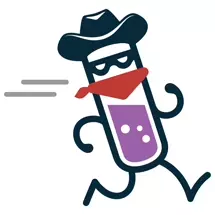
Elixir Outlaws
Elixir Outlaws is an informal discussion about interesting things happening in Elixir. Our goal is to capture the spirit of a conference hallway discussion in a podcast.
231: Unix Architecture Evolution
We cover an interview about Unix Architecture Evolution, another vBSDcon trip report, how to teach an old Unix about backspace, new NUMA support coming to FreeBSD, and stack pointer checking in OpenBSD. This episode was brought to you by Headlines Unix Architecture Evolution from the 1970 PDP-7 to the 2017 FreeBSD (https://fosdem.org/2018/interviews/diomidis-spinellis/) Q: Could you briefly introduce yourself? I’m a professor of software engineering, a programmer at heart, and a technology author. Currently I’m also the editor in chief of the IEEE Software magazine. I recently published the book Effective Debugging, where I detail 66 ways to debug software and systems. Q: What will your talk be about, exactly? I will describe how the architecture of the Unix operating system evolved over the past half century, starting from an unnamed system written in PDP-7 assembly language and ending with a modern FreeBSD system. My talk is based, first, on a GitHub repository where I tried to record the system’s history from 1970 until today and, second, on the evolution of documented facilities (user commands, system calls, library functions) across revisions. I will thus present the early system’s defining architectural features (layering, system calls, devices as files, an interpreter, and process management) and the important ones that followed in subsequent releases: the tree directory structure, user contributed code, I/O redirection, the shell as a user program, groups, pipes, scripting, and little languages. Q: Why this topic? Unix stands out as a major engineering breakthrough due to its exemplary design, its numerous technical contributions, its impact, its development model, and its widespread use. Furthermore, the design of the Unix programming environment has been characterized as one offering unusual simplicity, power, and elegance. Consequently, there are many lessons that we can learn by studying the evolution of the Unix architecture, which we can apply to the design of new systems. I often see modern systems that suffer from a bloat of architectural features and a lack of clear form on which functionality can be built. I believe that many of the modern Unix architecture defining features are excellent examples of what we should strive toward as system architects. Q: What do you hope to accomplish by giving this talk? What do you expect? I’d like FOSDEM attendees to leave the talk with their mind full with architectural features of timeless quality. I want them to realize that architectural elegance isn’t derived by piling design patterns and does not need to be expensive in terms of resources. Rather, beautiful architecture can be achieved on an extremely modest scale. Furthermore, I want attendees to appreciate the importance of adopting flexible conventions rather than rigid enforcement mechanisms. Finally, I want to demonstrate through examples that the open source culture was part of Unix from its earliest days. Q: What are the most significant milestones in the development of Unix? The architectural development of Unix follows a path of continuous evolution, albeit at a slowing pace, so I don’t see here the most important milestones. I would however define as significant milestones two key changes in the way Unix was developed. The first occurred in the late 1970s when significant activity shifted from a closely-knit team of researchers at the AT&T Bell Labs to the Computer Science Research Group in the University of California at Berkeley. This opened the system to academic contributions and growth through competitive research funding. The second took place in the late 1980s and the 1990s when Berkeley open-sourced the the code it had developed (by that time a large percentage of the system) and enthusiasts built on it to create complete open source operating system distributions: 386BSD, and then FreeBSD, NetBSD, OpenBSD, and others. Q: In which areas has the development of Unix stalled? The data I will show demonstrate that there were in the past some long periods where the number of C library functions and system calls remained mostly stable. Nowadays there is significant growth in the number of all documented facilities with the exception of file formats. I’m looking forward to a discussion regarding the meaning of these growth patterns in the Q&A session after the talk. Q: What are the core features that still link the 1970 PDP-7 system to the latest FreeBSD 11.1 release, almost half a century apart? Over the past half-century the Unix system has grown by four orders of magnitude from a few thousand lines of code to many millions. Nevertheless, looking at a 1970s architecture diagram and a current one reveals that the initial architectural blocks are still with us today. Furthermore, most system calls, user programs, and C library functions of that era have survived until today with essentially similar functionality. I’ve even found in modern FreeBSD some lines of code that have survived unchanged for 40 years. Q: Can we still add innovative changes to operating systems like FreeBSD without breaking the ‘Unix philosophy’? Will there be a moment where FreeBSD isn’t recognizable anymore as a descendant of the 1970 PDP-7 system? There’s a saying that “form liberates”. So having available a time-tested form for developing operating system functionality allows you to innovate in areas that matter rather than reinventing the wheel. Such concepts include having commands act as a filter, providing manual pages with a consistent structure, supplying build information in the form of a Makefile, installing files in a well-defined directory hierarchy, implementing filesystems with an standardized object-oriented interface, and packaging reusable functions as a library. Within this framework there’s ample space for both incremental additions (think of jq, the JSON query command) and radical innovations (consider the Solaris-derived ZFS and dtrace functionality). For this reason I think that BSD and Linux systems will always be recognizable as direct or intellectual descendants of the 1970s Research Unix editions. Q: Have you enjoyed previous FOSDEM editions? Immensely! As an academic I need to attend many scientific conferences and meetings in order to present research results and interact with colleagues. This means too much time spent traveling and away from home, and a limited number of conferences I’m in the end able to attend. Nevertheless, attending FOSDEM is an easy decision due to the world-changing nature of its theme, the breadth of the topics presented, the participants’ enthusiasm and energy, as well as the exemplary, very efficient conference organization. Another vBSDCon trip report we just found (https://www.weaponizedawesome.com/blog/?cat=53) We just got tipped about another trip report from vBSDCon, this time from one of the first time speakers: W. Dean Freeman Recently I had the honor of co-presenting on the internals of FreeBSD’s Kernel RNG with John-Mark Gurney at the 3rd biennial vBSDCon, hosted in Reston, VA hosted by Verisign. I’ve been in and out of the FreeBSD community for about 20 years. As I’ve mentioned on here before, my first Unix encounter was FreeBSD 2.2.8 when I was in the 7th or 8th grade. However, for all that time I’ve never managed to get out to any of the cons. I’ve been to one or two BUG meetings and I’ve met some folks from IRC before, but nothing like this. A BSD conference is a very different experience than anything else out there. You have to try it, it is the only way to truly understand it. I’d also not had to do a stand-up presentation really since college before this. So, my first BSD con and my first time presenting rolled into one made for an interesting experience. See, he didn’t say terrifying. It went very well. You should totally submit a talk for the next conference, even if it is your first. That said, it was amazing and invigorating experience. I got to meet a few big names in the FreeBSD community, discuss projects, ideas for FreeBSD, etc. I did seem to spend an unusual amount of time talking about FIPS and Common Criteria with folks, but to me that’s a good sign and indicative that there is interest in working to close gaps between FreeBSD and the current requirements so that we can start getting FreeBSD and more BSD-based products into the government and start whittling away the domination of Linux (especially since Oracle has cut Solaris, SPARC and the ZFS storage appliance business units). There is nothing that can match the high bandwidth interchange of ideas in person. The internet has made all kinds of communication possible, and we use it all the time, but every once in a while, getting together in person is hugely valuable. Dean then went on to list some of the talks he found most valuable, including DTrace, Capsicum, bhyve, *BSD security tools, and Paul Vixie’s talk about gets() I think the talk that really had the biggest impact on me, however, was Kyle Kneisl’s talk on BSD community dynamics. One of the key points he asked was whether the things that drew us to the BSD community in the first place would be able to happen today. Obviously, I’m not a 12 or 13 year old kid anymore, but it really got me thinking. That, combined with getting face time with people I’d previously only known as screen names has recently drawn me back into participating in IRC and rejoining mailing lists (wdf on freenode. be on the lookout!) Then Dean covered some thoughts on his own talk: JMG and my talk seems to have been well received, with people paying lots of attention. I don’t know what a typical number of questions is for one of these things, but on day one there weren’t that many questions. We got about 5 during our question time and spent most of the rest of the day fielding questions from interested attendees. Getting a “great talk!” from GNN after coming down from the stage was probably one of the major highlights for me. I remember my first solo talk, and GNN asking the right question in the middle to get me to explain a part of it I had missed. It was very helpful. I think key to the interest in our presentation was that JMG did a good job framing a very complicated topic’s importance in terms everyone could understand. It also helped that we got to drop some serious truth bombs. Final Thoughts: I met a lot of folks in person for the first time, and met some people I’d never known online before. It was a great community and I’m glad I got a chance to expand my network. Verisign were excellent hosts and they took good care of both speakers (covering airfare, rooms, etc.) and also conference attendees at large. The dinners that they hosted were quite good as well. I’m definitely interested in attending vBSDCon again and now that I’ve had a taste of meeting IRL with the community on scale of more than a handful, I have every intention of finally making it to BSDCan next year (I’d said it in 2017, but then moved to Texas for a new job and it wasn’t going to be practical). This year for sure, though! Teaching an Almost 40-year Old UNIX about Backspace (https://virtuallyfun.com/2018/01/17/teaching_an_almost_40-year_old_unix_about_backspace/) Introduction I have been messing with the UNIX® operating system, Seventh Edition (commonly known as UNIX V7 or just V7) for a while now. V7 dates from 1979, so it’s about 40 years old at this point. The last post was on V7/x86, but since I’ve run into various issues with it, I moved on to a proper installation of V7 on SIMH. The Internet has some really good resources on installing V7 in SIMH. Thus, I set out on my own journey on installing and using V7 a while ago, but that was remarkably uneventful. One convenience that I have been dearly missing since the switch from V7/x86 is a functioning backspace key. There seem to be multiple different definitions of backspace: BS, as in ASCII character 8 (010, 0x08, also represented as ^H), and DEL, as in ASCII character 127 (0177, 0x7F, also represented as ^?). V7 does not accept either for input by default. Instead, # is used as the erase character and @ is used as the kill character. These defaults have been there since UNIX V1. In fact, they have been “there” since Multics, where they got chosen seemingly arbitrarily. The erase character erases the character before it. The kill character kills (deletes) the whole line. For example, “ba##gooo#d” would be interpreted as “good” and “bad line@good line” would be interpreted as “good line”. There is some debate on whether BS or DEL is the correct character for terminals to send when the user presses the backspace key. However, most programs have settled on DEL today. tmux forces DEL, even if the terminal emulator sends BS, so simply changing my terminal to send BS was not an option. The change from the defaults outlined here to today’s modern-day defaults occurred between 4.1BSD and 4.2BSD. enf on Hacker News has written a nice overview of the various conventions Getting the Diff For future generations as well as myself when I inevitably majorly break this installation of V7, I wanted to make a diff. However, my V7 is installed in SIMH. I am not a very intelligent man, I didn’t keep backup copies of the files I’d changed. Getting data out of this emulated machine is an exercise in frustration. In the end, I printed everything on screen using cat(1) and copied that out. Then I performed a manual diff against the original source code tree because tabs got converted to spaces in the process. Then I applied the changes to clean copies that did have the tabs. And finally, I actually invoked diff(1). Closing Thoughts Figuring all this out took me a few days. Penetrating how the system is put together was surprisingly fairly hard at first, but then the difficulty curve eased up. It was an interesting exercise in some kind of “reverse engineering” and I definitely learned something about tty handling. I was, however, not pleased with using ed(1), even if I do know the basics. vi(1) is a blessing that I did not appreciate enough until recently. Had I also been unable to access recursive grep(1) on my host and scroll through the code, I would’ve probably given up. Writing UNIX under those kinds of editing conditions is an amazing feat. I have nothing but the greatest respect for software developers of those days. News Roundup New NUMA support coming to FreeBSD CURRENT (https://lists.freebsd.org/pipermail/freebsd-current/2018-January/068145.html) Hello folks, I am working on merging improved NUMA support with policy implemented by cpuset(2) over the next week. This work has been supported by Dell/EMC's Isilon product division and Netflix. You can see some discussion of these changes here: https://reviews.freebsd.org/D13403 https://reviews.freebsd.org/D13289 https://reviews.freebsd.org/D13545 The work has been done in user/jeff/numa if you want to look at svn history or experiment with the branch. It has been tested by Peter Holm on i386 and amd64 and it has been verified to work on arm at various points. We are working towards compatibility with libnuma and linux mbind. These commits will bring in improved support for NUMA in the kernel. There are new domain specific allocation functions available to kernel for UMA, malloc, kmem, and vmpage*. busdmamem consumers will automatically be placed in the correct domain, bringing automatic improvements to some device performance. cpuset will be able to constrains processes, groups of processes, jails, etc. to subsets of the system memory domains, just as it can with sets of cpus. It can set default policy for any of the above. Threads can use cpusets to set policy that specifies a subset of their visible domains. Available policies are first-touch (local in linux terms), round-robin (similar to linux interleave), and preferred. For now, the default is round-robin. You can achieve a fixed domain policy by using round-robin with a bitmask of a single domain. As the scheduler and VM become more sophisticated we may switch the default to first-touch as linux does. Currently these features are enabled with VMNUMAALLOC and MAXMEMDOM. It will eventually be NUMA/MAXMEMDOM to match SMP/MAXCPU. The current NUMA syscalls and VMNUMAALLOC code was 'experimental' and will be deprecated. numactl will continue to be supported although cpuset should be preferred going forward as it supports the full feature set of the new API. Thank you for your patience as I deal with the inevitable fallout of such sweeping changes. If you do have bugs, please file them in bugzilla, or reach out to me directly. I don't always have time to catch up on all of my mailing list mail and regretfully things slip through the cracks when they are not addressed directly to me. Thanks, Jeff Stack pointer checking – OpenBSD (https://marc.info/?l=openbsd-tech&m=151572838911297&w=2) Stefan (stefan@) and I have been working for a few months on this diff, with help from a few others. At every trap and system call, it checks if the stack-pointer is on a page that is marked MAPSTACK. execve() is changed to create such mappings for the process stack. Also, libpthread is taught the new MAPSTACK flag to use with mmap(). There is no corresponding system call which can set MAP_FLAG on an existing page, you can only set the flag by mapping new memory into place. That is a piece of the security model. The purpose of this change is to twart stack pivots, which apparently have gained some popularity in JIT ROP attacks. It makes it difficult to place the ROP stack in regular data memory, and then perform a system call from it. Workarounds are cumbersome, increasing the need for far more gadgetry. But also the trap case -- if any memory experiences a demand page fault, the same check will occur and potentially also kill the process. We have experimented a little with performing this check during device interrupts, but there are some locking concerns and performance may then become a concern. It'll be best to gain experience from handle of syncronous trap cases first. chrome and other applications I use run fine! I'm asking for some feedback to discover what ports this breaks, we'd like to know. Those would be ports which try to (unconventionally) create their stacks in malloc()'d memory or inside another Data structure. Most of them are probably easily fixed ... Qt 5.9 on FreeBSD (https://euroquis.nl/bobulate/?p=1768) Tobias and Raphael have spent the past month or so hammering on the Qt 5.9 branch, which has (finally!) landed in the official FreeBSD ports tree. This brings FreeBSD back up-to-date with current Qt releases and, more importantly, up-to-date with the Qt release KDE software is increasingly expecting. With Qt 5.9, the Elisa music player works, for instance (where it has run-time errors with Qt 5.7, even if it compiles). The KDE-FreeBSD CI system has had Qt 5.9 for some time already, but that was hand-compiled and jimmied into the system, rather than being a “proper” ports build. The new Qt version uses a new build system, which is one of the things that really slowed us down from a packaging perspective. Some modules have been reshuffled in the process. Some applications depending on Qt internal-private headers have been fixed along the way. The Telegram desktop client continues to be a pain in the butt that way. Following on from Qt 5.9 there has been some work in getting ready for Clang 6 support; in general the KDE and Qt stack is clean and modern C++, so it’s more infrastructural tweaks than fixing code. Outside of our silo, I still see lots of wonky C++ code being fixed and plenty of confusion between pointers and integers and strings and chars and .. ugh. Speaking of ugh, I’m still planning to clean up Qt4 on ARM aarch64 for FreeBSD; this boils down to stealing suitable qatomic implementations from Arch Linux. For regular users of Qt applications on FreeBSD, there should be few to no changes required outside the regular upgrade cycle. For KDE Plasma users, note that development of the ports has changed branches; as we get closer to actually landing modern KDE bits, things have been renamed and reshuffled and mulled over so often that the old plasma5 branch wasn’t really right anymore. The kde5-import branch is where it’s at nowadays, and the instructions are the same: the x11/kde5 metaport will give you all the KDE Frameworks 5, KDE Plasma Desktop and modern KDE Applications you need. Adding IPv6 to an Nginx website on FreeBSD / FreshPorts (https://dan.langille.org/2018/01/13/adding-ipv6-to-an-nginx-website-on-freebsd-freshports/) FreshPorts recently moved to an IPv6-capable server but until today, that capability has not been utilized. There were a number of things I had to configure, but this will not necessarily be an exhaustive list for you to follow. Some steps might be missing, and it might not apply to your situation. All of this took about 3 hours. We are using: FreeBSD 11.1 Bind 9.9.11 nginx 1.12.2 Fallout I expect some monitoring fallout from this change. I suspect some of my monitoring assumes IP4 and now that IPv6 is available, I need to monitor both IP addresses. ZFS on TrueOS: Why We Love OpenZFS (https://www.trueos.org/blog/zfs-trueos-love-openzfs/) TrueOS was the first desktop operating system to fully implement the OpenZFS (Zettabyte File System or ZFS for short) enterprise file system in a stable production environment. To fully understand why we love ZFS, we will look back to the early days of TrueOS (formerly PC-BSD). The development team had been using the UFS file system in TrueOS because of its solid track record with FreeBSD-based computer systems and its ability to check file consistency with the built-in check utility fsck. However, as computing demands increased, problems began to surface. Slow fsck file verification on large file systems, slow replication speeds, and inconsistency in data integrity while using UFS logging / journaling began to hinder users. It quickly became apparent that TrueOS users would need a file system that scales with evolving enterprise storage needs, offers the best data protection, and works just as well on a hobbyist system or desktop computer. Kris Moore, the founder of the TrueOS project, first heard about OpenZFS in 2007 from chatter on the FreeBSD mailing lists. In 2008, the TrueOS development team was thrilled to learn that the FreeBSD Project had ported ZFS. At the time, ZFS was still unproven as a graphical desktop solution, but Kris saw a perfect opportunity to offer ZFS as a cutting-edge file system option in the TrueOS installer, allowing the TrueOS project to act as an indicator of how OpenZFS would fair in real-world production use. The team was blown away by the reception and quality of OpenZFS on FreeBSD-based systems. By its nature, ZFS is a copy-on-write (CoW) file system that won’t move a block of data until it both writes the data and verifies its integrity. This is very different from most other file systems in use today. ZFS is able to assure that data stays consistent between writes by automatically comparing write checksums, which mitigates bit rot. ZFS also comes with native RaidZ functionality that allows for enterprise data management and redundancy without the need for expensive traditional RAID cards. ZFS snapshots allow for system configuration backups in a split-second. You read that right. TrueOS can backup or restore snapshots in less than a second using the ZFS file system. Given these advantages, the TrueOS team decided to use ZFS as its exclusive file system starting in 2013, and we haven’t looked back since. ZFS offers TrueOS users the stable workstation experience they want, while simultaneously scaling to meet the increasing demands of the enterprise storage market. TrueOS users are frequently commenting on how easy it is to use ZFS snapshots with our built-in snapshot utility. This allows users the freedom to experiment with their system knowing they can restore it in seconds if anything goes wrong. If you haven’t had a chance to try ZFS with TrueOS, browse to our download page and make sure to grab a copy of TrueOS. You’ll be blown away by the ease of use, data protection functionality, and incredible flexibility of RaidZ. Beastie Bits Source Code Podcast Interview with Michael W Lucas (https://blather.michaelwlucas.com/archives/3099) Operating System of the Year 2017: NetBSD Third place (https://w3techs.com/blog/entry/web_technologies_of_the_year_2017) OPNsense 18.1-RC1 released (https://opnsense.org/opnsense-18-1-rc1-released/) Personal OpenBSD Wiki Notes (https://balu-wiki.readthedocs.io/en/latest/security/openbsd.html) BSD section can use some contribution (https://guide.freecodecamp.org/bsd-os/) The Third Research Edition Unix Programmer's Manual (now available in PDF) (https://github.com/dspinellis/unix-v3man) Feedback/Questions Alex - my first freebsd bug (http://dpaste.com/3DSV7BC#wrap) John - Suggested Speakers (http://dpaste.com/2QFR4MT#wrap) Todd - Two questions (http://dpaste.com/2FQ450Q#wrap) Matthew - CentOS to FreeBSD (http://dpaste.com/3KA29E0#wrap) Brian - Brian - openbsd 6.2 and enlightenment .17 (http://dpaste.com/24DYF1J#wrap) ***
230: Your questions, Part III
We provide you with updates to Spectre and Meltdown from various BSD projects, a review of TrueOS from Linux, how to set up FreeBSD on ThinkPad x240, and a whole bunch of beastie bits. This episode was brought to you by Headlines KPTI patch lands in FreeBSD -current (https://svnweb.freebsd.org/base?view=revision&revision=328083) After a heroic effort by Konstantin Belousov kib@FreeBSD.org, the first meltdown patch has landed in FreeBSD This creates separate page tables for the Kernel and userland, and switches between them when executions enters the kernel, and when it returns to userland It is currently off by default, but you are encouraged to test it, so it can be merged back to the release branches. Set vm.pmap.pti=1 in /boot/loader.conf The existing implementation of PCID (process-context identifiers), is not compatible with the new PTI code, and is disabled when PTI is enabled, decreasing performance. A future patch will use PCID in a way that is compatible with PTI. PCID allows the OS to annotate memory mappings to specific processes, so that they can be flushed selectively, and so that they are only used when in the context of that application. Once the developers are relatively confident in the correctness of the code that has landed in -current, it will be ported back to FreeBSD 10 and 11, and released as a security advisory. Apparently porting back to FreeBSD 11 only has some relatively simple merge conflicts, but 10 will be more work. Former FreeBSD Security Officer Dag-Erling Smørgrav has created a meltdown testing and PoC tool (https://github.com/dag-erling/meltdown) that you can use to check your system. It is not finished yet, and doesn’t seem to work with newer processors (haswell and newer). The first partial mitigation for Spectre variant 2 (https://svnweb.freebsd.org/changeset/base/328011) for bhyve on AMD64 has also been committed The latest information is always available on the FreeBSD Wiki (https://wiki.freebsd.org/action/edit/SpeculativeExecutionVulnerabilities) *** Some thoughts on Spectre and Meltdown (http://www.daemonology.net/blog/2018-01-17-some-thoughts-on-spectre-and-meltdown.html) Colin Percival breaks down how these vulnerabilities work, with same nice analogies What is a side channel: I want to know when my girlfriend's passport expires, but she won't show me her passport (she complains that it has a horrible photo) and refuses to tell me the expiry date. I tell her that I'm going to take her to Europe on vacation in August and watch what happens: If she runs out to renew her passport, I know that it will expire before August; while if she doesn't get her passport renewed, I know that it will remain valid beyond that date. Her desire to ensure that her passport would be valid inadvertently revealed to me some information: Whether its expiry date was before or after August. Spectre Variant 1: I tell my girlfriend that I'm going to take her on vacation in June, but I don't tell her where yet; however, she knows that it will either be somewhere within Canada (for which she doesn't need a passport, since we live in Vancouver) or somewhere in Europe. She knows that it takes time to get a passport renewed, so she checks her passport and (if it was about to expire) gets it renewed just in case I later reveal that I'm going to take her to Europe. If I tell her later that I'm only taking her to Ottawa — well, she didn't need to renew her passport after all, but in the meantime her behaviour has already revealed to me whether her passport was about to expire. This is what Google refers to "variant 1" of the Spectre vulnerability: Even though she didn't need her passport, she made sure it was still valid just in case she was going to need it. Spectre Variant 2: I spend a week talking about how Oxford is a wonderful place to visit and I really enjoyed the years I spent there, and then I tell her that I want to take her on vacation. She very reasonably assumes that — since I've been talking about Oxford so much — I must be planning on taking her to England, and runs off to check her passport and potentially renew it... but in fact I tricked her and I'm only planning on taking her to Ottawa. Meltdown: I tell my girlfriend that I want to take her to the Korean peninsula. She knows that her passport is valid for long enough; but she immediately runs off to check that her North Korean visa hasn't expired. Why does she have a North Korean visa, you ask? Good question. She doesn't — but she runs off to check its expiry date anyway! Because she doesn't have a North Korean visa, she (somehow) checks the expiry date on someone else's North Korean visa, and then (if it is about to expire) runs out to renew it — and so by telling her that I want to take her to Korea for a vacation I find out something she couldn't have told me even if she wanted to. Final thoughts on vulnerability disclosure The way these issues were handled was a mess; frankly, I expected better of Google, I expected better of Intel, and I expected better of the Linux community. When I found that Hyper-Threading was easily exploitable, I spent five months notifying the security community and preparing everyone for my announcement of the vulnerability; but when the embargo ended at midnight UTC and FreeBSD published its advisory a few minutes later, the broader world was taken entirely by surprise. Nobody knew what was coming aside from the people who needed to know; and the people who needed to know had months of warning. Contrast that with what happened this time around. Google discovered a problem and reported it to Intel, AMD, and ARM on June 1st. Did they then go around contacting all of the operating systems which would need to work on fixes for this? Not even close. FreeBSD was notified the week before Christmas, over six months after the vulnerabilities were discovered. Now, FreeBSD can occasionally respond very quickly to security vulnerabilities, even when they arise at inconvenient times — on November 30th 2009 a vulnerability was reported at 22:12 UTC, and on December 1st I provided a patch at 01:20 UTC, barely over 3 hours later — but that was an extremely simple bug which needed only a few lines of code to fix; the Spectre and Meltdown issues are orders of magnitude more complex. To make things worse, the Linux community was notified and couldn't keep their mouths shut. Standard practice for multi-vendor advisories like this is that an embargo date is set, and nobody does anything publicly prior to that date. People don't publish advisories; they don't commit patches into their public source code repositories; and they definitely don't engage in arguments on public mailing lists about whether the patches are needed for different CPUs. As a result, despite an embargo date being set for January 9th, by January 4th anyone who cared knew about the issues and there was code being passed around on Twitter for exploiting them. This is not the first time I've seen people get sloppy with embargoes recently, but it's by far the worst case. As an industry we pride ourselves on the concept of responsible disclosure — ensuring that people are notified in time to prepare fixes before an issue is disclosed publicly — but in this case there was far too much disclosure and nowhere near enough responsibility. We can do better, and I sincerely hope that next time we do. CPU microcode update code for amd64 (https://undeadly.org/cgi?action=article;sid=20180115073406) (https://marc.info/?l=openbsd-tech&m=151588857304763&w=2) Patrick Wildt (patrick@) recently committed some code that will update the Intel microcode on many Intel CPUs, a diff initially written by Stefan Fritsch (sf@). The microcode of your CPU is basically the firmware that runs on your (Intel) processor, defining its instruction set in terms of so called "microinstructions". The new code depends, of course, on the corresponding firmware package, ported by Patrick which can be installed using a very recent fw_update(1). Of course, this all plays into the recently revealed problems in Intel (and other) CPUs, Meltdown and Spectre. Now Theo has explained the workings of the code on openbsd-tech, detailing some of the challenges in updating microcode on CPUs where your OS is already starting to run. Theo hints at future updates to the intel-firmware package in his mail: (https://marc.info/?l=openbsd-tech&m=151588857304763&w=2) Patrick and others committed amd64 Intel cpu microcode update code over the last few days. The approach isn't perfect, but it is good enough for a start. I want to explain the situation. When you fw_update, you'll get the firmware files. Upon a reboot, it will attempt to update the microcode on your cpus. Maybe there isn't a new microcode. Maybe your BIOS has a copy of the microcode and installs it before booting OpenBSD. This firmware installation is done a little late. Doing it better will require some work in the bootblocks to find the firmware files, but time is a bit short to do that right now. The branch-target-cache flushing features added in new microcode are not being used yet. There is more code which has to be written, but again other work is happening first. Also, Intel is saying their new microcodes sucks and people should wait a little. "Hi, my name is Intel and I'm an cheating speculator". Several developers are working on mitigations for these issues, attacking the problem from several angles. Expect to see more updates to a CVS tree near you soon. Intel: as a *BSD user, I am fucking pissed! (https://malcont.net/2018/01/dont-like-meltdown-spectre-releated-bugs-handled/) I wasn’t going to write anything on the recently found x64 architecture – related bugs. I’m not a kernel developer nor even a programmer and I can’t say that I have a solid understanding of what Meltdown and Spectre attacks are. Also there already is a ton of articles and posts written by people who have no grasp of the subject. I’m however a malcontent and I find this a good way to express my feelings: Intel: as a *BSD user, I am fucking pissed! Meltdown, Spectre and BSD – the “pissed” part Part of my work is UNIX-like systems administration – including BSDs and Linuces. As much as I am happy with Linux changes already made, I am beyond pissed about how the BSDs were handled by Intel – because they were not. FreeBSD Security Team received some heads-up just before Xmas, while OpenBSD, NetBSD and DragonflyBSD teams received no prior warnings. Meltdown and Spectre attacks are hard to perform. It is a hard work to mitigate them in the software, as the bugs lay in the CPUs and are not fixable by microcode updates. Developers are trying to mitigate these bugs in a way that will deliver smallest performance losses. A lot of time consuming work is needed to fix CPU vendors’ mistakes. Linux developers had this time. BSD developers did not. BSD user base too small? BSD user base is small in comparison to Linux. Seems that it’s too small for Intel. PlayStation4 consoles are FreeBSD-based (and use AMD CPUs) but I think it’s safe to say that gaming devices are not the most important systems to be fixed. Netflix serves their content off FreeBSD but the bugs are not remotely exploitable (possibly not including JavaScript, but it’s running someone’s code locally) so there’s probably not much harm to be done here either. However gamers and Netflix aren’t the only ones who use *BSD systems. I’d say that there is more than a few FreeBSD, NetBSD, OpenBSD and DragonFlyBSD servers on the internet. In March 2017, Intel promised “more timely support to FreeBSD”. They knew about flaws in their CPUs in June and decided that a timely manner is the end of December – short before the embargo was to be lifted. Intel and Google (probably Intel more): it was your job to pick the correct people to whom the bugs can be disclosed. In my humble opinion you chose poorly by disclosing these issues with ONLY Apple, Microsoft, and the Linux Foundation, of OS vendors. You did much harm to the BSD community. Intel: It’s your bugs. And you offered “more support” to the FreeBSD Foundation less than 3 months prior to being informed (my guess is that you knew much earlier) on the flaws in YOUR products. I don’t want to write more here as the wording would be too strong. Interview - Viewer Questions These days, do you consider yourself more of an programmer or a sysadmin? Which one do you enjoy more? Does FreeBSD/BSD enable your business or would another OS suit your needs just as well? You’ve hinted that you use FreeBSD as part of your business. Can you elaborate on that and give some technical detail on how it’s used in that environment? If you were allowed three wishes for anything at all to be implemented or changed in ZFS, what would they be, and why? Per Dataset throughput and IOPS limiting Per-File Cloning and/or zfsmv (move a file from one dataset to another, without copying) Cluster support Allan, you have previously mentioned that you have worked on FreeBSD on MIPS, what made you choose the Onion Omega over something like the Raspberry Pi? What is BSD Now’s association with Jupiter broadcasting, and how did the relationship come to be? Jupiter seems to be associated with several Linux-themed podcasts, and I’m wondering how and why BSD Now joined Jupiter. The two communities (the Linuxes and BSDs) don’t always seem to mix freely -- or do they? What kind of keyboard is that? Have you ever tried an ErgoDox? The ErgoDox EZ is made by a Canadian. You mentioned when doing one of your talks on UCL for FreeBSD that you had only recently learned C. I am also aware of your history also on contributing to the FreeBSD handbook and to documentation in general. Given you started with C relatively recently, what made you want to learn it, how quickly did you pick it up, and is it your favourite language? It is most inspiring to me, as you are clearly so talented, and of all the languages I have learned (including C++), I still prefer C in my heart of hearts. I'd be really interested to hear your answer, many thanks. *** News Roundup LinuxAndUbuntu Review Of TrueOS A Unix Based OS (http://www.linuxandubuntu.com/home/linuxandubuntu-review-of-trueos-a-unix-based-os) Trust me, the name TrueOS takes me back to 1990s when Tru64 UNIX operating system made its presence. TrueOS is PC-BSD’s new unified brand built upon FreeBSD-CURRENT code base. Note that TrueOS is not a Linux distro but is BSD Unix. FreeBSD is known for its cutting-edge features, security, scalability, and ability to work both as a server and desktop operating system. TrueOS aims at having user-friendliness with the power of FreeBSD OS. Let us start with going into details of different aspects of the TrueOS. TrueOS History ? TrueOS was founded by Kris Moore in 2005 with name PC-BSD. Initial version focused to make FreeBSD easy to use starting with providing GUI based installer (to relatively complicated FreeBSD installer). In the year 2006, PC-BSD was acquired by iXsystems. Before rebranding as TrueOS in Sept 2016, PC-BSD reached a stage starting considering better than vanilla FreeBSD. Older PC-BSD version used to support both x86 and x86-64 architecture. Kris Moore, the developer founder, says about rebranding: “We’ve already been using TrueOS for the server side of PC-BSD, and it made sense to unify the names. PC-BSD doesn’t reflect server or embedded well. TrueOS Desktop/Server/Embedded can be real products, avoids some of the alphabet soup, and gives us a more catchy name.” TrueOS First Impression ? The startup is little longer; may be due to starting up of many services. The heavy KDE well suited to PC-BSD. The C++/Qt5 based Lumina desktop environment is light and fast. The Lumina offers an easy way to configure menu and panels. I did not face any problems for continuous use of two weeks on a virtual machine having the minimal configuration: 1 GB RAM, 20 GB hard disk and Intel 3.06 GHz i3 processor. The Lumina desktop is light and fast. The developers of Lumina know what they are doing and have a good idea of what makes a good IDE. As it happens with any new desktop environment, it needs some time to settle. Let us hope that they keep to the path they are on with it. Conclusion ? The TrueOS is impressive when consider it as relatively young. It is a daring step that TrueOS developers took FreeBSD Current rather than FreeBSD Stable code base. Overall it has created its own place from the legacy shadow of PC-BSD. Starting with easy installation TrueOS is a good combination of software and utilities that make the system ready to use. Go and get a TrueOS ISO to unleash the “bleeding edge” tag of FreeBSD Thinkpad x240 - FreeBSD Setup (http://stygix.org/nix/x240-freebsd.php) What follows is a record of how I set up FreeBSD to be my daily driver OS on the Lenovo Thinkpad X240. Everything seems to work great. Although, the touchpad needs some tweaking. I've tried several configurations, even recompiling Xorg with EVDEV support and all that, to no avail. Eventually I will figure it out. Do not sleep the laptop from the command line. Do it from within Xorg, or it will not wake up. I don't know why. You can do it from a terminal within Xorg, just not from the naked command line without Xorg started. It also will not sleep by closing the lid. I included a sudo config that allows you to run /usr/sbin/zzz without a password, so what I do is I have a key combo assigned within i3wm to run "sudo /usr/sbin/zzz". It works fine this way. I go into detail when it comes to setting up Xorg with i3wm. You can skip this if you want, but if you've never used a tiling window manager, it will handle screen real estate very efficiently on a laptop with a 12.5-inch screen and a touchpad. First, download the amd64 image for 11.1-RELEASE and flash it to a USB pen drive. For the Unices, use this: # dd if=FreeBSD-11.1-RELEASE-amd64-memstick.img of=/dev/da0 bs=1M conv=sync Obviously, you'll change /dev/da0 to whatever the USB pen drive is assigned. Plug it in, check dmesg. Leave it plugged in, restart the laptop. When prompted, tap Enter to halt the boot process, then F12 to select a bootable device. Choose the USB drive. I won't go through the actual install process, but it is pretty damn easy so just look at a guide or two and you'll be fine. If you can install Debian, you can install FreeBSD. I will, however, recommend ZFS if you have over 4GB of RAM (my particular variant of the X240 has 8GB of RAM, so yours should have at least 4GB), along with an encrypted disk, and an encrypted SWAP partition. When prompted to add an additional user, and you get to the question where it asks for additional groups, please make sure you add the user to "wheel". The rest should be self-explanatory during the install. Now for the good shit. You just booted into a fresh FreeBSD install. Now what? Well, time to fire up vi and open some config files... CNN Article about CDROM.com and FreeBSD, from 1999 (https://www.cnn.com/TECH/computing/9904/08/cdrom.idg/index.html) Walnut Creek CDROM sells a lot of CD-ROMs, but it gives away even more data. Specifically, anyone who has Internet access is free to log into wcarchive (ftp.cdrom.com) and start downloading bits. Even with a good Internet connection, however, you should expect to be at it for a while. At the present time, wcarchive resides on half a terabyte (500 GB) of RAID 5-disk storage. Even if your 56-Kbps modem can deliver seven kilobytes per second, downloading the complete archive would take you 70 million seconds. Even then, some of the files would be more than two years out of date, so a bit of "back and fill" would be needed. Of course, nobody uses wcarchive that way. Instead, they just drop in when they need the odd file or two. The FTP server is very accommodating; 3,600 simultaneous download sessions is the current limit and an upgrade to 10,000 sessions is in the works. This translates to about 800 GB per day of downloads. Bob Bruce (Walnut Creek's founder) says he's thinking about issuing a press release when they reach a terabyte a day. But 800 GB isn't all that shabby.... The hardware Because FTP archives don't do a lot of thinking, wcarchive doesn't need a massive cluster of CPUs. In fact, it gets by with a single 200-MHz P6 Pentium Pro and a measly(!) 1 GB of RAM. The I/O support, however, is fairly impressive. A six-channel Mylex RAID controller (DAC960SXI; Ultra-Wide SCSI-SCSI) is the centerpiece of the I/O subsystem. Two channels link it to the PC ("Personal Computer"!?!), via a dual-channel Adaptec card (AHA-3940AUW; PCI to Ultra-Wide SCSI). An 256-MB internal cache helps it to eliminate recurring disk accesses. Four nine-drive disk arrays provide the actual storage. The two larger arrays use 18-GB IBM drives; the two smaller arrays use 9-GB Micropolis and Quantum drives. A separate 4-GB Quantum drive is used as the "system disk." The output side is handled by a single Intel 100Base-T controller (Pro/100B PCI), which feeds into the Internet through a number of shared DS3 (45 Mbps) and OC3 (155 Mbps) circuits. A detailed description of the system is available as ftp.cdrom.com/archive-info/configuration; The software The system software is rather prosaic: a copy of FreeBSD, supplemented by home-grown FTP mirroring and server code. Because of the massive hardware support, the software "only" needs to keep the I/O going in an efficient and reliable manner. FreeBSD, the "prosaic" operating system mentioned above, merits a bit more discussion. Like Linux, FreeBSD is open source. Anyone can examine, modify, and/or redistribute the source code. And, like Linux, an active user community helps the authors to find bugs, improve documentation, and generally support the OS. Unlike Linux, FreeBSD is derived from the Berkeley Unix code that forms the foundation for most commercial Unix variants. When you use the "fast file system" (cylinder groups, long file names, symbolic links, etc.), TCP/IP networking, termcap, or even vi, you are using Berkeley Unix additions. The version of BSD underlying FreeBSD, however, is "pure" BSD; don't look for the System V modifications you see in Solaris. Instead, think of it as SunOS, brought up to date with Kerberos, modern sendmail, an updated filesystem, and more. Solid, fast, and free! One of FreeBSD's finest innovations, the Ports Collection, makes FreeBSD a delight for open source application users. The Ports Collection automates the downloading, building, and installation (including de-installation) of 2,300+ open source packages. The company Walnut Creek CDROM has been around for several years now, so you are likely to be familiar with its offerings. You may not realize, however, that it provides the major financial support for FreeBSD. The FreeBSD support has two purposes. First, it provides the company with a solid base to run wcarchive and other massive projects. Second, it ties in with the company's mission of making software (and data) economically accessible. Bob Bruce, the firm's founder, is an interesting guy: laid back and somewhat conservative in manner, but productive and innovative in practice. Here is a possibly illustrative story. When Bob started selling CD-ROMs, disc caddies were selling for $15 each. Bob thought that was rather high, so he started investigating the marketplace. A long-distance call to Japan got him Sony's fax number; a series of faxes got him in touch with the salespeople. It turned out that caddies were available, in bulk, for only a few dollars each. Bulk, in this case, meant pallet-loads of 10,000 caddies. In an act of great faith, Bob purchased a pallet of caddies, then proceeded to sell them for five dollars each. The results were everything he might have wished. Folks who bought his CD-ROMs added caddies to their orders; folks who bought piles of caddies added in a disc or two. Either way, Walnut Creek CDROM was making a name for itself. Many pallet-loads later, the company is still selling caddies, making and distributing CD-ROMs, and giving away bits. Walnut Creek CDROM is a real open-source success story; its breadth and depth of offerings is well worth a look. Beastie Bits OpenBSD adds kqueue event support to DRM, to detect device changes like HDMI cables being plugged in, and trigger randr events (https://github.com/openbsd/src/commit/b8584f4233dc11a328cd245a5843ec3d67462200) Thesis describing QUAD3, a unix-like, multi-tasking operating system for the 6502 processor (https://archive.org/details/AMultiTaskingOperatingSystemForMicrocomputers) Windows is getting chmod and chown... (https://blogs.msdn.microsoft.com/commandline/2018/01/12/chmod-chown-wsl-improvements/) Timeline: How they kept Meltdown and Spectre secret for so long (https://www.theverge.com/platform/amp/2018/1/11/16878670/meltdown-spectre-disclosure-embargo-google-microsoft-linux) bsd.network is a *BSD-themed Mastodon Instance (https://bsd.network/): Peter Hessler is administering a new Mastodon instance, running in an OpenBSD VM on top of an OpenBSD vmm hypervisor Computer-Aided Instruction on UNIX (https://virtuallyfun.com/wordpress/wp-content/uploads/2017/12/whfUb.pdf) AsiaBSDCon 2018 Travel Grant Application Now Open (https://www.freebsdfoundation.org/blog/asiabsdcon-2018-travel-grant-application-now-open/) AsiaBSDCon 2018 FreeBSD Developers Summit Call for Proposals (https://www.freebsdfoundation.org/news-and-events/call-for-papers/asiabsdcon-2018-freebsd-developers-summit-call-for-proposals/) LinuxFest Northwest 2018 Call for Proposals (https://www.freebsdfoundation.org/news-and-events/call-for-papers/linuxfest-northwest-2018-call-for-proposals/) Feedback/Questions Jason - Dont break my ports (http://dpaste.com/05PRNG2) Wilyarti - show content (http://dpaste.com/1BG8GZW) https://clinetworking.wordpress.com/2017/12/08/data-de-duplication-file-diff-ing-and-s3-style-object-storage-using-digital-ocean-spaces Scott - Your show is Perfect! (http://dpaste.com/0KER8YE#wrap) Ken - Community Culture (http://dpaste.com/0WT8285#wrap)
229: The Meltdown of Spectre
We review Meltdown and Spectre responses from various BSD projects, show you how to run CentOS with bhyve, GhostBSD 11.1 is out, and we look at the case against the fork syscall. This episode was brought to you by Headlines More Meltdown Much has been happened this week, but before we get into a status update of the various mitigations on the other BSDs, some important updates: Intel has recalled the microcode update they issued on January 8th. It turns out this update can cause Haswell and Broadwell based systems to randomly reboot, with some frequency. (https://newsroom.intel.com/news/intel-security-issue-update-addressing-reboot-issues/) AMD has confirmed that its processors are vulnerable to both variants of Spectre, and the the fix for variant #2 will require a forthcoming microcode update, in addition to OS level mitigations (https://www.amd.com/en/corporate/speculative-execution) Fujitsu has provided a status report for most of its products, including SPARC hardware (https://sp.ts.fujitsu.com/dmsp/Publications/public/Intel-Side-Channel-Analysis-Method-Security-Review-CVE2017-5715-vulnerability-Fujitsu-products.pdf) The Register of course has some commentary (https://www.theregister.co.uk/2018/01/12/intel_warns_meltdown_spectre_fixes_make_broadwells_haswells_unstable/) If new code is needed, Intel will need to get it right: the company already faces numerous class action lawsuits. Data centre operators already scrambling to conduct unplanned maintenance will not be happy about the fix reducing stability. AMD has said that operating system patches alone will address the Spectre bounds check bypass bug. Fixing Spectre’s branch target injection flaw will require firmware fixes that AMD has said will start to arrive for Ryzen and EPYC CPUs this week. The Register has also asked other server vendors how they’re addressing the bugs. Oracle has patched its Linux, but has told us it has “No comment/statement on this as of now” in response to our query about its x86 systems, x86 cloud, Linux and Solaris on x86. The no comment regarding Linux is odd as fixes for Oracle Linux landed here (https://linux.oracle.com/errata/ELSA-2018-4006.html) on January 9th. SPARC-using Fujitsu, meanwhile, has published advice (PDF) revealing how it will address the twin bugs in its servers and PCs, and also saying its SPARC systems are “under investigation”. Response from OpenBSD: (https://undeadly.org/cgi?action=article;sid=20180106082238) 'Meltdown, aka "Dear Intel, you suck"' (https://marc.info/?t=151521438600001&r=1&w=2) Theo de Raadt's response to Meltdown (https://www.itwire.com/security/81338-handling-of-cpu-bug-disclosure-incredibly-bad-openbsd-s-de-raadt.html) That time in 2007 when Theo talked about how Intel x86 had major design problems in their chips (https://marc.info/?l=openbsd-misc&m=118296441702631&w=2) OpenBSD gets a Microcode updater (https://marc.info/?l=openbsd-cvs&m=151570987406841&w=2) Response from Dragonfly BSD: (http://lists.dragonflybsd.org/pipermail/users/2018-January/313758.html) The longer response in four commits One (http://lists.dragonflybsd.org/pipermail/commits/2018-January/627151.html) Two (http://lists.dragonflybsd.org/pipermail/commits/2018-January/627152.html) Three (http://lists.dragonflybsd.org/pipermail/commits/2018-January/627153.html) Four (http://lists.dragonflybsd.org/pipermail/commits/2018-January/627154.html) Even more Meltdown (https://www.dragonflydigest.com/2018/01/10/20718.html) DragonflyBSD master now has full IBRS and IBPB support (http://lists.dragonflybsd.org/pipermail/users/2018-January/335643.html) IBRS (Indirect Branch Restricted Speculation): The x86 IBRS feature requires corresponding microcode support. It mitigates the variant 2 vulnerability. If IBRS is set, near returns and near indirect jumps/calls will not allow their predicted target address to be controlled by code that executed in a less privileged prediction mode before the IBRS mode was last written with a value of 1 or on another logical processor so long as all RSB entries from the previous less privileged prediction mode are overwritten. Speculation on Skylake and later requires these patches ("dynamic IBRS") be used instead of retpoline. If you are very paranoid or you run on a CPU where IBRS=1 is cheaper, you may also want to run in "IBRS always" mode. IBPB (Indirect Branch Prediction Barrier): Setting of IBPB ensures that earlier code's behavior does not control later indirect branch predictions. It is used when context switching to new untrusted address space. Unlike IBRS, IBPB is a command MSR and does not retain its state. DragonFlyBSD's Meltdown Fix Causing More Slowdowns Than Linux (https://www.phoronix.com/scan.php?page=article&item=dragonfly-bsd-meltdown&num=1) NetBSD HOTPATCH() (http://mail-index.netbsd.org/source-changes/2018/01/07/msg090945.html) NetBSD SVS (Separate Virtual Space) (http://mail-index.netbsd.org/source-changes/2018/01/07/msg090952.html) Running CentOS with Bhyve (https://www.daemon-security.com/2018/01/bhyve-centos-0110.html) With the addition of UEFI in FreeBSD (since version 11), users of bhyve can use the UEFI boot loader instead of the grub2-bhyve port for booting operating systems such as Microsoft Windows, Linux and OpenBSD. The following page provides information necessary for setting up bhyve with UEFI boot loader support: https://wiki.freebsd.org/bhyve/UEFI Features have been added to vmrun.sh to make it easier to setup the UEFI boot loader, but the following is required to install the UEFI firmware pkg: # pkg install -y uefi-edk2-bhyve With graphical support, you can use a vnc client like tigervnc, which can be installed with the following command: # pkg install -y tigervnc In the case of most corporate or government environments, the Linux of choice is RHEL, or CentOS. Utilizing bhyve, you can test and install CentOS in a bhyve VM the same way you would deploy a Linux VM in production. The first step is to download the CentOS iso (for this tutorial I used the CentOS minimal ISO): http://isoredirect.centos.org/centos/7/isos/x8664/CentOS-7-x8664-Minimal-1708.iso I normally use a ZFS Volume (zvol) when running bhyve VMs. Run the following commands to create a zvol (ensure you have enough disk space to perform these operations): # zfs create -V20G -o volmode=dev zroot/centos0 (zroot in this case is the zpool I am using) Similar to my previous post about vmrun.sh, you need certain items to be configured on FreeBSD in order to use bhyve. The following commands are necessary to get things running: ``` echo "vfs.zfs.vol.mode=2" >> /boot/loader.conf kldload vmm ifconfig tap0 create sysctl net.link.tap.uponopen=1 net.link.tap.uponopen: 0 -> 1 ifconfig bridge0 create ifconfig bridge0 addm em0 addm tap0 ifconfig bridge0 up ``` (replace em0 with whatever your physical interface is). There are a number of utilities that can be used to manage bhyve VMs, and I am sure there is a way to use vmrun.sh to run Linux VMs, but since all of the HowTos for running Linux use the bhyve command line, the following script is what I use for running CentOS with bhyve. ``` !/bin/sh General bhyve install/run script for CentOS Based on scripts from pr1ntf and lattera HOST="127.0.0.1" PORT="5901" ISO="/tmp/centos.iso" VMNAME="centos" ZVOL="centos0" SERIAL="nmda0A" TAP="tap1" CPU="1" RAM="1024M" HEIGHT="800" WIDTH="600" if [ "$1" == "install" ]; then Kill it before starting it bhyvectl --destroy --vm=$VMNAME bhyve -c $CPU -m $RAM -H -P -A \ -s 0,hostbridge \ -s 2,virtio-net,$TAP \ -s 3,ahci-cd,$ISO \ -s 4,virtio-blk,/dev/zvol/zroot/$ZVOL \ -s 29,fbuf,tcp=$HOST:$PORT,w=$WIDTH,h=$HEIGHT \ -s 30,xhci,tablet \ -s 31,lpc -l com1,/dev/$SERIAL \ -l bootrom,/usr/local/share/uefi-firmware/BHYVE_UEFI.fd \ $VMNAME kill it after bhyvectl --destroy --vm=$VMNAME elif [ "$1" == "run" ]; then Kill it before starting it bhyvectl --destroy --vm=centos bhyve -c $CPU -m $RAM -w -H \ -s 0,hostbridge \ -s 2,virtio-net,$TAP \ -s 4,virtio-blk,/dev/zvol/zroot/$ZVOL \ -s 29,fbuf,tcp=$HOST:$PORT,w=$WIDTH,h=$HEIGHT \ -s 30,xhci,tablet \ -s 31,lpc -l com1,/dev/$SERIAL \ -l bootrom,/usr/local/share/uefi-firmware/BHYVE_UEFI.fd \ $VMNAME & else echo "Please type install or run"; fi ``` The variables at the top of the script can be adjusted to fit your own needs. With the addition of the graphics output protocol in UEFI (or UEFI-GOP), a VNC console is launched and hosted with the HOST and PORT setting. There is a password option available for the VNC service, but the connection should be treated as insecure. It is advised to only listen on localhost with the VNC console and tunnel into the host of the bhyve VM. Now with the ISO copied to /tmp/centos.iso, and the script saved as centos.sh you can run the following command to start the install: # ./centos.sh install At this point, using vncviewer (on the local machine, or over an SSH tunnel), you should be able to bring up the console and run the CentOS installer as normal. The absolutely most critical item is to resolve an issue with the booting of UEFI after the installation has completed. Because of the path used in bhyve, you need to run the following to be able to boot CentOS after the installation: # cp -f /mnt/sysimage/boot/efi/EFI/centos/grubx64.efi /mnt/sysimage/boot/efi/EFI/BOOT With this setting changed, the same script can be used to launch your CentOS VM as needed: # ./centos.sh run If you are interested in a better solution for managing your Linux VM, take a look at the various bhyve management ports in the FreeBSD ports tree. Interview - newnix architect - @newnix (https://bsd.network/@newnix) News Roundup GhostBSD 11.1 - FreeBSD for the desktop (https://distrowatch.com/weekly.php?issue=20180108#ghostbsd) GhostBSD is a desktop oriented operating system which is based on FreeBSD. The project takes the FreeBSD operating system and adds a desktop environment, some popular applications, a graphical package manager and Linux binary compatibility. GhostBSD is available in two flavours, MATE and Xfce, and is currently available for 64-bit x86 computers exclusively. I downloaded the MATE edition which is available as a 2.3GB ISO file. Installing GhostBSD's system installer is a graphical application which begins by asking us for our preferred language, which we can select from a list. We can then select our keyboard's layout and our time zone. When it comes to partitioning we have three main options: let GhostBSD take over the entire disk using UFS as the file system, create a custom UFS layout or take over the entire disk using ZFS as the file system. UFS is a classic file system and quite popular, it is more or less FreeBSD's equivalent to Linux's ext4. ZFS is a more advanced file system with snapshots, multi-disk volumes and optional deduplication of data. I decided to try the ZFS option. Once I selected ZFS I didn't have many more options to go through. I was given the chance to set the size of my swap space and choose whether to set up ZFS as a plain volume, with a mirrored disk for backup or in a RAID arrangement with multiple disks. I stayed with the plain, single disk arrangement. We are then asked to create a password for the root account and create a username and password for a regular user account. The installer lets us pick our account's shell with the default being fish, which seemed unusual. Other shells, including bash, csh, tcsh, ksh and zsh are available. The installer goes to work copying files and offers to reboot our computer when it is done. Early impressions The newly installed copy of GhostBSD boots to a graphical login screen where we can sign into the account we created during the install process. Signing into our account loads the MATE 1.18 desktop environment. I found MATE to be responsive and applications were quick to open. Early on I noticed odd window behaviour where windows would continue to slide around after I moved them with the mouse, as if the windows were skidding on ice. Turning off compositing in the MATE settings panel corrected this behaviour. I also found the desktop's default font (Montserrat Alternates) to be hard on my eyes as the font is thin and, for lack of a better term, bubbly. Fonts can be easily adjusted in the settings panel. A few minutes after I signed into my account, a notification appeared in the system tray letting me know software updates were available. Clicking the update icon brings up a small window showing us a list of package updates and, if any are available, updates to the base operating system. FreeBSD, and therefore GhostBSD, both separate the core operating system from the applications (packages) which run on the operating system. This means we can update the core of the system separately from the applications. GhostBSD's core remains relatively static and minimal while applications are updated using a semi-rolling schedule. When we are updating the core operating system, the update manager will give us the option of rebooting the system to finish the process. We can dismiss this prompt to continue working, but the wording of the prompt may be confusing. When asked if we want to reboot to continue the update process, the options presented to us are "Continue" or "Restart". The Continue option closes the update manager and returns us to the MATE desktop. The update manager worked well for me and the only issue I ran into was when I dismissed the update manager and then wanted to install updates later. There are two launchers for the update manager, one in MATE's System menu and one in the settings panel. Clicking either of these launchers didn't accomplish anything. Running the update manager from the command line simply caused the process to lock up until killed. I found if I had dismissed the update manager once, I'd have to wait until I logged in again to use it. Alternatively, I could use a command line tool or use the OctoPkg package manager to install package updates. Conclusions Most of my time with GhostBSD, I was impressed and happy with the operating system. GhostBSD builds on a solid, stable FreeBSD core. We benefit from FreeBSD's performance and its large collection of open source software packages. The MATE desktop was very responsive in my trial and the system is relatively light on memory, even when run on ZFS which has a reputation for taking up more memory than other file systems. FreeBSD Looks At Making Wayland Support Available By Default (https://www.phoronix.com/scan.php?page=news_item&px=FreeBSD-Wayland-Availability) There's an active discussion this week about making Wayland support available by default on FreeBSD. FreeBSD has working Wayland support -- well, assuming you have working Intel / Radeon graphics -- and do have Weston and some other Wayland components available via FreeBSD Ports. FreeBSD has offered working Wayland support that is "quite usable" for more than one year. But, it's not too easy to get going with Wayland on FreeBSD. Right now those FreeBSD desktop users wanting to use/develop with Wayland currently need to rebuild the GTK3 tool-kit, Mesa, and other packages with Wayland support enabled. This call for action now is about allowing the wayland=on to be made the default. This move would then allow these dependencies to be built with Wayland support by default, but for the foreseeable future FreeBSD will continue defaulting to X.Org-based sessions. The FreeBSD developers mostly acknowledge that Wayland is the future and the cost of enabling Wayland support by default is just slightly larger packages, but that weight is still leaner than the size of the X.Org code-base and its dependencies. FreeBSD vote thread (https://lists.freebsd.org/pipermail/freebsd-ports/2017-December/111906.html) TrueOS Fliped the switch already (https://github.com/trueos/trueos-core/commit/f48dba9d4e8cefc45d6f72336e7a0b5f42a2f6f1) fork is not my favorite syscall (https://sircmpwn.github.io/2018/01/02/The-case-against-fork.html) This article has been on my to-write list for a while now. In my opinion, fork is one of the most questionable design choices of Unix. I don’t understand the circumstances that led to its creation, and I grieve over the legacy rationale that keeps it alive to this day. Let’s set the scene. It’s 1971 and you’re a fly on the wall in Bell Labs, watching the first edition of Unix being designed for the PDP-11/20. This machine has a 16-bit address space with no more than 248 kilobytes of memory. They’re discussing how they’re going to support programs that spawn new programs, and someone has a brilliant idea. “What if we copied the entire address space of the program into a new process running from the same spot, then let them overwrite themselves with the new program?” This got a rousing laugh out of everyone present, then they moved on to a better design which would become immortalized in the most popular and influential operating system of all time. At least, that’s the story I’d like to have been told. In actual fact, the laughter becomes consensus. There’s an obvious problem with this approach: every time you want to execute a new program, the entire process space is copied and promptly discarded when the new program begins. Usually when I complain about fork, this the point when its supporters play the virtual memory card, pointing out that modern operating systems don’t actually have to copy the whole address space. We’ll get to that, but first — First Edition Unix does copy the whole process space, so this excuse wouldn’t have held up at the time. By Fourth Edition Unix (the next one for which kernel sources survived), they had wisened up a bit, and started only copying segments when they faulted. This model leads to a number of problems. One is that the new process inherits all of the parent’s process descriptors, so you have to close them all before you exec another process. However, unless you’re manually keeping tabs on your open file descriptors, there is no way to know what file handles you must close! The hack that solves this is CLOEXEC, the first of many hacks that deal with fork’s poor design choices. This file descriptors problem balloons a bit - consider for example if you want to set up a pipe. You have to establish a piped pair of file descriptors in the parent, then close every fd but the pipe in the child, then dup2 the pipe file descriptor over the (now recently closed) file descriptor 1. By this point you’ve probably had to do several non-trivial operations and utilize a handful of variables from the parent process space, which hopefully were on the stack so that we don’t end up copying segments into the new process space anyway. These problems, however, pale in comparison to my number one complaint with the fork model. Fork is the direct cause of the stupidest component I’ve ever heard of in an operating system: the out-of-memory (aka OOM) killer. Say you have a process which is using half of the physical memory on your system, and wants to spawn a tiny program. Since fork “copies” the entire process, you might be inclined to think that this would make fork fail. But, on Linux and many other operating systems since, it does not fail! They agree that it’s stupid to copy the entire process just to exec something else, but because fork is Important for Backwards Compatibility, they just fake it and reuse the same memory map (except read-only), then trap the faults and actually copy later. The hope is that the child will get on with it and exec before this happens. However, nothing prevents the child from doing something other than exec - it’s free to use the memory space however it desires! This approach now leads to memory overcommittment - Linux has promised memory it does not have. As a result, when it really does run out of physical memory, Linux will just kill off processes until it has some memory back. Linux makes an awfully big fuss about “never breaking userspace” for a kernel that will lie about memory it doesn’t have, then kill programs that try to use the back-alley memory they were given. That this nearly 50 year old crappy design choice has come to this astonishes me. Alas, I cannot rant forever without discussing the alternatives. There are better process models that have been developed since Unix! The first attempt I know of is BSD’s vfork syscall, which is, in a nutshell, the same as fork but with severe limitations on what you do in the child process (i.e. nothing other than calling exec straight away). There are loads of problems with vfork. It only handles the most basic of use cases: you cannot set up a pipe, cannot set up a pty, and can’t even close open file descriptors you inherited from the parent. Also, you couldn’t really be sure of what variables you were and weren’t editing or allowed to edit, considering the limitations of the C specification. Overall this syscall ended up being pretty useless. Another model is posixspawn, which is a hell of an interface. It’s far too complicated for me to detail here, and in my opinion far too complicated to ever consider using in practice. Even if it could be understood by mortals, it’s a really bad implementation of the spawn paradigm — it basically operates like fork backwards, and inherits many of the same flaws. You still have to deal with children inheriting your file descriptors, for example, only now you do it in the parent process. It’s also straight-up impossible to make a genuine pipe with posixspawn. (Note: a reader corrected me - this is indeed possible via posixspawnfileactionsadddup2.) Let’s talk about the good models - rfork and spawn (at least, if spawn is done right). rfork originated from plan9 and is a beautiful little coconut of a syscall, much like the rest of plan9. They also implement fork, but it’s a special case of rfork. plan9 does not distinguish between processes and threads - all threads are processes and vice versa. However, new processes in plan9 are not the everything-must-go fuckfest of your typical fork call. Instead, you specify exactly what the child should get from you. You can choose to include (or not include) your memory space, file descriptors, environment, or a number of other things specific to plan9. There’s a cool flag that makes it so you don’t have to reap the process, too, which is nice because reaping children is another really stupid idea. It still has some problems, mainly around creating pipes without tremendous file descriptor fuckery, but it’s basically as good as the fork model gets. Note: Linux offers this via the clone syscall now, but everyone just fork+execs anyway. The other model is the spawn model, which I prefer. This is the approach I took in my own kernel for KnightOS, and I think it’s also used in NT (Microsoft’s kernel). I don’t really know much about NT, but I can tell you how it works in KnightOS. Basically, when you create a new process, it is kept in limbo until the parent consents to begin. You are given a handle with which you can configure the process - you can change its environment, load it up with file descriptors to your liking, and so on. When you’re ready for it to begin, you give the go-ahead and it’s off to the races. The spawn model has none of the flaws of fork. Both fork and exec can be useful at times, but spawning is much better for 90% of their use-cases. If I were to write a new kernel today, I’d probably take a leaf from plan9’s book and find a happy medium between rfork and spawn, so you could use spawn to start new threads in your process space as well. To the brave OS designers of the future, ready to shrug off the weight of legacy: please reconsider fork. Enable ld.lld as bootstrap linker by default on amd64 (https://svnweb.freebsd.org/changeset/base/327783) Enable ld.lld as bootstrap linker by default on amd64 For some time we have been planning to migrate to LLVM's lld linker. Having a man page was the last blocking issue for using ld.lld to link the base system kernel + userland, now addressed by r327770. Link the kernel and userland libraries and binaries with ld.lld by default, for additional test coverage. This has been a long time in the making. On 2013-04-13 I submitted an upstream tracking issue in LLVM PR 23214: [META] Using LLD as FreeBSD's system linker. Since then 85 individual issues were identified, and submitted as dependencies. These have been addressed along with two and a half years of other lld development and improvement. I'd like to express deep gratitude to upstream lld developers Rui Ueyama, Rafael Espindola, George Rimar and Davide Italiano. They put in substantial effort in addressing the issues we found affecting FreeBSD/amd64. To revert to using ld.bfd as the bootstrap linker, in /etc/src.conf set WITHOUTLLDBOOTSTRAP=yes If you need to set this, please follow up with a PR or post to the freebsd-toolchain mailing list explaining how default WITHLLDBOOTSTRAP failed for your use case. Note that GNU ld.bfd is still installed as /usr/bin/ld, and will still be used for linking ports. ld.lld can be installed as /usr/bin/ld by setting in /etc/src.conf WITH_LLD_IS_LLD=yes A followup commit will set WITHLLDIS_LD by default, possibly after Clang/LLVM/lld 6.0 is merged to FreeBSD. Release notes: Yes Sponsored by: The FreeBSD Foundation Followup: https://www.mail-archive.com/svn-src-all@freebsd.org/msg155493.html *** Beastie Bits BSDCAN2017 Interview with Peter Hessler, Reyk Floeter, and Henning Brauer (https://undeadly.org/cgi?action=article;sid=20171229080944) video (https://www.youtube.com/watch?v=e-Xim3_rJns) DSBMD (https://freeshell.de/~mk/projects/dsbmd.html) ccc34 talk - May contain DTraces of FreeBSD (https://media.ccc.de/v/34c3-9196-may_contain_dtraces_of_freebsd) [scripts to run an OpenBSD mirror, rsync and verify])(https://github.com/bluhm/mirror-openbsd) Old School PC Fonts (https://int10h.org/oldschool-pc-fonts/readme/) Feedback/Questions David - Approach and Tools for Snapshots and Remote Replication (http://dpaste.com/33HKKEM#wrap) Brian - Help getting my FreeBSD systems talking across the city (http://dpaste.com/3QWFEYR#wrap) Malcolm - First BSD Meetup in Stockholm happened and it was great (http://dpaste.com/1Z9Y8H1) Brad - Update on TrueOS system (http://dpaste.com/3EC9RGG#wrap) ***
228: The Spectre of Meltdown
We review the information about Spectre & Meltdown thus far, we look at NetBSD memory sanitizer progress, Postgres on ZFS & show you a bit about NomadBSD. This episode was brought to you by Headlines Meltdown Spectre Official Site (https://meltdownattack.com/) Kernel-memory-leaking Intel processor design flaw forces Linux, Windows redesign (https://www.theregister.co.uk/2018/01/02/intel_cpu_design_flaw/) Intel’s official response (https://newsroom.intel.com/news/intel-responds-to-security-research-findings/) The Register mocks intels response with pithy annotations (https://www.theregister.co.uk/2018/01/04/intel_meltdown_spectre_bugs_the_registers_annotations/) Intel’s Analysis PDF (https://newsroom.intel.com/wp-content/uploads/sites/11/2018/01/Intel-Analysis-of-Speculative-Execution-Side-Channels.pdf) XKCD (https://xkcd.com/1938/) Response from FreeBSD (https://lists.freebsd.org/pipermail/freebsd-security/2018-January/009719.html) FreeBSD's patch WIP (https://reviews.freebsd.org/D13797) Why Raspberry Pi isn’t vulnerable to Spectre or Meltdown (https://www.raspberrypi.org/blog/why-raspberry-pi-isnt-vulnerable-to-spectre-or-meltdown/) Xen mitigation patches (https://lists.xenproject.org/archives/html/xen-devel/2018-01/msg00110.html) Overview of affected FreeBSD Platforms/Architectures (https://wiki.freebsd.org/SpeculativeExecutionVulnerabilities) Groff's response (https://twitter.com/GroffTheBSDGoat/status/949372300368867328) ##### We’ll cover OpenBSD, NetBSD, and DragonflyBSD’s responses in next weeks episode. *** ###The LLVM Memory Sanitizer support work in progress (https://blog.netbsd.org/tnf/entry/the_llvm_memory_sanitizer_support) > In the past 31 days, I've managed to get the core functionality of MSan to work. This is an uninitialized memory usage detector. MSan is a special sanitizer because it requires knowledge of every entry to the basesystem library and every entry to the kernel through public interfaces. This is mandatory in order to mark memory regions as initialized. Most of the work has been done directly for MSan. However, part of the work helped generic features in compiler-rt. Sanitizers > Changes in the sanitizer are listed below in chronological order. Almost all of the changes mentioned here landed upstream. A few small patches were reverted due to breaking non-NetBSD hosts and are rescheduled for further investigation. I maintain these patches locally and have moved on for now to work on the remaining features. NetBSD syscall hooks > I wrote a large patch (815kb!) adding support for NetBSD syscall hooks for use with sanitizers. NetBSD ioctl(2) hooks > Similar to the syscall hooks, there is need to handle every ioctl(2) call. I've created the needed patch, this time shorter - for less than 300kb. New patches still pending for upstream review > There are two corrections that I've created, and they are still pending upstream for review: Add MSan interceptor for fstat(2)](https://reviews.llvm.org/D41637) Correct the setitimer interceptor on NetBSD)](https://reviews.llvm.org/D41502) > I've got a few more local patches that require cleanup before submitting to review. NetBSD basesystem corrections Sanitizers in Go The MSan state as of today Solaris support in sanitizers > I've helped the Solaris team add basic support for Sanitizers (ASan, UBsan). This does not help NetBSD directly, however indirectly it improves the overall support for non-Linux hosts and helps to catch more Linuxisms in the code. Plan for the next milestone > I plan to continue the work on MSan and correct sanitizing of the NetBSD basesystem utilities. This mandates me to iterate over the basesystem libraries implementing the missing interceptors and correcting the current support of the existing ones. My milestone is to build all src/bin programs against Memory Sanitizer and when possible execute them cleanly. This work was sponsored by The NetBSD Foundation. The NetBSD Foundation is a non-profit organization and welcomes any donations to help us continue funding projects and services to the open-source community. Please consider visiting the following URL, and chip in what you can: http://netbsd.org/donations/#how-to-donate (http://netbsd.org/donations/#how-to-donate) *** ##News Roundup ###MWL’s 2017 Wrap-Up (https://blather.michaelwlucas.com/archives/3078) > The obvious place to start is my 2016 wrap-up post](https://blather.michaelwlucas.com/archives/2822), where I listed goals for 2017. As usual, these goals were wildly delusional. > The short answer is, my iron was back up to normal. My writing speed wasn’t, though. I’d lost too much general health, and needed hard exercise to recover it. Yes, writing requires physical endurance. Maintaining that level of concentration for several hours a day demands a certain level of blood flow to the brain. I could have faked it in a day job, but when self-employed as an artist? Not so much. > Then there’s travel. I did my usual BSDCan trip, plus two educational trips to Lincoln City, Oregon. The current political mayhem convinced me that if I wanted to hit EuroBSDCon any time in the next few years, I should do it in the very near future. So I went to Paris, where I promptly got pickpocketed. (Thankfully, they didn’t get my passport.) I was actively writing the third edition of Absolute FreeBSD, so I visited BSDCam in Cambridge to get the latest information and a sense of where FreeBSD was going. I also did weekends at Kansas LinuxFest (because they asked and paid for my trip) and Penguicon. > (Because people will ask: why EuroBSDCon and not AsiaBSDCon? A six-hour transatlantic flight requires that I take a substantial dose of heavy-grade tranquilizers. I’m incapable of making intelligent decisions while on those drugs, or for several hours afterward. They don’t last long enough for twelve-hour flight to Japan, so I need to be accompanied by someone qualified to tell me when I need to take the next dose partway through the flight. This isn’t a predetermined time that I can set an alarm for; it depends on how the clonazepam affects me at those altitudes. A drug overdose while flying over the North Pole would be bad. When I can arrange that qualified companion, I’ll make the trip.) > I need most of the preceding week to prepare for long trips. I need the following week to recover from time shifts and general exhaustion. Additionally, I have to hoard people juice for a few weeks beforehand so I can deal with folks during these expeditions. Travel disrupts my dojo time as well, which impacts my health. > Taken as a whole: I didn’t get nearly as much done as I hoped. I wrote more stories, but Kris Rusch bludgeoned me into submitting them to trad markets. (The woman is a brute, I tell you. Cross her at your peril.) Among my 2017 titles, my fiction outsold the tech books. No, not Prohibition Orcs–all four of the people who buy those love them, but the sales tell me I’ve done something wrong with those tales. My cozy mystery git commit murder outsold Relayd and Httpd Mastery. But what outdid them both, as well as most of my older books? What title utterly dominated my sales for the last quarter of the year? It was of course, my open source software political satire disguised as porn Savaged by Systemd: an Erotic Unix Encounter. (https://www.michaelwarrenlucas.com/index.php/romance#sbs) > I can’t believe I just wrote that paragraph. The good news is, once I recovered from EuroBSDCon, my writing got better. I finished Absolute FreeBSD, 3rd edition and submitted it to the publisher. I wrote the second edition of SSH Mastery (no link, because you can’t order it yet.) I’m plowing through git sync murder, the sequel to git commit murder. I don’t get to see the new Star Wars movie until I finish GSM, so hopefully that’ll be this month. All in all, I wrote 480,200 words in 2017. Most of that was after September. It’s annoyingly close to breaking half a million, but after 2016’s scandalous 195,700, I’ll take it. *** ###PG Phriday: Postgres on ZFS (https://blog.2ndquadrant.com/pg-phriday-postgres-zfs/) > ZFS is a filesystem originally created by Sun Microsystems, and has been available for BSD over a decade. While Postgres will run just fine on BSD, most Postgres installations are historically Linux-based systems. ZFS on Linux has had much more of a rocky road to integration due to perceived license incompatibilities. > As a consequence, administrators were reluctant or outright refused to run ZFS on their Linux clusters. It wasn’t until OpenZFS was introduced in 2013 that this slowly began to change. These days, ZFS and Linux are starting to become more integrated, and Canonical of Ubuntu fame even announced direct support for ZFS in their 16.04 LTS release. > So how can a relatively obscure filesystem designed by a now-defunct hardware and software company help Postgres? Let’s find out! Eddie waited til he finished high school > Old server hardware is dirt cheap these days, and make for a perfect lab for testing suspicious configurations. This is the server we’ll be using for these tests for those following along at home, or want some point of reference: Dell R710 x2 Intel X5660 CPUs, for up to 24 threads 64GB RAM x4 1TB 7200RPM SATA HDDs H200 RAID card configured for Host Bus Adapter (HBA) mode 250GB Samsung 850 EVO SSD > The H200 is particularly important, as ZFS acts as its own RAID system. It also has its own checksumming and other algorithms that don’t like RAID cards getting in the way. As such, we put the card itself in a mode that facilitates this use case. > Due to that, we lose out on any battery-backed write cache the RAID card might offer. To make up for it, it’s fairly common to use an SSD or other persistent fast storage to act both as a write cache, and a read cache. This also transforms our HDDs into hybrid storage automatically, which is a huge performance boost on a budget. She had a guitar and she taught him some chords > First things first: we need a filesystem. This hardware has four 1TB HDDs, and a 250GB SSD. To keep this article from being too long, we’ve already placed GPT partition tables on all the HDDs, and split the SSD into 50GB for the OS, 32GB for the write cache, and 150GB for the read cache. A more robust setup would probably use separate SSDs or a mirrored pair for these, but labs are fair game. They moved into a place they both could afford > Let’s start by getting a performance baseline for the hardware. We might expect peak performance at 12 or 24 threads because the server has 12 real CPUs and 24 threads, but query throughput actually topped out at concurrent 32 processes. We can scratch our heads over this later, for now, we can consider it the maximum capabilities of this hardware. Here’s a small sample: ``` $> pgbench -S -j 32 -c 32 -M prepared -T 20 pgbench ... tps = 264661.135288 (including connections establishing) tps = 264849.345595 (excluding connections establishing) ``` So far, this is pretty standard behavior. 260k prepared queries per second is great read performance, but this is supposed to be a filesystem demonstration. Let’s get ZFS involved. + The papers said Ed always played from the heart Let’s repeat that same test with writes enabled. Once that happens, filesystem syncs, dirty pages, WAL overhead, and other things should drastically reduce overall throughput. That’s an expected result, but how much are we looking at, here? ``` $> pgbench -j 32 -c 32 -M prepared -T 10 pgbench ... tps = 6153.877658 (including connections establishing) tps = 6162.392166 (excluding connections establishing) ``` SSD cache or not, storage overhead is a painful reality. Still, 6000 TPS with writes enabled is a great result for this hardware. Or is it? Can we actually do better? Consider the Postgres fullpagewrites parameter. Tomas Vondra has written about it in the past as a necessity to prevent WAL corruption due to partial writes. The WAL is both streaming replication and crash recovery, so its integrity is of utmost importance. As a result, this is one parameter almost everyone should leave alone. ZFS is Copy on Write (CoW). As a result, it’s not possible to have a torn page because a page can’t be partially written without reverting to the previous copy. This means we can actually turn off fullpagewrites in the Postgres config. The results are some fairly startling performance gains: $> pgbench -j 32 -c 32 -M prepared -T 10 pgbench tps = 10325.200812 (including connections establishing) tps = 10336.807218 (excluding connections establishing) That’s nearly a 70% improvement. Due to write amplification caused by full page writes, Postgres produced 1.2GB of WAL files during a 1-minute pgbench test, but only 160MB with full page writes disabled. To be fair, a 32-thread pgbench write test is extremely abusive and certainly not a typical usage scenario. However, ZFS just ensured our storage a much lower write load by altering one single parameter. That means the capabilities of the hardware have also been extended to higher write workloads as IO bandwidth is not being consumed by WAL traffic. + They both met movie stars, partied and mingled Astute readers may have noticed we didn’t change the default ZFS block size from 128k to align with the Postgres default of 8kb. As it turns out, the 128kb blocks allow ZFS to better combine some of those 8kb Postgres pages to save space. That will allow our measly 2TB to go a lot further than is otherwise possible. Please note that this is not de-duplication, but simple lz4 compression, which is nearly real-time in terms of CPU overhead. De-duplication on ZFS is currently an uncertain bizzaro universe populated with misshapen horrors crawling along a broken landscape. It’s a world of extreme memory overhead for de-duplication tables, and potential lost data due to inherent conflicts with the CoW underpinnings. Please don’t use it, let anyone else use it, or even think about using it, ever. + They made a record and it went in the chart We’re still not done. One important aspect of ZFS as a CoW filesystem, is that it has integrated snapshots. Consider the scenario where a dev is connected to the wrong system and drops what they think is a table in a QA environment. It turns out they were in the wrong terminal and just erased a critical production table, and now everyone is frantic. + The future was wide open It’s difficult to discount an immediately observable reduction in write overhead. Snapshots have a multitude of accepted and potential use cases, as well. In addition to online low-overhead compression, and the hybrid cache layer, ZFS boasts a plethora of features we didn’t explore. Built-in checksums with integrated self-healing suggest it isn’t entirely necessary to re-initialize an existing Postgres instance to enable checksums. The filesystem itself ensures checksums are validated and correct, especially if we have more than one drive resource in our pool. It even goes the extra mile and actively corrects inconsistencies when encountered. I immediately discounted ZFS back in 2012 because the company I worked for at the time was a pure Linux shop. ZFS was only available using the FUSE driver back then, meaning ZFS only worked through userspace with no real kernel integration. It was fun to tinker with, but nobody sane would use that on a production server of any description. Things have changed quite drastically since then. I’ve stopped waiting for btrfs to become viable, and ZFS has probably taken the throne away from XFS as my filesystem of choice. Future editions of the Postgres High Availability Cookbook will reflect this as well. Postgres MVCC and ZFS CoW seem made for each other. I’m curious to see what will transpire over the next few years now that ZFS has reached mainstream acceptance in at least one major Linux distribution. NomadBSD (https://github.com/mrclksr/NomadBSD) About NomadBSD is a live system for flash drives, based on FreeBSD. Screenshots http://freeshell.de/~mk/download/nomadbsd-ss1.png http://freeshell.de/~mk/download/nomadbsd-ss2.png Requirements for building the image A recent FreeBSD system Requirements for running NomadBSD A 4GB (or more) flash drive A System capable running FreeBSD 11.1 (amd64) Building the image ~~ csh # make image ~~ Writing the image to an USB memory stick ~~ csh # dd if=nomadbsd.img of=/dev/da0 bs=10240 conv=sync ~~ Resize filesystem to use the entire USB memory Boot NomadBSD into single user mode, and execute: ~~ # gpart delete -i 2 da0s1 # gpart resize -i 1 da0 # gpart commit da0s1 ~~ Determine the partition size in megabytes using fdisk da0 and calculate the remaining size of da0s1a: = - . ~~ # gpart resize -i 1 -s M da0s1 # gpart add -t freebsd-swap -i 2 da0s1 # glabel label NomadBSDsw da0s1b # service growfs onestart # reboot ~~ FreeBSD forum thread (https://forums.freebsd.org/threads/63888/) A short screen capture video of the NomadBSD system running in VirtualBox (https://freeshell.de/~mk/download/nomad_capture.mp4) *** ##Beastie Bits Coolpkg, a package manager inspired by Nix for OpenBSD (https://github.com/andrewchambers/coolpkg) zrepl - ZFS replication (https://zrepl.github.io/) OpenBSD hotplugd automount script (https://bijanebrahimi.github.io/blog/openbsd-hotplugd-scripting.html) Ancient troff sources vs. modern-day groff (https://virtuallyfun.com/2017/12/22/learn-ancient-troff-sources-vs-modern-day-groff/) Paypal donation balance and status.. thanks everyone! (http://lists.dragonflybsd.org/pipermail/users/2017-December/313752.html) Supervised FreeBSD rc.d script for a Go daemon (updated in last few days) (https://redbyte.eu/en/blog/supervised-freebsd-init-script-for-go-deamon/) A Brief History of sed (https://blog.sourcerer.io/a-brief-history-of-sed-6eaf00302ed) Flamegraph: Why does my AWS instance boot so slow? (http://www.daemonology.net/timestamping/tslog-c5.4xlarge.svg) *** ##Feedback/Questions Jeremy - Replacing Drive in a Zpool (http://dpaste.com/319593M#wrap) Dan’s Blog (https://dan.langille.org/2017/08/16/swapping-5tb-in-3tb-out/) Tim - Keeping GELI key through reboot (http://dpaste.com/11QTA06) Brian - Mixing 2.5 and 3.5 drives (http://dpaste.com/2JQVD10#wrap) Troels - zfs swap on FreeBSD (http://dpaste.com/147WAFR#wrap) ***
227: The long core dump
We walk through dumping a PS4 kernel in only 6 days, tell you the news that NetBSD 7.1.1 has been released, details on how to run FreeBSD on a Thinkpad T470, and there’s progress in OpenBSD’s pledge. This episode was brought to you by Headlines NetBSD 7.1.1 released (http://www.netbsd.org/releases/formal-7/NetBSD-7.1.1.html) The NetBSD Project is pleased to announce NetBSD 7.1.1, the first security/critical update of the NetBSD 7.1 release branch. It represents a selected subset of fixes deemed important for security or stability reasons. Complete source and binaries for NetBSD 7.1.1 are available for download at many sites around the world. A list of download sites providing FTP, AnonCVS, and other services may be found at https://www.NetBSD.org/mirrors/. We encourage users who wish to install via ISO or USB disk images to download via BitTorrent by using the torrent files supplied in the images area. A list of hashes for the NetBSD 7.1.1 distribution has been signed with the well-connected PGP key for the NetBSD Security Officer: https://ftp.NetBSD.org/pub/NetBSD/security/hashes/NetBSD-7.1.1_hashes.asc NetBSD is free. All of the code is under non-restrictive licenses, and may be used without paying royalties to anyone. Free support services are available via our mailing lists and website. Commercial support is available from a variety of sources. More extensive information on NetBSD is available from our website: NetBSD website (www.NetBSD.org) +Changes Between 7.1 and 7.1.1 Below is an abbreviated list of changes in this release. The complete list can be found in the CHANGES-7.1.1 file in the top level directory of the NetBSD 7.1.1 release tree. Security Advisory Fixes The following security advisories were fixed: NetBSD-SA2017-004 buffer overflow via cmap for 4 graphics drivers. NetBSD-SA2017-005 x86: vulnerabilities in context handling. NetBSD-SA2017-006 Vnode reference leak in the openat system call. NetBSD-SA2018-001 Several vulnerabilities in context handling NetBSD-SA2018-002 Local DoS in virecover Note: Advisories prior to NetBSD-SA2017-004 do not affect NetBSD 7.1.1. Userland changes dhcrelay(8): Fix bug that prevented proper operation when run in the background. Heimdal: Update to 7.1. Fix CVE-2017-11103. mtree(8): Don't modify strings stored in hash, otherwise filling up of directory hierarchy stops if the same hash value occurs in directory and leaf. ping(8): Fix cksum calculation for clearing the cached route. resize_ffs(8): Fix numerous overflow errors which can lead to superblock corruption on large filesystems. rtadvd(8): Fix the default value of rltime. PR bin/51994. Update BIND to 9.10.5-P2. Update expat to 2.2.1. Update ntp to 4.2.8p10. Update root.cache to 2017102400. Update tzdata to 2017c. vi(1): Don't garble display when when resizing nvi in xterm. wpa_supplicant/hostapd: Update to 2.6. Apply fixes for CVEs 2017-13077 through 2017-13082 and CVEs 2017-13086 through 2017-13088. X: Apply fixes for CVEs 2017-12176 through 2017-12187, 2017-10971, 2017-10972, 2017-13722, 2017-13720, 2017-16611, and 2017-16612. *** ###Dumping a PS4 Kernel in "Only" 6 Days (https://fail0verflow.com/blog/2017/ps4-crashdump-dump/) > What if a secure device had an attacker-viewable crashdump format? What if that same device allowed putting arbitrary memory into the crashdump? Amazingly, the ps4 tempted fate by supporting both of these features! Let’s see how that turned out… Crashdumps on PS4 The crash handling infrastructure of the ps4 kernel is interesting for 2 main reasons: It is ps4-specific code (likely to be buggy) If the crashdump can be decoded, we will gain very useful info for finding bugs and creating reliable exploits On a normal FreeBSD system, a kernel panic will create a dump by calling kernreboot with the RBDUMP flag. This then leads to doadump being called, which will dump a rather tiny amount of information about the kernel image itself to some storage device. On ps4, the replacement for doadump is mdbgrundump, which can be called from panic or directly from trapfatal. The amount of information stored into the dump is gigantic by comparison - kernel state for all process, thread, and vm objects are included, along with some metadata about loaded libraries. Other obvious changes from the vanilla FreeBSD method are that the mdbgrun_dump encodes data recorded into the dump on a field-by-field basis and additionally encrypts the resulting buffer before finally storing it to disk. Dumping Anything Let’s zoom in to a special part of mdbgrundump - where it iterates over all process’ threads and tries to dump some pthread state: dumpstate is a temporary buffer which will eventually make it into the crashdump. To summarize, sysdump_internalcallreaduser can be made to function as a read-anywhere oracle. This is because fsbase will point into our (owned) webkit process’ usermode address space. Thus, even without changing the actual fsbase value, we may freely change the value of tcbthread, which is stored at fsbase + 0x10. Further, sysdump_internalcall_readuser will happily read from a kernel address and put the result into the dump. We can now put any kernel location into the dump, but we still need to decrypt and decode it… Aside from that, there’s also the issue that we may only add 0x10 bytes per thread in this manner… Further reading: Crashdump Crypto Crashdump Decoding Crashdump Automation Triggering the Vulnerability The Fix (Kind of…) Fin Appendix Crashdump Decryptor NXDP Decoder *** ###BSDTW 2017 Conference Recap: Li-Wen Hsu (https://www.freebsdfoundation.org/blog/bsdtw-2017-conference-recap-li-wen-hsu/) BSDTW 2017 Conference Recap: Li-Wen Hsu 12/28/2017 > Last month, we held BSDTW 2017 on November 11-12th, 2017 in Taipei, Taiwan. It was the second largest BSD conference in Taiwan and the first one in this decade. In 2004, the first AsiaBSDCon was also held in Taipei. Then all of the following AsiaBSDCon conferences were held in Tokyo, Japan. (AsiaBSDCon 2018 will be in Tokyo again next year, please submit your talk proposal by December 31th 2017, and attend the conference on March 8th-11th) > We wanted to start small with the first BSDTW because we were not sure how much sponsorship or how many volunteers we might have. BSDTW 2017 was a single track, two-day conference with 11 selected 50 minute presentations and 1 WIP/lightning talk session consisting of 8 short talks. I do regret that we did not have any local presenters this year. It is also a similar problem at AsiaBSDCon. Unsurprisingly, as with AsiaBSDcon, the travel reimbursement took up a large part of the whole conference budget. We do have many good people that work in Asia, but we still need to encourage people to present their work more. > We had over 130 registered attendees, with 30% of them coming from outside of Taiwan. To our knowledge, in recent years, this is the only open source conference in Taiwan to be held entirely in English, and to have such a large portion of international attendees. This is also the first open source conference in Taiwan to focus entirely on operating systems. The attendees included students, professors, engineers or CTOs, and CEOs from technology companies. This is also the first time that GroffTheBSDGoat visited Taiwan! We were surprised that after the silence for so many years, there are still so many people that use and love BSD near us. We saw many old friends, who had “disappeared” for a long time, came back, and were glad to meet many new friends at the conference. I am really happy that this conference was able to bring together these people, from local and abroad. After attending BSD conferences around the world for many years, I feel that the friendship between BSD users is the most important thing in the BSD community, and one of the main reasons people stay. It has been my pleasure to bring this community back to my friends in my homeland. > After the two-day event, I truly understand that bootstrapping a new conference is a very hard job. One with many aspects that you don’t even imagine until you’re really in the process of planning an event. I now have an even greater respect for all of the conference organizers and realize that we need to have more people help them, to keep these conferences continue to get better and better. Plus, there will always be room for a new conference! > Thanks to the FreeBSD Foundation for being the biggest sponsor of BSDTW 2017 and always being the strongest backend of our community. We are excited about the many local companies and organizations that helped us whether with people, materials or financially. We even had 21 personal sponsors, more than two times the number of other big open source conferences in Taiwan. > As I said in the closing session, I’m not sure if there will be 2nd BSDTW next year. It still depends on the amount of sponsorship and number of volunteers. However, we will definitely hold more smaller meetups in the next year to keep building up the local BSD community. > Finally, in the beginning of this month, we had a “post-conference media workshop” for organizing the media files we collected in the BSDTW 2017. Here are the review article in Traditional Chinese and the photos: https://medium.com/@bsdtw/bsdtw-2017-總回顧-a402788daede (https://medium.com/@bsdtw/bsdtw-2017-總回顧-a402788daede) && https://www.flickr.com/photos/bsdtw/albums/72157689410035911 (https://www.flickr.com/photos/bsdtw/albums/72157689410035911) *** ##News Roundup ###Running FreeBSD on a Lenovo T470s (https://blog.grem.de/pages/t470s.html) Running FreeBSD on the Lenovo T470s ThinkPad > Installing FreeBSD on this machine was super easy. As I couldn't find a comprehensive/encouraging how-to about installing FreeBSD on a recent ThinkPad, I just wrote up the one below. It includes details about my personal setup, which are not required to run FreeBSD on this model, but which are more to my own taste. I still think this can be a quite useful inspiration for others who want to run their own customized configurations. Specs > The system I use has these specifications: Type: 20JS-001EGE CPU: Intel Core i7-6600U, 2x 2.60GHz RAM: 20GB DDR4 SSD: 512GB NVMe Graphics: Intel HD Graphics 520 (IGP), 1x HDMI 1.4 Display: 14", 1920x1080, non-glare, IPS Ports: 3x USB-A 3.0, 1x Thunderbolt 3, 1x Gb LAN Wireless: WLAN 802.11a/b/g/n/ac, Bluetooth 4.1, LTE (Micro-SIM) Cardreader: SD/SDHC/SDXC/MMC Webcam: 0.9 Megapixel Extras: MIL-STD-810G, Pointing Stick, Fingerprint-Reader, Docking port Things that work > Basically everything I care about: Accelerated video Keyboard Touchpad/ClickPad (like expected in a modern laptop) SSD WiFi Sound HDMI out Suspend to RAM Webcam Things that don't work Fingerprint reader Potentially anything I didn't test Battery life is okay, but could be better. Installation of the base system > I used a snapshot release of 12-CURRENT as the basis of my installation, particularly the one of 13th of December 2017. > I dd'ed it onto a memory stick and boot the laptop. I started a standard installation and created an encrypted ZFS pool on nvme0, using encryption, swap encryption and partition scheme "GPT (UEFI)". > After installation, it boots straight up. Ports tree used > All work is based on a head ports tree from about Dec 18, 22:15 CET, which should be more or less r456672. Preferred ClickPad configuration > As I'm not a fan of the the pointing stick, I disabled it in the bios. My final ClickPad configuration will be: Click to click (not tap), no middle button, right button in the lower right corner. As the old synaptics driver doesn't provide good thumb detection, libinput will be used. Check out the laptop list on the FreeBSD wiki for compatibility: (https://wiki.freebsd.org/Laptops/) *** ###FreeBSD desktop LiveCD creator (https://github.com/pkgdemon/comet) Introduction > The purpose of this tool is quickly generate bloat free images containing stock FreeBSD, and supported desktop environments. Features FreeBSD 11.1-RELEASE AMD64 Gnome & KDE desktop environments Hybrid DVD/USB image Screenshots [Gnome LiveCD])https://github.com/pkgdemon/comet/raw/master/screenshots/gnome-livecd.png?raw=true) KDE LiveCD (https://github.com/pkgdemon/comet/raw/master/screenshots/kde-livecd.png?raw=true) System Requirements FreeBSD 11.1, or higher for AMD64 20GB of free disk space 1GB of free memory UFS, or ZFS Initial Setup Install the required packages: pkg install git grub2-pcbsd grub2-efi xorriso Clone the repo: git clone https://www.github.com/pkgdemon/comet Enter the directory for running the LiveCD creator: cd comet/src Credentials for live media > User: liveuser > Password: freebsd *** ###iXsystems StorageCrypter Ransomware: Security Threat or Clickbait? (https://www.ixsystems.com/blog/storagecrypter/) ###pledge() work in progress (https://undeadly.org/cgi?action=article;sid=20171208082246) > I wanted to give an update that a two pledge-related changes are being worked on. The semantics and integration are complicated so it is taking some time. > One is execpromises. This will become the 2nd argument of pledge(). This allows one to set the pledge for the new image after pledge "exec"-allowed execve(). A warning though: utilizing this in software isn't as easy as you might think! The fork+exec + startup sequences needed to be studied quite carefully to ensure the newly-executed child doesn't ask for more than the parent's execpromises. In my experiments such a circumstance is exceedingly common, so the problem is eased by introducing a new pledge feature which allows pledge violations to return ENOSYS or such rather than killing the process. > This feature also needs to be used with great caution (especially in privileged programs) because programs which fail to observe errors may continue operating forward very incorrectly; you've lost the ability to catch it failing, and provide care by fixing the problem. > The other is pledgepaths. The semantics are still being tuned a bit. Before the first call to pledge() in a process, one can pledgepath() directories. Then later after pledge(), file access operations only work if the traversal of the path crosses one of those pre-declared directories (but better make sure you don't move a directory, because the kernel remembers and reasons about the vnode of the directory rather than the path). Something similar is being worked on for files, but we are still adjusting that, as well as a flag parameter for the pledgepath() call which may constrain the operations done on such files. > As such, pledgepath() will become a filesystem containment mechanism unlike chroot() because paths will still be based upon true /. > Patience. *** ###The anatomy of tee program on OpenBSD (http://nanxiao.me/en/the-anatomy-of-tee-program-on-openbsd/) > The tee command is used to read content from standard input and displays it not only in standard output but also saves to other files simultaneously. The source code of tee in OpenBSD is very simple, and I want to give it an analysis: > (1) tee leverages Singlely-linked List defined in sys/queue.h to manage outputted files (including standard output): struct list { SLIST_ENTRY(list) next; int fd; char *name; }; SLIST_HEAD(, list) head; ...... static void add(int fd, char *name) { struct list *p; ...... SLIST_INSERT_HEAD(&head, p, next); } int main(int argc, char *argv[]) { struct list *p; ...... SLIST_INIT(&head); ...... SLIST_FOREACH(p, &head, next) { ...... } } > To understand it easily, I extract the macros from sys/queue.h and created a file which utilizes the marcos: #define SLIST_HEAD(name, type) \ struct name { \ struct type *slh_first; /* first element */ \ } #define SLIST_ENTRY(type) \ struct { \ struct type *sle_next; /* next element */ \ } #define SLIST_FIRST(head) ((head)->slh_first) #define SLIST_END(head) NULL #define SLIST_EMPTY(head) (SLIST_FIRST(head) == SLIST_END(head)) #define SLIST_NEXT(elm, field) ((elm)->field.sle_next) #define SLIST_FOREACH(var, head, field) \ for((var) = SLIST_FIRST(head); \ (var) != SLIST_END(head); \ (var) = SLIST_NEXT(var, field)) #define SLIST_INIT(head) { \ SLIST_FIRST(head) = SLIST_END(head); \ } #define SLIST_INSERT_HEAD(head, elm, field) do { \ (elm)->field.sle_next = (head)->slh_first; \ (head)->slh_first = (elm); \ } while (0) struct list { SLIST_ENTRY(list) next; int fd; char *name; }; SLIST_HEAD(, list) head; int main(int argc, char *argv[]) { struct list *p; SLIST_INIT(&head); SLIST_INSERT_HEAD(&head, p, next); SLIST_FOREACH(p, &head, next) { } } > Then employed gcc‘s pre-processing function: # gcc -E slist.c # 1 "slist.c" # 1 "" # 1 "" # 1 "slist.c" # 30 "slist.c" struct list { struct { struct list *sle_next; } next; int fd; char *name; }; struct { struct list *slh_first; } head; int main(int argc, char *argv[]) { struct list *p; { ((&head)->slh_first) = NULL; }; do { (p)->next.sle_next = (&head)->slh_first; (&head)->slh_first = (p); } while (0); for((p) = ((&head)->slh_first); (p) != NULL; (p) = ((p)->next.sle_next)) { } } > It becomes clear now! The head node in list contains only 1 member: slhfirst, which points to the first valid node. For the elements in the list, it is embedded with next struct which uses slenext to refer to next buddy. > (2) By default, tee will overwrite the output files. If you want to append it, use -a option, and the code is as following: while (*argv) { if ((fd = open(*argv, O_WRONLY | O_CREAT | (append ? O_APPEND : O_TRUNC), DEFFILEMODE)) == -1) { ...... } ...... } > (3) The next part is the skeleton of saving content to files: while ((rval = read(STDIN_FILENO, buf, sizeof(buf))) > 0) { SLIST_FOREACH(p, &head, next) { n = rval; bp = buf; do { if ((wval = write(p->fd, bp, n)) == -1) { ...... } bp += wval; } while (n -= wval); } } > We need to iterates every opened file descriptor and write contents into it. > (4) Normally, theinterrupt signal will cause tee exit: # tee fdkfkdfjk fdkfkdfjk ^C # > To disable this feature, use -i option: # tee -i fdhfhd fdhfhd ^C^C > The corresponding code is like this: ...... case 'i': (void)signal(SIGINT, SIG_IGN); break; *** ##Beastie Bits What I learned from reading the OpenBSD's network stack source code (https://bijanebrahimi.github.io/blog/openbsds-network-stack-part-1.html) Broadcom BCM43224 and BCM43225 Wi-Fi cards now supported by bwn(4) (https://github.com/freebsd/freebsd/commit/888843e26a4e393f405c1c6cbdfc5b701670d363) Ingo details searching man pages (https://marc.info/?l=openbsd-misc&m=151320195122669&w=2) DTrace & ZFS Being Updated On NetBSD, Moving Away From Old OpenSolaris Code (https://www.phoronix.com/scan.php?page=news_item&px=NetBSD-ZFS-DTrace-Updating) Linux Professional Institute and BSD Certification Group Join Efforts (http://www.lpi.org/articles/linux-professional-institute-and-bsd-certification-group-join-efforts) The FreeBSD Foundation thanks Donors (https://www.freebsdfoundation.org/blog/thank-you-2/) ##Feedback/Questions Alex - My first freebsd bug (http://dpaste.com/3DSV7BC#wrap) John - Suggested Speakers (http://dpaste.com/2QFR4MT#wrap) Todd - Two questions (http://dpaste.com/2FQ450Q#wrap) Matthew - CentOS to FreeBSD (http://dpaste.com/3KA29E0#wrap) ***
226: SSL: Santa’s Syscall List
We read the FreeBSD Q3 status report, explore good and bad syscalls, list GOG Games for OpenBSD, and show you what devmatch can do. This episode was brought to you by Headlines FreeBSD Q3 Status Report 2017 (https://lists.freebsd.org/pipermail/freebsd-announce/2017-December/001818.html) FreeBSD Team Reports FreeBSD Release Engineering Team Ports Collection The FreeBSD Core Team The FreeBSD Foundation Projects FreeBSD CI Kernel Intel 10G iflib Driver Update Intel iWARP Support pNFS Server Plan B Architectures AMD Zen (family 17h) support Userland Programs Updates to GDB Ports FreeBSDDesktop OpenJFX 8 Puppet Documentation Absolute FreeBSD, 3rd Edition Manual Pages Third-Party Projects The nosh Project ####FreeBSD Foundation Q4 Update (https://www.freebsdfoundation.org/wp-content/uploads/2017/12/FreeBSD-Foundation-Q4-Update.pdf) *** ###11 syscalls that rock the world (https://www.cloudatomiclab.com/prosyscall/) 0. read > You cannot go wrong with a read. You can barely EFAULT it! On Linux amd64 it is syscall zero. If all its arguments are zero it returns zero. Cool! 1. pipe > The society for the preservation of historic calling conventions is very fond of pipe, as in many operating systems and architectures it preserves the fun feature of returning both of the file descriptors as return values. At least Linux MIPS does, and NetBSD does even on x86 and amd64. Multiple return values are making a comeback in languages like Lua and Go, but C has always had a bit of a funny thing about them, but they have long been supported in many calling conventions, so let us use them in syscalls! Well, one syscall. 2. kqueue > When the world went all C10K on our ass, and scaleable polling was a thing, Linux went epoll, the BSDs went kqueue and Solaris went /dev/poll. The nicest interface was kqueue, while epoll is some mix of edge and level triggered semantics and design errors so bugs are still being found. 3. unshare > Sounds like a selfish syscall, but this generous syscall call is the basis of Linux namespaces, allowing a process to isolate its resources. Containers are built from unshares. 4. setns > If you liked unshare, its younger but cooler friend takes file descriptors for namespaces. Pass it down a unix socket to another process, or stash it for later, and do that namespace switching. All the best system calls take file descriptors. 5. execveat > Despite its somewhat confusing name (FreeBSD has the saner fexecve, but other BSDs do not have support last time I checked), this syscall finally lets you execute a program just given a file descriptor for the file. I say finally, as Linux only implemented this in 3.19, which means it is hard to rely on it (yeah, stop using those stupid old kernels folks). Before that Glibc had a terrible userspace implementation that is basically useless. Perfect for creating sandboxes, as you can sandbox a program into a filesystem with nothing at all in, or with a totally controlled tree, by opening the file to execute before chroot or changing the namespace. 6. pdfork > Too cool for Linux, you have to head out to FreeBSD for this one. Like fork, but you get a file descriptor for the process not a pid. Then you can throw it in the kqueue or send it to another process. Once you have tried process descriptors you will never go back. 7. signalfd > You might detect a theme here, but if you have ever written traditional 1980s style signal handlers you know how much they suck. How about turning your signals into messages that you can read on, you guessed it, file descriptors. Like, usable. 8. wstat > This one is from Plan 9. It does the opposite of stat and writes the same structure. Simples. Avoids having chmod, chown, rename, utime and so on, by the simple expedient of making the syscall symmetric. Why not? 9. clonefile > The only cool syscall on OSX, and only supported on the new APFS filesystem. Copies whole files or directories on a single syscall using copy on write for all the data. Look on my works, copyfilerange and despair. 10. pledge > The little sandbox that worked. OpenBSD only here, they managed to make a simple sandbox that was practical for real programs, like the base OpenBSD system. Capsicum form FreeBSD (and promised for Linux for years but no sign) is a lovely design, and gave us pdfork, but its still kind of difficult and intrusive to implement. Linux has, well, seccomp, LSMs, and still nothing that usable for the average program. ###Eleven syscalls that suck (https://www.cloudatomiclab.com/antisyscall/) 0. ioctl > It can‘t decide if it‘s arguments are integers, strings, or some struct that is lost in the midst of time. Make up your mind! Plan 9 was invented to get rid of this. 1. fcntl > Just like ioctl but for some different miscellaneous operations, because one miscelleny is not enough. 2. tuxcall > Linux put a web server in the kernel! To win a benchmark contest with Microsoft! It had it‘s own syscall! My enum tux_reactions are YUK! Don‘t worry though, it was a distro patch (thanks Red Hat!) and never made it upstream, so only the man page and reserved number survive to taunt you and remind you that the path of the righteous is beset by premature optmization! 3. iosetup > The Linux asynchronous IO syscalls are almost entirely useless! Almost nothing works! You have to use ODIRECT for a start. And then they still barely work! They have one use, benchmarking SSDs, to show what speed you could get if only there was a usable API. Want async IO in kernel? Use Windows! 4. stat, and its friends and relatives > Yes this one is useful, but can you find the data structure it uses? We have oldstat, oldfstat, ustat, oldlstat, statfs, fstatfs, stat, lstat, fstat, stat64, lstat64, fstat64, statfs64, fstatfs64, fstatat64 for stating files and links and filesystems in Linux. A new bunch will be along soon for Y2038. Simplify your life, use a BSD, where they cleaned up the mess as they did the cooking! Linux on 32 bit platforms is just sucky in comparison, and will get worse. And don’t even look at MIPS, where the padding is wrong. 5. Linux on MIPS > Not a syscall, a whole implemntation of the Linux ABI. Unlike the lovely clean BSDs, Linux is different on each architecture, system calls randomly take arguments in different orders, and constants have different values, and there are special syscalls. But MIPS takes the biscuit, the whole packet of biscuits. It was made to be binary compatible with old SGI machines that don’t even exist, and has more syscall ABIs than I have had hot dinners. Clean it up! Make a new sane MIPS ABI and deprecate the old ones, nothing like adding another variant. So annoying I think I threw out all my MIPS machines, each different. 6. inotify, fanotify and friends > Linux has no fewer than three file system change notification protocols. The first, dnotify hopped on ioctl‘s sidekick fcntl, while the two later ones, inotify and fanotify added a bunch more syscalls. You can use any of them, and they still will not provide the notification API you want for most applications. Most people use the second one, inotify and curse it. Did you know kqueue can do this on the BSDs? 7. personality > Oozing in personality, but we just don’t get along. Basically obsolete, as the kernel can decide what kind of system emulation to do from binaries directly, it stays around with some use cases in persuading ./configure it is running on a 32 bit system. But it can turn off ASLR, and let the CVEs right into your system. We need less persoanlity! 8. gettimeofday > Still has an obsolete timezone value from an old times when people thought timezones should go all the way to the kernel. Now we know that your computer should not know. Set its clock to UTC. Do the timezones in the UI based on where the user is, not the computer. You should use clock_gettime now. Don’t even talk to me about locales. This syscall is fast though, don’t use it for benchmarking, its in the VDSO. 9. splice and tee > These, back in 2005 were a quite nice idea, although Linux said then “it is incomplete, the interfaces are ugly, and it will oops the system if anything goes wrong”. It won’t oops your system now, but usage has not taken off. The nice idea from Linus was that a pipe is just a ring buffer in the kernel, that can have a more general API and use cases for performant code, but a decade on it hasn’t really worked out. It was also supposed to be a more general sendfile, which in many ways was the successor of that Tux web server, but I think sendfile is still more widely used. 10. userfaultfd > Yes, I like file descriptors. Yes CRIU is kind of cool. But userspace handling page faults? Is nothing sacred? I get that you can do this badly with a SIGSEGV handler, but talk about lipstick on a pig. *** ###OpenBSD 6.0 on an iMac G3 from 1999 (http://www.increasinglyadequate.com/macppc.html) > A while ago I spent $50 for an iMac G3 (aka the iMac,1). This iconic model restored Apple's fortunes in the late '90s. Since the iMac G3 can still boot Mac OSes 8 and 9, I mostly use the machine to indulge a nostalgia for childhood schooldays spent poking at the operating system and playing Escape Velocity. But before I got around to that, I decided to try out the software that the previous owner had left on the machine. The antiquated OSX 10.2 install and 12 year old versions of Safari and Internet Explorer were too slow and old to use for anything. Updating to newer software was almost impossible; a later OSX is required to run the little PowerPC-compatible software still languishing in forgotten corners of the Internet. This got me thinking: could this machine be used, really used, nowadays? Lacking a newer OSX disc, I decided to try the most recent OpenBSD release. (And, since then, to re-try with each new OpenBSD release.) Below are the results of this experiment (plus a working xorg.conf file) and a few background notes. Background > This iMac is a Revision D iMac G3 in grape. It's part of the iMac,1 family of computers. This family includes all tray-loading iMac G3s. (Later iMac G3s had a slot-loading CD drive and different components.) Save for a slightly faster processor, a dedicated graphics card, and cosmetic tweaks to the case, my iMac is identical to the prior year's line-launching Bondi Blue iMac. My machine has had its memory upgraded from 32 MB to 320 MB. Thank Goodness. > The Revision D iMac G3 shipped with Mac OS 8.5. It can run up to Mac OS 9.2.2 or OSX 10.3.9. Other operating systems that tout support for the iMac,1 include NetBSD, OpenBSD, and a shrinking number of Linux distributions. > OpenBSD is simple (by design) and well-maintained. In contrast, NetBSD seems rather more complex and featureful, and I have heard grumbling that despite its reputation for portability, NetBSD really only works well on amd64. I'd test that assertion if OpenBSD's macppc installation instructions didn't seem much simpler than NetBSD's. Linux is even more complicated, although most distros are put together in a way that you can mostly ignore that complexity (until you can't). In the end I went with OpenBSD because I am familiar with it and because I like it. Installing OpenBSD on the iMac,1 > Installing OpenBSD on this iMac was simple. It's the same procedure as installing OpenBSD on an amd64 rig. You put in the installation disc; you tell the machine to boot from it; and then you answer a few prompts, most of which simply ask you to press enter. In this case, OpenBSD recognizes all machine's hardware just fine, including sound and networking, though I had a little trouble with video. > The OpenBSD documentation says video should just work and that an xorg.conf file isn't necessary. As such, it no longer ships with an xorg.conf file. Though that's never posed a problem on my other OpenBSD machines, it does here. Video doesn't work out of the box on my iMac,1. startx just blanks the screen. Fortunately, because the BSDs use a centralized development model where each operating system is stored in one repository, OpenBSD's website provides a web interface to the source code going back to the early days. I was able to find the last version of the sample xorg.conf that used to ship on macppc. With a little tweaking, I transformed that file into this one (https://www.increasinglyadequate.com/files/xorg.conf), with which video works just fine. Just drop it into your iMac's /etc/X11 directory. You'll also need to remember to set the machdep.allowaperture sysctl to 2 (e.g., as root run sysctl machdep.allowaperture=2), although the installer will do that automatically if you answer yes to the question about whether you plan to run X. > All that being said, video performance is pretty poor. I am either doing something wrong, or OpenBSD doesn't have accelerated video for this iMac, or this machine is just really old! I will discuss performance below. Running OpenBSD on the iMac,1 > The machine performs okay under OpenBSD. You can expect to ably run minimalistic software under minimalistic window managers. I tried dillo, mrxvt, and cmus under cwm and fvwm. Performance here was just fine. I also tried Firefox 26, 33, and 34 under fvwm and cwm. Firefox ran, but "modern," Javascript-heavy sites were an exercise in frustration; the 2015 version of CNN.com basically froze Firefox for 30 seconds or more. A lighter browser like dillo is doable. > You'll notice that I used the past-tense to talk about Firefox. Firefox currently doesn't build on PowerPC on OpenBSD. Neither does Chromium. Neither do a fair number of applications. But whatever -- there's still a lot of lighter applications available, and it's these you'll use day-to-day on a decades-old machine. > Lightweight window managers work okay, as you'd expect. You can even run heavier desktop environments, such as xfce, though you'll give up a lot of performance. > I ran the Ubench benchmark on this iMac and two more modern machines also running OpenBSD. The benchmark seems like an old one; I don't know how (if at all) it accounts for hardware changes in the past 13 years. That is, I don't know if the difference in score accurately measures the difference in real-world performance. Here are the results anyway: Conclusion > Except for when I check to see if OpenBSD still works, I run Mac OS9 on this rig. I have faster and better machines for running OpenBSD. If I didn't -- if this rig were, improbably, all I had left, and I was waiting on the rush delivery of something modern -- then I would use OpenBSD on my iMac,1. I'd have to stick to lightweight applications, but at least they'd be up-to-date and running on a simple, stable, OS. *** ##News Roundup ###34th Chaos Communication Congress Schedule (https://events.ccc.de/congress/2017/Fahrplan/index.html) Many talks are streamed live (http://streaming.media.ccc.de/34c3), a good mixture of english and german talks May contain DTraces of FreeBSD (https://events.ccc.de/congress/2017/Fahrplan/events/9196.html) Are all BSDs created equally? (https://events.ccc.de/congress/2017/Fahrplan/events/8968.html) library operating systems (https://events.ccc.de/congress/2017/Fahrplan/events/8949.html) Hardening Open Source Development (https://events.ccc.de/congress/2017/Fahrplan/events/9249.html) *** ###OpenBSD 6.2 + CDE (https://jamesdeagle.blogspot.co.uk/2017/12/openbsd-62-cde.html) > If you've noticed a disruption in the time-space continuum recently, it is likely because I have finally been able to compile and install the Common Desktop Environment (CDE) in a current and actively-developed operating system (OpenBSD 6.2 in this case). > This comes after so many attempts (across multiple platforms) that ended up with the build process prematurely stopping itself in its own tracks for a variety of infinitesimal reasons that were beyond my comprehension as a non-programmer, or when there was success it was not without some broken parts. As for the latter, I've been able to build CDE on OpenIndiana Hipster, but with an end product where I'm unable to change the color scheme in dtstyle (because "useColorObj" is set to "False"), with a default color scheme that is low-res and unpleasant. As for changing "useColorObj" to "True", I tried every recommended trick I could find online, but nothing worked. > My recent attempts at installing CDE on OpenBSD (version 6.1) saw the process stop due to a number of errors that are pure gibberish to these naive eyes. While disappointing, it was par for the course within my miserable experience with trying to build this particular desktop environment. As I wrote in this space in November 2015, in the course of explaining part of my imperitive for installing Solaris 10: > And so I have come to think of building the recently open-sourced CDE as being akin to a coffee mug I saw many years ago. One side of the mug read "Turn the mug to see how to keep an idiot busy." On the other side, it read "Turn the mug to see how to keep an idiot busy." I'm through feeling like an idiot, which is partially why I'm on this one-week journey with Solaris 10. > While I thoroughly enjoyed running Solaris 10 on my ThinkPad T61p, and felt a devilish thrill at using it out in the open at my local MacBook- and iPhone-infested Starbucks and causing general befuddlement and consternation among the occasional prying yoga mom, I never felt like I could do much with it beyond explore the SunOS 5.10 command line and watch YouTube videos. While still supported by its current corporate owner (whose name I don't even want to type), it is no longer actively developed and is thus little more than a retro toy. I hated the idea of installing anything else over it, but productivity beckoned and it was time to tearfully and reluctantly drag myself off the dance floor. > In any case, just last week I noticed that the Sourceforge page for the OpenBSD build had some 6.2-specific notes by way of a series of four patches, and so I decided 'what the heck, let's give this puppy another whirl'. After an initial abortive attempt at a build, I surmised that I hadn't applied the four patches correctly. A day or two later, I took a deep breath and tried again, this time resolving to not proceed with the time make World build command until I could see some sign of a successful patch process. (This time around, I downloaded the patches and moved them into the directory containing the CDE makefiles, and issued each patch command as patch Once I had the thing up and running, and with a mind bursting with fruit flavor, I started messing about. The first order of business was to create a custom color scheme modelled after the default color scheme in UnixWare. (Despite any baggage that system carries from its previous ownership under SCO, I adored the aesthetics of UnixWare 7.1.4 two years ago when I installed the free one month trial version on my ThinkPad. For reasons that escape me now, I named my newly-created color scheme in honor of UnixWare 7.1.3.) > Like a proud papa, I immediately tweeted the above screenshot and risked irritating a Linux kid or two in the process, given SCO's anti-climatic anti-Linux patent trolling from way back when. (I'm not out to irritate penguinistas, I just sure like this color scheme.) Final Thoughts > It may look a little clunky at first, and may be a little bling-challenged, but the more I use CDE and adapt to it, the more it feels like an extension of my brain. Perhaps this is because it has a lot zip and behaves in a consistent and coherent manner. (I don't want to go too much further down that road here, as OSnews's Thom Holwerda already gave a good rundown about ten years ago.) > Now that I have succesfully paired my absolute favorite operating system with a desktop environment that has exerted an intense gravitational hold on me for many, many years, I don't anticipate distrohopping any time soon. And as I attain a more advanced knowledge of CDE, I'll be chronicling any new discoveries here for the sake of anyone following me from behind as I feel my way around this darkened room. *** ###devmatch(8) added to FreeBSD HEAD (https://www.mail-archive.com/svn-src-all@freebsd.org/msg154719.html) ``` Log: Match unattached devices on the system to potential kernel modules. devmatch(8) matchs up devices in the system device tree with drivers that may match them. For each unattached device in the system, it tries to find matching PNP info in the linker hints and prints modules to load to claim the devices. In --unbound mode, devmatch can look for drivers that have attached to devices in the device tree and have plug and play information, but for which no PNP info exists. This helps find drivers that haven't been converted yet that are in use on this system. In addition, the ability to dump out linker.hints is provided. Future commits will add hooks to devd.conf and rc.d to fully automate using this information. Added: head/usr.sbin/devmatch/ head/usr.sbin/devmatch/Makefile (contents, props changed) head/usr.sbin/devmatch/devmatch.8 (contents, props changed) head/usr.sbin/devmatch/devmatch.c (contents, props changed) Modified: head/usr.sbin/Makefile Modified: head/usr.sbin/Makefile ``` + Oh, you naughty committers: :-) https://www.mail-archive.com/svn-src-all@freebsd.org/msg154720.html Beastie Bits New FreeBSD Journal issue: Monitoring and Metrics (https://www.freebsdfoundation.org/journal/) OpenBSD Engine Mix available on GOG.com (https://www.gog.com/mix/openbsd_engine_available) OpenBSD Foundation reached their 2017 fundraising goal (http://www.openbsdfoundation.org/campaign2017.html) TrueOS 17.12 Review – An Easy BSD (https://www.youtube.com/watch?v=nKr1GCsV-gA) LibreSSL 2.6.4 Released (https://bsdsec.net/articles/libressl-2-6-4-released-fixed) *** ##Feedback/Questions Mike - BSD 217 & Winning over Linux Users (http://dpaste.com/3AB7J4P#wrap) JLR - Boot Environments Broken? (http://dpaste.com/2K0ZDH9#wrap) Kevr - ZFS question and suggestion (http://dpaste.com/04MXA5P#wrap) Ivan - FreeBSD read cache - ZFS (http://dpaste.com/1P9ETGQ#wrap) ***
225: The one true OS
TrueOS stable 17.12 is out, we have an OpenBSD workstation guide for you, learnings from the PDP-11, FreeBSD 2017 Releng recap and Duo SSH. This episode was brought to you by Headlines TrueOS stable release 17.12 (https://www.trueos.org/blog/trueos-17-12-release/) We are pleased to announce a new release of the 6-month STABLE version of TrueOS! This release cycle focused on lots of cleanup and stabilization of the distinguishing features of TrueOS: OpenRC, boot speed, removable-device management, SysAdm API integrations, Lumina improvements, and more. We have also been working quite a bit on the server offering of TrueOS, and are pleased to provide new text-based server images with support for Virtualization systems such as bhyve! This allows for simple server deployments which also take advantage of the TrueOS improvements to FreeBSD such as: Sane service management and status reporting with OpenRC Reliable, non-interactive system update mechanism with fail-safe boot environment support. Graphical management of remote TrueOS servers through SysAdm (also provides a reliable API for administrating systems remotely). LibreSSL for all base SSL support. Base system managed via packages (allows for additional fine-tuning). Base system is smaller due to the removal of the old GCC version in base. Any compiler and/or version may be installed and used via packages as desired. Support for newer graphics drivers and chipsets (graphics, networking, wifi, and more) TrueOS Version 17.12 (2017, December) is now available for download from the TrueOS website. Both the STABLE and UNSTABLE package repositories have also been updated in-sync with each other, so current users only need to follow the prompts about updating their system to run the new release. We are also pleased to announce the availability of TrueOS Sponsorships! If you would like to help contribute to the project financially we now have the ability to accept both one-time donations as well as recurring monthly donations which wil help us advocate for TrueOS around the world. Thank you all for using and supporting TrueOS! Notable Changes: Over 1100 OpenRC services have been created for 3rd-party packages. This should ensure the functionality of nearly all available 3rd-party packages that install/use their own services. The OpenRC services for FreeBSD itself have been overhauled, resulting in significantly shorter boot times. Separate install images for desktops and servers (server image uses a text/console installer) Bhyve support for TrueOS Server Install FreeBSD base is synced with 12.0-CURRENT as of December 4th, 2017 (Github commit: 209d01f) FreeBSD ports tree is synced as of November 30th (pre-FLAVOR changes) Lumina Desktop has been updated/developed from 1.3.0 to 1.4.1 PCDM now supports multiple simultaneous graphical sessions Removable devices are now managed through the “automounter” service. Devices are “announced” as available to the system via *.desktop shortcuts in /media. These shortcuts also contain a variety of optional “Actions” that may be performed on the device. Devices are only mounted while they are being used (such as when browsing via the command line or a file manager). Devices are automatically unmounted as soon as they stop being accessed. Integrated support for all major filesystems (UFS, EXT, FAT, NTFS, ExFAT, etc..) NOTE: The Lumina desktop is the only one which supports this functionality at the present time. The TrueOS update system has moved to an “active” update backend. This means that the user will need to actually start the update process by clicking the “Update Now” button in SysAdm, Lumina, or PCDM (as well as the command-line option). The staging of the update files is still performed automatically by default but this (and many other options) can be easily changed in the “Update Manager” settings as desired. Known Errata: [VirtualBox] Running FreeBSD within a VirtualBox VM is known to occasionally receive non-existent mouse clicks – particularly when using a scroll wheel or two-finger scroll. Quick Links: TrueOS Forums (https://discourse.trueos.org/) TrueOS Bugs (https://github.com/trueos/trueos-core/issues) TrueOS Handbook (https://www.trueos.org/handbook/trueos.html) TrueOS Community Chat on Telegram (https://t.me/TrueOSCommunity) *** OpenBSD Workstation Guide (https://begriffs.com/posts/2017-05-17-linux-workstation-guide.html) Design Goals User actions should complete instantaneously. While I understand if compiling code and rendering videos takes time, opening programs and moving windows should have no observable delay. The system should use minimalist tools. Corollary: cache data offline when possible. Everything from OpenStreetMaps to StackExchange can be stored locally. No reason to repeatedly hit the internet to query them. This also improves privacy because the initial download is indiscriminate and doesn’t reveal personal queries or patterns of computer activity. No idling program should use a perceptible amount of CPU. Why does CalendarAgent on my Macbook sometimes use 150% CPU for fifteen minutes? Who knows. Why are background ChromeHelpers chugging along at upper-single-digit CPU? I didn’t realize that holding a rendered DOM could be so challenging. Avoid interpreted languages, web-based desktop apps, and JavaScript garbage. There, I said it. Take your Electron apps with you to /dev/null! Stability. Old fashioned programs on a conservative OS on quality mainstream hardware. There are enough challenges to tackle without a bleeding edge system being one of them. Delegate to quality hardware components. Why use a janky ncurses software audio mixer when you can use…an actual audio mixer? Hardware privacy. No cameras or microphones that I can’t physically disconnect. Also real hardware protection for cryptographic keys. Software privacy. Commercial software and operating systems have gotten so terrible about this. I even catch Mac command line tools trying to call Google Analytics. Sorry homebrew, your cute emojis don’t make up for the surveillance. The Hardware Core To get the best hardware for the money I’m opting for a desktop computer. Haven’t had one since the early 2000s and it feels anachronistic, but it will outperform a laptop of similar cost. After much searching, I found the HP Z240 Tower Workstation. It’s no-nonsense and supports exactly the customizations I was looking for: No operating system pre-loaded (Cut out the “Windows tax”) Intel Xeon E3-1270 v6 processor (Supports ECC ram) 16 GB (2x8 GB) DDR4-2400 ECC Unbuffered memory (2400Mhz is the full memory clock speed supported by the Xeon) 256 GB HP Z Turbo Drive G2 PCIe SSD (Uses NVMe rather than SATA for faster throughput, supported by nvme(4)) No graphics card (We’ll add our own) Intel® Ethernet I210-T1 PCIe (Supported by em(4)) A modest discrete video card will enable 2D Glamor acceleration on X11. The Radeon HD 6450 (sold separately) is fanless and listed as supported by radeon(4). Why build a solid computer and not protect it? Externally, the APC BR1300G UPS will protect the system from power surges and abrupt shutdowns. Peripherals The Matias Ergo Pro uses mechanical switches for that old fashioned clicky sound. It also includes dedicated buttons along the side for copying and pasting. Why is that cool? Well, it improves secondary selection, a technique that Sun computers used but time forgot. Since we’re talking about a home office workstation, you may want a printer. The higher quality printers speak PostScript and PDF natively. Unix machines connect to them on TCP port 9100 and send PostScript commands directly. (You can print via telnet if you know the commands!) The Brother HL-L5100DN is a duplex LaserJet which allows that “raw” TCP printing. Audio/Video I know a lot of people enjoy surrounding themselves with a wall of monitors like they’re in the heart of NASA Mission Control, but I find multi-monitor setups slightly disorienting. It introduces an extra bit of cognitive overhead to determine which monitor is for what exactly. That’s why I’d go with a modest, crisp Dell UltraSharp 24" U2417H. It’s 1080p and yeah there are 4k monitors nowadays, but text and icons are small enough as it is for me! If I ever considered a second monitor it would be e-ink for comfortably reading electronic copies of books or long articles. The price is currently too high to justify the purchase, but the most promising monitor seems to be the Dasung Paperlike. In the other direction, video input, it’s more flexible to use a general-purpose HDMI capture box like the Rongyuxuan than settle on a particular webcam. This allows hooking up a real camera, or any other video device. Although the motherboard for this system has built-in audio, we should use a card with better OpenBSD support. The WBTUO PCIe card uses a C-Media CMI8768 chipset, handled by cmpci(4). The card provides S/PDIFF in and out ports if you ever want to use an external DAC or ADC. The way to connect it with other things is with a dedicated hardware mixer. The Behringer Xenyx 802 has all the connections needed, and the ability to route audio to and from the computer and a variety of devices at once. The mixer may seem an odd peripheral, but I want to mix the computer with an old fashioned CD player, ham radio gear, and amplifier so this unifies the audio setup. When doing remote pair programming or video team meetings it’s nice to have a quality microphone. The best ones for this kind of work are directional, with a cardioid reception pattern. The MXL 770 condenser mic is perfect, and uses a powered XLR connection supplied by the mixer. Backups We’re going dead simple and old-school, back to tapes. There are a set of tape standards called LTO-n. As n increases the tape capacity gets bigger, but the tape drive gets more expensive. In my opinion the best balance these days for the home user is LTO-3. You can usually find an HP Ultrium 960 LTO-3 on eBay for 150 dollars. The cartridges hold 800GB and are about 15 dollars apiece. Hard drives keep coming down in price, but these tapes are very cheap and simpler than keeping a bunch of disk drives. Also tape has proven longevity, and good recoverability. To use old fashioned tech like this you need a SCSI host bus adapter like the Adaptec 29320LPE, supported by ahd(4). Cryptography You don’t want to generate and store secret keys on a general purpose network attached computer. The attack surface is a mile wide. Generating or manipulating “offline” secret keys needs to happen on a separate computer with no network access. Little boards like the Raspberry Pi would be good except they use ARM processors (incompatible with Tails OS) and have wifi. The JaguarBoard is a small x86 machine with no wireless capability. Just switch the keyboard and monitor over to this machine for your “cleanroom.” jaguar board: Generating keys requires entropy. The Linux kernel on Tails samples system properties to generate randomness, but why not help it out with a dedicated true random number generator (TRNG)? Bit Babbler supplies pure randomness at a high bitrate through USB. (OneRNG works better on the OpenBSD main system, via uonerng(4).) bit babbler: This little computer will save its results onto a OpenPGP Smartcard V2.1. This card provides write-only access to keys, and computes cryptographic primitives internally to sign and encrypt messages. To use it with a regular computer, hook up a Cherry ST2000 card reader. This reader has a PIN pad built in, so no keylogger on the main computer could even obtain your decryption PIN. The Software We take the beefed up hardware above and pair it with ninja-fast software written in C. Some text-based, others raw X11 graphical apps unencumbered by ties to any specific window manager. I’d advise OpenBSD for the underlying operating system, not a Linux. OpenBSD has greater internal consistency, their man pages are impeccable, and they make it a priority to prune old code to keep the system minimal. What Have We Learned from the PDP-11? (https://dave.cheney.net/2017/12/04/what-have-we-learned-from-the-pdp-11) The paper I have chosen tonight is a retrospective on a computer design. It is one of a series of papers by Gordon Bell, and various co-authors, spanning the design, growth, and eventual replacement of the companies iconic line of PDP-11 mini computers. This year represents the 60th anniversary of the founding of the company that produced the PDP-11. It is also 40 years since this paper was written, so I thought it would be entertaining to review Bell’s retrospective through the lens of our own 20/20 hindsight. To set the scene for this paper, first we should talk a little about the company that produced the PDP-11, the Digital Equipment Corporation of Maynard, Massachusetts. Better known as DEC. It’s also worth noting that the name PDP is an acronym for “Programmed Data Processor”, as at the time, computers had a reputation of being large, complicated, and expensive machines, and DEC’s venture capitalists would not support them if they built a “computer” A computer is not solely determined by its architecture; it reflects the technological, economic, and human aspects of the environment in which it was designed and built. […] The finished computer is a product of the total design environment. “Right from the get go, Bell is letting us know that the success of any computer project is not abstractly building the best computer but building the right computer, and that takes context.” It is the nature of computer engineering to be goal-oriented, with pressure to produce deliverable products. It is therefore difficult to plan for an extensive lifetime. Because of the open nature of the PDP-11, anything which interpreted the instructions according to the processor specification, was a PDP-11, so there had been a rush within DEC, once it was clear that the PDP-11 market was heating up, to build implementations; you had different groups building fast, expensive ones and cost reduced slower ones The first weakness of minicomputers was their limited addressing capability. The biggest (and most common) mistake that can be made in a computer design is that of not providing enough address bits for memory addressing and management. A second weakness of minicomputers was their tendency not to have enough registers. This was corrected for the PDP-11 by providing eight 16-bit registers. Later, six 32-bit registers were added for floating-point arithmetic. […] More registers would increase the multiprogramming context switch time and confuse the user. “It’s also interesting to note Bell’s concern that additional registers would confuse the user. In the early 1970’s the assumption that the machine would be programmed directly in assembly was still the prevailing mindset.” A third weakness of minicomputers was their lack of hardware stack capability. In the PDP-11, this was solved with the autoincrement/autodecrement addressing mechanism. This solution is unique to the PDP-11 and has proven to be exceptionally useful. (In fact, it has been copied by other designers.) “Nowadays it’s hard to imagine hardware that doesn’t have a notion of a stack, but consider that a stack isn’t important if you don’t need recursion.” “The design for the PDP-11 was laid down in 1969 and if we look at the programming languages of the time, FORTRAN and COBOL, neither supported recursive function calls. The function call sequence would often store the return address at a blank word at the start of the procedure making recursion impossible.” A fourth weakness, limited interrupt capability and slow context switching, was essentially solved with the device of UNIBUS interrupt vectors, which direct device interrupts. The basic mechanism is very fast, requiring only four memory cycles from the time an interrupt request is issued until the first instruction of the interrupt routine begins execution. A fifth weakness of prior minicomputers, inadequate character-handling capability, was met in the PDP-11 by providing direct byte addressing capability. “Strings and character handling were of increasing importance during the 1960’s as scientific and business computing converged. The predominant character encodings at the time were 6 bit character sets which provided just enough space for upper case letters, the digits 0 to 9, space, and a few punctuation characters sufficient for printing financial reports.” “Because memory was so expensive, placing one 6 bit character into a 12 or 18 bit word was simply unacceptable so characters would be packed into words. This proved efficient for storage, but complex for operations like move, compare, and concatenate, which had to account for a character appearing in the top or bottom of the word, expending valuable words of program storage to cope.” “The problem was addressed in the PDP-11 by allowing the machine to operate on memory as both a 16-bit word, and the increasingly popular 8-bit byte. The expenditure of 2 additional bits per character was felt to be worth it for simpler string handling, and also eased the adoption of the increasingly popular 7-bit ASCII standard of which DEC were a proponent at the time. Bell concludes this point with the throw away line:” Although string instructions are not yet provided in the hardware, the common string operations (move, compare, concatenate) can be programmed with very short loops. A sixth weakness, the inability to use read-only memories, was avoided in the PDP-11. Most code written for the PDP-11 tends to be pure and reentrant without special effort by the programmer, allowing a read-only memory (ROM) to be used directly. A seventh weakness, one common to many minicomputers, was primitive I/O capabilities. A ninth weakness of minicomputers was the high cost of programming them. Many users program in assembly language, without the comfortable environment of editors, file systems, and debuggers available on bigger systems. The PDP-11 does not seem to have overcome this weakness, although it appears that more complex systems are being built successfully with the PDP-11 than with its predecessors, the PDP-8 and PDP-15. The problems faced by computer designers can usually be attributed to one of two causes: inexperience or second-systemitis Before the PDP-11, there was no UNIX. Before the PDP-11, there was no C, this is the computer that C was designed on. If you want to know why the classical C int is 16 bits wide, it’s because of the PDP-11. UNIX bought us ideas such as pipes, everything is a file, and interactive computing. UNIX, which had arrived at Berkley in 1974 aboard a tape carried by Ken Thompson, would evolve into the west coast flavoured Berkley Systems Distribution. Berkeley UNIX had been ported to the VAX by the start of the 1980’s and was thriving as the counter cultural alternative to DEC’s own VMS operating system. Berkeley UNIX spawned a new generation of hackers who would go on to form companies like Sun micro systems, and languages like Self, which lead directly to the development of Java. UNIX was ported to a bewildering array of computer systems during the 80’s and the fallout from the UNIX wars gave us the various BSD operating systems who continue to this day. The article, and the papers it is summarizing, contain a lot more than we could possibly dig into even if we dedicated the entire show to the topic *** News Roundup Two-factor authentication SSH with Duo in FreeBSD 11 (https://www.teachnix.com/2017/11/29/configuring-two-factor-authentication-on-freebsd-with-duo/) This setup uses an SSH key as the first factor of authentication. Please watch Part 1 on setting up SSH keys and how to scp it to your server. Video guide (https://www.youtube.com/watch?v=E5EuvF-iaV0) Register for a free account at Duo.com Install the Duo package on your FreeBSD server pkg install -y duo Log into the Duo site > Applications > Protect an Application > Search for Unix application > Protect this Application This will generate the keys we need to configure Duo. Edit the Duo config file using the course notes template vi /usr/local/etc/pam_duo.conf Example config [duo] ; Duo integration key ikey = Integration key goes here ; Duo secret key skey = Secret key goes here ; Duo API host host = API hostname goes here Change the permissions of the Duo config file. If the permissions are not correct then the service will not function properly. chmod 600 /usr/local/etc/pam_duo.conf Edit the SSHD config file using the course notes template vi /etc/ssh/sshd_config Example config ListenAddress 0.0.0.0 Port 22 PasswordAuthentication no UsePAM yes ChallengeResponseAuthentication yes UseDNS no PermitRootLogin yes AuthenticationMethods publickey,keyboard-interactive Edit PAM to configure SSHD for Duo using the course notes template Example config ``` # auth auth sufficient pamopie.so nowarn nofakeprompts auth requisite pamopieaccess.so nowarn allowlocal auth required /usr/local/lib/security/pamduo.so # session # session optional pamssh.so wantagent session required pam_permit.so # password # password sufficient pamkrb5.so nowarn tryfirstpass password required pamunix.so nowarn tryfirstpass ``` Restart the sshd service service sshd restart SSH into your FreeBSD server and follow the link it outputs to enroll your phone with Duo. ssh server.example.com SSH into your server again ssh server.example.com Choose your preferred method and it should log you into your server. FreeBSD 2017 Release Engineering Recap (https://www.freebsdfoundation.org/blog/2017-release-engineering-recap/) This past year was undoubtedly a rather busy and successful year for the Release Engineering Team. Throughout the year, development snapshot builds for FreeBSD-CURRENT and supported FreeBSD-STABLE branches were continually provided. In addition, work to package the base system using pkg(8) continued throughout the year and remains ongoing. The FreeBSD Release Engineering Team worked on the FreeBSD 11.1-RELEASE, with the code slush starting mid-May. The FreeBSD 11.1-RELEASE cycle stayed on schedule, with the final release build starting July 21, and the final release announcement following on July 25, building upon the stability and reliability of 11.0-RELEASE. Milestones during the 11.1-RELEASE cycle can be found on the 11.1 schedule page (https://www.freebsd.org/releases/11.1R/schedule.html). The final announcement is available here (https://www.freebsd.org/releases/11.1R/announce.html). The FreeBSD Release Engineering Team started the FreeBSD 10.4-RELEASE cycle, led by Marius Strobl. The FreeBSD 10.4-RELEASE cycle continued on schedule, with the only adjustments to the schedule being the addition of BETA4 and the removal of RC3. FreeBSD 10.4-RELEASE builds upon the stability and reliability of FreeBSD 10.3-RELEASE, and is planned to be the final release from the stable/10 branch. Milestones during the 10.4-RELEASE cycle can be found on the 10.4 schedule page (https://www.freebsd.org/releases/10.4R/schedule.html). The final announcement is available here (https://www.freebsd.org/releases/10.4R/announce.html). In addition to these releases, support for additional arm single-board computer images were added, notably Raspberry Pi 3 and Pine64. Additionally, release-related documentation effective 12.0-RELEASE and later has been moved from the base system repository to the documentation repository, making it possible to update related documentation as necessary post-release. Additionally, the FreeBSD Release Engineering article in the Project Handbook had been rewritten to outline current practices used by the Release Engineering Team. For more information on the procedures and processes the FreeBSD Release Engineering Team follows, the new article is available here and continually updated as procedures change. Finally, following the availability of FreeBSD 11.1-RELEASE, Glen Barber attended the September Developer Summit hosted at vBSDCon in Reston, VA, USA, where he gave a brief talk comprising of several points relating directly to the 11.1-RELEASE cycle. In particular, some of the points covered included what he felt went well during the release cycle, what did not go as well as it could have, and what we, as a Project, could do better to improve the release process. The slides from the talk are available in the FreeBSD Wiki. During the question and answer time following the talk, some questions asked included: Q: Should developers use the ‘Relnotes’ tag in the Subversion commit template more loosely, at risk of an increase in false positives. A: When asked when the tag in the template was initially added, the answer would have been “no”, however in hindsight it is easier to sift through the false positives, than to comb through months or years of commit logs. Q: What issues are present preventing moving release-related documentation to the documentation repository? A: There were some rendering issues last time it was investigated, but it is really nothing more than taking the time to fix those issues. (Note, that since this talk, the migration of the documentation in question had moved.) Q: Does it make sense to extend the timeframe between milestone builds during a release cycle from one week to two weeks, to allow more time for testing, for example, RC1 versus RC2? A: No. It would extend the length of the release cycle with no real benefit between milestones since as we draw nearer to the end of a given release cycle, the number of changes to that code base significantly reduce. FLIMP - GIMP Exploit on FreeBSD (https://flimp.fuzzing-project.org) In 2014, when starting the Fuzzing Project (https://fuzzing-project.org/), Hanno Böck did some primitive fuzzing on GIMP and reported two bugs. They weren't fixed and were forgotten in the public bug tracker. Recently Tobias Stöckmann found one of these bugs (https://bugzilla.gnome.org/show_bug.cgi?id=739133) (CVE-2017-17785) and figured out that it's easy to exploit. What kind of bug is that? It's a classic heap buffer overflow in the FLIC parser. FLIC is a file format for animations and was introduced by Autodesk Animator. How does the exploit work? Tobias has created a detailed writeup (https://flimp.fuzzing-project.org/exploit.html). The exploit doesn't work for me! We figured out it's unreliable and the memory addresses are depending on many circumstances. The exploit ZIP comes with two variations using different memory addresses. Try both of them. We also noticed putting the files in a subdirectory sometimes made the exploit work. Anything more to tell about the GIMP? There's a wide variety of graphics formats. GIMP tries to support many of them, including many legacy formats that nobody is using any more today. While this has obvious advantages - you can access the old images you may find on a backup CD from 1995 - it comes with risks. Support for many obscure file formats means many parsers that hardly anyone ever looks at. So... what about the other parsers? The second bug (https://bugzilla.gnome.org/show_bug.cgi?id=739134) (CVE-2017-17786), which is a simple overread, was in the TGA parser. Furthermore we found buffer overreads in the XCF parser (https://bugzilla.gnome.org/show_bug.cgi?id=790783) (CVE-2017-17788), the Gimp Brush (GBR) parser (https://bugzilla.gnome.org/show_bug.cgi?id=790784) (CVE-2017-17784) and the Paint Shop Pro (PSP) parser (https://bugzilla.gnome.org/show_bug.cgi?id=790849) (CVE-2017-17789). We found another Heap buffer overflow (https://bugzilla.gnome.org/show_bug.cgi?id=790849) in the Paint Shop Pro parser (CVE-2017-17787) which is probably also exploitable. In other words: The GIMP import parsers are full of memory safety bugs. What should happen? First of all obviously all known memory safety bugs should be fixed. Furthermore we believe the way GIMP plugins work is not ideal for security testing. The plug-ins are separate executables, however they can't be executed on their own, as they communicate with the main GIMP process. Ideally either these plug-ins should be changed in a way that allows running them directly from the command line or - even better - they should be turned into libraries. The latter would also have the advantage of making the parser code useable for other software projects. Finally it might be a good idea to sandbox the import parsers. Dell FS12-NV7 Review – Bargain FreeBSD/ZFS box (http://blog.frankleonhardt.com/2017/dell-fs12-nv7-review-bargain-freebsdzfs-box/) It seems just about everyone selling refurbished data centre kit has a load of Dell FS12-NV7’s to flog. Dell FS-what? You won’t find them in the Dell catalogue, that’s for sure. They look a bit like C2100s of some vintage, and they have a lot in common. But on closer inspection they’re obviously a “special” for an important customer. Given the number of them knocking around, it’s obviously a customer with big data, centres stuffed full of servers with a lot of processing to do. Here’s a hint: It’s not Google or Amazon. So, should you be buying a weirdo box with no documentation whatsoever? I’d say yes, definitely. If you’re interests are anything like mine. In a 2U box you can get twin 4-core CPUs and 64Gb of RAM for £150 or less. What’s not to like? Ah yes, the complete lack of documentation. Over the next few weeks I intend to cover that. And to start off this is my first PC review for nearly twenty years. As I mentioned, it’s a 2U full length heavy metal box on rails. On the back there are the usual I/O ports: a 9-way RS-232, VGA, two 1Gb Ethernet, two USB2 and a PS/2 keyboard and mouse. The front is taken up by twelve 3.5″ hard drive bays, with the status lights and power button on one of the mounting ears to make room. Unlike other Dell servers, all the connections are on the back, only. So, in summary, you’re getting a lot for your money if its the kind of thing you want. It’s ideal as a high-performance Unix box with plenty of drive bays (preferably running BSD and ZFS). In this configuration it really shifts. Major bang-per-buck. Another idea I’ve had is using it for a flight simulator. That’s a lot of RAM and processors for the money. If you forego the SAS controllers in the PCIe slots and dump in a decent graphics card and sound board, it’s hard to see what’s could be better (and you get jet engine sound effects without a speaker). So who should buy one of these? BSD geeks is the obvious answer. With a bit of tweaking they’re a dream. It can build-absolutely-everything in 20-30 minutes. For storage you can put fast SAS drives in and it goes like the wind, even at 3Gb bandwidth per drive. I don’t know if it works with FreeNAS but I can’t see why not – I’m using mostly FreeBSD 11.1 and the generic kernel is fine. And if you want to run a load of weird operating systems (like Windows XP) in VM format, it seems to work very well with the Xen hypervisor and Dom0 under FreeBSD. Or CentOS if you prefer. So I shall end this review in true PCW style: Pros: Cheap Lots of CPUs, Lots of RAM Lots of HD slots Great for BSD/ZFS or VMs Cons: Noisy no AES-NI SAS needs upgrading Limited PCI slots As I’ve mentioned, the noise and SAS are easy and relatively cheap to fix, and thanks to BitCoin miners, even the PCI slot problem can be sorted. I’ll talk about this in a later post. Beastie Bits Reflections on Hackathons (https://undeadly.org/cgi?action=article;sid=20171126090055) 7-Part Video Crash Course on SaltStack For FreeBSD (https://www.youtube.com/watch?v=HijG0hWebZk&list=PL5yV8umka8YQOr1wm719In5LITdGzQMOF) The LLVM Thread Sanitizer has been ported to NetBSD (https://blog.netbsd.org/tnf/entry/the_llvm_thread_sanitizer_has) The First Unix Port (1998) (http://bitsavers.informatik.uni-stuttgart.de/bits/Interdata/32bit/unix/univWollongong_v6/miller.pdf) arm64 platform now officially supported [and has syspatch(8)] (https://undeadly.org/cgi?action=article;sid=20171208082238) BSDCan 2018 Call for Participation (https://www.freebsdfoundation.org/news-and-events/call-for-papers/bsdcan-2018-call-for-participation/) AsiaBSDCon 2018 Call for Papers (https://www.freebsdfoundation.org/news-and-events/call-for-papers/asiabsdcon-2018-call-for-papers/) *** Feedback/Questions Shawn - DragonFlyBSD vagrant images (http://dpaste.com/3PRPJHG#wrap) Ben - undermydesk (http://dpaste.com/0AZ32ZB#wrap) Ken - Conferences (http://dpaste.com/3E8FQC6#wrap) Ben - ssh keys (http://dpaste.com/0E4538Q#wrap) SSH Chaining (https://www.bsdnow.tv/tutorials/ssh-chaining) ***
224: The Bus Factor
We try to answer what happens to an open source project after a developers death, we tell you about the last bootstrapped tech company in Silicon Valley, we have an update to the NetBSD Thread sanitizer, and show how to use use cabal on OpenBSD This episode was brought to you by Headlines Life after death, for code (https://www.wired.com/story/giving-open-source-projects-life-after-a-developers-death/) YOU'VE PROBABLY NEVER heard of the late Jim Weirich or his software. But you've almost certainly used apps built on his work. Weirich helped create several key tools for Ruby, the popular programming language used to write the code for sites like Hulu, Kickstarter, Twitter, and countless others. His code was open source, meaning that anyone could use it and modify it. "He was a seminal member of the western world's Ruby community," says Justin Searls, a Ruby developer and co-founder of the software company Test Double. When Weirich died in 2014, Searls noticed that no one was maintaining one of Weirich's software-testing tools. That meant there would be no one to approve changes if other developers submitted bug fixes, security patches, or other improvements. Any tests that relied on the tool would eventually fail, as the code became outdated and incompatible with newer tech. The incident highlights a growing concern in the open-source software community. What happens to code after programmers pass away? Much has been written about what happens to social-media accounts after users die. But it’s been less of an issue among programmers. In part, that’s because most companies and governments relied on commercial software maintained by teams of people. But today, more programs rely on obscure but crucial software like Weirich's. Some open-source projects are well known, such as the Linux operating system or Google's artificial-intelligence framework TensorFlow. But each of these projects depend on smaller libraries of open-source code. And those libraries depend on other libraries. The result is a complex, but largely hidden, web of software dependencies. That can create big problems, as in 2014 when a security vulnerability known as "Heartbleed" was found in OpenSSL, an open-source program used by nearly every website that processes credit- or debit-card payments. The software comes bundled with most versions of Linux, but was maintained by a small team of volunteers who didn't have the time or resources to do extensive security audits. Shortly after the Heartbleed fiasco, a security issue was discovered in another common open-source application called Bash that left countless web servers and other devices vulnerable to attack. There are surely more undiscovered vulnerabilities. Libraries.io, a group that analyzes connections between software projects, has identified more than 2,400 open-source libraries that are used in at least 1,000 other programs but have received little attention from the open-source community. Security problems are only one part of the issue. If software libraries aren't kept up to date, they may stop working with newer software. That means an application that depends on an outdated library may not work after a user updates other software. When a developer dies or abandons a project, everyone who depends on that software can be affected. Last year when programmer Azer Koçulu deleted a tiny library called Leftpad from the internet, it created ripple effects that reportedly caused headaches at Facebook, Netflix, and elsewhere. The Bus Factor The fewer people with ownership of a piece of software, the greater the risk that it could be orphaned. Developers even have a morbid name for this: the bus factor, meaning the number of people who would have to be hit by a bus before there's no one left to maintain the project. Libraries.io has identified about 3,000 open-source libraries that are used in many other programs but have only a handful of contributors. Orphaned projects are a risk of using open-source software, though commercial software makers can leave users in a similar bind when they stop supporting or updating older programs. In some cases, motivated programmers adopt orphaned open-source code. That's what Searls did with one of Weirich’s projects. Weirich's most-popular projects had co-managers by the time of his death. But Searls noticed one, the testing tool Rspec-Given, hadn't been handed off, and wanted to take responsibility for updating it. But he ran into a few snags along the way. Rspec-Given's code was hosted on the popular code-hosting and collaboration site GitHub, home to 67 million codebases. Weirich's Rspec-Given page on GitHub was the main place for people to report bugs or to volunteer to help improve the code. But GitHub wouldn’t give Searls control of the page, because Weirich had not named him before he died. So Searls had to create a new copy of the code, and host it elsewhere. He also had to convince the operators of Ruby Gems, a “package-management system” for distributing code, to use his version of Rspec-Given, instead of Weirich's, so that all users would have access to Searls’ changes. GitHub declined to discuss its policies around transferring control of projects. That solved potential problems related to Rspec-Given, but it opened Searls' eyes to the many things that could go wrong. “It’s easy to see open source as a purely technical phenomenon,” Searls says. “But once something takes off and is depended on by hundreds of other people, it becomes a social phenomenon as well.” The maintainers of most package-management systems have at least an ad-hoc process for transferring control over a library, but that process usually depends on someone noticing that a project has been orphaned and then volunteering to adopt it. "We don’t have an official policy mostly because it hasn’t come up all that often," says Evan Phoenix of the Ruby Gems project. "We do have an adviser council that is used to decide these types of things case by case." Some package managers now monitor their libraries and flag widely used projects that haven't been updated in a long time. Neil Bowers, who helps maintain a package manager for the programming language Perl, says he sometimes seeks out volunteers to take over orphan projects. Bowers says his group vets claims that a project has been abandoned, and the people proposing to take it over. A 'Dead-Man's Switch' Taking over Rspec-Given inspired Searls, who was only 30 at the time, to make a will and a succession plan for his own open-source projects. There are other things developers can do to help future-proof their work. They can, for example, transfer the copyrights to a foundation, such as the Apache Foundation. But many open-source projects essentially start as hobbies, so programmers may not think to transfer ownership until it is too late. Searls suggests that GitHub and package managers such as Gems could add something like a "dead man's switch" to their platform, which would allow programmers to automatically transfer ownership of a project or an account to someone else if the creator doesn’t log in or make changes after a set period of time. But a transition plan means more than just giving people access to the code. Michael Droettboom, who took over a popular mathematics library called Matplotlib after its creator John Hunter died in 2012, points out that successors also need to understand the code. "Sometimes there are parts of the code that only one person understands," he says. "The knowledge exists only in one person's head." That means getting people involved in a project earlier, ideally as soon as it is used by people other than the original developer. That has another advantage, Searls points out, in distributing the work of maintaining a project to help prevent developer burnout. The Last Bootstrapped Tech Company In Silicon Valley (https://www.forbes.com/sites/forbestechcouncil/2017/12/12/the-last-bootstrapped-tech-company-in-silicon-valley/2/#4d53d50f1e4d) My business partner, Matt Olander, and I were intimately familiar with the ups and downs of the Silicon Valley tech industry when we acquired the remnants of our then-employer BSDi’s enterprise computer business in 2002 and assumed the roles of CEO and CTO. Fast-forward to today, and we still work in the same buildings where BSDi started in 1996, though you’d hardly recognize them today. As the business grew from a startup to a global brand, our success came from always ensuring we ran a profitable business. While that may sound obvious, keep in mind that we are in the heart of Silicon Valley where venture capitalists hunt for the unicorn company that will skyrocket to a billion-dollar valuation. Unicorns like Facebook and Twitter unquestionably exist, but they are the exception. Live By The VC, Die By The VC After careful consideration, Matt and I decided to bootstrap our company rather than seek funding. The first dot-com bubble had recently burst, and we were seeing close friends lose their jobs right and left at VC-funded companies based on dubious business plans. While we did not have much cash on hand, we did have a customer base and treasured those customers as our greatest asset. We concluded that meeting their needs was the surest path to meeting ours, and the rest would simply be details to address individually. This strategy ended up working so well that we have many of the same customers to this day. After deciding to bootstrap, we made a decision on a matter that has left egg on the face of many of our competitors: We seated sales next to support under one roof at our manufacturing facility in Silicon Valley. Dell's decision to outsource some of its support overseas in the early 2000s was the greatest gift it could have given us. Some of our sales and support staff have worked with the same clients for over a decade, and we concluded that no amount of funding could buy that mutual loyalty. While accepting venture capital or an acquisition may make you rich, it does not guarantee that your customers, employees or even business will be taken care of. Our motto is, “Treat your customers like friends and employees like family,” and we have an incredibly low employee turnover to show for it. Thanks to these principles, iXsystems has remained employee-owned, debt-free and profitable from the day we took it over -- all without VC funding, which is why we call ourselves the "last bootstrapped tech company in Silicon Valley." As a result, we now provide enterprise servers to thousands of customers, including top Fortune 500 companies, research and educational institutions, all branches of the military, and numerous government entities. Over time, however, we realized that we were selling more and more third-party data storage systems with every order. We saw this as a new opportunity. We had partnered with several storage vendors to meet our customers’ needs, but every time we did, we opened a can of worms with regard to supporting our customers to our standards. Given a choice of risking being dragged down by our partners or outmaneuvered by competitors with their own storage portfolios, we made a conscious decision to develop a line of storage products that would not only complement our enterprise servers but tightly integrate with them. To accelerate this effort, we adopted the FreeNAS open-source software-defined storage project in 2009 and haven’t looked back. The move enabled us to focus on storage, fully leveraging our experience with enterprise hardware and our open source heritage in equal measures. We saw many storage startups appear every quarter, struggling to establish their niche in a sea of competitors. We wondered how they’d instantly master hardware to avoid the partnering mistakes that we made years ago, given that storage hardware and software are truly inseparable at the enterprise level. We entered the storage market with the required hardware expertise, capacity and, most importantly, revenue, allowing us to develop our storage line at our own pace. Grow Up, But On Your Own Terms By not having the external pressure from VCs or shareholders that your competitors have, you're free to set your own priorities and charge fair prices for your products. Our customers consistently tell us how refreshing our sales and marketing approaches are. We consider honesty, transparency and responsible marketing the only viable strategy when you’re bootstrapped. Your reputation with your customers and vendors should mean everything to you, and we can honestly say that the loyalty we have developed is priceless. So how can your startup venture down a similar path? Here's our advice for playing the long game: Relate your experiences to each fad: Our industry is a firehose of fads and buzzwords, and it can be difficult to distinguish the genuine trends from the flops. Analyze every new buzzword in terms of your own products, services and experiences, and monitor customer trends even more carefully. Some buzzwords will even formalize things you have been doing for years. Value personal relationships: Companies come and go, but you will maintain many clients and colleagues for decades, regardless of the hat they currently wear. Encourage relationship building at every level of your company because you may encounter someone again. Trust your instincts and your colleagues: No contractual terms or credit rating system can beat the instincts you will develop over time for judging the ability of individuals and companies to deliver. You know your business, employees and customers best. Looking back, I don't think I’d change a thing. We need to be in Silicon Valley for the prime customers, vendors and talent, and it’s a point of pride that our customers recognize how different we are from the norm. Free of a venture capital “runway” and driven by these principles, we look forward to the next 20 years in this highly-competitive industry. Creating an AS for fun and profit (http://blog.thelifeofkenneth.com/2017/11/creating-autonomous-system-for-fun-and.html) At its core, the Internet is an interconnected fabric of separate networks. Each network which makes up the Internet is operated independently and only interconnects with other networks in clearly defined places. For smaller networks like your home, the interaction between your network and the rest of the Internet is usually pretty simple: you buy an Internet service plan from an ISP (Internet Service Provider), they give you some kind of hand-off through something like a DSL or cable modem, and give you access to "the entire Internet". Your router (which is likely also a WiFi access point and Ethernet switch) then only needs to know about two things; your local computers and devices are on one side, and the ENTIRE Internet is on the other side of that network link given to you by your ISP. For most people, that's the extent of what's needed to be understood about how the Internet works. Pick the best ISP, buy a connection from them, and attach computers needing access to the Internet. And that's fine, as long as you're happy with only having one Internet connection from one vendor, who will lend you some arbitrary IP address(es) for the extend of your service agreement, but that starts not being good enough when you don't want to be beholden to a single ISP or a single connection for your connectivity to the Internet. That also isn't good enough if you are an Internet Service Provider so you are literally a part of the Internet. You can't assume that the entire Internet is that way when half of the Internet is actually in the other direction. This is when you really have to start thinking about the Internet and treating the Internet as a very large mesh of independent connected organizations instead of an abstract cloud icon on the edge of your local network map. Which is pretty much never for most of us. Almost no one needs to consider the Internet at this level. The long flight of steps from DSL for your apartment up to needing to be an integral part of the Internet means that pretty much regardless of what level of Internet service you need for your projects, you can probably pay someone else to provide it and don't need to sit down and learn how BGP works and what an Autonomous System is. But let's ignore that for one second, and talk about how to become your own ISP. To become your own Internet Service Provider with customers who pay you to access the Internet, or be your own web hosting provider with customers who pay you to be accessible from the Internet, or your own transit provider who has customers who pay you to move their customer's packets to other people's customers, you need a few things: Your own public IP address space allocated to you by an Internet numbering organization Your own Autonomous System Number (ASN) to identify your network as separate from everyone else's networks At least one router connected to a different autonomous system speaking the Border Gateway Protocol to tell the rest of the Internet that your address space is accessible from your autonomous system. So... I recently set up my own autonomous system... and I don't really have a fantastic justification for it... My motivation was twofold: One of my friends and I sat down and figured it out that splitting the cost of a rack in Hurricane Electric's FMT2 data center marginally lowered our monthly hosting expenses vs all the paid services we're using scattered across the Internet which can all be condensed into this one rack. And this first reason on its own is a perfectly valid justification for paying for co-location space at a data center like Hurricane Electric's, but isn't actually a valid reason for running it as an autonomous system, because Hurricane Electric will gladly let you use their address space for your servers hosted in their building. That's usually part of the deal when you pay for space in a data center: power, cooling, Internet connectivity, and your own IP addresses. Another one of my friends challenged me to do it as an Autonomous System. So admittedly, my justification for going through the additional trouble to set up this single rack of servers as an AS is a little more tenuous. I will readily admit that, more than anything else, this was a "hold my beer" sort of engineering moment, and not something that is at all needed to achieve what we actually needed (a rack to park all our servers in). But what the hell; I've figured out how to do it, so I figured it would make an entertaining blog post. So here's how I set up a multi-homed autonomous system on a shoe-string budget: Step 1. Found a Company Step 2. Get Yourself Public Address Space Step 3. Find Yourself Multiple Other Autonomous Systems to Peer With Step 4. Apply for an Autonomous System Number Step 5. Source a Router Capable of Handling the Entire Internet Routing Table Step 6. Turn it All On and Pray And we're off to the races. At this point, Hurricane Electric is feeding us all ~700k routes for the Internet, we're feeding them our two routes for our local IPv4 and IPv6 subnets, and all that's left to do is order all our cross-connects to other ASes in the building willing to peer with us (mostly for fun) and load in all our servers to build our own personal corner of the Internet. The only major goof so far has been accidentally feeding the full IPv6 table to our first other peer that we turned on, but thankfully he has a much more powerful supervisor than the Sup720-BXL, so he just sent me an email to knock that off, a little fiddling with my BGP egress policies, and we were all set. In the end, setting up my own autonomous system wasn't exactly simple, it was definitely not justified, but some times in life you just need to take the more difficult path. And there's a certain amount of pride in being able to claim that I'm part of the actual Internet. That's pretty neat. And of course, thanks to all of my friends who variously contributed parts, pieces, resources, and know-how to this on-going project. I had to pull in a lot of favors to pull this off, and I appreciate it. News Roundup One year checkpoint and Thread Sanitizer update (https://blog.netbsd.org/tnf/entry/one_year_checkpoint_and_thread) The past year has been started with bugfixes and the development of regression tests for ptrace(2) and related kernel features, as well as the continuation of bringing LLDB support and LLVM sanitizers (ASan + UBsan and partial TSan + Msan) to NetBSD. My plan for the next year is to finish implementing TSan and MSan support, followed by a long run of bug fixes for LLDB, ptrace(2), and other related kernel subsystems TSan In the past month, I've developed Thread Sanitizer far enough to have a subset of its tests pass on NetBSD, started with addressing breakage related to the memory layout of processes. The reason for this breakage was narrowed down to the current implementation of ASLR, which was too aggressive and which didn't allow enough space to be mapped for Shadow memory. The fix for this was to either force the disabling of ASLR per-process, or globally on the system. The same will certainly happen for MSan executables. After some other corrections, I got TSan to work for the first time ever on October 14th. This was a big achievement, so I've made a snapshot available. Getting the snapshot of execution under GDB was pure hazard. ``` $ gdb ./a.out GNU gdb (GDB) 7.12 Copyright (C) 2016 Free Software Foundation, Inc. License GPLv3+: GNU GPL version 3 or later This is free software: you are free to change and redistribute it. There is NO WARRANTY, to the extent permitted by law. Type "show copying" and "show warranty" for details. This GDB was configured as "x86_64--netbsd". Type "show configuration" for configuration details. For bug reporting instructions, please see: . Find the GDB manual and other documentation resources online at: . For help, type "help". Type "apropos word" to search for commands related to "word"... Reading symbols from ./a.out...done. (gdb) r Starting program: /public/llvm-build/a.out [New LWP 2] WARNING: ThreadSanitizer: data race (pid=1621) Write of size 4 at 0x000001475d70 by thread T1: #0 Thread1 /public/llvm-build/tsan.c:4:10 (a.out+0x46bf71) Previous write of size 4 at 0x000001475d70 by main thread: #0 main /public/llvm-build/tsan.c:10:10 (a.out+0x46bfe6) Location is global 'Global' of size 4 at 0x000001475d70 (a.out+0x000001475d70) Thread T1 (tid=2, running) created by main thread at: #0 pthreadcreate /public/llvm/projects/compiler-rt/lib/tsan/rtl/tsaninterceptors.cc:930:3 (a.out+0x412120) #1 main /public/llvm-build/tsan.c:9:3 (a.out+0x46bfd1) SUMMARY: ThreadSanitizer: data race /public/llvm-build/tsan.c:4:10 in Thread1 Thread 2 received signal SIGSEGV, Segmentation fault. ``` I was able to get the above execution results around 10% of the time (being under a tracer had no positive effect on the frequency of successful executions). I've managed to hit the following final results for this month, with another set of bugfixes and improvements: check-tsan: Expected Passes : 248 Expected Failures : 1 Unsupported Tests : 83 Unexpected Failures: 44 At the end of the month, TSan can now reliably executabe the same (already-working) program every time. The majority of failures are in tests verifying sanitization of correct mutex locking usage. There are still problems with NetBSD-specific libc and libpthread bootstrap code that conflicts with TSan. Certain functions (pthreadcreate(3), pthreadkeycreate(3), _cxaatexit()) cannot be started early by TSan initialization, and must be deferred late enough for the sanitizer to work correctly. MSan I've prepared a scratch support for MSan on NetBSD to help in researching how far along it is. I've also cloned and adapted the existing FreeBSD bits; however, the code still needs more work and isn't functional yet. The number of passed tests (5) is negligible and most likely does not work at all. The conclusion after this research is that TSan shall be finished first, as it touches similar code. In the future, there will be likely another round of iterating the system structs and types and adding the missing ones for NetBSD. So far, this part has been done before executing the real MSan code. I've added one missing symbol that was missing and was detected when attempting to link a test program with MSan. Sanitizers The GCC team has merged the LLVM sanitizer code, which has resulted in almost-complete support for ASan and UBsan on NetBSD. It can be found in the latest GCC8 snapshot, located in pkgsrc-wip/gcc8snapshot. Though, do note that there is an issue with getting backtraces from libasan.so, which can be worked-around by backtracing ASan events in a debugger. UBsan also passes all GCC regression tests and appears to work fine. The code enabling sanitizers on the GCC/NetBSD frontend will be submitted upstream once the backtracing issue is fixed and I'm satisfied that there are no other problems. I've managed to upstream a large portion of generic+TSan+MSan code to compiler-rt and reduce local patches to only the ones that are in progress. This deals with any rebasing issues, and allows me to just focus on the delta that is being worked on. I've tried out the LLDB builds which have TSan/NetBSD enabled, and they built and started fine. However, there were some false positives related to the mutex locking/unlocking code. Plans for the next milestone The general goals are to finish TSan and MSan and switch back to LLDB debugging. I plan to verify the impact of the TSan bootstrap initialization on the observed crashes and research the remaining failures. This work was sponsored by The NetBSD Foundation. The NetBSD Foundation is a non-profit organization and welcomes any donations to help us continue funding projects and services to the open-source community. Please consider visiting the following URL, and chip in what you can: The scourge of systemd (https://blog.ungleich.ch/en-us/cms/blog/2017/12/10/the-importance-of-devuan/) While this article is actually couched in terms of promoting devuan, a de-systemd-ed version of debian, it would seem the same logic could be applied to all of the BSDs Let's say every car manufacturer recently discovered a new technology named "doord", which lets you open up car doors much faster than before. It only takes 0.05 seconds, instead of 1.2 seconds on average. So every time you open a door, you are much, much faster! Many of the manufacturers decide to implement doord, because the company providing doord makes it clear that it is beneficial for everyone. And additional to opening doors faster, it also standardises things. How to turn on your car? It is the same now everywhere, it is not necessarily to look for the keyhole anymore. Unfortunately though, sometimes doord does not stop the engine. Or if it is cold outside, it stops the ignition process, because it takes too long. Doord also changes the way your navigation system works, because that is totally related to opening doors, but leads to some users being unable to navigate, which is accepted as collateral damage. In the end, you at least have faster door opening and a standard way to turn on the car. Oh, and if you are in a traffic jam and have to restart the engine often, it will stop restarting it after several times, because that's not what you are supposed to do. You can open the engine hood and tune that setting though, but it will be reset once you buy a new car. Some of you might now ask themselves "Is systemd THAT bad?". And my answer to it is: No. It is even worse. Systemd developers split the community over a tiny detail that decreases stability significantly and increases complexity for not much real value. And this is not theoretical: We tried to build Data Center Light on Debian and Ubuntu, but servers that don't boot, that don't reboot or systemd-resolved that constantly interferes with our core network configuration made it too expensive to run Debian or Ubuntu. Yes, you read right: too expensive. While I am writing here in flowery words, the reason to use Devuan is hard calculated costs. We are a small team at ungleich and we simply don't have the time to fix problems caused by systemd on a daily basis. This is even without calculating the security risks that come with systemd. Using cabal on OpenBSD (https://deftly.net/posts/2017-10-12-using-cabal-on-openbsd.html) Since W^X became mandatory in OpenBSD (https://undeadly.org/cgi?action=article&sid=20160527203200), W^X’d binaries are only allowed to be executed from designated locations (mount points). If you used the auto partition layout during install, your /usr/local/ will be mounted with wxallowed. For example, here is the entry for my current machine: /dev/sd2g on /usr/local type ffs (local, nodev, wxallowed, softdep) This is a great feature, but if you build applications outside of the wxallowed partition, you are going to run into some issues, especially in the case of cabal (python as well). Here is an example of what you would see when attempting to do cabal install pandoc: qbit@slip[1]:~? cabal update Config file path source is default config file. Config file /home/qbit/.cabal/config not found. Writing default configuration to /home/qbit/.cabal/config Downloading the latest package list from hackage.haskell.org qbit@slip[0]:~? cabal install pandoc Resolving dependencies... ..... cabal: user error (Error: some packages failed to install: JuicyPixels-3.2.8.3 failed during the configure step. The exception was: /home/qbit/.cabal/setup-exe-cache/setup-Simple-Cabal-1.22.5.0-x86_64-openbsd-ghc-7.10.3: runProcess: runInteractiveProcess: exec: permission denied (Permission denied) The error isn’t actually what it says. The untrained eye would assume permissions issue. A quick check of dmesg reveals what is really happening: /home/qbit/.cabal/setup-exe-cache/setup-Simple-Cabal-1.22.5.0-x86_64-openbsd-ghc-7.10.3(22924): W^X binary outside wxallowed mountpoint OpenBSD is killing the above binary because it is violating W^X and hasn’t been safely kept in its /usr/local corral! We could solve this problem quickly by marking our /home as wxallowed, however, this would be heavy handed and reckless (we don’t want to allow other potentially unsafe binaries to execute.. just the cabal stuff). Instead, we will build all our cabal stuff in /usr/local by using a symlink! doas mkdir -p /usr/local/{cabal,cabal/build} # make our cabal and build dirs doas chown -R user:wheel /usr/local/cabal # set perms rm -rf ~/.cabal # kill the old non-working cabal ln -s /usr/local/cabal ~/.cabal # link it! We are almost there! Some cabal packages build outside of ~/.cabal: cabal install hakyll ..... Building foundation-0.0.14... Preprocessing library foundation-0.0.14... hsc2hs: dist/build/Foundation/System/Bindings/Posix_hsc_make: runProcess: runInteractiveProcess: exec: permission denied (Permission denied) Downloading time-locale-compat-0.1.1.3... ..... Fortunately, all of the packages I have come across that do this all respect the TMPDIR environment variable! alias cabal='env TMPDIR=/usr/local/cabal/build/ cabal' With this alias, you should be able to cabal without issue (so far pandoc, shellcheck and hakyll have all built fine)! TL;DR # This assumes /usr/local/ is mounted as wxallowed. # doas mkdir -p /usr/local/{cabal,cabal/build} doas chown -R user:wheel /usr/local/cabal rm -rf ~/.cabal ln -s /usr/local/cabal ~/.cabal alias cabal='env TMPDIR=/usr/local/cabal/build/ cabal' cabal install pandoc FreeBSD and APRS, or "hm what happens when none of this is well documented.." (https://adrianchadd.blogspot.co.uk/2017/10/freebsd-and-aprs-or-hm-what-happens.html) Here's another point along my quest for amateur radio on FreeBSD - bring up basic APRS support. Yes, someone else has done the work, but in the normal open source way it was .. inconsistently documented. First is figuring out the hardware platform. I chose the following: A Baofeng UV5R2, since they're cheap, plentiful, and do both VHF and UHF; A cable to do sound level conversion and isolation (and yes, I really should post a circuit diagram and picture..); A USB sound device, primarily so I can whack it into FreeBSD/Linux devices to get a separate sound card for doing radio work; FreeBSD laptop (it'll become a raspberry pi + GPS + sensor + LCD thingy later, but this'll do to start with.) The Baofeng is easy - set it to the right frequency (VHF APRS sits on 144.390MHz), turn on VOX so I don't have to make up a PTT cable, done/done. The PTT bit isn't that hard - one of the microphone jack pins is actually PTT (if you ground it, it engages PTT) so when you make the cable just ensure you expose a ground pin and PTT pin so you can upgrade it later. The cable itself isn't that hard either - I had a baofeng handmic lying around (they're like $5) so I pulled it apart for the cable. I'll try to remember to take pictures of that. Here's a picture I found on the internet that shows the pinout: image (https://3.bp.blogspot.com/-58HUyt-9SUw/Wdz6uMauWlI/AAAAAAAAVz8/e7OrnRzN3908UYGUIRI1EBYJ5UcnO0qRgCLcBGAs/s1600/aprs-cable.png) Now, I went a bit further. I bought a bunch of 600 ohm isolation transformers for audio work, so I wired it up as follows: From the audio output of the USB sound card, I wired up a little attenuator - input is 2k to ground, then 10k to the input side of the transformer; then the output side of the transformer has a 0.01uF greencap capacitor to the microphone input of the baofeng; From the baofeng I just wired it up to the transformer, then the output side of that went into a 0.01uF greencap capacitor in series to the microphone input of the sound card. In both instances those capacitors are there as DC blockers. Ok, so that bit is easy. Then on to the software side. The normal way people do this stuff is "direwolf" on Linux. So, "pkg install direwolf" installed it. That was easy. Configuring it up was a bit less easy. I found this guide to be helpful (https://andrewmemory.wordpress.com/tag/direwolf/) FreeBSD has the example direwolf config in /usr/local/share/doc/direwolf/examples/direwolf.conf . Now, direwolf will run as a normal user (there's no rc.d script for it yet!) and by default runs out of the current directory. So: $ cd ~ $ cp /usr/local/share/doc/direwolf/examples/direwolf.conf . $ (edit it) $ direwolf Editing it isn't that hard - you need to change your callsign and the audio device. OK, here is the main undocumented bit for FreeBSD - the sound device can just be /dev/dsp . It isn't an ALSA name! Don't waste time trying to use ALSA names. Instead, just find the device you want and reference it. For me the USB sound card shows up as /dev/dsp3 (which is very non specific as USB sound devices come and go, but that's a later problem!) but it's enough to bring it up. So yes, following the above guide, using the right sound device name resulted in a working APRS modem. Next up - something to talk to it. This is called 'xastir'. It's .. well, when you run it, you'll find exactly how old an X application it is. It's very nostalgically old. But, it is enough to get APRS positioning up and test both the TCP/IP side of APRS and the actual radio radio side. Here's the guide I followed: (https://andrewmemory.wordpress.com/2015/03/22/setting-up-direwolfxastir-on-a-raspberry-pi/) So, that was it! So far so good. It actually works well enough to decode and watch APRS traffic around me. I managed to get out position information to the APRS network over both TCP/IP and relayed via VHF radio. Beastie Bits Zebras All the Way Down - Bryan Cantrill (https://www.youtube.com/watch?v=fE2KDzZaxvE) Your impact on FreeBSD (https://www.freebsdfoundation.org/blog/your-impact-on-freebsd/) The Secret to a good Gui (https://bsdmag.org/secret-good-gui/) containerd hits v1.0.0 (https://github.com/containerd/containerd/releases/tag/v1.0.0) FreeBSD 11.1 Custom Kernels Made Easy - Configuring And Installing A Custom Kernel (https://www.youtube.com/watch?v=lzdg_2bUh9Y&t=) Debugging (https://pbs.twimg.com/media/DQgCNq6UEAEqa1W.jpg:large) *** Feedback/Questions Bostjan - Backup Tapes (http://dpaste.com/22ZVJ12#wrap) Philipp - A long time ago, there was a script (http://dpaste.com/13E8RGR#wrap) Adam - ZFS Pool Monitoring (http://dpaste.com/3BQXXPM#wrap) Damian - KnoxBug (http://dpaste.com/0ZZVM4R#wrap) ***
223: Compile once, debug twice
Picking a compiler for debuggability, how to port Rust apps to FreeBSD, what the point of Docker is on FreeBSD/Solaris, another EuroBSDcon recap, and network manager control in OpenBSD This episode was brought to you by Headlines Compile once, Debug twice: Picking a compiler for debuggability, part 1 of 3 (https://backtrace.io/blog/compile-once-debug-twice-picking-a-compiler-for-debuggability-1of3/) An interesting look into why when you try to debug a crash, you can often find all of the useful information has been ‘optimized out’ Have you ever had an assert get triggered only to result in a useless core dump with missing variable information or an invalid callstack? Common factors that go into selecting a C or C++ compiler are: availability, correctness, compilation speed and application performance. A factor that is often neglected is debug information quality, which symbolic debuggers use to reconcile application executable state to the source-code form that is familiar to most software engineers. When production builds of an application fail, the level of access to program state directly impacts the ability for a software engineer to investigate and fix a bug. If a compiler has optimized out a variable or is unable to express to a symbolic debugger how to reconstruct the value of a variable, the engineer’s investigation process is significantly impacted. Either the engineer has to attempt to recreate the problem, iterate through speculative fixes or attempt to perform prohibitively expensive debugging, such as reconstructing program state through executable code analysis. Debug information quality is in fact not proportionally related to the quality of the generated executable code and wildly varies from compiler to compiler. Different compilers emit debug information at varying levels of quality and accuracy. However, certain optimizations will certainly impact any debugger’s ability to generate accurate stack traces or extract variable values. In the above program, the value of argv is extracted and then the program is paused. The ckprloadptr function performs a read from the region of memory pointed to by argv, in a manner that prevents the compiler from performing optimization on it. This ensures that the memory access occurs and for this reason, the value of argv must be accessible by the time ckprloadptr is executed. When compiled with gcc, the debugger fails to find the value of the variable. The compiler determines that the value of argv is no longer needed after the ckprload_ptr operation and so doesn’t bother paying the cost of saving the value. Some optimizations generate executable code whose call stack cannot be sufficiently disambiguated to reconcile a call stack that mirrors that of the source program. Two common culprits for this are tail call optimization and basic block commoning. In another example If the program receives a first argument of 1, then function is called with the argument of "a". If the program receives a first argument of 2, then function is called with the argument of "b". However, if we compile this program with clang, the stack traces in both cases are identical! clang informs the debugger that the function f invoked the function("b") branch where x = 2 even if x = 1. Though some optimizations will certainly impact the accuracy of a symbolic debugger, some compilers simply lack the ability to generate debug information in the presence of certain optimizations. One common optimization is induction variable elimination. A variable that’s incremented or decremented by a constant on every iteration of a loop or derived from another variable that follows this pattern, is an induction variable. Coupled with other optimizations, the compiler is then able to generate code that doesn’t actually rely on a dedicated counter variable “i” for maintaining the current offset into “buffer”. As you can see, i is completely optimized out. The compiler determines it doesn’t have to pay the cost of maintaining the induction variable i. It maintains the pointer in the register %rdi. The code is effectively rewritten to something closer to this: So the for loop, changes into a while loop, with a condition of the end of the input We have shown some common optimizations that may get in the way of the debuggability of your application and demonstrated a disparity in debug information quality across two popular compilers. In the next blog post of this series, we will examine how gcc and clang stack up with regards to debug information quality across a myriad of synthetic applications and real world applications. Looking forward to part 2 *** This is how you can port your rust application to FreeBSD (https://medium.com/@andoriyu/this-is-how-you-can-port-your-rust-application-to-freebsd-7d3e9f1bc3df) This is how you can port your rust application to FreeBSD The FreeBSD Ports Collection is the way almost everyone installs applications (“ports”) on FreeBSD. Like everything else about FreeBSD, it is primarily a volunteer effort. It is important to keep this in mind when reading this document. In FreeBSD, anyone may submit a new port, or volunteer to maintain an existing unmaintained port. No special commit privilege is needed. For this guide I will use fd tool written by David Peter as example project. Prerequisites FreeBSD installation (VM is fine) Local ports tree (done via svn) portlint (located at devel/portlint) poudriere (located at ports-mgmt/poudriere)[optional] Getting ports tree When you install FreeBSD opt-out of the ports tree. Install svn: pkg install svn svn checkout https://svn.freebsd.org/ports/head /usr/ports Poudriere Sometimes you might get asked to show poudriere build log, sometimes you won’t. It’s good to have anyway. If you choose to use poudriere, use ZFS. There are plenty of guides on the subject. FreeBSD Porter’s Handbook is the most complete source of information on porting to FreeBSD. Makefile Whole porting process in most cases is writing one Makefile. I recommend doing something like this. Here is the one I wrote for fd: Port metadata Each port must have one primary category in case of fd it will be sysutils, therefore it's located in /usr/ports/systuils/fd. PORTNAME= fd CATEGORIES= sysutils Since this port conflicts with other util named fd I specified package suffix as: PKGNAMESUFFIX= -find and indicate conflict: CONFLICTS_INSTALL= fd-[0-9]*. That means to install it from packages user will have to type: pkg install fd-find Licenses This section is different for every port, but in case of fd it's pretty straightforward: LICENSE= MIT APACHE20 LICENSE_COMB= dual Since fd includes the text of licenses you should do this as well: LICENSE_FILE_MIT= ${WRKSRC}/LICENSE-MIT LICENSE_FILE_APACHE20= ${WRKSRC}/LICENSE-APACHE Distfiles FreeBSD has a requirement that all ports must allow offline building. That means you have specified which files are needed to be downloaded. Luckily we now have helpers to download GitHub sources directly from GitHub: USE_GITHUB= yes GH_ACCOUNT= sharkdp Since PORTNANE is fd it will try to download sources for sharkdp/fd. By default it's going to download tag: ${DISTVERSIONPREFIX}${DISTVERSION}${DISTVERSIONSUFFIX} fd uses v as the prefix, therefore we need to specify: DISTVERSIONPREFIX= v. It's also possible to specify GH_TAGNAME in case tag name doesn't match that pattern. Extra packages There are very few rust projects that are standalone and use no crates dependencies. It’s used to be PITA to make it work offline, but now cargo is a first class citizen in ports: USES= cargo CARGO_CRATES= aho-corasick-0.6.3 \ atty-0.2.3 \ # and so goes on Yes, you have to specify each dependency. Luckily, there is a magic awk script that turns Cargo.lock into what you need. Execute make cargo-crates in the port root. This will fail because you're missing checksum for the original source files: make makesum make cargo-crates This will give you what you need. Double check that result is correct. There is a way to ignore checksum error, but I can’t remember… Execute make makesum again. CARGO_OUT If. build.rs relies on that you have to change it. fd allows you to use SHELLCOMPLETIONSDIR to specify where completions go, while ripgrep doesn't. In our case we just specify SHELLCOMPLETIONSDIR: SHELL_COMPLETIONS_DIR= ${WRKDIR}/shell-completions-dir CARGO_ENV= SHELL_COMPLETIONS_DIR=${SHELL_COMPLETIONS_DIR} PLIST FreeBSD is very strict about files it’s installing and it won’t allow you to install random files that get lost. You have to specify which files you’re installing. In this case, it’s just two: PLIST_FILES= bin/fd \ man/man1/fd.1.gz Note that sources for fd have uncompressed man file, while here it’s listed as compressed. If port installs a lot of files, specify them in pkg-plist like here. To actually install them: post-install: @${STRIP_CMD} ${STAGEDIR}${PREFIX}/bin/fd ${INSTALL_MAN}${WRKSRC}/doc/fd.1 ${STAGEDIR}${MAN1PREFIX}/man/man1 Shell completions clap-rs can generate shell completions for you, it's usually handled by build.rs script. First, we need to define options: OPTIONS_DEFINE= BASH FISH ZSH # list options OPTIONS_DEFAULT= BASH FISH ZSH # select them by default BASH_PLIST_FILES= etc/bash_completion.d/fd.bash-completion FISH_PLIST_FILES= share/fish/completions/fd.fish ZSH_PLIST_FILES= share/zsh/site-functions/_fd To actually install them: post-install-BASH-on: @${MKDIR} ${STAGEDIR}${PREFIX}/etc/bash_completion.d ${INSTALL_DATA} ${SHELL_COMPLETIONS_DIR}/fd.bash-completion \ ${STAGEDIR}${PREFIX}/etc/bash_completion.d post-install-FISH-on: @${MKDIR} ${STAGEDIR}${PREFIX}/share/fish/completions ${INSTALL_DATA} ${SHELL_COMPLETIONS_DIR}/fd.fish \ ${STAGEDIR}${PREFIX}/share/fish/completions post-install-ZSH-on: @${MKDIR} ${STAGEDIR}${PREFIX}/share/zsh/site-functions ${INSTALL_DATA} ${SHELL_COMPLETIONS_DIR}/_fd \ ${STAGEDIR}${PREFIX}/share/zsh/site-functions Bonus round - Patching source code Sometimes you have to patch it and send the patch upstream. Merging it upstream can take awhile, so you can patch it as part of the install process. An easy way to do it: Go to work/ dir Copy file you want to patch and add .orig suffix to it Edit file you want to patch Execute make makepatch in port's root Submitting port First, make sure portlint -AC doesn't give you any errors or warnings. Second, make sure poudriere can build it on both amd64 and i386. If it can't?—?you have to either fix it or mark port broken for that arch. Follow this steps like I did steps. If you have any issues you can always ask your question in freebsd-ports on freenode try to find your answer in porter’s handbook before asking. Conference Recap: EuroBSDCon 2017 Recap (https://www.freebsdfoundation.org/blog/conference-recap-eurobsdcon-2017-recap/) The location was wonderful and I loved sneaking out and exploring the city when I could. From what I heard, it was the largest BSD conference in history, with over 320 attendees! Each venue is unique and draws many local BSD enthusiasts, who normally wouldn’t be able to travel to a conference. I love having the chance to talk to these people about how they are involved in the projects and what they would like to do. Most of the time, they are asking me questions about how they can get more involved and how we can help. Magical is how I would describe the conference social event. To stand in front of the dinner cruise on the Seine, with the Eiffel Tower standing tall, lit up in the night, while working – talking to our community members, was incredible. But, let me start at the beginning. We attend these conferences to talk to our community members, to find out what they are working on, determine technologies that should be supported in FreeBSD, and what we can do to help and improve FreeBSD. We started the week with a half-day board meeting on Wednesday. BSD conferences give us a chance to not only meet with community members around the world, but to have face-to-face meetings with our team members, who are also located around the world. We worked on refining our strategic direction and goals, determining what upcoming conferences we want FreeBSD presence at and who can give FreeBSD talks and workshops there, discussed current and potential software development projects, and discussed how we can help raise awareness about and increase the use of FreeBSD in Europe. Thursday was the first day of the FreeBSD developer summit, led by our very own Benedict Reuschling. He surprised us all by having us participate in a very clever quiz on France. 45 of us signed into the software, where he’d show the question on the screen and we had a limited amount of time to select our answers, with the results listed on the screen. It was actually a lot of fun, especially since they didn’t publicize the names of the people who got the questions wrong. The lucky or most knowledgeable person on France, was des@freebsd.org. Some of our board members ran tutorials in parallel to the summit. Kirk McKusick gave his legendary tutorial, An Introduction to the FreeBSD Open-Source Operating System , George Neville-Neil gave his tutorial, DTrace for Developers, and Benedict Reuschling gave a tutorial on, Managing BSD systems with Ansible. I was pleased to have two chairs from ACM-W Europe run an “Increasing Diversity in the BSDs” BoF for the second year in a row. We broke up into three groups to discuss different gender bias situations, and what we can do to address these types of situations, to make the BSD projects more diverse, welcoming, and inclusive. At the end, people asked that we continue these discussions at future BSD conferences and suggested having an expert in the field give a talk on how to increase the diversity in our projects. As I mentioned earlier, the social dinner was on a boat cruising along the Seine. I had a chance to talk to community members in a more social environment. With the conference being in France, we had a lot of first time attendees from France. I enjoyed talking to many of them, as well as other people I only get to see at the European conferences. Sunday was full of more presentations and conversations. During the closing session, I gave a short talk on the Foundation and the work we are doing. Then, Benedict Reuschling, Board Vice President, came up and gave out recognition awards to four FreeBSD contributors who have made an impact on the Project. News Roundup Playing with the pine64 (https://chown.me/blog/playing-with-the-pine64.html) Daniel Jakots writes in his blog about his experiences with his two pine64 boards: Finding something to install on it 6 weeks ago, I ordered two pine64 units. I didn't (and still don't) have much plan for them, but I wanted to play with some cheap boards. I finally received them this week. Initially I wanted to install some Linux stuff on it, I didn't have much requirement so I thought I would just look what seems to be easy and/or the best supported systemd flavour. I headed over their wiki. Everything seems either not really maintained, done by some random people or both. I am not saying random people do bad things, just that installing some random things from the Internet is not really my cup of tea. I heard about Armbian (https://www.armbian.com/pine64/) but the server flavour seems to be experimental so I got scared of it. And sadly, the whole things looks like to be alot undermanned. So I went for OpenBSD because I know the stuff and who to har^Wkindly ask for help. Spoiler alert, it's boring because it just works. Getting OpenBSD on it I downloaded miniroot62.fs, dd'ed it on the micro SD card. I was afraid I'd need to fiddle with some things like sysutils/dtb because I don't know what I would have needed to do. That's because I don't know what it does and for this precise reason I was wrong and I didn't need to do anything. So just dd the miniroot62.fs and you can go to next checkpoint. I plugged an HDMI cable, ethernet cable and the power, it booted, I could read for 10 seconds but then it got dark. Of course it's because you need a serial console. Of course I didn't have one. I thought about trying to install OpenBSD blindly, I could have probably succeeded with autoinstall buuuuuut… Following some good pieces of advice from OpenBSD people I bought some cp2102 (I didn't try to understand what it was or what were the other possibilities, I just wanted something that would work :D). I looked how to plug the thing. It appears you can plug it on two different places but if you plug it on the Euler bus it could power a bit the board so if you try to reboot it, it would then mess with the power disruption and could lead a unclean reboot. You just need to plug three cables: GND, TXD and RXD. Of course, the TXD goes on the RXD pin from the picture and the RXD goes on the TXD pin. Guess why I'm telling you that! That's it Then you can connect with the usual $ cu -dl /dev/cuaU0 -s 115200 What’s the point of Docker on FreeBSD or Solaris? (http://blog.frankleonhardt.com/2017/whats-the-point-of-docker-on-freebsd-or-solaris/) Penguinisters are very keen on their docker, but for the rest of us it may be difficult to see what the fuss is all about – it’s only been around a few years and everyone’s talking about it. And someone asked again today. What are we missing? Well docker is a solution to a Linux (and Windows) problem that FreeBSD/Solaris doesn’t have. Until recently, the Linux kernel only implemented the original user isolation model involving chroot. More recent kernels have had Control Groups added, which are intended to provide isolation for a group of processes (namespaces). This came out of Google, and they’ve extended to concept to include processor resource allocation as one of the knobs, which could be a good idea for FreeBSD. The scheduler is aware of the JID of the process it’s about to schedule, and I might take a look in the forthcoming winter evenings. But I digress. So if isolation (containerisation in Linux terms) is in the Linux kernel, what is Docker bringing to the party? The only thing I can think of is standardisation and an easy user interface (at the expense of having Python installed). You might think of it in similar terms to ezjail – a complex system intended to do something that is otherwise very simple. To make a jail in FreeBSD all you need do is copy the files for your system to a directory. This can even be a whole server’s system disk if you like, and jails can run inside jails. You then create a very simple config file, giving the jail a name, the path to your files and an what IP addresses to pass through (if any) and you’re done. Just type “service jail nameofjal start”, and off it goes. Is there any advantage in running Docker? Well, in a way, there is. Docker has a repository of system images that you can just install and run, and this is what a lot of people want. They’re a bit like virtual appliances, but not mind-numbingly inefficient. You can actually run docker on FreeBSD. A port was done a couple of years ago, but it relies on the 64-bit Linux emulation that started to appear in 10.x. The newer the version of FreeBSD the better. Docker is in ports/sysutils/docker-freebsd. It makes uses of jails instead of Linux cgroups, and requires ZFS rather than UFS for file system isolation. I believe the Linux version uses Union FS but I could be completely wrong on that. The FreeBSD port works with the Docker hub repository, giving you access to thousands of pre-packaged system images to play with. And that’s about as far as I’ve ever tested it. If you want to run the really tricky stuff (like Windows) you probably want full hardware emulation and something like Xen. If you want to deploy or migrate FreeBSD or Solaris systems, just copy a new tarball in to the directory and go. It’s a non-problem, so why make it more complicated? Given the increasing frequency Docker turns up in conversations, it’s probably worth taking seriously as Linux applications get packaged up in to images for easy access. Jails/Zones may be more efficient, and Docker images are limited to binary, but convenience tends to win in many environments. Network Manager Control for OpenBSD (http://www.vincentdelft.be/post/post_20171023) I propose you a small script allowing you to easily manage your networks connections. This script is integrated within the openbox dynamic menus. Moreover, it allow you to automatically have the connections you have pre-defined based. I was frustrated to not be able to swap quickly from one network interface to an another, to connect simply and quickly to my wifi, to my cable connection, to the wifi of a friend, ... Every time you have to type the ifconfig commands, .... This is nice, but boring. Surely, when you are in a middle of a presentation and you just want a quick connection to your mobile in tethering mode. Thanks to OpenBSD those commands are not so hard, but this frustrate me to not be able to do it with one click. Directly from my windows environment. Since I'm using Openbox, from a menu of openbox. So, I've looked around to see what is currently existing. One tool I've found was netctl (https://github.com/akpoff/netctl). The idea is to have a repository of hostname.if files ready to use for different cases. The idea sounds great, but I had some difficulties to use it. But what annoys me the most, is that it modify the current hostname.if files in /etc. To my eyes, I would avoid to modify those files because they are my working basis. I want to rely on them and make sure that my network will be back to a normal mode after a reboot. Nevertheless, if I've well understood netctl, you have a feature where it will look for the predefined network config matching the environment where you are. Very cool. So, after having played with netctl, look for alternative on internet, I've decided to create nmctl. A small python script which just perform the mandatory network commands. 1. nmctl: a Network Manager Control tool for OpenBSD Nmctl a small tool that allow you to manage your network connections. Why python ? Just because it's the easiest programming language for me. But I should maybe rewrite it in shell, more standard in the OpenBSD world than python. 1.1. download and install I've put nmctl on my sourceforge account here (https://sourceforge.net/p/nmctl/code/ci/master/tree/) You can dowload the last version here (https://sourceforge.net/p/nmctl/code/ci/master/tarball) To install you just have to run: make install (as root) The per-requists are: - having python2.7 installed - Since nmctl must be run as root, I strongly recommend you to run it via doas (http://man.openbsd.org/doas.conf.5). 1.2. The config file First you have to create a config and store it in /etc/nmctl.conf. This file must respect few rules: Each block must starts with a line having the following format: '''<-name->:<-interface->''' Each following lines must start by at least one space. Those lines have more or less the same format as for hostname.if. You have to create a block with the name "open". This will be used to establish a connection to the Open Wifi around you (in restaurant for example) The order of those elements is important. In case you use the -restart option, nmctl will try each of those network configs one after one until it can ping www.google.com. (if you wan to ping something else, you can change it in the python script if you want). You can use external commands. Just preced them with the "!". You have macors. Macros allow you to perform some actions. The 2 currently implemented are '''<-nwid->''' and '''<-random mac->'''. You can use keywords. Currently the only one implemented is "dhcp" Basically you can put all commands that nmctl will apply to the interface to which those commands are referring to. So, you will always have "ifconfig <-interface-> <-command you type in the config file->". Check the manpage of ifconfig to see how flexible command is. You have currently 2 macros: - <-nwid-> which refers to the "nwid <-nwid name->" when you select an Open Wifi with the -open option of nmctl. - <-random mac-> is a macro generating a random mac address. This is useful test a dhcp server for example. The keyword "dhcp" will trigger a command like "dhclient <-interface->". 1.3. Config file sample. Let me show you one nmctl.conf example. It speaks by itself. ``` # the name open is required for Open wifi. # this is the interface that nmctl will take to establish a connection # We must put the macro . This is where nmctl will put the nwid command # and the selected openwifi selected by the parameter --open open:iwn0 !route flush -wpa dhcp cable:em0 !route flush dhcp lgg4:iwn0 !route flush nwid LGG4s_8114 wpakey aanotherpassword dhcp home:iwn0 !route flush nwid Linksys19594 wpakey apassword dhcp college:iwn0 !route flush nwid john wpakey haahaaaguessme dhcp cable_fixip:em0 !route flush inet 192.168.3.3 netmask 255.255.255.0 !route add -host default 192.168.3.1 # with this network interface I'm using the macro # which will do what you guess it will do :-) cable_random:em0 !route flush lladdr dhcp ``` In this config we have several cable's networks associated with my interface "em0" and several wifi networks associated with my wireless interface "iwn0". You see that you can switch from dhcp, to fixed IP and even you can play with the random mac address macro. Thanks to the network called "open", you can connect to any open wifi system. To do that, just type ''' nmctl --open <-name of the open wifi->''' So, now, with just one command you can switch from one network configuration to an another one. That's become cool :-). 2. Integration with openbox Thanks to the dynamic menu feature of oenbox[sic], you can have your different pre-defined networks under one click of your mouse. For that, you just have to add, at the most appropriate place for you, the following code in your ./config/openbox/menu.xml In this case, you see the different networks as defined in the config file just above. 3. Automatically identify your available connection and connect to it in one go But the most interesting part, is coming from a loop through all of your defined networks. This loop is reachable via the -restart option. Basically the idea is to loop from the first network config to the last and test a ping for each of them. Once the ping works, we break the loop and keep this setting. Thus where ever you are, you just have to initiate a nmctl -restart and you will be connected to the network you have defined for this place. There is one small exception, the open-wifis. We do not include them in this loop exercise. Thus the way you define your config file is important. Since the network called "open" is dedicated to "open wifi", it will not be part of this scan exercise. I propose you keep it at the first place. Then, in my case, if my mobile, called lgg4, is open and visible by my laptop, I will connect it immediately. Second, I check if my "home wifi" is visible. Third, if I have a cable connected on my laptop, I'm using this connection and do a dhcp command. Then, I check to see if my laptop is not viewing the "college" wifi. ? and so on until a ping command works. If you do not have a cable in your laptop and if none of your pre-defined wifi connections are visible, the scan will stop. 3.1 examples No cable connected, no pre-defined wifi around me: t420:~$ time doas nmctl -r nwids around you: bbox2-d954 0m02.97s real 0m00.08s user 0m00.11s system t420:~$ t420:~$ I'm at home and my wifi router is running: ``` t420:~$ time doas nmctl -r nwids around you: Linksys19594 bbox2-d954 ifconfig em0 down: 0 default fw done fw 00:22:4d:ac:30:fd done nas link#2 done route flush: 0 ifconfig iwn0 nwid Linksys19594 ...: 0 iwn0: no link ........... sleeping dhclient iwn0: 0 Done. PING www.google.com (216.58.212.164): 56 data bytes 64 bytes from 216.58.212.164: icmp_seq=0 ttl=52 time=12.758 ms --- www.google.com ping statistics --- 1 packets transmitted, 1 packets received, 0.0% packet loss round-trip min/avg/max/std-dev = 12.758/12.758/12.758/0.000 ms ping -c1 -w2 www.google.com: 0 0m22.49s real 0m00.08s user 0m00.11s system t420:~$ ``` I'm at home but tethering is active on my mobile: ``` t420:~$ t420:~$ time doas nmctl -r nwids around you: Linksys19594 bbox2-d954 LGG4s8114 ifconfig em0 down: 0 default fw done fw 00:22:4d:ac:30:fd done nas link#2 done route flush: 0 ifconfig iwn0 nwid LGG4s8114 ...: 0 iwn0: DHCPDISCOVER - interval 1 iwn0: DHCPDISCOVER - interval 2 iwn0: DHCPOFFER from 192.168.43.1 (a0:91:69:be:10:49) iwn0: DHCPREQUEST to 255.255.255.255 iwn0: DHCPACK from 192.168.43.1 (a0:91:69:be:10:49) iwn0: bound to 192.168.43.214 -- renewal in 1800 seconds dhclient iwn0: 0 Done. ping: Warning: www.google.com has multiple addresses; using 173.194.69.99 PING www.google.com (173.194.69.99): 56 data bytes 64 bytes from 173.194.69.99: icmp_seq=0 ttl=43 time=42.863 ms --- www.google.com ping statistics --- 1 packets transmitted, 1 packets received, 0.0% packet loss round-trip min/avg/max/std-dev = 42.863/42.863/42.863/0.000 ms ping -c1 -w2 www.google.com: 0 0m13.78s real 0m00.08s user 0m00.13s system t420:~$ ``` Same situation, but I cut the tethering just after the scan. Thus the dhcp command will not succeed. We see that, after timeouts, nmctl see that the ping is failing (return code 1), thus he pass to the next possible pre-defined network. ``` t420:~$ time doas nmctl -r nwids around you: Linksys19594 bbox2-d954 LGG4s8114 ifconfig em0 down: 0 default 192.168.43.1 done 192.168.43.1 a0:91:69:be:10:49 done route flush: 0 ifconfig iwn0 nwid LGG4s8114 ...: 0 iwn0: no link ........... sleeping dhclient iwn0: 0 Done. ping: no address associated with name ping -c1 -w2 www.google.com: 1 ifconfig em0 down: 0 192.168.43.1 link#2 done route flush: 0 ifconfig iwn0 nwid Linksys19594 ...: 0 iwn0: DHCPREQUEST to 255.255.255.255 iwn0: DHCPACK from 192.168.3.1 (00:22:4d:ac:30:fd) iwn0: bound to 192.168.3.16 -- renewal in 302400 seconds dhclient iwn0: 0 Done. PING www.google.com (216.58.212.164): 56 data bytes 64 bytes from 216.58.212.164: icmp_seq=0 ttl=52 time=12.654 ms --- www.google.com ping statistics --- 1 packets transmitted, 1 packets received, 0.0% packet loss round-trip min/avg/max/std-dev = 12.654/12.654/12.654/0.000 ms ping -c1 -w2 www.google.com: 0 3m34.85s real 0m00.17s user 0m00.20s system t420:~$ ``` OpenVPN Setup Guide for FreeBSD (https://www.c0ffee.net/blog/openvpn-guide) OpenVPN Setup Guide Browse securely from anywhere using a personal VPN with OpenVPN, LDAP, FreeBSD, and PF. A VPN allows you to securely extend a private network over the internet via tunneling protocols and traffic encryption. For most people, a VPN offers two primary features: (1) the ability to access services on your local network over the internet, and (2) secure internet connectivity over an untrusted network. In this guide, I'll describe how to set up a personal VPN using OpenVPN on FreeBSD. The configuration can use both SSL certificates and LDAP credentials for authentication. We'll also be using the PF firewall to NAT traffic from our VPN out to the internet. One important note about running your own VPN: since you are most likely hosting your server using a VPS or hosting provider, with a public IP address allocated specifically to you, your VPN will not give you any extra anonymity on the internet. If anything, you'll be making yourself more of a target, since all your activity can be trivially traced back to your server's IP address. So while your VPN will protect you from a snooping hacker on the free WiFi at Starbucks, it won't protect you from a federal investigation. This guide assumes you are running FreeBSD with the PF firewall. If you're using a different Unix flavor, I'll probably get you most of the way there—but you'll be on your own when configuring your firewall and networking. Finally, I've used example.com and a non-routable public IP address for all the examples in this guide. You'll need to replace them with your own domain name and public IP address. Beastie Bits BSDCan 2017 videos (https://www.youtube.com/channel/UCuQhwHMJ0yK2zlfyRr1XZ_Q/feed) Getting started with OpenBSD device driver development PDF (https://www.openbsd.org/papers/eurobsdcon2017-device-drivers.pdf) AWS CloudWatch Logs agent for FreeBSD (https://macfoo.wordpress.com/2017/10/27/aws-cloudwatch-logs-agent-for-freebsd/) FreeBSD Foundation November 2017 Development Projects Update (https://www.freebsdfoundation.org/blog/november-2017-development-projects-update/) Schedule for the BSD Devroom at FOSDEM 2018 (https://fosdem.org/2018/schedule/track/bsd/) *** Feedback/Questions Matt - The show and Cantrill (http://dpaste.com/35VNXR5#wrap) Paulo - FreeBSD Question (http://dpaste.com/17E9Z2W#wrap) Steven - Virtualization under FreeBSD (http://dpaste.com/1N6F0TC#wrap) ***
222: How Netflix works
We take a look at two-faced Oracle, cover a FAMP installation, how Netflix works the complex stuff, and show you who the patron of yak shaving is. This episode was brought to you by Headlines Why is Oracle so two-faced over open source? (https://www.theregister.co.uk/2017/10/12/oracle_must_grow_up_on_open_source/) Oracle loves open source. Except when the database giant hates open source. Which, according to its recent lobbying of the US federal government, seems to be "most of the time". Yes, Oracle has recently joined the Cloud Native Computing Foundation (CNCF) to up its support for open-source Kubernetes and, yes, it has long supported (and contributed to) Linux. And, yes, Oracle has even gone so far as to (finally) open up Java development by putting it under a foundation's stewardship. Yet this same, seemingly open Oracle has actively hammered the US government to consider that "there is no math that can justify open source from a cost perspective as the cost of support plus the opportunity cost of forgoing features, functions, automation and security overwhelm any presumed cost savings." That punch to the face was delivered in a letter to Christopher Liddell, a former Microsoft CFO and now director of Trump's American Technology Council, by Kenneth Glueck, Oracle senior vice president. The US government had courted input on its IT modernisation programme. Others writing back to Liddell included AT&T, Cisco, Microsoft and VMware. In other words, based on its letter, what Oracle wants us to believe is that open source leads to greater costs and poorly secured, limply featured software. Nor is Oracle content to leave it there, also arguing that open source is exactly how the private sector does not function, seemingly forgetting that most of the leading infrastructure, big data, and mobile software today is open source. Details! Rather than take this counterproductive detour into self-serving silliness, Oracle would do better to follow Microsoft's path. Microsoft, too, used to Janus-face its way through open source, simultaneously supporting and bashing it. Only under chief executive Satya Nadella's reign did Microsoft realise it's OK to fully embrace open source, and its financial results have loved the commitment. Oracle has much to learn, and emulate, in Microsoft's approach. I love you, you're perfect. Now change Oracle has never been particularly warm and fuzzy about open source. As founder Larry Ellison might put it, Oracle is a profit-seeking corporation, not a peace-loving charity. To the extent that Oracle embraces open source, therefore it does so for financial reward, just like every other corporation. Few, however, are as blunt as Oracle about this fact of corporate open-source life. As Ellison told the Financial Times back in 2006: "If an open-source product gets good enough, we'll simply take it. So the great thing about open source is nobody owns it – a company like Oracle is free to take it for nothing, include it in our products and charge for support, and that's what we'll do. "So it is not disruptive at all – you have to find places to add value. Once open source gets good enough, competing with it would be insane... We don't have to fight open source, we have to exploit open source." "Exploit" sounds about right. While Oracle doesn't crack the top-10 corporate contributors to the Linux kernel, it does register a respectable number 12, which helps it influence the platform enough to feel comfortable building its IaaS offering on Linux (and Xen for virtualisation). Oracle has also managed to continue growing MySQL's clout in the industry while improving it as a product and business. As for Kubernetes, Oracle's decision to join the CNCF also came with P&L strings attached. "CNCF technologies such as Kubernetes, Prometheus, gRPC and OpenTracing are critical parts of both our own and our customers' development toolchains," said Mark Cavage, vice president of software development at Oracle. One can argue that Oracle has figured out the exploitation angle reasonably well. This, however, refers to the right kind of exploitation, the kind that even free software activist Richard Stallman can love (or, at least, tolerate). But when it comes to government lobbying, Oracle looks a lot more like Mr Hyde than Dr Jekyll. Lies, damned lies, and Oracle lobbying The current US president has many problems (OK, many, many problems), but his decision to follow the Obama administration's support for IT modernisation is commendable. Most recently, the Trump White House asked for feedback on how best to continue improving government IT. Oracle's response is high comedy in many respects. As TechDirt's Mike Masnick summarises, Oracle's "latest crusade is against open-source technology being used by the federal government – and against the government hiring people out of Silicon Valley to help create more modern systems. Instead, Oracle would apparently prefer the government just give it lots of money." Oracle is very good at making lots of money. As such, its request for even more isn't too surprising. What is surprising is the brazenness of its position. As Masnick opines: "The sheer contempt found in Oracle's submission on IT modernization is pretty stunning." Why? Because Oracle contradicts much that it publicly states in other forums about open source and innovation. More than this, Oracle contradicts much of what we now know is essential to competitive differentiation in an increasingly software and data-driven world. Take, for example, Oracle's contention that "significant IT development expertise is not... central to successful modernization efforts". What? In our "software is eating the world" existence Oracle clearly believes that CIOs are buyers, not doers: "The most important skill set of CIOs today is to critically compete and evaluate commercial alternatives to capture the benefits of innovation conducted at scale, and then to manage the implementation of those technologies efficiently." While there is some truth to Oracle's claim – every project shouldn't be a custom one-off that must be supported forever – it's crazy to think that a CIO – government or otherwise – is doing their job effectively by simply shovelling cash into vendors' bank accounts. Indeed, as Masnick points out: "If it weren't for Oracle's failures, there might not even be a USDS [the US Digital Service created in 2014 to modernise federal IT]. USDS really grew out of the emergency hiring of some top-notch internet engineers in response to the Healthcare.gov rollout debacle. And if you don't recall, a big part of that debacle was blamed on Oracle's technology." In short, blindly giving money to Oracle and other big vendors is the opposite of IT modernisation. In its letter to Liddell, Oracle proceeded to make the fantastic (by which I mean "silly and false") claim that "the fact is that the use of open-source software has been declining rapidly in the private sector". What?!? This is so incredibly untrue that Oracle should score points for being willing to say it out loud. Take a stroll through the most prominent software in big data (Hadoop, Spark, Kafka, etc.), mobile (Android), application development (Kubernetes, Docker), machine learning/AI (TensorFlow, MxNet), and compare it to Oracle's statement. One conclusion must be that Oracle believes its CIO audience is incredibly stupid. Oracle then tells a half-truth by declaring: "There is no math that can justify open source from a cost perspective." How so? Because "the cost of support plus the opportunity cost of forgoing features, functions, automation and security overwhelm any presumed cost savings." Which I guess is why Oracle doesn't use any open source like Linux, Kubernetes, etc. in its services. Oops. The Vendor Formerly Known As Satan The thing is, Oracle doesn't need to do this and, for its own good, shouldn't do this. After all, we already know how this plays out. We need only look at what happened with Microsoft. Remember when Microsoft wanted us to "get the facts" about Linux? Now it's a big-time contributor to Linux. Remember when it told us open source was anti-American and a cancer? Now it aggressively contributes to a huge variety of open-source projects, some of them homegrown in Redmond, and tells the world that "Microsoft loves open source." Of course, Microsoft loves open source for the same reason any corporation does: it drives revenue as developers look to build applications filled with open-source components on Azure. There's nothing wrong with that. Would Microsoft prefer government IT to purchase SQL Server instead of open-source-licensed PostgreSQL? Sure. But look for a single line in its response to the Trump executive order that signals "open source is bad". You won't find it. Why? Because Microsoft understands that open source is a friend, not foe, and has learned how to monetise it. Microsoft, in short, is no longer conflicted about open source. It can compete at the product level while embracing open source at the project level, which helps fuel its overall product and business strategy. Oracle isn't there yet, and is still stuck where Microsoft was a decade ago. It's time to grow up, Oracle. For a company that builds great software and understands that it increasingly needs to depend on open source to build that software, it's disingenuous at best to lobby the US government to put the freeze on open source. Oracle needs to learn from Microsoft, stop worrying and love the open-source bomb. It was a key ingredient in Microsoft's resurgence. Maybe it could help Oracle get a cloud clue, too. Install FAMP on FreeBSD (https://www.linuxsecrets.com/home/3164-install-famp-on-freebsd) The acronym FAMP refers to a set of free open source applications which are commonly used in Web server environments called Apache, MySQL and PHP on the FreeBSD operating system, which provides a server stack that provides web services, database and PHP. Prerequisites sudo Installed and working - Please read Apache PHP5 or PHP7 MySQL or MariaDB Install your favorite editor, ours is vi Note: You don't need to upgrade FreeBSD but make sure all patches have been installed and your port tree is up-2-date if you plan to update by ports. Install Ports portsnap fetch You must use sudo for each indivdual command during installations. Please see link above for installing sudo. Searching Available Apache Versions to Install pkg search apache Install Apache To install Apache 2.4 using pkg. The apache 2.4 user account managing Apache is www in FreeBSD. pkg install apache24 Confirmation yes prompt and hit y for yes to install Apache 2.4 This installs Apache and its dependencies. Enable Apache use sysrc to update services to be started at boot time, Command below adds "apache24enable="YES" to the /etc/rc.conf file. For sysrc commands please read ```sysrc apache24enable=yes Start Apache service apache24 start``` Visit web address by accessing your server's public IP address in your web browser How To find Your Server's Public IP Address If you do not know what your server's public IP address is, there are a number of ways that you can find it. Usually, this is the address you use to connect to your server through SSH. ifconfig vtnet0 | grep "inet " | awk '{ print $2 }' Now that you have the public IP address, you may use it in your web browser's address bar to access your web server. Install MySQL Now that we have our web server up and running, it is time to install MySQL, the relational database management system. The MySQL server will organize and provide access to databases where our server can store information. Install MySQL 5.7 using pkg by typing pkg install mysql57-server Enter y at the confirmation prompt. This installs the MySQL server and client packages. To enable MySQL server as a service, add mysqlenable="YES" to the /etc/rc.conf file. This sysrc command will do just that ```sysrc mysqlenable=yes Now start the MySQL server service mysql-server start Now run the security script that will remove some dangerous defaults and slightly restrict access to your database system. mysqlsecureinstallation``` Answer all questions to secure your newly installed MySQL database. Enter current password for root (enter for none): [RETURN] Your database system is now set up and we can move on. Install PHP5 or PHP70 pkg search php70 Install PHP70 you would do the following by typing pkg install php70-mysqli mod_php70 Note: In these instructions we are using php5.7 not php7.0. We will be coming out with php7.0 instructions with FPM. PHP is the component of our setup that will process code to display dynamic content. It can run scripts, connect to MySQL databases to get information, and hand the processed content over to the web server to display. We're going to install the modphp, php-mysql, and php-mysqli packages. To install PHP 5.7 with pkg, run this command ```pkg install modphp56 php56-mysql php56-mysqli Copy sample PHP configuration file into place. cp /usr/local/etc/php.ini-production /usr/local/etc/php.ini Regenerate the system's cached information about your installed executable files rehash``` Before using PHP, you must configure it to work with Apache. Install PHP Modules (Optional) To enhance the functionality of PHP, we can optionally install some additional modules. To see the available options for PHP 5.6 modules and libraries, you can type this into your system pkg search php56 Get more information about each module you can look at the long description of the package by typing pkg search -f apache24 Optional Install Example pkg install php56-calendar Configure Apache to Use PHP Module Open the Apache configuration file vim /usr/local/etc/apache24/Includes/php.conf DirectoryIndex index.php index.html Next, we will configure Apache to process requested PHP files with the PHP processor. Add these lines to the end of the file: SetHandler application/x-httpd-php SetHandler application/x-httpd-php-source Now restart Apache to put the changes into effect service apache24 restart Test PHP Processing By default, the DocumentRoot is set to /usr/local/www/apache24/data. We can create the info.php file under that location by typing vim /usr/local/www/apache24/data/info.php Add following line to info.php and save it. php phpinfo(); Details on info.php info.php file gives you information about your server from the perspective of PHP. It' useful for debugging and to ensure that your settings are being applied correctly. If this was successful, then your PHP is working as expected. You probably want to remove info.php after testing because it could actually give information about your server to unauthorized users. Remove file by typing rm /usr/local/www/apache24/data/info.php Note: Make sure Apache / meaning the root of Apache is owned by user which should have been created during the Apache install is the owner of the /usr/local/www structure. That explains FAMP on FreeBSD. IXsystems IXsystems TrueNAS X10 Torture Test & Fail Over Systems In Action with the ZFS File System (https://www.youtube.com/watch?v=GG_NvKuh530) How Netflix works: what happens every time you hit Play (https://medium.com/refraction-tech-everything/how-netflix-works-the-hugely-simplified-complex-stuff-that-happens-every-time-you-hit-play-3a40c9be254b) Not long ago, House of Cards came back for the fifth season, finally ending a long wait for binge watchers across the world who are interested in an American politician’s ruthless ascendance to presidency. For them, kicking off a marathon is as simple as reaching out for your device or remote, opening the Netflix app and hitting Play. Simple, fast and instantly gratifying. What isn’t as simple is what goes into running Netflix, a service that streams around 250 million hours of video per day to around 98 million paying subscribers in 190 countries. At this scale, providing quality entertainment in a matter of a few seconds to every user is no joke. And as much as it means building top-notch infrastructure at a scale no other Internet service has done before, it also means that a lot of participants in the experience have to be negotiated with and kept satiated?—?from production companies supplying the content, to internet providers dealing with the network traffic Netflix brings upon them. This is, in short and in the most layman terms, how Netflix works. Let us just try to understand how Netflix is structured on the technological side with a simple example. Netflix literally ushered in a revolution around ten years ago by rewriting the applications that run the entire service to fit into a microservices architecture?—?which means that each application, or microservice’s code and resources are its very own. It will not share any of it with any other app by nature. And when two applications do need to talk to each other, they use an application programming interface (API)?—?a tightly-controlled set of rules that both programs can handle. Developers can now make many changes, small or huge, to each application as long as they ensure that it plays well with the API. And since the one program knows the other’s API properly, no change will break the exchange of information. Netflix estimates that it uses around 700 microservices to control each of the many parts of what makes up the entire Netflix service: one microservice stores what all shows you watched, one deducts the monthly fee from your credit card, one provides your device with the correct video files that it can play, one takes a look at your watching history and uses algorithms to guess a list of movies that you will like, and one will provide the names and images of these movies to be shown in a list on the main menu. And that’s the tip of the iceberg. Netflix engineers can make changes to any part of the application and can introduce new changes rapidly while ensuring that nothing else in the entire service breaks down. They made a courageous decision to get rid of maintaining their own servers and move all of their stuff to the cloud?—?i.e. run everything on the servers of someone else who dealt with maintaining the hardware while Netflix engineers wrote hundreds of programs and deployed it on the servers rapidly. The someone else they chose for their cloud-based infrastructure is Amazon Web Services (AWS). Netflix works on thousands of devices, and each of them play a different format of video and sound files. Another set of AWS servers take this original film file, and convert it into hundreds of files, each meant to play the entire show or film on a particular type of device and a particular screen size or video quality. One file will work exclusively on the iPad, one on a full HD Android phone, one on a Sony TV that can play 4K video and Dolby sound, one on a Windows computer, and so on. Even more of these files can be made with varying video qualities so that they are easier to load on a poor network connection. This is a process known as transcoding. A special piece of code is also added to these files to lock them with what is called digital rights management or DRM?—?a technological measure which prevents piracy of films. The Netflix app or website determines what particular device you are using to watch, and fetches the exact file for that show meant to specially play on your particular device, with a particular video quality based on how fast your internet is at that moment. Here, instead of relying on AWS servers, they install their very own around the world. But it has only one purpose?—?to store content smartly and deliver it to users. Netflix strikes deals with internet service providers and provides them the red box you saw above at no cost. ISPs install these along with their servers. These Open Connect boxes download the Netflix library for their region from the main servers in the US?—?if there are multiple of them, each will rather store content that is more popular with Netflix users in a region to prioritise speed. So a rarely watched film might take time to load more than a Stranger Things episode. Now, when you will connect to Netflix, the closest Open Connect box to you will deliver the content you need, thus videos load faster than if your Netflix app tried to load it from the main servers in the US. In a nutshell… This is what happens when you hit that Play button: Hundreds of microservices, or tiny independent programs, work together to make one large Netflix service. Content legally acquired or licensed is converted into a size that fits your screen, and protected from being copied. Servers across the world make a copy of it and store it so that the closest one to you delivers it at max quality and speed. When you select a show, your Netflix app cherry picks which of these servers will it load the video from> You are now gripped by Frank Underwood’s chilling tactics, given depression by BoJack Horseman’s rollercoaster life, tickled by Dev in Master of None and made phobic to the future of technology by the stories in Black Mirror. And your lifespan decreases as your binge watching turns you into a couch potato. It looked so simple before, right? News Roundup Moving FreshPorts (http://dan.langille.org/2017/11/15/moving-freshports/) Today I moved the FreshPorts website from one server to another. My goal is for nobody to notice. In preparation for this move, I have: DNS TTL reduced to 60s Posted to Twitter Updated the status page Put the website put in offline mode: What was missed I turned off commit processing on the new server, but I did not do this on the old server. I should have: sudo svc -d /var/service/freshports That stops processing of incoming commits. No data is lost, but it keeps the two databases at the same spot in history. Commit processing could continue during the database dumping, but that does not affect the dump, which will be consistent regardless. The offline code Here is the basic stuff I used to put the website into offline mode. The main points are: header(“HTTP/1.1 503 Service Unavailable”); ErrorDocument 404 /index.php I move the DocumentRoot to a new directory, containing only index.php. Every error invokes index.php, which returns a 503 code. The dump The database dump just started (Sun Nov 5 17:07:22 UTC 2017). root@pg96:~ # /usr/bin/time pg_dump -h 206.127.23.226 -Fc -U dan freshports.org > freshports.org.9.6.dump That should take about 30 minutes. I have set a timer to remind me. Total time was: 1464.82 real 1324.96 user 37.22 sys The MD5 is: MD5 (freshports.org.9.6.dump) = 5249b45a93332b8344c9ce01245a05d5 It is now: Sun Nov 5 17:34:07 UTC 2017 The rsync The rsync should take about 10-20 minutes. I have already done an rsync of yesterday’s dump file. The rsync today should copy over only the deltas (i.e. differences). The rsync started at about Sun Nov 5 17:36:05 UTC 2017 That took 2m9.091s The MD5 matches. The restore The restore should take about 30 minutes. I ran this test yesterday. It is now Sun Nov 5 17:40:03 UTC 2017. $ createdb -T template0 -E SQL_ASCII freshports.testing $ time pg_restore -j 16 -d freshports.testing freshports.org.9.6.dump Done. real 25m21.108s user 1m57.508s sys 0m15.172s It is now Sun Nov 5 18:06:22 UTC 2017. Insert break here About here, I took a 30 minute break to run an errand. It was worth it. Changing DNS I’m ready to change DNS now. It is Sun Nov 5 19:49:20 EST 2017 Done. And nearly immediately, traffic started. How many misses? During this process, XXXXX requests were declined: $ grep -c '" 503 ' /usr/websites/log/freshports.org-access.log XXXXX That’s it, we’re done Total elapsed time: 1 hour 48 minutes. There are still a number of things to follow up on, but that was the transfers. The new FreshPorts Server (http://dan.langille.org/2017/11/17/x8dtu-3/) *** Using bhyve on top of CEPH (https://lists.freebsd.org/pipermail/freebsd-virtualization/2017-November/005876.html) Hi, Just an info point. I'm preparing for a lecture tomorrow, and thought why not do an actual demo.... Like to be friends with Murphy :) So after I started the cluster: 5 jails with 7 OSDs This what I manually needed to do to boot a memory stick Start een Bhyve instance rbd --dest-pool rbddata --no-progress import memstick.img memstick rbd-ggate map rbddata/memstick ggate-devvice is available on /dev/ggate1 kldload vmm kldload nmdm kldload iftap kldload ifbridge kldload cpuctl sysctl net.link.tap.uponopen=1 ifconfig bridge0 create ifconfig bridge0 addm em0 up ifconfig ifconfig tap11 create ifconfig bridge0 addm tap11 ifconfig tap11 up load the GGate disk in bhyve bhyveload -c /dev/nmdm11A -m 2G -d /dev/ggate1 FB11 and boot a single from it. bhyve -H -P -A -c 1 -m 2G -l com1,/dev/nmdm11A -s 0:0,hostbridge -s 1:0,lpc -s 2:0,virtio-net,tap11 -s 4,ahci-hd,/dev/ggate1 FB11 & bhyvectl --vm=FB11 --get-stats Connect to the VM cu -l /dev/nmdm11B And that'll give you a bhyve VM running on an RBD image over ggate. In the installer I tested reading from the bootdisk: root@:/ # dd if=/dev/ada0 of=/dev/null bs=32M 21+1 records in 21+1 records out 734077952 bytes transferred in 5.306260 secs (138341865 bytes/sec) which is a nice 138Mb/sec. Hope the demonstration does work out tomorrow. --WjW *** Donald Knuth - The Patron Saint of Yak Shaves (http://yakshav.es/the-patron-saint-of-yakshaves/) Excerpts: In 2015, I gave a talk in which I called Donald Knuth the Patron Saint of Yak Shaves. The reason is that Donald Knuth achieved the most perfect and long-running yak shave: TeX. I figured this is worth repeating. How to achieve the ultimate Yak Shave The ultimate yak shave is the combination of improbable circumstance, the privilege to be able to shave at your hearts will and the will to follow things through to the end. Here’s the way it was achieved with TeX. The recount is purely mine, inaccurate and obviously there for fun. I’ll avoid the most boring facts that everyone always tells, such as why Knuth’s checks have their own Wikipedia page. Community Shaving is Best Shaving Since the release of TeX, the community has been busy working on using it as a platform. If you ever downloaded the full TeX distribution, please bear in mind that you are downloading the amassed work of over 40 years, to make sure that each and every TeX document ever written builds. We’re talking about documents here. But mostly, two big projects sprung out of that. The first is LaTeX by Leslie Lamport. Lamport is a very productive researcher, famous for research in formal methods through TLA+ and also known laying groundwork for many distributed algorithms. LaTeX is based on the idea of separating presentation and content. It is based around the idea of document classes, which then describe the way a certain document is laid out. Think Markdown, just much more complex. The second is ConTeXt, which is far more focused on fine grained layout control. The Moral of the Story Whenever you feel like “can’t we just replace this whole thing, it can’t be so hard” when handling TeX, don’t forget how many years of work and especially knowledge were poured into that system. Typesetting isn’t the most popular knowledge around programmers. Especially see it in the context of the space it is in: they can’t remove legacy. Ever. That would break documents. TeX is also not a programming language. It might resemble one, but mostly, it should be approached as a typesetting system first. A lot of it's confusing lingo gets much better then. It’s not programming lingo. By approaching TeX with an understanding for its history, a lot of things can be learned from it. And yes, a replacement would be great, but it would take ages. In any case, I hope I thoroughly convinced you why Donald Knuth is the Patron Saint of Yak Shaves. Extra Credits This comes out of a enjoyable discussion with [Arne from Lambda Island](https://lambdaisland.com/https://lambdaisland.com/, who listened and said “you should totally turn this into a talk”. Vincent’s trip to EuroBSDCon 2017 (http://www.vincentdelft.be/post/post_20171016) My euroBSDCon 2017 Posted on 2017-10-16 09:43:00 from Vincent in Open Bsd Let me just share my feedback on those 2 days spent in Paris for the EuroBSDCon. My 1st BSDCon. I'm not a developer, contributor, ... Do not expect to improve your skills with OpenBSD with this text :-) I know, we are on October 16th, and the EuroBSDCon of Paris was 3 weeks ago :( I'm not quick !!! Sorry for that Arrival at 10h, I'm too late for the start of the key note. The few persons behind a desk welcome me by talking in Dutch, mainly because of my name. Indeed, Delft is a city in Netherlands, but also a well known university. I inform them that I'm from Belgium, and the discussion moves to the fact the Fosdem is located in Brussels. I receive my nice T-shirt white and blue, a bit like the marine T-shirts, but with the nice EuroBSDCon logo. I'm asking where are the different rooms reserved for the BSD event. We have 1 big on the 1st floor, 1 medium 1 level below, and 2 smalls 1 level above. All are really easy to access. In this entrance we have 4 or 5 tables with some persons representing their company. Those are mainly the big sponsors of the event providing details about their activity and business. I discuss a little bit with StormShield and Gandi. On other tables people are selling BSD t-shirts, and they will quickly be sold. "Is it done yet ?" The never ending story of pkg tools In the last Fosdem, I've already hear Antoine and Baptiste presenting the OpenBSD and FreeBSD battle, I decide to listen Marc Espie in the medium room called Karnak. Marc explains that he has rewritten completely the pkg_add command. He explains that, at contrario with other elements of OpenBSD, the packages tools must be backward compatible and stable on a longer period than 12 months (the support period for OpenBSD). On the funny side, he explains that he has his best idea inside his bath. Hackathons are also used to validate some ideas with other OpenBSD developers. All in all, he explains that the most time consuming part is to imagine a good solution. Coding it is quite straightforward. He adds that better an idea is, shorter the implementation will be. A Tale of six motherboards, three BSDs and coreboot After the lunch I decide to listen the talk about Coreboot. Indeed, 1 or 2 years ago I had listened the Libreboot project at Fosdem. Since they did several references to Coreboot, it's a perfect occasion to listen more carefully to this project. Piotr and Katazyba Kubaj explains us how to boot a machine without the native Bios. Indeed Coreboot can replace the bios, and de facto avoid several binaries imposed by the vendor. They explain that some motherboards are supporting their code. But they also show how difficult it is to flash a Bios and replace it by Coreboot. They even have destroyed a motherboard during the installation. Apparently because the power supply they were using was not stable enough with the 3v. It's really amazing to see that open source developers can go, by themselves, to such deep technical level. State of the DragonFly's graphics stack After this Coreboot talk, I decide to stay in the room to follow the presentation of Fran?ois Tigeot. Fran?ois is now one of the core developer of DrangonflyBSD, an amazing BSD system having his own filesystem called Hammer. Hammer offers several amazing features like snapshots, checksum data integrity, deduplication, ... Francois has spent his last years to integrate the video drivers developed for Linux inside DrangonflyBSD. He explains that instead of adapting this code for the video card to the kernel API of DrangonflyBSD, he has "simply" build an intermediate layer between the kernel of DragonflyBSD and the video drivers. This is not said in the talk, but this effort is very impressive. Indeed, this is more or less a linux emulator inside DragonflyBSD. Francois explains that he has started with Intel video driver (drm/i915), but now he is able to run drm/radeon quite well, but also drm/amdgpu and drm/nouveau. Discovering OpenBSD on AWS Then I move to the small room at the upper level to follow a presentation made by Laurent Bernaille on OpenBSD and AWS. First Laurent explains that he is re-using the work done by Antoine Jacoutot concerning the integration of OpenBSD inside AWS. But on top of that he has integrated several other Open Source solutions allowing him to build OpenBSD machines very quickly with one command. Moreover those machines will have the network config, the required packages, ... On top of the slides presented, he shows us, in a real demo, how this system works. Amazing presentation which shows that, by putting the correct tools together, a machine builds and configure other machines in one go. OpenBSD Testing Infrastructure Behind bluhm.genua.de Here Jan Klemkow explains us that he has setup a lab where he is able to run different OpenBSD architectures. The system has been designed to be able to install, on demand, a certain version of OpenBSD on the different available machines. On top of that a regression test script can be triggered. This provides reports showing what is working and what is not more working on the different machines. If I've well understood, Jan is willing to provide such lab to the core developers of OpenBSD in order to allow them to validate easily and quickly their code. Some more effort is needed to reach this goal, but with what exists today, Jan and his colleague are quite close. Since his company is using OpenBSD business, to his eyes this system is a "tit for tat" to the OpenBSD community. French story on cybercrime Then comes the second keynote of the day in the big auditorium. This talk is performed by the colonel of french gendarmerie. Mr Freyssinet, who is head of the Cyber crimes unit inside the Gendarmerie. Mr Freyssinet explains that the "bad guys" are more and more volatile across countries, and more and more organized. The small hacker in his room, alone, is no more the reality. As a consequence the different national police investigators are collaborating more inside an organization called Interpol. What is amazing in his talk is that Mr Freyssinet talks about "Crime as a service". Indeed, more and more hackers are selling their services to some "bad and temporary organizations". Social event It's now time for the famous social event on the river: la Seine. The organizers ask us to go, by small groups, to a station. There is a walk of 15 minutes inside Paris. Hopefully the weather is perfect. To identify them clearly several organizers takes a "beastie fork" in their hands and walk on the sidewalk generating some amazing reactions from some citizens and toursits. Some of them recognize the Freebsd logo and ask us some details. Amazing :-) We walk on small and big sidewalks until a small stair going under the street. There, we have a train station a bit like a metro station. 3 stations later they ask us to go out. We walk few minutes and come in front of a boat having a double deck: one inside, with nice tables and chairs and one on the roof. But the crew ask us to go up, on the second deck. There, we are welcome with a glass of wine. The tour Eiffel is just at few 100 meters from us. Every hour the Eiffel tower is blinking for 5 minutes with thousands of small lights. Brilliant :-) We see also the "statue de la libertee" (the small one) which is on a small island in the middle of the river. During the whole night the bar will be open with drinks and some appetizers, snacks, ... Such walking diner is perfect to talk with many different persons. I've discussed with several persons just using BSD, they are not, like me, deep and specialized developers. One was from Switzerland, another one from Austria, and another one from Netherlands. But I've also followed a discussion with Theo de Raadt, several persons of the FreeBSD foundation. Some are very technical guys, other just users, like me. But all with the same passion for one of the BSD system. Amazing evening. OpenBSD's small steps towards DTrace (a tale about DDB and CTF) On the second day, I decide to sleep enough in order to have enough resources to drive back to my home (3 hours by car). So I miss the 1st presentations, and arrive at the event around 10h30. Lot of persons are already present. Some faces are less "fresh" than others. I decide to listen to Dtrace in OpenBSD. After 10 minutes I am so lost into those too technical explainations, that I decide to open and look at my PC. My OpenBSD laptop is rarely leaving my home, so I've never had the need to have a screen locking system. In a crowded environment, this is better. So I was looking for a simple solution. I've looked at how to use xlock. I've combined it with the /ets/apm/suspend script, ... Always very easy to use OpenBSD :-) The OpenBSD web stack Then I decide to follow the presentation of Michael W Lucas. Well know person for his different books about "Absolute OpenBSD", Relayd", ... Michael talks about the httpd daemon inside OpenBSD. But he also present his integration with Carp, Relayd, PF, FastCGI, the rules based on LUA regexp (opposed to perl regexp), ... For sure he emphasis on the security aspect of those tools: privilege separation, chroot, ... OpenSMTPD, current state of affairs Then I follow the presentation of Gilles Chehade about the OpenSMTPD project. Amazing presentation that, on top of the technical challenges, shows how to manage such project across the years. Gilles is working on OpenSMTPD since 2007, thus 10 years !!!. He explains the different decisions they took to make the software as simple as possible to use, but as secure as possible, too: privilege separation, chroot, pledge, random malloc, ? . The development starts on BSD systems, but once quite well known they received lot of contributions from Linux developers. Hoisting: lessons learned integrating pledge into 500 programs After a small break, I decide to listen to Theo de Raadt, the founder of OpenBSD. In his own style, with trekking boots, shorts, backpack. Theo starts by saying that Pledge is the outcome of nightmares. Theo explains that the book called "Hacking blind" presenting the BROP has worried him since few years. That's why he developed Pledge as a tool killing a process as soon as possible when there is an unforeseen behavior of this program. For example, with Pledge a program which can only write to disk will be immediately killed if he tries to reach network. By implementing Pledge in the +-500 programs present in the "base", OpenBSD is becoming more secured and more robust. Conclusion My first EuroBSDCon was a great, interesting and cool event. I've discussed with several BSD enthusiasts. I'm using OpenBSD since 2010, but I'm not a developer, so I was worried to be "lost" in the middle of experts. In fact it was not the case. At EuroBSDCon you have many different type of enthusiasts BSD's users. What is nice with the EuroBSDCon is that the organizers foresee everything for you. You just have to sit and listen. They foresee even how to spend, in a funny and very cool attitude, the evening of Saturday. > The small draw back is that all of this has a cost. In my case the whole weekend cost me a bit more than 500euro. Based on what I've learned, what I've saw this is very acceptable price. Nearly all presentations I saw give me a valuable input for my daily job. For sure, the total price is also linked to my personal choice: hotel, parking. And I'm surely biased because I'm used to go to the Fosdem in Brussels which cost nothing (entrance) and is approximately 45 minutes of my home. But Fosdem is not the same atmosphere and presentations are less linked to my daily job. I do not regret my trip to EuroBSDCon and will surely plan other ones. Beastie Bits Important munitions lawyering (https://www.jwz.org/blog/2017/10/important-munitions-lawyering/) AsiaBSDCon 2018 CFP is now open, until December 15th (https://2018.asiabsdcon.org/) ZSTD Compression for ZFS by Allan Jude (https://www.youtube.com/watch?v=hWnWEitDPlM&feature=share) NetBSD on Allwinner SoCs Update (https://blog.netbsd.org/tnf/entry/netbsd_on_allwinner_socs_update) *** Feedback/Questions Tim - Creating Multi Boot USB sticks (http://dpaste.com/0FKTJK3#wrap) Nomen - ZFS Questions (http://dpaste.com/1HY5MFB) JJ - Questions (http://dpaste.com/3ZGNSK9#wrap) Lars - Hardening Diffie-Hellman (http://dpaste.com/3TRXXN4) ***
221: BSD in Taiwan
Allan reports on his trip to BSD Taiwan, new versions of Lumina and GhostBSD are here, a bunch of OpenBSD p2k17 hackathon reports. This episode was brought to you by Headlines Allan’s Trip Report from BSD Taiwan (https://bsdtw.org/) BSD TW and Taiwan in general was a fun and interesting experience I arrived Thursday night and took the high speed train to Taipei main station, and then got on the Red line subway to the venue. The dorm rooms were on par with BSDCan, except the mattress was better. I spent Friday with a number of other FreeBSD developers doing touristy things. We went to Taipei 101, the world’s tallest building from 2004 - 2010. It also features the world’s fastest elevator (2004 - 2016), traveling at 60.6 km/h and transporting passengers from the 5th to 89th floor in 37 seconds. We also got to see the “tuned mass damper”, a 660 tonne steel pendulum suspended between the 92nd and 87th floors. This device resists the swaying of the building caused by high winds. There are interesting videos on display beside the damper, of its reaction during recent typhoons and earthquakes. The Taipei 101 building sits just 200 meters from a major fault line. Then we had excellent dumplings for lunch After walking around the city for a few more hours, we retired to a pub to escape the heat of the sunny Friday afternoon. Then came the best part of each day in Taipei, dinner! We continued our efforts to cause a nation wide shortage of dumplings Special thanks to Scott Tsai (https://twitter.com/scottttw) who took detailed notes for each of the presentations Saturday marked the start of the conference: Arun Thomas provided background and then a rundown of what is happening with the RISC-V architecture. Notes (https://docs.google.com/document/d/1yrnhNTHaMDr4DG-iviXN0O9NES9Lmlc7sWVQhnios6g/edit#heading=h.kcm1n3yzl35q) George Neville-Neil talked about using DTrace in distributed systems as an in-depth auditing system (who did what to whom and when). Notes (https://docs.google.com/document/d/1qut6tMVF8NesrGHd6bydLDN-aKBdXMgHx8Vp3_iGKjQ/edit#heading=h.qdghsgk1bgtl) Baptiste Daroussin presented Poudrière image, an extension of everyone’s favourite package building system, to build custom images of FreeBSD. There was discussion of making this generate ZFS based images as well, making it mesh very well with my talk the next day. Notes (https://docs.google.com/document/d/1LceXj8IWJeTRHp9KzOYy8tpM00Fzt7fSN0Gw83B9COE/edit#heading=h.incfzi6bnzxr) Brooks Davis presented his work on an API design for a replacement for mmap. It started with a history of address space management in the BSD family of operating systems going all the way back to the beginning. This overview of the feature and how it evolved filled in many gaps for me, and showed why the newer work would be beneficial. The motivation for the work includes further extensions to support the CHERI hardware platform. Notes (https://docs.google.com/document/d/1LceXj8IWJeTRHp9KzOYy8tpM00Fzt7fSN0Gw83B9COE/edit#heading=h.incfzi6bnzxr) Johannes M Dieterich gave an interesting presentation about using FreeBSD and GPU acceleration for high performance computing. One of the slides showed that amd64 has taken almost the entire market for the top 500 super computers, and that linux dominates the list, with only a few remaining non-linux systems. Sadly, at the supercomputing conference the next week, it was announced that linux has achieved 100% saturation of the top 500 super computers list. Johannes detailed the available tools, what ports are missing, what changes should be made to the base system (mostly OpenMP), and generally what FreeBSD needs to do to become a player in the supercomputer OS market. Johannes’ perspective is interesting, as he is a computational chemist, not a computer scientist. Those interested in improving the numerical libraries and GPU acceleration frameworks on FreeBSD should join the ports team. Notes (https://docs.google.com/document/d/1uaJiqtPk8WetST6_GnQwIV49bj790qx7ToY2BHC9zO4/edit#heading=h.nvsz1n6w3gyq) The final talk of the day was Peter Grehan, who spoke about how graphics support in bhyve came to be. He provided a history of how the feature evolved, and where it stands today. Notes (https://docs.google.com/document/d/1LqJQJUwdUwWZ0n5KwCH1vNI8jiWGJlI1j0It3mERN80/edit#heading=h.sgeixwgz7bjs) Afterwards, we traveled as a group to a large restaurant for dinner. There was even Mongolian Vodka, provided by Ganbold Tsagaankhuu of the FreeBSD project. Sunday: The first talk of the day Sunday was mine. I presented “ZFS: Advanced Integration”, mostly talking about how boot environments work, and the new libbe and be(1) tools that my GSoC student Kyle Kneitinger created to manage them. I talked about how they can be used for laptop and developer systems, but also how boot environments can be used to replace nanobsd for appliances (as already done in FreeNAS and pfSense). I also presented about zfsbootcfg (zfs nextboot), and some future extensions to it to make it even more useful in appliance type workloads. I also provided a rundown of new developments out of the ZFS developer summit, two weeks previous. Notes (https://docs.google.com/document/d/1Blh3Dulf0O91A0mwv34UnIgxRZaS_0FU2lZ41KRQoOU/edit#heading=h.gypim387e8hy) Theo de Raadt presented “Mitigations and other real Security Features”, and made his case for changing to a ‘fail closed’ mode of interoperability. Computer’s cannot actually self heal, so lets stop pretending that they can. Notes (https://docs.google.com/document/d/1fFHzlxJjbHPsV9t_Uh3PXZnXmkapAK5RkJsfaHki7kc/edit#heading=h.192e4lmbl70c) Ruslan Bukin talked about doing the port of FreeBSD for RISC-V and writing the Device Drivers. Ruslan walked through the process step by step, leading members of the audience to suggest he turn it into a developer’s handbook article, explaining how to do the initial bringup on new hardware. Ruslan also showed off a FreeBSD/MIPS board he designed himself and had manufactured in China. Notes (https://docs.google.com/document/d/1kRhRr3O3lQ-0dS0kYF0oh_S0_zFufEwrdFjG1QLyk8Y/edit#heading=h.293mameym7w1) Mariusz Zaborski presented Case studies on sandboxing the base system with Capsicum. He discussed the challenges encountered as existing programs are modified to sandbox them, and recent advancements in the debugging tools available during that process. Mariusz also discussed the Casper service at length, including the features that are planned for 2018 and onwards. Notes (https://docs.google.com/document/d/1_0BpAE1jGr94taUlgLfSWlJOYU5II9o7Y3ol0ym1eZQ/edit#heading=h.xm9mh7dh6bay) The final presentation of the day was Mark Johnston on Memory Management Improvements in FreeBSD 12.0. This talk provided a very nice overview of the memory management system in FreeBSD, and then detailed some of the recent improvements. Notes (https://docs.google.com/document/d/1gFQXxsHM66GQGMO4-yoeFRTcmOP4NK_ujVFHIQJi82U/edit#heading=h.uirc9jyyti7w) The conference wrapped up with the Work-in-Progress session, including updates on: multi-device-at-once GELI attach, MP-safe networking on NetBSD, pkgsrc, NetBSD in general, BSD on Microsoft Azure, Mothra (send-pr for bugzilla), BSDMizer a machine learning compiler optimizer, Hyperledger Sawtooth (blockchain), and finally VIMAGE and pf testing on FreeBSD. Notes (https://docs.google.com/document/d/1miHZEPrqrpCTh8JONmUKWDPYUmTuG2lbsVrWDtekvLc/edit#heading=h.orhedpjis5po) Group Photo (https://pbs.twimg.com/media/DOh1txnVoAAFKAa.jpg:large) BSDTW was a great conference. They are still considering if it should be an annual thing, trade off every 2nd year with AsiaBSDCon, or something else. In order to continue, BSD Taiwan requires more organizers and volunteers. They have regular meetups in Taipei if you are interested in getting involved. *** Lumina 1.4.0 released (https://lumina-desktop.org/version-1-4-0-released/) The Lumina Theme Engine (and associated configuration utility) The Lumina theme engine is a new component of the “core” desktop, and provides enhanced theming capabilities for the desktop as well as all Qt5 applications. While it started out life as a fork of the “qt5ct” utility, it quickly grew all sorts of new features and functionality such as system-defined color profiles, modular theme components, and built-in editors/creators for all components. The backend of this engine is a standardized theme plugin for the Qt5 toolkit, so that all Qt5 applications will now present a unified appearance (if the application does not enforce a specific appearance/theme of it’s own). Users of the Lumina desktop will automatically have this plugin enabled: no special action is required. Please note that the older desktop theme system for Lumina has been rendered obsolete by the new engine, but a settings-conversion path has already been implemented which should transition your current settings to the new engine the first time you login to Lumina 1.4.0. Custom themes for the older system may not be converted though, but it is trivial to copy/paste any custom stylesheets from the old system into the editor for the new theme engine to register/re-apply them as desired. Lumina-Themes Repository I also want to give a shout-out to the trueos/lumina-themes github repository contributors. All of the wallpapers in the 1.4.0 screenshots I posted come from that package, and they are working on making more wallpapers, color palettes, and desktop styles for use with the Lumina Theme Engine. If your operating system does not currently provide a package for lumina-themes, I highly recommend that you make one as soon as possible! The Lumina PDF Viewer (lumina-pdf) This is a new, stand-alone desktop utility for viewing/printing/presenting PDF documents. It uses the poppler-qt5 library in the backend for rendering the document, but uses multi-threading in many ways (such as to speed up the loading of pages) to give the user a nice, streamlined utility for viewing PDF documents. There is also built-in presentation functionality which allows users to easily cast the document to a separate screen without mucking about in system menus or configuration utilities. Lumina PDF Viewer (1.4.0) Important Packaging Changes One significant change of note for people who are packaging Lumina for their particular operating system is that the minimum supported versions of Qt for Lumina have been changed with this release: lumina-core: Qt 5.4+ lumina-mediaplayer: Qt 5.7+ Everything else: Qt 5.2+ Of course, using the latest version of the Qt5 libraries is always recommended. When packaging for Linux distributions, the theme engine also requires the availability of some of the “-dev” packages for Qt itself when compiling the theme plugin. For additional information (specifically regarding Ubuntu builds), please take a look at a recent ticket on the Lumina repository. + The new lumina-pdf utility requires the availability of the “poppler-qt5” library. The includes for this library on Ubuntu 17.10 were found to be installed outside of the normal include directories, so a special rule for it was added to our OS-Detect file in the Lumina source tree. If your particular operating system also places the the poppler include files in a non-standard place, please patch that file or send us the information and we can add more special rules for your particular OS. Other Changes of Note (in no particular order) lumina-config: Add a new page for changing audio theme (login, logout, low battery) Add option to replace fluxbox with some other WM (with appropriate warnings) Have the “themes” page redirect to launching the Lumina theme engine configuration utility. start-lumina-desktop: Auto-detect the active X11 displays and create a new display for the Lumina session (prevent conflict with prior graphical sessions). Add a process-failure counter & restart mechanism. This is particularly useful for restarting Fluxbox from time to time (such as after any monitor addition/removal) lumina-xconfig: Restart fluxbox after making any monitor changes with xrandr. This ensures a more reliable session. Implement a new 2D monitor layout mechanism. This allows for the placement of monitors anywhere in the X/Y plane, with simplification buttons for auto-tiling the monitors in each dimension based on their current location. Add the ability to save/load monitor profiles. Distinguish between the “default” monitor arrangement and the “current” monitor arrangement. Allow the user to set the current arrangement as the new default. lumina-desktop: Completely revamp the icon loading mechanisms so it should auto-update when the theme changes. Speed up the initialization of the desktop quite a bit. Prevent loading/probing files in the “/net/” path for existence (assume they exist in the interest of providing shortcuts). On FreeBSD, these are special paths that actually pause the calling process in order to mount/load a network share before resuming the process, and can cause significant “hangs” in the desktop process. Add the ability to take a directory as a target for the wallpaper. This will open/probe the directory for any existing image files that it can use as a wallpaper and randomly select one. Remove the popup dialog prompting about system updates, and replace it with new “Restart (with updates)” buttons on the appropriate menus/windows instead. If no wallpapers selection is provided, try to use the “lumina-nature” wallpaper directory as the default, otherwise fall back on the original default wallpaper if the “lumina-themes” package is not installed. lumina-open: Make the *.desktop parsing a bit more flexible regarding quoted strings where there should not be any. If selecting which application to use, only overwrite the user-default app if the option is explicitly selected. lumina-fileinfo: Significant cleanup of this utility. Now it can be reliably used for creating/registering XDG application shortcuts. Add a whole host of new ZFS integrations: If a ZFS dataset is being examined, show all the ZFS properties for that dataset. If the file being examined exists within ZFS snapshots, show all the snapshots of the file lumina-fm: Significant use of additional multi-threading. Makes the loading of directories much faster (particularly ones with image files which need thumbnails) Add detection/warning when running as root user. Also add an option to launch a new instance of lumina-fm as the root user. [FreeBSD/TrueOS] Fix up the detection of the “External Devices” list to also list available devices for the autofs system. Fix up some drag and drop functionality. Expose the creation, extraction, and insertion of files into archives (requires lumina-archiver at runtime) Expand the “Open With” option into a menu of application suggestions in addition to the “Other” option which runs “lumina-open” to find an application. Provide an option to set the desktop wallpaper to the selected image file(s). (If the running desktop session is Lumina). lumina-mediaplayer: Enable the ability to playback local video files. (NOTE: If Qt5 is set to use the gstreamer multimedia backend, make sure you have the “GL” plugin installed for smooth video playback). lumina-archiver: Add CLI flags for auto-archive and auto-extract. This allows for programmatic/scriptable interactions with archives. That is not mentioning all of the little bugfixes, performance tweaks, and more that are also included in this release. *** The strongest KASLR, ever? (https://blog.netbsd.org/tnf/entry/the_strongest_kaslr_ever) Re: amd64: kernel aslr support (https://mail-index.netbsd.org/tech-kern/2017/11/14/msg022594.html) So, I did it. Now the kernel sections are split in sub-blocks, and are all randomized independently. See my drawing [1]. What it means in practice, is that Kernel ASLR is much more difficult to defeat: a cache attack will at most allow you to know that a given range is mapped as executable for example, but you don't know which sub-block of .text it is; a kernel pointer leak will at most allow you to reconstruct the layout of one sub-block, but you don't know the layout and address of the remaining blocks, and there can be many. The size and number of these blocks is controlled by the split-by-file parameter in Makefile.amd64. Right now it is set to 2MB, which produces a kernel with ~23 allocatable (ie useful at runtime) sections, which is a third of the total number supported (BTSPACENSEGS = 64). I will probably reduce this parameter a bit in the future, to 1.5MB, or even 1MB. All of that leaves us with about the most advanced KASLR implementation available out there. There are ways to improve it even more, but you'll have to wait a few weeks for that. If you want to try it out you need to make sure you have the latest versions of GENERICKASLR / prekern / bootloader. The instructions are still here, and haven't changed. Initial design As I said in the previous episode, I added in October a Kernel ASLR implementation in NetBSD for 64bit x86 CPUs. This implementation would randomize the location of the kernel in virtual memory as one block: a random VA would be chosen, and the kernel ELF sections would be mapped contiguously starting from there. This design had several drawbacks: one leak, or one successful cache attack, could be enough to reconstruct the layout of the entire kernel and defeat KASLR. NetBSD’s new KASLR design significantly improves this situation. New design In the new design, each kernel ELF section is randomized independently. That is to say, the base addresses of .text, .rodata, .data and .bss are not correlated. KASLR is already at this stage more difficult to defeat, since you would need a leak or cache attack on each of the kernel sections in order to reconstruct the in-memory kernel layout. Then, starting from there, several techniques are used to strengthen the implementation even more. Sub-blocks The kernel ELF sections are themselves split in sub-blocks of approximately 1MB. The kernel therefore goes from having: { .text .rodata .data .bss } to having { .text .text.0 .text.1 ... .text.i .rodata .rodata.0 ... .rodata.j ... .data ...etc } As of today, this produces a kernel with ~33 sections, each of which is mapped at a random address and in a random order. This implies that there can be dozens of .text segments. Therefore, even if you are able to conduct a cache attack and determine that a given range of memory is mapped as executable, you don’t know which sub-block of .text it is. If you manage to obtain a kernel pointer via a leak, you can at most guess the address of the section it finds itself in, but you don’t know the layout of the remaining 32 sections. In other words, defeating this KASLR implementation is much more complicated than in the initial design. Higher entropy Each section is put in a 2MB-sized physical memory chunk. Given that the sections are 1MB in size, this leaves half of the 2MB chunk unused. Once in control, the prekern shifts the section within the chunk using a random offset, aligned to the ELF alignment constraint. This offset has a maximum value of 1MB, so that once shifted the section still resides in its initial 2MB chunk: The prekern then maps these 2MB physical chunks at random virtual addresses; but addresses aligned to 2MB. For example, the two sections in Fig. A will be mapped at two distinct VAs: There is a reason the sections are shifted in memory: it offers higher entropy. If we consider a .text.i section with a 64byte ELF alignment constraint, and give a look at the number of possibilities for the location of the section in memory: The prekern shifts the 1MB section in its 2MB chunk, with an offset aligned to 64 bytes. So there are (2MB-1MB)/(64B)=214 possibilities for the offset. Then, the prekern uses a 2MB-sized 2MB-aligned range of VA, chosen in a 2GB window. So there are (2GB-2MB)/(2MB)=210-1 possibilities for the VA. Therefore, there are 214x(210-1)˜224 possible locations for the section. As a comparison with other systems: OS # of possibilities Linux 2^6 MacOS 2^8 Windows 2^13 NetBSD 2^24 Of course, we are talking about one .text.i section here; the sections that will be mapped afterwards will have fewer location possibilities because some slots will be already occupied. However, this does not alter the fact that the resulting entropy is still higher than that of the other implementations. Note also that several sections have an alignment constraint smaller than 64 bytes, and that in such cases the entropy is even higher. Large pages There is also a reason we chose to use 2MB-aligned 2MB-sized ranges of VAs: when the kernel is in control and initializes itself, it can now use large pages to map the physical 2MB chunks. This greatly improves memory access performance at the CPU level. Countermeasures against TLB cache attacks With the memory shift explained above, randomness is therefore enforced at both the physical and virtual levels: the address of the first page of a section does not equal the address of the section itself anymore. It has, as a side effect, an interesting property: it can mostly mitigate TLB cache attacks. Such attacks operate at the virtual-page level; they will allow you to know that a given large page is mapped as executable, but you don’t know where exactly within that page the section actually begins. Strong? This KASLR implementation, which splits the kernel in dozens of sub-blocks, randomizes them independently, while at the same time allowing for higher entropy in a way that offers large page support and some countermeasures against TLB cache attacks, appears to be the most advanced KASLR implementation available publicly as of today. Feel free to prove me wrong, I would be happy to know! WIP Even if it is in a functional state, this implementation is still a work in progress, and some of the issues mentioned in the previous blog post haven't been addressed yet. But feel free to test it and report any issue you encounter. Instructions on how to use this implementation can still be found in the previous blog post, and haven’t changed since. See you in the next episode! News Roundup GhostBSD 11.1 Finally Ready and Available! (http://www.ghostbsd.org/11.1_release_announcement) Screenshots (https://imgur.com/a/Mu8xk) After a year of development, testing, debugging and working on our software package repository, we are pleased to announce the release of GhostBSD 11.1 is now available on 64-bit(amd64) architecture with MATE and XFCE Desktop on direct and torrent download. With 11.1 we drop 32-bit i386 supports, and we currently maintain our software packages repository for more stability. What's new on GhostBSD 11.1 GhostBSD software repository Support VMware Workstation Guest Features New UFS full disk mirroring option on the installer New UFS full disk MBR and GPT option on the installer New UFS full disk swap size option on the installer Whisker Menu as default Application menu on XFCE All software developed by GhostBSD is now getting updated ZFS configuration for disk What has been fixed on 11.1? Fix XFCE sound plugin Installer ZFS configuration file setting Installer ZFS setup appears to be incomplete The installer was not listing ZFS disk correctly. The installer The partition list was not deleted when pressing back XFCE and MATE shutdown/suspend/hibernate randomly missing Clicking 'GhostBSD Bugs' item in the Main menu -> 'System Tools' brings up 'Server not found' page XFCE installation - incorrect keyboard layout Locale setting not filling correctly Update Station tray icon The image checksum's, hybrid ISO(DVD, USB) images are available at GhostBSD (http://www.ghostbsd.org/download). *** p2k17 Hackathon Reports p2k17 Hackathon Report: Matthias Kilian on xpdf, haskell, and more (https://undeadly.org/cgi?action=article;sid=20171107034258) p2k17 Hackathon Report: Herzliche grusse vom Berlin (espie@ on mandoc, misc packages progress) (https://undeadly.org/cgi?action=article;sid=20171107185122) p2k17 Hackathon Report: Paul Irofti (pirofti@) on hotplugd(8), math ports, xhci(4) and other kernel advancements (https://undeadly.org/cgi?action=article;sid=20171107225258) p2k17 Hackathon report: Jeremy Evans on ruby progress, postgresql and webdriver work (https://undeadly.org/cgi?action=article;sid=20171108072117) p2k17 Hackathon report: Christian Weisgerber on random devices, build failures and gettext (https://undeadly.org/cgi?action=article;sid=20171109171447) p2k17 Hackathon report: Sebastian Reitenbach on Puppet progress (https://undeadly.org/cgi?action=article;sid=20171110124645) p2k17 Hackathon Report: Anthony J. Bentley on firmware, games and securing pkg_add runs (https://undeadly.org/cgi?action=article;sid=20171110124656) p2k17 Hackathon Report: Landry Breuil on Mozilla things and much more (https://undeadly.org/cgi?action=article;sid=20171113091807) p2k17 Hackathon report: Florian Obser on network stack progress, kernel relinking and more (https://undeadly.org/cgi?action=article;sid=20171113235334) p2k17 Hackathon report: Antoine Jacoutot on ports+packages progress (https://undeadly.org/cgi?action=article;sid=20171120075903) *** TrueOS Talks Tech and Open Source at Pellissippi State (https://www.trueos.org/blog/trueos-talks-tech-open-source-pellissippi-state/) Ken Moore of the TrueOS project presented a talk to the AITP group at Pellissippi State today entitled “It’s A Unix(-like) system? An Introduction to TrueOS and Open source”. Joshua Smith of the TrueOS project was also in attendance. We were happy to see a good attendance of about 40 individuals that came to hear more about TrueOS and how we continue to innovate along with the FreeBSD project. Many good questions were raised about development, snapshots, cryptocurrency, and cyber-security. We’ve included a copy of the slides if you’d like to have a look at the talk on open source. We’d like to offer a sincere thanks to everyone who attended and offer an extended invitation for you to join us at our KnoxBUG group on October 30th @ the iXsystems offices! We hope to see you soon! Open Source Talk – Slideshare PDF (https://web.trueos.org/wp-content/uploads/2017/10/Open-Source-Talk.pdf) KnoxBug - Lumina Rising : Challenging Desktop Orthodoxy (http://knoxbug.org/content/octobers-talk-available-youtube) Ken gave his talk about the new Lumina 2.0 Window Manager that he gave at Ohio LinuxFest 2017 KnoxBUG October 2017 (https://youtu.be/w3ZrqxLTnIU) (OLF 2017) Lumina Rising: Challenging Desktop Orthodoxy (https://www.slideshare.net/beanpole135/olf-2017-lumina-rising-challenging-desktop-orthodoxy) *** Official OpenBSD 6.2 CD set - the only one to be made! (https://undeadly.org/cgi?action=article;sid=20171118190325) Our dear friend Bob Beck (beck@) writes: So, again this release the tradition of making Theo do art has continued! Up for sale by auction to the highest bidder on Ebay is the only OpenBSD 6.2 CD set to be produced. The case and CD's feature the 6.2 artwork, custom drawn and signed by Theo. All proceeds to support OpenBSD Go have a look at the auction As with previous OpenBSD auctions, if you are not the successful bidder, we would like to encourage you to donate the equivalent of you highest bid to the project. The Auction (https://www.ebay.ca/itm/Official-OpenBSD-6-2-CD-Set/253265944606) *** Beastie Bits HAMMER2 userspace on Linux (http://lists.dragonflybsd.org/pipermail/users/2017-October/313646.html) OpenBSD Porting Workshop (now changed to January 3, 2018) (http://www.nycbug.org/index.cgi?action=view&id=10655) Matt Ahrens on when Native Encryption for ZFS will land (https://twitter.com/mahrens1/status/921204908094775296) The first successful build of OpenBSD base system (http://nanxiao.me/en/the-first-successful-build-of-openbsd-base-system/) KnoxBug November Meeting (https://www.meetup.com/KnoxBUG-BSD-Linux-and-FOSS-Users-Unite/events/245291204/) Absolute FreeBSD, 3rd Edition, pre-orders available (https://www.michaelwlucas.com/os/af3e) Feedback/Questions Jon - Jails and Networking (http://dpaste.com/2BEW0HB#wrap) Nathan - bhyve Provisioning (http://dpaste.com/1GHSYJS#wrap) Lian - OpenSSL jumping the Shark (http://dpaste.com/18P8D8C#wrap) Kim - Suggestions (http://dpaste.com/1VE0K9E#wrap) ***
220: Opening ZFS in 2017
We have a first PS4 kernel exploit, the long awaited OpenZFS devsummit report by Allan, DragonflyBSD 5.0 is out, we show you vmadm to manage jails, and parallel processing with Unix tools. This episode was brought to you by Headlines The First PS4 Kernel Exploit: Adieu (https://fail0verflow.com/blog/2017/ps4-namedobj-exploit/) The First PS4 Kernel Exploit: Adieu Plenty of time has passed since we first demonstrated Linux running on the PS4. Now we will step back a bit and explain how we managed to jump from the browser process into the kernel such that ps4-kexec et al. are usable. Over time, ps4 firmware revisions have progressively added many mitigations and in general tried to lock down the system. This post will mainly touch on vulnerabilities and issues which are not present on the latest releases, but should still be useful for people wanting to investigate ps4 security. Vulnerability Discovery As previously explained, we were able to get a dump of the ps4 firmware 1.01 kernel via a PCIe man-in-the-middle attack. Like all FreeBSD kernels, this image included “export symbols” - symbols which are required to perform kernel and module initialization processes. However, the ps4 1.01 kernel also included full ELF symbols (obviously an oversight as they have been removed in later firmware versions). This oversight was beneficial to the reverse engineering process, although of course not a true prerequisite. Indeed, we began exploring the kernel by examining built-in metadata in the form of the syscall handler table - focusing on the ps4-specific entries. Each process object in the kernel contains its own “idt” (ID Table) object. As can be inferred from the snippet above, the hash table essentially just stores pointers to opaque data blobs, along with a given kind and name. Entries may be accessed (and thus “locked”) with either read or write intent. Note that IDTTYPE is not a bitfield consisting of only unique powers of 2. This means that if we can control the kind of an identry, we may be able to cause a type confusion to occur (it is assumed that we may control name). Exploitation To an exploiter without ps4 background, it might seem that the easiest way to exploit this bug would be to take advantage of the write off the end of the malloc’d namedobjusrt object. However, this turns out to be impossible (as far as I know) because of a side effect of the ps4 page size being changed to 0x4000 bytes (from the normal of 0x1000). It appears that in order to change the page size globally, the ps4 kernel developers opted to directly change the related macros. One of the many changes resulting from this is that the smallest actual amount of memory which malloc may give back to a caller becomes 0x40 bytes. While this also results in tons of memory being completely wasted, it does serve to nullify certain exploitation techniques (likely completely by accident…). Adieu The namedobj exploit was present and exploitable (albeit using a slightly different method than described here) until it was fixed in firmware version 4.06. This vulnerability was also found and exploited by (at least) Chaitin Tech, so props to them! Taking a quick look at the 4.07 kernel, we can see a straightforward fix (4.06 is assumed to be identical - only had 4.07 on hand while writing this post): int sys_namedobj_create(struct thread *td, void *args) { // ... rv = EINVAL; kind = *((_DWORD *)args + 4) if ( !(kind & 0x4000) && *(_QWORD *)args ) { // ... (unchanged) } return rv; } And so we say goodbye to a nice exploit. I hope you enjoyed this blast from the past :) Keep hacking! OpenZFS Developer Summit 2017 Recap (https://www.ixsystems.com/blog/openzfs-devsummit-2017/) The 5th annual OpenZFS Developer Summit was held in San Francisco on October 24-25. Hosted by Delphix at the Children’s Creativity Museum in San Francisco, over a hundred OpenZFS contributors from a wide variety of companies attended and collaborated during the conference and developer summit. iXsystems was a Gold sponsor and several iXsystems employees attended the conference, including the entire Technical Documentation Team, the Director of Engineering, the Senior Analyst, a Tier 3 Support Engineer, and a Tier 2 QA Engineer. Day 1 of the conference had 9 highly detailed, informative, and interactive technical presentations from companies which use or contribute to OpenZFS. The presentations highlighted improvements to OpenZFS developed “in-house” at each of these companies, with most improvements looking to be made available to the entire OpenZFS community in the near to long term. There’s a lot of exciting stuff happening in the OpenZFS community and this post provides an overview of the presented features and proof-of-concepts. The keynote was delivered by Mark Maybee who spoke about the past, present, and future of ZFS at Oracle. An original ZFS developer, he outlined the history of closed-source ZFS development after Oracle’s acquisition of Sun. ZFS has a fascinating history, as the project has evolved over the last decade in both open and closed source forms, independent of one another. While Oracle’s proprietary internal version of ZFS has diverged from OpenZFS, it has implemented many of the same features. Mark was very proud of the work his team had accomplished over the years, claiming Oracle’s ZFS products have accounted for over a billion dollars in sales and are used in the vast majority of Fortune 100 companies. However, with Oracle aggressively moving into cloud storage, the future of closed source ZFS is uncertain. Mark presented a few ideas to transform ZFS into a mainstream and standard file system, including adding more robust support for Linux. Allan Jude from ScaleEngine talked about ZStandard, a new compression method he is developing in collaboration with Facebook. It offers compression comparable to gzip, but at speeds fast enough to keep up with hard drive bandwidth. According to early testing, it improves both the speed and compression efficiency over the current LZ4 compression algorithm. It also offers a new “dictionary” feature for improving image compression, which is of particular interest to Facebook. In addition, when using ZFS send and receive, it will adapt the compression ratio to make the most efficient use of the network bandwidth. Currently, deleting a clone on ZFS is a time-consuming process, especially when dealing with large datasets that have diverged over time. Sara Hartse from Delphix described how “clone fast delete” speeds up clone deletion. Rather than traversing the entire dataset during clone deletion, changes to the clone are tracked in a “live list” which the delete process uses to determine which blocks to free. In addition, rather than having to wait for the clone to finish, the delete process backgrounds the task so you can keep working without any interruptions. Sara shared the findings of a test they ran on a clone with 500MB of data, which took 45 minutes to delete with the old method, and under a minute using the live list. This behavior is an optional property as it may not be appropriate for long-lived clones where deletion times are not a concern. At this time, it does not support promoted clones. Olaf Faaland from Lawrence Livermore National Labs demonstrated the progress his team has made to improve ZFS pool imports with MMP (Multi-Modifier Protection), a watchdog system to make sure that ZFS pools in clustered High Availability environments are not imported by more than one host at a time. MMP uses uberblocks and other low-level ZFS features to monitor pool import status and otherwise safeguard the import process. MMP adds fields to on-disk metadata so it does not depend on hardware, such as SAS. It supports multi-node HA configs and does not affect non-HA systems. However, it does have issues with long I/O delays so existing HA software is recommended as an additional fallback. Jörgen Lundman of GMO Internet gave an entertaining talk on the trials and tribulations of porting ZFS to OS X. As a bonus, he talked about porting ZFS to Windows, and showed a working demo. While not yet in a usable state, it demonstrated a proof-of-concept of ZFS support for other platforms. Serapheim Dimitropoulos from Delphix discussed Faster Allocation with the Log Spacemap as a means of optimizing ZFS allocation performance. He began with an in-depth overview of metaslabs and how log spacemaps are used to track allocated and freed blocks. Since blocks are only allocated from loaded metaslabs but freed blocks may apply to any metaslab, over time logging the freed blocks to each appropriate metaslab with every txg becomes less efficient. Their solution is to create a pool-wide metaslab for unflushed entries. Shailendra Tripathi from Tegile presented iFlash: Dynamic Adaptive L2ARC Caching. This was an interesting talk on what is required to allow very different classes of resources to share the same flash device–in their case, ZIL, L2ARC, and metadata. To achieve this, they needed to address the following differences for each class: queue priority, metaslab load policy, allocation, and data protection (as cache has no redundancy). Isaac Huang of Intel introduced DRAID, or parity declustered RAID. Once available, this will provide the same levels of redundancy as traditional RAIDZ, providing the administrator doubles the amount of options for providing redundancy for their use case. The goals of DRAID are to address slow resilvering times and the write throughput of a single replacement drive being a bottleneck. This solution skips block pointer tree traversal when rebuilding the pool after drive failure, which is the cause of long resilver times. This means that redundancy is restored quickly, mitigating the risk of losing additional drives before the resilver completes, but it does require a scrub afterwards to confirm data integrity. This solution supports logical spares, which must be defined at vdev creation time, which are used to quickly restore the array. Prakash Surya of Delphix described how ZIL commits currently occur in batches, where waiting threads have to wait for the batch to complete. His proposed solution was to replace batch commits and to instead notify the waiting thread after its ZIL commit in order to greatly increase throughput. A new tunable for the log write block timeout can also be used to log write blocks more efficiently. Overall, the quality of the presentations at the 2017 OpenZFS conference was high. While quite technical, they clearly explained the scope of the problems being addressed and how the proposed solutions worked. We look forward to seeing the described features integrated into OpenZFS. The videos and slides for the presentations should be made available over the next month or so at the OpenZFS website. OpenZFS Photo Album (https://photos.google.com/share/AF1QipNxYQuOm5RDxRgRQ4P8BhtoLDpyCuORKWiLPT0WlvUmZYDdrX3334zu5lvY_sxRBA?key=MW5fR05MdUdPaXFKVDliQVJEb3N3Uy1uMVFFdVdR) DragonflyBSD 5.0 (https://www.dragonflybsd.org/release50/) DragonFly version 5.0 brings the first bootable release of HAMMER2, DragonFly's next generation file system. HAMMER2 Preliminary HAMMER2 support has been released into the wild as-of the 5.0 release. This support is considered EXPERIMENTAL and should generally not yet be used for production machines and important data. The boot loader will support both UFS and HAMMER2 /boot. The installer will still use a UFS /boot even for a HAMMER2 installation because the /boot partition is typically very small and HAMMER2, like HAMMER1, does not instantly free space when files are deleted or replaced. DragonFly 5.0 has single-image HAMMER2 support, with live dedup (for cp's), compression, fast recovery, snapshot, and boot support. HAMMER2 does not yet support multi-volume or clustering, though commands for it exist. Please use non-clustered single images for now. ipfw Updates IPFW has gone through a number of updates in DragonFly and now offers better performance. pf and ipfw3 are also still supported. Improved graphics support The i915 driver has been brought up to match what's in the Linux 4.7.10 kernel. Intel GPUs are supported up to the Kabylake generation. vga_switcheroo(4) module added, allowing the use of Intel GPUs on hybrid-graphics systems. The new apple_gmux driver enables switching to the Intel video chipset on dual Intel/NVIDIA and Intel/Radeon Macbook computers. Other user-affecting changes efisetup(8) added. DragonFly can now support over 900,000 processes on a single machine. Client-side SSH by default does not try password authentication, which is the default behavior in newer versions of OpenSSH. Pass an explicit '-o PasswordAuthentication=yes' or change /etc/ssh/ssh_config if you need the old behavior. Public key users are unaffected. Clang status A starting framework has been added for using clang as the alternate base compiler in DragonFly, to replace gcc 4.7. It's not yet complete. Clang can of course be added as a package. Package updates Many package updates but I think most notably we need to point to chrome60 finally getting into dports with accelerated video and graphics support. 64-bit status Note that DragonFly is a 64-bit-only operating system as of 4.6, and will not run on 32-bit hardware. AMD Ryzen is supported and DragonFly 5.0 has a workaround for a hardware bug (http://lists.dragonflybsd.org/pipermail/commits/2017-August/626190.html). DragonFly quickly released a v5.0.1 with a few patches Download link (https://www.dragonflybsd.org/download/) News Roundup (r)vmadm – managing FreeBSD jails (https://blog.project-fifo.net/rvmadm-managing-freebsd-jails/) We are releasing the first version (0.1.0) of our clone of vmadm for FreeBSD jails today. It is not done or feature complete, but it does provides basic functionality. At this point, we think it would be helpful to get it out there and get some feedback. As of today, it allows basic management of datasets, as well as creating, starting, stopping, and destroying jails. Why another tool to manage jails However, before we go into details let’s talk why we build yet another jail manager? It is not the frequent NIH syndrome, actually quite the opposite. In FiFo 0.9.2 we experimented with iocage as a way to control jails. While iocage is a useful tool when used as a CLI utility it has some issues when used programmatically. When managing jails automatically and not via a CLI tool things like performance, or a machine parsable interface matter. While on a CLI it is acceptable if a call takes a second or two, for automatically consuming a tool this delay is problematic. Another reason for the decision was that vmadm is an excellent tool. It is very well designed. SmartOs uses vmadm for years now. Given all that, we opted for adopting a proven interface rather than trying to create a new one. Since we already interface with it on SmartOS, we can reuse a majority of our management code between SmartOS and FreeBSD. What can we do Today we can manage datasets, which are jail templates in the form of ZFS volumes. We can list and serve them from a dataset-server, and fetch those we like want. At this point, we provide datasets for FreeBSD 10.0 to 11.1, but it is very likely that the list will grow. As an idea here is a community-driven list of datasets (https://datasets.at/) that exist for SmartOS today. Moreover, while those datasets will not work, we hope to see the same for BSD jails. After fetching the dataset, we can define jails by using a JSON file. This file is compatible with the zone description used on SmartOS. It does not provide all the same features but a subset. Resources such as CPU and memory can be defined, networking configured, a dataset selected and necessary settings like hostname set. With the jail created, vmadm allows managing its lifetime, starting, stopping it, accessing the console and finally destroying it. Updates to jails are supported to however as of today they are only taken into account after restarting the jail. However, this is in large parts not a technical impossibility but rather wasn’t high up on the TODO list. It is worth mentioning that vmadm will not pick up jails created in other tools or manually. Only using vmadm created jails was a conscious decision to prevent it interfering with existing setups or other utilities. While conventional tools can manage jails set up with vmadm just fine we use some special tricks like nested jails to allow for restrictions required for multi-tenancy that are hard or impossible to achieve otherwise. Whats next First and foremost we hope to get some feedback and perhaps community engagement. In the meantime, as announced earlier this year (https://blog.project-fifo.net/fifo-in-2017/), we are hard at work integrating FreeBSD hypervisors in FiFo, and as of writing this, the core actions work quite well. Right now only the barebone functions are supported, some of the output is not as clear as we would like. We hope to eventually add support for behyve to vmadm the same way that it supports KVM on SmartOS. Moreover, the groundwork for this already exists in the nested jail techniques we are using. Other than that we are exploring ways to allow for PCI pass through in jails, something not possible in SmartOS zones right now that would be beneficial for some users. In general, we want to improve compatibility with SmartOS as much as possible and features that we add over time should make the specifications invalid for SmartOS. You can get the tool from github (https://github.com/project-fifo/r-vmadm). *** Parallel processing with unix tools (http://www.pixelbeat.org/docs/unix-parallel-tools.html) There are various ways to use parallel processing in UNIX: piping An often under appreciated idea in the unix pipe model is that the components of the pipe run in parallel. This is a key advantage leveraged when combining simple commands that do "one thing well" split -n, xargs -P, parallel Note programs that are invoked in parallel by these, need to output atomically for each item processed, which the GNU coreutils are careful to do for factor and sha*sum, etc. Generally commands that use stdio for output can be wrapped with the stdbuf -oL command to avoid intermixing lines from parallel invocations make -j Most implementations of make(1) now support the -j option to process targets in parallel. make(1) is generally a higher level tool designed to process disparate tasks and avoid reprocessing already generated targets. For example it is used very effictively when testing coreutils where about 700 tests can be processed in 13 seconds on a 40 core machine. implicit threading This goes against the unix model somewhat and definitely adds internal complexity to those tools. The advantages can be less data copying overhead, and simpler usage, though its use needs to be carefully considered. A disadvantage is that one loses the ability to easily distribute commands to separate systems. Examples are GNU sort(1) and turbo-linecount The example provided counts lines in parallel: The examples below will compare the above methods for implementing multi-processing, for the function of counting lines in a file. First of all let's generate some test data. We use both long and short lines to compare the overhead of the various methods compared to the core cost of the function being performed: $ seq 100000000 > lines.txt # 100M lines $ yes $(yes longline | head -n9) | head -n10000000 > long-lines.txt # 10M lines We'll also define the add() { paste -d+ -s | bc; } helper function to add a list of numbers. Note the following runs were done against cached files, and thus not I/O bound. Therefore we limit the number of processes in parallel to $(nproc), though you would generally benefit to raising that if your jobs are waiting on network or disk etc. + We'll use this command to count lines for most methods, so here is the base non multi-processing performance for comparison: $ time wc -l lines.txt $ time wc -l long-lines.txt split -n Note using -n alone is not enough to parallelize. For example this will run serially with each chunk, because since --filter may write files, the -n pertains to the number of files to split into rather than the number to process in parallel. $ time split -n$(nproc) --filter='wc -l' lines.txt | add You can either run multiple invocations of split in parallel on separate portions of the file like: $ time for i in $(seq $(nproc)); do split -n$i/$(nproc) lines.txt | wc -l& done | add Or split can do parallel mode using round robin on each line, but that's huge overhead in this case. (Note also the -u option significant with -nr): $ time split -nr/$(nproc) --filter='wc -l' lines.txt | add Round robin would only be useful when the processing per item is significant. Parallel isn't well suited to processing a large single file, rather focusing on distributing multiple files to commands. It can't efficiently split to lightweight processing if reading sequentially from pipe: $ time parallel --will-cite --block=200M --pipe 'wc -l' < lines.txt | add Like parallel, xargs is designed to distribute separate files to commands, and with the -P option can do so in parallel. If you have a large file then it may be beneficial to presplit it, which could also help with I/O bottlenecks if the pieces were placed on separate devices: split -d -n l/$(nproc) lines.txt l. Those pieces can then be processed in parallel like: $ time find -maxdepth 1 -name 'l.*' | xargs -P$(nproc) -n1 wc -l | cut -f1 -d' ' | add If your file sizes are unrelated to the number of processors then you will probably want to adjust -n1 to batch together more files to reduce the number of processes run in total. Note you should always specify -n with -P to avoid xargs accumulating too many input items, thus impacting the parallelism of the processes it runs. make(1) is generally used to process disparate tasks, though can be leveraged to provide low level parallel processing on a bunch of files. Note also the make -O option which avoids the need for commands to output their data atomically, letting make do the synchronization. We'll process the presplit files as generated for the xargs example above, and to support that we'll use the following Makefile: %: FORCE # Always run the command @wc -l < $@ FORCE: ; Makefile: ; # Don't include Makefile itself One could generate this and pass to make(1) with the -f option, though we'll keep it as a separate Makefile here for simplicity. This performs very well and matches the performance of xargs. $ time find -name 'l.*' -exec make -j$(nproc) {} + | add Note we use the POSIX specified "find ... -exec ... {} +" construct, rather than conflating the example with xargs. This construct like xargs will pass as many files to make as possible, which make(1) will then process in parallel. OpenBSD gives a hint on forgetting unlock mutex (http://nanxiao.me/en/openbsd-gives-a-hint-on-forgetting-unlock-mutex/) OpenBSD gives a hint on forgetting unlock mutex Check following simple C++ program: > ``` #include int main(void) { std::mutex m; m.lock(); return 0; } ``` The mutex m forgot unlock itself before exiting main function: m.unlock(); Test it on GNU/Linux, and I chose ArchLinux as the testbed: $ uname -a Linux fujitsu-i 4.13.7-1-ARCH #1 SMP PREEMPT Sat Oct 14 20:13:26 CEST 2017 x86_64 GNU/Linux $ clang++ -g -pthread -std=c++11 test_mutex.cpp $ ./a.out $ The process exited normally, and no more words was given. Build and run it on OpenBSD 6.2: clang++ -g -pthread -std=c++11 test_mutex.cpp ./a.out pthread_mutex_destroy on mutex with waiters! The OpenBSD prompts “pthreadmutexdestroy on mutex with waiters!“. Interesting! *** Beastie Bits Updates to the NetBSD operating system since OSHUG #57 & #58 (http://mailman.uk.freebsd.org/pipermail/ukfreebsd/2017-October/014148.html) Creating a jail with FiFo and Digital Ocean (https://blog.project-fifo.net/fifo-jails-digital-ocean/) I'm thinking about OpenBSD again (http://stevenrosenberg.net/blog/bsd/openbsd/2017_0924_openbsd) Kernel ASLR on amd64 (https://blog.netbsd.org/tnf/entry/kernel_aslr_on_amd64) Call for Participation - BSD Devroom at FOSDEM (https://people.freebsd.org/~rodrigo/fosdem18/) BSD Stockholm Meetup (https://www.meetup.com/BSD-Users-Stockholm/) *** Feedback/Questions architect - vBSDCon (http://dpaste.com/15D5SM4#wrap) Brad - Packages and package dependencies (http://dpaste.com/3MENN0X#wrap) Lars - dpb (http://dpaste.com/2SVS18Y) Alex re: PS4 Network Throttling (http://dpaste.com/028BCFA#wrap) ***
219: We love the ARC
Papers we love: ARC by Bryan Cantrill, SSD caching adventures with ZFS, OpenBSD full disk encryption setup, and a Perl5 Slack Syslog BSD daemon. This episode was brought to you by Headlines Papers We Love: ARC: A Self-Tuning, Low Overhead Replacement Cache (https://www.youtube.com/watch?v=F8sZRBdmqc0&feature=youtu.be) Ever wondered how the ZFS ARC (Adaptive Replacement Cache) works? How about if Bryan Cantrill presented the original paper on its design? Today is that day. Slides (https://www.slideshare.net/bcantrill/papers-we-love-arc-after-dark) It starts by looking back at a fundamental paper from the 40s where the architecture of general-purpose computers are first laid out The main is the description of memory hierarchies, where you have a small amount of very fast memory, then the next level is slower but larger, and on and on. As we look at the various L1, L2, and L3 caches on a CPU, then RAM, then flash, then spinning disks, this still holds true today. The paper then does a survey of the existing caching policies and tries to explain the issues with each. This includes ‘MIN’, which is the theoretically optimal policy, which requires future knowledge, but is useful for setting the upper bound, what is the best we could possibly do. The paper ends up showing that the ARC can end up being better than manually trying to pick the best number for the workload, because it adapts as the workload changes At about 1:25 into the video, Bryan start talking about the practical implementation of the ARC in ZFS, and some challenges they have run into recently at Joyent. A great discussion about some of the problems when ZFS needs to shrink the ARC. Not all of it applies 1:1 to FreeBSD because the kernel and the kmem implementation are different in a number of ways There were some interesting questions asked at the end as well *** How do I use man pages to learn how to use commands? (https://unix.stackexchange.com/a/193837) nwildner on StackExchange has a very thorough answer to the question how to interpret man pages to understand complicated commands (xargs in this case, but not specifically). Have in mind what you want to do. When doing your research about xargs you did it for a purpose, right? You had a specific need that was reading standard output and executing commands based on that output. But, when I don't know which command I want? Use man -k or apropos (they are equivalent). If I don't know how to find a file: man -k file | grep search. Read the descriptions and find one that will better fit your needs. Apropos works with regular expressions by default, (man apropos, read the description and find out what -r does), and on this example I'm looking for every manpage where the description starts with "report". Always read the DESCRIPTION before starting Take a time and read the description. By just reading the description of the xargs command we will learn that: xargs reads from STDIN and executes the command needed. This also means that you will need to have some knowledge of how standard input works, and how to manipulate it through pipes to chain commands The default behavior is to act like /bin/echo. This gives you a little tip that if you need to chain more than one xargs, you don't need to use echo to print. We have also learned that unix filenames can contain blank and newlines, that this could be a problem and the argument -0 is a way to prevent things explode by using null character separators. The description warns you that the command being used as input needs to support this feature too, and that GNU find support it. Great. We use a lot of find with xargs. xargs will stop if exit status 255 is reached. Some descriptions are very short and that is generally because the software works on a very simple way. Don't even think of skipping this part of the manpage ;) Other things to pay attention... You know that you can search for files using find. There is a ton of options and if you only look at the SYNOPSIS, you will get overwhelmed by those. It's just the tip of the iceberg. Excluding NAME, SYNOPSIS, and DESCRIPTION, you will have the following sections: When this method will not work so well... + Tips that apply to all commands Some options, mnemonics and "syntax style" travel through all commands making you buy some time by not having to open the manpage at all. Those are learned by practice and the most common are: Generally, -v means verbose. -vvv is a variation "very very verbose" on some software. Following the POSIX standard, generally one dash arguments can be stacked. Example: tar -xzvf, cp -Rv. Generally -R and/or -r means recursive. Almost all commands have a brief help with the --help option. --version shows the version of a software. -p, on copy or move utilities means "preserve permissions". -y means YES, or "proceed without confirmation" in most cases. Default values of commands. At the pager chunk of this answer, we saw that less -is is the pager of man. The default behavior of commands are not always shown at a separated section on manpages, or at the section that is most top placed. You will have to read the options to find out defaults, or if you are lucky, typing /pager will lead you to that info. This also requires you to know the concept of the pager(software that scrolls the manpage), and this is a thing you will only acquire after reading lots of manpages. And what about the SYNOPSIS syntax? After getting all the information needed to execute the command, you can combine options, option-arguments and operands inline to make your job done. Overview of concepts: Options are the switches that dictates a command behavior. "Do this" "don't do this" or "act this way". Often called switches. Check out the full answer and see if it helps you better grasp the meaning of a man page and thus the command. *** My adventure into SSD caching with ZFS (Home NAS) (https://robertputt.co.uk/my-adventure-into-ssd-caching-with-zfs-home-nas.html) Robert Putt as written about his adventure using SSDs for caching with ZFS on his home NAS. Recently I decided to throw away my old defunct 2009 MacBook Pro which was rotting in my cupboard and I decided to retrieve the only useful part before doing so, the 80GB Intel SSD I had installed a few years earlier. Initially I thought about simply adding it to my desktop as a bit of extra space but in 2017 80GB really wasn’t worth it and then I had a brainwave… Lets see if we can squeeze some additional performance out of my HP Microserver Gen8 NAS running ZFS by installing it as a cache disk. I installed the SSD to the cdrom tray of the Microserver using a floppy disk power to SATA power converter and a SATA cable, unfortunately it seems the CD ROM SATA port on the motherboard is only a 3gbps port although this didn’t matter so much as it was an older 3gbps SSD anyway. Next I booted up the machine and to my suprise the disk was not found in my FreeBSD install, then I realised that the SATA port for the CD drive is actually provided by the RAID controller, so I rebooted into intelligent provisioning and added an additional RAID0 array with just the 1 disk to act as my cache, in fact all of the disks in this machine are individual RAID0 arrays so it looks like just a bunch of disks (JBOD) as ZFS offers additional functionality over normal RAID (mainly scrubbing, deduplication and compression). Configuration Lets have a look at the zpool before adding the cache drive to make sure there are no errors or uglyness: Now lets prep the drive for use in the zpool using gpart. I want to split the SSD into two seperate partitions, one for L2ARC (read caching) and one for ZIL (write caching). I have decided to split the disk into 20GB for ZIL and 50GB for L2ARC. Be warned using 1 SSD like this is considered unsafe because it is a single point of failure in terms of delayed writes (a redundant configuration with 2 SSDs would be more appropriate) and the heavy write cycles on the SSD from the ZIL is likely to kill it over time. Now it’s time to see if adding the cache has made much of a difference. I suspect not as my Home NAS sucks, it is a HP Microserver Gen8 with the crappy Celeron CPU and only 4GB RAM, anyway, lets test it and find out. First off lets throw fio at the mount point for this zpool and see what happens both with the ZIL and L2ARC enabled and disabled. Observations Ok, so the initial result is a little dissapointing, but hardly unexpected, my NAS sucks and there are lots of bottle necks, CPU, memory and the fact only 2 of the SATA ports are 6gbps. There is no real difference performance wise in comparison between the results, the IOPS, bandwidth and latency appear very similar. However lets bare in mind fio is a pretty hardcore disk benchmark utility, how about some real world use cases? Next I decided to test a few typical file transactions that this NAS is used for, Samba shares to my workstation. For the first test I wanted to test reading a 3GB file over the network with both the cache enabled and disabled, I would run this multiple times to ensure the data is hot in the L2ARC and to ensure the test is somewhat repeatable, the network itself is an uncongested 1gbit link and I am copying onto the secondary SSD in my workstation. The dataset for these tests has compression and deduplication disabled. Samba Read Test Not bad once the data becomes hot in the L2ARC cache reads appear to gain a decent advantage compared to reading from the disk directly. How does it perform when writing the same file back accross the network using the ZIL vs no ZIL. Samba Write Test Another good result in the real world test, this certainately helps the write transfer speed however I do wonder what would happen if you filled the ZIL transferring a very large file, however this is unlikely with my use case as I typically only deal with a couple of files of several hundred megabytes at any given time so a 20GB ZIL should suit me reasonably well. Is ZIL and L2ARC worth it? I would imagine with a big beefy ZFS server running in a company somewhere with a large disk pool and lots of users with multiple enterprise level SSD ZIL and L2ARC would be well worth the investment, however at home I am not so sure. Yes I did see an increase in read speeds with cached data and a general increase in write speeds however it is use case dependant. In my use case I rarely access the same file frequently, my NAS primarily serves as a backup and for archived data, and although the write speeds are cool I am not sure its a deal breaker. If I built a new home NAS today I’d probably concentrate the budget on a better CPU, more RAM (for ARC cache) and more disks. However if I had a use case where I frequently accessed the same files and needed to do so in a faster fashion then yes, I’d probably invest in an SSD for caching. I think if you have a spare SSD lying around and you want something fun todo with it, sure chuck it in your ZFS based NAS as a cache mechanism. If you were planning on buying an SSD for caching then I’d really consider your needs and decide if the money can be spent on alternative stuff which would improve your experience with your NAS. I know my NAS would benefit more from an extra stick of RAM and a more powerful CPU, but as a quick evening project with some parts I had hanging around adding some SSD cache was worth a go. More Viewer Interview Questions for Allan News Roundup Setup OpenBSD 6.2 with Full Disk Encryption (https://blog.cagedmonster.net/setup-openbsd-with-full-disk-encryption/) Here is a quick way to setup (in 7 steps) OpenBSD 6.2 with the encryption of the filesystem. First step: Boot and start the installation: (I)nstall: I Keyboard Layout: ENTER (I'm french so in my case I took the FR layout) Leave the installer with: ! Second step: Prepare your disk for encryption. Using a SSD, my disk is named : sd0, the name may vary, for example : wd0. Initiating the disk: Configure your volume: Now we'll use bioctl to encrypt the partition we created, in this case : sd0a (disk sd0 + partition « a »). Enter your passphrase. Third step: Let's resume the OpenBSD's installer. We follow the install procedure Fourth step: Partitioning of the encrypted volume. We select our new volume, in this case: sd1 The whole disk will be used: W(hole) Let's create our partitions: NB: You are more than welcome to create multiple partitions for your system. Fifth step: System installation It's time to choose how we'll install our system (network install by http in my case) Sixth step: Finalize the installation. Last step: Reboot and start your system. Put your passphrase. Welcome to OpenBSD 6.2 with a full encrypted file system. Optional: Disable the swap encryption. The swap is actually part of the encrypted filesystem, we don't need OpenBSD to encrypt it. Sysctl is giving us this possibility. Step-by-Step FreeBSD installation with ZFS and Full Disk Encryption (https://blog.cagedmonster.net/step-by-step-freebsd-installation-with-full-disk-encryption/) 1. What do I need? For this tutorial, the installation has been made on a Intel Core i7 - AMD64 architecture. On a USB key, you would probably use this link : ftp://ftp.freebsd.org/pub/FreeBSD/releases/amd64/amd64/ISO-IMAGES/11.1/FreeBSD-11.1-RELEASE-amd64-mini-memstick.img If you can't do a network installation, you'd better use this image : ftp://ftp.freebsd.org/pub/FreeBSD/releases/amd64/amd64/ISO-IMAGES/11.1/FreeBSD-11.1-RELEASE-amd64-memstick.img You can write the image file on your USB device (replace XXXX with the name of your device) using dd : # dd if=FreeBSD-11.1-RELEASE-amd64-mini-memstick.img of=/dev/XXXX bs=1m 2. Boot and install: Screenshot (https://blog.cagedmonster.net/content/images/2017/09/F1.png) 3. Configure your keyboard layout: Screenshot (https://blog.cagedmonster.net/content/images/2017/09/F2.png) & Screenshot (https://blog.cagedmonster.net/content/images/2017/09/F3.png) 4. Hostname and system components configuration : Set the name of your machine: [Screenshot](https://blog.cagedmonster.net/content/images/2017/09/F4.png_ What components do you want to install? Screenshot (https://blog.cagedmonster.net/content/images/2017/09/F5.png) 5. Network configuration: Select the network interface you want to configure. Screenshot (https://blog.cagedmonster.net/content/images/2017/09/F6.png) First, we configure our IPv4 network. I used a static adress so you can see how it works, but you can use DHCP for an automated configuration, it depends of what you want to do with your system (desktop/server) Screenshot (https://blog.cagedmonster.net/content/images/2017/09/F7.png) & Screenshot (https://blog.cagedmonster.net/content/images/2017/09/F7-1.png) & Screenshot (https://blog.cagedmonster.net/content/images/2017/09/F8.png) IPv6 network configuration. Same as for IPv4, you can use SLAAC for an automated configuration. Screenshot (https://blog.cagedmonster.net/content/images/2017/09/F9.png) & Screenshot (https://blog.cagedmonster.net/content/images/2017/09/F10-1.png) & Screenshot (https://blog.cagedmonster.net/content/images/2017/09/F10-2.png) Here, you can configure your DNS servers, I used the Google DNS servers so you can use them too if needed. Screenshot (https://blog.cagedmonster.net/content/images/2017/09/F11.png) 6. Select the server you want to use for the installation: I always use the IPv6 mirror to ensure that my IPv6 network configuration is good.Screenshot (https://blog.cagedmonster.net/content/images/2017/09/F12.png) 7. Disk configuration: As we want to do an easy full disk encryption, we'll use ZFS. Screenshot (https://blog.cagedmonster.net/content/images/2017/09/F13.png) Make sure to select the disk encryption :Screenshot (https://blog.cagedmonster.net/content/images/2017/09/F14.png) Launch the disk configuration :Screenshot (https://blog.cagedmonster.net/content/images/2017/09/F15.png) Here everything is normal, you have to select the disk you'll use :Screenshot (https://blog.cagedmonster.net/content/images/2017/09/F16.png) I have only one SSD disk named da0 :Screenshot (https://blog.cagedmonster.net/content/images/2017/09/F17.png) Last chance before erasing your disk :Screenshot (https://blog.cagedmonster.net/content/images/2017/09/F18.png) Time to choose the password you'll use to start your system : Screenshot (https://blog.cagedmonster.net/content/images/2017/09/F19.png) & Screenshot (https://blog.cagedmonster.net/content/images/2017/09/F20.png) & Screenshot (https://blog.cagedmonster.net/content/images/2017/09/F21.png) 8. Last steps to finish the installation: The installer will download what you need and what you selected previously (ports, src, etc.) to create your system: Screenshot (https://blog.cagedmonster.net/content/images/2017/09/F22.png) 8.1. Root password: Enter your root password: Screenshot (https://blog.cagedmonster.net/content/images/2017/09/F22-1.png) 8.2. Time and date: Set your timezone, in my case: Europe/France Screenshot (https://blog.cagedmonster.net/content/images/2017/09/F22-2.png) & Screenshot (https://blog.cagedmonster.net/content/images/2017/09/F23.png) & Screenshot (https://blog.cagedmonster.net/content/images/2017/09/F23-1.png) Make sure the date and time are good, or you can change them :Screenshot (https://blog.cagedmonster.net/content/images/2017/09/F24.png) & Screenshot (https://blog.cagedmonster.net/content/images/2017/09/F25.png) 8.3. Services: Select the services you'll use at system startup depending again of what you want to do. In many cases powerd and ntpd will be useful, sshd if you're planning on using FreeBSD as a server. Screenshot (https://blog.cagedmonster.net/content/images/2017/09/F26.png) 8.4. Security: Security options you want to enable. You'll still be able to change them after the installation with sysctl. Screenshot (https://blog.cagedmonster.net/content/images/2017/09/F26-1.png) 8.5. Additionnal user: Create an unprivileged system user: Screenshot (https://blog.cagedmonster.net/content/images/2017/09/F26-2.png) Make sure your user is in the wheel group so he can use the su command. Screenshot (https://blog.cagedmonster.net/content/images/2017/09/F26-3.png) & Screenshot (https://blog.cagedmonster.net/content/images/2017/09/F26-4.png) 8.6. The end: End of your configuration, you can still do some modifications if you want : Screenshot (https://blog.cagedmonster.net/content/images/2017/09/F26-5.png) & Screenshot (https://blog.cagedmonster.net/content/images/2017/09/F26-6.png) & Screenshot (https://blog.cagedmonster.net/content/images/2017/09/F26-7.png) 9. First boot: Enter the passphrase you have chosen previously : Screenshot (https://blog.cagedmonster.net/content/images/2017/09/F27.png) & Screenshot (https://blog.cagedmonster.net/content/images/2017/09/F28.png) & Screenshot (https://blog.cagedmonster.net/content/images/2017/09/F29.png) Welcome to Freebsd 11.1 with full disk encryption! *** The anatomy of ldd program on OpenBSD (http://nanxiao.me/en/the-anatomy-of-ldd-program-on-openbsd/) In the past week, I read the ldd (https://github.com/openbsd/src/blob/master/libexec/ld.so/ldd/ldd.c) source code on OpenBSD to get a better understanding of how it works. And this post should also be a reference for other*NIX OSs. The ELF (https://en.wikipedia.org/wiki/Executable_and_Linkable_Format) file is divided into 4 categories: relocatable, executable, shared, and core. Only the executable and shared object files may have dynamic object dependencies, so the ldd only check these 2 kinds of ELF file: (1) Executable. ldd leverages the LD_TRACE_LOADED_OBJECTS environment variable in fact, and the code is as following: if (setenv("LD_TRACE_LOADED_OBJECTS", "true", 1) < 0) err(1, "setenv(LD_TRACE_LOADED_OBJECTS)"); When LDTRACELOADED_OBJECTS is set to 1 or true, running executable file will show shared objects needed instead of running it, so you even not needldd to check executable file. See the following outputs: $ /usr/bin/ldd usage: ldd program ... $ LD_TRACE_LOADED_OBJECTS=1 /usr/bin/ldd Start End Type Open Ref GrpRef Name 00000b6ac6e00000 00000b6ac7003000 exe 1 0 0 /usr/bin/ldd 00000b6dbc96c000 00000b6dbcc38000 rlib 0 1 0 /usr/lib/libc.so.89.3 00000b6d6ad00000 00000b6d6ad00000 rtld 0 1 0 /usr/libexec/ld.so (2) Shared object. The code to print dependencies of shared object is as following: if (ehdr.e_type == ET_DYN && !interp) { if (realpath(name, buf) == NULL) { printf("realpath(%s): %s", name, strerror(errno)); fflush(stdout); _exit(1); } dlhandle = dlopen(buf, RTLD_TRACE); if (dlhandle == NULL) { printf("%s\n", dlerror()); fflush(stdout); _exit(1); } _exit(0); } Why the condition of checking a ELF file is shared object or not is like this: if (ehdr.e_type == ET_DYN && !interp) { ...... } That’s because the file type of position-independent executable (PIE) is the same as shared object, but normally PIE contains a interpreter program header since it needs dynamic linker to load it while shared object lacks (refer this article). So the above condition will filter PIE file. The dlopen(buf, RTLD_TRACE) is used to print dynamic object information. And the actual code is like this: if (_dl_traceld) { _dl_show_objects(); _dl_unload_shlib(object); _dl_exit(0); } In fact, you can also implement a simple application which outputs dynamic object information for shared object yourself: # include int main(int argc, char **argv) { dlopen(argv[1], RTLD_TRACE); return 0; } Compile and use it to analyze /usr/lib/libssl.so.43.2: $ cc lddshared.c $ ./a.out /usr/lib/libssl.so.43.2 Start End Type Open Ref GrpRef Name 000010e2df1c5000 000010e2df41a000 dlib 1 0 0 /usr/lib/libssl.so.43.2 000010e311e3f000 000010e312209000 rlib 0 1 0 /usr/lib/libcrypto.so.41.1 The same as using ldd directly: $ ldd /usr/lib/libssl.so.43.2 /usr/lib/libssl.so.43.2: Start End Type Open Ref GrpRef Name 00001d9ffef08000 00001d9fff15d000 dlib 1 0 0 /usr/lib/libssl.so.43.2 00001d9ff1431000 00001d9ff17fb000 rlib 0 1 0 /usr/lib/libcrypto.so.41.1 Through the studying of ldd source code, I also get many by-products: such as knowledge of ELF file, linking and loading, etc. So diving into code is a really good method to learn *NIX deeper! Perl5 Slack Syslog BSD daemon (https://clinetworking.wordpress.com/2017/10/13/perl5-slack-syslog-bsd-daemon/) So I have been working on my little Perl daemon for a week now. It is a simple syslog daemon that listens on port 514 for incoming messages. It listens on a port so it can process log messages from my consumer Linux router as well as the messages from my server. Messages that are above alert are sent, as are messages that match the regex of SSH or DHCP (I want to keep track of new connections to my wifi). The rest of the messages are not sent to slack but appended to a log file. This is very handy as I can get access to info like failed ssh logins, disk failures, and new devices connecting to the network all on my Android phone when I am not home. Screenshot (https://clinetworking.files.wordpress.com/2017/10/screenshot_2017-10-13-23-00-26.png) The situation arose today that the internet went down and I thought to myself what would happen to all my important syslog messages when they couldn’t be sent? Before the script only ran an eval block on the botsend() function. The error was returned, handled, but nothing was done and the unsent message was discarded. So I added a function that appended unsent messengers to an array that are later sent when the server is not busy sending messages to slack. Slack has a limit of one message per second. The new addition works well and means that if the internet fails my server will store these messages in memory and resend them at a rate of one message per second when the internet connectivity returns. It currently sends the newest ones first but I am not sure if this is a bug or a feature at this point! It currently works with my Linux based WiFi router and my FreeBSD server. It is easy to scale as all you need to do is send messages to syslog to get them sent to slack. You could sent CPU temp, logged in users etc. There is a github page: https://github.com/wilyarti/slackbot Lscpu for OpenBSD/FreeBSD (http://nanxiao.me/en/lscpu-for-openbsdfreebsd/) Github Link (https://github.com/NanXiao/lscpu) There is a neat command, lscpu, which is very handy to display CPU information on GNU/Linux OS: $ lscpu Architecture: x86_64 CPU op-mode(s): 32-bit, 64-bit Byte Order: Little Endian CPU(s): 32 On-line CPU(s) list: 0-31 Thread(s) per core: 2 Core(s) per socket: 8 Socket(s): 2 But unfortunately, the BSD OSs lack this command, maybe one reason is lscpu relies heavily on /proc file system which BSD don’t provide, :-). TakeOpenBSD as an example, if I want to know CPU information, dmesg should be one choice: $ dmesg | grep -i cpu cpu0 at mainbus0: apid 0 (boot processor) cpu0: Intel(R) Core(TM)2 Duo CPU P8700 @ 2.53GHz, 2527.35 MHz cpu0: FPU,VME,DE,PSE,TSC,MSR,PAE,MCE,CX8,APIC,SEP,MTRR,PGE,MCA,CMOV,PAT,PSE36,CFLUSH,DS,ACPI,MMX,FXSR,SSE,SSE2,SS,HTT,TM, PBE,SSE3,DTES64,MWAIT,DS-CPL,VMX,SMX,EST,TM2,SSSE3,CX16,xTPR,PDCM,SSE4.1,XSAVE,NXE,LONG,LAHF,PERF,SENSOR cpu0: 3MB 64b/line 8-way L2 cache cpu0: apic clock running at 266MHz cpu0: mwait min=64, max=64, C-substates=0.2.2.2.2.1.3, IBE But the output makes me feeling messy, not very clear. As for dmidecode, it used to be another option, but now can’t work out-of-box because it will access /dev/mem which for security reason, OpenBSD doesn’t allow by default (You can refer this discussion): $ ./dmidecode $ dmidecode 3.1 Scanning /dev/mem for entry point. /dev/mem: Operation not permitted Based on above situation, I want a specified command for showing CPU information for my BSD box. So in the past 2 weeks, I developed a lscpu program for OpenBSD/FreeBSD, or more accurately, OpenBSD/FreeBSD on x86 architecture since I only have some Intel processors at hand. The application getsCPU metrics from 2 sources: (1) sysctl functions. The BSD OSs provide sysctl interface which I can use to get general CPU particulars, such as how many CPUs the system contains, the byte-order of CPU, etc. (2) CPUID instruction. For x86 architecture, CPUID instruction can obtain very detail information of CPU. This coding work is a little tedious and error-prone, not only because I need to reference both Intel and AMD specifications since these 2 vendors have minor distinctions, but also I need to parse the bits of register values. The code is here (https://github.com/NanXiao/lscpu), and if you run OpenBSD/FreeBSD on x86 processors, please try it. It will be better you can give some feedback or report the issues, and I appreciate it very much. In the future if I have other CPUs resource, such as ARM or SPARC64, maybe I will enrich this small program. *** Beastie Bits OpenBSD Porting Workshop - Brian Callahan will be running an OpenBSD porting workshop in NYC for NYC*BUG on December 6, 2017. (http://daemonforums.org/showthread.php?t=10429) Learn to tame OpenBSD quickly (http://www.openbsdjumpstart.org/#/) Detect the operating system using UDP stack corner cases (https://gist.github.com/sortie/94b302dd383df19237d1a04969f1a42b) *** Feedback/Questions Awesome Mike - ZFS Questions (http://dpaste.com/1H22BND#wrap) Michael - Expanding a file server with only one hard drive with ZFS (http://dpaste.com/1JRJ6T9) - information based on Allan's IRC response (http://dpaste.com/36M7M3E) Brian - Optimizing ZFS for a single disk (http://dpaste.com/3X0GXJR#wrap) ***
218: A KRACK in the WiFi
FreeBSD 10.4-RELEASE is here, more EuroBSDcon travel notes, the KRACK attack, ZFS and DTrace on NetBSD, and pfsense 2.4. This episode was brought to you by Headlines FreeBSD 10.4-RELEASE Available (https://www.freebsd.org/releases/10.4R/announce.html) FreeBSD 10.4-RELEASE is out. The FreeBSD Project dedicates the FreeBSD 10.4-RELEASE to the memory of Andrey A. Chernov. Some of the highlights: 10.4-RELEASE is the first FreeBSD release to feature full support for eMMC storage, including eMMC partitions, TRIM and bus speed modes up to HS400. Please note, though, that availability of especially the DDR52, HS200 and HS400 modes requires support in the actual sdhci(4) front-end as well as by the hardware used. Also note, that the SDHCI controller part of Intel® Apollo Lake chipsets is affected by several severe silicon bugs. Apparently, it depends on the particular Apollo Lake platform whether the workarounds in place so far are sufficient to avoid timeouts on attaching sdhci(4) there. Also in case a GPT disk label is used, the fsckffs(8) utility now is able to find alternate superblocks. The aesni(4) driver now no longer shares a single FPU context across multiple sessions in multiple threads, addressing problems seen when employing aesni(4) for accelerating ipsec(4). Support for the Kaby Lake generation of Intel® i219(4)/ i219(5) devices has been added to the em(4) driver. The em(4) driver is now capable of enabling Wake On LAN (WOL) also for Intel® i217, i218 and i219 chips. Note that stale interface configurations from previous unsuccessful attempts to enable WOL for these devices now will actually take effect. For example, an ifconfig em0 wol activates all WOL variants including wolmcast, which might be undesirable. Support for WOL has been added to the igb(4) driver, which was not able to activate this feature on any device before. The same remark regarding stale WOL configurations as for the em(4) driver applies. Userland coredumps can now trigger events such as generating a human readable crash report via devd(8). This feature is off by default. The firmware shipping with the qlxgbe(4) driver has been updated to version 5.4.66. Additionally, this driver has received some TSO and locking fixes, performance optimizations as well as SYSCTLs providing MAC, RX and TX statistics. Mellanox® ConnectX-4 series adapters are now supported by the newly added mlx5ib(4) driver. OpenSSH received an update to version 7.3p1. GNOME has been updated to version 3.18. Xorg-Server has been updated to version 1.18.4. Check out the full release notes and upgrade your systems to 10.4-RELEASE. Thanks to the FreeBSD Release Engineering Team for their efforts. *** EuroBSDcon 2017: "travel notes" after the conference (https://blog.netbsd.org/tnf/entry/eurobsdcon_2017_travel_notes_after) Leonardo Taccari posted in the NetBSD blog about his experiences at EuroBSDcon 2017: Let me tell you about my experience at EuroBSDcon 2017 in Paris, France. We will see what was presented during the NetBSD developer summit on Friday and then we will give a look to all of the NetBSD and pkgsrc presentations given during the conference session on Saturday and Sunday. Of course, a lot of fun also happened on the "hall track", the several breaks during the conference and the dinners we had together with other *BSD developers and community! This is difficult to describe and I will try to just share some part of that with photographs that we have taken. I can just say that it was a really beautiful experience, I had a great time with others and, after coming back home... ...I miss all of that! :) So, if you have never been in any BSD conferences I strongly suggest you to go to the next ones, so please stay tuned via NetBSD Events. Being there this is probably the only way to understand these feelings! Thursday (21/09): NetBSD developers dinner Arriving in Paris via a night train from Italy I literally sleep-walked through Paris getting lost again and again. After getting in touch with other developers we had a dinner together and went sightseeing for a^Wseveral beers! Friday (22/09): NetBSD developers summit On Friday morning we met for the NetBSD developers summit kindly hosted by Arolla. NetBSD on Google Compute Engine -- Benny Siegert (bsiegert) Scripting DDB with Forth -- Valery Ushakov (uwe) News from the version control front -- Jörg Sonnenberger (joerg) Afternoon discussions and dinner After the lunch we had several non-scheduled discussions, some time for hacking, etc. We then had a nice dinner together (it was in a restaurant with a very nice waiter who always shouted after every order or after accidentally dropping and crashing dishes!, yeah! That's probably a bit weird but I liked that attitude! :)) and then did some sightseeing and had a beer together. Saturday (23/09): First day of conference session and Social Event A Modern Replacement for BSD spell(1) -- Abhinav Upadhyay (abhinav) Portable Hotplugging: NetBSD's uvm_hotplug(9) API development -- Cherry G. Mathew (cherry) Hardening pkgsrc -- Pierre Pronchery (khorben) Reproducible builds on NetBSD -- Christos Zoulas (christos) Social event The social event on Saturday evening took place on a boat that cruised on the Seine river. It was a very nice and different way to sightsee Paris, eat and enjoy some drinks and socialize and discuss with other developers and community. + Sunday (24/09): Second day of conference session The school of hard knocks - PT1 -- Sevan Janiyan (sevan) The LLDB Debugger on NetBSD -- Kamil Rytarowski (kamil) What's in store for NetBSD 8.0? -- Alistair Crooks (agc) Sunday dinner After the conference we did some sightseeing in Paris, had a dinner together and then enjoyed some beers! Conclusion It was a very nice weekend and conference. It is worth to mention that EuroBSDcon 2017 was the biggest BSD conference (more than 300 people attended it!). I would like to thank the entire EuroBSDcon organising committee (Baptiste Daroussin, Antoine Jacoutot, Jean-Sébastien Pédron and Jean-Yves Migeon), EuroBSDcon programme committee (Antoine Jacoutot, Lars Engels, Ollivier Robert, Sevan Janiyan, Jörg Sonnenberger, Jasper Lievisse Adriaanse and Janne Johansson) and EuroBSDcon Foundation for organizing such a wonderful conference! I also would like to thank the speakers for presenting very interesting talks, all developers and community that attended the NetBSD devsummit and conference, in particular Jean-Yves and Jörg, for organizing and moderating the devsummit and Arolla that kindly hosted us for the NetBSD devsummit! A special thanks also to Abhinav (abhinav) and Martin (martin) for photographs and locals Jean-Yves (jym) and Stoned (seb) for helping us in not get lost in Paris' rues! :) Thank you! *** WiFi Vulnerability in WPA2: KRACK (https://www.krackattacks.com/) “We discovered serious weaknesses in WPA2, a protocol that secures all modern protected Wi-Fi networks. An attacker within range of a victim can exploit these weaknesses using key reinstallation attacks (KRACKs). Concretely, attackers can use this novel attack technique to read information that was previously assumed to be safely encrypted. This can be abused to steal sensitive information such as credit card numbers, passwords, chat messages, emails, photos, and so on. The attack works against all modern protected Wi-Fi networks. Depending on the network configuration, it is also possible to inject and manipulate data. For example, an attacker might be able to inject ransomware or other malware into websites.” “Note that if your device supports Wi-Fi, it is most likely affected. During our initial research, we discovered ourselves that Android, Linux, Apple, Windows, OpenBSD, MediaTek, Linksys, and others, are all affected by some variant of the attacks. For more information about specific products, consult the database of CERT/CC, or contact your vendor.” FreeBSD Advisory (https://www.freebsd.org/security/advisories/FreeBSD-SA-17:07.wpa.asc) As of the date of this recording, a few weeks ahead of when this episode will air, the issue is fixed in FreeBSD 11.0 and 11.1, and a workaround has been provided for 10.3 and 10.4 (install newer wpa_supplicant from ports). A fix for 10.3 and 10.4 is expected soon. They will more than likely be out by time you are watching this. The fix for 10.3 and 10.4 is more complicated because the version of wpasupplicant included in the base system is 2.0, from January 2013, so is nearly 5 years old, so the patches do not apply cleanly. The security team is still considering if it will try to patch 2.0, or just replace the version of wpasupplicant with 2.5 from FreeBSD 11.x. OpenBSD was unwilling to wait when the embargo was extended on this vulnerability and stealth fixed the issue on Aug 30th (https://marc.info/?l=openbsd-cvs&m=150410571407760&w=2) stsp@openbsd.org ‘s Mastodon post (https://mastodon.social/@stsp/98837563531323569) Lobste.rs conversation about flaw and OpenBSD’s reaction (https://lobste.rs/s/dwzplh/krack_attacks_breaking_wpa2#c_pbhnfz) “What happened is that he told me on July 15, and gave a 6 weeks embargo until end of August. We already complained back then that this was way too long and leaving people exposed. Then he got CERT (and, thus, US gov agencies) involved and had to extend the embargo even further until today. At that point we already had the ball rolling and decided to stick to the original agreement with him, and he gave us an agreeing nod towards that as well.” “In this situation, a request for keeping the problem and fix secret is a request to leave our users at risk and exposed to insiders who will potentially use the bug to exploit our users. And we have no idea who the other insiders are. We have to assume that information of this kind leaks and dissipates pretty fast in the security “community”.” “We chose to serve the needs of our users who are the vulnerable people in this drama. I stand by that choice.” As a result of this: “To avoid this problem in the future, OpenBSD will now receive vulnerability notifications closer to the end of an embargo.” NetBSD: “patches for the WPA issues in KRACK Attacks were committed Oct 16th to HEAD & are pending pullup to 6/7/8 branches” (http://mail-index.netbsd.org/source-changes/2017/10/16/msg088877.html) As of this recording, Dragonfly appears to use wpa_supplicant 2.1 which they imported in 2014 and has not been touched in over a year (https://github.com/DragonFlyBSD/DragonFlyBSD/commits/master/contrib/wpa_supplicant) *** News Roundup NetBSD - dtrace and ZFS update (https://mail-index.netbsd.org/tech-kern/2017/10/13/msg022436.html) Chuck Silvers writes to the tech-kern mailing list of NetBSD: I've been working on updating netbsd's copy of the dtrace and zfs code to rebase from the existing ancient opensolaris version to a recent freebsd version. most of the freebsd changes are pretty close to what netbsd needs, so that seems like a more useful upstream for us. I have things working well enough now that I want to share the code in preparation for committing. this update improves upon our existing dtrace/zfs code in several ways: picks up all the upstream zfs fixes and enhancements from the last decade zfs now supports mmap on netbsd, so you can run executables stored in zfs dtrace fbt probes can now be used in kernel modules (such as zfs) A patch is provided here: http://ftp.netbsd.org/pub/NetBSD/misc/chs/diff.cddl.20171012 which needs to be applied using “patch -E” as it adds and removes files. He provides the following summary for the diff: freebsd's dtrace/zfs code as of r315983 (2017-03-26), adapted for netbsd. a few updates to our copy of freebsd's libproc. build system support for using -fno-omit-frame-pointer everywhere and disabling other compiler optimizations that confuse dtrace. sample kernel config changes for a couple evbarm configs (the ones I tested). module/ksyms enhancements for dtrace integration. genfs API enhancements to support zfs. an option to have mutexes not become no-ops during a panic. uvm_aobj API change to support 64-bit aobj sizes (eg. for tmpfs). Known issues with the patch include: unloading the zfs module fails even with no zpools imported if you've done much with zfs since it was loaded. there's some refcounting problem that I haven't tracked down yet. the module refcounting for active fbt probes is bogus. currently module refcounting is protected by kernconfig_lock(), but taking that lock down in the bowels of dtrace seems likely to create deadlocks. I plan to do something fancier but haven't gotten to it yet. the dtrace uregs[] stuff is probably still wrong. the CTF typeid overflow problem is still there (more on this below). Unsupported features include: the ".zfs" virtual directory, eg. ".zfs/snapshot/foo@bar" zvols ZFS ACLs (aka. NFSv4 ACLs) NFS exporting a ZFS file system setting dtrace probes in application code using ZFS as the root fs new crypto hashes SHA512_256, skein, and edonr (the last one is not in freebsd yet either) zio delay injection (used for testing zfs) dtrace support for platforms other than x86 and arm A more detailed description of the CTF typeid overflow is also provided. Check out the full thread with followups and try out the patch if you’re on NetBSD. *** pfSense 2.4.0-RELEASE Now Available! (https://www.netgate.com/blog/pfsense-2-4-0-release-now-available.html) Jim Pingle writes about the new release: We are excited to announce the release of pfSense® software version 2.4, now available for new installations and upgrades! pfSense software version 2.4.0 was a herculean effort! It is the culmination of 18 months of hard work by Netgate and community contributors, with over 290 items resolved. According to git, 671 files were changed with a total 1651680 lines added, and 185727 lines deleted. Most of those added lines are from translated strings for multiple language support! + Highlights FreeBSD 11.1-RELEASE as the base Operating System New pfSense installer based on bsdinstall, with support for ZFS, UEFI, and multiple types of partition layouts (e.g. GPT, BIOS) Support for Netgate ARM devices such as the SG-1000 OpenVPN 2.4.x support, which brings features like AES-GCM ciphers, speed improvements, Negotiable Crypto Parameters (NCP), TLS encryption, and dual stack/multihome Translation of the GUI into 13 different languages! For more information on contributing to the translation effort, read our previous blog post and visit the project on Zanata WebGUI improvements, such as a new login page, improved GET/POST CSRF handling, significant improvements to the Dashboard and its AJAX handling Certificate Management improvements including CSR signing and international character support Captive Portal has been rewritten to work without multiple instances of ipfw Important Information: 32-bit x86 and NanoBSD have been deprecated and are not supported on pfSense 2.4. Read the full release notes and let them know how you like the new release. *** OpenBSD changes of note 629 (https://www.tedunangst.com/flak/post/openbsd-changes-of-note-629) Use getrusage to measure CPU time in md5 benchmarking. Add guard pages at the end of kernel stacks so overflows don’t run into important stuff. This would be useful in FreeBSD, even just to detect the condition. I had all kinds of strange crashes when I was accidently overflowing the stack when working on the initial version of the ZSTD patches before ZSTD gained a working heap mode. Add dwxe driver for ethernet found on Allwinner A64, H3 and H5 SoCs. Fix a regression caused by removal of SIGIO from some devices. In malloc, always delay freeing chunks and change ‘F’ option to perform a more extensive check for double free. Change sendsyslog prototype to take a string, since there’s little point logging not strings. The config program tries to modify zero initialized variables. Previous versions of gcc were patched to place these in the data segment, instead of the bss, but clang has no such patches. Long long ago, this was the default behavior for compilers, which is why gcc was patched to maintain that existing behavior, but now we want a slightly less unusual toolchain. Fix the underlying issue for now by annotating such variables with a data section attribute. *** t2k17 Hackathon Report: Philip Guenther: locking and libc (https://undeadly.org/cgi?action=article;sid=20170824080132) Next up in our series of t2k17 hackathon reports is this one from Philip Guenther: I showed up at t2k17 with a couple hold-over diffs from e2k17 that weren't stable then and hadn't gotten much better since, so after a red-eye through Chicago I arrived in the hackroom, fired up my laptop and synced trees. Meanwhile, people trickled in and the best part of hackathons, the conversations and "what do you think about this?" chats started. Theo introduced me to Todd Mortimer (mortimer@), who's been hacking on clang to implement RETGUARD for C programs. Over the hackathon we discussed a few loose ends that cropped up and what the correct behavior should be for them as well as the mechanics of avoiding 0xc3 bytes (the RET opcode) embedded in the middle of other multi-byte x86 machine code. Fun stuff. Martin (mpi@) and I had a conversation about the desirability of being able to sleep while holding netlock and pretty much came down on "oof, the scheduler does need work before the underlying issue driving this question can be resolved enough to answer it". :-( After some final hammering I got in an enhancement to pool(9) to let a pool use (sleeping) rwlocks instead of (spinning) mutexes and then immediately used that for the per-CPU pool cache pool as well as the futex pool. Further pools are likely to be converted as well kernel upper-level locking changes are made. Speaking of, a larger diff I had been working on for said upper-level locking was still suffering deadlock issues so I took a stab at narrowing it down to just a lock for the process tree, mostly mirroring the FreeBSD proctreelock. That appears to be holding up much better and I just have some code arrangement issues around sysptrace() before that'll go out for final review. Then most of the way through the week, Bob (beck@) vocally complained that life would be easier for libressl if we had some version of pthread_once() and the pthread mutex routines in libc. This would make some other stuff easier too (c.f. /usr/X11R6/lib/libpthread-stubs.*) and the TIB work over the last couple years has basically eliminated the runtime costs of doing so, so I spent most the rest of the hackathon finding the right place to draw a line through libpthread and move everything on the one side of the line into libc. That code seems pretty stable and the xenocara and ports people seem to like—or at least accept—the effects, so it will almost certainly go in with the next libc bump. Lots of other random conversations, hacking, meals, and beer. Many thanks to Ken (krw@) and local conspirators for another excellent Toronto hackathon! Beastie Bits 2017 NetBSD Foundation Officers (https://blog.netbsd.org/tnf/entry/2017_netbsd_foundation_officers) New BSDMag is out - Military Grade Data Wiping in FreeBSD with BCWipe (https://bsdmag.org/download/military-grade-data-wiping-freebsd-bcwipe/) LibertyBSD 6.1 released (http://libertybsd.net/) *** Feedback/Questions Eddy - EuroBSDCon 2017 video and some help (http://dpaste.com/3WDNV05#wrap) Eric - ZFS monitoring (http://dpaste.com/2RP0S60#wrap) Tom - BSD Hosting (http://dpaste.com/31DGH3J#wrap) ***
217: Your questions, part II
OpenBSD 6.2 is here, style arguments, a second round of viewer interview questions, how to set CPU affinity for FreeBSD jails, containers on FreeNAS & more! Headlines OpenBSD 6.2 Released (https://www.openbsd.org/62.html) OpenBSD continues their six month release cadence with the release of 6.2, the 44th release On a disappointing note, the song for 6.2 will not be released until December Highlights: Improved hardware support on modern platforms including ARM64/ARMv7 and octeon, while amd64 users will appreciate additional support for the Intel Kaby Lake video cards. Network stack improvements include extensive SMPization improvements and a new FQ-CoDel queueing discipline, as well as enhanced WiFi support in general and improvements to iwn(4), iwm(4) and anthn(4) drivers. Improvements in vmm(4)/vmd include VM migration, as well as various compatibility and performance improvements. Security enhancements including a new freezero(3) function, further pledge(2)ing of base system programs and conversion of several daemons to the fork+exec model. Trapsleds, KARL, and random linking for libcrypto and ld.so, dramatically increase security by making it harder to find helpful ROP gadgets, and by creating a unique order of objects per-boot. A unique kernel is now created by the installer to boot from after install/upgrade. The base system compiler on the amd64 and i386 platforms has switched to clang(1). New versions of OpenSSH, OpenSMTPd, LibreSSL and mandoc are also included. The kernel no longer handles IPv6 Stateless Address Autoconfiguration (RFC 4862), allowing cleanup and simplification of the IPv6 network stack. Improved IPv6 checks for IPsec policies and made them consistent with IPv4. Enabled the use of per-CPU caches in the network packet allocators. Improved UTF-8 line editing support for ksh(1) Emacs and Vi input mode. breaking change for nvme(4) users with GPT: If you are booting from an nvme(4) drive with a GPT disk layout, you are affected by an off-by-one in the driver with the consequence that the sector count in your partition table may be incorrect. The only way to fix this is to re-initialize the partition table. Backup your data to another disk before you upgrade. In the new bsd.rd, drop to a shell and re-initialize the GPT: fdisk -iy -g -b 960 sdN Why we argue: style (https://www.sandimetz.com/blog/2017/6/1/why-we-argue-style) I've been thinking about why we argue about code, and how we might transform vehement differences of opinion into active forces for good. My thoughts spring from a very specific context. Ten or twelve times a year I go to an arbitrary business and spend three or more days teaching a course in object-oriented design. I'm an outsider, but for a few days these business let me in on their secrets. Here's what I've noticed. In some places, folks are generally happy. Programmers get along. They feel as if they are all "in this together." At businesses like this I spend most of my time actually teaching object-oriented design. Other places, folks are surprisingly miserable. There's a lot of discord, and the programmers have devolved into competing "camps." In these situations the course rapidly morphs away from OO Design and into wide-ranging group discussions about how to resolve deeply embedded conflicts. Tolstoy famously said that "Happy families are all alike; every unhappy family is unhappy in its own way." This is known as the Anna Karenina Principle, and describes situations in which success depends on meeting all of a number of criteria. The only way to be happy is to succeed at every one of them. Unhappiness, unfortunately, can be achieved by any combination of failure. Thus, all happy businesses are similar, but unhappy ones appear unique in their misery. Today I'm interested in choices of syntax, i.e whether or not your shop has agreed upon and follows a style guide. If you're surprised that I'm starting with this apparently mundane issue, consider yourself lucky in your choice of workplace. If you're shaking your head in rueful agreement about the importance of this topic, I feel your pain. I firmly believe that all of the code that I personally have to examine should come to me in a consistent format. Code is read many more times than it is written, which means that the ultimate cost of code is in its reading. It therefore follows that code should be optimized for readability, which in turn dictates that an application's code should all follow the same style. This is why FreeBSD, and most other open source projects, have a preferred style. Some projects are less specific and less strict about it. Most programmers agree with the prior paragraph, but here's where things begin to break down. As far as I'm concerned, my personal formatting style is clearly the best. However, I'm quite sure that you feel the same. It's easy for a group of programmers to agree that all code should follow a common style, but surprisingly difficult to get them to agree on just what that common style should be. Avoid appointing a human "style cop", which just forces someone to be an increasingly ill-tempered nag. Instead, supply programmers with the information they need to remedy their own transgressions. By the time a pull request is submitted, mis-stylings should long since have been put right. Pull request conversations ought to be about what code does rather than how code looks. What about old code? Ignore it. You don't have to re-style all existing code, just do better from this day forward. Defer updating old code until you touch it for other reasons. Following this strategy means that the code you most often work on will gradually take on a common style. It also means that some of your existing code might never get updated, but if you never look at it, who cares? If you choose to re-style code that you otherwise have no need to touch, you're declaring that changing the look of this old code has more value to your business than delivering the next item on the backlog. The opportunity cost of making a purely aesthetic change includes losing the benefit of what you could have done instead. The rule-of-thumb is: Don't bother updating the styling of stable, existing code unless not doing so costs you money. Most open source projects also avoid reformatting code just to change the style, because of the merge conflicts this will cause for downstream consumers If you disagree with the style guide upon which your team agrees, you have only two honorable options: First, you can obey the guide despite your aversion. As with me in the Elm story above, this act is likely to change your thinking so that over time you come to prefer the new style. It's possible that if you follow the guide you'll begin to like it. Alternatively, you can decide you will not obey the style guide. Making this decision demands that you leave your current project and find some other project whose guide matches your preferred style. Go there and follow that one. Notice that both of these choices have you following a guide. This part is not optional. The moral of this story? It's more important for all code to be formatted the same than it is for any one of us to get our own way. Commit to agreeing upon and following a style guide. And if you find that your team cannot come to an agreement, step away from this problem and start a discussion about power. There have been many arguments about style, and it can often be one of the first complaints of people new to any open source project This article covers it fairly well from both sides, a) you should follow the style guide of the project you are contributing to, b) the project should review your actual code, then comment on the style after, and provide gentle guidance towards the right style, and avoid being “style cops” *** Interview - The BSDNow Crew, Part II News Roundup Building FreeBSD for the Onion Omega 2 (https://github.com/sysadminmike/freebsd-onion-omega2-build) I got my Onion Omega 2 devices in the mail quite a while ago, but I had never gotten around to trying to install FreeBSD on them. They are a different MIPS SoC than the Onion Omega 1, so it would not work out of the box at the time. Now, the SoC is supported! This guide provides the steps to build an image for the Omega 2 using the freebsd-wifi-build infrastructure First some config files are modified to make the image small enough for the Omega 2’s flash chip The DTS (Device Tree Source) files are not yet included in FreeBSD, so they are fetched from github Then the build for the ralink SoC is run, with the provided DTS file and the MT7628_FDT kernel config Once the build is complete, you’ll have a tftp image file. Then that image is compressed, and bundled into a uboot image Write the files to a USB stick, and plug it into the Omega’s dock Turn it on while holding the reset button with console open Press 1 to get into the command line. You will need to reset the usb: usb reset Then load the kernel boot image: fatload usb 0:1 0x80800000 kernel.MT7628_FDT.lzma.uImage And boot it: bootm 0x80800000 At this point FreeBSD should boot Mount a userland, and you should end up in multi-user mode Hopefully this will get even easier in the next few weeks, and we’ll end up with a more streamlined process to tftp boot the device, then write FreeBSD into the onboard flash so it boots automatically. *** Setting the CPU Affinity on FreeBSD Jails with ezjail (https://www.neelc.org/setting-the-cpu-affinity-on-freebsd-jails-with-ezjail/) While there are more advanced resource controls available for FreeBSD jails, one of the most basic ways to control CPU usage is to limit the subset of CPUs that each jail can use. This can make sure that every jail has access to some dedicated resources, while at the same time doesn’t have the ability to entirely dominate the machine I just got a new home server: a HP ProLiant ML110 G6. Being a FreeBSD person myself, it was natural that I used it on my server instead of Linux I chose to use ezjail to manage the jails on my ProLiant, with the initial one being a Tor middle node. Despite the fact that where my ML110 is, the upstream is only 35mbps (which is pretty good for cable), I did not want to give my Tor jail access to all four cores. Setting the CPU Affinity would let you choose a specific CPU core (or a range of cores) you want to use. However, it does not just let you pick the number of CPU cores you want and make FreeBSD choose the core running your jail. Going forward, I assumed that you have already created a jail using ezjail-admin. I also do not cover limiting a jail to a certain percentage of CPU usage. ezjail-admin config -c [CORENUMBERFIRST]-[CORENUMBERLAST] [JAIL_NAME] or ezjail-admin config -c [CORENUMBERFIRST],[CORENUMBERSECOND],...,[CORENUMBERN] [JAILNAME] And hopefully, you should have your ezjail-managed FreeBSD jail limited to the CPU cores you want. While I did not cover a CPU percentage or RAM usage, this can be done with rctl I'll admit: it doesn't really matter which CPU a jail runs on, but it might matter if you don't want a jail to have access to all the CPU cores available and only want [JAILNAME] to use one core. Since it's not really possible just specify the number of CPU cores with ezjail (or even iocell), a fallback would be to use CPU affinity, and that requires you to specify an exact CPU core. I know it's not the best solution (it would be better if we could let the scheduler choose provided a jail only runs on one core), but it's what works. We use this at work on high core count machines. When we have multiple databases colocated on the same machine, we make sure each one has a few cores to itself, while it shares other cores with the rest of the machine. We often reserve a core or two for the base system as well. *** A practical guide to containers on FreeNAS for a depraved psychopath. (https://medium.com/@andoriyu/a-practical-guide-to-containers-on-freenas-for-a-depraved-psychopath-c212203c0394) If you are interested in playing with Docker, this guide sets up a Linux VM running on FreeBSD or FreeNAS under bhyve, then runs linux docker containers on top of it You know that jails are dope and I know that jails are dope, yet no one else knows it. So here we are stuck with docker. Two years ago I would be the last person to recommend using docker, but a whole lot of things has changes past years… This tutorial uses iohyve to manage the VMs on the FreeBSD or FreeNAS There are many Linux variants you can choose from — RancherOS, CoreOS are the most popular for docker-only hosts. We going to use RancherOS because it’s more lightweight out of the box. Navigate to RancherOS website and grab link to latest version sudo iohyve setup pool=zpool kmod=1 net=em0 sudo iohyve fetch https://releases.rancher.com/os/latest/rancheros.iso sudo iohyve renameiso rancheros.iso rancheros-v1.0.4.iso sudo pkg install grub2-bhyve sudo iohyve create rancher 32G sudo iohyve set rancher loader=grub-bhyve ram=8G cpu=8 con=nmdm0 os=debian sudo iohyve install rancher rancheros-v1.0.4.iso sudo iohyve console rancher Then the tutorial does some basic configuration of RancherOS, and some house keeping in iohyve to make RancherOS come up unattended at boot The whole point of this guide is to reduce pain, and using the docker CLI is still painful. There are a lot of Web UIs to control docker. Most of them include a lot of orchestrating services, so it’s just overkill. Portainer is very lightweight and can be run even on Raspberry Pi Create a config file as described After reboot you will be able to access WebUI on 9000 port. Setup is very easy, so I won’t go over it The docker tools for FreeBSD are still being worked on. Eventually you will be able to host native FreeBSD docker containers on FreeBSD jails, but we are not quite there yet In the meantime, you can install sysutils/docker and use it to manage the docker instances running on a remote machine, or in this case, the RancherOS VM running in bhyve *** Beastie Bits The Ghost of Invention: A Visit to Bell Labs, excerpt from the forthcoming book: “Kitten Clone: Inside Alcatel-Lucent” (https://www.wired.com/2014/09/coupland-bell-labs/) OpenBSD Cookbook (set of Ansible playbooks) (https://github.com/ligurio/openbsd-cookbooks) 15 useful sockstat commands to find open ports on FreeBSD (https://www.tecmint.com/sockstat-command-examples-to-find-open-ports-in-freebsd/) A prehistory of Slashdot (https://medium.freecodecamp.org/a-pre-history-of-slashdot-6403341dabae) Using ed, the unix line editor (https://medium.com/@claudio.santos.ribeiro/using-ed-the-unix-line-editor-557ed6466660) *** Feedback/Questions Malcolm - ZFS snapshots (http://dpaste.com/16EB3ZA#wrap) Darryn - Zones (http://dpaste.com/1DGHQJP#wrap) Mohammad - SSH Keys (http://dpaste.com/08G3VTB#wrap) Send questions, comments, show ideas/topics, or stories you want mentioned on the show to feedback@bsdnow.tv (mailto:feedback@bsdnow.tv)