
Created by three guys who love BSD, we cover the latest news and have an extensive series of tutorials, as well as interviews with various people from all areas of the BSD community. It also serves as a platform for support and questions. We love and advocate FreeBSD, OpenBSD, NetBSD, DragonFlyBSD and TrueOS. Our show aims to be helpful and informative for new users that want to learn about them, but still be entertaining for the people who are already pros. The show airs on Wednesdays at 2:00PM (US Eastern time) and the edited version is usually up the following day.
Similar Podcasts

Thinking Elixir Podcast
The Thinking Elixir podcast is a weekly show where we talk about the Elixir programming language and the community around it. We cover news and interview guests to learn more about projects and developments in the community.

The Cynical Developer
A UK based Technology and Software Developer Podcast that helps you to improve your development knowledge and career,
through explaining the latest and greatest in development technology and providing you with what you need to succeed as a developer.
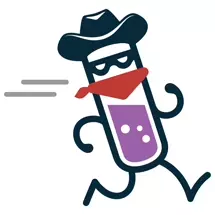
Elixir Outlaws
Elixir Outlaws is an informal discussion about interesting things happening in Elixir. Our goal is to capture the spirit of a conference hallway discussion in a podcast.
216: Software is storytelling
EuroBSDcon trip report, how to secure OpenBSD’s LDAP server, ZFS channel programs in FreeBSD HEAD and why software is storytelling. This episode was brought to you by Headlines EuroBSDcon Trip Report This is from Frank Moore, who has been supplying us with collections of links for the show and who we met at EuroBSDcon in Paris for the first time. Here is his trip report. My attendance at the EuroBSDCon 2017 conference in Paris was sprinkled with several 'firsts'. My first visit to Paris, my first time travelling on a EuroTunnel Shuttle train and my first time at any BSD conference. Hopefully, none of these will turn out to be 'lasts'. I arrived on the Wednesday afternoon before the conference started on Thursday morning. My hotel was conveniently located close to the conference centre in Paris' 3rd arrondissement. This area is well-known as a buzzy enclave of hip cafes, eateries, independent shops, markets, modern galleries and museums. It certainly lived up to its reputation. Even better, the weather held over the course of the conference, only raining once, with the rest of the time being both warm and sunny. The first two days were taken up with attending Dr Kirk McKusick's excellent tutorial 'An Introduction to the FreeBSD Open-Source Operating System'. This is training "straight from the horse's mouth". Kirk has worked extensively on The FreeBSD operating system since the 1980's, helping to design the original BSD filesystem (FFS) and later working on UFS as well. Not only is Kirk an engaging speaker, making what could be a dry topic very interesting, he also sprinkles liberal doses of history and war stories throughout his lectures. Want to know why a protocol was designed the way that it was? Or why a system flag has a particular value or position in a record? Kirk was there and has the first-hand answer. He reminisces about his meetings and work with other Unix and BSD luminaries and debunks and confirms common myths in equal measure. Kirk's teaching style and knowledge are impressive. Every section starts with an overview and a big picture diagram before drilling down into the nitty-gritty detail. Nothing feels superfluous, and everything fits together logically. It's easy to tell that the material and its delivery have been honed over many years, but without feeling stale. Topics covered included the kernel, processes, virtual memory, threads, I/O, devices, FFS, ZFS, and networking. The slides were just as impressive, with additional notes written by a previous student and every slide containing a reference back to the relevant page(s) in the 2nd edition of Kirk's operating system book. As well as a hard copy for those that requested it, Kirk also helpfully supplied soft copies of all the training materials. The breaks in between lectures were useful for meeting the students from the other tutorials and for recovering from the inevitable information overload. It's not often that you can get to hear someone as renowned as Dr McKusick give a lecture on something as important as the FreeBSD operating system. If you have any interest in FreeBSD, Unix history, or operating systems in general, I would urge you to grab the opportunity to attend one of his lectures. You won't be disappointed. The last two days of the conference consisted of various hour-long talks by members of each of the main BSD systems. All of them were fairly evenly represented except Dragonfly BSD which unfortunately only had one talk. With three talks going on at any one time, it was often difficult to pick which one to go to. At other times there might be nothing to pique the interest. Attendance at a talk is not mandatory, so for those times when no talks looked inviting, just hanging out in one of the lobby areas with other attendees was often just as interesting and informative. The conference centre itself was certainly memorable with the interior design of an Egyptian temple or pyramid. All the classrooms were more than adequate while the main auditorium was first-class and easily held the 300+ attendees comfortably. All in all, the facilities, catering and organisation were excellent. Kudos to the EuroBSDCon team, especially Bapt and Antoine for all their hard work and hospitality. As a long-time watcher and occasional contributor to the BSD Now podcast it was good to meet both Allan and Benedict in the flesh. And having done some proofreading for Michael Lucas previously, it was nice to finally meet him as well. My one suggestion to the organisers of the next conference would be to provide more hand-holding for newbies. As a first-time attendee at a BSD conference it would have been nice to have been formally introduced to various people within the projects as the goto people for their areas. I could do this myself, but it's not always easy finding the right person and wrangling an introduction. I also think it was a missed opportunity for each project to recruit new developers to their cause. Apparently, this is already in place at BSDCan, but should probably be rolled out across all BSD conferences. Having said all that, my aims for the conference were to take Dr McKusick's course, meet a few BSD people and make contacts within one of the BSD projects to start contributing. I was successful on all these fronts, so for me this was mission accomplished. Another first! autoconf/clang (No) Fun and Games (https://undeadly.org/cgi?action=article;sid=20170930133438) Robert Nagy (robert@) wrote in with a fascinating story of hunting down a recent problem with ports: You might have been noticing the amount of commits to ports regarding autoconf and nested functions and asking yourself… what the hell is this all about? I was hanging out at my friend Antoine (ajacoutot@)'s place just before EuroBSDCon 2017 started and we were having drinks and he told me that there is this weird bug where Gnome hangs completely after just a couple of seconds of usage and the gnome-shell process just sits in the fsleep state. This started to happen at the time when inteldrm(4) was updated, the default compiler was switched to clang(1) and futexes were turned on by default. The next day we started to have a look at the issue and since the process was hanging in fsleep, it seemed clear that the cause must be futexes, so we had to start bisecting the base system, which resulted in random success and failure. In the end we figured out that it is neither futex nor inteldrm(4) related, so the only thing that was left is the switch to clang. Now the problem is that we have to figure out what part of the system needs to be build with clang to trigger this issue, so we kept on going and systematically recompiled the base system with gcc until everything was ruled out … and it kept on hanging. We were drunk and angry that now we have to go and check hundreds of ports because gnome is not a small standalone port, so between two bottles of wine a build VM was fired up to do a package build with gcc, because manually building all the dependencies would just take too long and we had spent almost two days on this already. Next day ~200 packages were available to bisect and figure out what's going on. After a couple of tries it turned out that the hang is being caused by the gtk+3 package, which is bad since almost everything is using gtk+3. Now it was time to figure out what file the gtk+3 source being built by clang is causing the issue. (Compiler optimizations were ruled out already at this point.) So another set of bisecting happened, building each subdirectory of gtk+3 with clang and waiting for the hang to manifest … and it did not. What the $f? Okay so something else is going on and maybe the configure script of gtk+3 is doing something weird with different compilers, so I quickly did two configure runs with gcc and clang and simply diff'd the two directories. Snippets from the diff: -GDKHIDDENVISIBILITYCFLAGS = -fvisibility=hidden GDKHIDDENVISIBILITYCFLAGS = -ltcvprogcompilerrttiexceptions=no ltcvprogcompilerrttiexceptions=yes -#define GDKEXTERN attribute((visibility("default"))) extern -ltprogcompilernobuiltinflag=' -fno-builtin' +ltprogcompilernobuiltinflag=' -fno-builtin -fno-rtti -fno-exceptions' Okay, okay that's something, but wait … clang has symbol visibility support so what is going on again? Let's take a peek at config.log: configure:29137: checking for -fvisibility=hidden compiler flag configure:29150: cc -c -fvisibility=hidden -I/usr/local/include -I/usr/X11R6/include conftest.c >&5 conftest.c:82:17: error: function definition is not allowed here int main (void) { return 0; } ^ 1 error generated. Okay that's clearly an error but why exactly? autoconf basically generates a huge shell script that will check for whatever you throw at it by creating a file called conftest.c and putting chunks of code into it and then trying to compile it. In this case the relevant part of the code was: | int | main () | { | int main (void) { return 0; } | ; | return 0; | } That is a nested function declaration which is a GNU extension and it is not supported by clang, but that's okay, the question is why the hell would you use nested functions to check for simple compiler flags. The next step was to go and check what is going on in configure.ac to see how the configure script is generated. In the gtk+3 case the following snippet is used: AC_MSG_CHECKING([for -fvisibility=hidden compiler flag]) ACTRYCOMPILE([], [int main (void) { return 0; }], ACMSGRESULT(yes) enablefvisibilityhidden=yes, ACMSGRESULT(no) enablefvisibilityhidden=no) According to the autoconf manual the ACTRYCOMPILE macro accepts the following parameters: That clearly states that a function body has to be specified because the function definition is already provided automatically, so doing ACTRYCOMPILE([], [int main (void) { return 0;}], instead of ACTRYCOMPILE([],[] will result in a nested function declaration, which will work just fine with gcc, even though the autoconf usage is wrong. After fixing the autoconf macro in gtk+3 and rebuilding the complete port from scratch with clang, the hang completely went away as the proper CFLAGS and LDFLAGS were picked up by autoconf for the build. At this point we realized that most of the ports tree uses autoconf so this issue might be a lot bigger than we thought, so I asked sthen@ to do a grep on the ports object directory and just search for "function definition is not allowed here", which resulted in about ~60 additional ports affected. Out of the list of ports there were only two false positive matches. These were actually trying to test whether the compiler supports nested functions. The rest were a combination of several autoconf macros used in a wrong way, e.g: ACTRYCOMPILE, ACTRYLINK. Most of them were fixable by just removing the extra function declaration or by switching to other autoconf macros like ACLANGSOURCE where you can actually declare your own functions if need be. The conclusion is that this issue was a combination of people not reading documentation and just copy/pasting autoconf snippets, instead of reading their documentation and using the macros in the way they were intended, and the fact that switching to a new compiler is never easy and bugs or undefined behaviour are always lurking in the dark. Thanks to everyone who helped fixing all the ports up this quickly! Hopefully all of the changes can be merged upstream, so that others can benefit as well. Interview - David Carlier - @devnexen (https://twitter.com/devnexen) Software Engineer at Afilias *** News Roundup Setting up OpenBSD's LDAP Server (ldapd) with StartTLS and SASL (http://blog.databasepatterns.com/2017/08/setting-up-openbsds-ldap-server-ldapd.html) A tutorial on setting up OpenBSD’s native LDAP server with TLS encryption and SASL authentication OpenBSD has its own LDAP server, ldapd. Here's how to configure it for use with StartTLS and SASL authentication Create a certificate (acme-client anyone?) Create a basic config file listen on em0 tls certificate ldapserver This will listen on the em0 interface with tls using the certificate called ldapserver.crt / ldapserver.key Validate the configuration: /usr/sbin/ldapd -n Enable and start the service: rcctl enable ldapd rcctl start ldapd On the client machine: pkg_add openldap-client Copy the certificate to /etc/ssl/trusted.crt Add this line to /etc/openldap/ldap.conf TLS_CACERT /etc/ssl/trusted.crt Enable and start the service rcctl enable saslauthd rcctl start saslauthd Connect to ldapd (-ZZ means force TLS, use -H to specify URI): ldapsearch -H ldap://ldapserver -ZZ FreeBSD Picks Up Support for ZFS Channel Programs in -current (https://svnweb.freebsd.org/base?view=revision&revision=324163) ZFS channel programs (ZCP) adds support for performing compound ZFS administrative actions via Lua scripts in a sandboxed environment (with time and memory limits). This initial commit includes both base support for running ZCP scripts, and a small initial library of API calls which support getting properties and listing, destroying, and promoting datasets. Testing: in addition to the included unit tests, channel programs have been in use at Delphix for several months for batch destroying filesystems. Take a simple task as an example: Create a snapshot, then set a property on that snapshot. In the traditional system for this, when you issue the snapshot command, that closes the currently open transaction group (say #100), and opens a new one, #101. While #100 is being written to disk, other writes are accumulated in #101. Once #100 is flushed to disk, the ‘zfs snapshot’ command returns. You can then issue the ‘zfs set’ command. This actually ends up going into transaction group #102. Each administrative action needs to wait for the transaction group to flush, which under heavy loads could take multiple seconds. Now if you want to create AND set, you need to wait for two or three transaction groups. Meanwhile, during transaction group #101, the snapshot existed without the property set, which could cause all kinds of side effects. ZFS Channel programs solves this by allowing you to perform a small scripted set of actions as a single atomic operation. In Delphix’s appliance, they often needed to do as many as 15 operations together, which might take multiple minutes. Now with channel programs it is much faster, far safer, and has fewer chances of side effects BSDCan 2017 - Matt Ahrens: Building products based on OpenZFS, using channel programs -- Video Soon (http://www.bsdcan.org/2017/schedule/events/854.en.html) Software Is About Storytelling (http://bravenewgeek.com/software-is-about-storytelling/) Tyler Treat writes on the brave new geek blog: Software engineering is more a practice in archeology than it is in building. As an industry, we undervalue storytelling and focus too much on artifacts and tools and deliverables. How many times have you been left scratching your head while looking at a piece of code, system, or process? It’s the story, the legacy left behind by that artifact, that is just as important—if not more—than the artifact itself. And I don’t mean what’s in the version control history—that’s often useless. I mean the real, human story behind something. Artifacts, whether that’s code or tools or something else entirely, are not just snapshots in time. They’re the result of a series of decisions, discussions, mistakes, corrections, problems, constraints, and so on. They’re the product of the engineering process, but the problem is they usually don’t capture that process in its entirety. They rarely capture it at all. They commonly end up being nothing but a snapshot in time. It’s often the sign of an inexperienced engineer when someone looks at something and says, “this is stupid” or “why are they using X instead of Y?” They’re ignoring the context, the fact that circumstances may have been different. There is a story that led up to that point, a reason for why things are the way they are. If you’re lucky, the people involved are still around. Unfortunately, this is not typically the case. And so it’s not necessarily the poor engineer’s fault for wondering these things. Their predecessors haven’t done enough to make that story discoverable and share that context. I worked at a company that built a homegrown container PaaS on ECS. Doing that today would be insane with the plethora of container solutions available now. “Why aren’t you using Kubernetes?” Well, four years ago when we started, Kubernetes didn’t exist. Even Docker was just in its infancy. And it’s not exactly a flick of a switch to move multiple production environments to a new container runtime, not to mention the politicking with leadership to convince them it’s worth it to not ship any new code for the next quarter as we rearchitect our entire platform. Oh, and now the people behind the original solution are no longer with the company. Good luck! And this is on the timescale of about five years. That’s maybe like one generation of engineers at the company at most—nothing compared to the decades or more software usually lives (an interesting observation is that timescale, I think, is proportional to the size of an organization). Don’t underestimate momentum, but also don’t underestimate changing circumstances, even on a small time horizon. The point is, stop looking at technology in a vacuum. There are many facets to consider. Likewise, decisions are not made in a vacuum. Part of this is just being an empathetic engineer. The corollary to this is you don’t need to adopt every bleeding-edge tech that comes out to be successful, but the bigger point is software is about storytelling. The question you should be asking is how does your organization tell those stories? Are you deliberate or is it left to tribal knowledge and hearsay? Is it something you truly value and prioritize or simply a byproduct? Documentation is good, but the trouble with documentation is it’s usually haphazard and stagnant. It’s also usually documentation of how and not why. Documenting intent can go a long way, and understanding the why is a good way to develop empathy. Code survives us. There’s a fantastic talk by Bryan Cantrill on oral tradition in software engineering (https://youtu.be/4PaWFYm0kEw) where he talks about this. People care about intent. Specifically, when you write software, people care what you think. As Bryan puts it, future generations of programmers want to understand your intent so they can abide by it, so we need to tell them what our intent was. We need to broadcast it. Good code comments are an example of this. They give you a narrative of not only what’s going on, but why. When we write software, we write it for future generations, and that’s the most underestimated thing in all of software. Documenting intent also allows you to document your values, and that allows the people who come after you to continue to uphold them. Storytelling in software is important. Without it, software archeology is simply the study of puzzles created by time and neglect. When an organization doesn’t record its history, it’s bound to repeat the same mistakes. A company’s memory is comprised of its people, but the fact is people churn. Knowing how you got here often helps you with getting to where you want to be. Storytelling is how we transcend generational gaps and the inevitable changing of the old guard to the new guard in a maturing engineering organization. The same is true when we expand that to the entire industry. We’re too memoryless—shipping code and not looking back, discovering everything old that is new again, and simply not appreciating our lineage. Beastie Bits 1st BSD Users Stockholm Meetup (https://www.meetup.com/en-US/BSD-Users-Stockholm/) Absolute FreeBSD, 3rd Edition draft completed (https://blather.michaelwlucas.com/archives/3020) Absolute FreeBSD, 3rd Edition Table of Contents (https://blather.michaelwlucas.com/archives/2995) t2k17 Hackathon Report: My first time (Aaron Bieber) (https://undeadly.org/cgi?action=article;sid=20170824193521) The release of pfSense 2.4.0 will be slightly delayed to apply patches for vulnerabilities in 3rd party packages that are part of pfSense (https://www.netgate.com/blog/no-plan-survives-contact-with-the-internet.html) Feedback/Questions Ben writes in that zrepl is in ports now (http://dpaste.com/1XMJYMH#wrap) Peter asks us about Netflix on BSD (http://dpaste.com/334WY4T#wrap) meka writes in about dhclient exiting (http://dpaste.com/3GSGKD3#wrap) ***
215: Turning FreeBSD up to 100 Gbps
We look at how Netflix serves 100 Gbps from an Open Connect Appliance, read through the 2nd quarter FreeBSD status report, show you a freebsd-update speedup via nginx reverse proxy, and customize your OpenBSD default shell. This episode was brought to you by Headlines Serving 100 Gbps from an Open Connect Appliance (https://medium.com/netflix-techblog/serving-100-gbps-from-an-open-connect-appliance-cdb51dda3b99) In the summer of 2015, the Netflix Open Connect CDN team decided to take on an ambitious project. The goal was to leverage the new 100GbE network interface technology just coming to market in order to be able to serve at 100 Gbps from a single FreeBSD-based Open Connect Appliance (OCA) using NVM Express (NVMe)-based storage. At the time, the bulk of our flash storage-based appliances were close to being CPU limited serving at 40 Gbps using single-socket Xeon E5–2697v2. The first step was to find the CPU bottlenecks in the existing platform while we waited for newer CPUs from Intel, newer motherboards with PCIe Gen3 x16 slots that could run the new Mellanox 100GbE NICs at full speed, and for systems with NVMe drives. Fake NUMA Normally, most of an OCA’s content is served from disk, with only 10–20% of the most popular titles being served from memory (see our previous blog, Content Popularity for Open Connect (https://medium.com/@NetflixTechBlog/content-popularity-for-open-connect-b86d56f613b) for details). However, our early pre-NVMe prototypes were limited by disk bandwidth. So we set up a contrived experiment where we served only the very most popular content on a test server. This allowed all content to fit in RAM and therefore avoid the temporary disk bottleneck. Surprisingly, the performance actually dropped from being CPU limited at 40 Gbps to being CPU limited at only 22 Gbps! The ultimate solution we came up with is what we call “Fake NUMA”. This approach takes advantage of the fact that there is one set of page queues per NUMA domain. All we had to do was to lie to the system and tell it that we have one Fake NUMA domain for every 2 CPUs. After we did this, our lock contention nearly disappeared and we were able to serve at 52 Gbps (limited by the PCIe Gen3 x8 slot) with substantial CPU idle time. After we had newer prototype machines, with an Intel Xeon E5 2697v3 CPU, PCIe Gen3 x16 slots for 100GbE NIC, and more disk storage (4 NVMe or 44 SATA SSD drives), we hit another bottleneck, also related to a lock on a global list. We were stuck at around 60 Gbps on this new hardware, and we were constrained by pbufs. Our first problem was that the list was too small. We were spending a lot of time waiting for pbufs. This was easily fixed by increasing the number of pbufs allocated at boot time by increasing the kern.nswbuf tunable. However, this update revealed the next problem, which was lock contention on the global pbuf mutex. To solve this, we changed the vnode pager (which handles paging to files, rather than the swap partition, and hence handles all sendfile() I/O) to use the normal kernel zone allocator. This change removed the lock contention, and boosted our performance into the 70 Gbps range. As noted above, we make heavy use of the VM page queues, especially the inactive queue. Eventually, the system runs short of memory and these queues need to be scanned by the page daemon to free up memory. At full load, this was happening roughly twice per minute. When this happened, all NGINX processes would go to sleep in vm_wait() and the system would stop serving traffic while the pageout daemon worked to scan pages, often for several seconds. This problem is actually made progressively worse as one adds NUMA domains, because there is one pageout daemon per NUMA domain, but the page deficit that it is trying to clear is calculated globally. So if the vm pageout daemon decides to clean, say 1GB of memory and there are 16 domains, each of the 16 pageout daemons will individually attempt to clean 1GB of memory. To solve this problem, we decided to proactively scan the VM page queues. In the sendfile path, when allocating a page for I/O, we run the pageout code several times per second on each VM domain. The pageout code is run in its lightest-weight mode in the context of one unlucky NGINX process. Other NGINX processes continue to run and serve traffic while this is happening, so we can avoid bursts of pager activity that blocks traffic serving. Proactive scanning allowed us to serve at roughly 80 Gbps on the prototype hardware. Hans Petter Selasky, Mellanox’s 100GbE driver developer, came up with an innovative solution to our problem. Most modern NICs will supply an Receive Side Scaling (RSS) hash result to the host. RSS is a standard developed by Microsoft wherein TCP/IP traffic is hashed by source and destination IP address and/or TCP source and destination ports. The RSS hash result will almost always uniquely identify a TCP connection. Hans’ idea was that rather than just passing the packets to the LRO engine as they arrive from the network, we should hold the packets in a large batch, and then sort the batch of packets by RSS hash result (and original time of arrival, to keep them in order). After the packets are sorted, packets from the same connection are adjacent even when they arrive widely separated in time. Therefore, when the packets are passed to the FreeBSD LRO routine, it can aggregate them. With this new LRO code, we were able to achieve an LRO aggregation rate of over 2 packets per aggregation, and were able to serve at well over 90 Gbps for the first time on our prototype hardware for mostly unencrypted traffic. So the job was done. Or was it? The next goal was to achieve 100 Gbps while serving only TLS-encrypted streams. By this point, we were using hardware which closely resembles today’s 100GbE flash storage-based OCAs: four NVMe PCIe Gen3 x4 drives, 100GbE ethernet, Xeon E5v4 2697A CPU. With the improvements described in the Protecting Netflix Viewing Privacy at Scale blog entry, we were able to serve TLS-only traffic at roughly 58 Gbps. In the lock contention problems we’d observed above, the cause of any increased CPU use was relatively apparent from normal system level tools like flame graphs, DTrace, or lockstat. The 58 Gbps limit was comparatively strange. As before, the CPU use would increase linearly as we approached the 58 Gbps limit, but then as we neared the limit, the CPU use would increase almost exponentially. Flame graphs just showed everything taking longer, with no apparent hotspots. We finally had a hunch that we were limited by our system’s memory bandwidth. We used the Intel® Performance Counter Monitor Tools to measure the memory bandwidth we were consuming at peak load. We then wrote a simple memory thrashing benchmark that used one thread per core to copy between large memory chunks that did not fit into cache. According to the PCM tools, this benchmark consumed the same amount of memory bandwidth as our OCA’s TLS-serving workload. So it was clear that we were memory limited. At this point, we became focused on reducing memory bandwidth usage. To assist with this, we began using the Intel VTune profiling tools to identify memory loads and stores, and to identify cache misses. Because we are using sendfile() to serve data, encryption is done from the virtual memory page cache into connection-specific encryption buffers. This preserves the normal FreeBSD page cache in order to allow serving of hot data from memory to many connections. One of the first things that stood out to us was that the ISA-L encryption library was using half again as much memory bandwidth for memory reads as it was for memory writes. From looking at VTune profiling information, we saw that ISA-L was somehow reading both the source and destination buffers, rather than just writing to the destination buffer. We realized that this was because the AVX instructions used by ISA-L for encryption on our CPUs worked on 256-bit (32-byte) quantities, whereas the cache line size was 512-bits (64 bytes)?—?thus triggering the system to do read-modify-writes when data was written. The problem is that the the CPU will normally access the memory system in 64 byte cache line-sized chunks, reading an entire 64 bytes to access even just a single byte. After a quick email exchange with the ISA-L team, they provided us with a new version of the library that used non-temporal instructions when storing encryption results. Non-temporals bypass the cache, and allow the CPU direct access to memory. This meant that the CPU was no longer reading from the destination buffers, and so this increased our bandwidth from 58 Gbps to 65 Gbps. At 100 Gbps, we’re moving about 12.5 GB/s of 4K pages through our system unencrypted. Adding encryption doubles that to 25 GB/s worth of 4K pages. That’s about 6.25 Million mbufs per second. When you add in the extra 2 mbufs used by the crypto code for TLS metadata at the beginning and end of each TLS record, that works out to another 1.6M mbufs/sec, for a total of about 8M mbufs/second. With roughly 2 cache line accesses per mbuf, that’s 128 bytes * 8M, which is 1 GB/s (8 Gbps) of data that is accessed at multiple layers of the stack (alloc, free, crypto, TCP, socket buffers, drivers, etc). At this point, we’re able to serve 100% TLS traffic comfortably at 90 Gbps using the default FreeBSD TCP stack. However, the goalposts keep moving. We’ve found that when we use more advanced TCP algorithms, such as RACK and BBR, we are still a bit short of our goal. We have several ideas that we are currently pursuing, which range from optimizing the new TCP code to increasing the efficiency of LRO to trying to do encryption closer to the transfer of the data (either from the disk, or to the NIC) so as to take better advantage of Intel’s DDIO and save memory bandwidth. FreeBSD April to June 2017 Status Report (https://www.freebsd.org/news/status/report-2017-04-2017-06.html) FreeBSD Team Reports FreeBSD Release Engineering Team Ports Collection The FreeBSD Core Team The FreeBSD Foundation The Postmaster Team Projects 64-bit Inode Numbers Capability-Based Network Communication for Capsicum/CloudABI Ceph on FreeBSD DTS Updates Kernel Coda revival FreeBSD Driver for the Annapurna Labs ENA Intel 10G Driver Update pNFS Server Plan B Architectures FreeBSD on Marvell Armada38x FreeBSD/arm64 Userland Programs DTC Using LLVM's LLD Linker as FreeBSD's System Linker Ports A New USES Macro for Porting Cargo-Based Rust Applications GCC (GNU Compiler Collection) GNOME on FreeBSD KDE on FreeBSD New Port: FRRouting PHP Ports: Help Improving QA Rust sndio Support in the FreeBSD Ports Collection TensorFlow Updating Port Metadata for non-x86 Architectures Xfce on FreeBSD Documentation Absolute FreeBSD, 3rd Edition Doc Version Strings Improved by Their Absence New Xen Handbook Section Miscellaneous BSD Meetups at Rennes (France) Third-Party Projects HardenedBSD DPDK, VPP, and the future of pfSense @ the DPDK Summit (https://www.pscp.tv/DPDKProject/1dRKZnleWbmKB?t=5h1m0s) The DPDK (Data Plane Development Kit) conference included a short update from the pfSense project The video starts with a quick introduction to pfSense and the company behind it It covers the issues they ran into trying to scale to 10gbps and beyond, and some of the solutions they tried: libuinet, netmap, packet-journey Then they discovered VPP (Vector Packet Processing) The video then covers the architecture of the new pfSense pfSense has launched of EC2, on Azure soon, and will launch support for the new Atom C3000 and Xeon hardware with built-in QAT (Quick-Assist crypto offload) in November The future: 100gbps, MPLS, VXLANs, and ARM64 hardware support *** News Roundup Local nginx reverse proxy cache for freebsd-update (https://wiki.freebsd.org/VladimirKrstulja/Guides/FreeBSDUpdateReverseProxy) Vladimir Krstulja has created this interesting tutorial on the FreeBSD wiki about a freebsd-update reverse proxy cache Either because you're a good netizen and don't want to repeatedly hammer the FreeBSD mirrors to upgrade all your systems, or you want to benefit from the speed of having a local "mirror" (cache, more precisely), running a freebsd update reverse proxy cache with, say, nginx is dead simple. 1. Install nginx somewhere 2. Configure nginx for a subdomain, say, freebsd-update.example.com 3. On all your hosts, in all your jails, configure /etc/freebsd-update.conf for new ServerName And... that's it. Running freebsd-update will use the ServerName domain which is your reverse nginx proxy. Note the comment about using a "nearby" server is not quite true. FreeBSD update mirrors are frequently slow and running such a reverse proxy cache significantly speeds things up. Caveats: This is a simple cache. That means it doesn't consider the files as a whole repository, which in turn means updates to your cache are not atomic. It'd be advised to nuke your cache before your update run, as its point is only to retain the files in a local cache for some short period of time required for all your machines to be updated. ClonOS is a free, open-source FreeBSD-based platform for virtual environment creation and management (https://clonos.tekroutine.com/) The operating system uses FreeBSD's development branch (12.0-CURRENT) as its base. ClonOS uses ZFS as the default file system and includes web-based administration tools for managing virtual machines and jails. The project's website also mentions the availability of templates for quickly setting up new containers and web-based VNC access to jails. Puppet, we are told, can be used for configuration management. ClonOS can be downloaded as a disk image file (IMG) or as an optical media image (ISO). I downloaded the ISO file which is 1.6GB in size. Booting from ClonOS's media displays a text console asking us to select the type of text terminal we are using. There are four options and most people can probably safely take the default, xterm, option. The operating system, on the surface, appears to be a full installation of FreeBSD 12. The usual collection of FreeBSD packages are available, including manual pages, a compiler and the typical selection of UNIX command line utilities. The operating system uses ZFS as its file system and uses approximately 3.3GB of disk space. ClonOS requires about 50MB of active memory and 143MB of wired memory before any services or jails are created. Most of the key features of ClonOS, the parts which set it apart from vanilla FreeBSD, can be accessed through a web-based control panel. When we connect to this control panel, over a plain HTTP connection, using our web browser, we are not prompted for an account name or password. The web-based interface has a straight forward layout. Down the left side of the browser window we find categories of options and controls. Over on the right side of the window are the specific options or controls available in the selected category. At the top of the page there is a drop-down menu where we can toggle the displayed language between English and Russian, with English being the default. There are twelve option screens we can access in the ClonOS interface and I want to quickly give a summary of each one: Overview - this page shows a top-level status summary. The page lists the number of jails and nodes in the system. We are also shown the number of available CPU cores and available RAM on the system. Jail containers - this page allows us to create and delete jails. We can also change some basic jail settings on this page, adjusting the network configuration and hostname. Plus we can click a button to open a VNC window that allows us to access the jail's command line interface. Template for jails - provides a list of available jail templates. Each template is listed with its name and a brief description. For example, we have a Wordpress template and a bittorrent template. We can click a listed template to create a new jail with a vanilla installation of the selected software included. We cannot download or create new templates from this page. Bhyve VMs - this page is very much like the Jails containers page, but concerns the creation of new virtual machines and managing them. Virtual Private Network - allows for the management of subnets Authkeys - upload security keys for something, but it is not clear for what these keys will be used. Storage media - upload ISO files that will be used when creating virtual machines and installing an operating system in the new virtual environment. FreeBSD Bases - I think this page downloads and builds source code for alternative versions of FreeBSD, but I am unsure and could not find any associated documentation for this page. FreeBSD Sources - download source code for various versions of FreeBSD. TaskLog - browse logs of events, particularly actions concerning jails. SQLite admin - this page says it will open an interface for managing a SQLite database. Clicking link on the page gives a file not found error. Settings - this page simply displays a message saying the settings page has not been implemented yet. While playing with ClonOS, I wanted to perform a couple of simple tasks. I wanted to use the Wordpress template to set up a blog inside a jail. I wanted a generic, empty jail in which I could play and run commands without harming the rest of the operating system. I also wanted to try installing an operating system other than FreeBSD inside a Bhyve virtual environment. I thought this would give me a pretty good idea of how quick and easy ClonOS would make common tasks. Conclusions ClonOS appears to be in its early stages of development, more of a feature preview or proof-of-concept than a polished product. A few of the settings pages have not been finished yet, the web-based controls for jails are unable to create jails that connect to the network and I was unable to upload even small ISO files to create virtual machines. The project's website mentions working with Puppet to handle system configuration, but I did not encounter any Puppet options. There also does not appear to be any documentation on using Puppet on the ClonOS platform. One of the biggest concerns I had was the lack of security on ClonOS. The web-based control panel and terminal both automatically login as the root user. Passwords we create for our accounts are ignored and we cannot logout of the local terminal. This means anyone with physical access to the server automatically gains root access and, in addition, anyone on our local network gets access to the web-based admin panel. As it stands, it would not be safe to install ClonOS on a shared network. Some of the ideas present are good ones. I like the idea of jail templates and have used them on other systems. The graphical Bhyve tools could be useful too, if the limitations of the ISO manager are sorted out. But right now, ClonOS still has a way to go before it is likely to be safe or practical to use. Customize ksh display for OpenBSD (http://nanxiao.me/en/customize-ksh-display-for-openbsd/) The default shell for OpenBSD is ksh, and it looks a little monotonous. To make its user-experience more friendly, I need to do some customizations: (1) Modify the “Prompt String” to display the user name and current directory: PS1='$USER:$PWD# ' (2) Install colorls package: pkg_add colorls Use it to replace the shipped ls command: alias ls='colorls -G' (3) Change LSCOLORS environmental variable to make your favorite color. For example, I don’t want the directory is displayed in default blue, change it to magenta: LSCOLORS=fxexcxdxbxegedabagacad For detailed explanation of LSCOLORS, please refer manual of colorls. This is my final modification of .profile: PS1='$USER:$PWD# ' export PS1 LSCOLORS=fxexcxdxbxegedabagacad export LSCOLORS alias ls='colorls -G' DragonFly 5 release candidate (https://www.dragonflydigest.com/2017/10/02/20295.html) Commit (http://lists.dragonflybsd.org/pipermail/commits/2017-September/626463.html) I tagged DragonFly 5.0 (commit message list in that link) over the weekend, and there’s a 5.0 release candidate for download (http://mirror-master.dragonflybsd.org/iso-images/). It’s RC2 because the recent Radeon changes had to be taken out. (http://lists.dragonflybsd.org/pipermail/commits/2017-September/626476.html) Beastie Bits Faster forwarding (http://www.grenadille.net/post/2017/08/21/Faster-forwarding) DRM-Next-Kmod hits the ports tree (http://www.freshports.org/graphics/drm-next-kmod/) OpenBSD Community Goes Platinum (https://undeadly.org/cgi?action=article;sid=20170829025446) Setting up iSCSI on TrueOS and FreeBSD12 (https://www.youtube.com/watch?v=4myESLZPXBU) *** Feedback/Questions Christopher - Virtualizing FreeNAS (http://dpaste.com/38G99CK#wrap) Van - Tar Question (http://dpaste.com/3MEPD3S#wrap) Joe - Book Reviews (http://dpaste.com/0T623Z6#wrap) ***
214: The history of man, kind
The costs of open sourcing a project are explored, we discover why PS4 downloads are so slow, delve into the history of UNIX man pages, and more. This episode was brought to you by Headlines The Cost Of Open Sourcing Your Project (https://meshedinsights.com/2016/09/20/open-source-unlikely-to-be-abandonware/) Accusing a company of “dumping” their project as open source is probably misplaced – it’s an expensive business no-one would do frivolously. If you see an active move to change software licensing or governance, it’s likely someone is paying for it and thus could justify the expense to an executive. A Little History Some case study cameos may help. From 2004 onwards, Sun Microsystems had a policy of all its software moving to open source. The company migrated almost all products to open source licenses, and had varying degrees of success engaging communities around the various projects, largely related to the outlooks of the product management and Sun developers for the project. Sun occasionally received requests to make older, retired products open source. For example, Sun acquired a company called Lighthouse Design which created a respected suite of office productivity software for Steve Jobs’ NeXT platform. Strategy changes meant that software headed for the vault (while Jonathan Schwartz, a founder of Lighthouse, headed for the executive suite). Members of the public asked if Sun would open source some of this software, but these requests were declined because there was no business unit willing to fund the move. When Sun was later bought by Oracle, a number of those projects that had been made open source were abandoned. “Abandoning” software doesn’t mean leaving it for others; it means simply walking away from wherever you left it. In the case of Sun’s popular identity middleware products, that meant Oracle let the staff go and tried to migrate customers to other products, while remaining silent in public on the future of the project. But the code was already open source, so the user community was able to pick up the pieces and carry on, with help from Forgerock. It costs a lot of money to open source a mature piece of commercial software, even if all you are doing is “throwing a tarball over the wall”. That’s why companies abandoning software they no longer care about so rarely make it open source, and those abandoning open source projects rarely move them to new homes that benefit others. If all you have thought about is the eventual outcome, you may be surprised how expensive it is to get there. Costs include: For throwing a tarball over the wall: Legal clearance. Having the right to use the software is not the same as giving everyone in the world an unrestricted right to use it and create derivatives. Checking every line of code to make sure you have the rights necessary to release under an OSI-approved license is a big task requiring high-value employees on the “liberation team”. That includes both developers and lawyers; neither come cheap. Repackaging. To pass it to others, a self-contained package containing all necessary source code, build scripts and non-public source and tool dependencies has to be created since it is quite unlikely to exist internally. Again, the liberation team will need your best developers. Preserving provenance. Just because you have confidence that you have the rights to the code, that doesn’t mean anyone else will. The version control system probably contains much of the information that gives confidence about who wrote which code, so the repackaging needs to also include a way to migrate the commit information. Code cleaning. The file headers will hopefully include origin information but the liberation team had better check. They also need to check the comments for libel and profanities, not to mention trade secrets (especially those from third parties) and other IP issues. For a sustainable project, all the above plus: Compliance with host governance. It is a fantastic idea to move your project to a host like Apache, Conservancy, Public Software and so on. But doing so requires preparatory work. As a minimum you will need to negotiate with the new host organisation, and they may well need you to satisfy their process requirements. Paperwork obviously, but also the code may need conforming copyright statements and more. That’s more work for your liberation team. Migration of rights. Your code has an existing community who will need to migrate to your new host. That includes your staff – they are community too! They will need commit rights, governance rights, social media rights and more. Your liberation team will need your community manager, obviously, but may also need HR input. Endowment. Keeping your project alive will take money. It’s all been coming from you up to this point, but if you simply walk away before the financial burden has been accepted by the new community and hosts there may be a problem. You should consider making an endowment to your new host to pay for their migration costs plus the cost of hosting the community for at least a year. Marketing. Explaining the move you are making, the reasons why you are making it and the benefits for you and the community is important. If you don’t do it, there are plenty of trolls around who will do it for you. Creating a news blog post and an FAQ — the minimum effort necessary — really does take someone experienced and you’ll want to add such a person to your liberation team. Motivations There has to be some commercial reason that makes the time, effort and thus expense worth incurring. Some examples of motivations include: Market Strategy. An increasing number of companies are choosing to create substantial, openly-governed open source communities around software that contributes to their business. An open multi-stakeholder co-developer community is an excellent vehicle for innovation at the lowest cost to all involved. As long as your market strategy doesn’t require creating artificial scarcity. Contract with a third party. While the owner of the code may no longer be interested, there may be one or more parties to which they owe a contractual responsibility. Rather than breaching that contract, or buying it out, a move to open source may be better. Some sources suggest a contractual obligation to IBM was the reason Oracle abandoned OpenOffice.org by moving it over to the Apache Software Foundation for example. Larger dependent ecosystem. You may have no further use for the code itself, but you may well have other parts of your business which depend on it. If they are willing to collectively fund development you might consider an “inner source” strategy which will save you many of the costs above. But the best way to proceed may well be to open the code so your teams and those in other companies can fund the code. Internal politics. From the outside, corporations look monolithic, but from the inside it becomes clear they are a microcosm of the market in which they exist. As a result, they have political machinations that may be addressed by open source. One of Oracle’s motivations for moving NetBeans to Apache seems to have been political. Despite multiple internal groups needing it to exist, the code was not generating enough direct revenue to satisfy successive executive owners, who allegedly tried to abandon it on more than one occasion. Donating it to Apache meant that couldn’t happen again. None of this is to say a move to open source guarantees the success of a project. A “Field of Dreams” strategy only works in the movies, after all. But while it may be tempting to look at a failed corporate liberation and describe it as “abandonware”, chances are it was intended as nothing of the kind. Why PS4 downloads are so slow (https://www.snellman.net/blog/archive/2017-08-19-slow-ps4-downloads/) From the blog that brought us “The origins of XXX as FIXME (https://www.snellman.net/blog/archive/2017-04-17-xxx-fixme/)” and “The mystery of the hanging S3 downloads (https://www.snellman.net/blog/archive/2017-07-20-s3-mystery/)”, this week it is: “Why are PS4 downloads so slow?” Game downloads on PS4 have a reputation of being very slow, with many people reporting downloads being an order of magnitude faster on Steam or Xbox. This had long been on my list of things to look into, but at a pretty low priority. After all, the PS4 operating system is based on a reasonably modern FreeBSD (9.0), so there should not be any crippling issues in the TCP stack. The implication is that the problem is something boring, like an inadequately dimensioned CDN. But then I heard that people were successfully using local HTTP proxies as a workaround. It should be pretty rare for that to actually help with download speeds, which made this sound like a much more interesting problem. Before running any experiments, it's good to have a mental model of how the thing we're testing works, and where the problems might be. If nothing else, it will guide the initial experiment design. The speed of a steady-state TCP connection is basically defined by three numbers. The amount of data the client is will to receive on a single round-trip (TCP receive window), the amount of data the server is willing to send on a single round-trip (TCP congestion window), and the round trip latency between the client and the server (RTT). To a first approximation, the connection speed will be: speed = min(rwin, cwin) / RTT With this model, how could a proxy speed up the connection? The speed through the proxy should be the minimum of the speed between the client and proxy, and the proxy and server. It should only possibly be slower With a local proxy the client-proxy RTT will be very low; that connection is almost guaranteed to be the faster one. The improvement will have to be from the server-proxy connection being somehow better than the direct client-server one. The RTT will not change, so there are just two options: either the client has a much smaller receive window than the proxy, or the client is somehow causing the server's congestion window to decrease. (E.g. the client is randomly dropping received packets, while the proxy isn't). After setting up a test rig, where the PS4’s connection was bridged through a linux box so packets could be captured, and artificial latency could be added, some interested results came up: The differences in receive windows at different times are striking. And more important, the changes in the receive windows correspond very well to specific things I did on the PS4 When the download was started, the game Styx: Shards of Darkness was running in the background (just idling in the title screen). The download was limited by a receive window of under 7kB. This is an incredibly low value; it's basically going to cause the downloads to take 100 times longer than they should. And this was not a coincidence, whenever that game was running, the receive window would be that low. Having an app running (e.g. Netflix, Spotify) limited the receive window to 128kB, for about a 5x reduction in potential download speed. Moving apps, games, or the download window to the foreground or background didn't have any effect on the receive window. Playing an online match in a networked game (Dreadnought) caused the receive window to be artificially limited to 7kB. I ran a speedtest at a time when downloads were limited to 7kB receive window. It got a decent receive window of over 400kB; the conclusion is that the artificial receive window limit appears to only apply to PSN downloads. When a game was started (causing the previously running game to be stopped automatically), the receive window could increase to 650kB for a very brief period of time. Basically it appears that the receive window gets unclamped when the old game stops, and then clamped again a few seconds later when the new game actually starts up. I did a few more test runs, and all of them seemed to support the above findings. The only additional information from that testing is that the rest mode behavior was dependent on the PS4 settings. Originally I had it set up to suspend apps when in rest mode. If that setting was disabled, the apps would be closed when entering in rest mode, and the downloads would proceed at full speed. The PS4 doesn't make it very obvious exactly what programs are running. For games, the interaction model is that opening a new game closes the previously running one. This is not how other apps work; they remain in the background indefinitely until you explicitly close them. So, FreeBSD and its network stack are not to blame Sony used a poor method to try to keep downloads from interfering with your gameplay The impact of changing the receive window is highly dependant upon RTT, so it doesn’t work as evenly as actual traffic shaping or queueing would. An interesting deep dive, it is well worth reading the full article and checking out the graphs *** OpenSSH 7.6 Released (http://www.openssh.com/releasenotes.html#7.6) From the release notes: This release includes a number of changes that may affect existing configurations: ssh(1): delete SSH protocol version 1 support, associated configuration options and documentation. ssh(1)/sshd(8): remove support for the hmac-ripemd160 MAC. ssh(1)/sshd(8): remove support for the arcfour, blowfish and CAST Refuse RSA keys <1024 bits in length and improve reporting for keys that do not meet this requirement. ssh(1): do not offer CBC ciphers by default. Changes since OpenSSH 7.5 This is primarily a bugfix release. It also contains substantial internal refactoring. Security: sftp-server(8): in read-only mode, sftp-server was incorrectly permitting creation of zero-length files. Reported by Michal Zalewski. New features: ssh(1): add RemoteCommand option to specify a command in the ssh config file instead of giving it on the client's command line. This allows the configuration file to specify the command that will be executed on the remote host. sshd(8): add ExposeAuthInfo option that enables writing details of the authentication methods used (including public keys where applicable) to a file that is exposed via a $SSHUSERAUTH environment variable in the subsequent session. ssh(1): add support for reverse dynamic forwarding. In this mode, ssh will act as a SOCKS4/5 proxy and forward connections to destinations requested by the remote SOCKS client. This mode is requested using extended syntax for the -R and RemoteForward options and, because it is implemented solely at the client, does not require the server be updated to be supported. sshd(8): allow LogLevel directive in sshd_config Match blocks; ssh-keygen(1): allow inclusion of arbitrary string or flag certificate extensions and critical options. ssh-keygen(1): allow ssh-keygen to use a key held in ssh-agent as a CA when signing certificates. ssh(1)/sshd(8): allow IPQoS=none in ssh/sshd to not set an explicit ToS/DSCP value and just use the operating system default. ssh-add(1): added -q option to make ssh-add quiet on success. ssh(1): expand the StrictHostKeyChecking option with two new settings. The first "accept-new" will automatically accept hitherto-unseen keys but will refuse connections for changed or invalid hostkeys. This is a safer subset of the current behaviour of StrictHostKeyChecking=no. The second setting "off", is a synonym for the current behaviour of StrictHostKeyChecking=no: accept new host keys, and continue connection for hosts with incorrect hostkeys. A future release will change the meaning of StrictHostKeyChecking=no to the behaviour of "accept-new". ssh(1): add SyslogFacility option to ssh(1) matching the equivalent option in sshd(8). Check out the bugfixes and portability sections, too. *** News Roundup FreeBSD comes to FiFo 0.9.3 with vmadm (https://blog.project-fifo.net/freebsd-in-fifo-0-9-3/) What is Project FiFo? It’s an Open Source SmartOS Cloud Management and orchestration software. FiFo can be installed on SmartOS zones, running on standard compute nodes. There is no need for dedicated hardware or server roles. FiFo 0.9.3 has been in the works for a while, and it comes with quite a few new features. With our last release, we started experimenting with FreeBSD support. Since then much work has gone into improving this. We also did something rather exciting with the mystery box! However, more on that in a later post. The stable release of 0.9.3 will land within a few days with only packaging and documentation tasks left to do. Part of this means that we’ll have packages for all major components that work natively on BSD. There is no more need for a SmartOS box to run the components! When we introduced FreeBSD support last version we marked it as an experimental feature. We needed to try out and experiment what works and what does not. Understand the way FreeBSD does things, what tools exist, and how those align with our workflow. Bottomline we were not even sure BSD support was a thing in the future. We are happy to announce that with 0.9.3 we are now sure BSD support is a thing, and it is here to remain. That said it was good that we experimented in the last release, we did some significant changes to what we have now. When first looking at FreeBSD we went ahead and used existing tooling, namely iocage, to manage jails. It turns out the tooling around jails is not on par with what exists on illumos and especially SmartOS. The goodness of vmadm as a CLI for managing zones is just unparalleled. So we do what every (in)sane person would do! So with 0.9.3, we did what every (in)sane person would do! We implemented a version of vmadm that would work with FreeBSD and jails and keep the same CLI. Our clone works completely stand alone; vmadm is a compiled binary, written in rust which is blazing fast! The design takes up lessons learned from both zoneadm and vmadm in illumos/SmartOS for how things work instead of trying to reinvent the wheel. Moreover, while we love giving the FreeBSD community a tool we learned to love on SmartOS this also makes things a lot easier for us. FiFo now can use the same logic on SmartOS and FreeBSD as the differences are abstracted away inside of vmadm. That said there are a few notable differences. First of all, vmadm uses datasets the same way it does on SmartOS. However, there is no separate imgadm tool. Instead, we encapsulate the commands under vmadm images. To make this work we also provide a dataset server with base images for FreeBSD that used the same API as SmartOS dataset servers. Second, we needed to work around some limitations in VNET to make jails capable of being fully utilized in multi-tenancy environments. Nested vnet jails on freebsd While on illumos a virtual nic can be bound to an IP that can not be changed from inside the zone, VNET does not support this. Preventing tenants from messing with IP settings is crucial from a security standpoint! To work around that each jail created by vmadm are two jails: a minimal outer jail with nothing but a VNET interface, no IP or anything and an internal one that runs the user code. This outer jail then creates an inner jail with an inherited NIC that gets a fixed IP, combining both the security of a VNET jail as well as the security of a fixed IP interface. The nested jail layout resembles the way that SmartOS handles KVM machines, running KVM inside a zone. So in addition to working around VNET limitations, this already paves the way for bhyve nested in jails that might come in a future release. We hope to leverage the same two-step with just a different executable started in the outer jail instead of the jail command itself. History of UNIX Manpages (https://manpages.bsd.lv/history.html) Where do UNIX manpages come from? Who introduced the section-based layout of NAME, SYNOPSIS, and so on? And for manpage source writers and readers: where were those economical two- and three-letter instructions developed? The many accounts available on the Internet lack citations and are at times inconsistent. In this article, I reconstruct the history of the UNIX manpage based on source code, manuals, and first-hand accounts. Special thanks to Paul Pierce for his CTSS source archive; Bernard Nivelet for the Multics Internet Server; the UNIX Heritage Society for their research UNIX source reconstruction; Gunnar Ritter for the Heirloom Project sources; Alcatel-Lucent Bell Labs for the Plan 9 sources; BitSavers for their historical archive; and last but not least, Rudd Canaday, James Clarke, Brian Kernighan, Douglas McIlroy, Nils-Peter Nelson, Jerome Saltzer, Henry Spencer, Ken Thompson, and Tom Van Vleck for their valuable contributions. Please see the Copyright section if you plan on reproducing parts of this work. People: Abell, Vic Canaday, Rudd Capps, Dennis Clarke, James Dzonsons, Kristaps Kernighan, Brian Madnick, Stuart McIlroy, Douglas Morris, Robert Ossanna, Joseph F. Ritchie, Dennis Ritter, Gunnar Saltzer, Jerome H. Spencer, Henry Thompson, Ken *** BSDCam 2017 Trip Report: Mathieu Arnold (https://www.freebsdfoundation.org/blog/bsdcam-2017-trip-report-mathieu-arnold/) It seems that every time I try to go to England using the Eurostar, it gets delayed between 30 minutes and 2 hours. This year, it got my 45 minute layover down to 10 minutes. Luckily, King’s Cross is literally across the street from Saint Pancras, and I managed to get into my second train just in time. I arrived in Cambridge on Tuesday right on time for tea. A quick walk from the station got me to St Catharine’s College. This year, we were in a different building for the rooms, so I listened to the convoluted explanation the porter gave me to get to my room, I managed to get there without getting lost more than once. That evening was almost organized as we got together for dinner at the usual pub, the Maypole. Wednesday: The weather is lovely, and it is a good thing as there is a 25-30 minute walk from the College to the Computer Laboratory where the devsummit happens. The first morning is for deciding what we are going to talk about for the rest of the week, so we all go in turn introducing ourselves and voicing about what we would like to talk about. There are a few subjects that are of interest to me, so I listen to the toolchain discussions while writing new bits for the Porter’s Handbook. Thursday: I spent most of the day writing documentation, and talked a bit with a couple of DocEng members about joining the team as I would like to give some love to the build framework that has not been touched in a long time. At the end of the afternoon is a packaging session, we talked about the status of package in base, which is not really going anywhere right now. On the ports side, three aspects that are making good progress include, package flavors, sub packages, and migrating some base libraries to private libraries, which is a nightmare because of openssl, and kerberos, and pam. That evening, we had the formal diner at St John’s College, I love those old buildings that reminds me of Hogwarts. (I am sure there is a quidditch pitch somewhere nearby.) Friday: Last day. I continued to write documentation, while listening to a provisioning session. It would be great to have bhyve support in existing orchestration tools like vagrant, openstack, or maybe ganeti. We end the day, and the devsummit with short talks, some very interesting, some going way over my head. The weekend is here. I spent most of Saturday strolling in some of the numerous Cambridge parks, gardens, greens, fens… and I worked on a knitting pattern in the evening. On Sunday, I ate my last full gargantuan english breakfast of the year, and then back in a train to King’s Cross, and a Eurostar (this one on time) back to Paris. I would like to thank the FreeBSD Foundation for making this trip possible for me. GSoC 2017 Reports: Add SUBPACKAGES support to pkgsrc, part 1 (https://blog.netbsd.org/tnf/entry/gsoc_2017_reports_add_code) Introduction SUBPACKAGES (on some package systems they are known as multi-packages, but this term for pkgsrc is already used by packages that can be built against several versions (e.g. Python, PHP, Ruby packages)) consist in generating multiple binary packages from a single pkgsrc package. For example, from a pkgsrc package - local/frobnitzem - we will see how to generate three separate binary packages: frobnitzem-foo, frobnitzem-bar and frobnitzem-baz. This can be useful to separate several components of binary packages (and avoid to run the extract and configure phase two times!), for debugpkgs (so that all *.debug files containing debug symbols are contained in a separate -debugpkg package that can be installed only when it is needed), etc.. An high-level look at how SUBPACKAGES support is implemented Most of the changes needed are in mk/pkgformat/pkg/ hierarchy (previously known as mk/flavour and then renamed and generalized to other package formats during Anton Panev's Google Summer of Code 2011). The code in mk/pkgformat/${PKGFORMAT}/ handle the interaction of pkgsrc with the particular ${PKGFORMAT}, e.g. for pkg populate meta-data files used by pkgcreate(1), install/delete packages via pkgadd(1), and pkg_delete(1), etc. Conclusion In this first part of this blog post series we have seen what are SUBPACKAGES, when and why they can be useful. We have then seen a practical example of them taking a very trivial package and learned how to "subpackage-ify" it. Then we have described - from an high-level perspective - the changes needed to the pkgsrc infrastructure for the SUBPACKAGES features that we have used. If you are more interested in them please give a look to the pkgsrc debugpkg branch that contains all work done described in this blog post. In the next part we will see how to handle DEPENDS and buildlink3 inclusion for subpackages. ** Beastie Bits First partial boot of FreeBSD on Power8 (http://dmesgd.nycbug.org/index.cgi?do=view&id=3329) The new TNF Board of Directors are installed and patched for 2017. (https://blog.netbsd.org/tnf/entry/the_new_tnf_board_of) Open Source Summit 2017 October 23-26, 2017, Prague, Czech Republic Giovanni Bechis will give a talk about seccomp(2) vs pledge(2) (https://osseu17.sched.com/event/BxJw/seccomp2-vs-pledge2-giovanni-bechis-snb-srl) My first patch to OpenBSD (http://nanxiao.me/en/my-first-patch-to-openbsd/) Feedback/Questions Brian - OPNSense Facebook Group (http://dpaste.com/35WA42Z#wrap) Mark Felder - ZFS Health via SNMP (http://dpaste.com/0B8QH2W) Matt - Cantrill Presentation (http://dpaste.com/1D9WTHV#wrap) ***
213: The French CONnection
We recap EuroBSDcon in Paris, tell the story behind a pf PR, and show you how to do screencasting with OpenBSD. This episode was brought to you by Headlines Recap of EuroBSDcon 2017 in Paris, France (https://2017.eurobsdcon.org) EuroBSDcon was held in Paris, France this year, which drew record numbers this year. With over 300 attendees, it was the largest BSD event I have ever attended, and I was encouraged by the higher than expected number of first time attendees. The FreeBSD Foundation held a board meeting on Wednesday afternoon with the members who were in Paris. Topics included future conferences (including a conference kit we can mail to people who want to represent FreeBSD) and planning for next year. The FreeBSD Devsummit started on Thursday at the beautiful Mozilla Office in Paris. After registering and picking up our conference bag, everyone gathered for a morning coffee with lots of handshaking and greeting. We then gathered in the next room which had a podium with microphone, screens as well as tables and chairs. After developers sat down, Benedict opened the devsummit with a small quiz about France for developers to win a Mogics Power Bagel (https://www.mogics.com/?page_id=3824). 45 developers participated and DES won the item in the end. After introductions and collecting topics of interest from everyone, we started with the Work in Progress (WIP) session. The WIP session had different people present a topic they are working on in 7 minute timeslots. Topics ranged from FreeBSD Forwarding Performance, fast booting options, and a GELI patch under review to attach multiple providers. See their slides on the FreeBSD wiki (https://wiki.freebsd.org/DevSummit/201709). After lunch, the FreeBSD Foundation gave a general update on staff and funding, as well as a more focused presentation about our partnership with Intel. People were interested to hear what was done so far and asked a few questions to the Intel representative Glenn Weinberg. After lunch, developers worked quietly on their own projects. The mic remained open and occasionally, people would step forward and gave a short talk without slides or motivated a discussion of common interest. The day concluded with a dinner at a nice restaurant in Paris, which allowed to continue the discussions of the day. The second day of the devsummit began with a talk about the CAM-based SDIO stack by Ilya Bakulin. His work would allow access to wifi cards/modules on embedded boards like the Raspberry Pi Zero W and similar devices as many of these are using SDIO for data transfers. Next up was a discussion and Q&A session with the FreeBSD core team members who were there (missing only Benno Rice, Kris Moore, John Baldwin, and Baptiste Daroussin, the latter being busy with conference preparations). The new FCP (FreeBSD community proposals) were introduced for those who were not at BSDCan this year and the hows and whys about it. Allan and I were asked to describe our experiences as new members of core and we encouraged people to run for core when the next election happens. After a short break, Scott Long gave an overview of the work that’s been started on NUMA (Non-Uniform Memory Architecture), what the goals of the project are and who is working on it. Before lunch, Christian Schwarz presented his work on zrepl, a new ZFS replication solution he developed using Go. This sparked interest in developers, a port was started (https://reviews.freebsd.org/D12462) and people suggested to Christian that he should submit his talk to AsiaBSDcon and BSDCan next year. Benedict had to leave before lunch was done to teach his Ansible tutorial (which was well attended) at the conference venue. There were organized dinners, for those two nights, quite a feat of organization to fit over 100 people into a restaurant and serve them quickly. On Saturday, there was a social event, a river cruise down the Seine. This took the form of a ‘standing’ dinner, with a wide selection of appetizer type dishes, designed to get people to walk around and converse with many different people, rather than sit at a table with the same 6-8 people. I talked to a much larger group of people than I had managed to at the other dinners. I like having both dinner formats. We would also like to thank all of the BSDNow viewers who attended the conference and made the point of introducing themselves to us. It was nice to meet you all. The recordings of the live video stream from the conference are available immediately, so you can watch the raw versions of the talks now: Auditorium Keynote 1: Software Development in the Age of Heroes (https://youtu.be/4iR8g9-39LM?t=179) by Thomas Pornin (https://twitter.com/BearSSLnews) Tuning FreeBSD for routing and firewalling (https://youtu.be/4iR8g9-39LM?t=1660) by Olivier Cochard-Labbé (https://twitter.com/ocochardlabbe) My BSD sucks less than yours, Act I (https://youtu.be/4iR8g9-39LM?t=7040) by Antoine Jacoutot (https://twitter.com/ajacoutot) and Baptiste Daroussin (https://twitter.com/_bapt_) My BSD sucks less than yours, Act II (https://youtu.be/4iR8g9-39LM?t=14254) by Antoine Jacoutot (https://twitter.com/ajacoutot) and Baptiste Daroussin (https://twitter.com/_bapt_) Reproducible builds on NetBSD (https://youtu.be/4iR8g9-39LM?t=23351) by Christos Zoulas Your scheduler is not the problem (https://youtu.be/4iR8g9-39LM?t=26845) by Martin Pieuchot Keynote 2: A French story on cybercrime (https://youtu.be/4iR8g9-39LM?t=30540) by Éric Freyssinet (https://twitter.com/ericfreyss) Case studies of sandboxing base system with Capsicum (https://youtu.be/jqdHYEH_BQY?t=731) by Mariusz Zaborski (https://twitter.com/oshogbovx) OpenBSD’s small steps towards DTrace (a tale about DDB and CTF) (https://youtu.be/jqdHYEH_BQY?t=6030) by Jasper Lievisse Adriaanse The Realities of DTrace on FreeBSD (https://youtu.be/jqdHYEH_BQY?t=13096) by George Neville-Neil (https://twitter.com/gvnn3) OpenSMTPD, current state of affairs (https://youtu.be/jqdHYEH_BQY?t=16818) by Gilles Chehade (https://twitter.com/PoolpOrg) Hoisting: lessons learned integrating pledge into 500 programs (https://youtu.be/jqdHYEH_BQY?t=21764) by Theo de Raadt Keynote 3: System Performance Analysis Methodologies (https://youtu.be/jqdHYEH_BQY?t=25463) by Brendan Gregg (https://twitter.com/brendangregg) Closing Session (https://youtu.be/jqdHYEH_BQY?t=29355) Karnak “Is it done yet ?” The never ending story of pkg tools (https://youtu.be/1hjzleqGRYk?t=71) by Marc Espie (https://twitter.com/espie_openbsd) A Tale of six motherboards, three BSDs and coreboot (https://youtu.be/1hjzleqGRYk?t=7498) by Piotr Kubaj and Katarzyna Kubaj State of the DragonFly’s graphics stack (https://youtu.be/1hjzleqGRYk?t=11475) by François Tigeot From NanoBSD to ZFS and Jails – FreeBSD as a Hosting Platform, Revisited (https://youtu.be/1hjzleqGRYk?t=16227) by Patrick M. Hausen Bacula – nobody ever regretted making a backup (https://youtu.be/1hjzleqGRYk?t=20069) by Dan Langille (https://twitter.com/DLangille) Never Lose a Syslog Message (https://youtu.be/qX0BS4P65cQ?t=325) by Alexander Bluhm Running CloudABI applications on a FreeBSD-based Kubernetes cluster (https://youtu.be/qX0BS4P65cQ?t=5647) by Ed Schouten (https://twitter.com/EdSchouten) The OpenBSD web stack (https://youtu.be/qX0BS4P65cQ?t=13255) by Michael W. Lucas (https://twitter.com/mwlauthor) The LLDB Debugger on NetBSD (https://youtu.be/qX0BS4P65cQ?t=16835) by Kamil Rytarowski What’s in store for NetBSD 8.0? (https://youtu.be/qX0BS4P65cQ?t=21583) by Alistair Crooks Louxor A Modern Replacement for BSD spell(1) (https://youtu.be/6Nen6a1Xl7I?t=156) by Abhinav Upadhyay (https://twitter.com/abhi9u) Portable Hotplugging: NetBSD’s uvm_hotplug(9) API development (https://youtu.be/6Nen6a1Xl7I?t=5874) by Cherry G. Mathew Hardening pkgsrc (https://youtu.be/6Nen6a1Xl7I?t=9343) by Pierre Pronchery (https://twitter.com/khorben) Discovering OpenBSD on AWS (https://youtu.be/6Nen6a1Xl7I?t=14874) by Laurent Bernaille (https://twitter.com/lbernail) OpenBSD Testing Infrastructure Behind bluhm.genua.de (https://youtu.be/6Nen6a1Xl7I?t=18639) by Jan Klemkow The school of hard knocks – PT1 (https://youtu.be/8wuW8lfsVGc?t=276) by Sevan Janiyan (https://twitter.com/sevanjaniyan) 7 years of maintaining firefox, and still looking ahead (https://youtu.be/8wuW8lfsVGc?t=5321) by Landry Breuil Branch VPN solution based on OpenBSD, OSPF, RDomains and Ansible (https://youtu.be/8wuW8lfsVGc?t=12385) by Remi Locherer Running BSD on AWS (https://youtu.be/8wuW8lfsVGc?t=15983) by Julien Simon and Nicolas David Getting started with OpenBSD device driver development (https://youtu.be/8wuW8lfsVGc?t=21491) by Stefan Sperling A huge thanks to the organizers, program committee, and sponsors of EuroBSDCon. Next year, EuroBSDcon will be in Bucharest, Romania. *** The story of PR 219251 (https://www.sigsegv.be//blog/freebsd/PR219251) The actual story I wanted Kristof to tell, the pf bug he fixed at the Essen Hackathon earlier this summer. As I threatened to do in my previous post, I'm going to talk about PR 219251 for a bit. The bug report dates from only a few months ago, but the first report (that I can remeber) actually came from Shawn Webb on Twitter, of all places Despite there being a stacktrace it took quite a while (nearly 6 months in fact) before I figured this one out. It took Reshad Patuck managing to distill the problem down to a small-ish test script to make real progress on this. His testcase meant that I could get core dumps and experiment. It also provided valuable clues because it could be tweaked to see what elements were required to trigger the panic. This test script starts a (vnet) jail, adds an epair interface to it, sets up pf in the jail, and then reloads the pf rules on the host. Interestingly the panic does not seem to occur if that last step is not included. Obviously not the desired behaviour, but it seems strange. The instances of pf in the jails are supposed to be separate. We try to fetch a counter value here, but instead we dereference a bad pointer. There's two here, so already we need more information. Inspection of the core dump reveals that the state pointer is valid, and contains sane information. The rule pointer (rule.ptr) points to a sensible location, but the data is mostly 0xdeadc0de. This is the memory allocator being helpful (in debug mode) and writing garbage over freed memory, to make use-after-free bugs like this one easier to find. In other words: the rule has been free()d while there was still a state pointing to it. Somehow we have a state (describing a connection pf knows about) which points to a rule which no longer exists. The core dump also shows that the problem always occurs with states and rules in the default vnet (i.e. the host pf instance), not one of the pf instances in one of the vnet jails. That matches with the observation that the test script does not trigger the panic unless we also reload the rules on the host. Great, we know what's wrong, but now we need to work out how we can get into this state. At this point we're going to have to learn something about how rules and states get cleaned up in pf. Don't worry if you had no idea, because before this bug I didn't either. The states keep a pointer to the rule they match, so when rules are changed (or removed) we can't just delete them. States get cleaned up when connections are closed or they time out. This means we have to keep old rules around until the states that use them expire. When rules are removed pfunlinkrule() adds then to the Vpfunlinkedrules list (more on that funny V prefix later). From time to time the pf purge thread will run over all states and mark the rules that are used by a state. Once that's done for all states we know that all rules that are not marked as in-use can be removed (because none of the states use it). That can be a lot of work if we've got a lot of states, so pfpurgethread() breaks that up into smaller chuncks, iterating only part of the state table on every run. We iterate over all of our virtual pf instances (VNETFOREACH()), check if it's active (for FreeBSD-EN-17.08, where we've seen this code before) and then check the expired states with pfpurgeexpiredstates(). We start at state 'idx' and only process a certain number (determined by the PFTMINTERVAL setting) states. The pfpurgeexpiredstates() function returns a new idx value to tell us how far we got. So, remember when I mentioned the odd V_ prefix? Those are per-vnet variables. They work a bit like thread-local variables. Each vnet (virtual network stack) keeps its state separate from the others, and the V_ variables use a pointer that's changed whenever we change the currently active vnet (say with CURVNETSET() or CURVNETRESTORE()). That's tracked in the 'curvnet' variable. In other words: there are as many Vpfvnetactive variables as there are vnets: number of vnet jails plus one (for the host system). Why is that relevant here? Note that idx is not a per-vnet variable, but we handle multiple pf instances here. We run through all of them in fact. That means that we end up checking the first X states in the first vnet, then check the second X states in the second vnet, the third X states in the third and so on and so on. That of course means that we think we've run through all of the states in a vnet while we really only checked some of them. So when pfpurgeunlinkedrules() runs it can end up free()ing rules that actually are still in use because pfpurgethread() skipped over the state(s) that actually used the rule. The problem only happened if we reloaded rules in the host, because the active ruleset is never free()d, even if there are no states pointing to the rule. That explains the panic, and the fix is actually quite straightforward: idx needs to be a per-vnet variable, Vpfpurge_idx, and then the problem is gone. As is often the case, the solution to a fairly hard problem turns out to be really simple. As you might expect, finding the problem takes a lot more work that fixing it Thanks to Kristof for writing up this detailed post explaining how the problem was found, and what caused it. *** vBSDcon 2017: BSD at Work (https://www.ixsystems.com/blog/vbsdcon-2017-dexter/) The third biennial vBSDcon hosted by Verisign took place September 7th through 9th with the FreeBSD Developer Summit taking place the first day. vBSDcon and iXsystems’ MeetBSD event have been alternating between the East and West coasts of the U.S.A. and these two events play vital roles in reaching Washington, DC-area and Bay Area/Silicon Valley audiences. Where MeetBSD serves many BSD Vendors, vBSDcon attracts a unique government and security industry demographic that isn’t found anywhere else. Conference time and travel budgets are always limited and bringing these events to their attendees is a much-appreciated service provided by their hosts. The vBSDcon FreeBSD DevSummit had a strong focus on OpenZFS, the build system and networking with the FreeBSD 12 wish list of features in mind. How to best incorporate the steady flow of new OpenZFS features into FreeBSD such as dataset-level encryption was of particular interest. This feature from a GNU/Linux-based storage vendor is tribute to the growth of the OpenZFS community which is vital in light of the recent “Death of Solaris and ZFS” at Oracle. There has never been more demand for OpenZFS on FreeBSD and the Oracle news further confirms our collective responsibility to meet that demand. The official conference opened with my talk on “Isolated BSD Build Environments” in which I explained how the bhyve hypervisor can be used to effortlessly tour FreeBSD 5.0-onward and build specific source releases on demand to trace regressions to their offending commit. I was followed by a FreeNAS user who made the good point that FreeNAS is an exemplary “entry vector” into Unix and Enterprise Storage fundamentals, given that many of the vectors our generation had are gone. Where many of us discovered Unix and the Internet via console terminals at school or work, smart phones are only delivering the Internet without the Unix. With some irony, both iOS and Android are Unix-based yet offer few opportunities for their users to learn and leverage their Unix environments. The next two talks were The History and Future of Core Dumps in FreeBSD by Sam Gwydir and Using pkgsrc for multi-platform deployments in heterogeneous environments by G. Clifford Williams. I strongly recommend that anyone wanting to speak at AsiaBSDCon read Sam’s accompanying paper on core dumps because I consider it the perfect AsiaBSDCon topic and his execution is excellent. Core dumps are one of those things you rarely think about until they are a DROP EVERYTHING! priority. G. Clifford’s talk was about what I consider a near-perfect BSD project: pkgsrc, the portable BSD package manager. I put it up there with OpenSSH and mandoc as projects that have provided significant value to other Open Source operating systems. G. Clifford’s real-world experiences are perfectly inline with vBSDcon’s goal to be more production-oriented than other BSDCons. Of the other talks, any and all Dtrace talks are always appreciated and George Neville-Neil’s did not disappoint. He based it on his experiences with the Teach BSD project which is bringing FreeBSD-based computer science education to schools around the world. The security-related talks by John-Mark Gurney, Dean Freeman and Michael Shirk also represented vBSDcon’s consideration of the local community and made a convincing point that the BSDs should make concerted efforts to qualify for Common Criteria, FIPS, and other Government security requirements. While some security experts will scoff at these, they are critical to the adoption of BSD-based products by government agencies. BSD Now hosts Allan Jude and Benedict Reuschling hosted an OpenZFS BoF and Ansible talk respectively and I hosted a bhyve hypervisor BoF. The Hallway Track and food at vBSDcon were excellent and both culminated with an after-dinner dramatic reading of Michael W. Lucas’ latest book that raised money for the FreeBSD Foundation. A great time was had by all and it was wonderful to see everyone! News Roundup FreeBSD 10.4-RC2 Available (https://lists.freebsd.org/pipermail/freebsd-stable/2017-September/087848.html) FreeBSD 10.4 will be released soon, this is the last chance to find bugs before the official release is cut. Noteworthy Changes Since 10.4-RC1: Given that the amd64 disc1 image was overflowing, more of the base components installed into the disc1 (live) file systems had to be disabled. Most notably, this removed the compiler toolchain from the disc1 images. All disabled tools are still available with the dvd1 images, though. The aesni(4) driver now no longer shares a single FPU context across multiple sessions in multiple threads, addressing problems seen when employing aesni(4) for ipsec(4). Support for netmap(4) by the ixgbe(4) driver has been brought into line with the netmap(4) API present in stable/10. Also, ixgbe(4) now correctly handles VFs in its netmap(4) support again instead of treating these as PFs. During the creation of amd64 and i386 VM images, etcupdate(8) and mergemaster(8) databases now are bootstrapped, akin to what happens along the extraction of base.txz as part of a new installation via bsdinstall(8). This change allows for both of these tools to work out-of-box on the VM images and avoids errors seen when upgrading these images via freebsd-update(8). If you are still on the stable/10 branch, you should test upgrading to 10.4, and make sure there are no problems with your workload Additional testing specifically of the features that have changed since 10.4-BETA1 would also be most helpful This will be the last release from the stable/10 branch *** OpenBSD changes of note 628 (https://www.tedunangst.com/flak/post/openbsd-changes-of-note-628) EuroBSDCon in two weeks. Be sure to attend early and often. Many and various documentation improvements for libcrypto. New man pages, rewrites, expanded bugs sections, and more. Only allow upward migration in vmd. There’s a README for the syspatch build system if you want to run your own. Move the kernel relinking code from /etc/rc into a seperate script usable by syspatch. Kernel patches can now be reduced to just the necessary files. Make the callers of sogetopt() responsible for allocating memory. Now allocation and free occur in the same place. Use waitpid() instead of wait() in most programs to avoid accidentally collecting the wrong child. Have cu call isatty() before making assumptions. Switch mandoc rendering of mathematical symbols and greek letters from trying to imitate the characters’ graphical shapes, which resulted in unintelligible renderings in many cases, to transliterations conveying the characters’ meanings. Update libexpat to 2.2.4. Fix copying partial UTF-8 characters. Sigh, here we go again. Work around bug in F5’s handling of the supported elliptic curves extension. RFC 4492 only defines elliptic_curves for ClientHello. However, F5 is sending it in ServerHello. We need to skip over it since our TLS extension parsing code is now more strict. After a first install, run syspatch -c to check for patches. If SMAP is present, clear PSL_AC on kernel entry and interrupt so that only the code in copy{in,out}* that need it run with it set. Panic if it’s set on entry to trap() or syscall(). Prompted by Maxime Villard’s NetBSD work. Errata. New drivers for arm: rktemp, mvpinctrl, mvmpic, mvneta, mvmdio, mvpxa, rkiic, rkpmic. No need to exec rm from within mandoc. We know there’s exactly one file and directory to remove. Similarly with running cmp. Revert to Mesa 13.0.6 to hopefully address rendering issues a handful of people have reported with xpdf/fvwm on ivy bridge with modesetting driver. Rewrite ALPN extension using CBB/CBS and the new extension framework. Rewrite SRTP extension using CBB/CBS and the new extension framework. Revisit 2q queue sizes. Limit the hot queue to 1/20th the cache size up to a max of 4096 pages. Limit the warm and cold queues to half the cache. This allows us to more effectively notice re-interest in buffers instead of losing it in a large hot queue. Add glass console support for arm64. Probably not yet for your machine, though. Replace heaps of hand-written syscall stubs in ld.so with a simpler framework. 65535 is a valid port to listen on. When xinit starts an X server that listens only on UNIX socket, prefer DISPLAY=unix:0 rather than DISPLAY=:0. This will prevent applications from ever falling back to TCP if the UNIX socket connection fails (such as when the X server crashes). Reverted. Add -z and -Z options to apmd to auto suspend or hibernate when low on battery. Remove the original (pre-IETF) chacha20-poly1305 cipher suites. Add urng(4) which supports various USB RNG devices. Instead of adding one driver per device, start bundling them into a single driver. Remove old deactivated pledge path code. A replacement mechanism is being brewed. Fix a bug from the extension parsing rewrite. Always parse ALPN even if no callback has been installed to prevent leaving unprocessed data which leads to a decode error. Clarify what is meant by syslog priorities being ordered, since the numbers and priorities are backwards. Remove a stray setlocale() from ksh, eliminating a lot of extra statically linked code. Unremove some NPN symbols from libssl because ports software thinks they should be there for reasons. Fix saved stack location after resume. Somehow clang changed it. Resume works again on i386. Improve error messages in vmd and vmctl to be more informative. Stop building the miniroot installer for OMAP3 Beagleboards. It hasn’t worked in over a year and nobody noticed. Have the callers of sosetopt() free the mbuf for symmetry. On octeon, let the kernel use the hardware FPU even if emulation is compiled in. It’s faster. Fix support for 486DX CPUs by not calling cpuid. I used to own a 486. Now I don’t. Merge some drm fixes from linux. Defer probing of floppy drives, eliminating delays during boot. Better handling of probes and beacons and timeouts and scans in wifi stack to avoid disconnects. Move mutex, condvar, and thread-specific data routes, pthreadonce, and pthreadexit from libpthread to libc, along with low-level bits to support them. Let’s thread aware (but not actually threaded) code work with just libc. New POSIX xlocale implementation. Complete as long as you only use ASCII and UTF-8, as you should. Round and round it goes; when 6.2 stops, nobody knows. A peak at the future? *** Screencasting with OpenBSD (http://eradman.com/posts/screencasting.html) USB Audio Any USB microphone should appear as a new audio device. Here is the dmesg for my mic by ART: uaudio0 at uhub0 port 2 configuration 1 interface 0 "M-One USB" rev 1.10/0.01 addr 2 uaudio0: audio rev 1.00, 8 mixer controls audio1 at uaudio0 audioctl can read off all of the specific characterisitcs of this device $ audioctl -f /dev/audio1 | grep record mode=play,record record.rate=48000 record.channels=1 record.precision=16 record.bps=2 record.msb=1 record.encoding=slinear_le record.pause=0 record.active=0 record.block_size=1960 record.bytes=0 record.errors=0 Now test the recording from the second audio device using aucat(1) aucat -f rsnd/1 -o file.wav If the device also has a headset audio can be played through the same device. aucat -f rsnd/1 -i file.wav Screen Capture using Xvfb The rate at which a framebuffer for your video card is a feature of the hardware and software your using, and it's often very slow. x11vnc will print an estimate of the banwidth for the system your running. x11vnc ... 09/05/2012 22:23:45 fb read rate: 7 MB/sec This is about 4fps. We can do much better by using a virtual framebuffer. Here I'm setting up a new screen, setting the background color, starting cwm and an instance of xterm Xvfb :1 -screen 0 720x540x16 & DISPLAY=:1 xsetroot -solid steelblue & DISPLAY=:1 cwm & DISPLAY=:1 xterm +sb -fa Hermit -fs 14 & Much better! Now we're up around 20fps. x11vnc -display :1 & ... 11/05/2012 18:04:07 fb read rate: 168 MB/sec Make a connection to this virtual screen using raw encoding to eliminate time wasted on compression. vncviewer localhost -encodings raw A test recording with sound then looks like this ffmpeg -f sndio -i snd/1 -y -f x11grab -r 12 -s 800x600 -i :1.0 -vcodec ffv1 ~/out.avi Note: always stop the recording and playback using q, not Ctrl-C so that audio inputs are shut down properly. Screen Capture using Xephyr Xephyr is perhaps the easiest way to run X with a shadow framebuffer. This solution also avoids reading from the video card's RAM, so it's reasonably fast. Xephyr -ac -br -noreset -screen 800x600 :1 & DISPLAY=:1 xsetroot -solid steelblue & DISPLAY=:1 cwm & DISPLAY=:1 xrdb -load ~/.Xdefaults & DISPLAY=:1 xterm +sb -fa "Hermit" -fs 14 & Capture works in exactally the same way. This command tries to maintain 12fps. ffmpeg -f sndio -i snd/1 -y -f x11grab -r 12 -s 800x600 -i :1.0 -vcodec ffv1 -acodec copy ~/out.avi To capture keyboard and mouse input press Ctrl then Shift. This is very handy for using navigating a window manager in the nested X session. Arranging Windows I have sometimes found it helpful to launch applications and arrange them in a specific way. This will open up a web browser listing the current directory and position windows using xdotool DISPLAY=:1 midori "file:///pwd" & sleep 2 DISPLAY=:1 xdotool search --name "xterm" windowmove 0 0 DISPLAY=:1 xdotool search --class "midori" windowmove 400 0 DISPLAY=:1 xdotool search --class "midori" windowsize 400 576 This will position the window precisely so that it appears to be in a tmux window on the right. Audio/Video Sync If you find that the audio is way out of sync with the video, you can ajust the start using the -ss before the audio input to specify the number of seconds to delay. My final recording command line, that delays the audio by 0.5 seconds, writing 12fps ffmpeg -ss 0.5 -f sndio -i snd/1 -y -f x11grab -r 12 -s 800x600 -i :1.0 -vcodec ffv1 -acodec copy ~/out.avi Sharing a Terminal with tmux If you're trying to record a terminal session, tmux is able to share a session. In this way a recording of an X framebuffer can be taken without even using the screen. Start by creating the session. tmux -2 -S /tmp/tmux0 Then on the remote side connect on the same socket tmux -2 -S /tmp/tmux0 attach Taking Screenshots Grabbing a screenshots on Xvfb server is easily accomplished with ImageMagick's import command DISPLAY=:1 import -window root screenshot.png Audio Processing and Video Transcoding The first step is to ensure that the clip begins and ends where you'd like it to. The following will make a copy of the recording starting at time 00:00 and ending at 09:45 ffmpeg -i interactive-sql.avi \ -vcodec copy -acodec copy -ss 00:00:00 -t 00:09:45 interactive-sql-trimmed.avi mv interactive-sql-trimmed.avi interactive-sql.avi Setting the gain correctly is very important with an analog mixer, but if you're using a USB mic there may not be a gain option; simply record using it's built-in settings and then adjust the levels afterwards using a utility such as normalize. First extact the audio as a raw PCM file and then run normalize ffmpeg -i interactive-sql.avi -c:a copy -vn audio.wav normalize audio.wav Next merge the audio back in again ffmpeg -i interactive-sql.avi -i audio.wav \ -map 0:0 -map 1:0 -c copy interactive-sql-normalized.avi The final step is to compress the screencast for distribution. Encoding to VP8/Vorbis is easy: ffmpeg -i interactive-sql-normalized.avi -c:v libvpx -b:v 1M -c:a libvorbis -q:a 6 interactive-sql.webm H.264/AAC is tricky. For most video players the color space needs to be set to yuv420p. The -movflags puts the index data at the beginning of the file to enable streaming/partial content requests over HTTP: ffmpeg -y -i interactive-sql-normalized.avi -c:v libx264 \ -preset slow -crf 14 -pix_fmt yuv420p -movflags +faststart \ -c:a aac -q:a 6 interactive-sql.mp4 TrueOS @ Ohio Linuxfest ’17! (https://www.trueos.org/blog/trueos-ohio-linuxfest-17/) Dru Lavigne and Ken Moore are both giving presentations on Saturday the 30th. Sit in and hear about new developments for the Lumina and FreeNAS projects. Ken is offering Lumina Rising: Challenging Desktop Orthodoxy at 10:15 am in Franklin A. Hear his thoughts about the ideas propelling desktop environment development and how Lumina, especially Lumina 2, is seeking to offer a new model of desktop architecture. Elements discussed include session security, application dependencies, message handling, and operating system integration. Dru is talking about What’s New in FreeNAS 11 at 2:00 pm in Franklin D. She’ll be providing an overview of some of the new features added in FreeNAS 11.0, including: Alert Services Starting specific services at boot time AD Monitoring to ensure the AD service restarts if disconnected A preview of the new user interface support for S3-compatible storage and the bhyve hypervisor She’s also giving a sneak peek of FreeNAS 11.1, which has some neat features: A complete rewrite of the Jails/Plugins system as FreeNAS moves from warden to iocage Writing new plugins with just a few lines of code A brand new asynchronous middleware API Who’s going? Attending this year are: Dru Lavigne (dlavigne): Dru leads the technical documentation team at iX, and contributes heavily to open source documentation projects like FreeBSD, FreeNAS, and TrueOS. Ken Moore (beanpole134): Ken is the lead developer of Lumina and a core contributor to TrueOS. He also works on a number of other Qt5 projects for iXsystems. J.T. Pennington (q5sys): Some of you may be familiar with his work on BSDNow, but J.T. also contributes to the TrueOS, Lumina, and SysAdm projects, helping out with development and general bug squashing. *** Beastie Bits Lumina Development Preview: Theme Engine (https://www.trueos.org/blog/lumina-development-preview-theme-engine/) It's happening! Official retro Thinkpad lappy spotted in the wild (https://www.theregister.co.uk/2017/09/04/retro_thinkpad_spotted_in_the_wild/) LLVM libFuzzer and SafeStack ported to NetBSD (https://blog.netbsd.org/tnf/entry/llvm_libfuzzer_and_safestack_ported) Remaining 2017 FreeBSD Events (https://www.freebsdfoundation.org/news-and-events/event-calendar/2017-openzfs-developer-summit/) *** Feedback/Questions Andrew - BSD Teaching Material (http://dpaste.com/0YTT0VP) Seth - Switching to Tarsnap after Crashplan becomes no more (http://dpaste.com/1SK92ZX#wrap) Thomas - Native encryption in ZFS (http://dpaste.com/02KD5FX#wrap) Coding Cowboy - Coding Cowboy - Passwords and clipboards (http://dpaste.com/31K0E40#wrap) ***
212: The Solaris Eclipse
We recap vBSDcon, give you the story behind a PF EN, reminisce in Solaris memories, and show you how to configure different DEs on FreeBSD. This episode was brought to you by Headlines [vBSDCon] vBSDCon was held September 7 - 9th. We recorded this only a few days after getting home from this great event. Things started on Wednesday night, as attendees of the thursday developer summit arrived and broke into smallish groups for disorganized dinner and drinks. We then held an unofficial hacker lounge in a medium sized seating area, working and talking until we all decided that the developer summit started awfully early tomorrow. The developer summit started with a light breakfast and then then we dove right in Ed Maste started us off, and then Glen Barber gave a presentation about lessons learned from the 11.1-RELEASE cycle, and comparing it to previous releases. 11.1 was released on time, and was one of the best releases so far. The slides are linked on the DevSummit wiki page (https://wiki.freebsd.org/DevSummit/20170907). The group then jumped into hackmd.io a collaborative note taking application, and listed of various works in progress and upstreaming efforts. Then we listed wants and needs for the 12.0 release. After lunch we broke into pairs of working groups, with additional space for smaller meetings. The first pair were, ZFS and Toolchain, followed by a break and then a discussion of IFLIB and network drivers in general. After another break, the last groups of the day met, pkgbase and secure boot. Then it was time for the vBSDCon reception dinner. This standing dinner was a great way to meet new people, and for attendees to mingle and socialize. The official hacking lounge Thursday night was busy, and included some great storytelling, along with a bunch of work getting done. It was very encouraging to watch a struggling new developer getting help from a seasoned veteran. Watching the new developers eyes light up as the new information filled in gaps and they now understood so much more than just a few minutes before, and they raced off to continue working, was inspirational, and reminded me why these conferences are so important. The hacker lounge shut down relatively early by BSD conference standards, but, the conference proper started at 8:45 sharp the next morning, so it made sense. Friday saw a string of good presentations, I think my favourite was Jonathan Anderson’s talk on Oblivious sandboxing. Jonathan is a very energetic speaker, and was able to keep everyone focused even during relatively complicated explanations. Friday night I went for dinner at ‘Big Bowl’, a stir-fry bar, with a largish group of developers and users of both FreeBSD and OpenBSD. The discussions were interesting and varied, and the food was excellent. Benedict had dinner with JT and some other folks from iXsystems. Friday night the hacker lounge was so large we took over a bigger room (it had better WiFi too). Saturday featured more great talks. The talk I was most interested in was from Eric McCorkle, who did the EFI version of my GELIBoot work. I had reviewed some of the work, but it was interesting to hear the story of how it happened, and to see the parallels with my own story. My favourite speaker was Paul Vixie, who gave a very interesting talk about the gets() function in libc. gets() was declared unsafe before the FreeBSD project even started. The original import of the CSRG code into FreeBSD includes the compile time, and run-time warnings against using gets(). OpenBSD removed gets() in version 5.6, in 2014. Following Paul’s presentation, various patches were raised, to either cause use of gets() to crash the program, or to remove gets() entirely, causing such programs to fail to link. The last talk before the closing was Benedict’s BSD Systems Management with Ansible (https://people.freebsd.org/~bcr/talks/vBSDcon2017_Ansible.pdf). Shortly after, Allan won a MacBook Pro by correctly guessing the number of components in a jar that was standing next to the registration desk (Benedict was way off, but had a good laugh about the unlikely future Apple user). Saturday night ended with the Conference Social, and excellent dinner with more great conversations On Sunday morning, a number of us went to the Smithsonian Air and Space Museum site near the airport, and saw a Concorde, an SR-71, and the space shuttle Discovery, among many other exhibits. Check out the full photo album by JT (https://t.co/KRmSNzUSus), our producer. Thanks to all the sponsors for vBSDcon and all the organizers from Verisign, who made it such a great event. *** The story behind FreeBSD-EN-17.08.pf (https://www.sigsegv.be//blog/freebsd/FreeBSD-EN-17.08.pf) After our previous deep dive on a bug in episode 209, Kristof Provost, the maintainer of pf on FreeBSD (he is going to hate me for saying that) has written the story behind a recent ERRATA notice for FreeBSD First things first, so I have to point out that I think Allan misremembered things. The heroic debugging story is PR 219251, which I'll try to write about later. FreeBSD-EN-17:08.pf is an issue that affected some FreeBSD 11.x systems, where FreeBSD would panic at startup. There were no reports for CURRENT. There's very little to go on here, but we do know the cause of the panic ("integer divide fault"), and that the current process was "pf purge". The pf purge thread is part of the pf housekeeping infrastructure. It's a housekeeping kernel thread which cleans up things like old states and expired fragments. The lack of mention of pf functions in the backtrace is a hint unto itself. It suggests that the error is probably directly in pfpurgethread(). It might also be in one of the static functions it calls, because compilers often just inline those so they don't generate stack frames. Remember that the problem is an "integer divide fault". How can integer divisions be a problem? Well, you can try to divide by zero. The most obvious suspect for this is this code: idx = pfpurgeexpiredstates(idx, pfhashmask / (Vpfdefaultrule.timeout[PFTMINTERVAL] * 10)); However, this variable is both correctly initialised (in pfattachvnet()) and can only be modified through the DIOCSETTIMEOUT ioctl() call and that one checks for zero. At that point I had no idea how this could happen, but because the problem did not affect CURRENT I looked at the commit history and found this commit from Luiz Otavio O Souza: Do not run the pf purge thread while the VNET variables are not initialized, this can cause a divide by zero (if the VNET initialization takes to long to complete). Obtained from: pfSense Sponsored by: Rubicon Communications, LLC (Netgate) That sounds very familiar, and indeed, applying the patch fixed the problem. Luiz explained it well: it's possible to use Vpfdefaultrule.timeout before it's initialised, which caused this panic. To me, this reaffirms the importance of writing good commit messages: because Luiz mentioned both the pf purge thread and the division by zero I was easily able to find the relevant commit. If I hadn't found it this fix would have taken a lot longer. Next week we’ll look at the more interesting story I was interested in, which I managed to nag Kristof into writing *** The sudden death and eternal life of Solaris (http://dtrace.org/blogs/bmc/2017/09/04/the-sudden-death-and-eternal-life-of-solaris/) A blog post from Bryan Cantrill about the death of Solaris As had been rumored for a while, Oracle effectively killed Solaris. When I first saw this, I had assumed that this was merely a deep cut, but in talking to Solaris engineers still at Oracle, it is clearly much more than that. It is a cut so deep as to be fatal: the core Solaris engineering organization lost on the order of 90% of its people, including essentially all management. Of note, among the engineers I have spoken with, I heard two things repeatedly: “this is the end” and (from those who managed to survive Friday) “I wish I had been laid off.” Gone is any of the optimism (however tepid) that I have heard over the years — and embarrassed apologies for Oracle’s behavior have been replaced with dismay about the clumsiness, ineptitude and callousness with which this final cut was handled. In particular, that employees who had given their careers to the company were told of their termination via a pre-recorded call — “robo-RIF’d” in the words of one employee — is both despicable and cowardly. To their credit, the engineers affected saw themselves as Sun to the end: they stayed to solve hard, interesting problems and out of allegiance to one another — not out of any loyalty to the broader Oracle. Oracle didn’t deserve them and now it doesn’t have them — they have been liberated, if in a depraved act of corporate violence. Assuming that this is indeed the end of Solaris (and it certainly looks that way), it offers a time for reflection. Certainly, the demise of Solaris is at one level not surprising, but on the other hand, its very suddenness highlights the degree to which proprietary software can suffer by the vicissitudes of corporate capriciousness. Vulnerable to executive whims, shareholder demands, and a fickle public, organizations can simply change direction by fiat. And because — in the words of the late, great Roger Faulkner — “it is easier to destroy than to create,” these changes in direction can have lasting effect when they mean stopping (or even suspending!) work on a project. Indeed, any engineer in any domain with sufficient longevity will have one (or many!) stories of exciting projects being cancelled by foolhardy and myopic management. For software, though, these cancellations can be particularly gutting because (in the proprietary world, anyway) so many of the details of software are carefully hidden from the users of the product — and much of the innovation of a cancelled software project will likely die with the project, living only in the oral tradition of the engineers who knew it. Worse, in the long run — to paraphrase Keynes — proprietary software projects are all dead. However ubiquitous at their height, this lonely fate awaits all proprietary software. There is, of course, another way — and befitting its idiosyncratic life and death, Solaris shows us this path too: software can be open source. In stark contrast to proprietary software, open source does not — cannot, even — die. Yes, it can be disused or rusty or fusty, but as long as anyone is interested in it at all, it lives and breathes. Even should the interest wane to nothing, open source software survives still: its life as machine may be suspended, but it becomes as literature, waiting to be discovered by a future generation. That is, while proprietary software can die in an instant, open source software perpetually endures by its nature — and thrives by the strength of its communities. Just as the existence of proprietary software can be surprisingly brittle, open source communities can be crazily robust: they can survive neglect, derision, dissent — even sabotage. In this regard, I speak from experience: from when Solaris was open sourced in 2005, the OpenSolaris community survived all of these things. By the time Oracle bought Sun five years later in 2010, the community had decided that it needed true independence — illumos was born. And, it turns out, illumos was born at exactly the right moment: shortly after illumos was announced, Oracle — in what remains to me a singularly loathsome and cowardly act — silently re-proprietarized Solaris on August 13, 2010. We in illumos were indisputably on our own, and while many outsiders gave us no chance of survival, we ourselves had reason for confidence: after all, open source communities are robust because they are often united not only by circumstance, but by values, and in our case, we as a community never lost our belief in ZFS, Zones, DTrace and myriad other technologies like MDB, FMA and Crossbow. Indeed, since 2010, illumos has thrived; illumos is not only the repository of record for technologies that have become cross-platform like OpenZFS, but we have also advanced our core technologies considerably, while still maintaining highest standards of quality. Learning some of the mistakes of OpenSolaris, we have a model that allows for downstream innovation, experimentation and differentiation. For example, Joyent’s SmartOS has always been focused on our need for a cloud hypervisor (causing us to develop big features like hardware virtualization and Linux binary compatibility), and it is now at the heart of a massive buildout for Samsung (who acquired Joyent a little over a year ago). For us at Joyent, the Solaris/illumos/SmartOS saga has been formative in that we have seen both the ill effects of proprietary software and the amazing resilience of open source software — and it very much informed our decision to open source our entire stack in 2014. Judging merely by its tombstone, the life of Solaris can be viewed as tragic: born out of wedlock between Sun and AT&T and dying at the hands of a remorseless corporate sociopath a quarter century later. And even that may be overstating its longevity: Solaris may not have been truly born until it was made open source, and — certainly to me, anyway — it died the moment it was again made proprietary. But in that shorter life, Solaris achieved the singular: immortality for its revolutionary technologies. So while we can mourn the loss of the proprietary embodiment of Solaris (and we can certainly lament the coarse way in which its technologists were treated!), we can rejoice in the eternal life of its technologies — in illumos and beyond! News Roundup OpenBSD on the Lenovo Thinkpad X1 Carbon (5th Gen) (https://jcs.org/2017/09/01/thinkpad_x1c) Joshua Stein writes about his experiences running OpenBSD on the 5th generation Lenovo Thinkpad X1 Carbon: ThinkPads have sort of a cult following among OpenBSD developers and users because the hardware is basic and well supported, and the keyboards are great to type on. While no stranger to ThinkPads myself, most of my OpenBSD laptops in recent years have been from various vendors with brand new hardware components that OpenBSD does not yet support. As satisfying as it is to write new kernel drivers or extend existing ones to make that hardware work, it usually leaves me with a laptop that doesn't work very well for a period of months. After exhausting efforts trying to debug the I2C touchpad interrupts on the Huawei MateBook X (and other 100-Series Intel chipset laptops), I decided to take a break and use something with better OpenBSD support out of the box: the fifth generation Lenovo ThinkPad X1 Carbon. Hardware Like most ThinkPads, the X1 Carbon is available in a myriad of different internal configurations. I went with the non-vPro Core i7-7500U (it was the same price as the Core i5 that I normally opt for), 16Gb of RAM, a 256Gb NVMe SSD, and a WQHD display. This generation of X1 Carbon finally brings a thinner screen bezel, allowing the entire footprint of the laptop to be smaller which is welcome on something with a 14" screen. The X1 now measures 12.7" wide, 8.5" deep, and 0.6" thick, and weighs just 2.6 pounds. While not available at initial launch, Lenovo is now offering a WQHD IPS screen option giving a resolution of 2560x1440. Perhaps more importantly, this display also has much better brightness than the FHD version, something ThinkPads have always struggled with. On the left side of the laptop are two USB-C ports, a USB-A port, a full-size HDMI port, and a port for the ethernet dongle which, despite some reviews stating otherwise, is not included with the laptop. On the right side is another USB-A port and a headphone jack, along with a fan exhaust grille. On the back is a tray for the micro-SIM card for the optional WWAN device, which also covers the Realtek microSD card reader. The tray requires a paperclip to eject which makes it inconvenient to remove, so I think this microSD card slot is designed to house a card semi-permanently as a backup disk or something. On the bottom are the two speakers towards the front and an exhaust grille near the center. The four rubber feet are rather plastic feeling, which allows the laptop to slide around on a desk a bit too much for my liking. I wish they were a bit softer to be stickier. Charging can be done via either of the two USB-C ports on the left, though I wish more vendors would do as Google did on the Chromebook Pixel and provide a port on both sides. This makes it much more convenient to charge when not at one's desk, rather than having to route a cable around to one specific side. The X1 Carbon includes a 65W USB-C PD with a fixed USB-C cable and removable country-specific power cable, which is not very convenient due to its large footprint. I am using an Apple 61W USB-C charger and an Anker cable which charge the X1 fine (unlike HP laptops which only work with HP USB-C chargers). Wireless connectivity is provided by a removable Intel 8265 802.11a/b/g/n/ac WiFi and Bluetooth 4.1 card. An Intel I219-V chip provides ethernet connectivity and requires an external dongle for the physical cable connection. The screen hinge is rather tight, making it difficult to open with one hand. The tradeoff is that the screen does not wobble in the least bit when typing. The fan is silent at idle, and there is no coil whine even under heavy load. During a make -j4 build, the fan noise is reasonable and medium-pitched, rather than a high-pitched whine like on some laptops. The palm rest and keyboard area remain cool during high CPU utilization. The full-sized keyboard is backlit and offers two levels of adjustment. The keys have a soft surface and a somewhat clicky feel, providing very quiet typing except for certain keys like Enter, Backspace, and Escape. The keyboard has a reported key travel of 1.5mm and there are dedicated Page Up and Page Down keys above the Left and Right arrow keys. Dedicated Home, End, Insert, and Delete keys are along the top row. The Fn key is placed to the left of Control, which some people hate (although Lenovo does provide a BIOS option to swap it), but it's in the same position on Apple keyboards so I'm used to it. However, since there are dedicated Page Up, Page Down, Home, and End keys, I don't really have a use for the Fn key anyway. Firmware The X1 Carbon has a very detailed BIOS/firmware menu which can be entered with the F1 key at boot. F12 can be used to temporarily select a different boot device. A neat feature of the Lenovo BIOS is that it supports showing a custom boot logo instead of the big red Lenovo logo. From Windows, download the latest BIOS Update Utility for the X1 Carbon (my model was 20HR). Run it and it'll extract everything to C:\drivers\flash(some random string). Drop a logo.gif file in that directory and run winuptp.exe. If a logo file is present, it'll ask whether to use it and then write the new BIOS to its staging area, then reboot to actually flash it. + OpenBSD support Secure Boot has to be disabled in the BIOS menu, and the "CSM Support" option must be enabled, even when "UEFI/Legacy Boot" is left on "UEFI Only". Otherwise the screen will just go black after the OpenBSD kernel loads into memory. Based on this component list, it seems like everything but the fingerprint sensor works fine on OpenBSD. *** Configuring 5 different desktop environments on FreeBSD (https://www.linuxsecrets.com/en/entry/51-freebsd/2017/09/04/2942-configure-5-freebsd-x-environments) This fairly quick tutorial over at LinuxSecrets.com is a great start if you are new to FreeBSD, especially if you are coming from Linux and miss your favourite desktop environment It just goes to show how easy it is to build the desktop you want on modern FreeBSD The tutorial covers: GNOME, KDE, Xfce, Mate, and Cinnamon The instructions for each boil down to some variation of: Install the desktop environment and a login manager if it is not included: > sudo pkg install gnome3 Enable the login manager, and usually dbus and hald: > sudo sysrc dbusenable="YES" haldenable="YES" gdmenable="YES" gnomeenable="YES"? If using a generic login manager, add the DE startup command to your .xinitrc: > echo "exec cinnamon" > ~/.xinitrc And that is about it. The tutorial goes into more detail on other configuration you can do to get your desktop just the way you like it. To install Lumina: > sudo pkg install lumina pcbsd-utils-qt5 This will install Lumina and the pcbsd utilities package which includes pcdm, the login manager. In the near future we hear the login manager and some of the other utilities will be split into separate packages, making it easier to use them on vanilla FreeBSD. > sudo sysrc pcdmenable=”YES” dbusenable="YES" hald_enable="YES" Reboot, and you should be greeted with the graphical login screen *** A return-oriented programming defense from OpenBSD (https://lwn.net/Articles/732201/) We talked a bit about RETGUARD last week, presenting Theo’s email announcing the new feature Linux Weekly News has a nice breakdown on just how it works Stack-smashing attacks have a long history; they featured, for example, as a core part of the Morris worm back in 1988. Restrictions on executing code on the stack have, to a great extent, put an end to such simple attacks, but that does not mean that stack-smashing attacks are no longer a threat. Return-oriented programming (ROP) has become a common technique for compromising systems via a stack-smashing vulnerability. There are various schemes out there for defeating ROP attacks, but a mechanism called "RETGUARD" that is being implemented in OpenBSD is notable for its relative simplicity. In a classic stack-smashing attack, the attack code would be written directly to the stack and executed there. Most modern systems do not allow execution of on-stack code, though, so this kind of attack will be ineffective. The stack does affect code execution, though, in that the call chain is stored there; when a function executes a "return" instruction, the address to return to is taken from the stack. An attacker who can overwrite the stack can, thus, force a function to "return" to an arbitrary location. That alone can be enough to carry out some types of attacks, but ROP adds another level of sophistication. A search through a body of binary code will turn up a great many short sequences of instructions ending in a return instruction. These sequences are termed "gadgets"; a large program contains enough gadgets to carry out almost any desired task — if they can be strung together into a chain. ROP works by locating these gadgets, then building a series of stack frames so that each gadget "returns" to the next. There is, of course, a significant limitation here: a ROP chain made up of exclusively polymorphic gadgets will still work, since those gadgets were not (intentionally) created by the compiler and do not contain the return-address-mangling code. De Raadt acknowledged this limitation, but said: "we believe once standard-RET is solved those concerns become easier to address separately in the future. In any case a substantial reduction of gadgets is powerful". Using the compiler to insert the hardening code greatly eases the task of applying RETGUARD to both the OpenBSD kernel and its user-space code. At least, that is true for code written in a high-level language. Any code written in assembly must be changed by hand, though, which is a fair amount of work. De Raadt and company have done that work; he reports that: "We are at the point where userland and base are fully working without regressions, and the remaining impacts are in a few larger ports which directly access the return address (for a variety of reasons)". It can be expected that, once these final issues are dealt with, OpenBSD will ship with this hardening enabled. The article wonders about applying the same to Linux, but notes it would be difficult because the Linux kernel cannot currently be compiled using LLVM If any benchmarks have been run to determine the cost of using RETGUARD, they have not been publicly posted. The extra code will make the kernel a little bigger, and the extra overhead on every function is likely to add up in the end. But if this technique can make the kernel that much harder to exploit, it may well justify the extra execution overhead that it brings with it. All that's needed is somebody to actually do the work and try it out. Videos from BSDCan have started to appear! (https://www.youtube.com/playlist?list=PLeF8ZihVdpFfVEsCxNWGDmcATJfRZacHv) Henning Brauer: tcp synfloods - BSDCan 2017 (https://www.youtube.com/watch?v=KuHepyI0_KY) Benno Rice: The Trouble with FreeBSD - BSDCan 2017 (https://www.youtube.com/watch?v=1DM5SwoXWSU) Li-Wen Hsu: Continuous Integration of The FreeBSD Project - BSDCan 2017 (https://www.youtube.com/watch?v=SCLfKWaUGa8) Andrew Turner: GENERIC ARM - BSDCan 2017 (https://www.youtube.com/watch?v=gkYjvrFvPJ0) Bjoern A. Zeeb: From the outside - BSDCan 2017 (https://www.youtube.com/watch?v=sYmW_H6FrWo) Rodney W. Grimes: FreeBSD as a Service - BSDCan 2017 (https://www.youtube.com/watch?v=Zf9tDJhoVbA) Reyk Floeter: The OpenBSD virtual machine daemon - BSDCan 2017 (https://www.youtube.com/watch?v=Os9L_sOiTH0) Brian Kidney: The Realities of DTrace on FreeBSD - BSDCan 2017 (https://www.youtube.com/watch?v=NMUf6VGK2fI) The rest will continue to trickle out, likely not until after EuroBSDCon *** Beastie Bits Oracle has killed sun (https://meshedinsights.com/2017/09/03/oracle-finally-killed-sun/) Configure Thunderbird to send patch friendly (http://nanxiao.me/en/configure-thunderbird-to-send-patch-friendly/) FreeBSD 10.4-BETA4 Available (https://www.freebsd.org/news/newsflash.html#event20170909:01) iXsystems looking to hire kernel and zfs developers (especially Sun/Oracle Refugees) (https://www.facebook.com/ixsystems/posts/10155403417921508) Speaking of job postings, UnitedBSD.com has few job postings related to BSD (https://unitedbsd.com/) Call for papers USENIX FAST ‘18 - February 12-15, 2018, Due: September 28 2017 (https://www.freebsdfoundation.org/news-and-events/call-for-papers/usenix-fast-18-call-for-papers/) Scale 16x - March 8-11, 2018, Due: October 31, 2017 (https://www.freebsdfoundation.org/news-and-events/call-for-papers/scale-16x-call-for-participation/) FOSDEM ‘18 - February 3-4, 2018, Due: November 3 2017 (https://www.freebsdfoundation.org/news-and-events/call-for-papers/fosdem-18-call-for-participation/) Feedback/Questions Jason asks about cheap router hardware (http://dpaste.com/340KRHG) Prashant asks about latest kernels with freebsd-update (http://dpaste.com/2J7DQQ6) Matt wants know about VM Performance & CPU Steal Time (http://dpaste.com/1H5SZ81) John has config questions regarding Dell precision 7720, FreeBSD, NVME, and ZFS (http://dpaste.com/0X770SY) ***
211: It's HAMMER2 Time!
We explore whether a BSD can replicate Cisco router performance; RETGUARD, OpenBSDs new exploit mitigation technology, Dragonfly’s HAMMER2 filesystem implementation & more! This episode was brought to you by Headlines Can a BSD system replicate the performance of a Cisco router? (https://www.reddit.com/r/networking/comments/6upchy/can_a_bsd_system_replicate_the_performance_of/) Short Answer: No, but it might be good enough for what you need Traditionally routers were built with a tightly coupled data plane and control plane. Back in the 80s and 90s the data plane was running in software on commodity CPUs with proprietary software. As the needs and desires for more speeds and feeds grew, the data plane had to be implemented in ASICs and FPGAs with custom memories and TCAMs. While these were still programmable in a sense, they certainly weren't programmable by anyone but a small handful of people who developed the hardware platform. The data plane was often layered, where features not handled by the hardware data plane were punted to a software only data path running on a more general CPU. The performance difference between the two were typically an order or two of magnitude. source (https://fd.io/wp-content/uploads/sites/34/2017/07/FDioVPPwhitepaperJuly2017.pdf) Except for encryption (e.g. IPsec) or IDS/IPS, the true measure of router performance is packets forwarded per unit time. This is normally expressed as Packets-per-second, or PPS. To 'line-rate' forward on a 1gbps interface, you must be able to forward packets at 1.488 million pps (Mpps). To forward at "line-rate" between 10Gbps interfaces, you must be able to forward at 14.88Mpps. Even on large hardware, kernel-forwarding is limited to speeds that top out below 2Mpps. George Neville-Neil and I did a couple papers on this back in 2014/2015. You can read the papers (https://github.com/freebsd-net/netperf/blob/master/Documentation/Papers/ABSDCon2015Paper.pdf) for the results. However, once you export the code from the kernel, things start to improve. There are a few open source code bases that show the potential of kernel-bypass networking for building a software-based router. The first of these is netmap-fwd which is the FreeBSD ip_forward() code hosted on top of netmap, a kernel-bypass technology present in FreeBSD (and available for linux). Full-disclosure, netmap-fwd was done at my company, Netgate. netmap-fwd will l3 forward around 5 Mpps per core. slides (https://github.com/Netgate/netmap-fwd/blob/master/netmap-fwd.pdf) The first of these is netmap-fwd (https://github.com/Netgate/netmap-fwd) which is the FreeBSD ip_forward() code hosted on top of netmap (https://github.com/luigirizzo/netmap), a kernel-bypass technology present in FreeBSD (and available for linux). Full-disclosure, netmap-fwd was done at my company, Netgate. (And by "my company" I mean that I co-own it with my spouse.). netmap-fwd will l3 forward around 5 Mpps per core. slides (https://github.com/Netgate/netmap-fwd/blob/master/netmap-fwd.pdf) Nanako Momiyama of the Keio Univ Tokuda Lab presented on IP Forwarding Fastpath (https://www.bsdcan.org/2017/schedule/events/823.en.html) at BSDCan this past May. She got about 5.6Mpps (roughly 10% faster than netmap-fwd) using a similar approach where the ip_foward() function was rewritten as a module for VALE (the netmap-based in-kernel switch). Slides (https://2016.eurobsdcon.org/PresentationSlides/NanakoMomiyama_TowardsFastIPForwarding.pdf) from her previous talk at EuroBSDCon 2016 are available. (Speed at the time was 2.8Mpps.). Also a paper (https://www.ht.sfc.keio.ac.jp/~nanako/conext17-sw.pdf) from that effort, if you want to read it. Of note: They were showing around 1.6Mpps even after replacing the in-kernel routing lookup algorithm with DXR. (DXR was written by Luigi Rizzo, who is also the primary author of netmap.) Not too long after netmap-fwd was open sourced, Ghandi announced packet-journey, an application based on drivers and libraries and from DPDK. Packet-journey is also an L3 router. The GitHub page for packet-journey lists performance as 21,773.47 mbps (so 21.77Gbps) for 64-byte UDP frames with 50 ACLs and 500,000 routes. Since they're using 64-byte frames, this translates to roughly 32.4Mpps. Finally, there is recent work in FreeBSD (which is part of 11.1-RELEASE) that gets performance up to 2x the level of netmap-fwd or the work by Nanako Momiyama. 10 million PPS: Here (http://blog.cochard.me/2015/09/receipt-for-building-10mpps-freebsd.html) is a decent introduction. But of course, even as FreeBSD gets up to being able to do 10gbps at line-rate, 40 and 100 gigabits are not uncommon now Even with the fastest modern CPUs, this is very little time to do any kind of meaningful packet processing. At 10Gbps, your total budget per packet, to receive (Rx) the packet, process the packet, and transmit (Tx) the packet is 67.2 ns. Complicating the task is the simple fact that main memory (RAM) is 70 ns away. The simple conclusion here is that, even at 10Gbps, if you have to hit RAM, you can't generate the PPS required for line-rate forwarding. There is some detail about design tradeoffs in the Ryzen architecture and how that might impact using those machines as routers Anyway... those are all interesting, but the natural winner here is FD.io's Vector Packet Processing (VPP). Read this (http://blogs.cisco.com/sp/a-bigger-helping-of-internet-please) VPP is an efficient, flexible open source data plane. It consists of a set of forwarding nodes arranged in a directed graph and a supporting framework. The framework has all the basic data structures, timers, drivers (and interfaces to both DPDK and netmap), a scheduler which allocates the CPU time between the graph nodes, performance and debugging tools, like counters and built-in packet trace. The latter allows you to capture the paths taken by the packets within the graph with high timestamp granularity, giving full insight into the processing on a per-packet level. The net result here is that Cisco (again, Cisco) has shown the ability to route packets at 1 Tb/s using VPP on a four socket Purley system There is also much discussion of the future of pfSense, as they transition to using VPP This is a very lengthy write up which deserves a full read, plus there are some comments from other people *** RETGUARD, the OpenBSD next level in exploit mitigation, is about to debut (https://marc.info/?l=openbsd-tech&m=150317547021396&w=2) This year I went to BSDCAN in Ottawa. I spent much of it in the 'hallway track', and had an extended conversation with various people regarding our existing security mitigations and hopes for new ones in the future. I spoke a lot with Todd Mortimer. Apparently I told him that I felt return-address protection was impossible, so a few weeks later he sent a clang diff to address that issue... The first diff is for amd64 and i386 only -- in theory RISC architectures can follow this approach soon. The mechanism is like a userland 'stackghost' in the function prologue and epilogue. The preamble XOR's the return address at top of stack with the stack pointer value itself. This perturbs by introducing bits from ASLR. The function epilogue undoes the transform immediately before the RET instruction. ROP attack methods are impacted because existing gadgets are transformed to consist of " RET". That pivots the return sequence off the ROP chain in a highly unpredictable and inconvenient fashion. The compiler diff handles this for all the C code, but the assembly functions have to be done by hand. I did this work first for amd64, and more recently for i386. I've fixed most of the functions and only a handful of complex ones remain. For those who know about polymorphism and pop/jmp or JOP, we believe once standard-RET is solved those concerns become easier to address seperately in the future. In any case a substantial reduction of gadgets is powerful. For those worried about introducing worse polymorphism with these "xor; ret" epilogues themselves, the nested gadgets for 64bit and 32bit variations are +1 "xor %esp,(%rsp); ret", +2 "and $0x24,%al; ret" and +3 "and $0xc3,%al; int3". Not bad. Over the last two weeks, we have received help and advice to ensure debuggers (gdb, egdb, ddb, lldb) can still handle these transformed callframes. Also in the kernel, we discovered we must use a smaller XOR, because otherwise userland addresses are generated, and cannot rely on SMEP as it is really new feature of the architecture. There were also issues with pthreads and dlsym, which leads to a series of uplifts around _builtinreturn_address and DWARF CFI. Application of this diff doesn't require anything special, a system can simply be built twice. Or shortcut by building & installing gnu/usr.bin/clang first, then a full build. We are at the point where userland and base are fully working without regressions, and the remaining impacts are in a few larger ports which directly access the return address (for a variety of reasons). So work needs to continue with handling the RET-addr swizzle in those ports, and then we can move forward. You can find the full message with the diff here (https://marc.info/?l=openbsd-tech&m=150317547021396&w=2) *** Interview - Ed Maste, Charlie & Siva - @ed_maste (https://twitter.com/ed_maste), @yzgyyang (https://twitter.com/yzgyyang) & @svmhdvn (https://twitter.com/svmhdvn) Co-op Students for the FreeBSD Foundation *** News Roundup Next DFly release will have an initial HAMMER2 implementation (http://lists.dragonflybsd.org/pipermail/users/2017-August/313558.html) The next DragonFly release (probably in September some time) will have an initial HAMMER2 implementation. It WILL be considered experimental and won't be an installer option yet. This initial release will only have single-image support operational plus basic features. It will have live dedup (for cp's), compression, fast recovery, snapshot, and boot support out of the gate. This first H2 release will not have clustering or multi-volume support, so don't expect those features to work. I may be able to get bulk dedup and basic mirroring operational by release time, but it won't be very efficient. Also, right now, sync operations are fairly expensive and will stall modifying operations to some degree during the flush, and there is no reblocking (yet). The allocator has a 16KB granularity (on HAMMER1 it was 2MB), so for testing purposes it will still work fairly well even without reblocking. The design is in a good place. I'm quite happy with how the physical layout turned out. Allocations down to 1KB are supported. The freemap has a 16KB granularity with a linear counter (one counter per 512KB) for packing smaller allocations. INodes are 1KB and can directly embed 512 bytes of file data for files <= 512 bytes, or have four top-level blockrefs for files > 512 bytes. The freemap is also zoned by type for I/O locality. The blockrefs are 'fat' at 128 bytes but enormously powerful. That will allow us to ultimately support up to a 512-bit crypto hash and blind dedup using said hash. Not on release, but that's the plan. I came up with an excellent solution for directory entries. The 1KB allocation granularity was a bit high but I didn't want to reduce it. However, because blockrefs are now 128 byte entities, and directory entries are hashed just like in H1, I was able to code them such that a directory entry is embedded in the blockref itself and does not require a separate data reference or allocation beyond that. Filenames up to 64 bytes long can be accomodated in the blockref using the check-code area of the blockref. Longer filenames will use an additional data reference hanging off the blockref to accomodate up to 255 char filenames. Of course, a minimum of 1KB will have to be allocated in that case, but filenames are <= 64 bytes in the vast majority of use cases so it just isn't an issue. This gives directory entries optimal packing and indexing and is a huge win in terms of performance since blockrefs are arrayed in 16KB and 64KB blocks. In addition, since inodes can embed up to four blockrefs, the directory entries for 'small' directories with <= 4 entries ('.' and '..' don't count) can actually be embedded in the directory inode itself. So, generally speaking, the physical layout is in a very happy place. The basics are solid on my test boxes so it's now a matter of implementing as many of the more sophisticated features as I can before release, and continuing to work on the rest after the release. Removing Some Code (https://www.openssl.org/blog/blog/2017/06/17/code-removal/) This is another update on our effort to re-license the OpenSSL software. Our previous post in March was about the launch of our effort to reach all contributors, with the hope that they would support this change. So far, about 40% of the people have responded. For a project that is as old as OpenSSL (including its predecessor, SSLeay, it’s around 20 years) that’s not bad. We’ll be continuing our efforts over the next couple of months to contact everyone. Of those people responding, the vast majority have been in favor of the license change – less then a dozen objected. This post describes what we’re doing about those and how we came to our conclusions. The goal is to be very transparent and open with our processes. First, we want to mention that we respect their decision. While it is inconvenient to us, we acknowledge their rights to keep their code under the terms that they originally agreed to. We are asking permission to change the license terms, and it is fully within their rights to say no. The license website is driven by scripts that are freely available in the license section of our tools repository on GitHub. When we started, we imported every single git commit, looked for anything that resembled an email address, and created tables for each commit, each user we found, and a log that connects users to commits. This did find false positives: sometimes email Message-ID’s showed up, and there were often mentions of folks just as a passing side-comment, or because they were in the context diff. (That script is also in the tools repository, of course.) The user table also has columns to record approval or rejection of the license change, and comments. Most of the comments have been supportive, and (a bit surprisingly) only one or two were obscene. The whattoremove script finds the users who refused, and all commits they were named in. We then examined each commit – there were 86 in all – and filtered out those that were cherry-picks to other releases. We are planning on only changing the license for the master branch, so the other releases branches aren’t applicable. There were also some obvious false positives. At the end of this step, we had 43 commits to review. We then re-read every single commit, looking for what we could safely ignore as not relevant. We found the following: Nine of them showed up only because the person was mentioned in a comment. Sixteen of them were changes to the OpenBSD configuration data. The OpenSSL team had completely rewritten this, refactoring all BSD configurations into a common hierarchy, and the config stuff changed a great deal for 1.1.0. Seven were not copyrightable as because they were minimal changes (e.g., fixing a typo in a comment). One was a false positive. This left us with 10 commits. Two of them them were about the CryptoDev engine. We are removing that engine, as can be seen in this PR, but we expect to have a replacement soon (for at least Linux and FreeBSD). As for the other commits, we are removing that code, as can be seen in this first PR. and this second PR. Fortunately, none of them are particularly complex. Copyright, however, is a complex thing – at times it makes debugging look simple. If there is only one way to write something, then that content isn’t copyrightable. If the work is very small, such as a one-line patch, then it isn’t copyrightable. We aren’t lawyers, and have no wish to become such, but those viewpoints are valid. It is not official legal advice, however. For the next step, we hope that we will be able to “put back” the code that we removed. We are looking to the community for help, and encourage you to create the appropriate GitHub pull requests. We ask the community to look at that second PR and provide fixes. And finally, we ask everyone to look at the list of authors and see if their name, or the name of anyone they know, is listed. If so please email us. deraadt@ moves us to 6.2-beta! (http://undeadly.org/cgi?action=article&sid=20170821133453) Theo has just committed the diff that marks the end of the development cycle and the beginning of the testing phase for the upcoming 6.2 release: ` CVSROOT: /cvs Module name: src Changes by: deraadt@cvs.openbsd.org 2017/08/20 10:56:43 Modified files: etc/root : root.mail share/mk : sys.mk sys/arch/macppc/stand/tbxidata: bsd.tbxi sys/conf : newvers.sh sys/sys : param.h Log message: crank to 6.2-beta ` You all know what this means: get to testing! Find whatever hardware you have and install the latest snapshots, stress the upgrade procedure, play your favorite games, build your own code - whatever you use OpenBSD for, try it in the new snaps and report any problems you find. Your testing efforts will help make sure 6.2 is another great release! Beastie Bits 64 Hijacked ARMs (https://www.soldierx.com/news/64-Hijacked-ARMs) Smartisan Makes Another Iridium Donation to the OpenBSD Foundation (http://undeadly.org/cgi?action=article&sid=20170817195416) Andrey A. Chernov (ache), long-time FreeBSD core team member and dev, has passed away (https://twitter.com/Keltounet/status/898092662657560576) OpenBSD hacker Mickey Shalayeff has passed away (https://twitter.com/dugsong/status/897338038212276224) FreeBSD 10.4-BETA1 Available (https://www.freebsd.org/news/newsflash.html#event20170819:01) vmadm in action, from getting a dataset to running a jail w/ vnet networking in just a few commands (https://asciinema.org/a/M8sjN0FC64JPBWZqjKIG5sx2q) Interview with Patrick Wildt (from t2k17 OpenBSD Hackathon) (https://garbage.fm/episodes/41) *** Feedback/Questions Seth - Switching to tarsnap (http://dpaste.com/0F2382X) Johnny - memcmp (http://dpaste.com/1F576QS) Thomas - Drives and NAS (http://dpaste.com/0F9QSZZ) Ben - Nvidia (http://dpaste.com/1Z6CFWE) David - ZFS performance variations over nfs (http://dpaste.com/0B23QZB) ***
210: Your questions, part I
In this episode, we take a look at the reimplementation of NetBSD using a Microkernel, check out what makes DHCP faster, and see what high-process count support for DragonflyBSD has to offer, and we answer the questions you’ve always wanted to ask us. This episode was brought to you by Headlines A Reimplementation Of Netbsd Using a Microkernel (http://theembeddedboard.review/a-reimplementation-of-netbsd-using-a-microkernel-part-1-of-2/) Minix author Andy Tanenbaum writes in Part 1 of a-reimplementation-of-netbsd-using-a-microkernel (http://theembeddedboard.review/a-reimplementation-of-netbsd-using-a-microkernel-part-1-of-2/) Based on the MINIX 3 microkernel, we have constructed a system that to the user looks a great deal like NetBSD. It uses pkgsrc, NetBSD headers and libraries, and passes over 80% of the KYUA tests). However, inside, the system is completely different. At the bottom is a small (about 13,000 lines of code) microkernel that handles interrupts, message passing, low-level scheduling, and hardware related details. Nearly all of the actual operating system, including memory management, the file system(s), paging, and all the device drivers run as user-mode processes protected by the MMU. As a consequence, failures or security issues in one component cannot spread to other ones. In some cases a failed component can be replaced automatically and on the fly, while the system is running, and without user processes noticing it. The talk will discuss the history, goals, technology, and status of the project. Research at the Vrije Universiteit has resulted in a reimplementation of NetBSD using a microkernel instead of the traditional monolithic kernel. To the user, the system looks a great deal like NetBSD (it passes over 80% of the KYUA tests). However, inside, the system is completely different. At the bottom is a small (about 13,000 lines of code) microkernel that handles interrupts, message passing, low-level scheduling, and hardware related details. Nearly all of the actual operating system, including memory management, the file system(s), paging, and all the device drivers run as user-mode processes protected by the MMU. As a consequence, failures or security issues in one component cannot spread to other ones. In some cases a failed component can be replaced automatically and on the fly, while the system is running. The latest work has been adding live update, making it possible to upgrade to a new version of the operating system WITHOUT a reboot and without running processes even noticing. No other operating system can do this. The system is built on MINIX 3, a derivative of the original MINIX system, which was intended for education. However, after the original author, Andrew Tanenbaum, received a 2 million euro grant from the Royal Netherlands Academy of Arts and Sciences and a 2.5 million euro grant from the European Research Council, the focus changed to building a highly reliable, secure, fault tolerant operating system, with an emphasis on embedded systems. The code is open source and can be downloaded from www.minix3.org. It runs on the x86 and ARM Cortex V8 (e.g., BeagleBones). Since 2007, the Website has been visited over 3 million times and the bootable image file has been downloaded over 600,000 times. The talk will discuss the history, goals, technology, and status of the project. Part 2 (http://theembeddedboard.review/a-reimplementation-of-netbsd-using-a-microkernel-part-2-of-2/) is also available. *** Rapid DHCP: Or, how do Macs get on the network so fast? (https://cafbit.com/post/rapid_dhcp_or_how_do/) One of life's minor annoyances is having to wait on my devices to connect to the network after I wake them from sleep. All too often, I'll open the lid on my EeePC netbook, enter a web address, and get the dreaded "This webpage is not available" message because the machine is still working on connecting to my Wi-Fi network. On some occasions, I have to twiddle my thumbs for as long as 10-15 seconds before the network is ready to be used. The frustrating thing is that I know it doesn't have to be this way. I know this because I have a Mac. When I open the lid of my MacBook Pro, it connects to the network nearly instantaneously. In fact, no matter how fast I am, the network comes up before I can even try to load a web page. My curiosity got the better of me, and I set out to investigate how Macs are able to connect to the network so quickly, and how the network connect time in other operating systems could be improved. I figure there are three main categories of time-consuming activities that occur during network initialization: Link establishment. This is the activity of establishing communication with the network's link layer. In the case of Wi-Fi, the radio must be powered on, the access point detected, and the optional encryption layer (e.g. WPA) established. After link establishment, the device is able to send and receive Ethernet frames on the network. Dynamic Host Configuration Protocol (DHCP). Through DHCP handshaking, the device negotiates an IP address for its use on the local IP network. A DHCP server is responsible for managing the IP addresses available for use on the network. Miscellaneous overhead. The operating system may perform any number of mundane tasks during the process of network initialization, including running scripts, looking up preconfigured network settings in a local database, launching programs, etc. My investigation thus far is primarily concerned with the DHCP phase, although the other two categories would be interesting to study in the future. I set up a packet capture environment with a spare wireless access point, and observed the network activity of a number of devices as they initialized their network connection. For a worst-case scenario, let's look at the network activity captured while an Android tablet is connecting: This tablet, presumably in the interest of "optimization", is initially skipping the DHCP discovery phase and immediately requesting its previous IP address. The only problem is this is a different network, so the DHCP server ignores these requests. After about 4.5 seconds, the tablet stubbornly tries again to request its old IP address. After another 4.5 seconds, it resigns itself to starting from scratch, and performs the DHCP discovery needed to obtain an IP address on the new network. In all fairness, this delay wouldn't be so bad if the device was connecting to the same network as it was previously using. However, notice that the tablet waits a full 1.13 seconds after link establishment to even think about starting the DHCP process. Engineering snappiness usually means finding lots of small opportunities to save a few milliseconds here and there, and someone definitely dropped the ball here. In contrast, let's look at the packet dump from the machine with the lightning-fast network initialization, and see if we can uncover the magic that is happening under the hood: The key to understanding the magic is the first three unicast ARP requests. It looks like Mac OS remembers certain information about not only the last connected network, but the last several networks. In particular, it must at least persist the following tuple for each of these networks: > 1. The Ethernet address of the DHCP server > 2. The IP address of the DHCP server > 3. Its own IP address, as assigned by the DHCP server During network initialization, the Mac transmits carefully crafted unicast ARP requests with this stored information. For each network in its memory, it attempts to send a request to the specific Ethernet address of the DHCP server for that network, in which it asks about the server's IP address, and requests that the server reply to the IP address which the Mac was formerly using on that network. Unless network hosts have been radically shuffled around, at most only one of these ARP requests will result in a response—the request corresponding to the current network, if the current network happens to be one of the remembered networks. This network recognition technique allows the Mac to very rapidly discover if it is connected to a known network. If the network is recognized (and presumably if the Mac knows that the DHCP lease is still active), it immediately and presumptuously configures its IP interface with the address it knows is good for this network. (Well, it does perform a self-ARP for good measure, but doesn't seem to wait more than 13ms for a response.) The DHCP handshaking process begins in the background by sending a DHCP request for its assumed IP address, but the network interface is available for use during the handshaking process. If the network was not recognized, I assume the Mac would know to begin the DHCP discovery phase, instead of sending blind requests for a former IP address as the Galaxy Tab does. The Mac's rapid network initialization can be credited to more than just the network recognition scheme. Judging by the use of ARP (which can be problematic to deal with in user-space) and the unusually regular transmission intervals (a reliable 1.0ms delay between each packet sent), I'm guessing that the Mac's DHCP client system is entirely implemented as tight kernel-mode code. The Mac began the IP interface initialization process a mere 10ms after link establishment, which is far faster than any other device I tested. Android devices such as the Galaxy Tab rely on the user-mode dhclient system (part of the dhcpcd package) dhcpcd program, which no doubt brings a lot of additional overhead such as loading the program, context switching, and perhaps even running scripts. The next step for some daring kernel hacker is to implement a similarly aggressive DHCP client system in the Linux kernel, so that I can enjoy fast sign-on speeds on my Android tablet, Android phone, and Ubuntu netbook. There already exists a minimal DHCP client implementation in the Linux kernel, but it lacks certain features such as configuring the DNS nameservers. Perhaps it wouldn't be too much work to extend this code to support network recognition and interface with a user-mode daemon to handle such auxillary configuration information received via DHCP. If I ever get a few spare cycles, maybe I'll even take a stab at it. You can also find other ways of optimizing the dhclient program and how it works in the dhclient tutorial on Calomel.org (https://calomel.org/dhclient.html). *** BSDCam Trip Report (https://www.freebsdfoundation.org/blog/bsdcam-2017-trip-report-michael-lucas/) Over the decades, FreeBSD development and coordination has shifted from being purely on-line to involving more and more in-person coordination and cooperation. The FreeBSD Foundation sponsors a devsummit right before BSDCan, EuroBSDCon, and AsiaBSDCon, so that developers traveling to the con can leverage their airfare and hammer out some problems. Yes, the Internet is great for coordination, but nothing beats a group of developers spending ten minutes together to sketch on a whiteboard and figuring out exactly how to make something bulletproof. In addition to the coordination efforts, though, conference devsummits are hierarchical. There’s a rigid schedule, with topics decided in advance. Someone leads the session. Sessions can be highly informative, passionate arguments, or anything in between. BSDCam is… a little different. It’s an invaluable part of the FreeBSD ecosystem. However, it’s something that I wouldn’t normally attend. But right now, is not normal. I’m writing a new edition of Absolute FreeBSD. To my astonishment, people have come to rely on this book when planning their deployments and operations. While I find this satisfying, it also increases the pressure on me to get things correct. When I wrote my first FreeBSD book back in 2000, a dozen mailing lists provided authoritative information on FreeBSD development. One person could read every one of those lists. Today, that’s not possible—and the mailing lists are only one narrow aspect of the FreeBSD social system. Don’t get me wrong—it’s pretty easy to find out what people are doing and how the system works. But it’s not that easy to find out what people will be doing and how the system will work. If this book is going to be future-proof, I needed to leave my cozy nest and venture into the wilds of Cambridge, England. Sadly, the BSDCam chair agreed with my logic, so I boarded an aluminum deathtrap—sorry, a “commercial airliner”—and found myself hurtled from Detroit to Heathrow. And one Wednesday morning, I made it to the William Gates building of Cambridge University, consciousness nailed to my body by a thankfully infinite stream of proper British tea. BSDCam attendance is invitation only, and the facilities can only handle fifty folks or so. You need to be actively working on FreeBSD to wrangle an invite. Developers attend from all over the world. Yet, there’s no agenda. Robert Watson is the chair, but he doesn’t decide on the conference topics. He goes around the room and asks everyone to introduce themselves, say what they’re working on, and declare what they want to discuss during the conference. The topics of interest are tallied. The most popular topics get assigned time slots and one of the two big rooms. Folks interested in less popular topics are invited to claim one of the small breakout rooms. Then the real fun begins. I started by eavesdropping in the virtualization workshop. For two hours, people discussed FreeBSD’s virtualization needs, strengths, and weaknesses. What needs help? What should this interface look like? What compatibility is important, and what isn’t? By the end of the session, the couple dozen people had developed a reasonable consensus and, most importantly, some folks had added items to their to-do lists. Repeat for a dozen more topics. I got a good grip on what’s really happening with security mitigation techniques, FreeBSD’s cloud support, TCP/IP improvements, advances in teaching FreeBSD, and more. A BSDCan devsummit presentation on packaging the base system is informative, but eavesdropping on two dozen highly educated engineers arguing about how to nail down the final tidbits needed to make that a real thing is far more educational. To my surprise, I was able to provide useful feedback for some sessions. I speak at a lot of events outside of the FreeBSD world, and was able to share much of what I hear at Linux conferences. A tool that works well for an experienced developer doesn’t necessarily work well for everyone. Every year, I leave BSDCan tired. I left BSDCam entirely exhausted. These intense, focused discussions stretched my brain. But, I have a really good idea where key parts of FreeBSD development are actually headed. This should help future-proof the new Absolute FreeBSD, as much as any computer book can be future-proof. Plus, BSDCam throws the most glorious conference dinner I’ve ever seen. I want to thank Robert Watson for his kind invitation, and the FreeBSD Foundation for helping defray the cost of this trip Interview - The BSDNow Crew As a kid, what did you dream of to become as an adult? JT: An Astronaut BR: I wanted to be a private detective, because of all the crime novels that I read back then. I didn’t get far with it. However, I think the structured analysis skills (who did what, when, and such) help me in debugging and sysadmin work. AJ: Didn’t think about it much How do you manage to stay organized day to day with so much things you're actively doing each day? (Day job, wife/girlfriend, conferences, hobbies, friends, etc.) JT: Who said I was organized? BR: A lot of stuff in my calendar as reminders, open browser tabs as “to read later” list. A few things like task switching when getting stuck helps. Also, focus on a single goal for the day, even though there will be distractions. Slowly, but steadily chip away at the things you’re working on. Rather than to procrastinate and put things back to review later, get started early with easy things for a big task and then tackle the hard part. Often, things look totally chaotic and unmanageable, until you start working on them. AJ: I barely manage. Lots of Google Calendar reminders, and the entire wall of my office is covered in whiteboard sheet todo lists. I use pinboard.in to deal with finding and organizing bookmarks. Write things down, don’t trust your memory. What hobbies outside of IT do you have? JT: I love photography, but I do that Professional part time, so I’m not sure if that counts as a hobby anymore. I guess it’d have to be working in the garage on my cars. BR: I do Tai Chi to relax once a week in a group, but can also do it alone, pretty much everywhere. Way too much Youtube watching and browsing the web. I did play some games before studying at the university and I’m still proud that I could control it to the bare minimum not to impact my studies. A few “lapses” from time to time, revisiting the old classics since the newer stuff won’t run on my machines anyway. Holiday time is pretty much spent for BSD conferences and events, this is where I can relax and talk with like-minded people from around the world, which is fascinating. Plus, it gets me to various places and countries I never would have dared to visit on my own. AJ: I play a few video games, and I like to ski, although I don’t go very often as most of my vacation time is spent hanging out with my BSD friends at various conferences How do you relax? JT: What is this word ‘relax’ and what does it mean? BR: My Tai Chi plays a big part in it I guess. I really calms you and the constant stream of thoughts for a while. It also gives you better clarity of what’s important in life. Watching movies, sleeping long. AJ: Usually watching TV or Movies. Although I have taken to doing most of my TV watching on my exercise bike now, but it is still mentally relaxing If FreeBSD didn't exist, which BSD flavour would you use? Why? JT: I use TrueOS, but if FreeBSD didn’t exist, that project might not either… so… My other choice would be HardenedBSD, but since it’s also based on FreeBSD I’m in the same dillema. BR: I once installed NetBSD to see what It can do. If FreeBSD wouldn’t exist, I would probably try my luck with it. OpenBSD is also appealing, but I’ve never installed it. AJ: When I started using FreeBSD in 2000, the only other BSD I had heard of at the time was OpenBSD. If FreeBSD wasn’t around, I don’t think the world would look like it does, so it is hard to speculate. If any of the BSD's weren't around and you had to use Linux, which camp would belong to? (Redhat, SUSE, Debian, Ubuntu, Gentoo?) JT: I learned Linux in the mid 90s using Slackware, which I used consistently up until the mid 2000s, when I joined the PuppyLinux community and eventually became a developer (FYI, Puppy was/is/can be based on Slackware -- its complicated). So I’d go back to using either Slackware or PuppyLinux. BR: I tried various Linux distributions until I landed at Debian. I used is pretty extensively as my desktop OS at home, building custom kernels and packages to install them until I discovered FreeBSD. I ran both side by side for a few months for learning until one day I figured out that I had not booted Debian in a while, so I switched completely. AJ: The first Linux I played with was Slackware, and it is the most BSD like, but the bits of Linux I learned in school were Redhat and so I can somewhat wrap my head around it, although now that they are changing everything to systemd, all of that old knowledge is more harmful than useful. Are you still finding yourself in need to use Windows/Mac OS? Why? JT: I work part time as a professional Photographer, so I do use Windows for my photography work. While I can do everything I need to do in Linux, it comes down to being pragmatic about my time. What takes me several hours to accomplish in Linux I can accomplish in 20 minutes on Windows. BR: I was a long time Windows-only user before my Unix days. But back when Vista was about to come out and I needed a new laptop, my choice was basically learning to cope with Vistas awful features or learn MacOS X. I did the latter, it increased my productivity since it’s really a good Unix desktop experience (at least, back then). I only have to use Windows at work from time to time as I manage our Windows Terminal server, which keeps the exposure low enough and I only connect to it to use a certain app not available for the Mac or the BSDs. AJ: I still use Windows to play games, for a lot of video conferencing, and to produce BSD Now. Some of it could be done on BSD but not as easily. I have promised myself that I will switch to 100% BSD rather than upgrade to Windows 10, so we’ll see how that goes. Please describe your home networking setup. Router type, router OS, router hardware, network segmentation, wifi apparatus(es), other devices connected, and anything else that might be interesting about your home network. BR: Very simple and boring: Apple Airport Express base station and an AVM FritzBox for DNS, DHCP, and the link to my provider. A long network cable to my desktop machine. That I use less and less often. I just bought an RPI 3 for some home use in the future to replace it. Mostly my brother’s and my Macbook Pro’s are connected, our phones and the iPad of my mother. AJ: I have a E3-1220 v3 (dual 3.1ghz + HT) with 8 GB of ram, and 4x Intel gigabit server NICs as my router, and it runs vanilla FreeBSD (usually some snapshot of -current). I have 4 different VLANs, Home, Office, DMZ, and Guest WiFi. WiFi is served via a tiny USB powered device I bought in Tokyo years ago, it serves 3 different SSIDs, one for each VLAN except the DMZ. There are ethernet jacks in every room wired for 10 gigabit, although the only machines with 10 gigabit are my main workstation, file server, and some machines in the server rack. There are 3 switches, one for the house (in the laundry room), one for the rack, and one for 10gig stuff. There is a rack in the basement spare bedroom, it has 7 servers in it, mostly storage for live replicas of customer data for my company. How do guys manage to get your work done on FreeBSD desktops? What do you do when you need to a Linux or Windows app that isn't ported, or working? I've made several attempts to switch to FreeBSD, but each attempt failed because of tools not being available (e.g. Zoom, Dropbox, TeamViewer, Crashplan) or broken (e.g. VirtualBox). BR: I use VIrtualBox for everything that is not natively available or Windows-only. Unfortunately, that means no modern games. I mostly do work in the shell when I’m on FreeBSD and when it has to be a graphical application, then I use Fluxbox as the DE. I want to get work done, not look at fancy eye-candy that get’s boring after a while. Deactivated the same stuff on my mac due to the same reason. I look for alternative software online, but my needs are relatively easy to satisfy as I’m not doing video editing/rendering and such. AJ: I generally find that I don’t need these apps. I use Firefox, Thunderbird, OpenSSH, Quassel, KomodoEdit, and a few other apps, so my needs are not very demanding. It is annoying when packages are broken, but I usually work around this with boot environments, and being able to just roll back to a version that worked for a few days until the problem is solved. I do still have access to a windows machine for the odd time I need specific VPN software or access to Dell/HP etc out-of-band management tools. Which desktop environments are your favorite, and why? For example, I like i3, Xfce, and I'm drawn to Lumina's ethos, but so far always seem to end up back on Xfc because of its ease of use, flexibility, and dashing good looks. JT: As a Lumina Desktop developer, I think my preference is obvious. ;) I am also a long timeOpenBox user, so I have a soft place in my heart for that as well. BR: I use Fluxbox when I need to work with a lot of windows or an application demands X11. KDE and others are too memory heavy for me and I rarely use even 20% of the features they provide. AJ: I was a long time KDE user, but I have adopted Lumina. I find it fast, and that it gets out of my way and lets me do what I want. It had some annoyances early on, but I’ve nagged the developers into making it work for me. Which command-line shells do you prefer, why, and how (if at all) have you customised the environment or prompt? BR: I use zsh, but without all the fancy stuff you can find online. It might make you more productive, yes. But again, I try to keep things simple. I’m slowly learning tmux and want to work more in it in the future. I sometimes look at other BSD people’s laptops and am amazed at what they do with window-management in tmux. My prompt looks like this: bcr@Voyager:~> 20:20 17-08-17 Put this in your .zshrc to get the same result: PROMPT='%n@%m:%~>' RPROMPT='%T %D' AJ: I started using tcsh early on, because it was the shell on the first box I had access to, and because one of the first things I read in “BSD Hacks” was how to enable ‘typo correction”, which made my life a lot better especially on dial up in the early days. My shell prompt looks like this: allan@CA-TOR1-02:/usr/home/allan% What is one thing (or more) missing in FreeBSD you would import from another project or community? Could be tech, process, etc. JT: AUFS from Linux BR: Nohup from Illumos where you can detach an already running process and put it in the background. I often forget that and I’m not in tmux when that happens, so I can see myself use that feature a lot. AJ: Zones (more complete Jails) from IllumOS how do you manage your time to learn about and work on FreeBSD? Does your work/employment enable what you do, or are your contributions mainly done in private time? JT: These days I’m mostly learning things I need for work, so it just falls into something I’m doing while working on work projects. BR: We have a lot of time during the semester holidays to learn on our own, it’s part of the idea of being in a university to keep yourself updated, at least for me. Especially in the fast moving world of IT. I also read a lot in my free time. My interests can shift sometimes, but then I devour everything I can find on the topic. Can be a bit excessive, but has gotten me where I am now and I still need a lot to learn (and want to). Since I work with FreeBSD at work (my owndoing), I can try out many things there. AJ: My work means a spend a lot of time working with FreeBSD, but not that much time working ON it. My contributions are mostly done outside of work, but as I own the company I do get more flexibility to take time off for conferences and other FreeBSD related stuff. we know we can bribe Michael W Lucas with gelato (good gelato that is), but what can we use to bribe you guys? Like when I want to have Allan to work on fixing a bug which prevents me from running ZFS on this fancy rock64 board? BR: Desserts of various kinds. AJ: I am probably not the right person to look at your rock64 board. Most people in the project have taken to bribing me with chocolate. In general, my todo list is so long, the best way is a trade, you take this task and I’ll take that task. Is your daily mobile device iOS, Android, Windows Mobile, or other? Why? JT: These days I’m using Android on my Blackberry Priv, but until recently I was still a heavy user of Sailfish OS. I would use SailfishOS everyday, if I could find a phone with a keyboard that I could run it on. BR: iOS on the iPhone 7 currently. Never used an Android phone, saw it on other people’s devices and what they can do with it (much more). But the infrequent security updates (if any at all) keep me away from it. AJ: I have a Google Nexus 6 (Android 7.1). I wanted the ‘pure’ Android experience, and I had been happy with my previous Nexus S. I don’t run a custom OS/ROM or anything because I use the phone to verify that video streams work on an ‘average users device’. I am displeased that support for my device will end soon. I am not sure what device I will get next, but it definitely won’t be an iPhone. News Roundup Beta Update - Request for (more) Testing (http://undeadly.org/cgi?action=article&sid=20170808065718&mode=flat&count=30) https://beta.undeadly.org/ has received an update. The most significant changes include: The site has been given a less antiquated "look". (As the topic icons have been eliminated, we are no longer seeking help with those graphics.) The site now uses a moderate amount of semantic HTML5. Several bugs in the HTML fragment validator (used for submissions and comments) have been fixed. To avoid generating invalid HTML, submission content which fails validation is no longer displayed in submission/comment previews. Plain text submissions are converted to HTML in a more useful fashion. (Instead of just converting each EOL to , the converter now generates proper paragraphs and interprets two or more consecutive EOLs as indicating a paragraph break.) The redevelopment remains a work-in-progress. Many thanks to those who have contributed! As before, constructive feedback would be appreciated. Of particular interest are reports of bugs in behaviour (for example, in the HTML validator or in authentication) that would preclude the adoption of the current code for the main site. High-process-count support added to master (http://lists.dragonflybsd.org/pipermail/users/2017-August/313552.html) We've fixed a number of bottlenecks that can develop when the number of user processes runs into the tens of thousands or higher. One thing led to another and I said to myself, "gee, we have a 6-digit PID, might as well make it work to a million!". With the commits made today, master can support at least 900,000 processes with just a kern.maxproc setting in /boot/loader.conf, assuming the machine has the memory to handle it. And, in fact, as today's machines start to ratchet up there in both memory capacity and core count, with fast storage (NVMe) and fast networking (10GigE and higher), even in consumer boxes, this is actually something that one might want to do. With AMD's threadripper and EPYC chips now out, the Intel<->AMD cpu wars are back on! Boasting up to 32 cores (64 threads) per socket and two sockets on EPYC, terabytes of ram, and motherboards with dual 10GigE built-in, the reality is that these numbers are already achievable in a useful manner. In anycase, I've tested these changes on a dual-socket xeon. I can in-fact start 900,000 processes. They don't get a whole lot of cpu and running 'ps' would be painful, but it works and the system is still responsive from the shell with all of that going on. xeon126# uptime 1:42PM up 9 mins, 3 users, load averages: 890407.00, 549381.40, 254199.55 In fact, judging from the memory use, these minimal test processes only eat around 60KB each. 900,000 of them ate only 55GB on a 128GB machine. So even a million processes is not out of the question, depending on the cpu requirements for those processes. Today's modern machines can be stuffed with enormous amounts of memory. Of course, our PIDs are currently limited to 6 digits, so a million is kinda the upper limit in terms of discrete user processes (verses pthreads which are less restricted). I'd rather not go to 7 digits (yet). CFT: Driver for generic MS Windows 7/8/10 - compatible USB HID multi-touch touchscreens (https://lists.freebsd.org/pipermail/freebsd-current/2017-August/066783.html) Following patch [1] adds support for generic MS Windows 7/8/10 - compatible USB HID multi-touch touchscreens via evdev protocol. It is intended to be a native replacement of hid-multitouch.c driver found in Linux distributions and multimedia/webcamd port. Patch is made for 12-CURRENT and most probably can be applied to recent 11-STABLE and 11.1-RELEASE (not tested) How to test" 1. Apply patch [1] 2. To compile this driver into the kernel, place the following lines into your kernel configuration file: device wmt device usb device evdev Alternatively, to load the driver as a module at boot time, place the following line in loader.conf(5): wmt_load="YES" 3. Install x11-drivers/xf86-input-evdev or x11-drivers/xf86-input-libinput port 4. Tell XOrg to use evdev or libinput driver for the device: ``` Section "ServerLayout" InputDevice "TouchScreen0" "SendCoreEvents" EndSection Section "InputDevice" Identifier "TouchScreen0" Driver "evdev" # Driver "libinput" Option "Device" "/dev/input/eventXXX" EndSection ``` Exact value of "/dev/input/eventXXX" can be obtained with evemu-record utility from devel/evemu. Note1: Currently, driver does not support pens or touchpads. Note2: wmt.ko should be kld-loaded before uhid driver to take precedence over it! Otherwise uhid can be kld-unloaded after loading of wmt. wmt review: https://reviews.freebsd.org/D12017 Raw diff: https://reviews.freebsd.org/D12017.diff *** Beastie Bits BSDMag Programing Languages Infographic (https://bsdmag.org/programm_history/) t2k17 Hackathon Report: Bob Beck on buffer cache tweaks, libressl and pledge progress (http://undeadly.org/cgi?action=article&sid=20170815171854) New FreeBSD Journal (https://www.freebsdfoundation.org/past-issues/resource-control/) NetBSD machines at Open Source Conference 2017 Kyoto (http://mail-index.netbsd.org/netbsd-advocacy/2017/08/10/msg000744.html) *** Feedback/Questions Dan - HDD question (http://dpaste.com/3H6TDJV) Benjamin - scrub of death (http://dpaste.com/10F086V) Jason - Router Opinion (http://dpaste.com/2D9102K) Sohrab - Thanks (http://dpaste.com/1XYYTWF) ***
209: Signals: gotta catch ‘em all
We read a trip report about FreeBSD in China, look at how Unix deals with Signals, a stats collector in DragonFlyBSD & much more! This episode was brought to you by Headlines Trip Report: FreeBSD in China at COPU and LinuxCon (https://www.freebsdfoundation.org/blog/trip-report-freebsd-in-china-at-copu-and-linuxcon/) This trip report is from Deb Goodkin, the Executive Director of the FreeBSD Foundation. She travelled to China in May 2017 to promote FreeBSD, meet with companies, and participate in discussions around Open Source. > In May of 2017, we were invited to give a talk about FreeBSD at COPU’s (China Open Source Promotional Unit) Open Source China, Open Source World Summit, which took place June 21-22, in Beijing. This was a tremendous opportunity to talk about the advantages of FreeBSD to the open source leaders and organizations interested in open source. I was honored to represent the Project and Foundation and give the presentation “FreeBSD Advantages and Applications”. > Since I was already going to be in Beijing, and LinuxCon China was being held right before the COPU event, Microsoft invited me to be part of a women-in-tech panel they were sponsoring. There were six of us on the panel including two from Microsoft, one from the Linux Foundation, one from Accenture of China, and one from Women Who Code. Two of us spoke in English, with everyone else speaking Chinese. It was disappointing that we didn’t have translators, because I would have loved hearing everyone’s answers. We had excellent questions from the audience at the end. I also had a chance to talk with a journalist from Beijing, where I emphasized how contributing to an open source project, like FreeBSD, is a wonderful way to get experience to boost your resume for a job. > The first day of LinuxCon also happened to be FreeBSD Day. I had my posters with me and was thrilled to have the Honorary Chairman of COPU (also known as the “Father of Open Source in China”) hold one up for a photo op. Unfortunately, I haven’t been able to get a copy of that photo for proof (I’m still working on it!). We spent a long time discussing the strengths of FreeBSD. He believes there are many applications in China that could benefit from FreeBSD, especially for embedded devices, university research, and open source education. We had more time throughout the week to discuss FreeBSD in more detail. > Since I was at LinuxCon, I had a chance to meet with people from the Linux Foundation, other open source projects, and some of our donors. With LinuxCon changing its name to Open Source Summit, I discussed how important it is to include minority voices like ours to contribute to improving the open source ecosystem. The people I talked to within the Linux Foundation agreed and suggested that we get someone from the Project to give a talk at the Open Source Summit in Prague this October. Jim Zemlin, the Linux Foundation Executive Director, suggested having a BSD track at the summits. We did miss the call for proposals for that conference, but we need to get people to consider submitting proposals for the Open Source Summits in 2018. > I talked to a CTO from a company that donates to us and he brought up his belief that FreeBSD is much easier to get started on as a contributor. He talked about the steep path in Linux to getting contributions accepted due to having over 10,000 developers and the hierarchy of decision makers, from Linus to his main lieutenants to the layers beneath him. It can take 6 months to get your changes in! > On Tuesday, Kylie and I met with a representative from Huawei, who we’ve been meeting over the phone with over the past few months. Huawei has a FreeBSD contributor and is looking to add more. We were thrilled to hear they decided to donate this year. We look forward to helping them get up to speed with FreeBSD and collaborate with the Project. > Wednesday marked the beginning of COPU and the reason I flew all the way to Beijing! We started the summit with having a group photo of all the speakers:The honorary chairman, Professor Lu in the front middle. > My presentation was called “FreeBSD Advantages and Applications”. A lot of the material came from Foundation Board President, George-Neville-Neil’s presentation, “FreeBSD is not a Linux Distribution”, which is a wonderful introduction to FreeBSD and includes the history of FreeBSD, who uses it and why, and which features stand out. My presentation went well, with Professor Lu and others engaged through the translators. Afterwards, I was invited to a VIP dinner, which I was thrilled about. > The only hitch was that Kylie and I were running a FreeBSD meetup that evening, and both were important! Beijing during rush hour is crazy, even trying to go only a couple of miles is challenging. We made plans that I would go to the meetup and give the same presentation, and then head back to the dinner. Amazingly, it worked out. Check out the rest of her trip report and stay tuned for more news from the region as this is one of the focus areas of the Foundation. *** Unix: Dealing with signals (http://www.networkworld.com/article/3211296/linux/unix-dealing-with-signals.html) Signals on Unix systems are critical to the way processes live and die. This article looks at how they're generated, how they work, and how processes receive or block them On Unix systems, there are several ways to send signals to processes—with a kill command, with a keyboard sequence (like control-C), or through a program Signals are also generated by hardware exceptions such as segmentation faults and illegal instructions, timers and child process termination. But how do you know what signals a process will react to? After all, what a process is programmed to do and able to ignore is another issue. Fortunately, the /proc file system makes information about how processes handle signals (and which they block or ignore) accessible with commands like the one shown below. In this command, we’re looking at information related to the login shell for the current user, the "$$" representing the current process. On FreeBSD, you can use procstat -i PID to get that and even more information, and easier to digest form P if signal is pending in the global process queue I if signal delivery disposition is SIGIGN C if signal delivery is to catch it Catching a signal requires that a signal handling function exists in the process to handle a given signal. The SIGKILL (9) and SIGSTOP (#) signals cannot be ignored or caught. For example, if you wanted to tell the kernel that ctrl-C's are to be ignored, you would include something like this in your source code: signal(SIGINT, SIGIGN); To ensure that the default action for a signal is taken, you would do something like this instead: signal(SIGSEGV, SIGDFL); + The article then shows some ways to send signals from the command line, for example to send SIGHUP to a process with pid 1234: kill -HUP 1234 + You can get a list of the different signals by running kill -l On Unix systems, signals are used to send all kinds of information to running processes, and they come from user commands, other processes, and the kernel itself. Through /proc, information about how processes are handling signals is now easily accessible and, with just a little manipulation of the data, easy to understand. links owned by NGZ erroneously marked as on loan (https://smartos.org/bugview/OS-6274) NGZ (Non-Global Zone), is IllumOS speak for their equivalent to a jail > As reported by user brianewell in smartos-live#737, NGZ ip tunnels stopped persisting across zone reboot. This behavior appeared in the 20170202 PI and was not present in previous releases. After much spelunking I determined that this was caused by a regression introduced in commit 33df115 (part of the OS-5363 work). The regression was a one-line change to link_activate() which marks NGZ links as on loan when they are in fact not loaned because the NGZ created and owns the link. “On loan” means the interface belongs to the host (GZ, Global Zone), and has been loaned to the NGZ (Jail) This regression was easy to introduce because of the subtle nature of this code and lack of comments. I'm going to remove the regressive line, add clarifying comments, and also add some asserts. The following is a detailed analysis of the issue, how I debugged it, and why my one-line change caused the regression: To start I verified that PI 20170119 work as expected: booted 20170119 created iptun (named v4sys76) inside of a native NGZ (names sos-zone) performed a reboot of sos-zone zlogin to sos-zone and verify iptun still exists after reboot Then I booted the GZ into PI 20170202 and verified the iptun did not show up booted 20170202 started sos-zone zlogin and verified the iptun was missing At this point I thought I would recreate the iptun and see if I could monitor the zone halt/boot process for the culprit, but instead I received an error from dladm: "object already exists". I didn't expect this. So I used mdb to inspect the dlmgmtd state. Sure enough the iptun exists in dlmgmtd. Okay, so if the link already exists, why doesn't it show up (in either the GZ or the NGZ)? If a link is not marked as active then it won't show up when you query dladm. When booting the zone on 20170119 the llflags for the iptun contained the value 0x3. So the problem is the link is not marked as active on the 20170202 PI. The linkactivate() function is responsible for marking a link as active. I used dtrace to verify this function was called on the 20170202 PI and that the dlmgmtlinkt had the correct llflags value. So the iptun link structure has the correct llflags when linkactivate() returns but when I inspect the same structure with mdb afterwards the value has changed. Sometime after linkactivate() completes some other process changed the llflags value. My next question was: where is linkactivate() called and what comes after it that might affect the llflags? I did another trace and got this stack. The dlmgmtupid() function calls dlmgmtwritedbentry() after linkactivate() and that can change the flags. But dtrace proved the llflags value was still 0x3 after returning from this function. With no obvious questions left I then asked cscope to show me all places where llflags is modified. As I walked through the list I used dtrace to eliminate candidates one at a time -- until I reached dlmgmtdestroycommon(). I would not have expected this function to show up during zone boot but sure enough it was being called somehow, and by someone. Who? Since there is no easy way to track door calls it was at this point I decided to go nuclear and use the dtrace stop action to stop dlmgmtd when it hits dlmgmtdestroycommon(). Then I used mdb -k to inspect the door info for the dlmgmtd threads and look for my culprit. The culprit is doupiptun() caused by the dladm up-iptun call. Using ptree I then realized this was happening as part of the zone boot under the network/iptun svc startup. At this point it was a matter of doing a zlogin to sos-zone and running truss on dladm up-iptun to find the real reason why dladmdestroydatalinkid() is called. So the link is marked as inactive because dladmgetsnapconf() fails with DLADMSTATUSDENIED which is mapped to EACCESS. Looking at the dladmgetsnapconf() code I see the following “The caller is in a non-global zone and the persistent configuration belongs to the global zone.” What this is saying is that if a link is marked "on loan" (meaning it's technically owned/created by the GZ but assigned/loaned to the NGZ) and the zone calling dladmgetsnapconf() is an NGZ then return EACCESS because the configuration of the link is up to the GZ, not the NGZ. This code is correct and should be enforced, but why is it tripping in PI 20170202 and not 20170119? It comes back to my earlier observation that in the 20170202 PI we marked the iptun as "on loan" but not in the older one. Why? Well as it turns out while fixing OS-5363 I fixed what I thought was a bug in linkactivate() When I first read this code it was my understanding that anytime we added a link to a zone's datalink list, by calling zoneadddatalink(), that link was then considered "on loan". My understanding was incorrect. The linkactivate() code has a subtleness that eluded me. There are two cases in linkactivate(): 1. The link is under an NGZ's datalink list but it's lllinkid doesn't reflect that (e.g., the link is found under zoneid 3 but lllinkid is 0). In this case the link is owned by the GZ but is being loaned to an NGZ and the link state should be updated accordingly. We get in this situation when dlmgmtd is restated for some reason (it must resync it's in-memory state with the state of the system). 2. The link is NOT under any NGZ's (zonecheckdatalink() is only concerned with NGZs) datalink list but its llzoneid holds the value of an NGZ. This indicates that the link is owned by an NGZ but for whatever reason is not currently under the NGZ's datalink list (e.g., because we are booting the zone and we now need to assign the link to its list). So the fix is to revert that one line change as well as add some clarifying comments and also some asserts to prevent further confusion in the future. + A nice breakdown by Ryan Zezeski of how he accidently introduced a regression, and how he tracked it down using dtrace and mdb New experimental statistics collector in master (http://dpaste.com/2YP0X9C) Master now has an in-kernel statistics collector which is enabled by default, and a (still primitive) user land program to access it. This recorder samples the state of the machine once every 10 seconds and records it in a large FIFO, all in-kernel. The FIFO typically contains 8192 entries, or around the last 23 hours worth of data. Statistics recorded include current load, user/sys/idle cpu use, swap use, VM fault rate, VM memory statistics, and counters for syscalls, path lookups, and various interrupt types. A few more useful counters will probably be added... I'd like to tie cpu temperature, fork rate, and exec rate in at some point, as well as network and disk traffic. The statistics gathering takes essentially no real overhead and is always on, so any user at the spur of the moment with no prior intent can query the last 23 hours worth of data. There is a user frontend to the data called 'kcollect' (its tied into the buildworld now). Currently still primitive. Ultimately my intention is to integrate it with a dbm database for long-term statistical data retention (if desired) using an occasional (like once-an-hour) cron-job to soak up anything new, with plenty of wiggle room due to the amount of time the kernel keeps itself. This is better and less invasive than having a userland statistics gathering script running every few minutes from cron and has the advantage of giving you a lot of data on the spur of the moment without having to ask for it before-hand. If you have gnuplot installed (pkg install gnuplot), kcollect can generate some useful graphs based on the in-kernel data. Well, it will be boring if the machine isn't doing anything :-). There are options to use gnuplot to generate a plot window in X or a .jpg or .png file, and other options to set the width and height and such. At the moment the gnuplot output uses a subset of statically defined fields to plot but ultimately the field list it uses will be specifiable. Sample image generated during a synth run (http://apollo.backplane.com/DFlyMisc/kcollect03.jpg) News Roundup openbsd changes of note 626 (https://www.tedunangst.com/flak/post/openbsd-changes-of-note-626) Hackerthon is imminent. There are two signals one can receive after accessing invalid memory, SIGBUS and SIGSEGV. Nobody seems to know what the difference is or should be, although some theories have been unearthed. Make some attempt to be slightly more consistent and predictable in OpenBSD. Introduces jiffies in an effort to appease our penguin oppressors. Clarify that IP.OF.UPSTREAM.RESOLVER is not actually the hostname of a server you can use. Switch acpibat to use _BIX before _BIF, which means you might see discharge cycle counts, too. Assorted clang compatibility. clang uses -Oz to mean optimize for size and -Os for something else, so make gcc accept -Oz so all makefiles can be the same. Adjust some hardlinks. Make sure we build gcc with gcc. The SSLcheckprivate_key function is a lie. Switch the amd64 and i386 compiler to clang and see what happens. We are moving towards using wscons (wstpad) as the driver for touchpads. Dancing with the stars, er, NET_LOCK(). clang emits lots of warnings. Fix some of them. Turn off a bunch of clang builtins because we have a strong preference that code use our libc versions. Some other changes because clang is not gcc. Among other curiosities, static variables in the special .openbsd.randomdata are sometimes assumed to be all zero, leading the clang optimizer to eliminate reads of such variables. Some more pledge rules for sed. If the script doesn’t require opening new files, don’t let it. Backport a bajillion fixes to stable. Release errata. RFC 1885 was obsoleted nearly 20 years ago by RFC 2463 which was obsoleted over 10 years ago by RFC 4443. We are probably not going back. Update libexpat to 2.2.3. vmm: support more than 3855MB guest memory. Merge libdrm 2.4.82. Disable SSE optimizations on i386/amd64 for SlowBcopy. It is supposed to be slow. Prevents crashes when talking to memory mapped video memory in a hypervisor. The $25 “FREEDOM Laptop!” (https://functionallyparanoid.com/2017/08/08/the-25-freedom-laptop/) Time to get back to the original intent of this blog – talking about my paranoid obsession with information security! So break out your tinfoil hats my friends because this will be a fun ride. I’m looking for the most open source / freedom respecting portable computing experience I can possibly find and I’m going to document my work in real-time so you will get to experience the ups (and possibly the downs) of that path through the universe. With that said, let’s get rolling. When I built my OpenBSD router using the APU2 board, I discovered that there are some amd64 systems that use open source BIOS. This one used Coreboot and after some investigation I discovered that there was an even more paranoid open source BIOS called Libreboot out there. That started to feel like it might scratch my itch. Well, after playing around with some lower-powered systems like my APU2 board, my Thinkpad x230 and my SPARC64 boxes, I thought, if it runs amd64 code and I can run an open source operating system on it, the thing should be powerful enough for me to do most (if not all) of what I need it to do. At this point, I started looking for a viable machine. From a performance perspective, it looked like the Thinkpad x200, T400, T500 and W500 were all viable candidates. After paying attention on eBay for a while, I saw something that was either going to be a sweet deal, or a throwaway piece of garbage! I found a listing for a Thinkpad T500 that said it didn’t come with a power adapter and was 100% untested. From looking at the photos, it seemed like there was nothing that had been molested about it. Obviously, nobody was jumping on something this risky so I thought, “what the heck” and dropped a bit at the opening price of $24.99. Well, guess what. I won the auction. Now to see what I got. When the laptop showed up, I discovered it was minus its hard drive (but the outside plastic cover was still in place). I plugged in my x230’s power adapter and hit the button. I got lights and was dropped to the BIOS screen. To my eternal joy, I discovered that the machine I had purchased for $25 was 100% functional and included the T9400 2.54 GHz Core 2 Duo CPU and the 1680×1050 display panel. W00t! First things first, I need to get this machine a hard drive and get the RAM upgraded from the 2GB that it showed up with to 8GB. Good news is that these two purchases only totaled $50 for the pair. An aftermarket 9-cell replacement battery was another $20. Throw in a supported WiFi card that doesn’t require a non-free blob from Libreboot at $5.99 off of eBay and $5 for a hard drive caddy and I’m looking at about $65 in additional parts bringing the total cost of the laptop, fully loaded up at just over $100. Not bad at all… Once all of the parts arrived and were installed, now for the fun part. Disassembling the entire thing down to the motherboard so we can re-flash the BIOS with Libreboot. The guide looks particularly challenging for this but hey, I have a nice set of screwdrivers from iFixit and a remarkable lack of fear when it comes to disassembling things. Should be fun! Well, fun didn’t even come close. I wish I had shot some pictures along the way because at one point I had a heap of parts in one corner of my “workbench” (the dining room table) and just the bare motherboard, minus the CPU sitting in front of me. With the help of a clip and a bunch of whoops wires (patch cables), I connected my Beaglebone Black to the BIOS chip on the bare motherboard and attempted to read the chip. #fail I figured out after doing some more digging that you need to use the connector on the left side of the BBB if you hold it with the power connector facing away from you. In addition, you should probably read the entire process through instead of stopping at the exciting pinout connector diagram because I missed the bit about the 3.3v power supply need to have ground connected to pin 2 of the BIOS chip. Speaking of that infamous 3.3v power supply, I managed to bend a paperclip into a U shape and jam it into the connector of an old ATX power supply I had in a closet and source power from that. I felt like MacGyver for that one! I was able to successfully read the original Thinkpad BIOS and then flash the Libreboot + Grub2 VESA framebuffer image onto the laptop! I gulped loudly and started the reassembly process. Other than having some cable routing difficulties because the replacement WiFi card didn’t have a 5Ghz antenna, it all went back together. Now for the moment of truth! I hit the power button and everything worked!!! At this point I happily scurried to download the latest snapshot of OpenBSD – current and install it. Well, things got a little weird here. Looks like I have to use GRUB to boot this machine now and GRUB won’t boot an OpenBSD machine with Full Disk Encryption. That was a bit of a bummer for me. I tilted against that windmill for several days and then finally admitted defeat. So now what to do? Install Arch? Well, here’s where I think the crazy caught up to me. I decided to be an utter sell out and install Ubuntu Gnome Edition 17.04 (since that will be the default DE going forward) with full disk encryption. I figured I could have fun playing around in a foreign land and try to harden the heck out of that operating system. I called Ubuntu “grandma’s Linux” because a friend of mine installed it on his mom’s laptop for her but I figured what the heck – let’s see how the other half live! At this point, while I didn’t have what I originally set out to do – build a laptop with Libreboot and OpenBSD, I did have a nice compromise that is as well hardened as I can possibly make it and very functional in terms of being able to do what I need to do on a day to day basis. Do I wish it was more portable? Of course. This thing is like a six or seven pounder. However, I feel much more secure in knowing that the vast majority of the code running on this machine is open source and has all the eyes of the community on it, versus something that comes from a vendor that we cannot inspect. My hope is that someone with the talent (unfortunately I lack those skills) takes an interest in getting FDE working with Libreboot on OpenBSD and I will most happily nuke and repave this “ancient of days” machine to run that! FreeBSD Programmers Report Ryzen SMT Bug That Hangs Or Resets Machines (https://hothardware.com/news/freebsd-programmers-report-ryzen-smt-bug-that-hangs-or-resets-machines) It's starting to look like there's an inherent bug with AMD's Zen-based chips that is causing issues on Unix-based operating systems, with both Linux and FreeBSD confirmed. The bug doesn't just affect Ryzen desktop chips, but also AMD's enterprise EPYC chips. It seems safe to assume that Threadripper will bundle it in, as well. It's not entirely clear what is causing the issue, but it's related to the CPU being maxed out in operations, thus causing data to get shifted around in memory, ultimately resulting in unstable software. If the bug is exercised a certain way, it can even cause machines to reset. The revelation about the issue on FreeBSD was posted to the official repository, where the issue is said to happen when threads can lock up, and then cause the system to become unstable. Getting rid of the issue seems as simple as disabling SMT, but that would then negate the benefits provided by having so many threads at-the-ready. On the Linux side of the Unix fence, Phoronix reports on similar issues, where stressing Zen chips with intensive benchmarks can cause one segmentation fault after another. The issue is so profound, that Phoronix Test Suite developer Michael Larabel introduced a special test that can be run to act as a bit of a proof-of-concept. To test another way, PTS can be run with this command: PTS_CONCURRENT_TEST_RUNS=4 TOTAL_LOOP_TIME=60 phoronix-test-suite stress-run build-linux-kernel build-php build-apache build-imagemagick Running this command will compile four different software projects at once, over and over, for an hour. Before long, segfaults should begin to appear (as seen in the shot above). It's not entirely clear if both sets of issues here are related, but seeing as both involve stressing the CPU to its limit, it seems likely. Whether or not this could be patched on a kernel or EFI level is something yet to be seen. TrueOS - UNSTABLE update: 8/7/17 (https://www.trueos.org/blog/unstable-update-8717/) A new UNSTABLE update for TrueOS is available! Released regularly, UNSTABLE updates are the full “rolling release” of TrueOS. UNSTABLE includes experimental features, bugfixes, and other CURRENT FreeBSD work. It is meant to be used by those users interested in using the latest TrueOS and FreeBSD developments to help test and improve these projects. WARNING: UNSTABLE updates are released primarily for TrueOS and FreeBSD testing/experimentation purposes. Update and run UNSTABLE “at your own risk”. Note: There was a CDN issue over the weekend that caused issues for early updaters. Everything appears to be resolved and the update is fully available again. If you encountered instability or package issues from updating on 8/6 or 8/5, roll back to a previous boot environment and run the update again. Changes: UNSTABLE .iso and .img files beginning with TrueOS-2017-08-3-x64 will be available to download from http://download.trueos.org/unstable/amd64/. Due to CDN issues, these are not quite available, look for them later today or tomorrow (8/8/17). This update resyncs all ports with FreeBSD as of 8.1.2017. This includes: New/updated FreeBSD Kernel and World & New DRM (Direct Rendering Manager) next. Experimental patch for libhyve-remote: (From htps://github.com/trueos/freebsd/commit/a67a73e49538448629ea27, thanks araujobsd) The libhyve-remote aims to abstract functionalities from other third party libraries like libvncserver, freerdp, and spice to be used in hypervisor implementation. With a basic data structure it is easy to implement any remote desktop protocol without digging into the protocol specification or third part libraries – check some of our examples.We don’t statically link any third party library, instead we use a dynamic linker and load only the functionality necessary to launch the service.Our target is to abstract functionalities from libvncserver, freerdp and spice. Right now, libhyve-remote only supports libvncserver. It is possible to launch a VNC server with different screen resolution as well as with authentication.With this patch we implement support for bhyve to use libhyve-remote that basically abstract some functionalities from libvncserver. We can: Enable wait state, Enable authentication, Enable different resolutions< Have a better compression. Also, we add a new -s flag for vncserver, if the libhyve-remote library is not present in the system, we fallback to bhyve RFB implementation. For example: -s 2,fbuf,tcp=0.0.0.0:5937,w=800,h=600,password=1234567,vncserver,wait New SysAdm Client pages under the System Management category: System Control: This is an interface to browse all the sysctl’s on the system. Devices: This lists all known information about devices on the designated system. Lumina Theming: Lumina is testing new theming functionality! By default (in UNSTABLE), a heavily customized version of the Qt5ct engine is included and enabled. This is intended to allow users to quickly adjust themes/icon packs without needing to log out and back in. This also fixes a bug in Insight with different icons loading for the side and primary windows. Look for more information about this new functionality to be discussed on the Lumina Website. Update to Iridium Web Browser: Iridium is a Chromium based browser built with user privacy and security as the primary concern, but still maintaining the speed and usability of Chromium. It is now up to date – give it a try and let us know what you think (search for iridium-browser in AppCafe). Beastie Bits GhostBSD 11.1 Alpha1 is ready (http://www.ghostbsd.org/11.1-ALPHA1) A Special CharmBUG announcement (https://www.meetup.com/CharmBUG/events/242563414/) Byhve Obfuscation Part 1 of Many (https://github.com/HardenedBSD/hardenedBSD/commit/59eabffdca53275086493836f732f24195f3a91d) New BSDMag is out (https://bsdmag.org/download/bsd-magazine-overriding-libc-functions/) git: kernel - Lower VMMAXUSER_ADDRESS to finalize work-around for Ryzen bug (http://lists.dragonflybsd.org/pipermail/commits/2017-August/626190.html) Ken Thompson corrects one of his biggest regrets (https://twitter.com/_rsc/status/897555509141794817) *** Feedback/Questions Hans - zxfer (http://dpaste.com/2SQYQV2) Harza - Google Summer of Code (http://dpaste.com/2175GEB) tadslot - Microphones, Proprietary software, and feedback (http://dpaste.com/154MY1H) Florian - ZFS/Jail (http://dpaste.com/2V9VFAC) Modifying a ZFS root system to a beadm layout (http://dan.langille.org/2015/03/11/modifying-a-zfs-root-system-to-a-beadm-layout/) ***
208: Faces of Open Source
DragonflyBSD 4.8.1 has been released, we explore how the X11 clipboard works, and look at OpenBSD gaming resources. This episode was brought to you by Headlines LLVM, Clang and compiler-rt support enhancements (https://blog.netbsd.org/tnf/entry/llvm_clang_and_compiler_rt) In the last month I started with upstream of the code for sanitizers: the common layer and ubsan. I worked also on the elimination of unexpected failures in LLVM and Clang. I've managed to achieve, with a pile of local patches, the number of 0 unexpected bugs within LLVM (check-llvm) and 3 unexpected bugs within Clang (check-clang) (however these ones were caused by hardcoded environment -lstdc++ vs -lc++). The number of failures in sanitizers (check-sanitizer) is also low, it's close to zero. LLVM In order to achieve the goals of testability concerning the LLVM projects, I had to prepare a new pkgsrc-wip package called llvm-all-in-one that contains 12 active LLVM projects within one tree. The set of these projects is composed of: llvm, clang, compiler-rt, libcxx, libcxxabi, libunwind, test-suite, openmp, llgo, lld, lldb, clang-tools-extra. These were required to build and execute test-suites in the LLVM's projects. Ideally the tests should work in standalone packages - built out-of-LLVM-sources - and with GCC/Clang, however the real life is less bright and this forced me to use Clang as the system compiler an all-in-one package in order to develop the work environment with the ability to build and execute unit tests. There were four threads within LLVM: Broken std::callonce with libstdc++. This is an old and well-known bug, which was usually worked around with a homegrown implementation llvm::callonce. I've discovered that the llvm::callonce workaround isn't sufficient for the whole LLVM functionality, as std::callonce can be called internally inside the libstdc++ libraries - like within the C++11 futures interface. This bug has been solved by Joerg Sonnenberger in the ELF dynamic linker. Unportable shell construct hardcoded in tests ">&". This has been fixed upstream. LLVM JIT. The LLVM Memory generic allocator (or page mapper) was designed to freely map pages with any combination of the protection bits: R,W,X. This approach breaks on NetBSD with PaX MPROTECT and requires redesign of the interfaces. This is the continuation of the past month AllocateRWX and ReleaseRWX compatibility with NetBSD improvements. I've prepared few variations of local patches addressing these issues and it's still open for discussion with upstream. My personal preference is to remove the current API entirely and introduce a newer one with narrowed down functionality to swap between readable (R--), writable (RW-) and executable (R-X) memory pages. This would effectively enforce W^X. Sanitizers support. Right now, I keep the patches locally in order to upstream the common sanitizer code in compiler-rt. The LLVM JIT API is the last cause of unexpected failures in check-llvm. This breaks MCJIT, ORCJIT and ExecutionEngine libraries and causes around 200 unexpected failures within tests. Clang I've upstreamed a patch that enables ubsan and asan on Clang's frontend for NetBSD/amd64. This support isn't complete, and requires sanitizers' support code upstreamed to compiler-rt. compiler-rt The current compiler-rt tasks can be divided into: upstream sanitizer common code shared with POSIX platforms upstream sanitizer common code shared with Linux and FreeBSD upstream sanitizer common code shared with FreeBSD upstream sanitizer common code specific to NetBSD build, execute and pass tests for sanitizer common code in check-santizer This means that ubsan, asan and the rest of the specific sanitizers wait in queue. All the mentioned tasks are being worked on simultaneously, with a soft goal to finish them one after another from the first to the last one. The last point with check-sanitizer unveiled so far two generic bugs on NetBSD: Return errno EFAULT instead of EACCES on memory fault with read(2)/write(2)-like syscalls. Honor PTHREADDESTRUCTORITERATIONS in libpthread. These bugs are not strictly real bugs, but they were introducing needless differences with other modern POSIX systems. The fixes were introduced by Christos Zoulas and backported to NetBSD-8. Plan for the next milestone I have decided not to open new issues in with the coming month and focus on upstreaming the remaining LLVM code. The roadmap for the next month is to continue working on the goals of the previous months. std::call_once is an example that every delayed bug keeps biting again and again in future. LLVM 5.0.0 is planned to be released this month (August) and there is a joint motivation with the upstream maintainer to push compatibility fixes for LLVM JIT. There is an option to submit a workaround now and introduce refactoring for the trunk and next version (6.0.0). This work was sponsored by The NetBSD Foundation. The NetBSD Foundation is a non-profit organization and welcomes any donations to help us continue funding projects and services to the open-source community. Please consider visiting the following URL, and chip in what you can: http://netbsd.org/donations/#how-to-donate *** DragonFly BSD 4.8.1 released (http://lists.dragonflybsd.org/pipermail/commits/2017-August/626150.html) +Updates by dev: + Antonio Huete Jimenez (1): + libc/gmon: Replace sbrk() with mmap() + Francois Tigeot (3): + drm: bring in Linux compability changes from master + drm/linux: make flushwork() more robust + drm/i915: Update to Linux 4.7.10 + Imre Vadász (4): + drm - Fix hrtimer, don't reset timer->function to NULL in timeout handler. + sound - Delete devfs clone handler for /dev/dsp and /dev/mixer on unload. + ifvtnet - Allocate struct vtnettxheader entries from a queue. + Make sure that cam(4)'s dashutdown handler runs before DEVICESHUTDOWN(). + Matthew Dillon (24): + kernel - MFC b48dd28447fc (sigtramp workaround) + kernel - Fix deadlock in sound system + kernel - Fix broken wakeup in crypto code + kernel - Add KERNPROCSIGTRAMP + gcc - Adjust the unwind code to use the new sigtramp probe sysctl + kernel - Implement NX + kernel - Implement NX (2) + kernel - Implement machdep.pmapnxenable TUNABLE + kernel - Implement NX (3) - cleanup + kernel - Temporarily set the default machdep.pmapnxenable to 0 + param - Change _DragonFlyversion to 400801 + kernel - Fix i915 deadlock + pthreads - Change PTHREADSTACKMIN + libc - Fix bug in rcmdsh() + ppp - Fix minor overflow in protocol search + libtelnet - Fix improper statement construction (not a bug in the binary) + libdevstat - Limit sscanf field, fix redundant condition + openssh - Fix a broken assignment + window - Fix Graphics capability enable test + kernel - Fix event preset + mfiutil - Fix static buffer overflow + mixer - Fix sscanf() overflow + gcore - fix overflow in sscanf + kernel - Fix improper parens + Sascha Wildner (17): + libkvm: Fix char pointer dereference. + Fix some cases where an index was used before its limits check. + Really ensure that our world/kernel are built under POSIX locale ("C"). + zoneinfo: Create a /usr/share/zoneinfo/UTC link. + kernel/cam: Add CAMSCSIITNEXUSLOST (in preparation for virtioscsi(4)). + kernel: Add FreeBSD's virtioscsi(4) driver. + ccdconfig(8): Add missing free(). + libpuffs: Fix two asserts. + kernel/acpi: Untangle the wakecode generation during buildkernel. + kernel/acpica: Better check AcpiOsPredefinedOverride()'s InitVal argument + kernel/acpica: ACPITHREADID is unsigned. + kernel/acpica: Return curthread as thread id from AcpiOsGetThreadId(). + kernel/acpica: Remove no longer needed #include. + kernel/acpi: Call AcpiInitializeSubsystem() before AcpiInitializeTables(). + kernel/urtwn: Add missing braces. + kernel/ieee80211: Add missing braces. + libthreadxu: Fix checking of pthreadbarrierinit()'s count argument. + Sepherosa Ziehau (7): + sound/hda: Sync device ID table with FreeBSD + inet6: Restore mbuf hash after defragmentation. + pf: Normalized, i.e. defragged, packets requiring rehash. + em: Enable MSI by default on devices has PCI advanced features capability. + sched: Change CPU_SETSIZE to signed int, same as FreeBSD/Linux. + usched: Allow process to change self cpu affinity + ix: Fixup TX/RX ring settings for X550, which supports 64/64 TX/RX rings. + zrj (1): + Revert "Always use unix line endings" Porting Unix to the 386: A Practical Approach (http://www.informatica.co.cr/unix-source-code/research/1991/0101.html) The University of California's Berkeley Software Distribution (BSD) has been the catalyst for much of the innovative work done with the UNIX operating system in both the research and commercial sectors. Encompassing over 150 Mbytes (and growing) of cutting-edge operating systems, networking, and applications software, BSD is a fully functional and nonproprietary complete operating systems software distribution (see Figure 1). In fact, every version of UNIX available from every vendor contains at least some Berkeley UNIX code, particularly in the areas of filesystems and networking technologies. However, unless one could pay the high cost of site licenses and equipment, access to this software was simply not within the means of most individual programmers and smaller research groups. The 386BSD project was established in the summer of 1989 for the specific purpose of porting BSD to the Intel 80386 microprocessor platform so that the tools this software offers can be made available to any programmer or research group with a 386 PC. In coordination with the Computer Systems Research Group (CSRG) at the University of California at Berkeley, we successively ported a basic research system to a common AT class machine (see, Figure 2), with the result that approximately 65 percent of all 32-bit systems could immediately make use of this new definition of UNIX. We have been refining and improving this base port ever since. By providing the base 386BSD port to CSRG, our hope is to foster new interest in Berkeley UNIX technology and to speed its acceptance and use worldwide. We hope to see those interested in this technology build on it in both commercial and noncommercial ventures. In this and following articles, we will examine the key aspects of software, strategy, and experience that encompassed a project of this magnitude. We intend to explore the process of the 386BSD port, while learning to effectively exploit features of the 386 architecture for use with an advanced operating system. We also intend to outline some of the tradeoffs in implementation goals which must be periodically reexamined. Finally, we will highlight extensions which remain for future work, perhaps to be done by some of you reading this article today. Note that we are assuming familiarity with UNIX, its concepts and structures, and the basic functions of the 386, so we will not present exhaustive coverage of these areas. In this installment, we discuss the beginning of our project and the initial framework that guided our efforts, in particular, the development of the 386BSD specification. Future articles will address specific topics of interest and actual nonproprietary code fragments used in 386BSD. Among the future areas to be covered are: 386BSD process context switching Executing the first 386BSD process on the PC 386BSD kernel interrupt and exception handling 386BSD INTERNET networking ISA device drivers and system support 386BSD bootstrap process *** X11: How does “the” clipboard work (https://www.uninformativ.de/blog/postings/2017-04-02/0/POSTING-en.html) > If you have used another operating system before you switched to something that runs X11, you will have noticed that there is more than one clipboard: > Sometimes, you can use the mouse to select some text, switch to another window, and then hit the middle mouse button to paste text. > Sometimes, you can select text, then hit some hotkey, e.g. Ctrl+C, switch to another window, hit another hotkey, e.g. Ctrl+V, and paste said text. > Sometimes, you can do both. > Selections as a form of IPC First things first, in X11 land, “clipboards” are called “selections”. Yes, there is more than one selection and they all work independently. In fact, you can use as many selections as you wish. In theory, that is. When using selections, you make different clients communicate with each other. This means that those clients have to agree on which selections to use. You can’t just invent your own selection and then expect Firefox to be compatible with it. How are selections identified? There are three “standard” selection names: PRIMARY: The “middle mouse clipboard” SECONDARY: Virtually unused these days CLIPBOARD: The “Ctrl+C clipboard” Program 1: Query selection owners Content type and conversion Program 2: Get clipboard as UTF-8 Program 3: Owning a selection Program 4: Content type TARGETS Handling binary data using xclip Large amounts of data Clipboard managers Summary News Roundup TrueOS Documentation: A great way to give back! (https://www.trueos.org/blog/trueos-documentation-great-way-give-back/) The TrueOS project is always looking for community contribution. Documentation changes are a great way for users to not only make a solid contribution to the project, but learn more about it too! Over the last few months, many users have asked for both simple and detailed instructions on making documentation changes. These are now added to the TrueOS handbook in the Contributing to TrueOS section. If interested in making a small alteration to the TrueOS handbook, here are some instructions for submitting a patch through the GitHub website. These instructions are also applicable to the Lumina and SysAdm handbooks. Lumina documentation is in the the lumina-docs repository, and SysAdm guides are in sysadm-docs. Make a Doc change! A GitHub account is required to submit patches to the TrueOS docs. Open a web browser and sign in to GitHub or make a new account. When making a new account, be sure to use an often checked email address, as all communication regarding patches and pull requests are sent to this address. Navigate to the trueos-docs GitHub repository. Click on the trueos-handbook directory to view all the documentation files. Open the .rst file corresponding to the chapter needing an update. The chapter names are reflected in the title of the .rst files. For example, open install.rst to fix an error spotted in handbook chapter 3: “Install”. This first image shows the trueos-docs repository and the contents of the trueos-handbook directory Open the desired chapter file by clicking its entry in the list. The trueos.rst file is an index file and should be ignored. Begin editing the file by clicking the Pencil icon in the upper right corner above the file’s text. The file moves to edit mode, where it is now possible to make changes, as the next image shows. Editing install.rst with GitHub When making a simple change, it is recommended to avoid adjusting the specific formatting elements and instead work within or around them. Once satisfied, scroll to the bottom of the page and write a detailed commit summary of the new changes. Click Propose file change (green button), then Create pull request to submit the changes to the project. GitHub then does an automated merge check. Click Create pull request again to submit the change to the repository. In the final step, a developer or project committer reviews the changes, merging them into the project or asking for more changes as necessary. Learn more about TrueOS documentation To learn more about the underlying structure of TrueOS documentation like the Sphinx Documentation Generator and reStructuredText markup, browse the Advanced Documentation Changes section of the TrueOS handbook. This section also contains instructions for forking the repository and configuring a local clone, build testing, updating the translation files, and other useful information. The Sphinx website is also a valuable resource. libHijack Revival (https://www.soldierx.com/news/Hijack-Revival) Over a decade ago, while standing naked and vulnerable in the comfort of my steaming hot shower, I gathered my thoughts as humans typically attempt to do in the wee hours of the morning. Thoughts of a post-exploitation exercise raced in my mind, the same thoughts that made sleeping the night before difficult. If only I could inject into Apache some code that would allow me to hook into its parsing engine without requiring persistance. Putting a file-backed entry into /proc/pid/maps would tip off the security team to a compromise. The end-goal was to be able to send Apache a special string and have Apache perform a unique action based on the special string. FelineMenace's Binary Protection Schemes whitepaper provided inspiration. Silvio Cesare paved the way into PLT/GOT redirection attacks. Various Phrack articles selflessly contributed to the direction I was to head. Alas, in the aforementioned shower, an epiphany struck me. I jumped as an awkward stereotypical geek does: like an elaborate Elaine Benes dance rehearsal in the air. If I used PTrace, ELF, and the PLT/GOT to my advantage, I could cause the victim application to allocate anonymous memory mappings arbitrarily. In the newly-created memory mapping, I could inject arbitrary code. Since a typical operating system treats debuggers as God-like applications, the memory mapping could be mapped without write access, but as read and execute only. Thus enabling the stealth that I sought. The project took a few years to develop in my spare time. I ended up creating several iterations, taking a rough draft/Proof-of-Concept style code and rewriting it to be more efficient and effective. I had toyed with FreeBSD off-and-on for over a decade by this point, but by-and-large I was still mostly using Linux. FreeBSD gained DTrace and ZFS support, winning me over from the Linux camp. I ported libhijack to FreeBSD, giving it support for both Linux and FreeBSD simultaneously. In 2013, I started work on helping Oliver Pinter with his ASLR implementation, which was originally destined to be upstreamed to FreeBSD. It took a lot of work, and my interest in libhijack faded. As a natural consequence, I handed libhijack over to SoldierX, asking the community to take it and enhance it. Over four years went by without a single commit. The project was essentially abandoned. My little baby was dead. This past week, I wondered if libhijack could even compile on FreeBSD anymore. Given that four years have passed by and major changes have happened in those four years, I thought libhijack would need a major overhaul just to compile, let alone function. Imagine my surprise when libhijack needed only a few fixups to account for changes in FreeBSD's RTLD. Today, I'm announcing the revival of libhijack. No longer is it dead, but very much alive. In order to develop the project faster, I've decided to remove support for Linux, focusing instead on FreeBSD. I've removed hundreds of lines of code over the past few days. Supporting both FreeBSD and Linux meant some code had to be ugly. Now the beautification process has begun. I'm announcing the availability of libhijack 0.7.0 today. The ABI and API should be considered unstable as they may change without notice. Note that HardenedBSD fully mitigates libhijack from working with two security features: setting security.bsd.unprivilegedprocdebug to 0 by default and the implementation of PaX NOEXEC. The security.bsd.unprivilegedprocdebug sysctl node prevents PTrace access for applications the debugger itself did not fork+execve for unprivileged (non-root) users. Privileged users (the root account) can use PTrace to its fullest extent. HardenedBSD's implementation of PaX NOEXEC prevents the creation of memory mappings that are both writable and executable. It also prevents using mprotect to toggle between writable and executable. In libhijack's case, FreeBSD grants libhijack the ability to write to memory mappings that are not marked writable. Debuggers do this to set breakpoints. HardenedBSD behaves differently due to PaX NOEXEC. Each memory mapping has a notion of a maximum protection level. When a memory mapping is created, if the write bit is set, then HardenedBSD drops the execute bit from the maximum protection level. When the execute bit is set at memory mapping creation time, then the write bit is dropped from the maximum protection level. If both the write and execute bits are set, then the execute bit is silently dropped from both the mapping creation request and the maximum protection level. The maximum protection level is always obeyed, even for debuggers. Thus we see that PaX NOEXEC is 100% effective in preventing libhijack from injecting code into a process. Here is a screenshot showing PaX NOEXEC preventing libhijack from injecting shellcode into a newly-created memory mapping. What's next for libhijack? Here's what we have planned, in no particular order: Python bindings Port to arm64 This requires logic for handling machine-dependent code. High priority. Finish anonymous shared object injection. This requires implementing a custom RTLD from within libhijack. More cleanups. Adhere to style(9). libhijack can be found on GitHub @ https://github.com/SoldierX/libhijack *** Contributing to FreeBSD (https://blather.michaelwlucas.com/archives/2988) I’ve talked to a whole bunch of folks who say things like “I’m a junior programmer. I’m looking for a way to help. I have no specific expertise, but I’m willing to learn.” Today, I present such junior programmers with an opportunity. An opportunity for you to learn skills that will be incredibly valuable to your career, and will simultaneously expand your career opportunities. For decades, FreeBSD has relied on its users for testing. They expect users to install pre-release versions of the OS and exercise them to identify regressions. That’s necessary, but it’s nowhere near enough. The FreeBSD Testing Project is building an automated test suite for the entire operating system. They have a whole mess of work to do. There’s only four people on the team, so each additional person that contributes can have a serious impact. They have tutorials on how to write tests, and sample tests. There’s a whole bunch of tests left to be written. You have an almost open field. They need tests for everything from ls(1) to bhyve. (Yes, ls(1) broke at one point in the last few years.) Everything needs testing. Learning to write, submit, and commit small tests is valuable experience for developing the big tests. What’s more, learning to write tests for a system means learning the system. Developing tests will transform you into a FreeBSD expert. Once you’ve demonstrated your competence, worth, and ability to work within the project, other FreeBSD teams will solicit your help and advice. The Project will suck you in. Testing is perhaps the most valuable contribution anyone can make to an open source project. And this door into the FreeBSD Project is standing wide, wide open. OpenBSD Gaming Resource (https://mrsatterly.com/openbsd_games.html) > What isn't there to love about playing video games on your favorite operating system? OpenBSD and video games feels like a natural combination to me. My resource has software lists, links to free games not in ports, lists of nonfree games, and recommendations. The Table of Contents has these high-level items for you: > General Resources > OpenBSD Exclusive > Ports > Network Clients > Browser Games > Game Engines > Multiple Game Engines > Multiple System Emulation > Computer Emulation > Game Console Emulation > Live Media Emulation > Operating System Emulation > Games in Other Software Have fun with these games! *** Beastie Bits Dragonfly introduces kcollect(8) (https://www.dragonflydigest.com/2017/08/07/20061.html) The Faces of Open Source (http://facesofopensource.com/unix/) Edgemesh CEO, Jake Loveless and Joyent CTO, Bryan Cantrill join together for a fireside chat to discuss distributed caching at scale, Docker, Node.js, Mystery Science Theater 3000, and more! (https://www.joyent.com/blog/joyent-edgemesh-cache-me-if-you-can) UFS: Place the information needed to find alternate superblocks to the end of the area reserved for the boot block (https://svnweb.freebsd.org/base?view=revision&revision=322297) Let ‘localhost’ be localhost (https://tools.ietf.org/html/draft-west-let-localhost-be-localhost-04) Hurry up and register for vBSDCon September 7-9 (http://www.verisign.com/en_US/internet-technology-news/verisign-events/vbsdcon/index.xhtml?dmn=vBSDcon.com) and EuroBSDCon September 21-24 (https://2017.eurobsdcon.org/) *** Feedback/Questions Morgan - btrfs deprecated (http://dpaste.com/0JEYE1K) Ben - UEFI, GELI, BEADM, and more (http://dpaste.com/2TP90HD) Brad - Hostname Clarification (http://dpaste.com/1MQH1BD) M Rod - BSD Laptop (http://dpaste.com/39C6PGN) Jeremy - Contributing to BSDs (http://dpaste.com/3SVP5SF) ***
207: Bridge over the river Cam
We recap our devsummit experiences at BSDCambridge, share why memcmp is more complicated than expected, explore Docker on FreeBSD, and we look at a retro terminal. This episode was brought to you by Headlines BSDCam recap (https://wiki.freebsd.org/DevSummit/201708) The 2017 Cambridge DevSummit took place from 2-4 August 2017. The event took place over three days including a formal dinner at St John's College, and was attended by 55 registered developers and guests. Prior to the start of the conference, we had a doc hacking lounge, the computer lab provided a room where we could meet and try to spend some time on documentation. Sevan walked two interested people through the process of creating a documentation patch and submitting it for the first time. In the process, found ways to improve the documentation on how to write documentation. The event is run "un-conference style" in that we brainstorm the actual session schedule on the first morning, with a focus on interactive topics that reflect the interests and exploit the knowledge of the attendees. The idea is to maximize the amount of discussion and decisions that can be made while we are all in the same room The first morning, we all gather in the slightly too small, and even more slightly under air conditioned FW11 classroom. We go around the room introducing ourselves, and listing a few topics we would be interested in discussing. Eventually the whiteboard is full of topics, with various numbers of ticks beside them to indicate the number of interested people There are breakout rooms of all sizes, so even topics with only a small group of interested folks can get a lot accomplished The most difficult is trying to schedule the sessions, as there is much overlap and people usually want to be in concurrent sessions, or someone's schedule means they won’t be available that day, etc. This years working groups: Toolchain (Compilers, Linkers, External Toolchain, Static analysis and sanitizers) Virtualization (bhyve, xen, jails, docker) Transport (TCP) and Network Performance Security and mitigations (W^X, noexec stack, CFI, ASLR, KASLR, Safe Stack, etc) Testing (Status, What to test, How to test, QA for releases) Capsicum (Automation with LLVM etc, Casper, Namespacing, “Services”, capsh) Desktop / WiFi (drm-next, drivers, resume, power, installer, desktop, OOB Experience) Tracing (Blackbox, DTrace, KTR, ptrace, truss, hardware tracing) Packaging and Packaged Base (Sets, Kernels, Ports & flavours, sub-packages, privlib) Architectural Security Features (CPU Features: SGX, PXN/PAN, Pointer Authentication, AMD Memory Encryption, Libcrunch, RISC-V, CheriABI) Architectures and Embedded systems (RISC-V, ARM, ARM64, MIPS(64), SPARC64) Teaching (Audiences, Objectives, Targets, Material, future directions) Provisioning and Management Tools (CfgMgmt tools, Image building, VM/bhyve orchestration, Preconfigured VMs for testing, Wishlist) Storage (ZFS status update, ZFS encryption infrastructure, ZFS Zero Copy / Sendfile, Acceleration of checksums and raidz parity calculations, sesutil, mpsutil) And that wasn’t everything. We then had a series of short talklets: Enhancing and replacing mmap() SDIO support eBPF support for FreeBSD Tracing + Virtualization Practical DMA Attack Protection On Thursday night there was a special dinner at St John's College Overall it was a great DevSummit, and I even managed to get some of the work assigned to me finished. Shortly I will commit an update to the boot loader menu that will automatically populate the kernel selection menu with the automatically detected list of installed kernels. The list is also properly refreshed when you switch boot environments. *** Hosts/BSD – for when you need to run your BSD inside a penguin (https://wiki.qemu.org/index.php/Hosts/BSD) This wiki provides details on how to run each of the various BSDs under QEMU The target audience is Linux developers looking to test their apps etc under BSD The wiki is in need of some love, there are some option questions, and it lacks some polish There are instructions on building qemu from source, but it should likely mention the qemu-devel port There should probably also be instructions on using other architectures, like ARM/MIPS etc If you have used QEMU, or would like to spend the time to learn how, please help update this wiki *** memcmp -- more complicated than you might expect (http://trust-in-soft.com/memcmp-requires-pointers-to-fully-valid-buffers/) “A suspicious pattern in open-source software” One bug recently found by John using tis-interpreter on a widely used open-source library involved the comparison of strings with memcmp. The unexpected condition was that memcmp was, in one case, called with a pointer to a buffer shorter than the length passed as third argument, breaking one of the two symmetrical pre-conditions in the function’s ACSL contract A reason that may have made this use of memcmp look okay to the developer is that the buffers being passed to it always differed before the end of the buffers were reached. a memcmp implementation based on stopping as soon as a difference is found, would not have caused any out-of-bounds read access The first question raised was whether the pattern memcmp("a", "bc", 3) was problematic according to the letter of the C standard. If it was, the second question was whether the busy maintainer of one of the Open Source packages that make the Internet tick should be bothered with a bug report. I would like to be able to say that memcmp’s ACSL contract was the product of careful deliberation, but unfortunately this is not the case: many standard function contracts were written quickly in order to get most of the standard library covered, and have not been tested by time. Anyway, upon proofreading the relevant clause in the C11 standard, my feeling was that the ACSL formalization was, in this particular case, right, and that it was undefined behavior to pass as memcmp argument a buffer that wasn’t fully valid, even if the implementation sort-of needs to read the buffer’s characters in order for the purpose of finding the first mismatch. The post then goes on to look at the memcmp code in glibc There are two distinct optimizations for long buffers, one that applies when both buffers start at the same offset modulo the word size, memcmpcommonalignment, and one that applies when they don’t, memcmpnotcommonalignment. The function memcmpcommonalignment is relatively well-behaved: it reads from the two buffers aligned word by aligned word, and thus reads the entire words that contain differing bytes. If the caller passed buffers that aren’t valid after the differing byte, this amounts to reading out of bounds, but this sort of out-of-bounds access is not detected by the typical MMU, which works at the scale of the page. The “notcommon_alignment” case, however, tells a different story. When passed the carefully (mis-)aligned buffers t1 and (char*)t2+1, although these buffers differ in the 8th byte, Glibc’s implementation of memcmp reads 8 bytes beyond the end of t1. By making the 16th byte differ instead of the 8th one, it is also possible to make Glibc’s implementation of memcmp read 16 bytes beyond the end of t1. In conclusion, yes, some implementations of memcmp will crash when invoked with buffers that aren’t valid for the full length, even if they differ early. The circumstances are rare (probably the reason this bug was still there to be found in a library that had already been tested with all the available techniques) but outside the programmer’s control. The pattern described in this post should be reported as a bug when found. It is interesting to read the detailed analysis of a bug in such a basic libc feature *** News Roundup Docker on FreeBSD (http://daemon-notes.com/articles/network/docker) There are two approaches to running Docker on FreeBSD. First one was created back in 2015 and it was a native port of Docker engine to FreeBSD. It was an ambitious project but nobody stepped forward to continuously port the never-ending flow of upstream code to FreeBSD. So the port still exists (sysutils/docker-freebsd) but it wasn't updated since 2015 and it is Docker v1 (it is v17 as of 2017). The other approach is to use official way of running Docker on platforms other than Linux. Well, somewhat official as Docker still does not support FreeBSD as a host officially. This is docker-machine tool which in turn will use VirtualBox to run a virtual machine with Linux and Docker engine. docker utility on the host will communicate with the engine inside VB where all the work will be done. This article describes what needs to be done to start using it. Before we begin you need VirtualBox installed. Do not skip adding /boot/loader.conf and /etc/rc.conf lines mentioned on that page. You won't need user inteface or anything, docker-machine will do all the work, just make sure VirtualBox is present and ready to be used. `pkg install docker docker-machine docker-compose’ Docker will store its stuff in ~/.docker. You might not want the virtual machine image files to live in your home, in this case just create a symlink: mkdir ~/.docker ln -s /storage/docker ~/.docker/machine docker-machine create --driver virtualbox \ --virtualbox-memory 2048 \ --virtualbox-cpu-count 2 \ --virtualbox-disk-size 102400 \ --virtualbox-hostonly-cidr "10.2.1.1/24" \ docker1 Here's the example. We are creating machine named docker1. It is using VirtualBox driver, the vm has 2G of memory, 2 cores and 100G of disk space. docker-machine setups VirtualBox to use host-only network adapter (it will create vboxnet0 interface on the host automatically) and we are instructing it to use 10.2.1.1/24 as the address of this adapter — change it to what suits your needs or omit this flag (default is 192.168.99.1/24). And basically that is all. Check if it is running: docker-machine ls If you do open VirtualBox interface you will find a virtual machine named docker1 running. You can start/stop/whatever your machine using docker-machine utility. Here’s how you can connect to the machine: docker utility by default tries to talk to Docker engine running on the same host. However with specific environment variables you can instruct it to talk to other host. docker-machine can export these variables for you. eval docker-machine env docker1 docker run hello-world There was quite a bit of discussion about docker at the FreeBSD developers summit in Cambridge during the first week of August. Two docker developers who had worked on the Mac OS X port, one of whom is an OpenBSD advocate, explained how docker has evolved, and the linux-isms have been abstracted away such that a truly native docker solution for FreeBSD can be built and maintained with a lot less headache than before I look forward to seeing if we can’t make that happen *** The POSIX Shell And Utilities (http://shellhaters.org/) The POSIX Shell And Utilities Compiled for The Shell Hater's Handbook *** PostgreSQL – logging to a file (http://dan.langille.org/2017/07/31/postgresql-logging-to-a-file/) These steps were carried out on FreeBSD 11.0 with PostgreSQL 9.6 (two of my favorite tools). I like logging. I like logging PostgreSQL. With logs, you can see what happened. Without, you can only guess. Setting up logging for PostgreSQL involves several parts, each of which must be completed or else I don’t get what I want. This is not a criticism of PostgreSQL. It’s a feature. I am documenting this because each time I configure a new PostgreSQL instance, it takes me more than one iteration to get it working. The goal: this post lets both you and me get it right the first time. The parts include: + Telling PostgreSQL to log via syslog + Telling FreeBSD to local postgres to /var/log/postgres.log (my preference). + Telling PostgreSQL the things you want logged. + Changes to postgresql.conf The file location varies with the version installed. For PostgreSQL 9.6 on FreeBSD, the file is /var/db/postgres/data96/postgresql.conf (adjust 96 according to the version installed). I made these changes to that file. log_destination = 'syslog' log_min_messages = notice log_min_error_statement = notice log_checkpoints = on log_lock_waits = on log_timezone = 'UTC' By default, PostgreSQL logs to the local0 facility and is controlled by the syslog_facility in postgresql.conf. This will be used in syslog.conf (see the next section of this post). The above mentioned changes require a reload: service postgresql reload Changes to /etc/syslog.conf Now that we have PostgreSQL logging to syslog, we want to tell syslog where to put those messages. I changed this line in /etc/syslog.conf:*.notice;authpriv.none;kern.debug;lpr.info;mail.crit;news.err /var/log/messages With .notice pulling in some local0 messages, adding local0.none to the line will free the messages up for later use in the configuration file. Otherwise, the PostgreSQL messages will be in /var/log/messages. The changed line is: `.notice;authpriv.none;kern.debug;lpr.info;mail.crit;news.err;local0.none /var/log/messages Then, to get the messages into my preferred location, I added this to the file: local0.* /var/log/postgresql.log` Log file rotation For rotating my log file, I added a new file: /usr/local/etc/newsyslog.conf.d/postgresql96 /var/log/postgresql.log pgsql:wheel 640 7 * $D0 GB /var/db/postgres/data96/postmaster.pid 30 Before restarting syslog, I did this, so the destination file existed. This isn’t always/strictly necessary, but because the ownership is not chown root:wheel, I do it to get that part set. touch /var/log/postgresql.log chown pgsql:wheel Restarting syslog: sudo kill -HUP `sudo cat /var/run/syslog.pid ` That’s it Now you should see PostgreSQL logging in /var/log/postgresql.log. mandoc-1.14.2 released (http://undeadly.org/cgi?action=article&sid=20170729122350) i just released portable mandoc-1.14.2. It is available now from http://mandoc.bsd.lv/ (http://mandoc.bsd.lv/). ```From: Ingo Schwarze schwarze@usta.de Date: Fri, 28 Jul 2017 20:12:44 +0200 To: discuss@mandoc.bsd.lv Subject: mandoc-1.14.2 released Hi, i just released portable mandoc-1.14.2. It is available now from http://mandoc.bsd.lv/ . All downstream maintainers are encouraged to update their ports and packages from 1.14.1 to 1.14.2. Mandoc 1.14.2 is a feature release introducing: a new -Tmarkdown output mode anchors for deep linking into -Thtml manual pages a superset of the functionality of the former mdoclint(1) utility a new -Wstyle message level with several new messages automatic line breaking inside individual tbl(7) cells a rewrite of the eqn(7) lexer, and some eqn(7) rendering improvements support for many additional low-level roff(7) features and various smaller features and bug fixes. For more details, see: http://mandoc.bsd.lv/NEWS With the improved mandoc features, only twenty-five out of the ten thousand software packages in the OpenBSD ports tree still need groff to format their manual pages. Since the project has been called "mandoc" rather than "mdocml" for several years now, the website, the distribution tarball, and the source extraction directory are now also called "mandoc" rather than "mdocml". The release was tested on the following systems: + OpenBSD-current and OpenBSD-stable + NetBSD-current + illumos + Debian Linux + Void Linux x86_64 glibc and musl + Crux Linux + SunOS 5.11.2, 5.10, and 5.9 As before, catman(8) and the regression suite cannot be used on SunOS 5.10 and SunOS 5.9. A big thanks to everybody who provided patches, bug reports, feature suggestions, advice, and help with testing! Yours, Ingo``` Beastie Bits A good looking terminal emulator which mimics the old cathode display. Available in x11/cool-retro-terminal (https://github.com/Swordfish90/cool-retro-term) Milestone Complete! OpenRC conversion (https://www.trueos.org/blog/milestone-complete-openrc-conversion/) Healthy developer interaction between FreeBSD and IllumOS re: mdb (https://illumos.topicbox.com/groups/developer/discussions/T5eae6079331c4df4) Large Batch of Kernel Errata Patches Released (http://undeadly.org/cgi?action=article&sid=20170804053102) opnsense 17.7 released (https://opnsense.org/opnsense-17-7-released/) Twitter Co-Founder and CEO states “FreeBSD rules them all” (https://twitter.com/jack/status/892605692317650944) Hurry up and register for vBSDCon September 7-9 (http://www.verisign.com/en_US/internet-technology-news/verisign-events/vbsdcon/index.xhtml?dmn=vBSDcon.com) and EuroBSDCon September 21-24 (https://2017.eurobsdcon.org/) *** Feedback/Questions Dominik - Monitoring Software (http://dpaste.com/08971FQ) Darren - Wonderful Awk (http://dpaste.com/0YCS4DN) Andrew - Thanks (http://dpaste.com/0ZREKTV) Jens - Migration Questions (http://dpaste.com/1GVZNWN) ***
206: To hier is UNIX
Lumina Desktop 1.3 is out, we show you a Plasma 5 on FreeBSD tutorial, explore randomness, and more. This episode was brought to you by Headlines Lumina Desktop v1.3 released (https://lumina-desktop.org/version-1-3-0-released/) Notable Changes: New Utility: lumina-mediaplayer. Lumina Media Player is a graphic interface for the Qt QMediaPlayer Class, with Pandora internet radio streaming integration. Lumina Media Player supports many audio formats, including .ogg, .mp3, .mp4, .flac, and .wmv. It is also possible to increase the number of playable formats by installing gstreamer-plugins. This utility is found in the Applications → Utilities section, or opened by typing lumina-mediaplayer in a command line. New Utility: lumina-xdg-entry. This is another simple utility designed to help users create .desktop entries and shortcuts. Find it in the Utilities application category, or open it by typing lumina-xdg-entry in a command line. Lumina Desktop: Desktop folders are integrated, and can now be manipulated directly from the desktop. Added the automatic settings migration of a desktop monitor (single monitor only, for now). Numerous speed and performance improvements with how icons load and the system interacts with the desktop. Lumina-FM: Now fully integrated with lumina-archiver. A “System directory” tree pane is available. Options to enable/disable it are being added later, as it is on by default. Numerous speed improvements with caching and loading icons. Lumina Texteditor: There is a new json manifest file format for syntax highlighting support. Users can open this file, customize their highlighting options, and immediately see their changes without rebuilding the utility. The text editor now supports more than 10 different file formats. Added options for file-wide preferences in syntax files. Options include: word wrap, character per line limits, excess whitespace highlighting, font style restrictions, and tab-width settings. LTE supports tabs with detach, drag’n’drop, and location customization with the View menu option. Add checkable menu option to show the “unsaved changes” dialogue box on close. Lumina Screenshot: Adjustments to the lumina-screenshot interface. Add an adjustable warning to lumina-screenshot when closing with an unsaved image. Add functionality to select a specific area of the screen for screenshots. Lumina Archiver: Functionality improvements. Bug fixes. Interface changes. General Improvements: Permission checks for settings files (all utilities). When launched with sudo, all tools use or create a root-permissioned copy of the user’s settings file. This prevents a settings file being locked by root. UI text reworks to help re-unify style. Add hooks to update the desktop with icons for the /media directory when a system uses USB automounting functionality. Fix Fluxbox bug with windows workspace assignments. Work on new utility lumina-notify (not fully functional yet). Fix panel reporting error crashing lumina-config. Bug fix for dbus-send calls for Gentoo. Clean up automatic DPI scaling support. Bug fix for the panel clock. Compton compositor is now disabled by default (but can be manually enabled). Translation file updates. Documentation updates. *** FreeBSD 11.0 and Plasma 5 HowTo (https://euroquis.nl/bobulate/?p=1609) Here’s a step-by-step guide to getting a machine with FreeBSD 11 in it, running X, and KDE Plasma 5 Desktop and KDE Applications. It’s the latest thing! (Except that 11-STABLE is in the middle of the pack of what’s supported .. but the KDE bits are fresh. I run 10.3 with KDE4 or Plasma 5 on my physical machines, myself, so the FreeBSD version isn’t that important except that packages are readily available for 11-STABLE, not for 10-STABLE.) We skip the part about installing FreeBSD (it’s in there if you need it) and get right to the important parts that you need: An X Server and a backup X11 environment (ancient): pkg install xorg xterm twm Desktop technologies (modern): pkg install hal dbus echo haldenable=YES >> /etc/rc.conf echo dbusenable=YES >> /etc/rc.conf Next up, test whether the X server works by running startx and exiting out of twm. If running with ZFS, it’s a good idea to snapshot now, just so you can easily roll back to the it-works-with-basic-X11 setup you have now. zfs snapshot -r zroot@x11 Now swap out the default FreeBSD package repository, for the KDE-FreeBSD community one. This is documented also on the Area51 page (https://community.kde.org/FreeBSD/Setup/Area51). mkdir -p /usr/local/etc/pkg/repos cd /usr/local/etc/pkg/repos cat > FreeBSD.conf < Area51.conf <> /boot/loader.conf echo webcamdenable=YES >> /etc/rc.conf Log in as your test user, and set up .xinitrc to start Plasma 5: cat > .xinitrc <
205: FreeBSD Turning it up to 11.1
FreeBSD 11.1-RELEASE is out, we look at building at BSD home router, how to be your own OpenBSD VPN provider, and find that glob matching can be simple and fast. This episode was brought to you by Headlines FreeBSD 11.1-RELEASE (https://www.freebsd.org/releases/11.1R/relnotes.html) FreeBSD 11.1 was released on July 26th (https://www.freebsd.org/releases/11.1R/announce.asc) You can download it as an ISO or USB image, a prebuilt VM Image (vmdk, vhd, qcow2, or raw), and it is available as a cloud image (Amazon EC2, Microsoft Azure, Google Compute Engine, Vagrant) Thanks to everyone, including the release engineering team who put so much time and effort into managing this release and making sure it came out on schedule, all of the FreeBSD developers who contributed the features, the companies that sponsored that development, and the users who tested the betas and release candidates. Support for blacklistd(8) has been added to OpenSSH The cron(8) utility has been updated to add support for including files within /etc/cron.d and /usr/local/etc/cron.d by default. The syslogd(8) utility has been updated to add the include keyword which allows specifying a directory containing configuration files to be included in addition to syslog.conf(5). The default syslog.conf(5) has been updated to include /etc/syslog.d and /usr/local/etc/syslog.d by default. The zfsbootcfg(8) utility has been added, providing one-time boot.config(5)-style options The efivar(8) utility has been added, providing an interface to manage UEFI variables. The ipsec and tcpmd5 kernel modules have been added, these can now be loaded without having to recompile the kernel A number of new IPFW modules including Network Prefix Translation for IPv6 as defined in RFC 6296, stateless and stateful NAT64, and a module to modify the TCP-MSS of packets A huge array of driver updates and additions The NFS client now supports the Amazon® Elastic File System™ (EFS) The new ZFS Compressed ARC feature was added, and is enabled by default The EFI loader has been updated to support TFTPFS, providing netboot support without requiring an NFS server For a complete list of new features and known problems, please see the online release notes and errata list, available at: FreeBSD 11.1-RELEASE Release Notes (https://www.freebsd.org/releases/11.1R/relnotes.html) FreeBSD 11.1-RELEASE Errata (https://www.freebsd.org/releases/11.1R/errata.html) For more information about FreeBSD release engineering activities, please see: Release Engineering Information (https://www.freebsd.org/releng/) Availability FreeBSD 11.1-RELEASE is now available for the amd64, i386, powerpc, powerpc64, sparc64, armv6, and aarch64 architectures. FreeBSD 11.1-RELEASE can be installed from bootable ISO images or over the network. Some architectures also support installing from a USB memory stick. The required files can be downloaded as described in the section below. SHA512 and SHA256 hashes for the release ISO, memory stick, and SD card images are included at the bottom of this message. PGP-signed checksums for the release images are also available at: FreeBSD 11.1 Release Checksum Signatures (https://www.freebsd.org/releases/11.1R/signatures.html) A PGP-signed version of this announcement is available at: FreeBSD 11.1-RELEASE Announcement (https://www.FreeBSD.org/releases/11.1R/announce.asc) *** Building a BSD home router - ZFS and Jails (https://eerielinux.wordpress.com/2017/07/15/building-a-bsd-home-router-pt-8-zfs-and-jails/) Part of a series of posts about building a router: Part 1 (https://eerielinux.wordpress.com/2017/05/30/building-a-bsd-home-router-pt-1-hardware-pc-engines-apu2/) -- discussing why you want to build your own router and how to assemble the APU2 Part 2 (https://eerielinux.wordpress.com/2017/06/03/building-a-bsd-home-router-pt-2-the-serial-console-excursion) -- some Unix history explanation of what a serial console is Part 3 (https://eerielinux.wordpress.com/2017/06/10/building-a-bsd-home-router-pt-3-serial-access-and-flashing-the-firmware/) -- demonstrating serial access to the APU and covering firmware update Part 4 (https://eerielinux.wordpress.com/2017/06/15/building-a-bsd-home-router-pt-4-installing-pfsense/) -- installing pfSense Part 5 (https://eerielinux.wordpress.com/2017/06/20/building-a-bsd-home-router-pt-5-installing-opnsense/) -- installing OPNsense instead Part 6 (https://eerielinux.wordpress.com/2017/06/30/building-a-bsd-home-router-pt-7-advanced-opnsense-setup/) -- Comparison of pfSense and OPNsense Part 7 (https://eerielinux.wordpress.com/2017/06/30/building-a-bsd-home-router-pt-7-advanced-opnsense-installation/) -- Advanced installation of OPNsense After the advanced installation in part 7, the tutorials covers converting an unused partition into swap space, and converting the system to ZFS After creating a new pool using the set aside partition, some datasets are created, and the log files, ports, and obj ZFS datasets are mounted The tutorial then goes on to cover how to download the ports tree, and install additional software on the router I wonder what part 9 will be about. *** Be your own VPN provider with OpenBSD (v2) (https://networkfilter.blogspot.com/2017/04/be-your-own-vpn-provider-with-openbsd-v2.htm) This article covers how to build your own VPN server with some advanced features including: Full Disk Encryption (FDE) Separate CA/signing machine (optional) Multiple DNSCrypt proxy instances for failover OpenVPN: Certificate Revocation List/CRL (optional) OpenVPN: TLS 1.2 only OpenVPN: TLS cipher based on AES-256-GCM only OpenVPN: HMAC-SHA512 instead of HMAC-SHA1 OpenVPN: TLS encryption of control channel (makes it harder to identify OpenVPN traffic) The article starts with an explanation of the differences between OpenVPN and IPSEC. In the end the author chose OpenVPN because you can select the port it runs on, and it has a better chance of working from hotel or coffee shop WiFi. The guide them walks through doing an installation on an encrypted disk, with a caution about the limitations of encrypted disk with virtual machines hosted by other parties. The guide then locks down the newly installed system, configuring SSH for keys only, adding some PF rules, and configuring doas Then networking is configured, including enabling IP forwarding since this machine is going to act as the VPN gateway Then a large set of firewall rules are created that NAT the VPN traffic out of the gateway, except for DNS requests that are redirected to the gateways local unbound Then some python scripts are provided to block brute force attempts We will use DNSCrypt to make our DNS requests encrypted, and Unbound to have a local DNS cache. This will allow us to avoid using our VPS provider DNS servers, and will also be useful to your future VPN clients which will be able to use your VPN server as their DNS server too Before configuring Unbound, which is the local DNS cache which will make requests to dnscrypt_proxy, we can configure an additional dnscrypt instance, as explained in the pkg readme. Indeed, dnscrypt DNS servers being public ones, they often goes into maintenance, become offline or temporarily unreachable. To address this issue, it is possible to setup multiple dnscrypt instances. Below are the steps to follow to add one, but you can add more if you wish Then a CA and Certificate are created for OpenVPN OpenVPN is installed and configured as a server Configuration is also provided for a client, and a mobile client Thanks to the author for this great tutorial You might also want to check out this section from their 2015 version of this post: Security vs Anonymity (https://networkfilter.blogspot.nl/2015/01/be-your-own-vpn-provider-with-openbsd.html#security_anonymity) *** Essen Hackathon Trip - Benedict Reuschling (https://www.freebsdfoundation.org/blog/2017-essen-hackathon-trip-report-benedict-reuschling/) Over on the FreeBSD Foundation Blog, Benedict provides a detailed overview of the Essen Hackathon we were at a few weeks ago. Head over there and give it a read, and get a feel for what these smaller type of community events are like. Hopefully you can attend, or better yet, organize, a similar event in your area. News Roundup Blog about my self-hosted httpd blog (https://reykfloeter.com/posts/blog-about-my-blog) I really like Twitter because it allows me to share short messages, we have a great community, and 140 characters are enough for everybody. And this statement was exactly 140 characters, but sometimes I want to say more than that. And that's why I finally created this new blog. I was never really into blogging because I barely had time or the audience to write long articles. I sometimes wrote short stories for sites like undeadly.org, I collected some of them here, but my own blog was hosted on tumblr and never saw any activity. I want to try it again, and this time I decided to create a self-hosted blog. Something that runs on my own server and with httpd, the web server that I wrote for OpenBSD. So I was looking for potential blogging tools that I could use to run my own blog. Besides the popular and heavyweight ones such as WordPress, there are countless other options: I looked at blogs from fellow developers, such as Ted Unangst's flak (I like the fact that it is written in Lua but the implementation is a bit over my head), or Pelican that is used by Peter Hessler for bad.network (but, sorry, I don't like Python), and finally Kristaps Dzonsons' sblg that is used for all of his projects and blogs. I decided to use sblg. Kristaps keeps on releasing very useful free software. Most well-known is mandoc, at least everyone is using it for manpages these days, but there is is also his BCHS (beaches) web stack which strongly advertises OpenBSD's httpd. Great. I also use kcgi whenever I have to write small CGIs. So sblg seemed like the right choice to me. Let me quickly iterate over my current Makefile. I keep on tweaking this file, so it might have been changed by the time you are reading this article. Please note that the Makefile is written for OpenBSD's make, a distant derivative of pmake which is not like GNU make. I'm not a designer or web developer, but I appreciate good looking web pages. I wanted to have something that is responsive, works on desktops and mobiles, looks somewhat modern, works without JavaScript, but doesn't disqualify me for all the eye candy from a geek point of view. I bootstrapped the theme by creating a simple grid layout with a fairly typical blog style: banner, top menu, middle text, sidebar. In 2017, bootstrap is probably a vintage (or retro) framework but it makes it very easy to create responsive pages with a proper layout and without caring about all the CSS and HTML5 madness too much. I also use Font Awesome because it is awesome, provides some fancy icons, and was suggested in sblg's example templates (let's blame Kristaps for it). I do not include any JavaScript which prevents me from using bootstrap's responsive hamburger menu. I have to admit that "reykfloeter" is not an ideal name for a blog. My actual name is "Reyk Flöter", and I normally just use my first name "reyk" as a user- and nickname, but it was taken when I registered my Twitter account and the related domain. So I picked reykfloeter in a few places. I'm aware that my German last name is nearly unpronounceable for others, so "reykfloeter" appears like a random concatenation of letters. As most of us, I own a number of domains and maybe I should move the blog to bsd.plumbing (which is used as a home for relayd and httpd), arc4random.com (but I intended to use it as a fine OpenBSD-powered Entropy-as-a-Service for poor Linuxers), or even copper.coffee? In addition to the domain, I also need a good blog name or tag line. A very memorable example in the BSD world is Peter Hansteen's THAT GRUMPY BSD GUY blog. So what should I use? Reyk Flöter's blog OpenBSD hacker. Coffee nerd. Founder. Ask Reyk (imaginary how-tos and 10 step guides) Sewage, Drainage and BSD Plumbing (bsd.plumbing/blog) A Replacement Call for Random (arc4random.com) Coffee with Reyk (copper.coffee) For now it will just be reykfloeter - blog iXsystems releases the X10 (https://www.ixsystems.com/blog/serverenvy-truenas-x10/) TrueNAS X10 is the the 3rd generation of the TrueNAS unified storage line. The X10 is the first of a new TrueNAS series, and will be expandable to up to 360TB with the TrueNAS ES12 expansion shelf. The X10 is cost effective, at a 30% lower price point than the Z20, making it an effective addition to your backup/DR infrastructure. The street price of a 20TB non-HA model falls under $10K. It’s designed to move with six predefined configurations that match common use cases. The dual controllers for high availability are an optional upgrade to ensure business continuity and avoid downtime. The X10 boasts 36 hot swap SAS using two expansion shelves, for up to 360TB of storage, allowing you to backup thousands of VMs or share tens of thousands of files. One of the use cases for TrueNAS X10 is for backup, so users can upgrade the X10 to two ports of blazing 10GigE connectivity. The 20TB non-HA model enables you to backup over 7,000 VDI VMs for under $3.00 per VM. Overall, the X10 is a greener solution than the TrueNAS Z product line, with the non-HA version boasting only 138 watts of power and taking up only 2U of space. Best of all, the TrueNAS X10 starts at $5,500 street. You can purchase a 120TB configuration today for under $20K street. Glob Matching Can Be Simple And Fast Too (https://research.swtch.com/glob) Here’s a straightforward benchmark. Time how long it takes to run ls (a)nb in a directory with a single file named a100, compared to running ls | grep (a.)nb. Superscripts denote string repetition and parentheses are for grouping only, so that when n is 3, we’re running ls aaab in a directory containing the single file aaa…aaa (100 a’s), compared against ls | grep a.a.a.b in the same directory. The exception seems to be the original Berkeley csh, which runs in linear time (more precisely, time linear in n). Looking at the source code, it doesn’t attempt to perform glob expansion itself. Instead it calls the C library implementation glob(3), which runs in linear time, at least on this Linux system. So maybe we should look at programming language implementations too. Most programming languages provide some kind of glob expansion, like C’s glob. Let’s repeat the experiment in a variety of different programming languages: Perhaps the most interesting fact evident in the graph is that GNU glibc, the C library used on Linux systems, has a linear-time glob implementation, but BSD libc, the C library used on BSD and macOS systems, has an exponential-time implementation. PHP is not shown in the graph, because its glob function simply invokes the host C library’s glob(3), so that it runs in linear time on Linux and in exponential time on non-Linux systems. (I have not tested what happens on Windows.) All the languages shown in the graph, however, implement glob matching without using the host C library, so the results should not vary by host operating system. The netkit ftpd runs quickly on Linux because it relies on the host C library’s glob function. If run on BSD, the netkit ftpd would take exponential time. ProFTPD ships a copy of the glibc glob, so it should run quickly even on BSD systems. Ironically, Pure-FTPd and tnftpd take exponential time on Linux because they ship a copy of the BSD glob function. Presumably they do this to avoid assuming that the host C library is bug-free, but, at least in this one case, the host C library is better than the one they ship. Additional Reading This post is an elaboration of an informal 2012 Google+ post showing that most shells used exponential-time glob expansion. At the time, Tom Duff, the author of Plan 9’s rc shell, commented that, “I can confirm that rc gets it wrong. My excuse, feeble as it is, is that doing it that way meant that the code took 10 minutes to write, but it took 20 years for someone to notice the problem. (That’s 10 ‘programmer minutes’, i.e. less than a day.)” I agree that’s a reasonable decision for a shell. In contrast, a language library routine, not to mention a network server, today needs to be robust against worst-case inputs that might be controlled by remote attackers, but nearly all of the code in question predates that kind of concern. I didn’t realize the connection to FTP servers until I started doing additional research for this post and came across a reference to CVE-2010-2632 in FreeBSD’s glob implementation. BSD VPS Providers Needed (https://torbsd.github.io/blog.html#bsd-vps) One of TDP’s recent projects is accumulating a list of virtual private server services (VPS) that provide a BSD option. VPS’s are generally inexpensive services that enable the user to only concern themselves with software configuration, and not be bothered with hardware or basic operating system setup. In the pre-Cloud era, VPS providers were the “other people’s computers” that users outsourced their systems to. The same shortcomings of cloud services apply to VPS providers. You don’t control the hardware. Your files are likely viewable by users up the directory hierarchy. The entropy source or pool is a single source for multiple systems. The same time drift applies to all time-keeping services. Nevertheless, VPS services are often cheap and provide a good spread in terms of geography. All a provider really needs is a few server-grade computers and a decent network connection. VPS’s are still a gateway drug to bare-metal servers, although it seems more and more of these gateway users stop at stage one. Cheap systems with a public IP are also a great way to tinker with a new operating system. For this reason, TDP created this list of BSD VPS providers. Some explicitly deny running Tor as a server. Some just reference vague “proxy services.” Others don’t mention Tor or proxies at all. The list is a start with currently just under 70 VPS providers listed. Input through various channels already started, and TDP intends to update the list over the coming months. A first draft email and open letter addressed to the providers were drafted, and we are looking to speak directly to at least some of the better-known BSD VPS providers. We may be able to convince a few to allow public Tor relays, or at least published bridges. These providers could be new BSD users’ gateway drug into the world of BSD Tor nodes. Running a Tor relay shouldn’t be considered a particularly risky activity. Maybe we can adjust that perception. Let us know any input via email or GitHub, and we’ll be glad to make updates. Beastie Bits Avoid OS Detection with OpenBSD (https://blog.cagedmonster.net/avoid-os-detection-openbsd/) TrueOS update to fix updating (https://www.trueos.org/blog/update-fix-updating/) MidnightBSD 0.8.5 VirtualBox Install (https://www.youtube.com/watch?v=I08__ZWaJ0w) BSD Pizza Night in Portland (http://calagator.org/events/tag/BSD) *** Feedback/Questions Andrew - BSDCan videos? (http://dpaste.com/08E90PX) Marc - The Rock64 Board (http://dpaste.com/08KE40G) Jason - Follow up on UEFI and Bhyve (http://dpaste.com/2EP7BFC) Patrick - EFI booting (http://dpaste.com/34Z9SFM) ***
204: WWF - Wayland, Weston, and FreeBSD
In this episode, we clear up the myth about scrub of death, look at Wayland and Weston on FreeBSD, Intel QuickAssist is here, and we check out OpenSMTP on OpenBSD. This episode was brought to you by Headlines Matt Ahrens answers questions about the “Scrub of Death” In working on the breakdown of that ZFS article last week, Matt Ahrens contacted me and provided some answers he has given to questions in the past, allowing me to answer them using HIS exact words. “ZFS has an operation, called SCRUB, that is used to check all data in the pool and recover any data that is incorrect. However, if a bug which make errors on the pool persist (for example, a system with bad non-ecc RAM) then SCRUB can cause damage to a pool instead of recover it. I heard it called the “SCRUB of death” somewhere. Therefore, as far as I understand, using SCRUB without ECC memory is dangerous.” > I don't believe that is accurate. What is the proposed mechanism by which scrub can corrupt a lot of data, with non-ECC memory? > ZFS repairs bad data by writing known good data to the bad location on disk. The checksum of the data has to verify correctly for it to be considered "good". An undetected memory error could change the in-memory checksum or data, causing ZFS to incorrectly think that the data on disk doesn’t match the checksum. In that case, ZFS would attempt to repair the data by first re-reading the same offset on disk, and then reading from any other available copies of the data (e.g. mirrors, ditto blocks, or RAIDZ reconstruction). If any of these attempts results in data that matches the checksum, then the data will be written on top of the (supposed) bad data. If the data was actually good, then overwriting it with the same good data doesn’t hurt anything. > Let's look at what will happen with 3 types of errors with non-ECC memory: > 1. Rare, random errors (e.g. particle strikes - say, less than one error per GB per second). If ZFS finds data that matches the checksum, then we know that we have the correct data (at least at that point in time, with probability 1-1/2^256). If there are a lot of memory errors happening at a high rate, or if the in-memory checksum was corrupt, then ZFS won’t be able to find a good copy of the data , so it won’t do a repair write. It’s possible that the correctly-checksummed data is later corrupted in memory, before the repair write. However, the window of vulnerability is very very small - on the order of milliseconds between when the checksum is verified, and when the write to disk completes. It is implausible that this tiny window of memory vulnerability would be hit repeatedly. > 2. Memory that pretty much never does the right thing. (e.g. huge rate of particle strikes, all memory always reads 0, etc). In this case, critical parts of kernel memory (e.g. instructions) will be immediately corrupted, causing the system to panic and not be able to boot again. > 3. One or a few memory locations have "stuck bits", which always read 0 (or always read 1). This is the scenario discussed in the message which (I believe) originally started the "Scrub of Death" myth: https://forums.freenas.org/index.php?threads/ecc-vs-non-ecc-ram-and-zfs.15449/ This assumes that we read in some data from disk to a memory location with a stuck bit, "correct" that same bad memory location by overwriting the memory with the correct data, and then we write the bad memory location to disk. However, ZFS doesn't do that. (It seems the author thinks that ZFS uses parity, which it only does when using RAID-Z. Even with RAID-Z, we also verify the checksum, and we don't overwrite the bad memory location.) > Here's what ZFS will actually do in this scenario: If ZFS reads data from disk into a memory location with a stuck bit, it will detect a checksum mismatch and try to find a good copy of the data to repair the "bad" disk. ZFS will allocate a new, different memory location to read a 2nd copy of the data, e.g. from the other side of a mirror (this happens near the end of dslscanscrub_cb()). If the new memory location also has a stuck bit, then its checksum will also fail, so we won't use it to repair the "bad" disk. If the checksum of the 2nd copy of the data is correct, then we will write it to the "bad" disk. This write is unnecessary, because the "bad" disk is not really bad, but it is overwriting the good data with the same good data. > I believe that this misunderstanding stems from the idea that ZFS fixes bad data by overwriting it in place with good data. In reality, ZFS overwrites the location on disk, using a different memory location for each read from disk. The "Scrub of Death" myth assumes that ZFS overwrites the location in memory, which it doesn't do. > In summary, there's no plausible scenario where ZFS would amplify a small number of memory errors, causing a "scrub of death". Additionally, compared to other filesystems, ZFS checksums provide some additional protection against bad memory. “Is it true that ZFS verifies the checksum of every block on every read from disk?” > Yes “And if that block is incorrect, that ZFS will repair it?” > Yes “If yes, is it possible set options or flag for change that behavior? For example, I would like for ZFS to verify checksums during any read, but not change anything and only report about issues if it appears. Is it possible?” > There isn't any built-in flag for doing that. It wouldn't be hard to add one though. If you just wanted to verify data, without attempting to correct it, you could read or scan the data with the pool was imported read-only “If using a mirror, when a file is read, is it fully read and verified from both sides of the mirror?” > No, for performance purposes, each block is read from only one side of the mirror (assuming there is no checksum error). “What is the difference between a scrub and copying every file to /dev/null?” > That won't check all copies of the file (e.g. it won't check both sides of the mirror). *** Wayland, and Weston, and FreeBSD - Oh My! (https://euroquis.nl/bobulate/?p=1617) KDE’s CI system for FreeBSD (that is, what upstream runs to continuously test KDE git code on the FreeBSD platform) is missing some bits and failing some tests because of Wayland. Or rather, because FreeBSD now has Wayland, but not Qt5-Wayland, and no Weston either (the reference implementation of a Wayland compositor). Today I went hunting for the bits and pieces needed to make that happen. Fortunately, all the heavy lifting has already been done: there is a Weston port prepared and there was a Qt5-Wayland port well-hidden in the Area51 plasma5/ branch. I have taken the liberty of pulling them into the Area51 repository as branch qtwayland. That way we can nudge Weston forward, and/or push Qt5-Wayland in separately. Nicest from a testing perspective is probably doing both at the same time. I picked a random “Hello World” Wayland tutorial and also built a minimal Qt program (using QMessageBox::question, my favorite function to hate right now, because of its i18n characteristics). Then, setting XDGRUNTIMEDIR to /tmp/xdg, I could start Weston (as an X11 client), wayland-hello (as a Wayland client, displaying in Weston) and qt-hello (as either an X11 client, or as a Wayland client). So this gives users of Area51 (while shuffling branches, granted) a modern desktop and modern display capabilities. Oh my! It will take a few days for this to trickle up and/or down so that the CI can benefit and we can make sure that KWin’s tests all work on FreeBSD, but it’s another good step towards tight CI and another small step towards KDE Plasma 5 on the desktop on FreeBSD. pkgsrcCon 2017 report (https://blog.netbsd.org/tnf/entry/pkgsrccon_2017_report) This years pkgsrcCon returned to London once again. It was last held in London back in 2014. The 2014 con was the first pkgsrcCon I attended, I had been working on Darwin/PowerPC fixes for some months and presented on the progress I'd made with a 12" G4 PowerBook. I took away a G4 Mac Mini that day to help spare the PowerBook for use and dedicate a machine for build and testing. The offer of PowerPC hardware donations was repeated at this years con, thanks to jperkin@ who showed up with a backpack full of Mac Minis (more on that later). Since 2014 we have held cons in Berlin (2015) & Krakow (2016). In Krakow we had talks about a wide range of projects over 2 days, from Haiku Ports to Common Lisp to midipix (building native PE binaries for Windows) and back to the BSDs. I was very pleased to continue the theme of a diverse program this year. Aside from pkgsrc and NetBSD, we had talks about FreeBSD, OpenBSD, Slackware Linux, and Plan 9. Things began with a pub gathering on the Friday for the pre-con social, we hung out and chatted till almost midnight on a wide range of topics, such as supporting a system using NFS on MS-DOS, the origins of pdksh, corporate IT, culture and many other topics. On parting I was asked about the starting time on Saturday as there was some conflicting information. I learnt that the registration email had stated a later start than I had scheduled for & advertised on the website, by 30 minutes. Lesson learnt: register for your own event! Not a problem, I still needed to setup a webpage for the live video stream, I could do both when I got back. With some trimming here and there I had a new schedule, I posted that to the pkgsrcCon website and moved to trying to setup a basic web page which contained a snippet of javascript to play a live video stream from Scale Engine. 2+ hours later, it was pointed out that the XSS protection headers on pkgsrc.org breaks the functionality. Thanks to jmcneill@ for debugging and providing a working page. Saturday started off with Giovanni Bechis speaking about pledge in OpenBSD and adding support to various packages in their ports tree, alnsn@ then spoke about installing packages from a repo hosted on the Tor network. After a quick coffee break we were back to hear Charles Forsyth speak about how Plan 9 and Inferno dealt with portability, building software and the problem which are avoided by the environment there. This was followed by a very energetic rant by David Spencer from the Slackbuilds project on packaging 3rd party software. Slackbuilds is a packaging system for Slackware Linux, which was inspired by FreeBSD ports. For the first slot after lunch, agc@ gave a talk on the early history of pkgsrc followed by Thomas Merkel on using vagrant to test pkgsrc changes with ease, locally, using vagrant. khorben@ covered his work on adding security to pkgsrc and bsiegert@ covered the benefits of performing our bulk builds in the cloud and the challenges we currently face. My talk was about some topics and ideas which had inspired me or caught my attention, and how it could maybe apply to my work.The title of the talk was taken from the name of Andrew Weatherall's Saint Etienne remix, possibly referring to two different styles of track (dub & vocal) merged into one or something else. I meant it in terms of applicability of thoughts and ideas. After me, agc@ gave a second talk on the evolution of the Netflix Open Connect appliance which runs FreeBSD and Vsevolod Stakhov wrapped up the day with a talk about the technical implementation details of the successor to pkgtools in FreeBSD, called pkg, and how it could be of benefit for pkgsrc. For day 2 we gathered for a hack day at the London Hack Space. I had burn't some some CD of the most recent macppc builds of NetBSD 8.0BETA and -current to install and upgrade Mac Minis. I setup the donated G4 minis for everyone in a dual-boot configuration and moved on to taking apart my MacBook Air to inspect the wifi adapter as I wanted to replace it with something which works on FreeBSD. It was not clear from the ifixit teardown photos of cards size, it seemed like a normal mini-PCIe card but it turned out to be far smaller. Thomas had also had the same card in his and we are not alone. Thomas has started putting together a driver for the Broadcom card, the project is still in its early days and lacks support for encrypted networks but hopefully it will appear on review.freebsd.org in the future. weidi@ worked on fixing SunOS bugs in various packages and later in the night we setup a NetBSD/macppc bulk build environment together on his Mac Mini. Thomas setup an OpenGrock instance to index the source code of all the software available for packaging in pkgsrc. This helps make the evaluation of changes easier and the scope of impact a little quicker without having to run through a potentially lengthy bulk build with a change in mind to realise the impact. bsiegert@ cleared his ticket and email backlog for pkgsrc and alnsn@ got NetBSD/evbmips64-eb booting on his EdgeRouter Lite. On Monday we reconvened at the Hack Space again and worked some more. I started putting together the talks page with the details from Saturday and the the slides which I had received, in preparation for the videos which would come later in the week. By 3pm pkgsrcCon was over. I was pretty exhausted but really pleased to have had a few days of techie fun. Many thanks to The NetBSD Foundation for purchasing a camera to use for streaming the event and a speedy response all round by the board. The Open Source Specialist Group at BCS, The Chartered Institute for IT and the London Hack Space for hosting us. Scale Engine for providing streaming facility. weidi@ for hosting the recorded videos. Allan Jude for pointers, Jared McNeill for debugging, NYCBUG and Patrick McEvoy for tips on streaming, the attendees and speakers. This year we had speakers from USA, Italy, Germany and London E2. Looking forward to pkgsrcCon 2018! The videos and slides are available here (http://www.pkgsrc.org/pkgsrcCon/2017/talks.html) and the Internet Archive (http://archive.org/details/pkgsrcCon-2017). News Roundup QuickAssist Driver for FreeBSD is here and pfSense Support Coming (https://www.servethehome.com/quickassist-driver-freebsd-pfsupport-coming/) This week we have something that STH readers will be excited about. Before I started writing for STH, I was a reader and had been longing for QuickAssist support ever since STH’s first Rangeley article over three and a half years ago. It was clear from the get-go that Rangeley was going to be the preeminent firewall appliance platform of its day. The scope of products that were impacted by the Intel Atom C2000 series bug showed us it was indeed. For my personal firewalls, I use pfSense on that Rangeley platform so I have been waiting to use QuickAssist with my hardware for almost an entire product generation. + New Hardware and QuickAssist Incoming to pfSense (Finally) pfSense (and a few other firewalls) are based on FreeBSD. FreeBSD tends to lag driver support behind mainstream Linux but it is popular for embedded security appliances. While STH is the only site to have done QuickAssist benchmarks for OpenSSL and IPSec VPNs pre-Skylake, we expect more platforms to use it now that the new Intel Xeon Scalable Processor Family is out. With the Xeon Scalable platforms, the “Lewisburg” PCH has QuickAssist options of up to 100Gbps, or 2.5x faster than the previous generation add-in cards we tested (40Gbps.) We now have more and better hardware for QAT, but we were still devoid of a viable FreeBSD QAT driver from Intel. That has changed. Our Intel Xeon Scalable Processor Family (Skylake-SP) Launch Coverage Central has been the focus of the STH team’s attention this week. There was another important update from Intel that got buried, a publicly available Intel QuickAssist driver for FreeBSD. You can find the driver on 01.org here dated July 12, 2017. Drivers are great, but we still need support to be enabled in the OS and at the application layer. Patrick forwarded me this tweet from Jim Thompson (lead at Netgate the company behind pfSense): The Netgate team has been a key company pushing QuickAssist appliances in the market, usually based on Linux. To see that QAT is coming to FreeBSD and that they were working to integrate into “pfSense soon” is more than welcome. For STH readers, get ready. It appears to be actually and finally happening. QuickAssist on FreeBSD and pfSense OpenBSD on the Huawei MateBook X (https://jcs.org/2017/07/14/matebook) The Huawei MateBook X is a high-quality 13" ultra-thin laptop with a fanless Core i5 processor. It is obviously biting the design of the Apple 12" MacBook, but it does have some notable improvements such as a slightly larger screen, a more usable keyboard with adequate key travel, and 2 USB-C ports. It also uses more standard PC components than the MacBook, such as a PS/2-connected keyboard, removable m.2 WiFi card, etc., so its OpenBSD compatibility is quite good. In contrast to the Xiaomi Mi Air, the MateBook is actually sold (2) in the US and comes with a full warranty and much higher build quality (though at twice the price). It is offered in the US in a "space gray" color for the Core i5 model and a gold color for the Core i7. The fanless Core i5 processor feels snappy and doesn't get warm during normal usage on OpenBSD. Doing a make -j4 build at full CPU speed does cause the laptop to get warm, though the palmrest maintains a usable temperature. The chassis is all aluminum and has excellent rigidity in the keyboard area. The 13.0" 2160x1440 glossy IPS "Gorilla glass" screen has a very small bezel and its hinge is properly weighted to allow opening the lid with one hand. There is no wobble in the screen when open, even when jostling the desk that the laptop sits on. It has a reported brightness of 350 nits. I did not experience any of the UEFI boot variable problems that I did with the Xiaomi, and the MateBook booted quickly into OpenBSD after re-initializing the GPT table during installation. OpenSMTPD under OpenBSD with SSL/VirtualUsers/Dovecot (https://blog.cagedmonster.net/opensmtpd-under-openbsd-with-ssl-virtualusers-dovecot/) During the 2013 AsiaBSDCon, the team of OpenBSD presented its mail solution named OpenSMTPD. Developed by the OpenBSD team, we find the so much appreciated philosophy of its developers : security, simplicity / clarity and advanced features. Basic configuration : OpenSMTPD is installed by default, we can immediately start with a simple configuration. > We listen on our interfaces, we specify the path of our aliases file so we can manage redirections. > Mails will be delivered for the domain cagedmonster.net to mbox (the local users mailbox), same for the aliases. > Finally, we accept to relay local mails exclusively. > We can now enable smtpd at system startup and start the daemon. Advanced configuration including TLS : You can use SSL with : A self-signed certificate (which will not be trusted) or a certificate generated by a trusted authority. LetsEncrypt uses Certbot to generated your certificate. You can check this page for further informations. Let's focus on the first. Generation of the certificate : We fix the permissions : We edit the config file : > We have a mail server with SSL, it's time to configure our IMAP server, Dovecot, and manage the creation of virtual users. Dovecot setup, and creation of Virtual Users : We will use the package system of OpenBSD, so please check the configuration of your /etc/pkg.conf file. Enable the service at system startup : Setup the Virtual Users structure : Adding the passwd table for smtpd : Modification of the OpenSMTPD configuration : We declare the files used for our Virtual Accounts, we include SSL, and we configure mails delivery via the Dovecot lmtp socket. We'll create our user lina@cagedmonster.net and set its password. Configure SSL Configure dovecot.conf Configure mail.con Configure login.conf : Make sure that the value of openfiles-cur in /etc/login.conf is equal or superior of 1000 ! Starting Dovecot *** OpenSMTPD and Dovecot under OpenBSD with MySQL support and SPAMD (https://blog.cagedmonster.net/opensmtpd-and-dovecot-under-openbsd-with-mysql-support-and-spamd/) This article is the continuation of my previous tutorial OpenSMTPD under OpenBSD with SSL/VirtualUsers/Dovecot. We'll use the same configuration and add some features so we can : Use our domains, aliases, virtual users with a MySQL database (MariaDB under OpenBSD). Deploy SPAMD with OpenSMTPD for a strong antispam solution. + Setup of the MySQL support for OpenSMTPD & Dovecot + We create our SQL database named « smtpd » + We create our SQL user « opensmtpd » we give him the privileges on our SQL database and we set its password + We create the structure of our SQL database + We generate our password with Blowfish (remember it's OpenBSD !) for our users + We create our tables and we include our datas + We push everything to our database + Time to configure OpenSMTPD + We create our mysql.conf file and configure it + Configuration of Dovecot.conf + Configuration of auth-sql.conf.ext + Configuration of dovecot-sql.conf.ext + Restart our services OpenSMTPD & SPAMD : SPAMD is a service simulating a fake SMTP server and relying on strict compliance with RFC to determine whether the server delivering a mail is a spammer or not. + Configuration of SPAMD : + Enable SPAMD & SPAMLOGD at system startup : + Configuration of SPAMD flags + Configuration of PacketFilter + Configuration of SPAMD + Start SPAMD & SPAMLOGD Running a TOR relay on FreeBSD (https://networkingbsdblog.wordpress.com/2017/07/14/freebsd-tor-relay-using-priveledge-seperation/) There are 2 main steps to getting a TOR relay working on FreeBSD: Installing and configuring Tor Using an edge router to do port translation In my case I wanted TOR to run it’s services on ports 80 and 443 but any port under 1024 requires root access in UNIX systems. +So I used port mapping on my router to map the ports. +Begin by installing TOR and ARM from: /usr/ports/security/tor/ /usr/ports/security/arm/ Arm is the Anonymizing Relay Monitor: https://www.torproject.org/projects/arm.html.en It provides useful monitoring graph and can be used to configure the torrc file. Next step edit the torrc file (see Blog article for the edit) It is handy to add the following lines to /etc/services so you can more easily modify your pf configuration. torproxy 9050/tcp #torsocks torOR 9090/tcp #torOR torDIR 9099/tcp #torDIR To allow TOR services my pf.conf has the following lines: # interfaces lan_if=”re0″ wifi_if=”wlan0″ interfaces=”{wlan0,re0}” tcp_services = “{ ssh torproxy torOR torDIR }” # options set block-policy drop set loginterface $lan_if # pass on lo set skip on lo scrub in on $lan_if all fragment reassemble # NAT nat on $lan_if from $wifi_if:network to !($lan_if) -> ($lan_if) block all antispoof for $interfaces #In NAT pass in log on $wifi_if inet pass out all keep state #ICMP pass out log inet proto icmp from any to any keep state pass in log quick inet proto icmp from any to any keep state #SSH pass in inet proto tcp to $lan_if port ssh pass in inet proto tcp to $wifi_if port ssh #TCP Services on Server pass in inet proto tcp to $interfaces port $tcp_services keep state The finally part is mapping the ports as follows: TOR directory port: LANIP:9099 —> WANIP:80 TOR router port: LANIP:9090 —-> WANIP:443 Now enable TOR: $ sudo echo “tor_enable=YES” >> /etc/rc.conf Start TOR: $ sudo service tor start *** Beastie Bits OpenBSD as a “Desktop” (Laptop) (http://unixseclab.com/index.php/2017/06/12/openbsd-as-a-desktop-laptop/) Sascha Wildner has updated ACPICA in DragonFly to Intel’s version 20170629 (http://lists.dragonflybsd.org/pipermail/commits/2017-July/625997.html) Dport, Rust, and updates for DragonFlyBSD (https://www.dragonflydigest.com/2017/07/18/19991.html) OPNsense 17.7 RC1 released (https://opnsense.org/opnsense-17-7-rc1/) Unix’s mysterious && and || (http://www.networkworld.com/article/3205148/linux/unix-s-mysterious-andand-and.html#tk.rss_unixasasecondlanguage) The Commute Deck : A Homebrew Unix terminal for tight places (http://boingboing.net/2017/06/16/cyberspace-is-everting.html) FreeBSD 11.1-RC3 now available (https://lists.freebsd.org/pipermail/freebsd-stable/2017-July/087407.html) Installing DragonFlyBSD with ORCA when you’re totally blind (http://lists.dragonflybsd.org/pipermail/users/2017-July/313528.html) Who says FreeBSD can’t look good (http://imgur.com/gallery/dc1pu) Pratik Vyas adds the ability to do paused VM migrations for VMM (http://undeadly.org/cgi?action=article&sid=20170716160129) Feedback/Questions Hrvoje - OpenBSD MP Networking (http://dpaste.com/0EXV173#wrap) Goran - debuggers (http://dpaste.com/1N853NG#wrap) Abhinav - man-k (http://dpaste.com/1JXQY5E#wrap) Liam - university setup (http://dpaste.com/01ERMEQ#wrap)
203: For the love of ZFS
This week on BSD Now, we clear up some ZFS FUD, show you how to write a NetBSD kernel module, and cover DragonflyBSD on the desktop. This episode was brought to you by Headlines ZFS is the best file system (for now) (http://blog.fosketts.net/2017/07/10/zfs-best-filesystem-now/) In my ongoing effort to fight misinformation and FUD about ZFS, I would like to go through this post in detail and share my thoughts on the current state and future of OpenZFS. The post starts with: ZFS should have been great, but I kind of hate it: ZFS seems to be trapped in the past, before it was sidelined it as the cool storage project of choice; it’s inflexible; it lacks modern flash integration; and it’s not directly supported by most operating systems. But I put all my valuable data on ZFS because it simply offers the best level of data protection in a small office/home office (SOHO) environment. Here’s why. When ZFS first appeared in 2005, it was absolutely with the times, but it’s remained stuck there ever since. The ZFS engineers did a lot right when they combined the best features of a volume manager with a “zettabyte-scale” filesystem in Solaris 10 The skies first darkened in 2007, as NetApp sued Sun, claiming that their WAFL patents were infringed by ZFS. Sun counter-sued later that year, and the legal issues dragged on. The lawsuit was resolved, and it didn’t really impede ZFS. Some say it is the reason that Apple didn’t go with ZFS, but there are other theories too. By then, Sun was hitting hard times and Oracle swooped in to purchase the company. This sowed further doubt about the future of ZFS, since Oracle did not enjoy wide support from open source advocates. Yes, Oracle taking over Sun and closing the source for ZFS definitely seemed like a setback at the time, but the OpenZFS project was started and active development has continued as an ever increasing pace. As of today, more than half of the code in OpenZFS has been written since the fork from the last open version of Oracle ZFS. the CDDL license Sun applied to the ZFS code was https://sfconservancy.org/blog/2016/feb/25/zfs-and-linux/ (judged incompatible) with the GPLv2 that covers Linux, making it a non-starter for inclusion in the world’s server operating system. That hasn’t stopped the ZFS-on-Linux project, or Ubuntu… Although OpenSolaris continued after the Oracle acquisition, and FreeBSD embraced ZFS, this was pretty much the extent of its impact outside the enterprise. Sure, NexentaStor and http://blog.fosketts.net/2008/09/15/greenbytes-embraces-extends-zfs/ (GreenBytes) helped push ZFS forward in the enterprise, but Oracle’s lackluster commitment to Sun in the datacenter started having an impact. Lots of companies have adopted OpenZFS for their products. Before OpenZFS, there were very few non-Sun appliances that used ZFS, now there are plenty. OpenZFS Wiki: Companies with products based on OpenZFS (http://open-zfs.org/wiki/Companies) OpenZFS remains little-changed from what we had a decade ago. Other than the fact that half of the current code did not exist a decade ago… Many remain skeptical of deduplication, which hogs expensive RAM in the best-case scenario. This is one of the weaker points in ZFS. As it turns out, the demand for deduplication is actually not that strong. Most of the win can be had with transparent compression. However, there are a number of suggested designs to work around the dedup problems: Dedup Ceiling: Set a limit on the side of the DDT and just stop deduping new unique blocks when this limit is reached. Allocation Classes: A feature being developed by Intel for a supercomputer, will allow different types of data to be classified, and dedicated vdevs (or even metaslabs within a vdev), to be dedicated to that class of data. This could be extended to having the DDT live on a fast device like an PCIe NVMe, combined with the Dedup Ceiling when the device is full. DDT Pruning: Matt Ahrens described a design where items in the DDT with only a single reference, would be expired in an LRU type fashion, to allow newer blocks to live in the DDT in hopes that they would end up with more than a single reference. This doesn’t cause bookkeeping problems since when a block is about to be freed, if it is NOT listed in the DDT, ZFS knows it was never deduplicated, so the current block must be the only reference, and it can safely be freed. This provides a best case scenario compared to Dedup Ceiling, since blocks that will deduplicate well, are likely to be written relatively close together, whereas the chance to a dedup match on a very old block is much lower. And I do mean expensive: Pretty much every ZFS FAQ flatly declares that ECC RAM is a must-have and 8 GB is the bare minimum. In my own experience with FreeNAS, 32 GB is a nice amount for an active small ZFS server, and this costs $200-$300 even at today’s prices. As we talked about a few weeks ago, ECC is best, but it is not required. If you want your server to stay up for a long time, to be highly available, you’ll put ECC in it. Don’t let a lack of ECC stop you from using ZFS, you are just putting your data at more risk. The scrub of death is a myth. ZFS does not ‘require’ lots of ram. Your NAS will work happily with 8 GB instead of 32 GB of RAM. Its cache hit ratio will be much lower, so performance will be worse. It won’t be able to buffer as many writes, so performance will be worse. Copy-on-Write has some drawbacks, data tends to get scattered and fragmented across the drives when it is written gradually. The ARC (RAM Cache) lessens the pain of this, and allows ZFS to batch incoming writes up into nice contiguous writes. ZFS purposely alternates between reading and writing, since both are faster when the other is not happening. So writes are batched up until there is too much dirty data, or the timeout expires. Then reads are held off while the bulk linear write finishes as quickly as possible, and reads are resumed. Obviously all of this works better and more efficiently in larger batches, which you can do if you have more RAM. ZFS can be tuned to use less RAM, and if you do not have a lot of RAM, or you have a lot of other demand on your RAM, you should do that tuning. And ZFS never really adapted to today’s world of widely-available flash storage: Although flash can be used to support the ZIL and L2ARC caches, these are of dubious value in a system with sufficient RAM, and ZFS has no true hybrid storage capability. It’s laughable that the ZFS documentation obsesses over a few GB of SLC flash when multi-TB 3D NAND drives are on the market. And no one is talking about NVMe even though it’s everywhere in performance PC’s. Make up your mind, is 32GB of ram too expensive or not… the L2ARC exists specifically for the case where it is not possible to just install more RAM. Be it because there are no more slots, of limits of the processor, or limits of your budget. The SLOG is optional, but it never needs to be very big. A number of GBs of SLC flash is all you need, it is only holding writes that have not been flushed to the regular storage devices yet. The reason the documentation talks about SLC specifically is because your SLOG needs a very high write endurance, something never the newest NVMe devices cannot yet provide. Of course you can use NVMe devices with ZFS, lots of people do. All flash ZFS arrays are for sale right now. Other than maybe a little tuning of the device queue depths, ZFS just works and there is nothing to think about. However, to say there is nothing happening in this space is woefully inaccurate. The previously mentioned allocation classes code can be used to allocate metadata (4 KB blocks) on SSD or NVMe, while allocating bulk storage data (up to 16 MB blocks) on spinning disks. Extended a bit beyond what Intel is building for their super computer, this will basically create hybrid storage for ZFS. With the metaslab classes feature, it will even be possible to mix classes on the same device, grouping small allocations and large allocations in different areas, decreasing fragmentation. Then there’s the question of flexibility, or lack thereof. Once you build a ZFS volume, it’s pretty much fixed for life. There are only three ways to expand a storage pool: Replace each and every drive in the pool with a larger one (which is great but limiting and expensive) It depends on your pool layout. If you design with this in mind using ZFS Mirrors, it can be quite useful Add a stripe on another set of drives (which can lead to imbalanced performance and redundancy and a whole world of potential stupid stuff) The unbalanced LUNs performance issues were sorted out in 2013-2016. 2014: OpenZFS Allocation Performance (http://open-zfs.org/w/images/3/31/Performance-George_Wilson.pdf) 2016: OpenZFS space allocation: doubling performance on large and fragmented pools (http://www.bsdcan.org/2016/schedule/events/710.en.html) These also mostly solved the performance issues when a pool gets full, you can run a lot closer to the edge now Build a new pool and “zfs send” your datasets to it (which is what I do, even though it’s kind of tricky) This is one way to do it, yes. There is another way coming, but I can’t talk about it just yet. Look for big news later this year. Apart from option 3 above, you can’t shrink a ZFS pool. Device removal is arriving now. It will not work for RAIDZ*, but for Mirrors and Stripes you will be able to remove a device. I’ve probably made ZFS sound pretty unappealing right about now. It was revolutionary but now it’s startlingly limiting and out of touch with the present solid-state-dominated storage world. I don’t feel like ZFS is out of touch with solid state. Lots of people are running SSD only pools. I will admit the tiered storage options in ZFS are a bit limited still, but there is a lot of work being done to overcome this. After all, reliably storing data is the only thing a storage system really has to do. All my important data goes on ZFS, from photos to music and movies to office files. It’s going to be a long time before I trust anything other than ZFS! + I agree. + ZFS has a great track record of doing its most important job, keeping your data safe. + Work is ongoing to make ZFS more performance, and more flexible. The import thing is that this work is never allowed to compromise job #1, keeping your data safe. + Hybrid/tiered storage features, re-RAID-ing, are coming + There is a lot going on with OpenZFS, check out the notes from the last two OpenZFS Developer Summits just to get an idea of what some of those things are: 2015 (http://open-zfs.org/wiki/OpenZFS_Developer_Summit_2015) & 2016 (http://open-zfs.org/wiki/OpenZFS_Developer_Summit_2016) Some highlights: Compressed ARC Compressed send/recv ABD (arc buf scatter/gather) ZFS Native Encryption (scrub/resilver, send/recv, etc without encryption keys loaded) Channel Programs (do many administrative operations as one atomic transaction) Device Removal Redacted send/recv ZStandard Compression TRIM Support (FreeBSD has its own, but this will be more performant and universal) Faster Scrub/Resilver (https://youtu.be/SZFwv8BdBj4) Declustered RAID (https://youtu.be/MxKohtFSB4M) Allocation Classes (https://youtu.be/28fKiTWb2oM) Multi-mount protection (for Active/Passive failover) Zpool Checkpoint (undo almost anything) Even more Improved Allocator Performance vdev spacemap log ZIL performance improvements (w/ or w/o SLOG) Persistent L2ARC What I don’t think the author of this article understands is how far behind every other filesystem is. 100s of Engineer years have gone into OpenZFS, and the pace is accelerating. I don’t see how BtrFS can ever catch up, without a huge cash infusion. Writing a NetBSD kernel module (https://saurvs.github.io/post/writing-netbsd-kern-mod/) Kernel modules are object files used to extend an operating system’s kernel functionality at run time. In this post, we’ll look at implementing a simple character device driver as a kernel module in NetBSD. Once it is loaded, userspace processes will be able to write an arbitrary byte string to the device, and on every successive read expect a cryptographically-secure pseudorandom permutation of the original byte string. You will need the NetBSD Source Code. This doc (https://www.netbsd.org/docs/guide/en/chap-fetch.html) will explain how you can get it. The article gives an easy line by line walkthrough which is easy to follow and understand. The driver implements the bare minimum: open, close, read, and write, plus the module initialization function It explains the differences in how memory is allocated and freed in the kernel It also describes the process of using UIO to copy data back and forth between userspace and the kernel Create a Makefile, and compile the kernel module Then, create a simple userspace program to use the character device that the kernel module creates All the code is available here (https://github.com/saurvs/rperm-netbsd) *** DragonFlyBSD Desktop! (https://functionallyparanoid.com/2017/07/11/dragonflybsd-desktop/) If you read my last post (https://functionallyparanoid.com/2017/06/30/boot-all-the-things/), you know that I set up a machine (Thinkpad x230) with UEFI and four operating systems on it. One, I had no experience with – DragonFlyBSD (other than using Matthew Dillon’s C compiler for the Amiga back in the day!) and so it was uncharted territory for me. After getting the install working, I started playing around inside of DragonFlyBSD and discovered to my delight that it was a great operating system with some really unique features – all with that BSD commitment to good documentation and a solid coupling of kernel and userland that doesn’t exist (by design) in Linux. So my goal for my DragonFlyBSD desktop experience was to be as BSD as I possibly could. Given that (and since I’m the maintainer of the port on OpenBSD ), I went with Lumina as the desktop environment and XDM as the graphical login manager. I have to confess that I really like the xfce terminal application so I wanted to make sure I had that as well. Toss in Firefox, libreOffice and ownCloud sync client and I’m good to go! OK. So where to start. First, we need to get WiFi and wired networking happening for the console at login. To do that, I added the following to /etc/rc.conf: wlans_iwn0=”wlan0″ ifconfig_wlan0=”WPA DHCP” ifconfig_em0=”DHCP” I then edited /etc/wpa_supplicant.conf to put in the details of my WiFi network: network={ ssid=”MY-NETWORK-NAME” psk=”my-super-secret-password” } A quick reboot showed that both wired and wireless networking were functional and automatically were assigned IP addresses via DHCP. Next up is to try getting into X with whatever DragonFlyBSD uses for its default window manager. A straight up “startx” met with, shall we say, less than stellar results. Therefore, I used the following command to generate a simple /etc/X11/xorg.conf file: # Xorg -configure # cp /root/xorg.conf.new /etc/X11/xorg.conf With that file in place, I could get into the default window manager, but I had no mouse. After some searching and pinging folks on the mailing list, I was able to figure out what I needed to do. I added the following to my /etc/rc.conf file: moused_enable=”YES” moused_type=”auto” moused_port=”/dev/psm0″ I rebooted (I’m sure there is an easier way to get the changes but I don’t know it… yet) and was able to get into a basic X session and have a functional mouse. Next up, installing and configuring Lumina! To do that, I went through the incredibly torturous process of installing Lumina: # pkg install lumina Wow! That was really, really hard. I might need to pause here to catch my breath. 🙂 Next up, jumping into Lumina from the console. To do that, I created a .xinitrc file in my home directory with the following: exec start-lumina-desktop From there, I could “startx” until my heart was content and bounce into Lumina. That wasn’t good enough though! I want a graphical login (specifically xdm). To do that, I had to do a little research. The trick on DragonFlyBSD is not to add anything to /etc/rc.conf like you do in other BSDs, it’s a bit more old school. Basically you need to edit the /etc/ttys file and update ttyv8 to turn on the xdm daemon: ttyv8 “/usr/X11R6/bin/xdm -nodaemon” xterm on secure The other thing you need to do is set it up to use your desktop environment of choice. In my case, that’s Lumina. To do that, I needed to edit /usr/local/lib/X11/xdm/Xsession and change the next to the last line in the file to launch Lumina: exec /usr/local/bin/start-lumina-desktop I then crossed my fingers, rebooted and lo and behold had a graphical login that, when I actually didn’t fat finger my password from excitement, put me into the Lumina desktop environment! Next up – I need a cool desktop wallpaper. Of course that’s way more important that installing application or other stuff! After some searching, I found this one that met my needs. I downloaded it to a local ~/Pictures directory and then used the Lumina wallpaper preference application to add the directory containing the picture and set it to automatic layout. Voila! I had a cool DragonFlyBSD wallpaper. Next I installed the xfce4 terminal program by doing: # pkg install xfce4-terminal I then went into the Lumina “All Desktop Settings” preferences, found the applet for the “Menu” under “Interface Configuration” and swapped out “terminal” for “Xfce Terminal”. I then configured Lumina further to have a 26 pixel thick, 99% length bottom center panel with the following gadgets in it (in this order): Start Menu Task Manager (No Groups) Spacer System Tray Time/Date Battery Monitor I then went into my Appearance | Window Manager gadget and set my Window Theme to “bora_blue” (my favorite out of the defaults supplied). I then installed my remaining applications that I needed in order to have a functioning desktop: # pkg install owncloudclient qtkeychain evolution evolution-ews firefox libreoffice After that, I really had a nicely functioning desktop environment! By the way, the performance of DragonFlyBSD is pretty impressive in terms of its day to day usage. Keep in mind I’m not doing any official benchmarking or anything, but it sure feels to me to be just as fast (if not faster) than OpenBSD and FreeBSD. I know that the kernel team has done a lot to unlock things (which FreeBSD has done and we are starting to do on OpenBSD) so perhaps I can attribute the “snappiness” to that? As you can see, although there isn’t as much documentation on the Internet for this BSD, you can get a really nice, functional desktop out of it with some simple (and intuitive) configuration. I’m really looking forward to living in this system for a while and learning about it. Probably the first thing I’ll do is ring up the port maintainer for Lumina and see if we can’t collaborate on getting Lumina 1.3 moved over to it! Give this one a try – I think you’ll find that its a very nice operating system with some very cool features (the HAMMER filesystem for one!). News Roundup Porting NetBSD to Alwinner H3 SoCs (http://blog.netbsd.org/tnf/entry/porting_netbsd_to_allwinner_h3) Jared McNeill writes on the the NetBSD blog: A new SUNXI evbarm kernel has appeared recently in NetBSD -current with support for boards based on the Allwinner H3 system on a chip (SoC). The H3 SoC is a quad-core Cortex-A7 SoC designed primarily for set-top boxes, but has managed to find its way into many single-board computers (SBC). This is one of the first evbarm ports built from the ground up with device tree support, which helps us to use a single kernel config to support many different boards. To get these boards up and running, first we need to deal with low-level startup code. For the SUNXI kernel this currently lives in sys/arch/evbarm/sunxi/. The purpose of this code is fairly simple; initialize the boot CPU and initialize the MMU so we can jump to the kernel. The initial MMU configuration needs to cover a few things -- early on we need to be able to access the kernel, UART debug console, and the device tree blob (DTB) passed in from U-Boot. We wrap the kernel in a U-Boot header that claims to be a Linux kernel; this is no accident! This tells U-Boot to use the Linux boot protocol when loading the kernel, which ensures that the DTB (loaded by U-Boot) is processed and passed to us in r2. Once the CPU and MMU are ready, we jump to the generic ARM FDT implementation of initarm in sys/arch/evbarm/fdt/fdtmachdep.c. The first thing this code does is validate and relocate the DTB data. After it has been relocated, we compare the compatible property of the root node in the device tree with the list of ARM platforms compiled into the kernel. The Allwinner sunxi platform code lives in sys/arch/arm/sunxi/sunxiplatform.c. The sunxi platform code provides SoC-specific versions of code needed early at boot. We need to know how to initialize the debug console, spin up application CPUs, reset the board, etc. With a bit of luck, we're now booting and enumerating devices. Apart from a few devices, almost nothing works yet as we are missing a driver for the CCU. The CCU in the Allwinner H3 SoC controls PLLs and most of the clock generation, division, muxing, and gating. Since there are many similarities between Allwinner SoCs, I opted to write generic CCU code and then SoC-specific frontends. The resulting code lives in sys/arch/arm/sunxi/; generic code as sunxiccu.c and H3-specific code in sun8ih3_ccu.c. Jared has more information about porting and also provides a boot log. *** TrueOS Community Spotlight: Reset ZFS Replication using the command line (https://www.trueos.org/blog/community-spotlight/) We’d like to spotlight TrueOS community member Brad Alexander for documenting his experience repairing ZFS dataset replication with TrueOS. Thank you! His notes are posted here, and they’ve been added to the TrueOS handbook Troubleshooting section for later reference. Original indications The SysAdm Client tray icon was pulsing red. Right-clicking on the icon and clicking Messages would show the message: FAILED replication task on NCC74602 -> 192.168.47.20: LOGFILE: /var/log/lpreserver/lpreserver_failed.log /var/log/lpreserver/lastrep-send.log shows very little information: send from @auto-2017-07-12-01-00-00 to NCC74602/ROOT/12.0-CURRENT-up-20170623_120331@auto-2017-07-14-01-00-00 total estimated size is 0 TIME SENT SNAPSHOT And no useful errors were being written to the lpreserver_failed.log. Repairing replication First attempt: The first approach I tried was to use the Sysadm Client: I clicked on the dataset in question, then clicked Initialize. After waiting a few minutes, I clicked Start. I was immediately rewarded with a pulsing red icon in the system tray and received the same messages as above. Second attempt: I was working with, and want to specially thank @RodMyers and @NorwegianRockCat. They suggested I use the lpreserver command line. So I issued these commands: sudo lpreserver replicate init NCC74602 192.168.47.20 sudo lpreserver replicate run NCC74602 192.168.47.20 Unfortunately, the replication failed again. I got these messages in the logs: Fri Jul 14 09:03:34 EDT 2017: Removing NX80101/archive/yukon.sonsofthunder.nanobit.org/ROOT - re-created locally cannot unmount '/mnt/NX80101/archive/yukon.sonsofthunder.nanobit.org/ROOT': Operation not permitted Failed creating remote dataset! cannot create 'NX80101/archive/yukon.sonsofthunder.nanobit.org/ROOT': dataset already exists It turned out there were a number of children. I logged into luna (the FreeNAS) and issued this command as root: zfs destroy -r NX80101/archive/defiant.sonsofthunder.nanobit.org I then ran the replicate init and replicate run commands again from the TrueOS host, and replication worked! It has continued to work too, at least until the next fiddly bit breaks. Kernel relinking status from Theo de Raadt (http://undeadly.org/cgi?action=article&sid=20170701170044) As you may have heard (and as was mentioned in an earlier article), on recent OpenBSD snapshots we have KARL, which means that the kernel is relinked so each boot comes with a new kernel where all .o files are linked in random order and with random offsets. Theo de Raadt summarized the status in a message to the tech@ mailing list, subject kernel relinking as follows: 5 weeks ago at d2k17 I started work on randomized kernels. I've been having conversations with other developers for nearly 5 years on the topic... but never got off to a good start, probably because I was trying to pawn the work off on others. Having done this, I really had no idea we'd end up where we are today. Here are the behaviours: The base set has grown, it now includes a link-kit At install time, a unique kernel is built from this link-kit At upgrade time, a unique kernel is built At boot time, a unique kernel is built and installed for the next boot If someone compiles their own kernel and uses 'make install', the link-kit is also updated, so that the next boot can do the work If a developer cp's a kernel to /, the mechanism dis-engages until a 'make install" or upgrade is performed in the future. That may help debugging. A unique kernel is linked such that the startup assembly code is kept in the same place, followed by randomly-sized gapping, followed by all the other .o files randomly re-organized. As a result the distances between functions and variables are entirely new. An info leak of a pointer will not disclose other pointers or objects. This may also help reduce gadgets on variable-sized architectures, because polymorphism in the instruction stream is damaged by nested offsets changing. At runtime, the kernel can unmap it's startup code. On architectures where an unmap isn't possible due to large-PTE use, the code can be trashed instead. I did most of the kernel work on amd64 first, then i386. I explained what needed to be done to visa and patrick, who handled the arm and mips platforms. Then I completed all the rest of the architectures. Some architecture are missing the unmap/trashing of startup code, that's a step we need to get back to. The next part was tricky and I received assistance from tb and rpe. We had to script the behaviours at build time, snapshot time, relink time, boot time, and later on install/upgrade time also. While they helped, I also worked to create the "gap.o" file without use of a C compiler so that relinks can occur without the "comp" set installed. This uses the linkscript feature of ld. I don't think anyone has done this before. It is little bit fragile, and the various linkers may need to receive some fixes due to what I've encountered. To ensure this security feature works great in the 6.2 release, please test snapshots. By working well, I mean it should work invisibly, without any glitch such as a broken kernel or anything. If there are ugly glitches we would like to know before the release. You heard the man, now is the time to test and get a preview of the new awsomeness that will be in OpenBSD 6.2. Beastie Bits Beta Undeadly call for testing (http://undeadly.org/cgi?action=article&sid=20170704122507) Absolute FreeBSD 3rd Edition Update (https://blather.michaelwlucas.com/archives/2972) New home for the NetBSD repository conversion (http://mail-index.netbsd.org/tech-repository/2017/06/10/msg000637.html) TrueOS unstable Update: 7/14/17 (https://www.trueos.org/blog/trueos-unstable-update-71417/) Interview with George Neville-Neil - President of the FreeBSD Foundation (https://www.mappingthejourney.com/single-post/2017/07/06/Episode-4-Interview-with-George-Neville-Neil-President-of-FreeBSD) LibreSSL 2.5.5, 2.6.0 released (https://marc.info/?l=openbsd-announce&m=149993703415746) *** Feedback/Questions Jason - Byhve VM UEFI woes (http://dpaste.com/30EY7GZ#wrap) Donald - Several Questions (http://dpaste.com/39X6YSQ#wrap) Dan - Several Questions (http://dpaste.com/3B50ZRV#wrap) Bryson - Jails (http://dpaste.com/08C43XN#wrap) *** Final Note We’ve decided to do something different for a change of pace and let you the audience interview Allan and Benedict. Getting our entire audience live when we record would be a challenge, so instead we want you to send in your questions for Allan and Benedict. This interview is not going to be like our typical support feedback questions. This is a chance for you, our audience, to ask Allan and Benedict any questions that you’ve been wondering over the years. Questions like… “Of all the conferences you've gone to, what was your favorite and why?” We will answer the questions during a random week during the month of September. Send all your questions to feedback@bsdnow.tv with the subject of “viewer interview questions” We reserve the right to not answer questions which we feel are inappropriate or trolling. ***
202: Brokering Bind
We look at an OpenBSD setup on a new laptop, revel in BSDCan trip reports, and visit daemons and friendly ninjas. This episode was brought to you by Headlines OpenBSD and the modern laptop (http://bsdly.blogspot.de/2017/07/openbsd-and-modern-laptop.html) Peter Hansteen has a new blog post about OpenBSD (http://www.openbsd.org/) on laptops: Did you think that OpenBSD is suitable only for firewalls and high-security servers? Think again. Here are my steps to transform a modern mid to high range laptop into a useful Unix workstation with OpenBSD. One thing that never ceases to amaze me is that whenever I'm out and about with my primary laptop at conferences and elsewhere geeks gather, a significant subset of the people I meet have a hard time believing that my laptop runs OpenBSD, and that it's the only system installed. and then it takes a bit of demonstrating that yes, the graphics runs with the best available resolution the hardware can offer, the wireless network is functional, suspend and resume does work, and so forth. And of course, yes, I do use that system when writing books and articles too. Apparently heavy users of other free operating systems do not always run them on their primary workstations. Peter goes on to describe the laptops he’s had over the years (all running OpenBSD) and after BSDCan 2017, he needed a new one due to cracks in the display. So the time came to shop around for a replacement. After a bit of shopping around I came back to Multicom, a small computers and parts supplier outfit in rural Åmli in southern Norway, the same place I had sourced the previous one. One of the things that attracted me to that particular shop and their own-branded offerings is that they will let you buy those computers with no operating system installed. That is of course what you want to do when you source your operating system separately, as we OpenBSD users tend to do. The last time around I had gone for a "Thin and lightweight" 14 inch model (Thickness 20mm, weight 2.0kg) with 16GB RAM, 240GB SSD for system disk and 1TB HD for /home (since swapped out for a same-size SSD, as the dmesg will show). Three years later, the rough equivalent with some added oomph for me to stay comfortable for some years to come ended me with a 13.3 inch model, 18mm and advertised as 1.3kg (but actually weighing in at 1.5kg, possibly due to extra components), 32GB RAM, 512GB SSD and 2TB harddisk. For now the specification can be viewed online here (https://www.multicom.no/systemconfigurator.aspx?q=st:10637291;c:100559;fl:0#4091-10500502-1;4086-10637290-1;4087-8562157-2;4088-9101982-1;4089-9101991-1) (the site language is Norwegian, but product names and units of measure are not in fact different). The OpenBSD installer is a wonder of straightforward, no-nonsense simplicity that simply gets the job done. Even so, if you are not yet familiar with OpenBSD, it is worth spending some time reading the OpenBSD FAQ's installation guidelines and the INSTALL.platform file (in our case, INSTALL.amd64) to familiarize yourself with the procedure. If you're following this article to the letter and will be installing a snapshot, it is worth reading the notes on following -current too. The main hurdle back when I was installing the 2014-vintage 14" model was getting the system to consider the SSD which showed up as sd1 the automatic choice for booting (I solved that by removing the MBR, setting the size of the MBR on the hard drive that showed up as sd0 to 0 and enlarging the OpenBSD part to fill the entire drive). + He goes on to explain the choices he made in the installer and settings made after the reboot to set up his work environment. Peter closes with: If you have any questions on running OpenBSD as a primary working environment, I'm generally happy to answer but in almost all cases I would prefer that you use the mailing lists such as misc@openbsd.org or the OpenBSD Facebook (https://www.facebook.com/groups/2210554563/) group so the question and hopefully useful answers become available to the general public. Browsing the slides for my recent OpenBSD and you (https://home.nuug.no/~peter/openbsd_and_you/) user group talk might be beneficial if you're not yet familiar with the system. And of course, comments on this article are welcome. BSDCan 2017 Trip Report: Roller Angel (https://www.freebsdfoundation.org/blog/2017-bsdcan-trip-report-roller-angel/) We could put this into next week’s show, because we have another trip report already that’s quite long. After dropping off my luggage, I headed straight over to the Goat BoF which took place at The Royal Oak. There were already a number of people there engaged in conversation with food and drink. I sat down at a table and was delighted that the people sitting with me were also into the BSD’s and were happy to talk about it the whole time. I felt right at home from the start as people were very nice to me, and were interested in what I was working on. I honestly didn’t know that I would fit in so well. I had a preconceived notion that people may be a bit hard to approach as they are famous and so technically advanced. At first, people seemed to only be working in smaller circles. Once you get more familiar with the faces, you realize that these circles don’t always contain the same people and that they are just people talking about specific topics. I found that it was easy to participate in the conversation and also found out that people are happy to get your feedback on the subject as well. I was actually surprised how easily I got along with everyone and how included I felt in the activities. I volunteered to help wherever possible and got to work on the video crew that recorded the audio and slides of the talks. The people at BSDCan are incredibly easy to talk to, are actually interested in what you’re doing with BSD, and what they can do to help. It’s nice to feel welcome in the community. It’s like going home. Dan mentioned in his welcome on the first day of BSDCan that the conference is like home for many in the community. The trip report is very detailed and chronicles the two days of the developer summit, and the two days of the conference There was some discussion about a new code of conduct by Benno Rice who mentioned that people are welcome to join a body of people that is forming that helps work out issues related to code of conduct and forwards their recommendations on to core. Next, Allan introduced the idea of creating a process for formally discussing big project changes or similar discussions that is going to be known as FCP or FreeBSD Community Proposal. In Python we have the Python Enhancement Proposal or PEP which is very similar to the idea of FCP. I thought this idea is a great step for FreeBSD to be implementing as it has been a great thing for Python to have. There was some discussion about taking non-code contributions from people and how to recognize those people in the project. There was a suggestion to have a FreeBSD Member status created that can be given to people whose non-code contributions are valuable to the project. This idea seemed to be on a lot of people’s minds as something that should be in place soon. The junior jobs on the FreeBSD Wiki were also brought up as a great place to look for ideas on how to get involved in contributing to FreeBSD. Roller wasted no time, and started contributing to EdgeBSD at the conference. On the first day of BSDCan I arrived at the conference early to coordinate with the team that records the talks. We selected the rooms that each of us would be in to do the recording and set up a group chat via WhatsApp for coordination. Thanks to Roller, Patrick McAvoy, Calvin Hendryx-Parker, and all of the others who volunteered their time to run the video and streaming production at BSDCan, as well as all others who volunteered, even if it was just to carry a box. BSDCan couldn’t happen without the army of volunteers. After the doc lounge, I visited the Hacker Lounge. There were already several tables full of people talking and working on various projects. In fact, there was a larger group of people who were collaborating on the new libtrue library that seemed to be having a great time. I did a little socializing and then got on my laptop and did some more work on the documentation using my new skills. I really enjoyed having a hacker lounge to go to at night. I want to give a big thank you to the FreeBSD Foundation for approving my travel grant. It was a great experience to meet the community and participate in discussions. I’m very grateful that I was able to attend my first BSDCan. After visiting the doc lounge a few times, I managed to get comfortable using the tools required to edit the documentation. By the end of the conference, I had submitted two documentation patches to the FreeBSD Bugzilla with several patches still in progress. Prior to the conference I expected that I would be spending a lot of time working on my Onion Omega and Edge Router Lite projects that I had with me, but I actually found that there was always something fun going on that I would rather do or work on. I can always work on those projects at home anyway. I had a good time working with the FreeBSD community and will continue working with them by editing the documentation and working with Bugzilla. One of the things I enjoy about these trip reports is when they help convince other people to make the trip to their first conference. Hopefully by sharing their experience, it will convince you to come to the next conference: vBSDCon in Virginia, USA: Sept 7-9 EuroBSDCon in Paris, France: Sept 21-24 BSDTW in Taipei, Taiwan: November 11-12 (CFP ends July 31st) *** BSDCan 2017 - Trip report double-p (http://undeadly.org/cgi?action=article&sid=20170629150641) Prologue Most overheard in Tokyo was "see you in Ottawaaaaah", so with additional "personal item" being Groff I returned home to plan the trip to BSDCan. Dan was very helpful with getting all the preparations (immigration handling), thanks for that. Before I could start, I had to fix something: the handling of the goat. With a nicely created harness, I could just hang it along my backpack. Done that it went to the airport of Hamburg and check-in for an itinerary of HAM-MUC-YUL. While the feeder leg was a common thing, boarding to YUL was great - cabin-crew likes Groff :) Arriving in Montreal was like entering a Monsoon zone or something, sad! After the night the weather was still rain-ish but improving and i shuttled to Dorval VIARail station to take me to Ottawa (ever avoid AirCanada, right?). Train was late, but the conductor (or so) was nice to talk to - and wanted to know about Groff's facebook page :-P. Picking a cab in Ottawa to take me to "Residence" was easy at first - just that it was the wrong one. Actually my fault and so I had a "nice, short" walk to the actual one in the rain with wrong directions. Eventually I made it and after unpacking, refreshment it was time to hit the Goat BOF! Day 1 Since this was my first BSDCan I didnt exactly knew what to expect from this BOF. But it was like, we (Keeper, Dan, Allan, ..) would talk about "who's next" and things like that. How mistaken I was :). Besides the sheer amount of BSD people entering the not-so-yuuge Oak some Dexter sneaked in camouflage. The name-giver got a proper position to oversee the mess and I was glad I did not leave him behind after almost too many Creemores. Day 2 Something happened it's crystal blue on the "roof" and sun is trying its best to wake me up. To start the day, I pick breakfast at 'Father+Sons' - I can really recommend that. Very nice home made fries (almost hashbrowns) and fast delivery! Stuffed up I trott along to get to phessler's tutorial about BGP-for-sysadmins-and-developers. Peter did a great job, but the "lab" couldn't happen, since - oh surprise - the wifi was sluggish as hell. Must love the first day on a conference every time. Went to Hackroom in U90 afterwards, just to fix stuff "at home". IPsec giving pains again. Time to pick food+beer afterwards and since it's so easy to reach, we went to the Oak again. Having a nice backyard patio experience it was about time to meet new people. Cheers to Tom, Aaron, Nick, Philip and some more, we'd an awesome night there. I also invited some not-really-computer local I know by other means who was completly overwhelmed by what kind of "nerds" gather around BSD. He planned to stay "a beer" - and it was rather some more and six hours. Looks like "we" made some impression on him :). Day 3 Easy day, no tutorials at hand, so first picking up breakfast at F+S again and moving to hackroom in U90. Since I promised phessler to help with an localized lab-setup, I started to hack on a quick vagrant/ansible setup to mimic his BGP-lab and went quickly through most of it. Plus some more IPsec debugging and finally fixing it, we went early in the general direction of the Red Lion to pick our registration pack. But before that could happen it was called to have shawarma at 3brothers along. Given a tight hangover it wasn't the brightest idea to order a poutine m-(. Might be great the other day, it wasn't for me at the very time and had to throw away most of it :(. Eventually passing on to the Red Lion I made the next failure with just running into the pub - please stay at the front desk until "seated". I never get used to this concept. So after being "properly" seated, we take our beers and the registration can commence after we had half of it. So I register myself; btw it's a great idea to grant "not needed" stuff to charity. So dont pick "just because", think about it if you really need this or that gadget. Then I register Groff - he really needs badges - just to have Dru coming back to me some minutes later one to hand me the badge for Henning. That's just "amazing"; I dont know IF i want to break this vicious circle the other day, since it's so funny. Talked to Theo about the ongoing IPsec problems and he taught me about utrace(2) which looks "complicated" but might be an end of the story the other day. Also had a nice talk to Peter (H.) about some other ideas along books. BTW, did I pay for ongoing beers? I think Tom did - what a guy :). Arriving at the Residence, I had to find my bathroom door locked (special thing).. crazy thing is they dont have a master key at the venue, but to have to call in one from elsewhere. Short night shortened by another 30minutes :(. Day 4 Weather is improving into beach+sun levels - and it's Conference Day! The opening keynote from Geist was very interesting ("citation needed"). Afterwards I went to zfs-over-ssh, nothing really new (sorry Allan). But then Jason had a super interesting talk on how about to apply BSD for the health-care system in Australia. I hope I can help him with the last bits (rdomain!) in the end. While lunch I tried to recall my memories about utrace(2) while talking to Theo. Then it was about to present my talk and I think it was well perceipted. One "not so good" feedback was about not taking the audience more into account. I think I was asking every other five slides or so - but, well. The general feedback (in spoken terms) was quite good. I was a bit "confused" and I did likely a better job in Tokyo, but well. Happened we ended up in the Oak again.. thanks to mwl, shirkdog, sng, pitrh, kurtm for having me there :) Day 5 While the weather had to decide "what next", I rushed to the venue just to gather Reyk's talk about vmd(8). Afterwards it was MSTP from Paeps which was very interesting and we (OpenBSD) should look into it. Then happened BUG BOF and I invite all "coastal Germans" to cbug.de :) I had to run off for other reasons and came back to Dave's talk which was AWESOME. Following was Rod's talk.. well. While I see his case, that was very poor. The auction into closing was awesome again, and I spend $50 on a Tshirt. :) + Epilogue I totally got the exit dates wrong. So first cancel a booking of an Hotel and then rebook the train to YUL. So I have plenty of time "in the morning" to get breakfast with the local guy. After that he drives me to VIARail station and I dig into "business" cussions. Well, see you in Ottawa - or how about Paris, Taipei? Bind Broker (http://www.tedunangst.com/flak/post/bind-broker) Ted Unangst writes about an interesting idea he has He has a single big server, and lots of users who would like to share it, many want to run web servers. This would be great, but alas, archaic decisions made long ago mean that network sockets aren’t really files and there’s this weird concept of privileged ports. Maybe we could assign each user a virtual machine and let them do whatever they want, but that seems wasteful. Think of the megabytes! Maybe we could setup nginx.conf to proxy all incoming connections to a process of the user’s choosing, but that only works for web sites and we want to be protocol neutral. Maybe we could use iptables, but nobody wants to do that. What we need is a bind broker. At some level, there needs to be some kind of broker that assigns IPs to users and resolves conflicts. It should be possible to build something of this nature given just the existing unix tools we have, instead of changing system design. Then we can deploy our broker to existing systems without upgrading or disrupting their ongoing operation. The bind broker watches a directory for the creation, by users, of unix domain sockets. Then it binds to the TCP port of the same name, and transfers traffic between them. A more complete problem specification is as follows. A top level directory, which contains subdirectories named after IP addresses. Each user is assigned a subdirectory, which they have write permission to. Inside each subdirectory, the user may create unix sockets named according to the port they wish to bind to. We might assign user alice the IP 10.0.0.5 and the user bob the IP 10.0.0.10. Then alice could run a webserver by binding to net/10.0.0.5/80 and bob could run a mail server by binding to net/10.0.0.10/25. This maps IP ownership (which doesn’t really exist in unix) to the filesystem namespace (which does have working permissions). So this will be a bit different than jails. The idea is to use filesystem permissions to control which users can bind to which IP addresses and ports The broker is responsible for watching each directory. As new sockets are created, it should respond by binding to the appropriate port. When a socket is deleted, the network side socket should be closed as well. Whenever a connection is accepted on the network side, a matching connection is made on the unix side, and then traffic is copied across. A full set of example code is provided There’s no completely portable way to watch a directory for changes. I’m using a kevent extension. Otherwise we might consider a timeout and polling with fstat, or another system specific interface (or an abstraction layer over such an interface). Otherwise, if one of our mappings is ready to read (accept), we have a new connection to handle. The first half is straightforward. We accept the connection and make a matching connect call to the unix side. Then I broke out the big cheat stick and just spliced the sockets together. In reality, we’d have to set up a read/copy/write loop for each end to copy traffic between them. That’s not very interesting to read though. The full code, below, comes in at 232 lines according to wc. Minus includes, blank lines, and lines consisting of nothing but braces, it’s 148 lines of stuff that actually gets executed by the computer. Add some error handling, and working read/write code, and 200 lines seems about right. A very interesting idea. I wonder about creating a virtual file system that would implement this and maybe do a bit more to fully flesh out this idea. What do you think? *** News Roundup Daemons and friendly Ninjas (https://euroquis.nl/bobulate/?p=1600) There’s quite a lot of software that uses CMake as a (meta-)buildsystem. A quick count in the FreeBSD ports tree shows me 1110 ports (over a thousand) that use it. CMake generates buildsystem files which then direct the actual build — it doesn’t do building itself. There are multiple buildsystem-backends available: in regular usage, CMake generates Makefiles (and does a reasonable job of producing Makefiles that work for GNU Make and for BSD Make). But it can generate Ninja, or Visual Studio, and other buildsystem files. It’s quite flexible in this regard. Recently, the KDE-FreeBSD team has been working on Qt WebEngine, which is horrible. It contains a complete Chromium and who knows what else. Rebuilding it takes forever. But Tobias (KDE-FreeBSD) and Koos (GNOME-FreeBSD) noticed that building things with the Ninja backend was considerably faster for some packages (e.g. Qt WebEngine, and Evolution data-thingy). Tobias wanted to try to extend the build-time improvements to all of the CMake-based ports in FreeBSD, and over the past few days, this has been a success. Ports builds using CMake now default to using Ninja as buildsystem-backend. Here’s a bitty table of build-times. These are one-off build times, so hardly scientifically accurate — but suggestive of a slight improvement in build time. Name Size GMake Ninja liblxt 50kB 0:32 0:31 llvm38 1655kB * 19:43 musescore 47590kB 4:00 3:54 webkit2-gtk3 14652kB 44:29 37:40 Or here’s a much more thorough table of results from tcberner@, who did 5 builds of each with and without ninja. I’ve cut out the raw data, here are just the average-of-five results, showing usually a slight improvement in build time with Ninja. Name av make av ninj Delta D/Awo compiler-rt 00:08 00:07 -00:01 -14% openjpeg 00:06 00:07 +00:01 +17% marble 01:57 01:43 -00:14 -11% uhd 01:49 01:34 -00:15 -13% opencacscade 04:08 03:23 -00:45 -18% avidemux 03:01 02:49 -00:12 – 6% kdevelop 01:43 01:33 -00:10 – 9% ring-libclient 00:58 00:53 -00:05 – 8% Not everything builds properly with Ninja. This is usually due to missing dependencies that CMake does not discover; this shows up when foo depends on bar but no rule is generated for it. Depending on build order and speed, bar may be there already by the time foo gets around to being built. Doxygen showed this, where builds on 1 CPU core were all fine, but 8 cores would blow up occasionally. In many cases, we’ve gone and fixed the missing implicit dependencies in ports and upstreams. But some things are intractable, or just really need GNU Make. For this, the FreeBSD ports infrastructure now has a knob attached to CMake for switching a port build to GNU Make. Normal: USES=cmake Out-of-source: USES=cmake:outsource GNU Make: USES=cmake:noninja gmake OoS, GMake: USES=cmake:outsource,noninja gmake Bad: USES=cmake gmake For the majority of users, this has no effect, but for our package-building clusters, and for KDE-FreeBSD developers who build a lot of CMake-buildsystem software in a day it may add up to an extra coffee break. So I’ll raise a shot of espresso to friendship between daemons and ninjas. Announcing the pkgsrc-2017Q2 release (http://mail-index.netbsd.org/pkgsrc-users/2017/07/10/msg025237.html) For the 2017Q2 release we welcome the following notable package additions and changes to the pkgsrc collection: Firefox 54 GCC 7.1 MATE 1.18 Ruby 2.4 Ruby on Rails 4.2 TeX Live 2017 Thunderbird 52.1 Xen 4.8 We say goodbye to: Ruby 1.8 Ruby 2.1 The following infrastructure changes were introduced: Implement optional new pkgtasks and init infrastructure for pkginstall. Various enhancements and fixes for building with ccache. Add support to USE_LANGUAGES for newer C++ standards. Enhanced support for SSP, FORTIFY, and RELRO. The GitHub mirror has migrated to https://github.com/NetBSD/pkgsrc In total, 210 packages were added, 43 packages were removed, and 1,780 package updates were processed since the pkgsrc-2017Q1 release. *** OpenBSD changes of note 624 (http://www.tedunangst.com/flak/post/openbsd-changes-of-note-624) There are a bunch, but here are a few that jump out: Start plugging some leaks. Compile kernels with umask 007. Install them minus read permissions. Pure preprocessor implementation of the roff .ec and .eo requests, though you are warned that very bad things will happen to anybody trying to use these macros in OpenBSD manuals. Random linking for arm64. And octeon. And alpha. And hppa. There’s some variation by platform, because every architecture has the kernel loaded with different flavors of initial physical and virtual mappings. And landisk. And loongson. And sgi. And macppc. And a gap file for sparc64, but nobody yet dares split locore. And arm7. Errata for perl File::Path race condition. Some fixes for potential link attacks against cron. Add pledge violations to acct reporting. Take random linking to the next stage. More about KARL - kernel address randomized link. As noted, a few difficulties with hibernate and such, but the plan is coming together. Add a new function reorder_kernel() that relinks and installs the new kernel in the background on system startup. Add support for the bootblocks to detect hibernate and boot the previous kernel. Remove the poorly described “stuff” from ksh. Replace usage of TIOCSTI in csh using a more common IO loop. Kind of like the stuff in ksh, but part of the default command line editing and parsing code, csh would read too many characters, then send the ones it didn’t like back into the terminal. Which is weird, right? Also, more importantly, eliminating the code that uses TIOCSTI to inject characters into ttys means that maybe TIOCSTI can be removed. Revamp some of the authentication logging in ssh. Add a verbose flag to rm so you can panic immediately upon seeing it delete the wrong file instead of waiting to discover your mistake after the fact. Update libexpat to version 2.2.1 which has some security fixes. Never trust an expat, that’s my motto. Update inteldrm to code based on Linux 4.4.70. This brings us support for Skylake and Cherryview and better support for Broadwell and Valleyview. Also adds MST support. Fun times for people with newish laptops. *** OPNsense 17.1.9 released (https://opnsense.org/opnsense-17-1-9-released/) firewall: move gateway switching from system to firewall advanced settings firewall: keep category selection when changing tabs firewall: do not skip gateway switch parsing too early (contributed by Stephane Lesimple) interfaces: show VLAN description during edit firmware: opnsense-revert can now handle multiple packages at once firmware: opnsense-patch can now handle permission changes from patches dnsmasq: use canned –bogus-priv for noprivatereverse dnsmasq: separate log file, ACL and menu entries dynamic dns: fix update for IPv6 (contributed by Alexander Leisentritt) dynamic dns: remove usage of CURLAUTH_ANY (contributed by Alexander Leisentritt) intrusion detection: suppress “fast mode available” boot warning in PCAP mode openvpn: plugin framework adaption unbound: add local-zone type transparent for PTR zone (contributed by Davide Gerhard) unbound: separate log file, ACL and menu entries wizard: remove HTML from description strings mvc: group relation to something other than uuid if needed mvc: rework “item in” for our Volt templates lang: Czech to 100% translated (contributed by Pavel Borecki) plugins: zabbix-agent 1.1 (contributed by Frank Wall) plugins: haproxy 1.16 (contributed by Frank Wall) plugins: acme-client 1.8 (contributed by Frank Wall) plugins: tinc fix for switch mode (contributed by Johan Grip) plugins: monit 1.3 (contributed by Frank Brendel) src: support dhclient supersede statement for option 54 (contributed by Fabian Kurtz) src: add Intel Atom Cherryview SOC HSUART support src: add the ID for the Huawei ME909S LTE modem src: HardenedBSD Stack Clash mitigations[1] ports: sqlite 3.19.3[2] ports: openvpn 2.4.3[3] ports: sudo 1.8.20p2[4] ports: dnsmasq 2.77[5] ports: openldap 2.4.45[6] ports: php 7.0.20[7] ports: suricata 3.2.2[8] ports: squid 3.5.26[9] ports: carootnss 3.31 ports: bind 9.11.1-P2[10] ports: unbound 1.6.3[11] ports: curl 7.54.1[12] *** Beastie Bits Thinkpad x230 - trying to get TrackPoint / Touchpad working in X (http://lists.dragonflybsd.org/pipermail/users/2017-July/313519.html) FreeBSD deprecates all r-cmds (rcp, rlogin, etc.) (http://marc.info/?l=freebsd-commits-all&m=149918307723723&w=2) Bashfill - art for your terminal (https://max.io/bash.html) Go 1.9 release notes: NetBSD support is broken, please help (https://github.com/golang/go/commit/32002079083e533e11209824bd9e3a797169d1c4) Jest, A ReST api for creating and managing FreeBSD jails written in Go (https://github.com/altsrc-io/Jest) *** Feedback/Questions John - zfs send/receive (http://dpaste.com/3ANETHW#wrap) Callum - laptops (http://dpaste.com/11TV0BJ) & An update (http://dpaste.com/3A14BQ6#wrap) Lars - Snapshot of VM datadisk (http://dpaste.com/0MM37NA#wrap) Daryl - Jail managers (http://dpaste.com/0CDQ9EK#wrap) ***